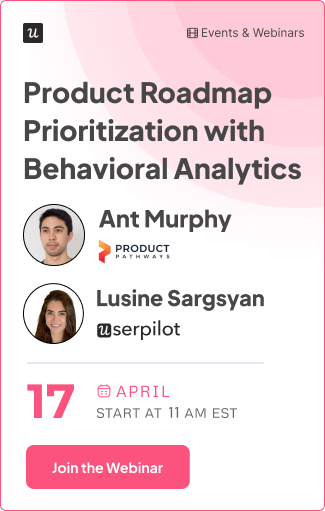How to Improve User Activation in SaaS: 11 Effective Strategies

User activation is a metric that has the biggest impact on your revenue. If you improve user activation by 25%, it leads to an MRR hike of 34%. Moreover, your ability to activate users has an impact on the other AARRR pirate metrics, like retention or referrals.
It’s safe to assume then that improving user activation is one of the priorities for SaaS product managers.
In the article, we share 11 bulletproof strategies for boosting activation rates and explain key user activation metrics so that you can track your progress.
Let’s dive right in!
TL;DR
- User activation happens when the user experiences the product value and starts using the product to realize their goals.
- The process has an impact on other key product metrics. For example, without activation, it’s almost impossible to retain users or convert trial users into paying customers.
- The main metrics to track when improving user activation include user activation rate, time-to-value, user stickiness, adoption rate, and user retention rate.
- To build solid user activation processes, define user personas and identify optimal paths to activation for them. Next, design onboarding experiences to guide them along the happy paths.
- Simplifying the sign-up process, for example, by enabling SSO, increases the chance users complete it and reduces time to value.
- Likewise, keep your welcome surveys as short as possible and profile users progressively as they explore the product.
- Personalize user onboarding for each persona to further reduce time to value and boost activation rates.
- When designing onboarding flows, run A/B tests to choose the best version.
- Checklists are powerful tools for activating the essential features when users first sign up.
- To remove friction from the user journey, provide on-demand support, for example, via a resource center.
- Gamification elements, like rewards or progress bars, increase user motivation and create a positive user experience.
- To refine your onboarding process, collect user feedback via in-app surveys.
- Secondary onboarding introduces more advanced features to an activated user.
- Product analytics, like funnel and path analysis, can help you find friction that slows down user activation.
- The best way to reach and reengage inactive users is by email.
- Userpilot is a product growth platform that helps teams improve user activation. Book the demo for more details.
What is user activation?
User activation happens when the user starts realizing the product value.
This happens when the user discovers the main product features and their benefits (the Aha! moment) and starts using them to achieve their goals.
Why is user activation important for SaaS companies?
It’s not an exaggeration to say that user activation is the most important metric in SaaS and the foundation of the whole product-led growth model.
Think about it:
In PLG, monetization happens later in the user journey. The user often pays nothing for the product initially as they explore it through a free trial or a free plan. Only then, when they find the product valuable, they may become a paying customer.
So in a nutshell, no activation, means poor satisfaction and retention, no adoption, no revenue, and no referrals.
How to measure user activation?
Before we dive into the strategies for improving user activation, let’s go over a few essential metrics to track.
User Activation Rate
The user activation rate is the percentage of users who have reached the activation milestone in the user journey.
This is marked by them completing an action (or sequence of them), indicating that the user has experienced product value and started realizing it. For example, for a video messaging platform like Loom, this can be recording and sharing their first video.
To calculate the user activation rate, divide the number of users who have reached the activation stage by the total number of new sign-ups in a given period, and multiply it by 100.
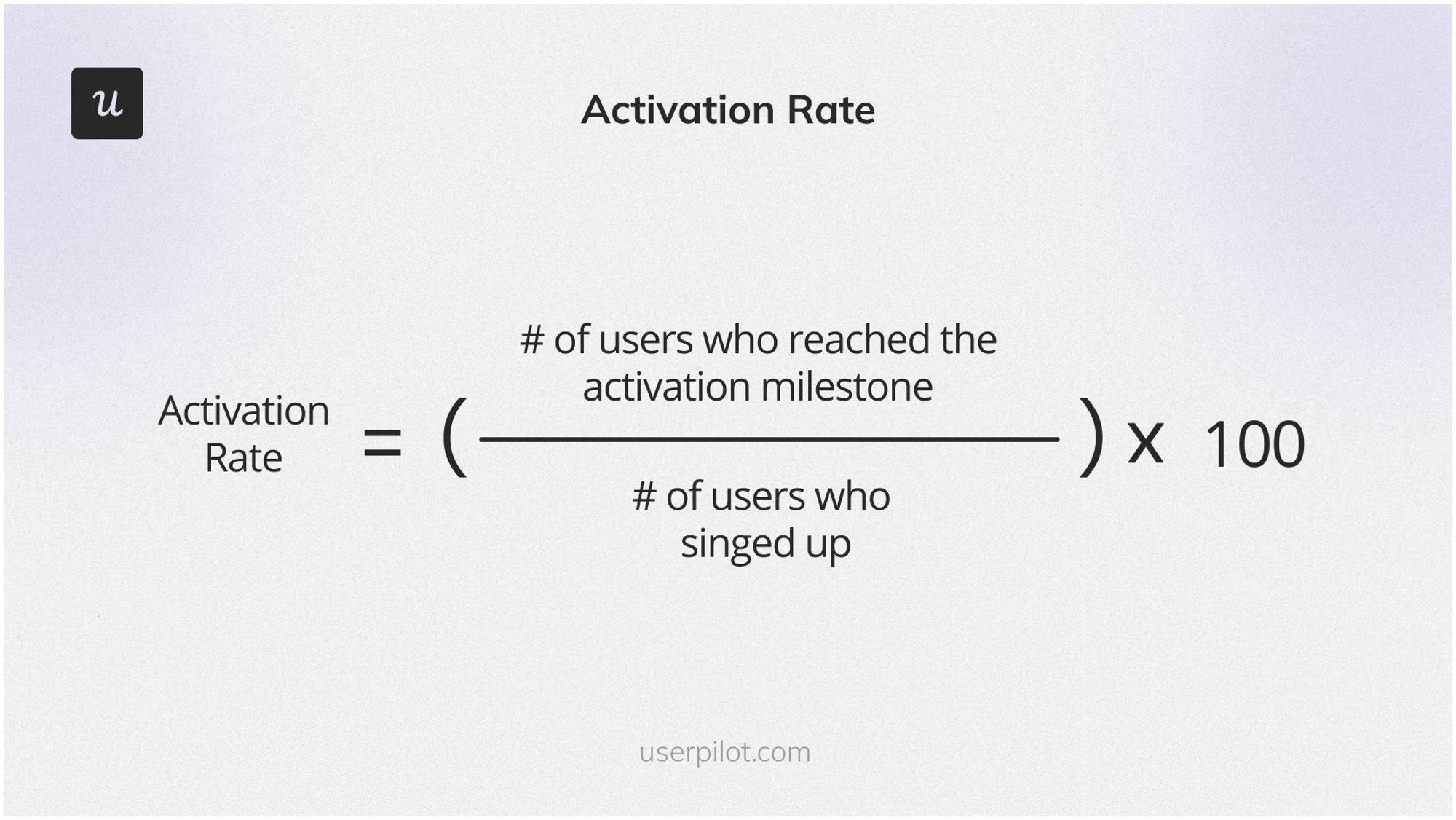
Activation Rate formula.
Customer Acquisition Cost
Customer Acquisition Cost (CAC) is the average cost of acquiring a new customer.
To calculate, we divide the total cost of acquisition by the number of acquired customers.
What’s the total cost of acquisition? It’s the cost of your marketing campaigns and sales operations.
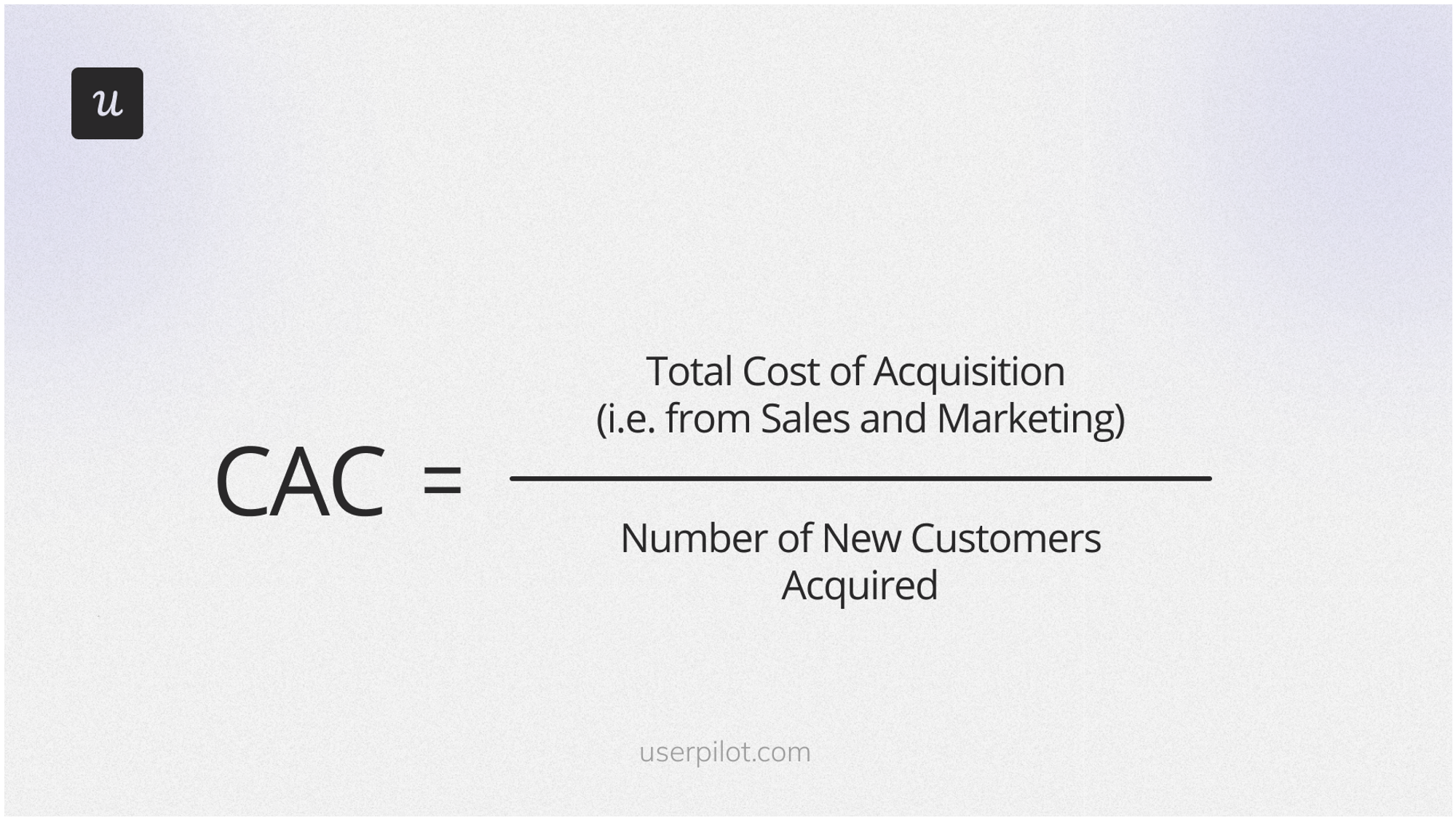
Customer Acquisition Cost formula.
Time-to-value
Time to value is the time the user needs to reach the user activation milestone.
The shorter the time, the more likely you are to retain, and as mentioned, this has an impact on other performance metrics.

What is Time-to-Value.
User stickiness
User stickiness is a metric that illustrates how good the product is at engaging and retaining users. It does it by showing how often and how consistently they use it.
To calculate user stickiness, divide the number of Daily Active Users (DAUs) by the number of Monthly Active Users (MAUs).
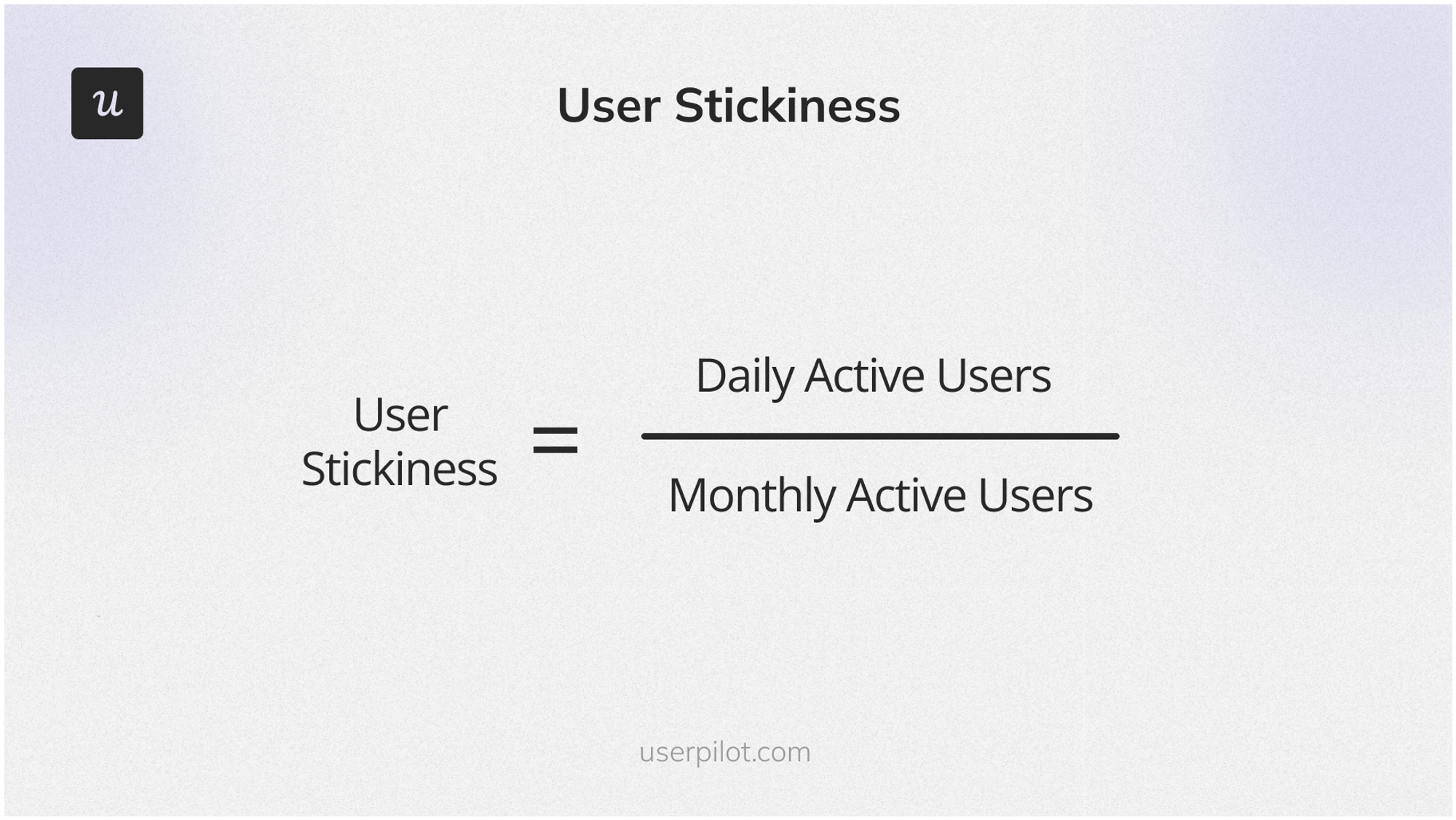
User stickiness formula.
Adoption rate
The adoption rate is the percentage of users who engage with the product regularly. It takes user activation up a notch: to adopt a product the user needs to be ‘active’ or, in other words, use it as a default solution to their problem.
So for Loom, sharing one video may be enough to talk about user activation, but a user becomes active only when they do it 20-30 times.
To calculate the product adoption rate, divide the number of new ‘active’ users by the number of all sign-ups in that period.
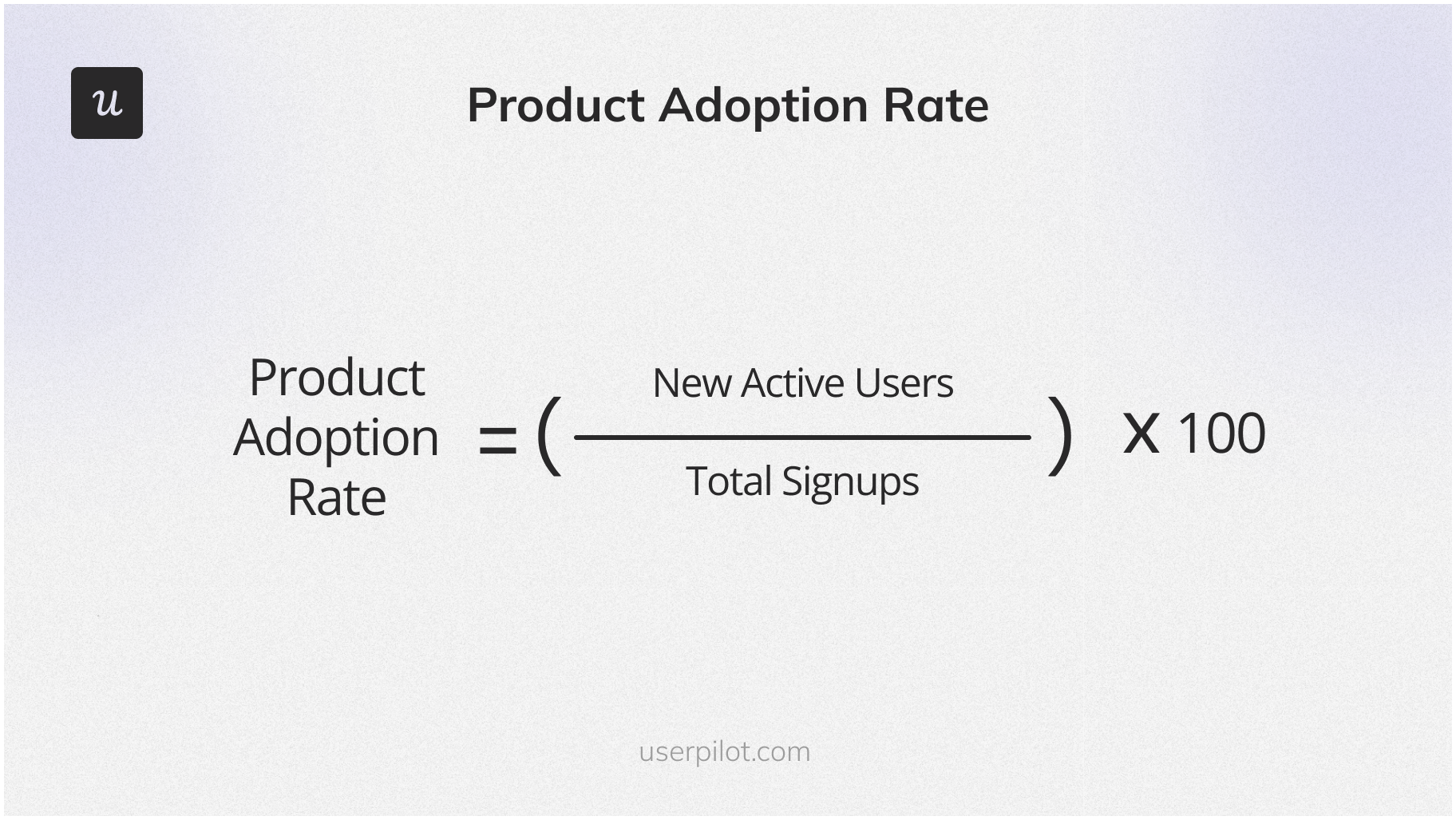
Product adoption rate formula.
User retention rate
The user retention rate shows you how many users keep using the product after a certain period.
To calculate it, deduct the number of newly acquired customers from the number of users at the beginning of the period, divide it by the total number of users at the beginning, and multiply it by 100.
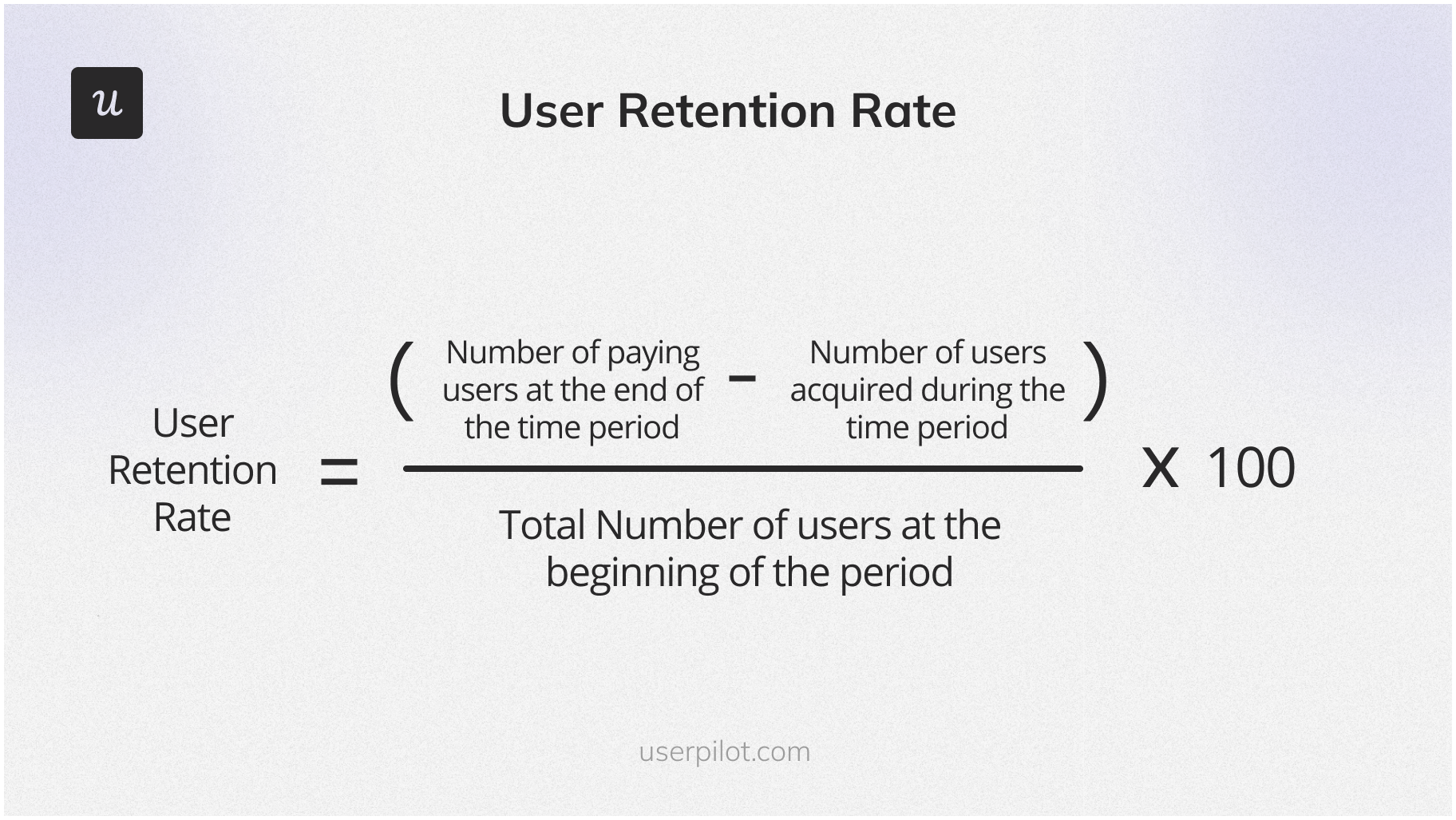
User retention rate formula.
How to build a user activation process for new users?
To create an effective user activation process, you first need to know your customers, so start by defining your user personas.
For each user persona, identify the activation events. The activation process will focus on helping users to complete these events. They will also help you measure its effectiveness.
Finally, map out the quickest and most direct route to activation for each user persona. We call this the happy path. You can do it by analyzing the paths to activation of your power users.
Finally, design in-app experiences to guide users along the happy path to activation.
11 User activation strategies to improve retention rates
While the above process is a good framework for improving user activation, its effectiveness depends on the strategies and tactics you use to implement it.
Here’s a list of 11 tried-and-tested user activation strategies.
1. Simplify the user signup flow
The signup flow needs to be as simple as possible.
Remember: you want your users to activate quickly. A long and complex sign-up process will delay it. Worse yet, too much friction at this stage can completely discourage users from carrying on.
The solution?
Remove all unnecessary steps and questions from the flow. Take email confirmation as an example. There’s no harm in waiting for the user to get inside the product and start using it before you ask them to confirm their address.
Single sign-on (SSO) is another tool for streamlining the sign-up flow. When enabled, users can access the product using their existing email or social media account without having to create yet another account.
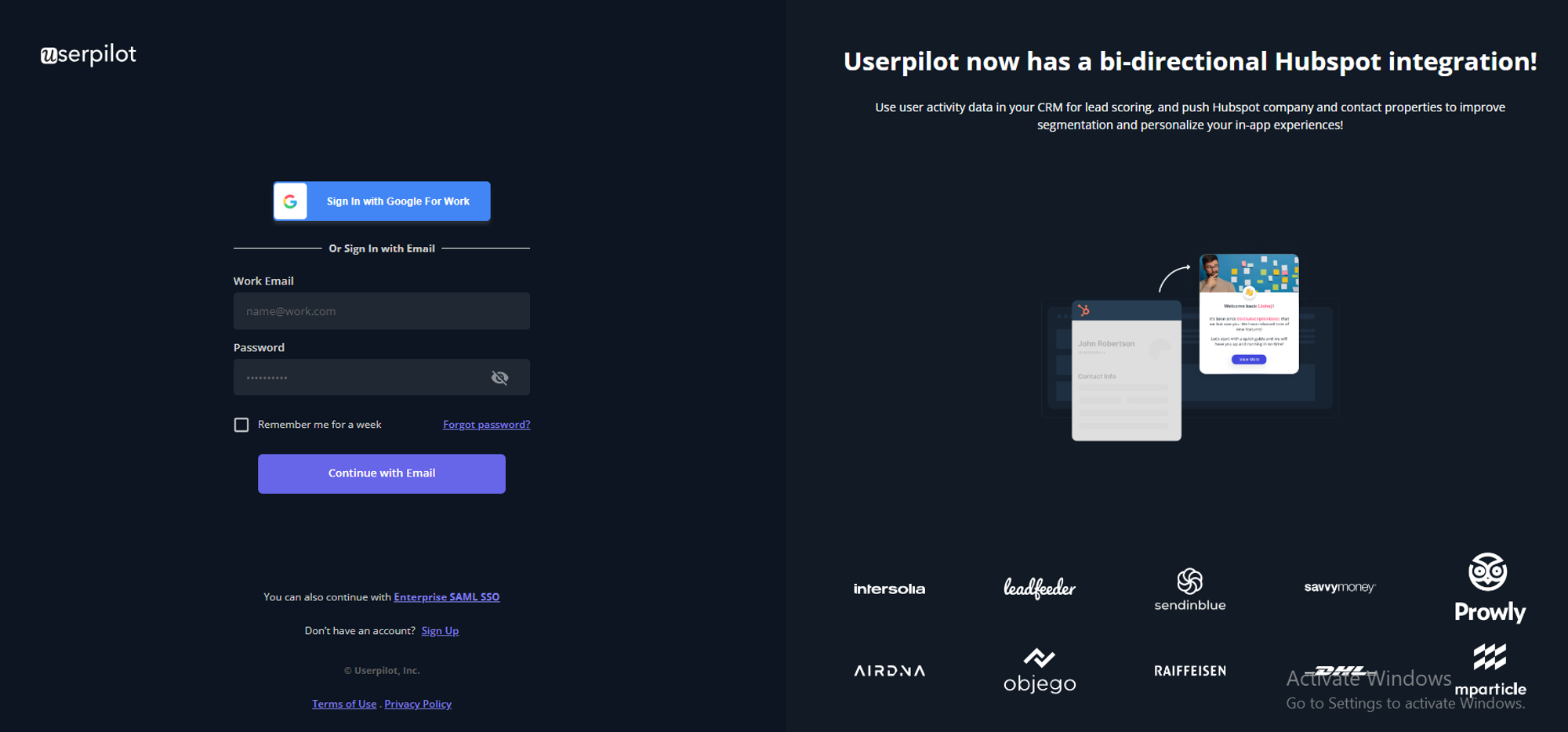
Userpilot offers a simple sign-up flow to improve user activation.
2. Use progressive profiling to collect customer data
It’s common practice to start the onboarding process with a welcome survey, as this allows you to customize the product experience for your user.
This is key to good user experience, no questions about it.
However, companies sometimes overdo it by asking too many questions, which has a similar impact on activation as overcomplicated sign-up forms. They add friction and increase time to value.
To avoid it, make sure to ask for essential information only.
Also, consider breaking up the survey and gathering the information progressively as the user is working their way toward activation.
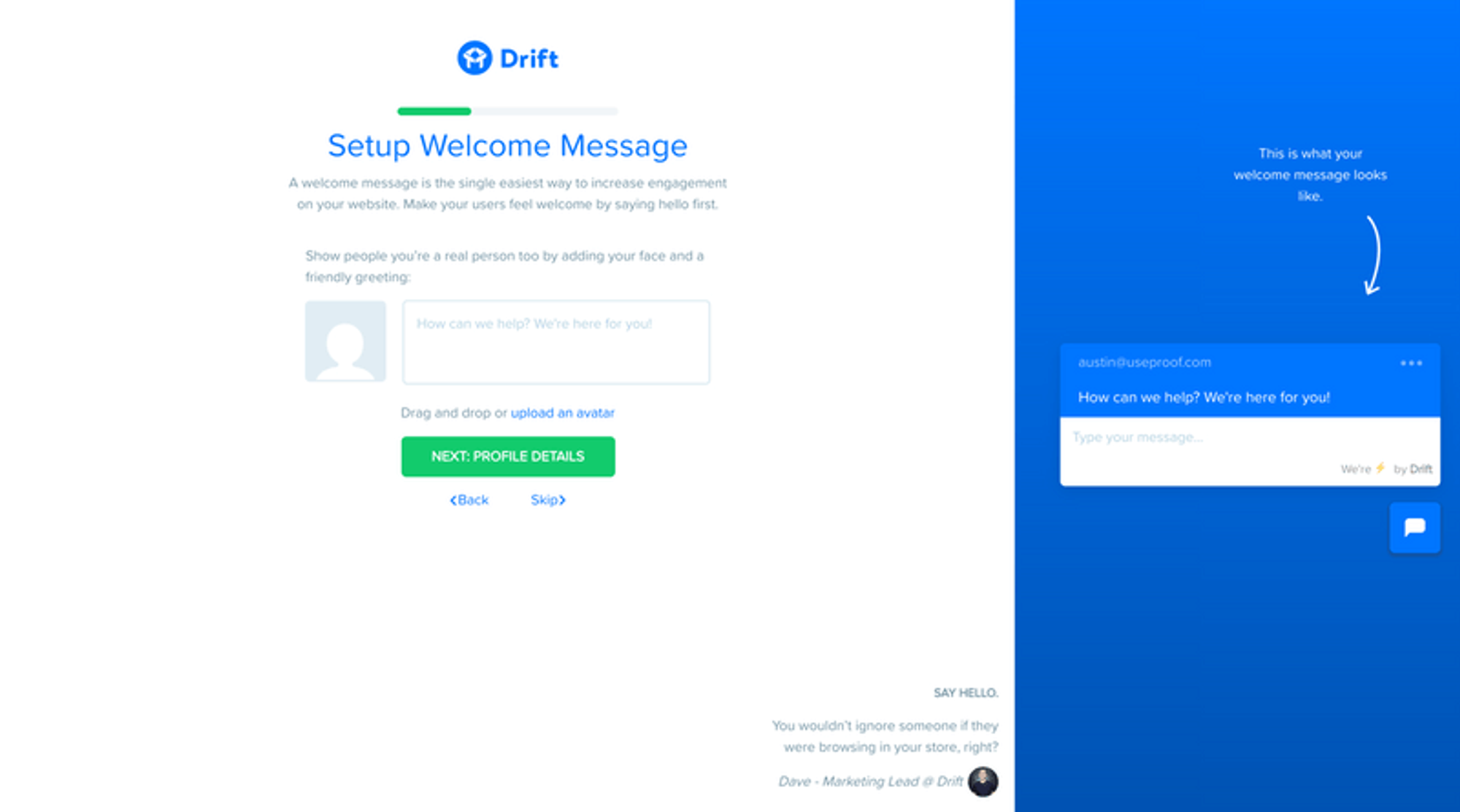
Drift sign-up flow.
3. Personalize user onboarding process to increase user activation
If your product caters to a diverse user base with diverse use cases, it’s essential to personalize the onboarding experience for each of them.
By doing so, you reduce the time value because you can choose the most direct route to activation.
Moreover, you avoid overwhelming users with irrelevant details. Introducing features the user doesn’t need can cause more harm than good. Not only does it distract them and increase the time to activate, but also may cause confusion and doubts. Is it the right product for them?
As suggested above, use user analytics to identify the most relevant features for each use case and the optimal route to activate them, and design onboarding around them.
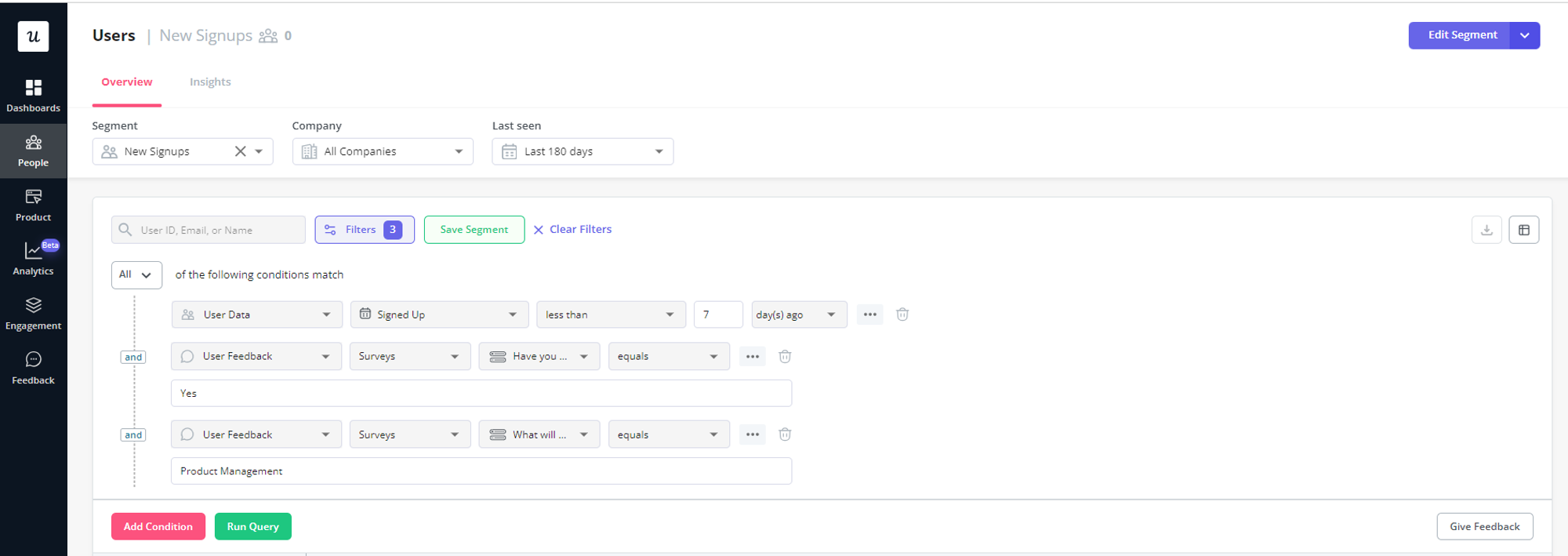
User segmentation in Userpilot.
4. A/B test different flows to see which one results in a higher user activation rate
When you design onboarding flows, create multiple versions for each user persona and run experiments to choose the most effective one.
In A/B tests, you run two different flows simultaneously for 2 user groups sharing the same characteristics to identify the best-performing one.
If you have many options to choose from, this can take a bit of time. If your adoption platform allows it, consider running multivariate tests instead (Userpilot does). Instead of 2 variables, you can test many of them at the same time.
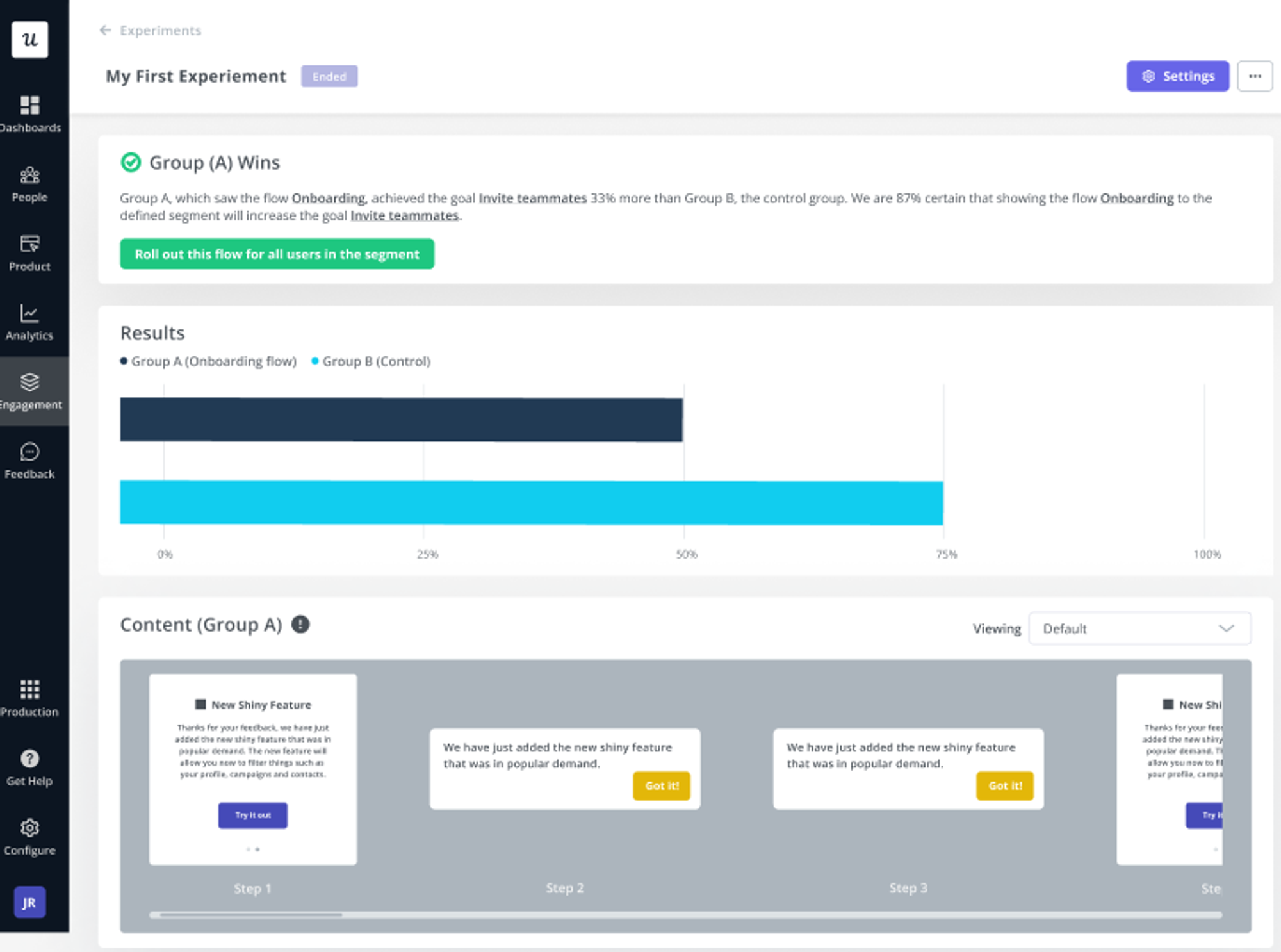
A/B test results in Userpilot.
5. Guide users to activation events with an onboarding checklist
When you sign up for a new product, there’s a big chance it features an onboarding checklist.
There’s a good reason for their popularity:
We are wired to follow checklists. There’s plenty of research that suggests that once we plan an activity, we find it difficult to carry on with our lives before we complete it. And the closer we are to completing the checklist, the higher the drive to carry on.
So if you present a user with a checklist that includes actions needed to activate, there’s a big chance they will complete it.
You can increase the completion rate even further by:
- Adding a progress bar.
- Including a task the user has already completed, like ‘Create the account’.
- Providing an estimate of how long a task is likely to take.
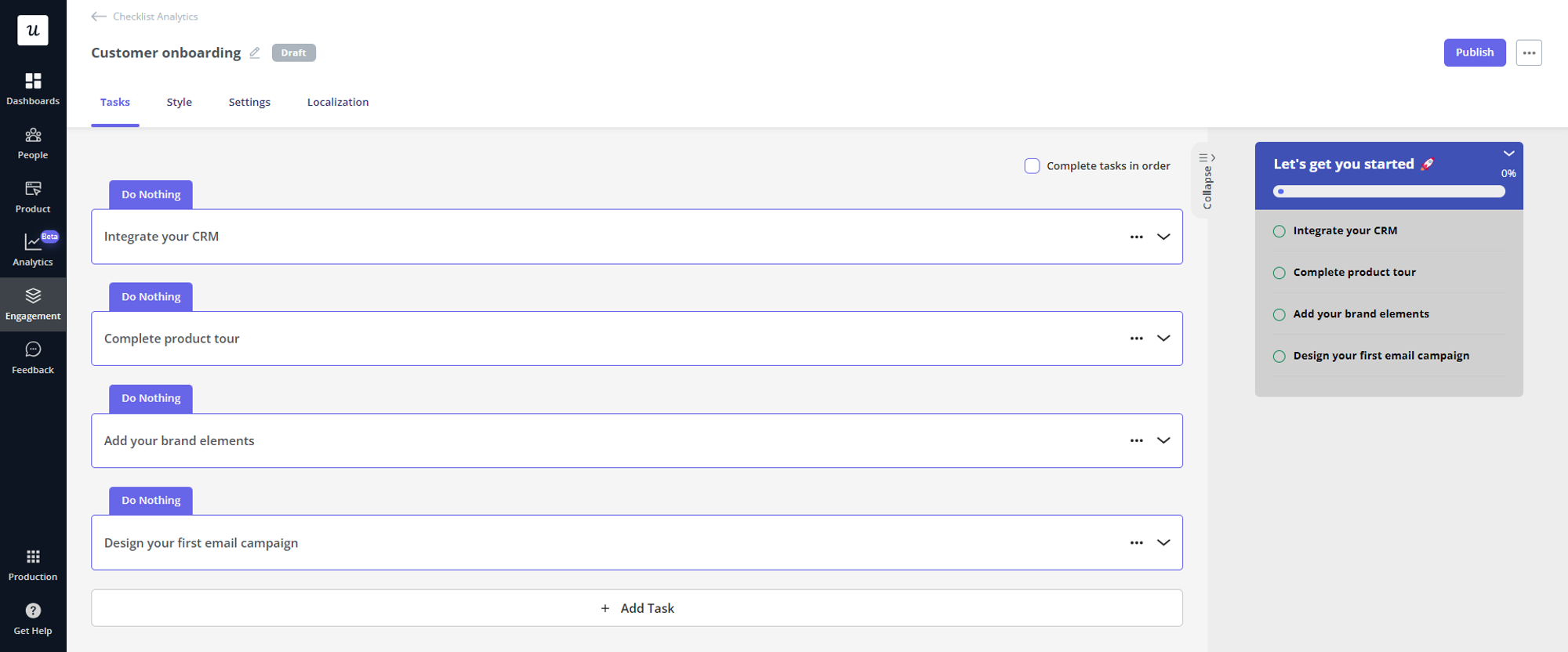
Onboarding checklist created in Userpilot.
6. Offer self-service support for timely support
No matter how well-designed and intuitive your product is, users always come across challenges and technical problems that can delay their activation.
Your customer support team can help them overcome their issues, but their capacity is limited, and they’re not always available.
That’s why investing in developing self-service support resources to help them deal with their problems independently and whenever they need to. In fact, most user that’s how most users prefer to access help.
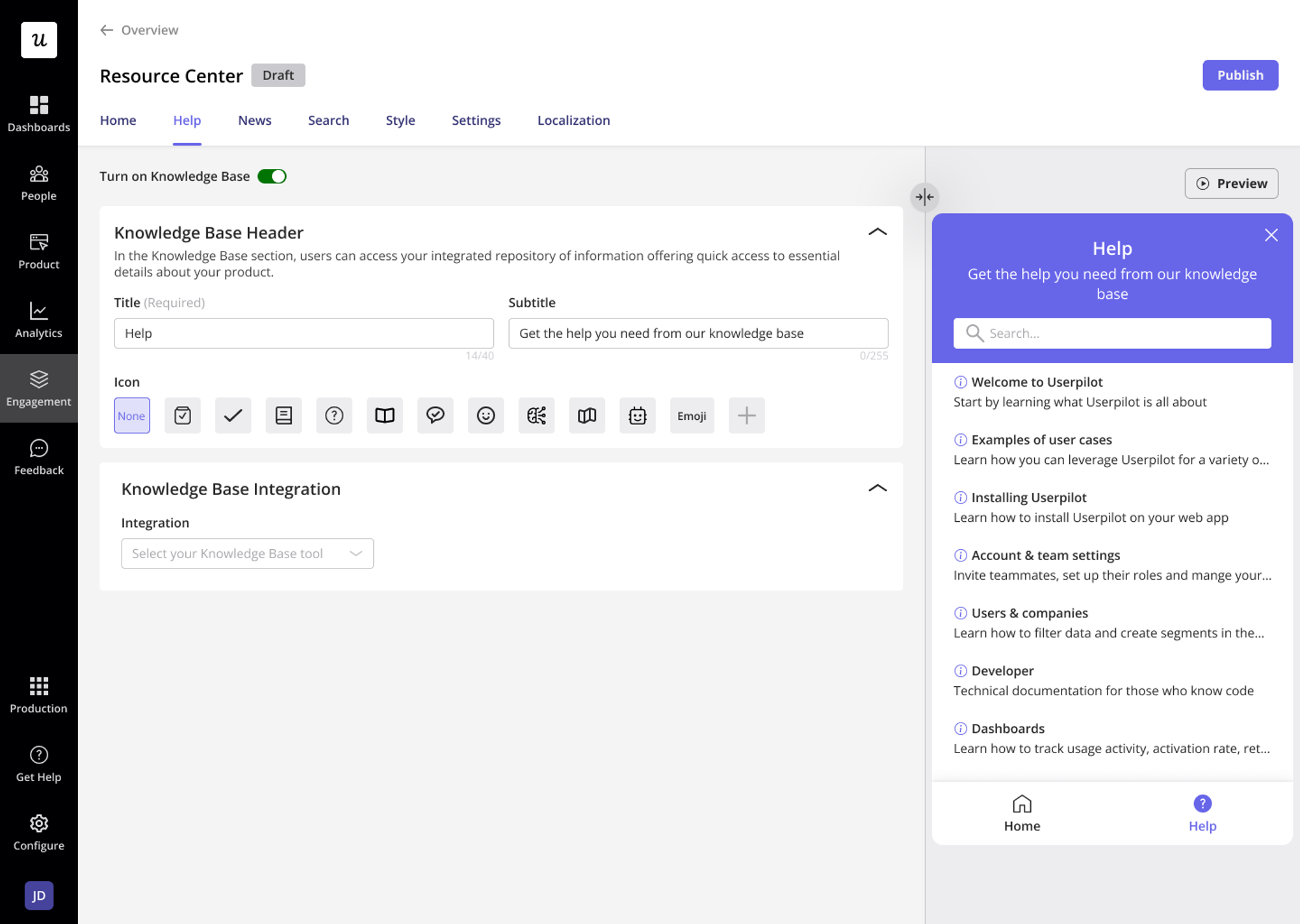
Userpilot resource center for self-service support.
7. Use gamification elements to improve user engagement
The progress bars I mentioned in the context of checklists are a good example of onboarding gamification.
How else can you gamify the process to motivate your users and make it more fun?
- Reward users with achievements and badges for reaching milestones.
- Implement a points system where users earn points for completing onboarding tasks and can exchange them for discounts or access to premium features.
- Frame the onboarding process as a story or journey, where each step or task represents a chapter in the story.
- Trigger celebratory messages and animations as a reward for completing activation tasks.
8. Make necessary adjustments based on user feedback
To assess the effectiveness of the onboarding process, collect customer feedback.
In-app surveys are the tool for the job as they allow you to reach actual users, especially if trigger them contextually. For example, you could trigger a survey the moment the user finishes the last task in the checklist – or when they fail to complete one and give up.
In your surveys, ask both closed-ended questions (e.g. How satisfied are you with the onboarding experience on a scale from 1 to 5?) or open-ended ones (e.g. How can we improve the onboarding process for you?). Just make the latter optional in case users don’t have time to give a longer response.
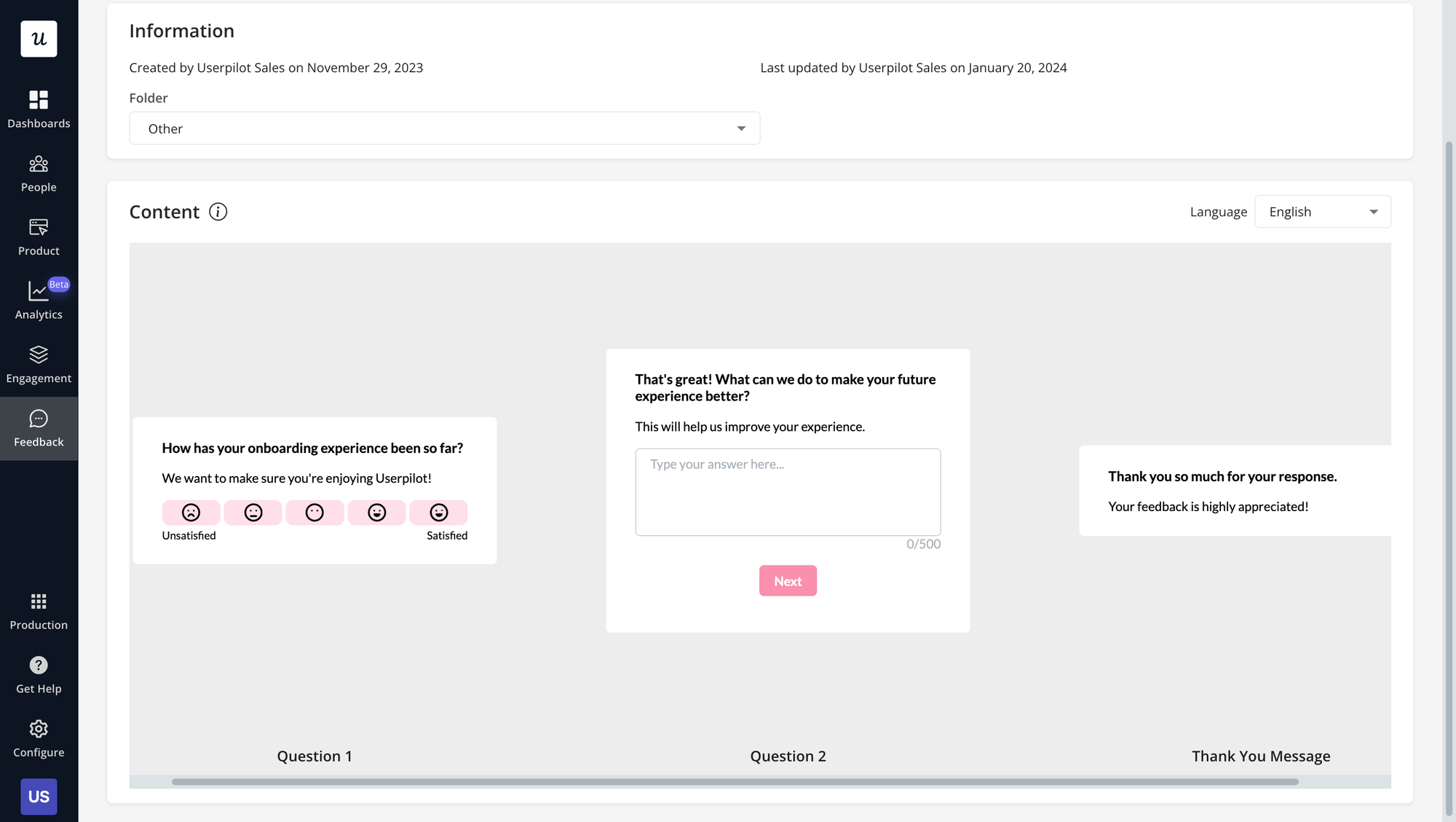
In-app survey about the onboarding process.
9. Continue with a secondary onboarding for activated users
To realize the full potential of the product, users need more advanced features.
But here’s the problem: if you introduce them all at once, it’s easy to overwhelm users. Before they start running, they need to learn to walk.
To avoid it, break up the onboarding process into two stages: primary and secondary.
While primary onboarding focuses on key functionality that’s essential for activation, secondary onboarding starts after users adopt the product and aims to activate the more complex features.
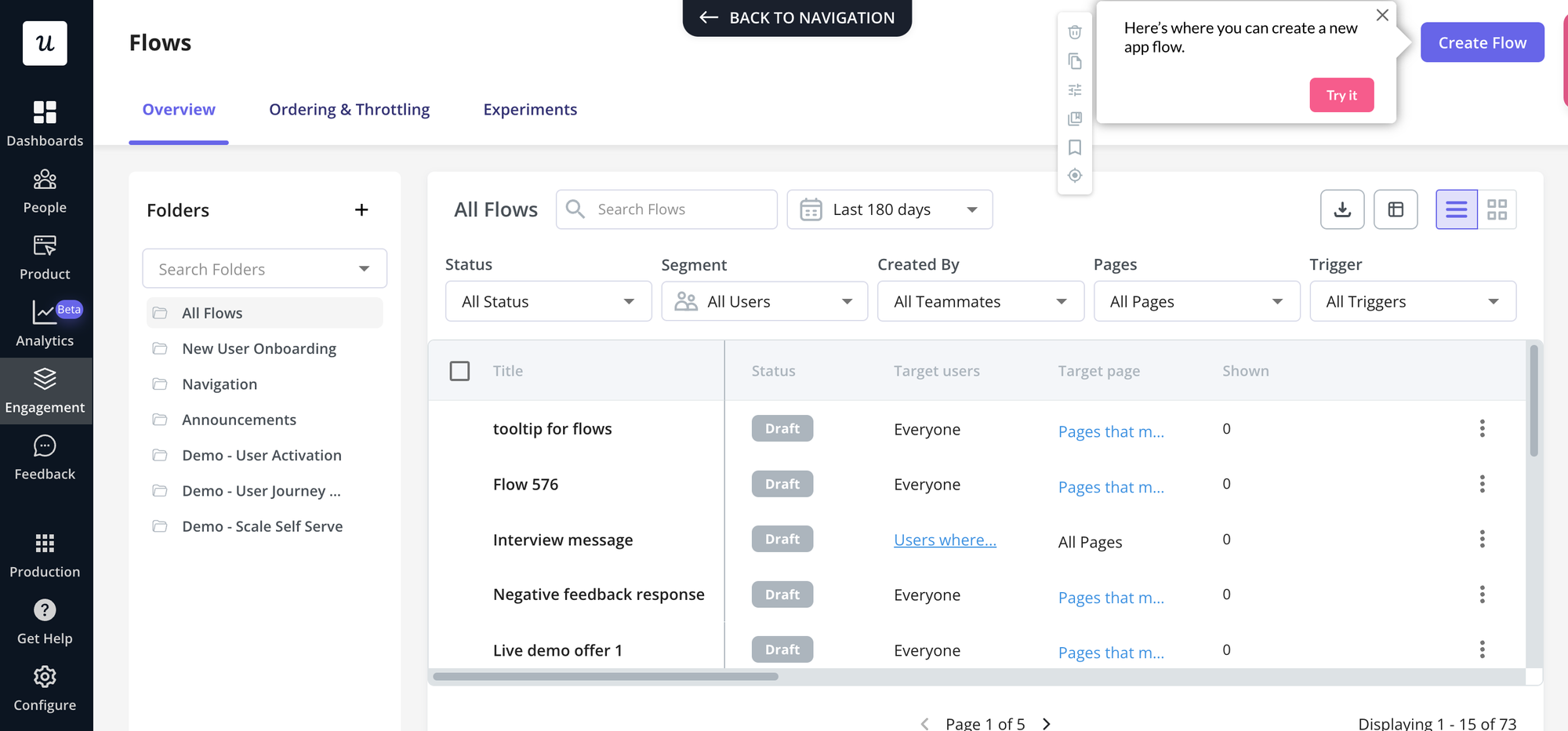
A secondary onboarding tooltip introducing a new feature.
10. Track drop-off points in the user journey and fix them
By tracking user behavior during the onboarding process (and beyond), you can identify sections where they face friction. Knowing that allows you to fix the issues that slow users down or cause drop-offs.
To find the stage where users drop off, use funnel analytics.
Next, dig deeper and conduct path analysis to identify specific user actions linked to failure. For example, if users keep going back and forth between two pages, that’s where they face issues.
At the most granular level, analyze user actions via heatmaps and session recordings. That’s how you can find usability issues, like poor navigation.
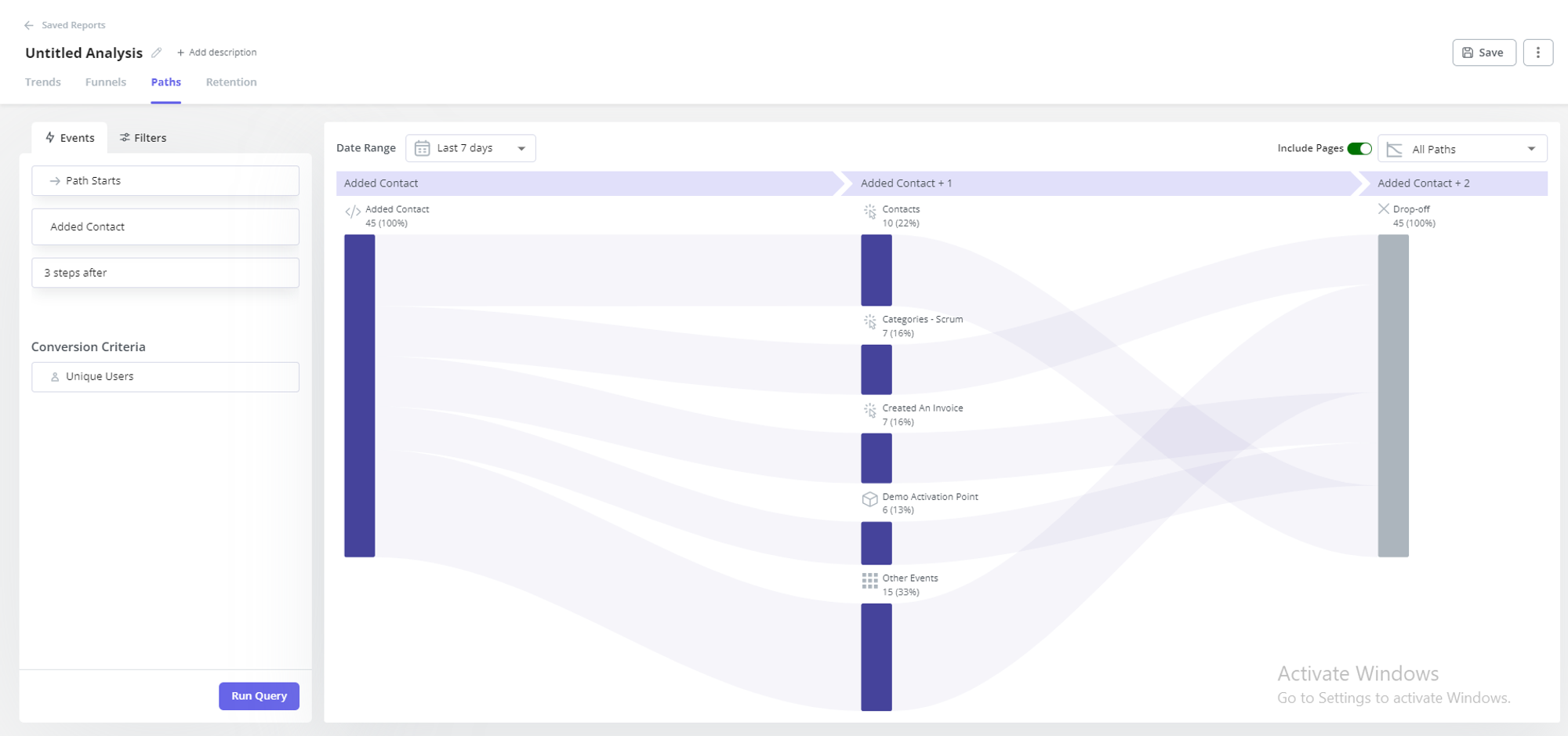
Path analysis in Userpilot.
11. Use re-engagement emails to bring back inactive users
While in-app experiences are great at engaging users, they have one serious limitation: they’re useless for reaching inactive users.
To reengage such customers, use emails.
There are different ways to streamline the process.
If your adoption platform is integrated with your CRM (Userpilot offers 2-way integrations with Hubspot and Salesforce), you can use the engagement data to segment such users and target them with automated emails.
You can also use webhooks or tools like Zapier to create custom automation.
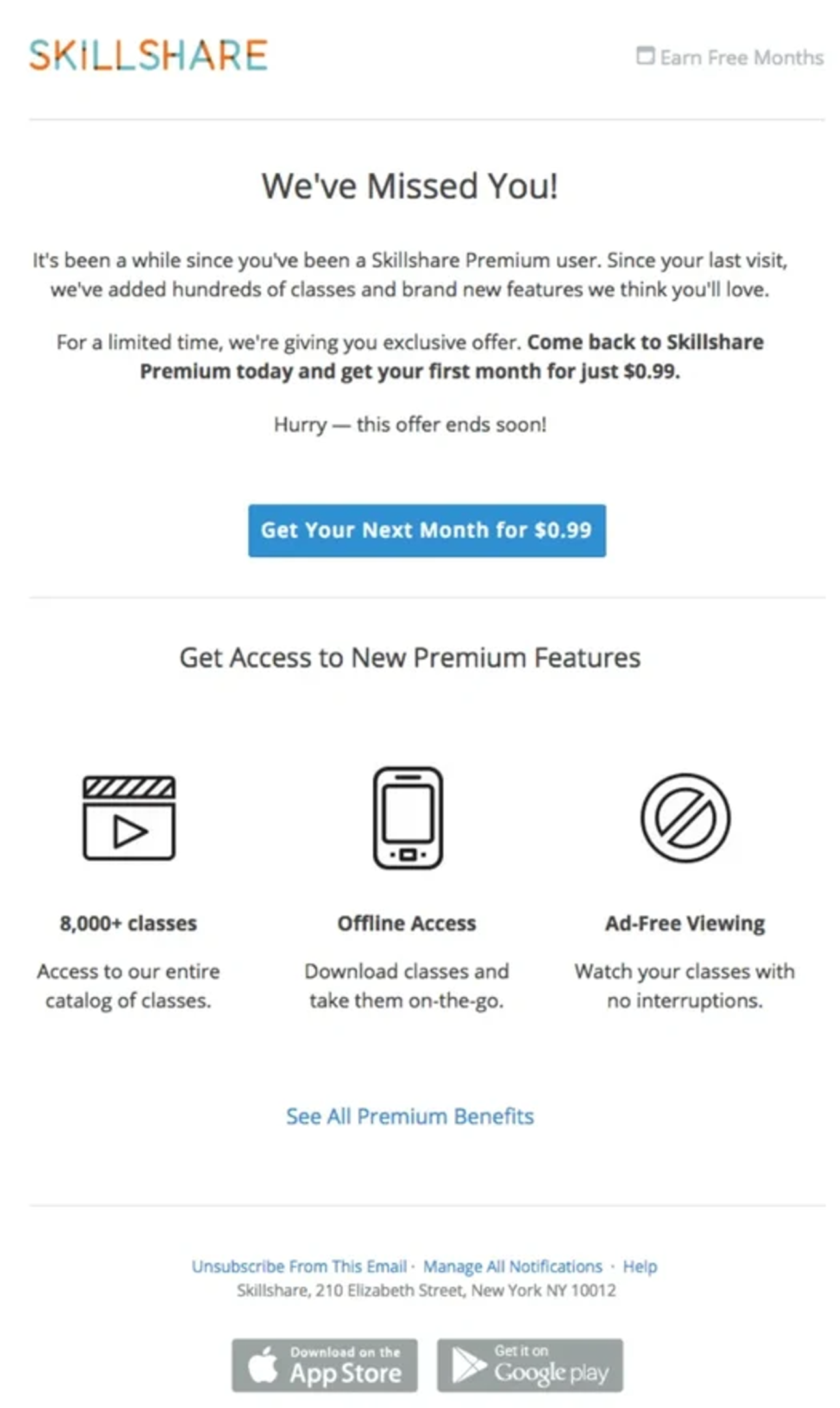
An email to reengage inactive users.
How to track user activation rates in SaaS?
As mentioned, improving and measuring user activation involves tracking multiple metrics. Staying on top of them can be a pain.
It’s good practice to visualize all the metrics and reports in one dashboard.
For example, Userpilot offers a dedicated New User Activation dashboard, where you can access all the relevant data without switching between screens and reports.
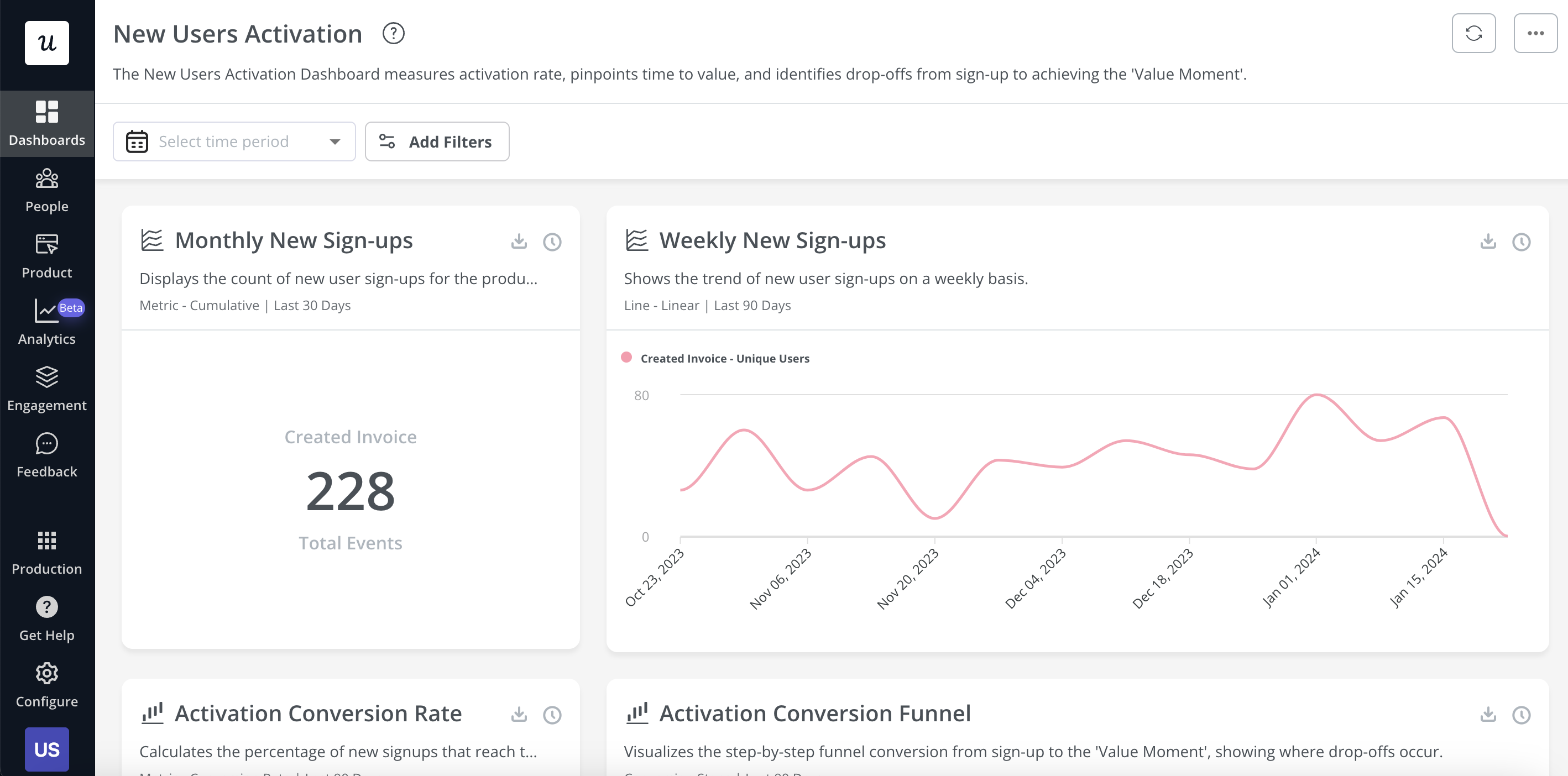
New user activation dashboard in Userpilot.
Conclusion
As user activation has a considerable impact on the MRR as well as other product KPIs, improving the metric should be your priority.
To do so, analyze your user base and identify the optimal routes to activation for different user segments. Next, use a range of tactics, like personalization or gamification, to implement the use activation strategy.
If you’d like to know how Userpilot can help you improve user activation, book the demo!