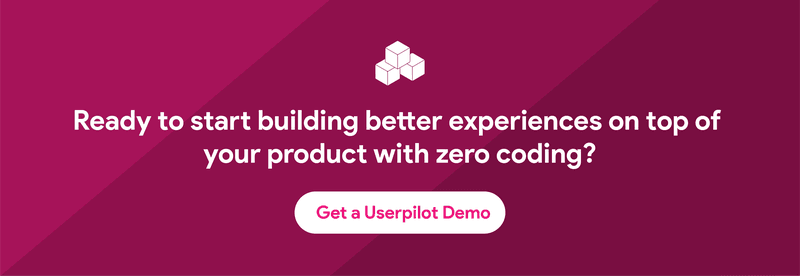How In-App Training Turns Activated Users into Power Users
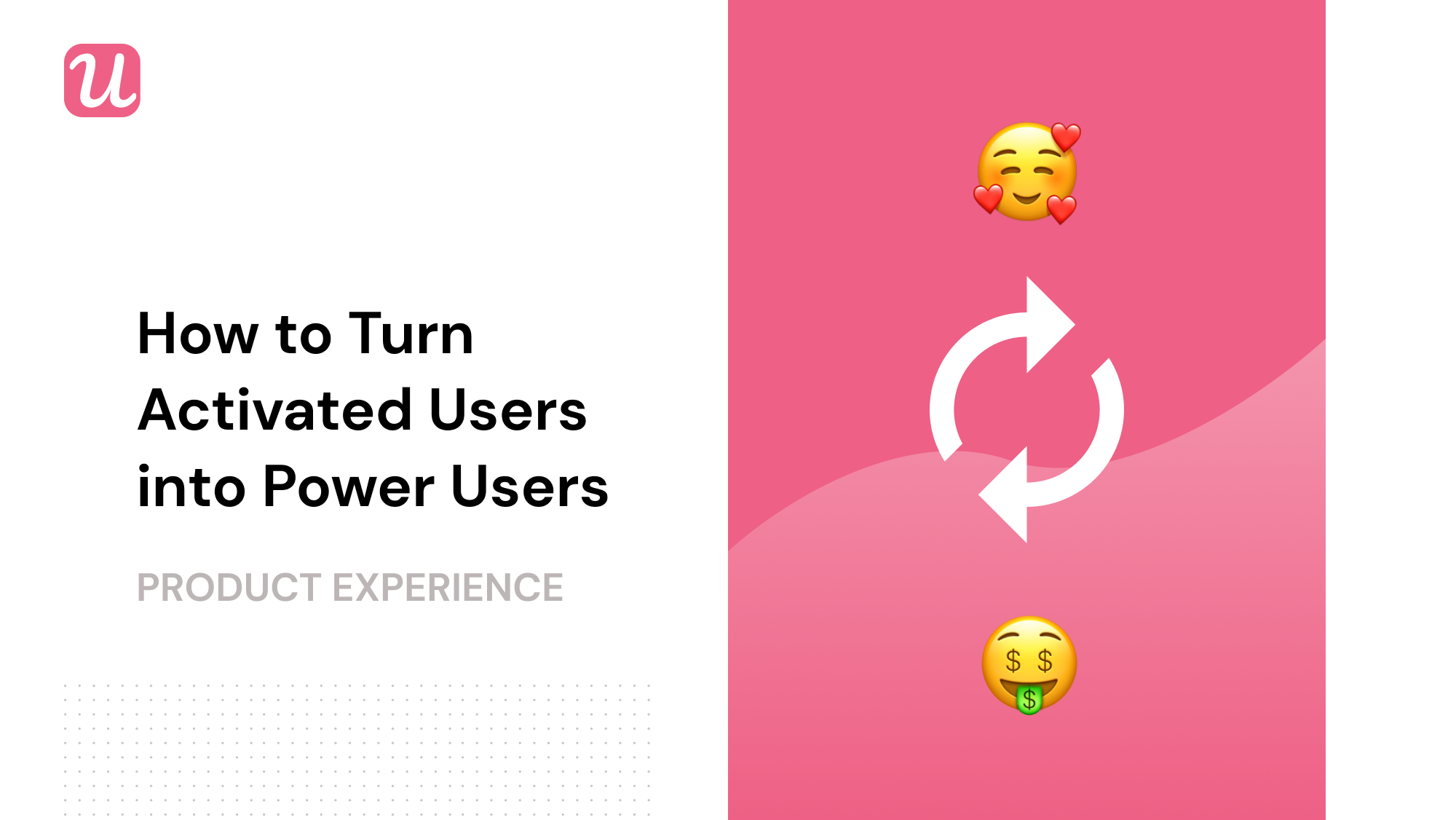
So, your users signed up, they’ve logged in, and gone through your initial onboarding flows. You managed to show them the value of your tool (get them to that ‘aha moment’). Now they’re activated. Good work. But there’s still a lot more to be done if you want to retain them.
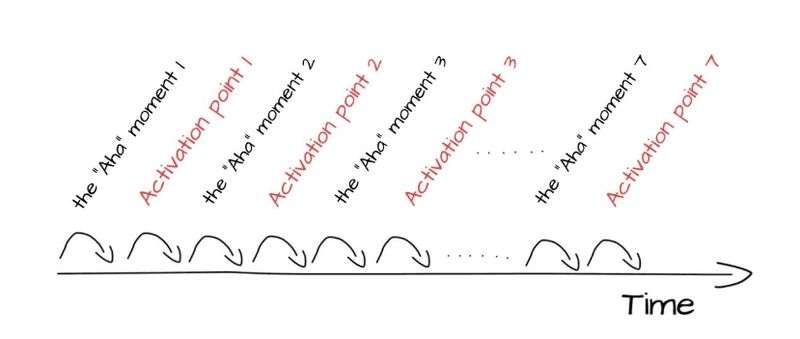
In order to really retain your users in the long run, you need to keep showing them more and more value in your product until they become power users (or advocates). And that’s where in-app training comes in.
You see, most SaaS products will have a number of secondary (maybe even tertiary) features. These features are largely ignored by the initial onboarding flows, often because they’re a little more advanced and it doesn’t make sense to show them to a new user before they have become comfortable with your product’s core functionalities. They will usually require a basic knowledge of the product.
But while they may not be essential to grasp the initial value of your product – they may become critical for user retention at a later stage. If you want your activated users to stick around, you need to convert them into power users. To do that, they need to be engaging with these more advanced features. In-app training is how you point them in the right direction.
In this article, I’m going to look at how you can take an activated user and then use in-app training to guide them towards becoming a power-user (advocacy).
I’ll be sure to show you plenty of examples along the way, and provide you with actionable advice so you can start putting these tips into practice right away.
What is in-app training?
As a term, in-app training is fairly self-explanatory. It’s training that takes place within your app or product.
But what does that actually look like? I figured the best way to explain it by showing you an example.
Platformly, a Userpilot customer, needed a way to teach their users about their complex product. However, they didn’t want to dump every bit of training on their users right away. That would overwhelm them and have the opposite effect of what was intended.
Instead, they used in-app training to help convert activated users into advocates.
Platformly provides users with a series of in-app tutorials. These tutorials provide in-app training for users who want to know more about advanced Platformly functionality. You start a tutorial by clicking on the button at the bottom of the screen:
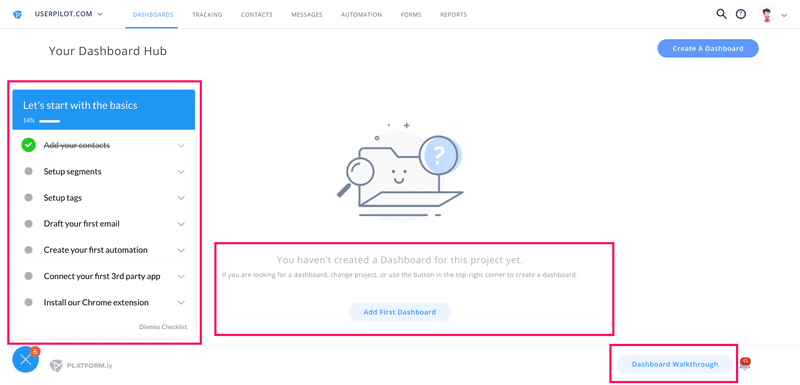
The tutorial starts with a modal explaining what you’re about to learn:
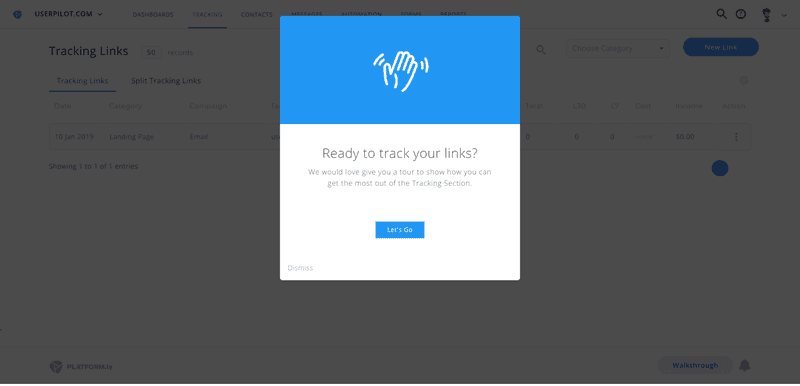
The in-app training uses driven actions to make it interactive, so users learn by doing:
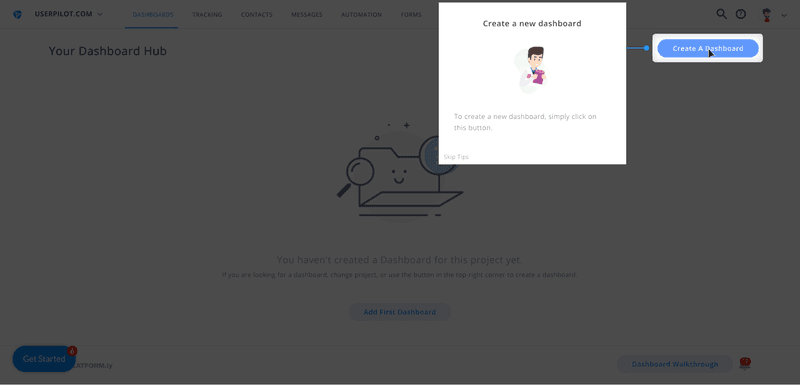
There are three main reasons this is a perfect example of in-app training.
1: It’s optional. Users choose to open the training, so that they can start learning when they’re ready.
2: It’s specialized. Rather than having one big training course, Platformly have split it into different sections, depending on what the user wants to achieve.
3: It’s interactive. Platformly used Userpilot’s unique “driven actions” (see “How to add in-app training“) so that users have to interact with the product as part of the training.
[RELATED: 5 Inspiring Interactive Walkthroughs To Reduce Time to Value]
So, as you can see, in-app training is essentially a way for you to teach your users about the more advanced areas of your product.
Generally, it’ll take the form of an interactive walkthrough, using tooltips and driven actions to explain how the product works.
What types of in-app training are there?
When it comes to new user onboarding – you will hardly find a SaaS product without any form of onboarding: be it product tours (29% of SaaS businesses have it), interactive walkthroughs (24%), onboarding emails or a video tutorial (16% – check out our ‘State of SaaS onboarding 2020’ research on 1000 SaaS companies to find out more!). However, when it comes to in-app training (or secondary feature onboarding) – a lot of companies seem at a loss how to do it.
Most actually don’t do it at all – risking lower customer retention and increased churn.
Luckily, there are now a few code-free ways you can implement to deliver in-app training to your activated user:
The first, and most common, is a walkthrough. The Platformly example above is an example of an in-app training walkthrough. It’s an interactive tour of a specific feature or use case. The walkthrough starts with a trigger, and the goal is for your user to adopt a certain feature of your product:
- start from a checklist for users who meet specific conditions (e.g. they are actively using certain primary features of your app and have been your users for a while)
- when the user clicks on an item from the checklist, trigger a driven action with helpful tooltips guiding the user to adopting the secondary feature
- when the user has engaged with the feature and reached the goal of the experience, tick the item off the checklist and celebrate the user’s new win (this acts as positive psychological reinforcement).
Another option is to add guides to your product as part of your training.
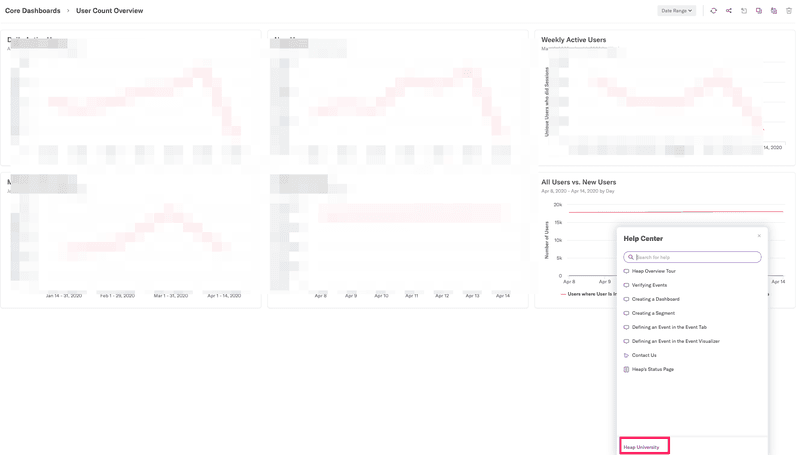
These guides closely resemble the kind of tutorials that your knowledge base would have. The difference is that users can access them from within your product on a self-serve basis.
Finally, you have modals. These are pop-up screens that appear for specific features.
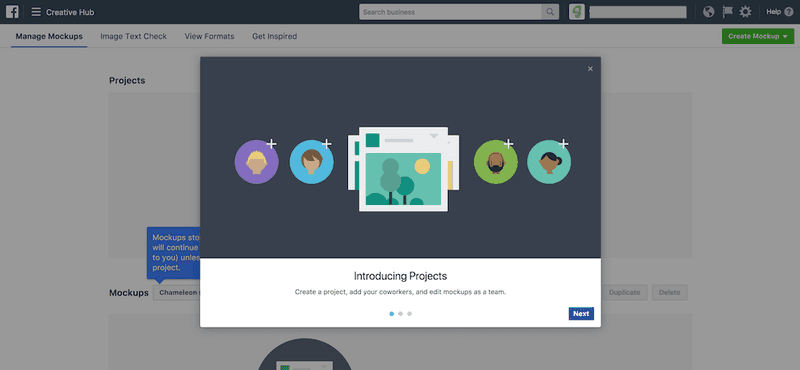
Nowadays, they’ll contain videos or screenshots that show users how to use the feature or accomplish a certain task.
Why is in-app training important?
It stands to reason that the more educated and informed your users are, the longer they’ll stick around. In short, in-app training will reduce your churn.
Here’s how…
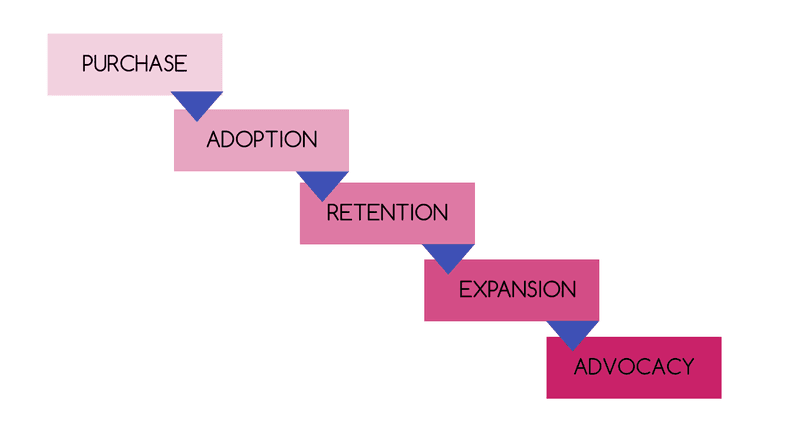
The diagram above shows a typical user journey from purchase all the way to advocacy.
Once the purchase stage has been reached, your users will start getting to grips with your product. This is where your initial onboarding gets to work.
Product walkthroughs, checklists, and introductory modals will help your users to settle in and start seeing value. They’ll help your users reach the Aha! Moment. At this point, they’ll be activated.
But the journey doesn’t end there. That’s only stage two out of five. Plus, as the user journey diagram shows, they haven’t yet reached the retention stage. That means they could still end up churning.
That’s where in-app training comes in. By teaching activated users about other aspects of your product, you’re embedding them deeper. You’re making them engage with your product even more and see even greater value from it. This will mean they will start seeing your product as a ‘must-have’ rather than ‘nice-to-have’ and this is what will move them through the user journey towards advocacy.
Why does it matter? Well, the further along in the user journey a user gets, the less likely they are to churn.
Eventually, when they reach the “Expansion” and “Advocacy” stages, not only are they less likely to churn but they’re also giving you more money. They’re upgrading their plans, and they’re helping you spread the word about your product.
Essentially, while your initial product onboarding is what pushes a user towards activation, in-app training is what moves them on to expansion and advocacy. That’s why it’s so important.
What makes in-app training so effective?
There are plenty of ways you can train your users. From email sequences to self-serve help docs, from one-on-one teaching to webinars. So what is it that makes in-app training so effective?
Well, there are a few main reasons which I want to explore with you now…
It’s interactive
If you cast your mind back to the Platformly example I showed you, one of the key things I pointed out was that it was interactive.
In other words, users had to engage with the product in order to progress through the in-app training. They had to learn by doing.
This idea of learning by doing is integral to the success of your product’s in-app training.
Rather than simply telling them what to do – which they’ll end up forgetting – you’re forcing them to actually do it themselves. This is a far more effective way of learning.
It’s contextual
Something that I talk about a lot when it comes to educating your users is contextual onboarding.
That means giving the right message to the right user at the right time. It’s a way of personalizing your onboarding, tailoring every experience to each individual user.
An easy way to do that is to make your onboarding contextual, and that’s what makes in-app training useful. Instead of forcing every user to learn the more advanced features of your product, you can simply create the training for them, and then users can learn at their own pace.
This means they don’t waste time learning things they don’t need to know yet, and avoids overwhelming new users right away.
It’s accessible
The clue’s in the name: In-app training is designed to be consumed within your product. The clear benefit of that is that users will take notice.
Emails can be left ignored, you might give a webinar to an empty (virtual) room. One-on-one teaching doesn’t always scale very well, and self-serve help docs require users to find the information for themselves.
In-app training, however, is easily accessible to users as and when they are using your product. There’s far less friction involved with training users within your product. It’s right there, just a click away.
How to add in-app training to your product
Now that you know why in-app training is so effective, it’s time to look at adding it to your own product.
It’s good to think of this in separate stages:
- Strategy
- Implementation
- Measuring (& Optimization)
I’ll explain each in turn…
1: In-app training strategy
Adding in-app training to your product without a clear, defined strategy is a waste of time. It won’t work effectively, and you’ll spend weeks or even months trying to get it right.
When I say “strategy”, I’m not talking about a large document that details every single aspect of what you’re going to do. That’s overkill.
But you do need to have an idea of what you’re trying to achieve with every bit of training you add.
In other words, you need to decide on who it’s for, what it’s going to teach them, and how it’ll work.
NOTE: You need to do this for each training course, because each will have slightly different strategies.
In terms of who, it’s no good just saying that any user should complete the in-app training. A user who has only just activated doesn’t need to use a tertiary feature yet, so the training may not be meant for them.
Your best bet is to make it so the in-app training is aimed at users who have spent X number of hours in the product, or who have activated certain specific features. This way, you know they’re ready for the in-app training.
As for what it’s going to teach them, the obvious answer is “how to use feature Y”. But a better approach is to think in terms of use cases. Rather than teach them how to use a feature, your in-app training should teach them how to achieve something.
Finally, the method of delivery. For complex features, your training will need to be in-depth with plenty of tooltips and supporting information. For simpler features, you might just be able to show a modal that introduces it.
2: In-app training implementation
Once you have your strategy, you need to actually add the training to your product.
There are a number of tools that you can use to do this, or you can even code it yourself. However, this is Userpilot’s blog, so I’m going to focus on how Userpilot can help you add in-app training.
Besides, it’s one of the easiest ways of doing it!
First, you need to create your experience. You can use a range of different elements to do this.
I recommend that you start with an introductory modal. This should explain what the in-app training will help users to do. It’s good to include a benefit here too.
Then, the training itself should consist of tooltips and driven actions. Tooltips are used to give extra context and information. Driven actions are used to make the in-app training interactive.
With driven actions, you can force users to engage with the product. You can add clicks, hovers, and even text inputs.
Once you’ve created your experience, you need to trigger it. Again, this is easy to do with Userpilot.
If you have specific users in mind, then you can set it so the in-app training will only appear for those users. For example, you might want to target users who have logged in 50 times.
An alternative way of triggering the experience is based on behavior. You could include a button that opens the training, or other behaviors such as scrolling to a certain part of the product, or reaching a specific page.
Then your training is good to go.
3: Measuring your in-app training
But your work isn’t quite finished. You need to make sure your in-app training is as effective as it can be.
That means you need to constantly measure your analytics. Userpilot offers great functionality in this department.
You can see the percentage of users that complete each training experience. If this number is low, then your training isn’t engaging enough. That’s not a good sign, and suggests you need to improve it.
You can take this idea even further by using product usage analytics to measure user behavior after they complete the in-app training.
Tools like Heap or Mixpanel will show you what happens to users after the training. If they go on to adopt the feature you’ve shown them, then your training is working. If they don’t then you need to improve it.
As any good product manager will tell you, your work is never done, and your product is never truly finished. The same can be said for in-app training. You need to constantly measure and optimize it to maximize its effectiveness.
Amazing examples of in-app training
I’m going to finish by sharing some of my favorite examples of in-app training. Hopefully, these will show you how powerful in-app training can be, and will give you some inspiration for your own product.
Poptin’s in-app training
Poptin is a tool that enables you to create beautiful looking pop-ups and forms for your site.
It provides a great example of how you can add guides into your product as part of your in-app training.
As you use the product, you can always see a button down at the bottom labelled “Guides”:
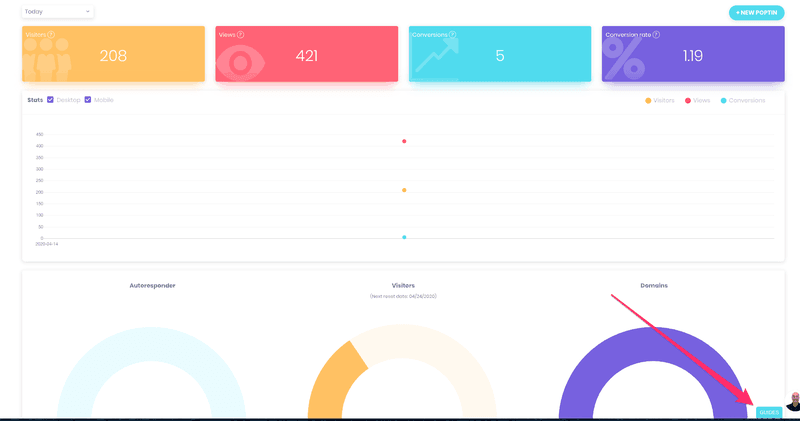
Clicking that will open up Poptin’s in-app training widget.
This contains a number of guides that users can select depending on what they’re trying to achieve.
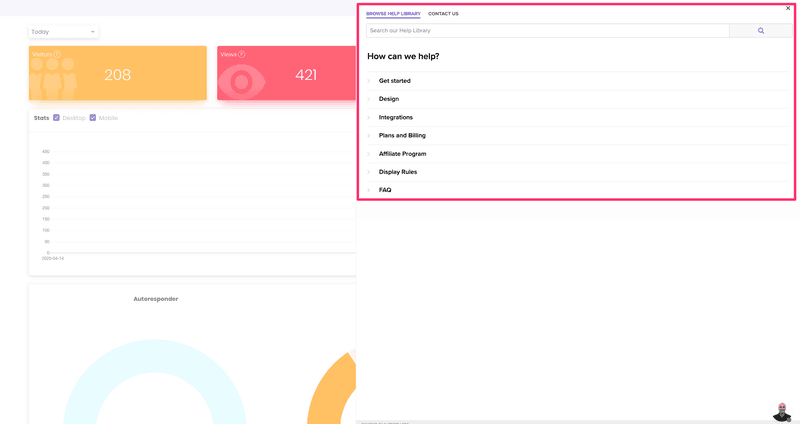
This means users can access in-depth guides at any time without having to go to the knowledge base. They can use the in-app training to figure out how to accomplish various tasks.
Speaking of which, Userpilot also has a resouce center widget:
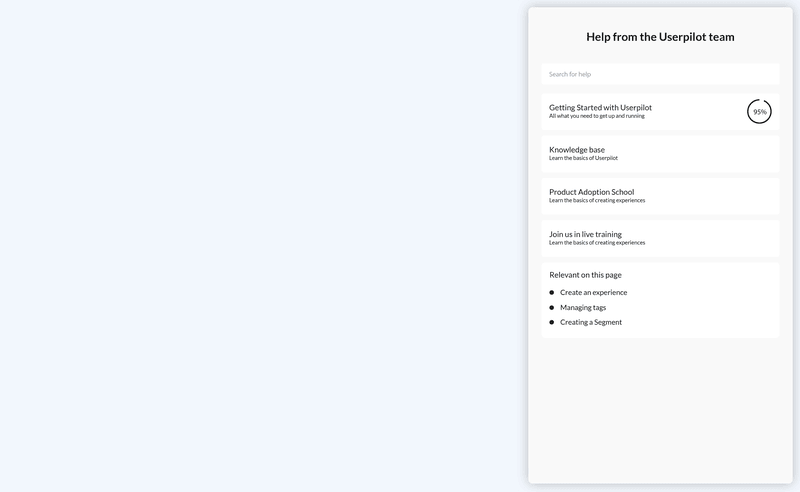
This will enable you to quickly and easily add guides to your product as part of your in-app training.
Be sure to keep an eye out for more details when it’s released!
Hotjar’s in-app training
Hotjar is a behavior analytics tool, using heatmaps and scroll tracking to show how people behave on your site or product.
Hotjar offers a fantastic example of how modal walkthroughs can give users the information they need upfront before they start using a feature.
When you navigate to a feature (in this case “Polls”) for the first time, you’re presented with a walkthrough in place of the actual feature.
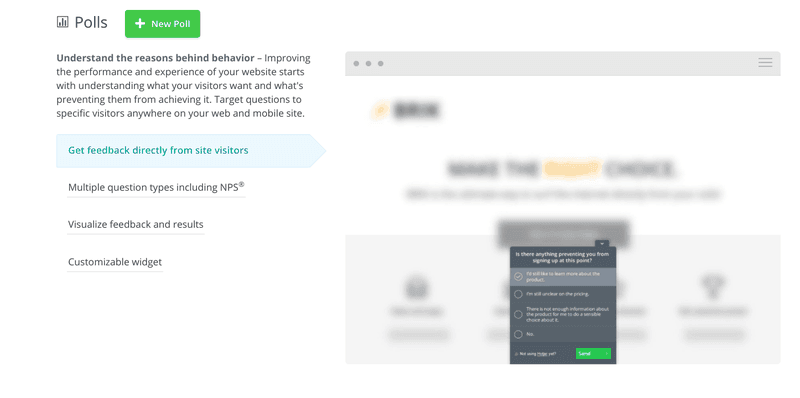
You can then click through to see each of the main learnings.
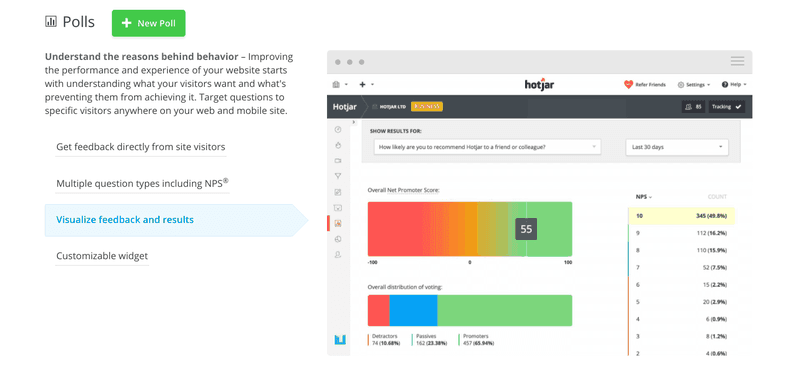
Notice how the in-app training is quick and to the point, plus it also mentions the benefits of using the feature.
It gives you a thorough understanding of what you’re about to see, so that you can start using it right away.
Asana’s in-app training
Asana is a task-management app, designed to help teams collaborate and keep track of who’s doing what.
It also includes a fantastic example of how your in-app training could help with expanding users and encouraging them to upgrade.
If you click on Asana’s “Portfolios” feature from the primary navigation, you’re greeted with this full-screen video:
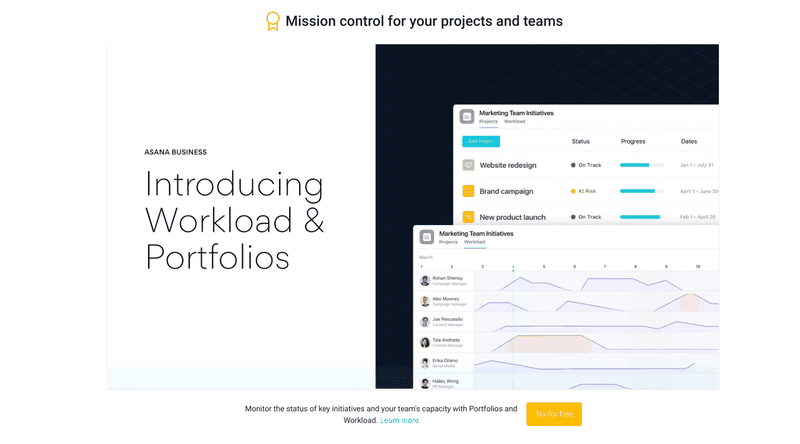
It guides you through the feature, focusing on what it will help you to achieve.
Underneath the video there’s a clear CTA inviting you to try it out for free. Clicking that button takes you to the pricing page where you need to upgrade in order to try the feature.
This is an effective way of prompting more advanced users to upgrade. They’re the ones likely to explore the product and come across this feature. Chances are they’re also more likely to have a need for it.
The video then enables them to see the feature in action, showing them how beneficial it would be.
Key takeaways
- In-app training is a way to move activated users along the user journey towards expansion and advocacy. It therefore helps to reduce churn and increase revenue.
- Different types of in-app training include interactive walkthroughs, self-service guides, and modals.
- In-app training is effective because it’s interactive, contextual, and accessible.
- When it comes to adding in-app training to your product, you need a strategy, then you implement it, and then you constantly measure and optimize it.
About the author

Joe is a content writer, with several years of experience working with SaaS startups. He’s also the founder of Turing, a conversation design agency, making chatbots more human.