Measuring User Engagement Experiences to Drive Product-Led Growth

Part of the concept behind product-led growth is to understand where users are finding value in your product and to drive user engagement upwards. But before you start pointing people in all kinds of different directions, you need to get an overall picture of how people are engaging with your app and where potential points of friction exist.
Measuring user engagement at different points of the user journey can help you create a product adoption experience that focuses on creating value for the customer, thus pushing them through the time-to-conversion funnel a lot quicker.
If you don’t know where to get started, this post is for you.
TL;DR
- User engagement refers to the level of interaction and value users find in your product, leading to increased retention, growth, and brand loyalty.
- You can track user engagement by
- Tagging features to track product usage and identify underutilized features;
- Using heat maps and session recordings to monitor user behavior and identify engagement hotspots;
- Trigger surveys to capture user feedback and gain insights into user satisfaction and engagement levels.
- Important metrics for measuring engagement include active users, session duration, and customer loyalty, etc.
- You can improve user engagement and drive product growth through UX by creating a user-friendly and functional interface.
- To encourage users to interact with your product, you can also level up their in-app product experiences by collecting user profile data for personalization, triggering in-app guidances, and gamifying experiences.
- Providing in-app help and contextual guidance also helps remove friction and boost user engagement.
With a tool like Userpilot, you can measure user engagement and collect user data to gain actionable insights into how to improve and drive user engagement! Book a demo to see how!
![]()
Looking for the best tool to measure user engagement? Search no more!

What is user engagement?
User engagement is the degree to which users interact with your product, and can act as an indicator of the value they find in it. The more someone spends time within your application, the more opportunities you have to retain them for a longer time period, drive growth, and make them a fan of your product.
What are the important metrics for measuring user engagement?
When measuring user engagement, several metrics can provide valuable insights into user behavior and satisfaction. Here are some important user engagement metrics to consider:
- Trial to paid conversion rate: The percentage of users who convert from a trial or free version to a paid subscription.
- Freemium to premium conversion rate: The percentage of users who upgrade from a free or basic version to a premium or paid version.
- Product onboarding engagement rate: The percentage of users who actively engage with the onboarding process.
- User activation rate: The percentage of users who complete key activation actions or reach specific milestones.
- Active Users: This metric tracks the number of users who actively interact with your application within a specific time frame, such as monthly active users (MAU), weekly active users (WAU), or daily active users (DAU). It helps gauge the overall user base’s level of engagement and retention.
- Feature adoption rate: The percentage of users who actively use and adopt specific features or functionalities of your product.
- Core feature usage: The extent to which users engage with and utilize the core or essential features of your product, indicating its value and relevance to their needs.
- Product engagement score (PES): A calculated metric that combines various user engagement indicators to provide an overall assessment of the level of user engagement and activity within your product.
- Session Duration: Session duration measures the average time a user spends actively engaged within a session. Longer session durations often indicate higher user engagement and interest in your product.
- Customer Loyalty: Customer loyalty metrics assess the level of loyalty and commitment of your user base. This can be measured through metrics such as customer retention rate, or Net Promoter Score (NPS). A high level of customer loyalty indicates strong user engagement and satisfaction.
How to measure user engagement?
Measuring user engagement is important as it gives teams insight into the potential profitability of the product. However, what you track will vary and depend on the nature of the product itself. In general, here are a few ways you can track customer engagement for your product.
Tag features to track product usage level
Tagging different UI elements to see how users interact with them is an effective method to track engagement. By tracking interactions such as clicks, text input, etc. you can gain insights into how users are using your product and whether they are underusing important features.
Userpilot helps you do this code-free. With Userpilot, you can capture a broader range of user actions beyond mere clicks. You can identify if users are actively exploring different elements, filling out forms, or interacting with specific sections of your application.

Tagging feature in Userpilot
Use heatmap and session recordings to monitor user behavior
Heatmaps offer a bird’s-eye view of user activity by using color gradients to indicate the frequency or intensity of interactions with different UI elements. By analyzing the heatmap, you can identify hotspots where users are most engaged or areas that receive less attention. For example, you can determine which buttons or links attract the most clicks or which sections of a page receive the most user focus.

Feature heat map in Userpilot
By coupling heatmaps with session recordings, you gain deeper insights into user engagement. Session recordings capture the actual user interactions, providing a detailed playback of how individuals navigate your platform.
This combination allows you to observe customer behavior in real-time or analyze past sessions to identify patterns or trends. You can use session recordings to pinpoint specific actions, such as dead clicks or rage clicks.
Trigger surveys to capture user engagement insights
Surveys can be triggered based on various user interactions or behaviors. For example, you can set up surveys to collect user feedback after they complete a certain action, such as making a purchase, using a feature, or reaching a specific product milestone.
The questions in your surveys can be designed to elicit insights into user engagement. You can ask about their satisfaction level, their perceived value of specific features, or their overall experience using the platform. By including open-ended questions, you encourage users to provide detailed feedback and suggestions, giving you deeper insights into their engagement patterns and preferences.
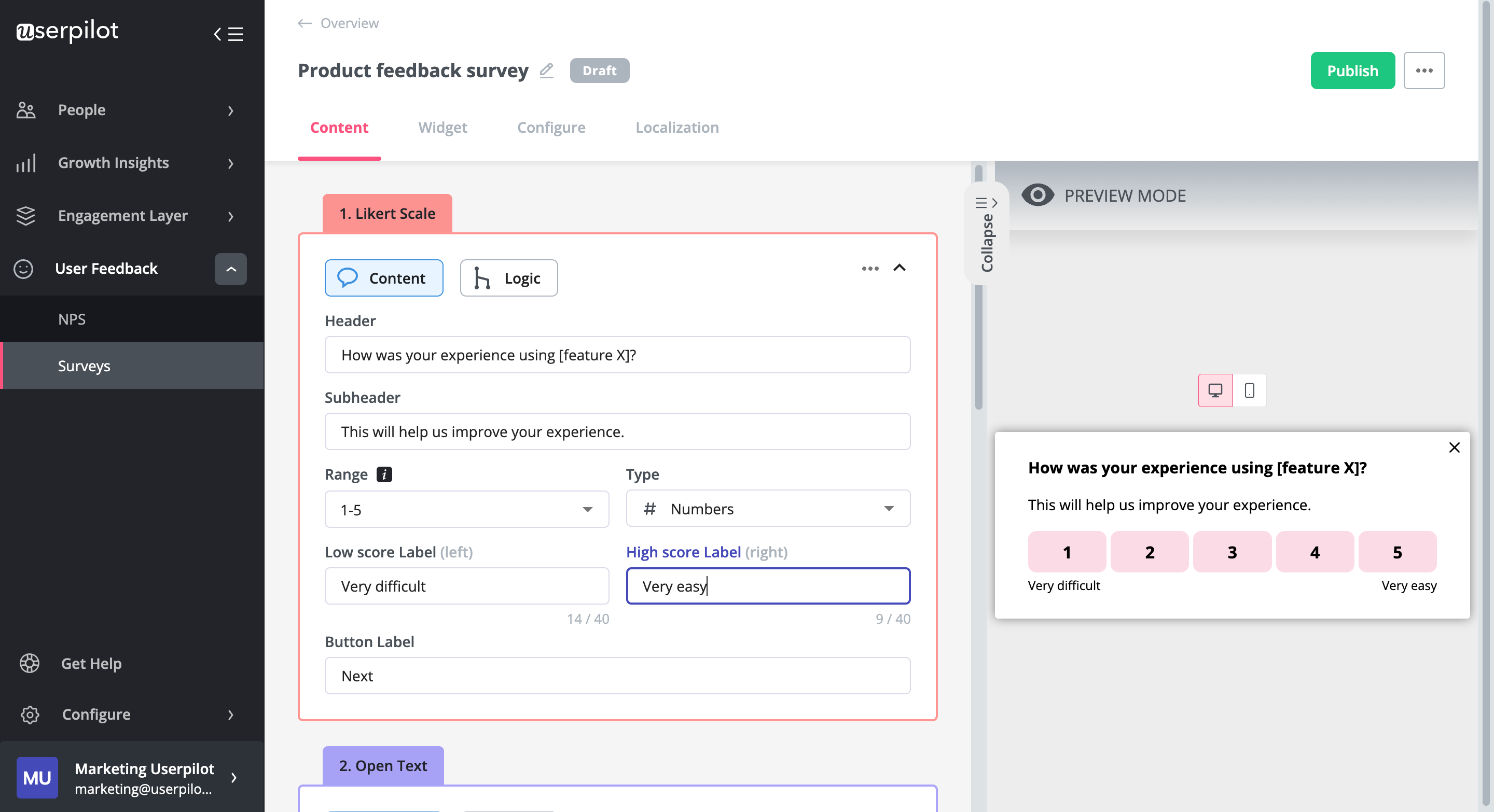
Triggering surveys to measure user engagement using Userpilot
![]()
Looking for the best tool to improve user engagement? Search no more!

How to improve user engagement through UX?
The easier you can make the process of allowing the user to get to what they’re trying to achieve, the quicker you can raise positive user engagement metrics.
Having a solid and clean UX can make all the difference. The fewer friction people have to meet their outcomes and complete key steps, the faster they will find value and stick around.
Good UX isn’t just about making things pretty tough, it’s about making things functional. If you can identify potential points of friction during the customer journey, you can always make improvements to turn those potential negative engagement drivers into positive engagement drivers.

Eli Montgomery User Engagement Quote
Design heuristics
Design heuristics help you identify how to solve a problem quickly and with maximum efficiency, keeping interactions usable throughout.
If your product isn’t usable, forget about having any power users or power features, you’ll just have friction points throughout your entire product.
A few top tips when looking at interaction design to ensure product-led growth:
- Avoid technical jargon – Your product’s interface should match the user’s goals. You should make it straightforward, eliminating the need for users to understand technical terms.
- User control and freedom – Have you ever clicked around too much and then ran into an error? I call it happy trigger fingers. When a user finds themselves at an impasse or clicking an incorrect button, let them back out of it with ease.
- Consistency and standards – I find this to be super important when writing copy. You shouldn’t have multiple words that mean the same thing. Keep things consistent (think ‘delete’, ‘remove’, and ‘trash’).
- Error prevention – Nothing grinds my gears more than an error message that says ‘an error has occurred’. Be sure to provide the user with actual information about what went wrong and how to get help if needed.

Error message in Jira
- Recognition rather than recall. To maximize usability, reduce the load on memory and recall. Avoid hiding important actions behind menus, and instead, present options in a visible way so users don’t have to remember where they are.
- Flexibility and efficiency of use. Accommodate both new and advanced users, but tailor the experience. Provide ways of speeding up workflows, and accelerating users familiar with the system, while guiding those less familiar.
How to improve user engagement through product experiences?
One of the core tenants of a great product is that it caters to users at different points of their product adoption journey.
You may have new users, re-onboarding users, and influential non-primary users. The good news is you can employ different strategies based on these different needs.
Tailor onboarding experiences
It’s important to remember that onboarding is not a linear process. Many companies think of onboarding as the first time a user sees their application, but that’s not true.
Onboarding is a continuous process, and even those that are familiar with your product can benefit from a solid onboarding workflow that caters to their own level of knowledge and maturity with your product.
It’s definitely not as complicated as it sounds though!
One way to achieve this is to ask up front what they’re aiming to achieve, what their current role is, and whether or not they want some assisted guidance or want a little bit of extra help along the way.
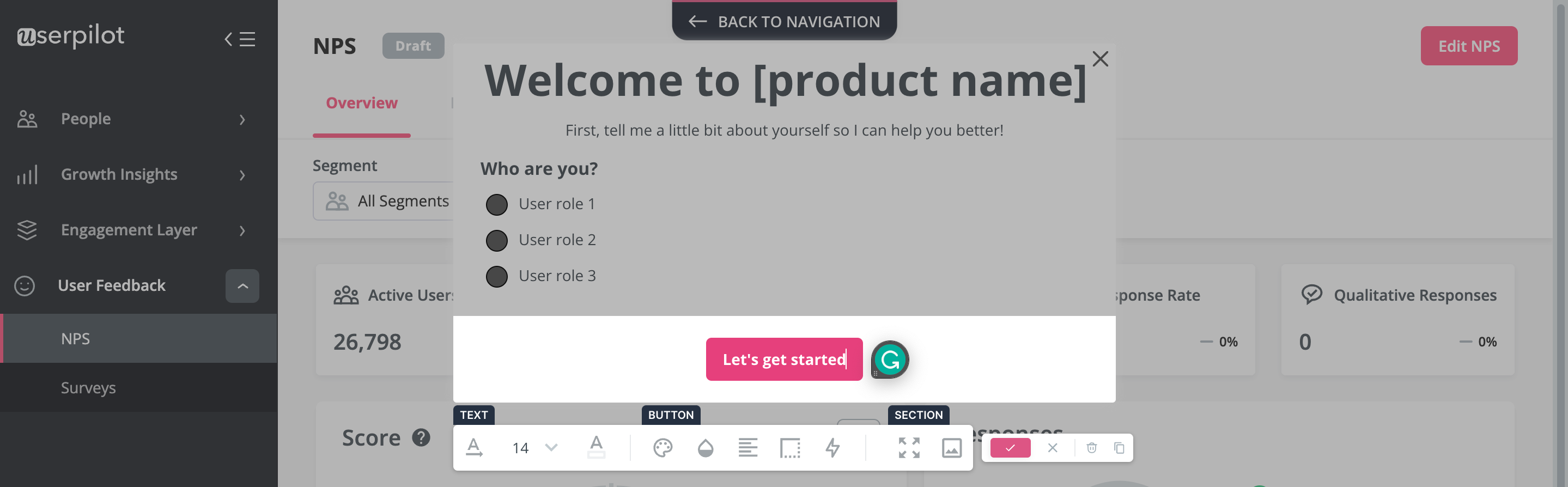
Building welcome surveys using Userpilot
The more you learn about how different types of users interact and learn how to use your application, the more specific you can make those experiences to get them to see the value in your product faster.
Trigger in-app messages to enhance product experiences
One way of delighting customers and making sure they’re set up for success is to have a proactive approach rather than a reactive one when they run into a potential issue. In other words, don’t wait for them to contact you, rather offer the help upfront.
For example, you can introduce your new feature by triggering in-app messages with a webinar invitation. This way you can help users learn different use cases for your new feature, without friction, which eventually boost feature adoption.
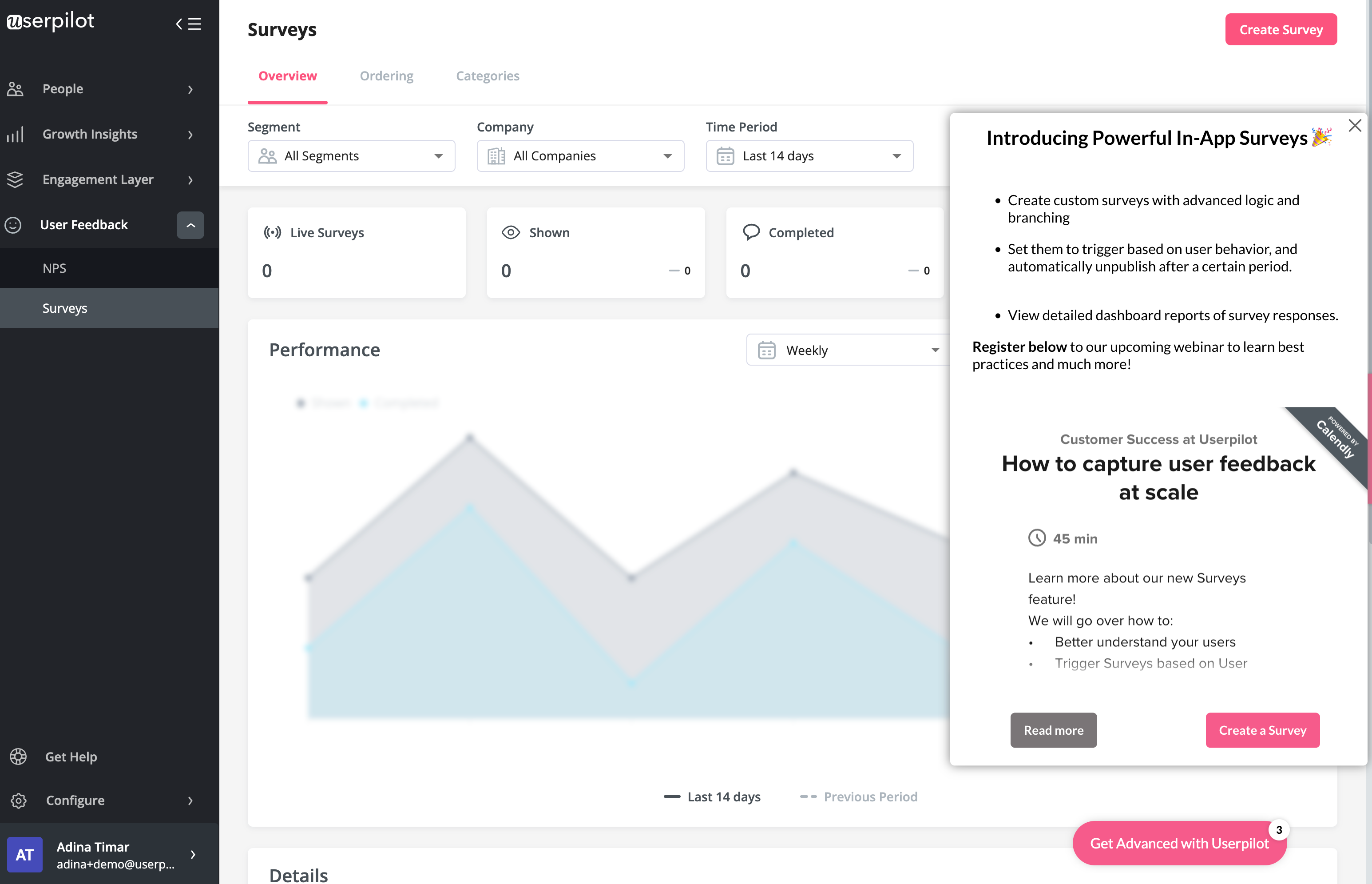
Feature announcement with webinar invitation in Userpilot
Use gamification to drive user engagement
Adding gamification to your product is an excellent way of increasing user engagement.
And no, I don’t mean by awarding badges. It’s not 1999.
Instead focus on providing rewards when a user hits certain activation points (i.e., when those ‘power features’ are interacted with.)
This ‘leveling up’ of skills adds a touch of ownership and accomplishment that releases dopamine in the brain, encouraging the user to continue their experience and unlock more rewards as they go.

Asana celebration animation for user achievement
How to drive customer engagement through education?
With the right content, you can streamline user onboarding and speed up conversions. Diversifying your content types brings benefits not only to your active and engaged users but also serves as a lead magnet for potential future users.
Build an in-app interactive resource center
In order to set up your customers for success, help should be offered where they are – in your product.
Add to your customer’s in-app experience with documentation that is relevant to their needs instead of just presenting a boring user manual that is difficult to sort through.
Most importantly, make sure help is actually easy to find. There is nothing more frustrating than having to look through various layers of links and pages just to find that much-needed ‘contact us’ button – sometimes only to find you’ve emailed the wrong team.
You can use Userpilot to link interactive experiences, videos, and help docs and build a self-help resource center:

Userpilot’s Resource Center helps you create targeted help to increase user engagement
Offer contextual in-app guidance
Contextual help is the assistance you provide to users in the context where it’s needed. Context-sensitive help is often subtle and concise. It provides the precise information required within a certain state (or context) of your software, without the user actively seeking it.
For example, you can use tooltips to add more context to a feature without cluttering the user interface. They’re often used to define ambiguous terms or educate users about product features as they interact with the feature.
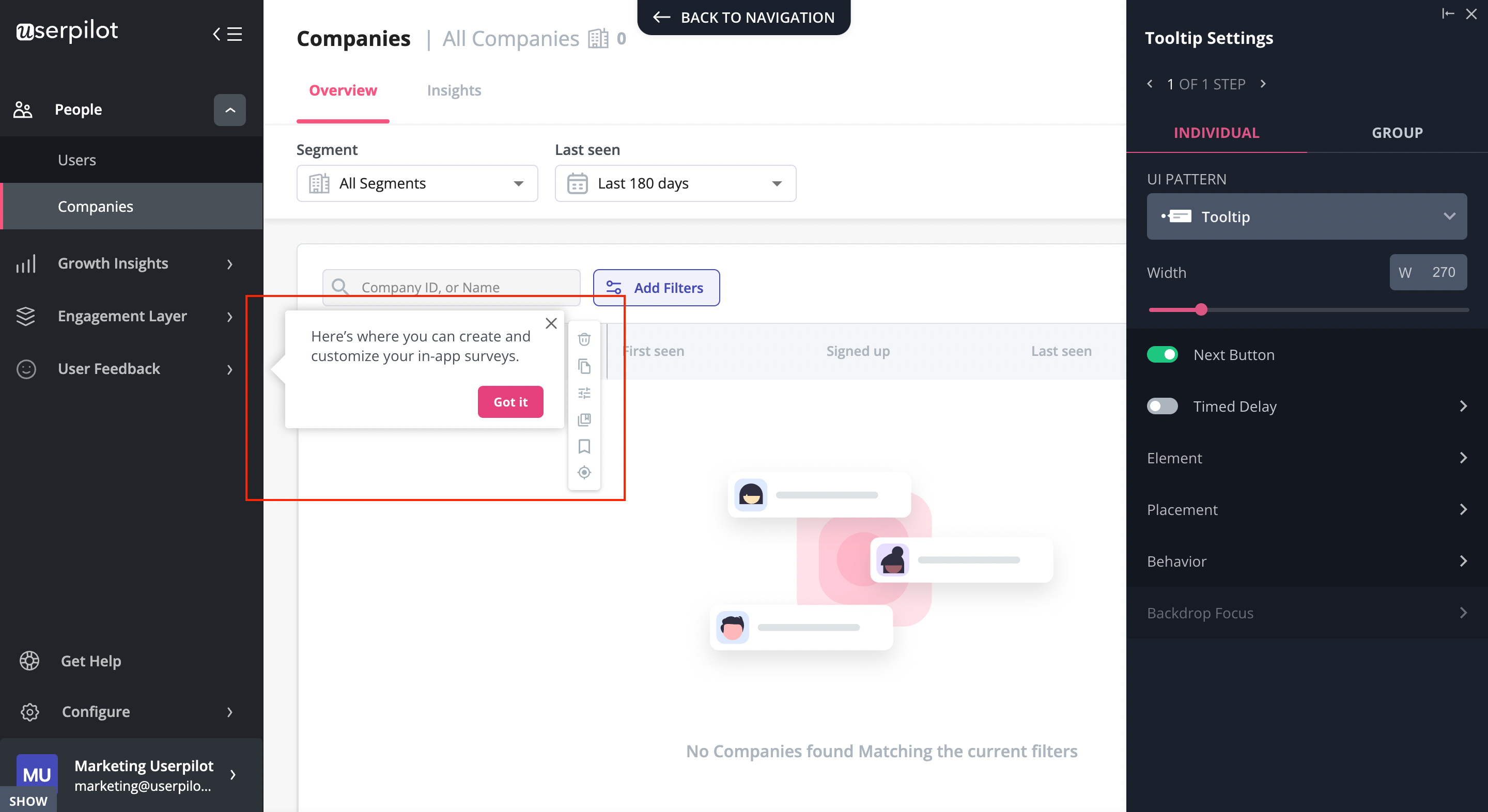
Encourage user interactions using tooltips with Userpilot
![]()
Looking for the best tool to measure user engagement? Search no more!

Conclusion
To foster revenue growth, it’s crucial to proactively engage users and ensure they consistently derive value from your product. By implementing the strategies discussed in this article and continuously monitoring your results, you can optimize user engagement and drive product-led growth.
Want to start tracking user engagement and working on improving it? Get a Userpilot Demo and start collecting actionable insights right away.

