What is User Behavior Analysis?
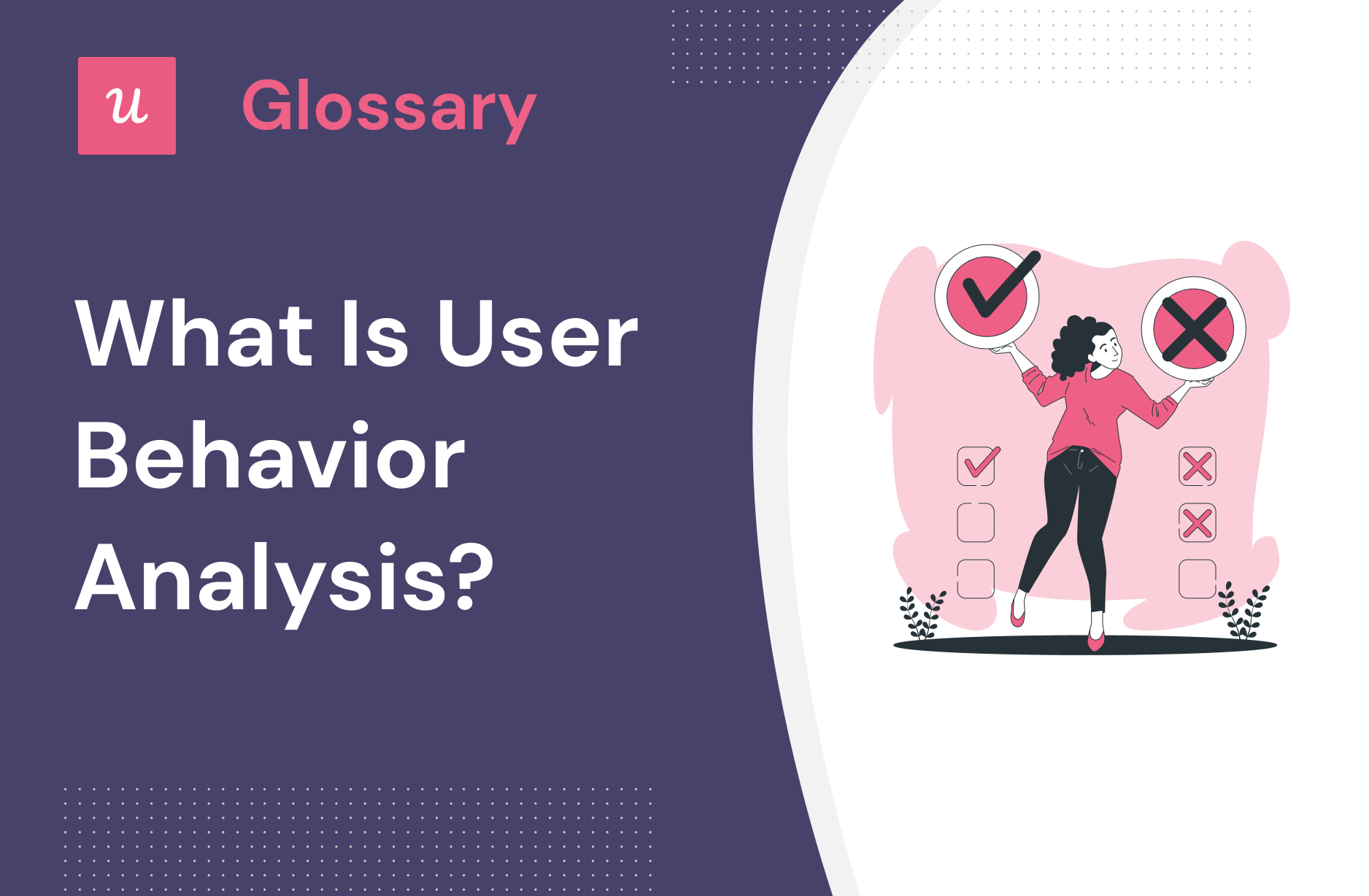
User behavior analytics (UBA) is the monitoring, gathering, and analyzing of user actions and data using monitoring systems, allowing you to acquire useful insights into your users’ desires, concerns, and challenges.
It responds to questions like:
- What attracts the attention of customers, and what goes unnoticed?
- Which specific aspects of your website or app frustrate them?
- What activities or patterns do customers exhibit just before they leave your website or app?
- What specific content or elements are visitors looking for or failing to find as they go through the pages they visit?
Why is User Behavior Analysis important?
User Behavior Analysis allows businesses to understand how users interact with their products. This understanding informs product development and marketing strategies, helping to create a product that truly resonates with its user base. It’s an essential tool for improving user engagement and reducing churn.
Do you need tools for User Behavior Analysis?
User behavior analytics tools are essential for understanding and optimizing user interactions with products or services, as it reveals the actions they take. Let’s look at how user behavior analytics tools can change your approach to customer engagement, retention, and overall business growth:
- User insights: Gain a thorough understanding of user behaviors and preferences. This knowledge enables you to properly personalize your products to their requirements, building a close connection.
- Improve user experience: Identify pain points in user journeys. By addressing these challenges, you increase customer satisfaction and retention rates.
- Personalize engagement: Segment your audience based on their activity to create personalized content and customized offers, fostering long-term commitment.
- Data-driven decisions: Make choices based on actual, data-backed insights. By analyzing usage patterns, you can send targeted help or product recommendations to users who might be struggling or underutilizing certain features.
What are the best tools for User Behavior Analysis?
User behavior analytics tools reveal user actions on your website or application — helping you understand their product experience and interaction. Let’s look at some top-notch user behavior analytics tools to make your user behavior data fetching process easier:
- Userpilot: The most versatile tool to track in-app engagement, user behavior, personalized flows, and actionable reports.
- Hotjar: Best for uncovering user interaction insights using session recordings, friction-spotting tools, and heat maps.
- Amplitude: Best tool tracking user behavior, custom reporting, and experience optimization.
- Heap: For capturing every user interaction for both web and mobile apps.
- Mixpanel: Best tool for tracking customer journey behaviors.
What are the must have features of User Behavior Analysis tools?
User behavior analytics tools are critical for improving product performance by providing an overview of user interactions and influencing strategic decisions. Here’s what to consider before opting for one:
- Event tracking – so you can track user behavior and activity.
- Goal-based tracking for keeping track of how users make progress toward a goal and identifying bottlenecks.
- User journey tracking and mapping – so you can monitor user engagement across different touch points of the customer journey.
- Behavioral heat maps for visualizing user interactions with heat maps that highlight popular and underutilized UI areas (i.e. feature heat maps).
- Segmentation based on in-app behavior, usage patterns, feedback, and personas — to create personalized, well-timed messages.
- Features to create automated in-app experiences, such as interactive in-app messages and announcements based on specific user actions that offer timely guidance.
Check out how Userpilot helps you with User Behavior Analysis!


