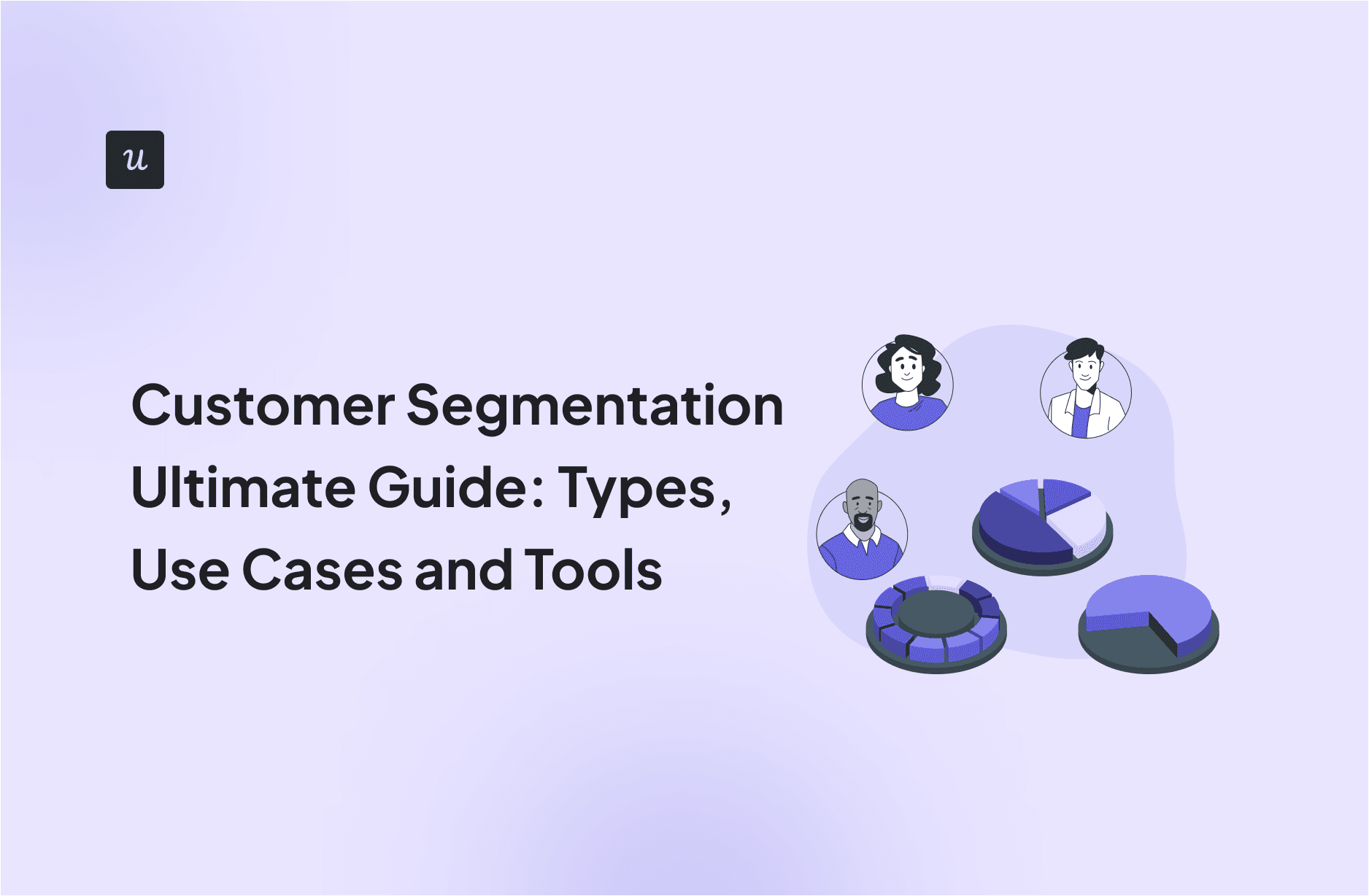
Customer Segmentation Ultimate Guide: Types, Use Cases, and Tools
Get The Insights!
The fastest way to learn about Product Growth, Management & Trends.
What is customer segmentation?
Customer segmentation is the division of a company’s customers into groups based on shared characteristics.
Segments can be based on factors like demographics, behavior, needs, preferences, or purchasing patterns.
Why segment customers?
There are several benefits of customer segmentation, including:
- Improved customer experience: When you truly understand what your customers need, you’ll be better equipped to satisfy those needs. This will help you create products that encourage customer engagement and adoption.
- Better sales: Knowing what each customer segment needs will enable you to tailor your marketing messaging correctly. As a result, your messaging will resonate better with customers, leading to an increase in sales and revenue.
- Improved customer relationships: Segmentation reveals customers’ spending habits, interests, needs, etc. When you factor these things into your customer interactions, you connect better with them, improving your relationship.
- Enhanced customer lifetime value: As you improve customer relationships, you’ll also improve customer loyalty. These loyal customers will stick with you, promote your brand to friends, and spend more on your brand over time.
Customer segmentation vs. market segmentation
Although these terms are sometimes used interchangeably, customer and market segmentation are not always similar.
Customer segmentation involves dividing a company’s existing customer base into distinct groups based on behavior, needs, or other characteristics to tailor product strategies for better personalization. It focuses on understanding and optimizing the current customer journey.
Market segmentation, on the other hand, is the broader process of dividing the entire market, including potential customers, into segments based on criteria like demographics, geography, or psychographics to identify target audiences. It helps in positioning products and crafting strategies to attract new customers.
For example, a product growth platform might segment the market based on e-commerce, SaaS, gaming, etc. Assuming it decides to cater to the SaaS market, it can segment its customers based on growth stages (product-market fit, user acquisition, etc.) or even product roles like product manager, marketer, business analyst, and more.
B2C vs. B2B customer segmentation
B2C customer segmentation typically focuses on individual traits. You can segment customers according to their age, gender, income levels, motivations and preferences, location, etc. Here, the individual is the decision maker, so understanding these traits is key to your success.
When segmenting B2B customers, however, a business (made up of multiple individuals) is the decision-making unit. As a result, you may segment customers based on their industry (healthcare, technology, etc.), number of employees or company.
Whereas the key drivers of business decision-making are revenue, cost benefits, and company needs, B2C buyers are more influenced by personal emotions and preferences.
Therefore, if your product serves both B2B and B2C customers, you may be better off dividing customers into these groups first before segmenting them into smaller groups.
Customer segmentation models
As noted earlier, customers can be segmented based on various characteristics. These characteristics form the different types of customer segmentation.
Behavioral segmentation
Behavioral segmentation refers to grouping of users based on their interactions with your product, such as how often they use it, which features they engage with, their buying patterns, and so on.
It’s especially useful if your goal is to improve the in-app experience.
For instance, by identifying power users who frequently engage with advanced features, SaaS companies can trigger personalized upsell messages. Conversely, low-engagement users can be targeted with interactive tutorials to encourage greater usage, helping to mitigate churn risks.

Psychographic segmentation
Psychographic segmentation is the division of customers based on their personality traits, lifestyle, social status, interests, and values.
The idea behind this segmentation is simple: knowing your customers’ purchasing motivations will help you position your brand more favorably. It will also help you find gaps and pain points impacting product growth.
A project management tool like Trello, for example, might segment users into “goal-oriented achievers,” who prioritize efficiency and quick task completion, versus “creative collaborators,” who value brainstorming, flexibility, and design-oriented features.

Demographic segmentation
Demographic segmentation is a strategy that divides a broad market into sub-groups based on factors such as age, gender, income level, education, occupation, ethnicity, and religion.
It’s one of the most commonly used methods because demographic data is often easily accessible and straightforward to analyze.
A common use case of this in SaaS is using job titles to segment users. For example, a SaaS company offering a customer success tool might create different messaging for product managers compared to executives, emphasizing day-to-day efficiency improvements for the former and ROI and strategic insights for the latter.

Geographic segmentation
Geographic segmentation is a subset of demographic segmentation focused on dividing customers based on location (countries, states or provinces, cities, etc.).
Doing this ensures that product offerings are aligned with local user preferences, providing them with a more relevant and satisfactory experience.
A common use case of geographic segmentation in SaaS is adjusting pricing strategies based on the economic conditions of different regions.
A SaaS company might offer tiered pricing with lower rates for emerging markets to make the product more accessible while maintaining standard pricing in more developed regions.

Technographic segmentation
Technographic customer segmentation is the division of customers based on the technology and devices they use. It involves segmentation on factors such as their:
- Operating systems.
- System hardware.
- Software applications.
- Internet connectivity type.
This form of segmentation helps you ensure product compatibility with the customer’s tech stack. It can also help you address the specific needs of different technology users, providing them with the right support and integrations when needed.

Firmographic segmentation
Firmographic segmentation is a form of demographic segmentation in the B2B context that involves creating customer segments based on organizational (rather than personal) characteristics.
It categorizes companies based on shared characteristics such as industry, size, revenue, business model, and growth stage.
Suppose, for example, that your software can be used in both the healthcare and finance industries. You can optimize your marketing strategy and product experience to satisfy the varied industry-specific needs of both customer segments.

Value-based segmentation
Value-based segmentation divides customers based on the value they bring to the company, focusing on how much each segment contributes in terms of revenue, profitability, or long-term potential.
The primary reason for using value-based segmentation is to maximize customer lifetime value (CLV) by focusing on the most profitable segments.
For example, a SaaS company offering a sales automation tool might use value-based segmentation to focus its ABM campaigns on large enterprises that have shown a high potential for upselling.

Needs-based segmentation
Needs-based segmentation is the grouping of customers according to their needs, pain points, and problems they want to solve or the results they expect.
For example, companies can create customer segments based on their jobs to be done (JTBDs) and prioritize the guidance for features they need to complete their tasks in their onboarding flow.
You can also segment customers who have interacted with certain features to provide advanced use cases or inform them of related features.

How to create a customer segmentation strategy
Now that you are familiar with the basic models, let’s go over the steps of creating a customer segmentation strategy.
Set customer segmentation goals
Start by clearly defining what you aim to achieve with your segmentation.
Setting this goal helps you decide what types of data you will collect and the customer segmentation model you will use.
For instance, if your goal is to boost feature adoption, you can segment users based on where they are in the customer journey. You can also divide them into groups based on in-app behavior and usage patterns.
To ensure your goal is focused and measurable, you can use a goal-setting framework like SMART or OKR.

Collect customer data via different sources
Data is at the heart of segmentation. That’s what your groups are based on.
The choice of data you’ll gather depends on the priorities you set in the first step. You can collect data in a number of ways:
- Surveys (i.e., welcome surveys to gather demographic info, or NPS surveys to collect customer satisfaction data).
- Customer interviews.
- Product usage data (through feature and event tagging).

Group customers based on the segmentation criteria
Now that you’ve got the data you need, it’s time to create your customer segments. First, determine your segmentation variables (demographics, psychographics, behavioral, etc.).
Examples of customer segmentation can look like this:
- Disengaged customers who answered 3 or less in the customer satisfaction score (CSAT) survey.
- New accounts of over 500 users.
- Loyalty segmentation based on Net Promoter Score (NPS) survey answers.
- Active customers who use your product at least four times a week.
- New customers who use your product primarily for the task automation feature.

Deliver personalized content to your customer segments
Once you have segmented your users, develop tailored in-app strategies to drive desired behavior.
For instance, for users who haven’t completed the adoption events, you can design in-app messages that prompt them to engage with the relevant features. You can structure the flows to emulate the conversion paths of the successful segments.
Conversely, the users who have achieved the adoption criteria are ready for more advanced features. So that they can realize the full product potential. Target them with secondary onboarding experiences to aid the discovery of such features.
Perform customer segmentation analysis to refine your segments
Having implemented the in-app strategies, analyze the behavior and feedback of specific customer segments to measure their impact and further refine them.
Use analytics tools to monitor how different segments respond to the personalized experiences you’ve created for them. Look for patterns in usage, feedback scores, and conversion rates.
That’s how you find out which strategies are working and which aren’t. Iterate on your segmentation and targeting to ensure they remain effective and aligned with the evolving user needs and business goals.

How to use customer segmentation to drive product success
Customer segmentation has many different applications and possible use cases within your product. Let’s consider a few of them.
Personalize the onboarding experience for different user personas
First and foremost, customer segmentation can be used to create effective onboarding experiences that help new users achieve their specific goals with the product with minimal steps and effort.
To do this, use welcome surveys to collect crucial segmentation data – in this case, the user’s role.
Then, using this information, trigger interactive walkthroughs highlighting key features for each specific use case.

Localize product content for a better user experience
Localization is a form of personalization where product content is adapted to users in different geographic areas.
For example, if you have users all over the world, you can segment users based in Germany:

Then trigger a tooltip or another in-app message in the German language to make the experience more relevant to the user.

Drive positive word-of-mouth from loyal customers
Loyal customers are a valuable asset for your company because they help you promote your product and acquire new customers through word-of-mouth.
Here’s a sample loyal customer segment. It consists of active users (created the invoice) with a specific role (Admin) and with an NPS score of 9. The latter makes the user a promoter.

Having segmented the most loyal users, you can target them with in-app messages encouraging them to leave reviews.

Send re-engagement emails to inactive customers
On the opposite end of the spectrum, you’ll always have customers who aren’t as excited by your product. Using available customer data, create user segments for these inactive customers on the verge of churn.
Then, send them an email reminding them of the benefits of your app and sharing educational materials to bring them back to the app.

Trigger contextual upsell messages to drive account expansion
Using segmentation, businesses can maximize the chances of upselling by triggering the right message to the right user at the right time.
For example, you can segment product usage data to identify customers who have reached their feature usage limit and then trigger an upsell message, encouraging them to purchase a higher plan to use more of that feature.

Best customer segmentation software
Your segmentation goals, data properties, and data sources play a key role in determining the best customer segmentation software for you. Let’s consider a few of them and what makes them great.
Userpilot
Userpilot is a product growth tool for web apps that also offers advanced segmentation features. Creating user segments in Userpilot is also incredibly easy as it collects a ton of user, company, and product usage data.
To begin, navigate to the “People” section on your dashboard. Then, select “Add filter” to define your segmentation conditions.

You can segment by user data (first/last seen, location, device details, etc.), feature interaction (buttons clicked, actions taken, etc.), content engagement (in-app flows, surveys, etc.), user feedback, and more.
Userpilot’s advanced segmentation conditions enable you to create hyper-specific user segments. For example, you can create a segment for only “Admin” users on the “Enterprise” plan.

Once you’re done setting up your desired conditions, click “Run Query” to see how many users fit your set conditions. If satisfied, click “Save Segment” and include a name for your new segment.
After creating your segments, you can go over to the “Data” tab and select your segment from the “Segment” dropdown. Here, you’ll find product usage data (outlined in charts and figures) for your segments.

You can also identify individual users within each segment by selecting the segment from the dropdown in the “People” tab.

Userpilot also enables you to do a lot more with your segments. For example, you can go into the “Engagement” tab to create flows, spotlights, etc., for a specific segment.
HubSpot
HubSpot is a robust product with customer relationship management (CRM), sales, marketing, and customer service layers. Amongst its many features, HubSpot lets you segment customers using the data it collects.
You can create a “custom list” using personal or company attributes, or even deal stage. Your list can also be active (auto-updated to include/remove customers based on set conditions) or static.

HubSpot also enables you to target your lists with custom marketing campaigns. And, thanks to its Userpilot integration, you can target these customers with in-app messages created in Userpilot.
Segment
Segment is a customer data platform that helps businesses collect, clean, organize, and control customer data. It provides insights into how customers use digital products.
Like Userpilot, Segment has an engagement layer. This layer empowers businesses to create dynamic customer segments using shared characteristics from customer behavior and traits.
You can also personalize customer interactions across your marketing channels for each customer segment to improve campaign performance and efficiency.

Conclusion
Customer segmentation is a useful tool for product and marketing teams. It is vital to any effective customer acquisition, product adoption, and user retention efforts.
Userpilot is an ideal segmentation software for product teams looking to improve the product experience. Book a demo today to learn how it works and how it can help you achieve your goals.







