
Looking for ways to bring back inactive users for your SaaS?
There are multiple channels and tactics you can implement to engage with customers and bring them back.
In this article, we’ll go over:
- How to define an inactive user in SaaS
- Why segmentation and good customer service are key drivers of user engagement.
- 10 Re-engagement strategies you can start implementing right away.
Get The Insights!
The fastest way to learn about Product Growth, Management & Trends.
What is an inactive customer?
An inactive user is any account that has not logged onto a platform for a certain time period.
Their information still exists in your database but they’ve stopped being active and engaging with your app. This can happen due to multiple reasons, ranging from the user taking time off to loss of interest.
How do you define inactive customers in SaaS?
Dormant customers in SaaS aren’t just people who haven’t used your product in X days. The definition of active and inactive customers goes a bit more in-depth.
Imagine you’re building a project management tool that makes it easy for people to add tasks and track progress for your team members. Customers will only experience your product’s value—and thus keep paying—when they use your tool to achieve those objectives.
So, you should still categorize them as inactive if they are logging in but not performing those actions for which your product exists.
Here’s what a disengaged user segment might look like for a SaaS project management tool.
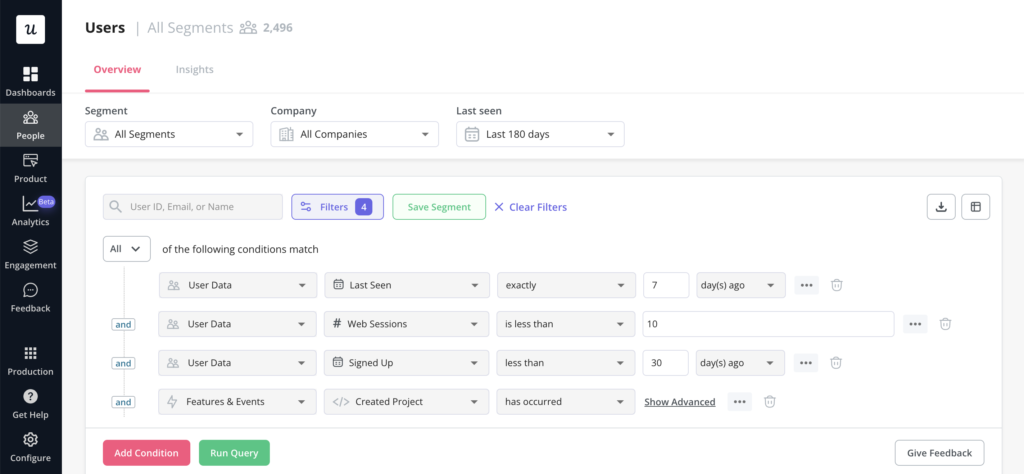
Benefit from Userpilot’s segmentation capabilities

How do you target inactive users in SaaS companies?
Inactive customers are mostly hanging on the fence, so you can reactivate them if you take a proactive approach. Left on their own, many dormant customers will eventually churn.
Companies use an array of methods to bring back old customers. From direct mail to tracking past purchases and suggesting similar ones, it’s a lot of hard work.
In the world of SaaS though, reactivation strategies are often digital. Here are three key steps you can take to re-engage existing customers:
- Use segmentation to identify slipping away users and offer in-app help.
- Use win-back email campaigns targeting lapsed customers.
- Have customer support reach out to users before they churn.
Use segmentation to identify slipping away users and offer in-app help
Track product usage for each of your users. Then use that data to segment them based on their activity.
Doing this helps identify which segment is lapsing. The next step is to follow them up with suitable in-app support.
This is important since many people cancel their subscriptions when they perceive your product as hard to use. By providing robust self-service support, you’re helping prevent that from happening.
It’s also useful if users can reach your team via chat whenever they need it.
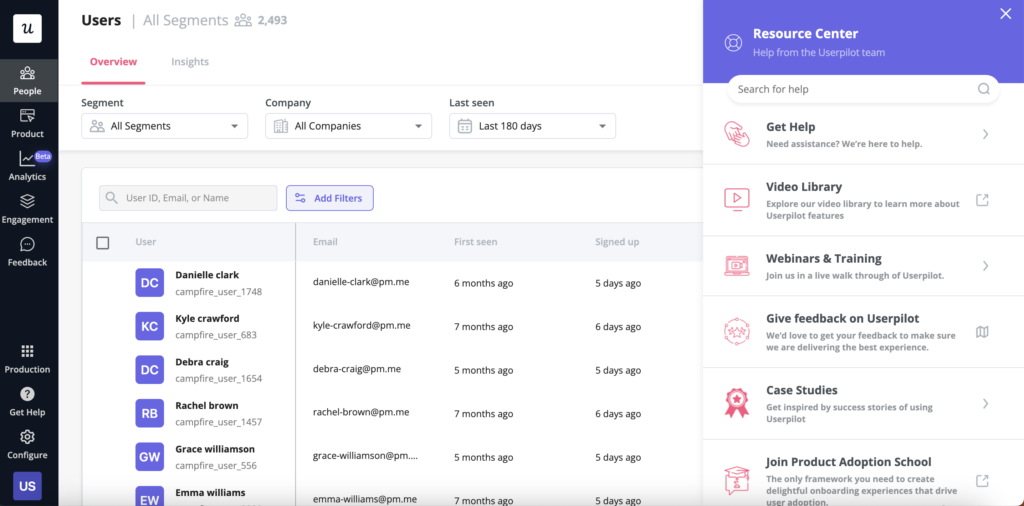
Mobile features also allow you to use mobile in-app messaging to offer guidance or support users through features they might not be familiar with.
Use win-back email campaigns targeting lapsed customers
Usually, one win-back email is good enough, but an email series can work well if delivered at the right time.
Win-back emails are effective because the mailbox is the next place to catch users who no longer spend time on the app.
Consider this win-back email from Avocode. First, they humble themselves by admitting the tool might be slow for their audiences. But they also promote a much faster new version. Pair this up with a discount, and they’re well on their way to winning back old customers.
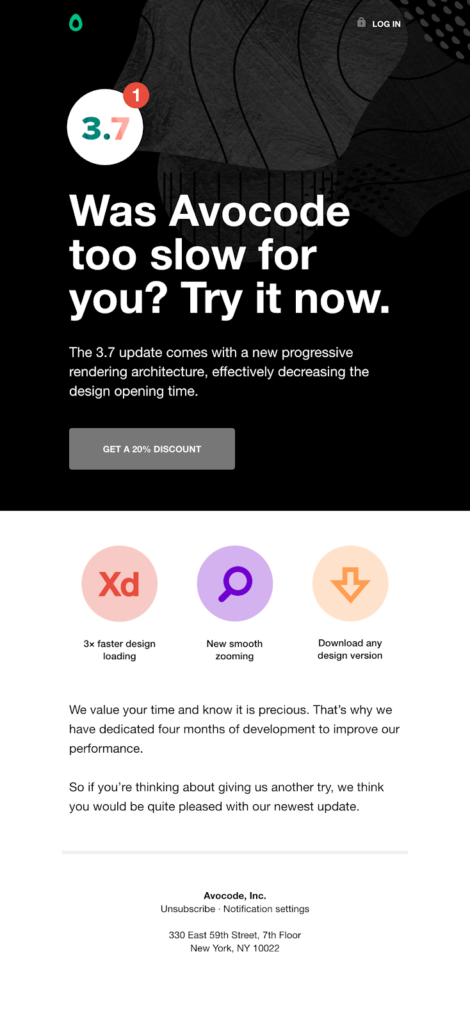
Have customer support reach out to users before they churn
What if customers don’t open or respond to your emails?
It might be time to follow up. Have your customer representatives send a personalized email to troubleshoot the problem. You could also reach out through a phone call if you have an established relationship with customers who are likely to churn. Ask them if they’re facing difficulties with your product and step in to help.
Strategies to reengage inactive customers
The points above were proactive steps to keep users from becoming inactive in the first place.
Here are some tactics you can use to re-engage users and increase customer loyalty.
1. Remind users about important onboarding steps they may have missed
Onboarding is one of the greatest opportunities you have to showcase product value. Unfortunately, some users skip or miss key steps during this journey stage.
When that happens, they will fail to see the full potential of your tool, which will lead them to think it doesn’t solve their problem. And they may even start considering alternate solutions.
You want to prevent this from happening. To do that, always use a combination of email and in-app messaging to remind users of the next steps in their onboarding.
This can be achieved in two easy steps:
- Send trigger onboarding emails to remind them of the next steps.
- Have a checklist ready when they get back inside the app.
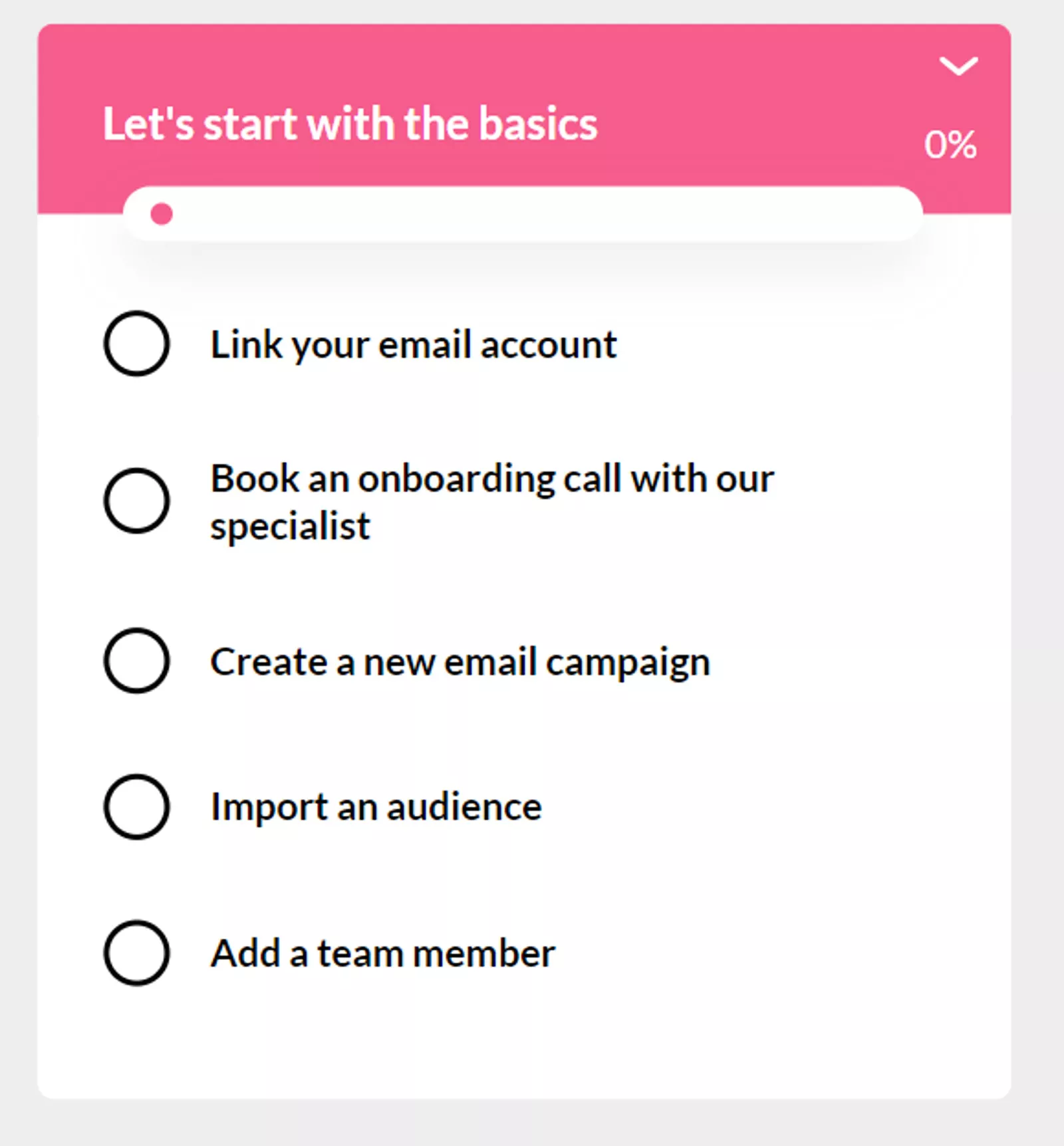
2. Send re-engagement emails after a person becomes inactive on the platform
This section is an addition to what we said earlier about using win-back emails to bring back inactive SaaS users.
Your emails should always be tailored to where the users were in their journey when they started to disengage.
For instance, if they’ve used your app for some time, your campaigns should focus on keeping them up to date and offering them reasons to return.
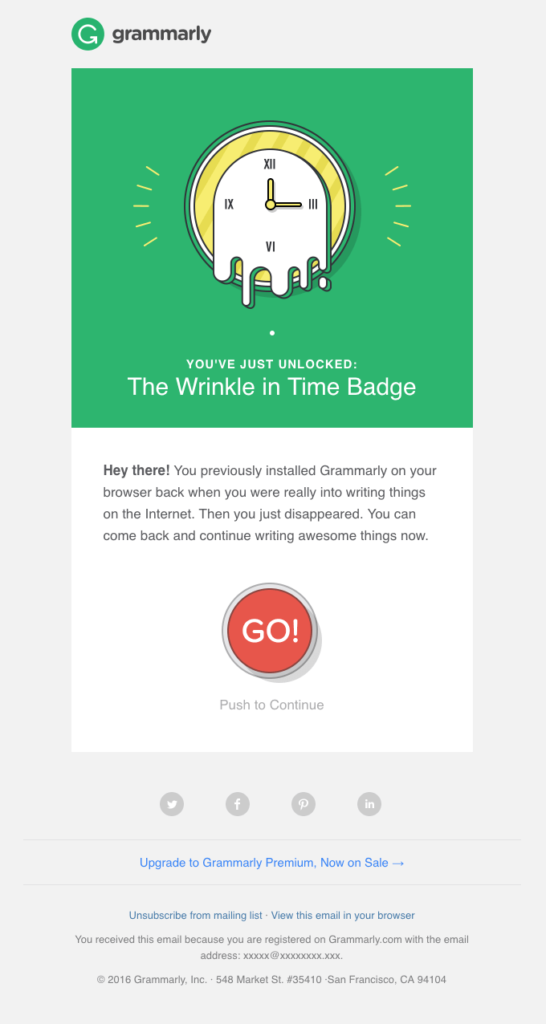
If you have many people on the free version who don’t upgrade, your re-engagement email can be an opportunity to show them what they’re missing out on.
If users left during the trial, your campaigns should offer benefits and reminders about the expiring trial, trying to give them reasons to re-engage.
3. Trigger FOMO
A good example of this is how Hubspot does it. They deactivate free accounts after 210 days of inactivity.
But Hubspot first sends an email to identify customers interested in reactivation. The email offers users the opportunity to either reactivate their account or lose their progress.
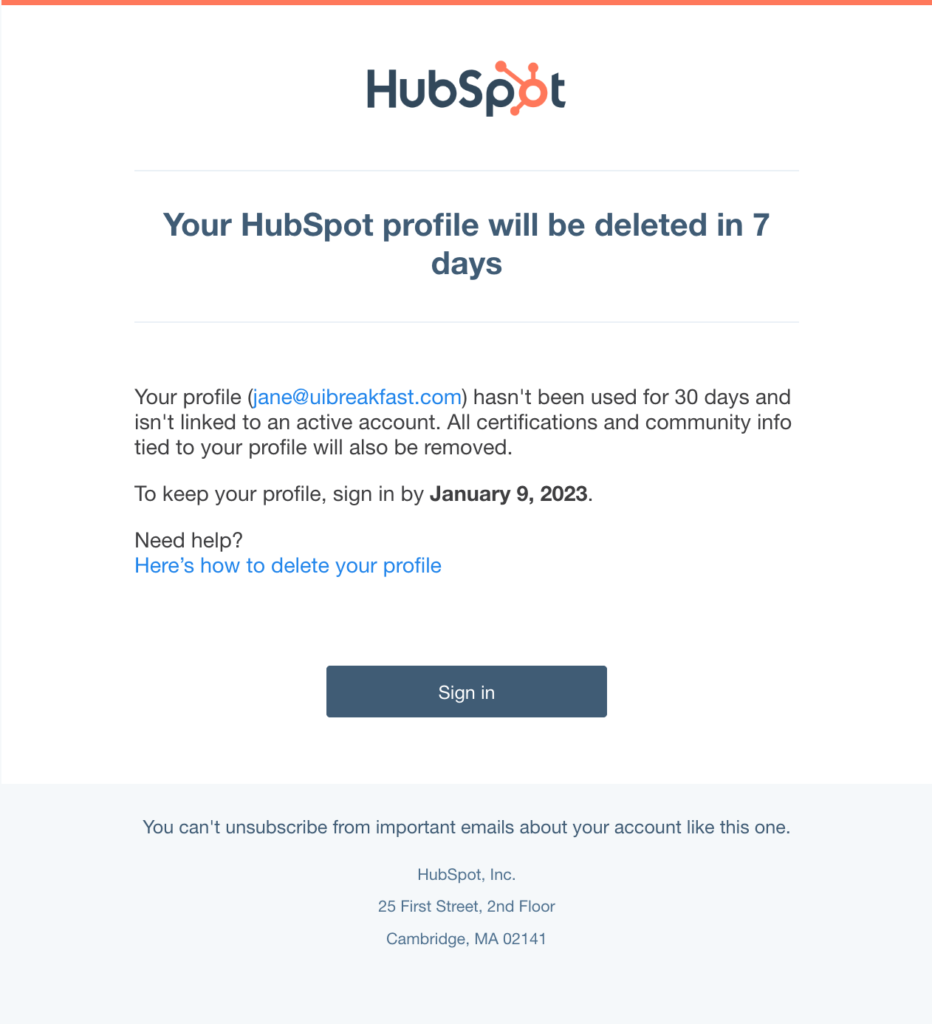
This kind of FOMO trigger works well when past customers or existing customers have important data on your app. They wouldn’t want to lose their progress and have to start all over again, so it will move them to reactivation.
If dormat customers have spent a long time away from your app, then chances are they’ve missed out on a lot of upgrades. Seize the opportunity to show them new features, UI updates, or add-ons.
4. Collect feedback from unhappy customers during offboarding
Sometimes you’ll have done all you can, but customers still insist on deactivating their accounts. It’s one of those things that you can’t avoid in SaaS.
All you can do in situations like that is let the customers go in good faith. But before you do, ask for their feedback.
Create a feedback form that generically asks why they are leaving. The answers you get will enable you to improve and retain other customers like them.
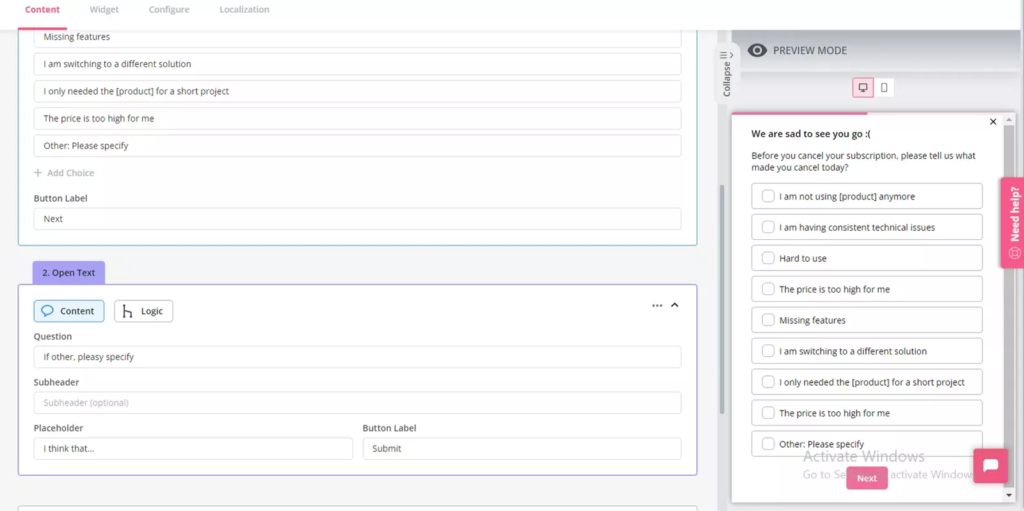
5. The end-of-trial email
Most users in the trial stage are busy testing different SaaS products. So they sometimes become too busy to remember their trial with you is almost expiring.
This is where end-of-trial emails come in: send an automated reminder like the one below, telling them when their free trial ends.
Don’t forget to add a powerful CTA for those ready to upgrade their accounts.
Other things you can include in this email include:
- Trial extensions for those who haven’t had time to evaluate your app properly.
- Additional support options.
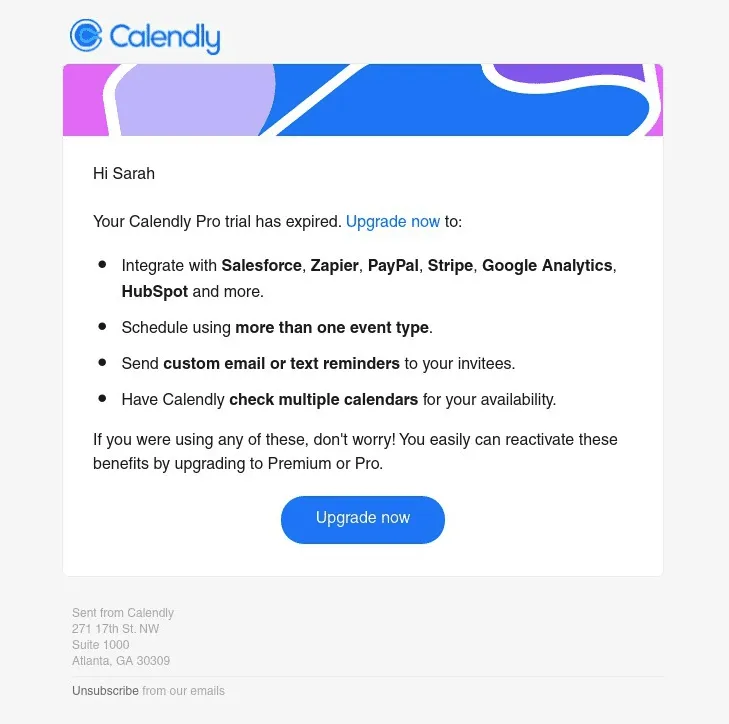
6. Make account reactivation frictionless for inactive customers
Make it really simple for inactive customers to get back into your app. This process should be automated so there will be no need to contact support and wait for a reply.
For instance, if trial users try to sign back into their account, there should be a message telling them their offer has expired. Then offer next steps immediately—an extension offer or an upgrade link.
Mural does this well.
Dormant customers don’t need to send emails, interact with support, or get stuck in a long account reactivation process. The reactivation link is right there when you launch the sign-in page.
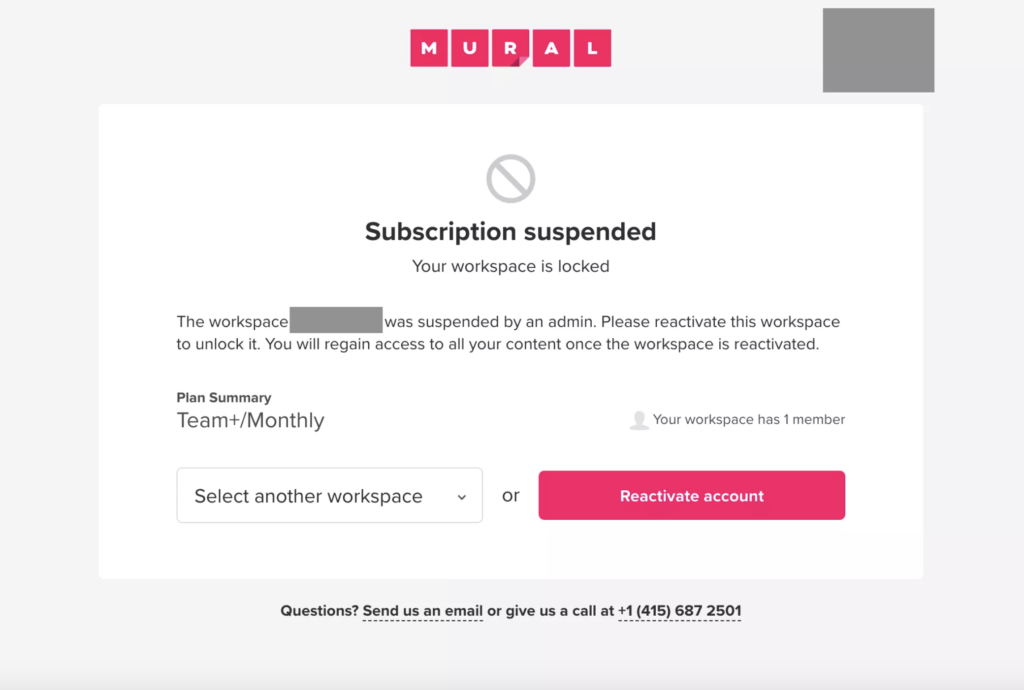
7. Send feature highlight emails to re-engage customers
Remind inactive customers about what’s new in your app with this email campaign. For this to be effective, only send relevant feature highlights for their use case.
Your email will resonate if they’ve churned due to a missing feature that is now available in your app.
You can also send feature highlight emails to user segments that aren’t using existing features that could be useful to them.
Take a look at how Captions combines their feature highlight email with an exclusive offer to win back inactive customers.
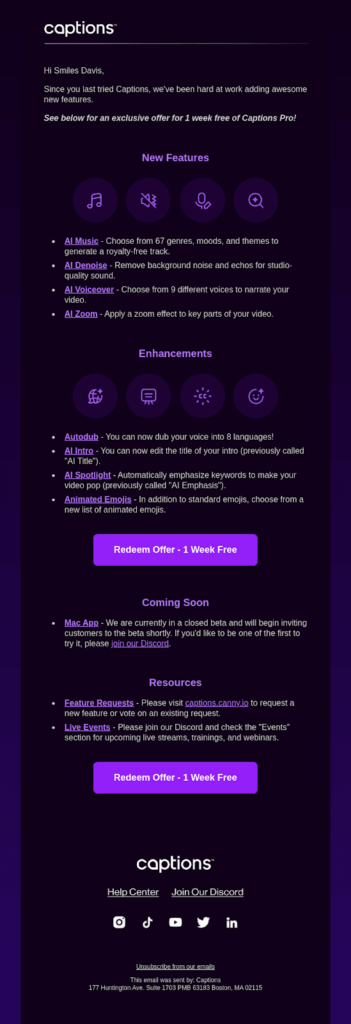
8. Use the What’s New email to re-engage inactive users
According to a Lee Resources international study, for every customer that sends a complaint email, 26 unhappy others don’t.
That shows that not all users will tell you their reason for leaving.
But leverage their emails since they’re still subscribers. Keep them up to date and tell them what’s new on your platform. This shows them your tool is continuously evolving and may even re-engage dormant customers.
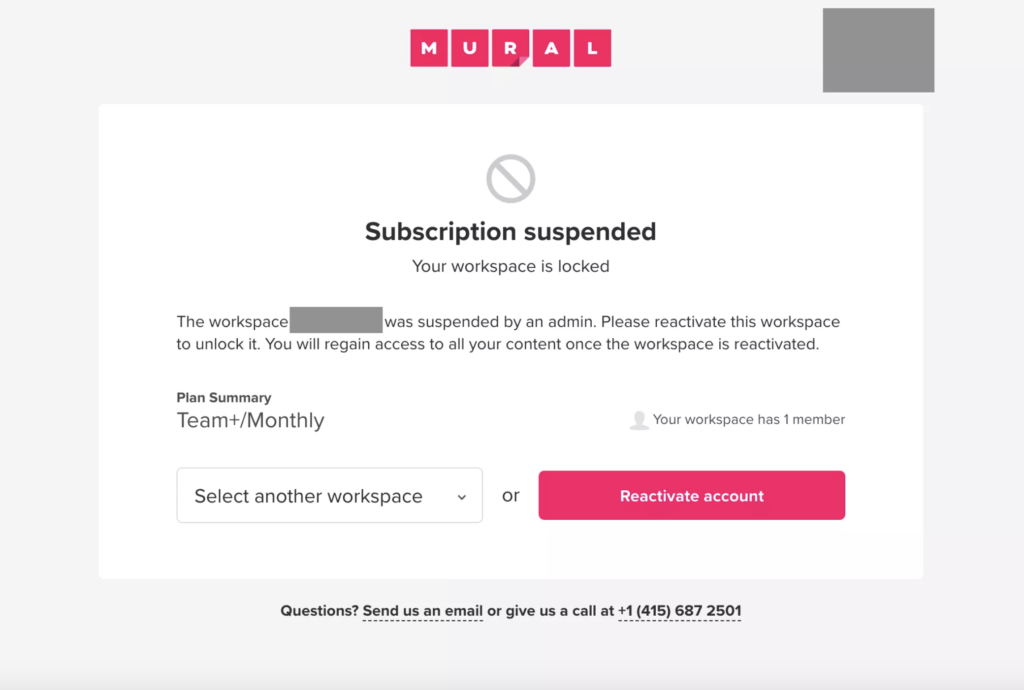
9. Offer discounts or special prices to make important customers feel special
Discounts can be tricky, especially when it comes to giving them to past customers.
Offer too much, and people will subconsciously perceive your product as not worth it. Don’t do it at all, and you may lose potential repeat customers who like your product but just can’t afford it yet.
A good practice for offering discounts is to focus on users who have reached the activation point.
These people have experienced the value of your product; they know they’ll get a bang for their buck but just churned due to pricing. They’ll be more willing to jump on your special offers than trial users.
Here’s how Typeform does it.
10. Pro tip: Use segmentation to welcome back churned trial users
Sometimes, churned past customers will return on their own.
This presents a good opportunity to welcome them, show you remember them and offer another trial without them having to ask for it.
They probably returned because they now have time to use your tool. Or their needs have changed. Either way, a warm welcome will go a long way in making them want to stick with your SaaS application.
Conclusion
Users become inactive and churn for various reasons, and it’s hard to tell it all. However, being intentional about your efforts to encourage inactive customers to return will have huge payoffs in the long run.
You sure can’t reactivate all inactive accounts, but applying the steps above will help you win back many.
A robust self-service system will ensure customers don’t get stranded. And there will be less need for active human support because you have so much on-demand help and resources.
Want to know how to reengage inactive customers for your SaaS? Get a Userpilot Demo and see how to build a good self-service system to advance customer retention.
Try Userpilot to Re-engage Inactive Customers









