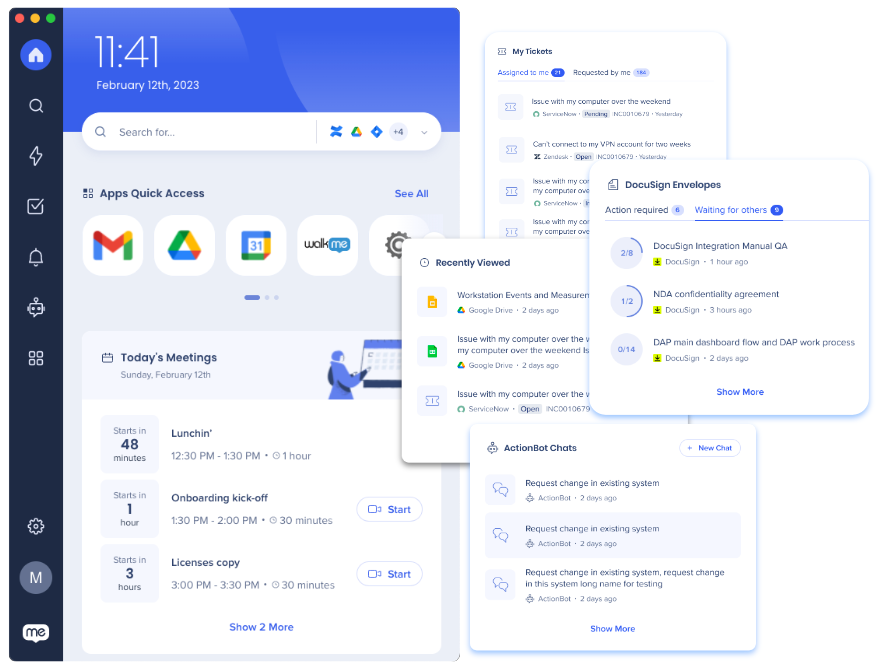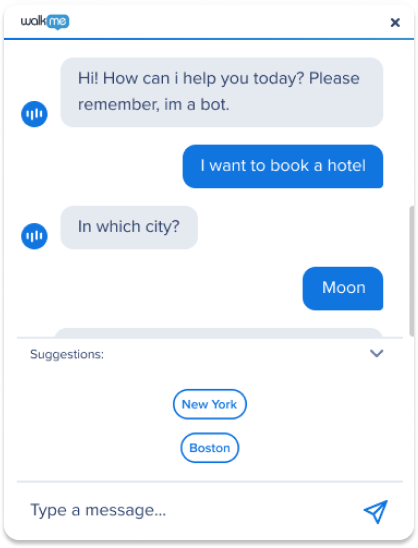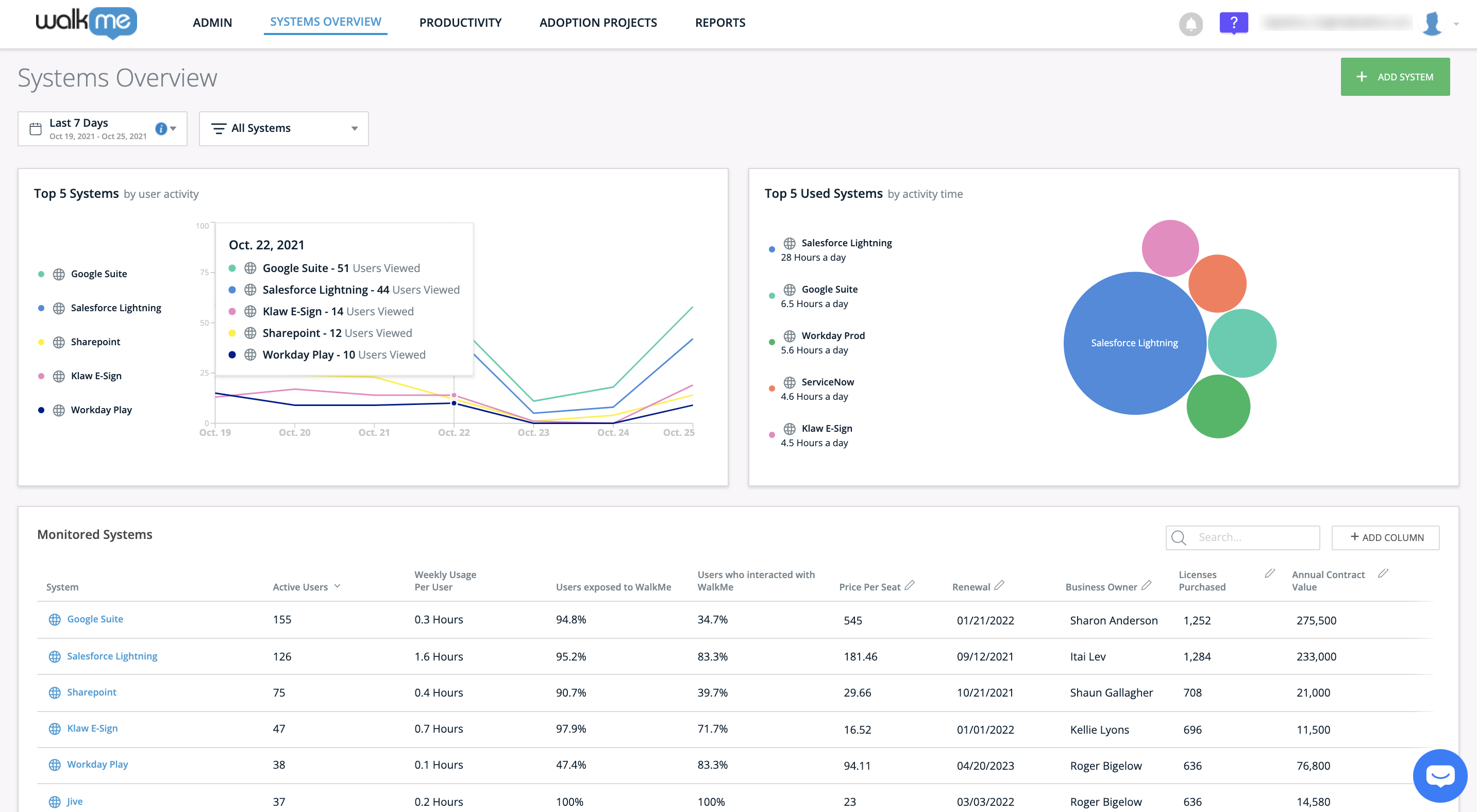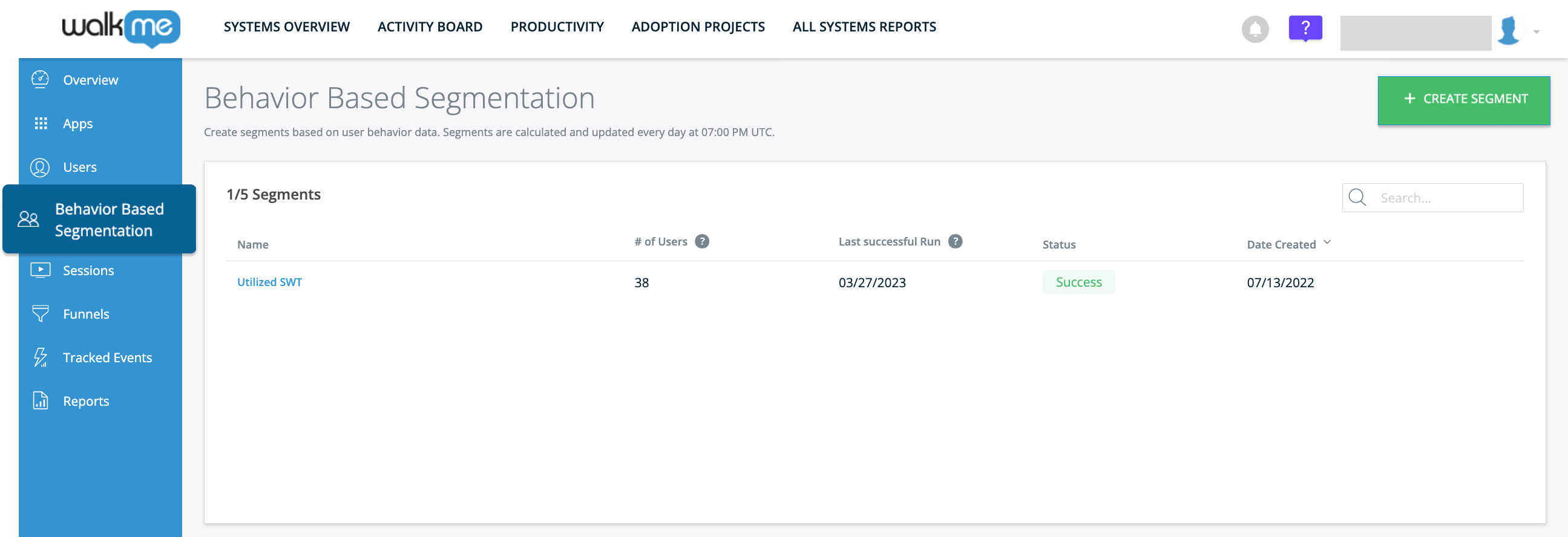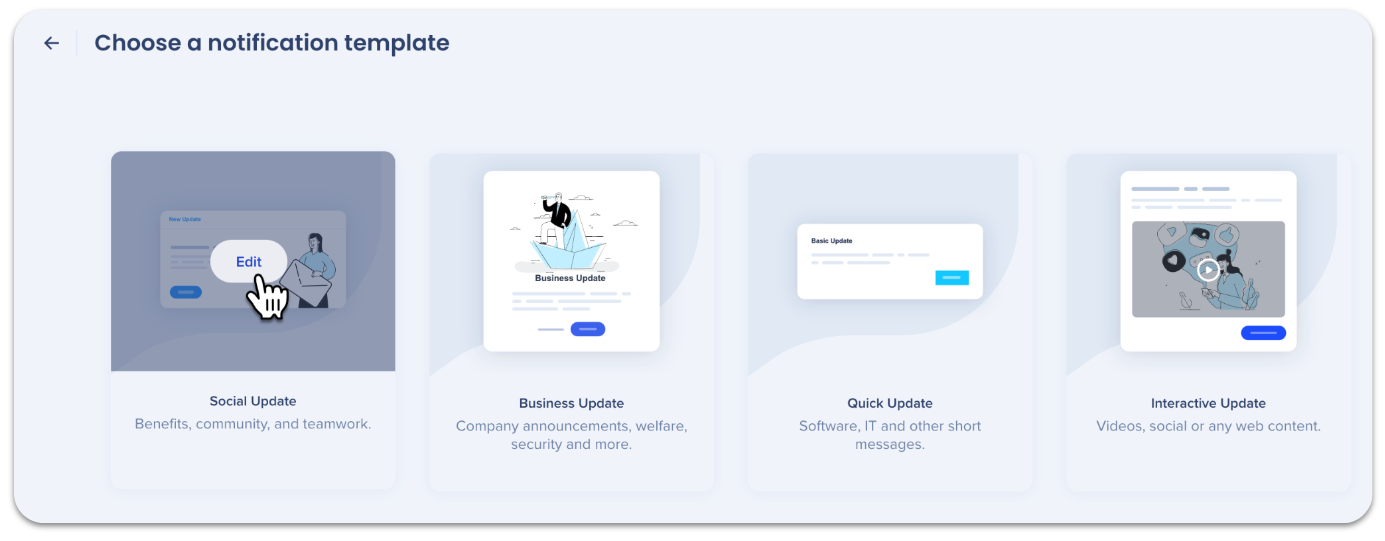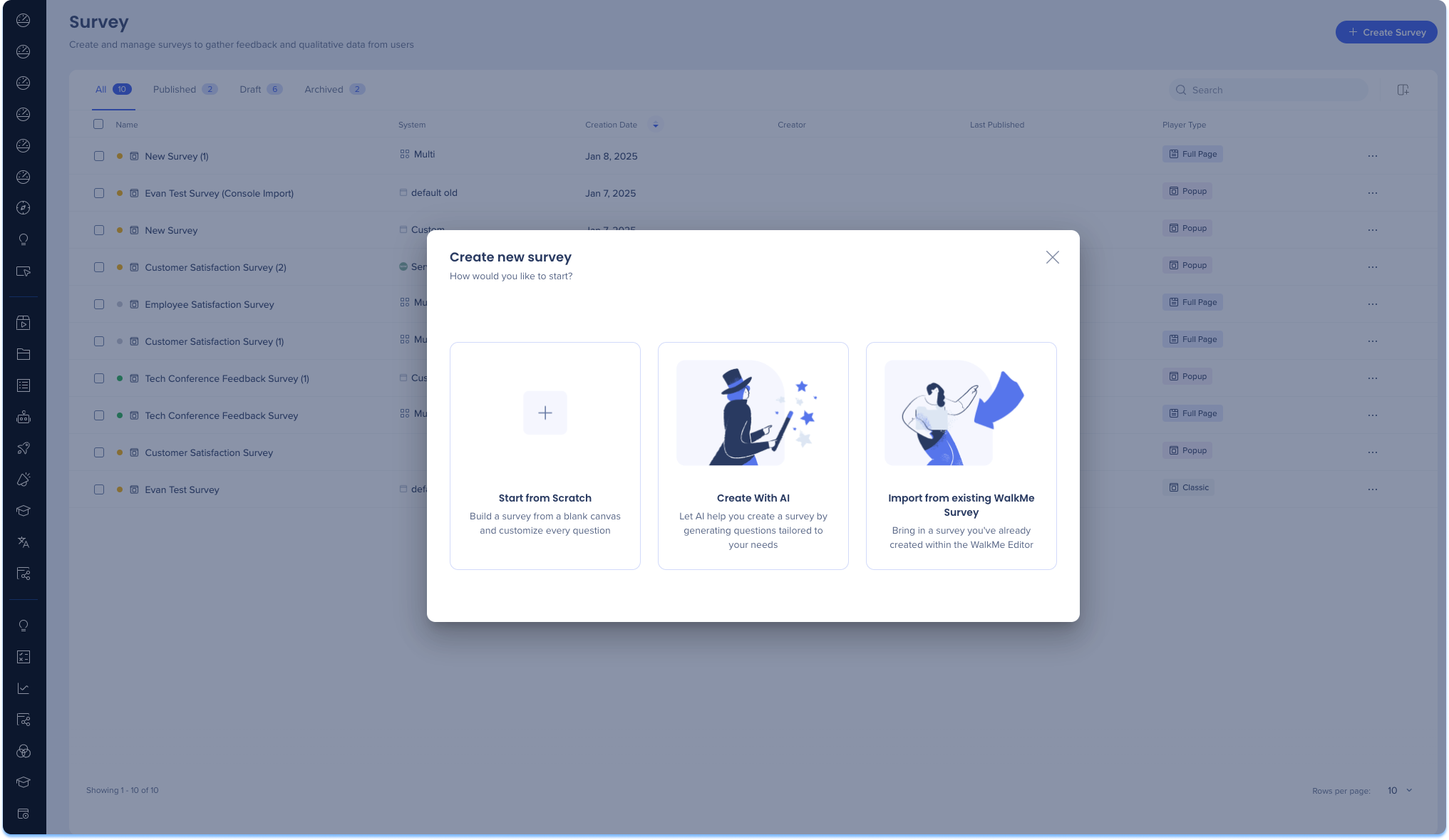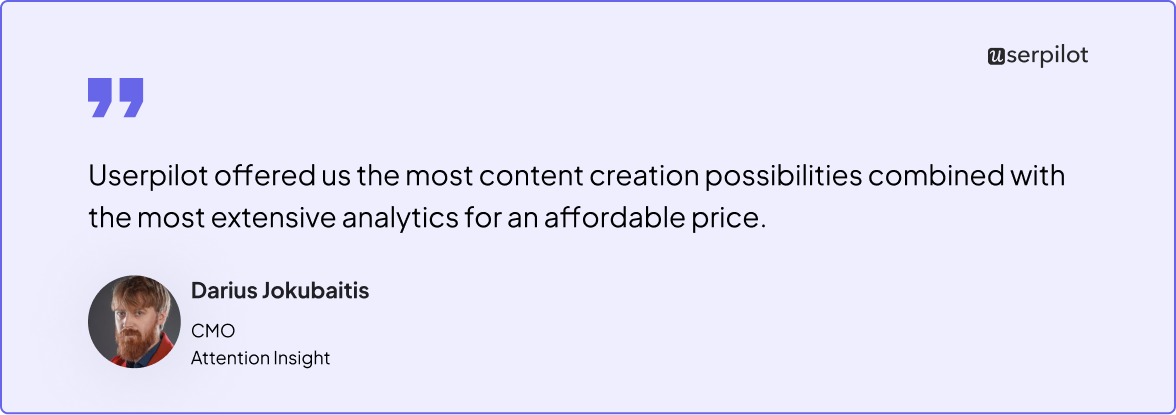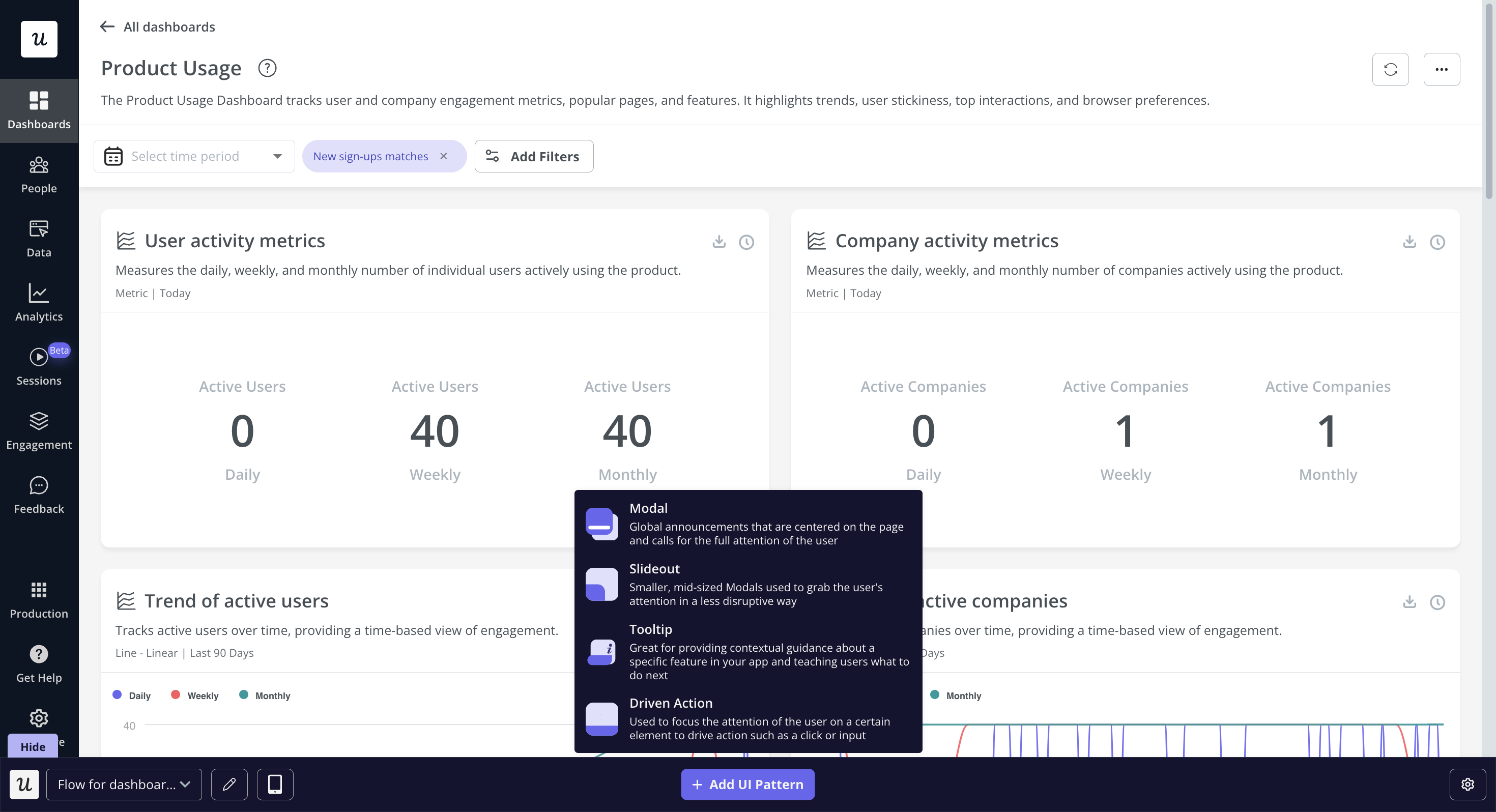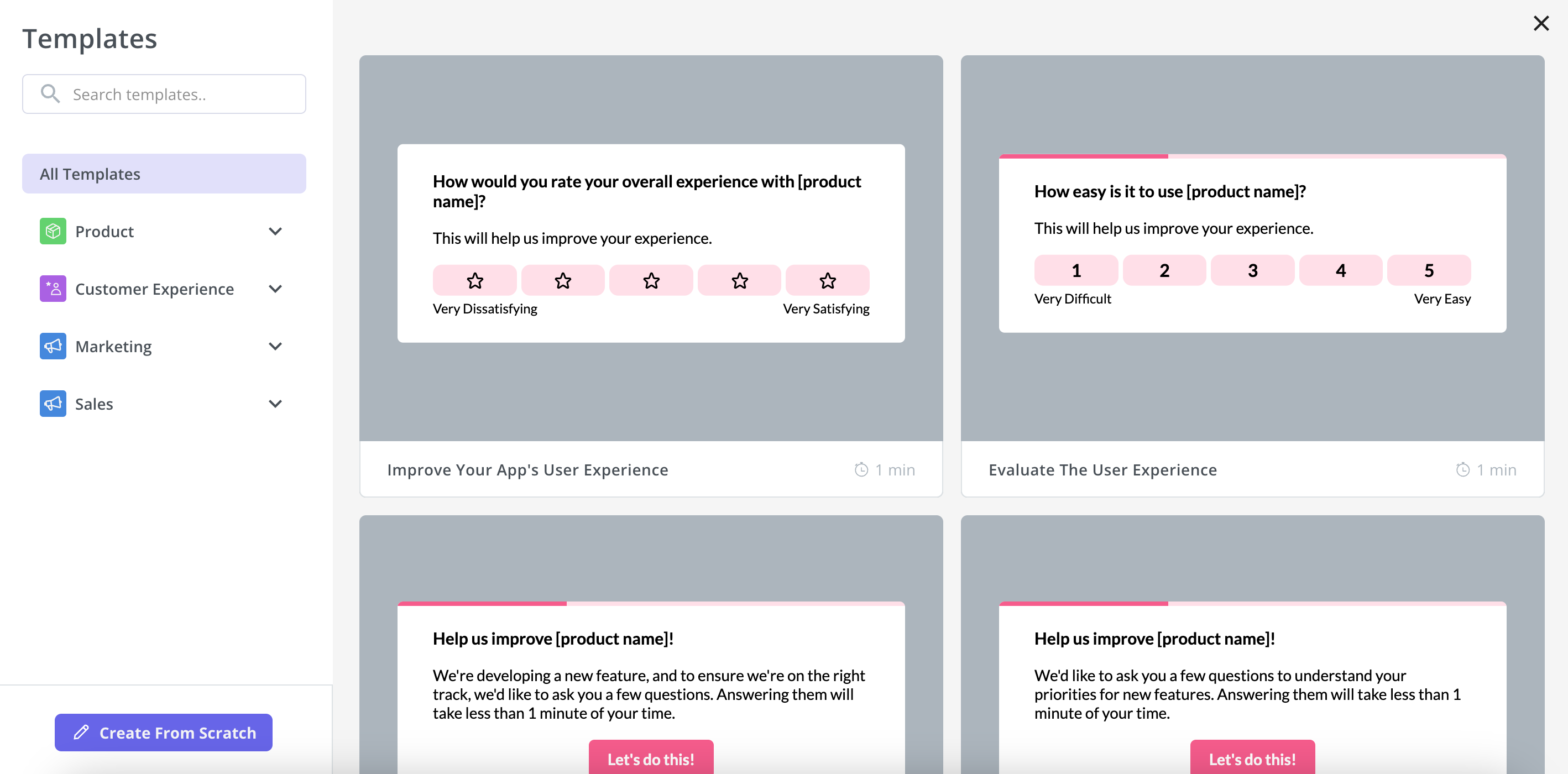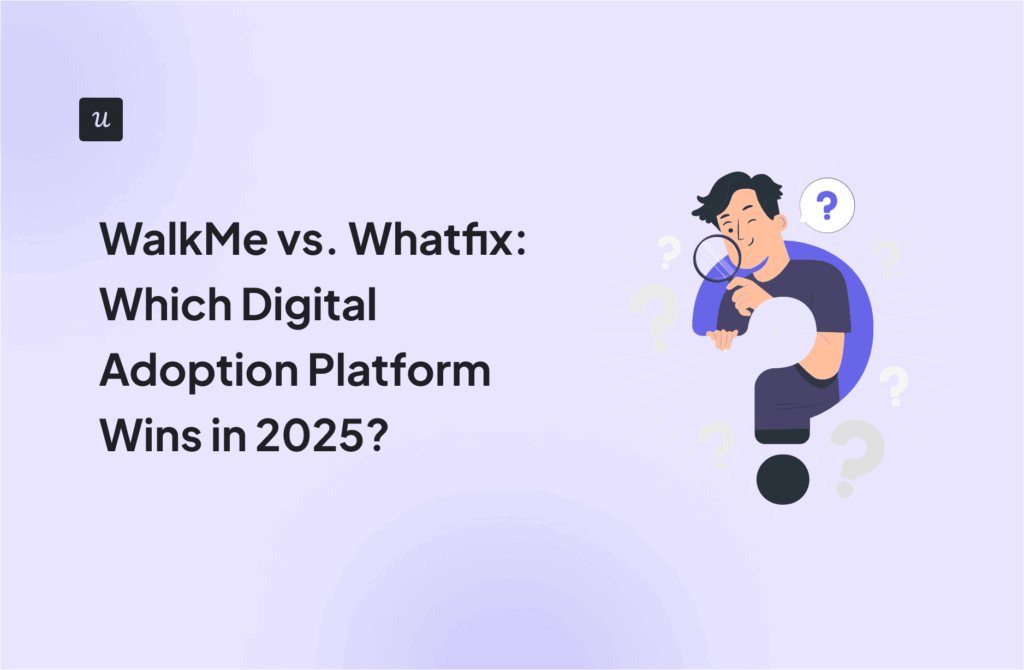What is WalkMe? Which features does it offer to product teams? How much does it cost? How does it compare to other similar tools?
These are the main questions we discuss in this article, so if you’re after the answers, you’re in the right place!
Get The Insights!
The fastest way to learn about Product Growth, Management & Trends.
What is WalkMe?
WalkMe is a leading digital adoption platform (DAP) designed to help users navigate software applications with ease. By providing step-by-step guidance and contextual help layered on top of web or desktop apps, the WalkMe digital adoption platform enables companies to drive better software usage and improve user satisfaction across their tech stack.
Launched in 2011, WalkMe uses its proprietary DeepUI™ technology to recognize and respond to user behavior across interfaces, making it possible to deliver real-time guidance without breaking when UI elements change. Whether you’re rolling out new software applications or managing complex digital experiences, WalkMe helps businesses boost software adoption, automate routine tasks through task automation, and reduce reliance on training and support.
The platform is used by enterprises across industries to accelerate employee onboarding, boost productivity, reduce support requests, and maximize the ROI of software investments.
What is WalkMe best suitable for?
WalkMe is best suited for enterprises undergoing digital transformation or deploying complex, business-critical web applications across departments. It’s designed to help:
- HR teams streamline employee onboarding with WalkMe guidance.
- IT teams improve the adoption of internal tools through app guidance.
- Support and operations teams reduce manual effort and automate repetitive tasks.
- Sales teams roll out CRM tools while ensuring reps follow standardized processes.
In these environments, WalkMe helps streamline workflows, enhance user adoption, and reduce friction by providing in-app guidance exactly when users need it.
Because of its enterprise-grade capabilities, WalkMe is typically used by organizations with complex processes, larger user bases, and a variety of software tools in their tech stack. However, it also comes with a steep learning curve, and many advanced features may require developer support or onboarding from WalkMe’s professional services.
WalkMe for employee experience: feature overview
For internal teams and employees, WalkMe serves as a digital layer on top of software, enabling organizations to guide users through workflows, automate actions, and track engagement.
WalkMe Workstation and employee hub
WalkMe’s Workstation acts as a centralized employee hub that combines notifications, guidance, and knowledge base resources across different tools. This allows users to receive personalized support and access tools without switching tabs.
Automate processes and reduce manual effort
Using workflow automation and process automation, teams can reduce repetitive tasks like form submissions, approvals, or navigation.
WalkMe’s ActionBot, an AI-powered assistant, can help complete tasks by guiding users through decision trees or automating fields behind the scenes.
Analyze data and optimize workflows
With WalkMe Insights, admins can track user actions, form analytics, and drop-offs. This enables IT and ops teams to measure actual usage, identify inefficiencies, and optimize software applications based on real behavior.
WalkMe for customer experience: feature overview
The WalkMe digital adoption platform isn’t just for internal teams: it’s also used by customer-facing apps to streamline user onboarding, improve customer engagement, and reduce churn.
Create an interactive user onboarding for different segments
WalkMe allows you to segment users based on behaviors, roles, or lifecycle stage and offer personalized onboarding processes. This improves user interactions during critical moments, helping to boost user confidence and enhance first-time experiences.
Trigger in-app messages to engage customers
You can deploy contextual guidance like tooltips, modals, banners, and walkthroughs using the WalkMe browser extension or natively embedded elements. These messages can respond to user behavior in real time, offering nudges, education, or announcements that drive feature adoption.
Collect customer feedback via surveys to understand sentiments
WalkMe includes basic in-app survey tools to measure user satisfaction, gather input on digital experiences, and help teams prioritize business priorities based on customer needs. This helps reduce dependency on support by spotting issues early.
Provide self-service support to users
WalkMe enables self-service support by embedding knowledge base articles, FAQs, and help widgets inside the application UI.
Combined with WalkMe content, users can find answers without needing to contact support, freeing up time for your support teams.
WalkMe pricing
WalkMe offers custom pricing based on the size of your organization, number of applications, and scope of implementation. While prices aren’t public, estimates from vendors like Vendr show that the average WalkMe contract value is $78,817.
Because of this, WalkMe is often considered a premium solution best suited for large enterprises that can afford a longer time-to-value and are investing in software ROI at scale.
Strengths and limitations of WalkMe digital adoption platform
✅ Strengths
- Enterprise-grade platform with robust security and compliance.
- Offers contextual guidance and support across multiple tools and processes.
- AI-powered features like ActionBot and predictive guidance.
- Deep integrations across SAP, Salesforce, Workday, and more.
- Built-in analytics and support for form analytics, custom events, and surveys.
- Offers a centralized WalkMe menu and WalkMe workstation for unified support.
🚫 Limitations
- Steep learning curve for setup and customization.
- Requires developer involvement for complex implementations.
- Lacks flexibility for smaller teams or startups.
- Advanced features come with higher costs.
- Feedback and survey capabilities aren’t as advanced as dedicated tools.
- WalkMe extension and browser overlay may have compatibility issues with some apps.
Userpilot: A better alternative than WalkMe for creating powerful user experiences
While WalkMe is excellent for enterprise-wide software rollouts and complex internal tools, Userpilot is a more agile, cost-effective alternative for SaaS companies looking to drive user adoption and improve customer experience.
Provide dynamic user education with in-app guidance
Userpilot allows product teams to create personalized onboarding flows, checklists, and modals—all without code. This makes providing in-app guidance faster and more flexible, especially for teams focused on PLG (product-led growth).
Collect contextual customer feedback from existing customers
Userpilot supports NPS, CSAT, and in-app microsurveys that can be triggered by user segments or specific events. You can easily collect data on user satisfaction and optimize onboarding experiences based on real feedback.
Monitor trends in user behavior in-app
With built-in analytics and AI-powered features, Userpilot helps you track feature adoption, funnels, and user paths without needing additional analytics tools. This gives you visibility into user interactions, drop-offs, and feature usage.
You can also tag events and analyze user behavior in-depth with session replays.
How much is Userpilot pricing?
Userpilot offers transparent pricing starting at:
- Starter: $299/month (2,000 MAUs): In-app flows, NPS, basic analytics
- Growth: $799/month: Adds funnels, surveys, A/B testing, Resource Center, mobile add-ons
- Enterprise: Custom: Includes SSO, data sync, security, premium integrations
Compared to WalkMe, Userpilot delivers more value to SaaS teams looking to improve user onboarding, measure actual usage, and reduce manual effort—all at a fraction of the cost.
When to choose what
| Use Case | Choose WalkMe if… | Choose Userpilot if… |
|---|---|---|
| Enterprise onboarding & training | You need deep process automation and support across tools like SAP and Salesforce. | You want to onboard new users quickly without changing your tech stack. |
| Internal tools & complex workflows | You want to guide users through multiple systems and provide centralized support. | Your focus is on a single SaaS app with clear onboarding goals. |
| Digital transformation initiatives | You need to drive platform-wide behavior change across thousands of employees. | You want faster time-to-value with intuitive in-app guidance and feedback tools. |
| License optimization & cost control | You’re focused on measuring and maximizing large software investments. | You want to increase user engagement and feature adoption efficiently. |
| Support team overload | You need to reduce support tickets with centralized resource centers. | You prefer contextual support tied to user actions and real-time guidance. |
| Budget flexibility | You have a dedicated budget for onboarding and digital adoption. | You want to start small and grow without committing to enterprise-level spend. |
Final thoughts
WalkMe is an extremely robust digital adoption platform (DAP) for customer and employee onboarding and training. You can use it to drive feature and product adoption with in-app experiences and provide on-demand support to improve customer satisfaction.
However, the product comes with a steep learning curve, requires a complex setup, and is not the cheapest digital adoption platform available on the market.
Userpilot offers better value for money and is easier to implement. If you want to see how it can help your organization to improve the customer onboarding process and enhance user adoption, book the demo!