
While some churn is inevitable, neglecting disengaged users can lead to missed revenue. This article helps you identify winnable customers and bring them back into the fold.
You’ll learn:
- Common reasons users disengage from your product.
- How to identify disengaged customers.
- 7 strategies to re-engage disengaged customers.
- Real-life examples of how SaaS companies boost product engagement.
Get The Insights!
The fastest way to learn about Product Growth, Management & Trends.
Summary of disengaged users
- A disengaged user still uses your product but shows a significant decline in activity. Most companies have disengaged customers that could easily be won back by implementing simple changes.
- Some key benefits of re-engaging disengaged customers include increased retention, better customer lifetime value, and enhanced overall customer satisfaction.
Common reasons users lose interest:
- Complicated product.
- Usability issues.
- Poor communication.
- Inadequate customer service.
- Stagnant feature set.
Tell-tale signs of disengagement in current customers:
- Longer periods between logins.
- Decreasing user activity.
- Low NPS score.
How to identify disengaged customers in your app:
- Specify your app’s engagement criteria.
- Gather user activity data for existing users.
- Create a user segment based on your findings.
- Perform data analysis for disengaged customers.
7 ways to re-engage disengaged customers:
- Craft personalized messages and trigger tailored in-app experiences.
- Improve app engagement with product walkthroughs.
- Perform A/B tests to improve customer experience.
- Provide instant support to user queries with a resource center.
- Regularly innovate new features based on customer insights.
- Use gamification to encourage engagement.
- Allow users to provide feedback — then identify and address experience gaps.
- Learn about re-engagement wins from examples such as Attention Insight which deployed personalized onboarding to increase new user activation by 47%.
- Ready to win back your disengaged customers? Userpilot helps craft immersive user experiences with product walkthroughs, behavior tracking, and much more. Book a demo now to learn more.
Who are disengaged users?
Disengaged users are individuals who are showing a significant decrease in user activity. They’re still an active customer but their behavior signals much lower interest in your product compared to your active users.
Disengagement is the first sign of churn and can happen at any point in the user journey. For example, a new user who excitedly signed up for your tool and explored key features may suddenly stop engaging when they don’t hit the activation point in the expected time.
Similarly, paying customers can become less engaged or inactive due to pricing issues or product changes they didn’t like.
Why do you need to re-engage disengaged customers?
Re-engaging disengaged customers is crucial for several reasons, each contributing to your long-term success and sustainability. Here are some of the main benefits:
Increase retention
Engaged customers increase your retention rate and reduce potential churn. Retaining existing users is significantly more cost-effective than acquiring new ones.
By understanding and addressing a user’s reasons for inactivity, you can improve their experience and increase the likelihood they’ll stay with your product. This helps ensure healthy business growth and maintains a steady cash flow.
Boost customer lifetime value
The longer a user stays engaged, the more potential they have to spend with you over time (increasing their customer lifetime value). This can be from account renewals, upgrades, or add-ons.
The boost in CLV helps justify the initial acquisition cost and improves your overall profitability. In addition, customers who stick with you for a long period, tend to become loyal advocates because they already understand and appreciate your product’s value. These customers would easily talk about you on social media platforms, helping attract new users for free.
Increase overall user satisfaction
To re-engage disengaged customers, you often have to address the reasons behind their behavior, whether those are related to product features, user experience, or customer service.
By identifying and addressing these issues, you’ll improve the product or service for all users, not just the disengaged ones. Higher customer satisfaction leads to increased usage and a stronger brand reputation, attracting new customers and bolstering the overall health of your user base.
Common reasons users disengage from your product
As you might expect, there are tons of reasons users lose interest; some of these will be unique to your product and audience, but here are the most common causes:
- Complicated apps: Complex products without clear instructions leave users confused and frustrated. A lack of onboarding tutorials, in-app help, or accessible documentation makes it difficult to learn the ropes. When users encounter a product like this, they might abandon it or become inactive because they feel the app isn’t worth their time or effort.
- Usability issues: Confusing navigation, inconsistent design, slow load times, unresponsive interfaces, and other usability problems severely impact the user experience. Your customers are less likely to engage often if they find it difficult to achieve their goals with your app.
- Poor communication: On a scale of 1-10, how effective is your customer communication? Poor communication manifests as a lack of updates about new features, unclear instructions, or failure to notify users about important changes or events. This can make users feel disconnected from your app, reducing engagement levels.
- Inadequate customer service: If users regularly complain about long wait times, difficulty contacting support, or the lack of necessary content in your resource center, that’s probably why they’re inactive. Inadequate customer support makes users feel neglected, pushing them to engage less.
- Stagnant feature set: Driven by tech advancements, market trends, and personal preferences, user needs and expectations change over time. If you fail to introduce new features that align with evolving user needs, your app can quickly become obsolete. This is why many tools are incorporating AI features these days.
Tell-tale signs of disengagement in current customers
Don’t know how to spot a disengaged user? Here are some key indicators to look out for.
1. Longer periods between user logins
If a user’s login frequency significantly decreases compared to your most engaged customers, or gaps between logins grow longer, it’s a red flag. This reduced user activity suggests something is keeping them from enjoying your product as intended.
2. Decreasing user activity
Engagement is not just about logins; you need to identify how users utilize your app. Identify disengaged users by tracking key actions or metrics that align with your core value proposition. A decline in usage signals reduced interest.
Examples of important product engagement metrics to measure:
- Average session duration: The average length of time a user spends in the app during a single session.
- Number of sessions: The total number of individual sessions users initiate over a specific period.
- Feature usage: The frequency or extent to which users engage with specific features within your app.
- Product adoption: The rate at which new users start using your product or existing users begin utilizing new updates for their regular tasks.
Analytics tools such as Userpilot make it easy to track all your important engagement metrics in one place. You can analyze activity for user groups or track individual insights.
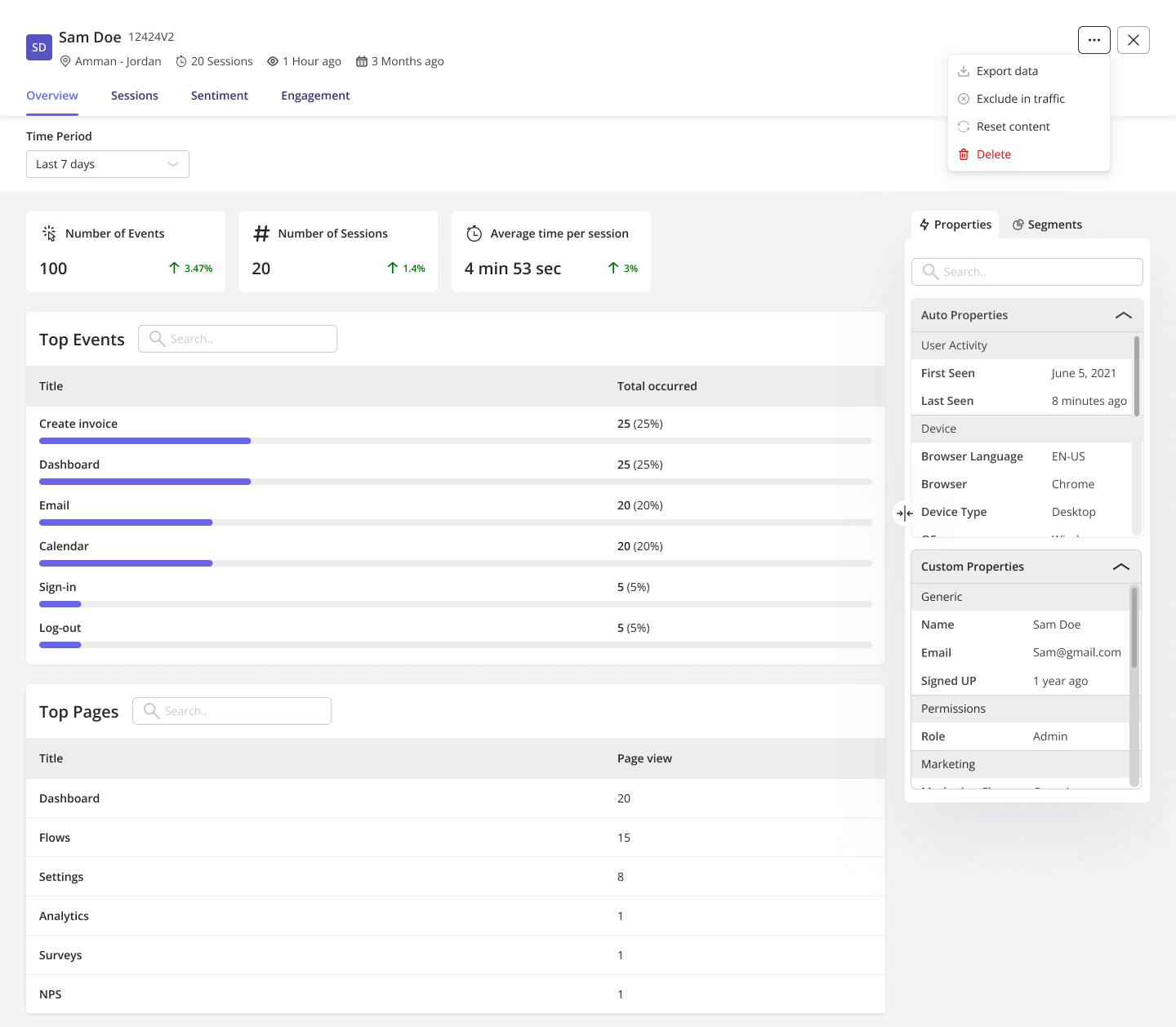
3. Low NPS score
The Net Promoter Score is a popular metric for gauging customer loyalty and satisfaction. Track it by triggering an NPS survey that asks users how likely they are to recommend your product to others on a scale of 0-10.
Group the responses into:
- Promoters: Users that rate you a 9 or 10, showing they value your product and will gladly spread the word.
- Passives: Users that rate you 7 or 8. They are satisfied with your tool but not happy enough to recommend it.
- Detractors: Users that rate you between 0 and 6. Detractors are dissatisfied with your product and are the most likely to disengage and churn.
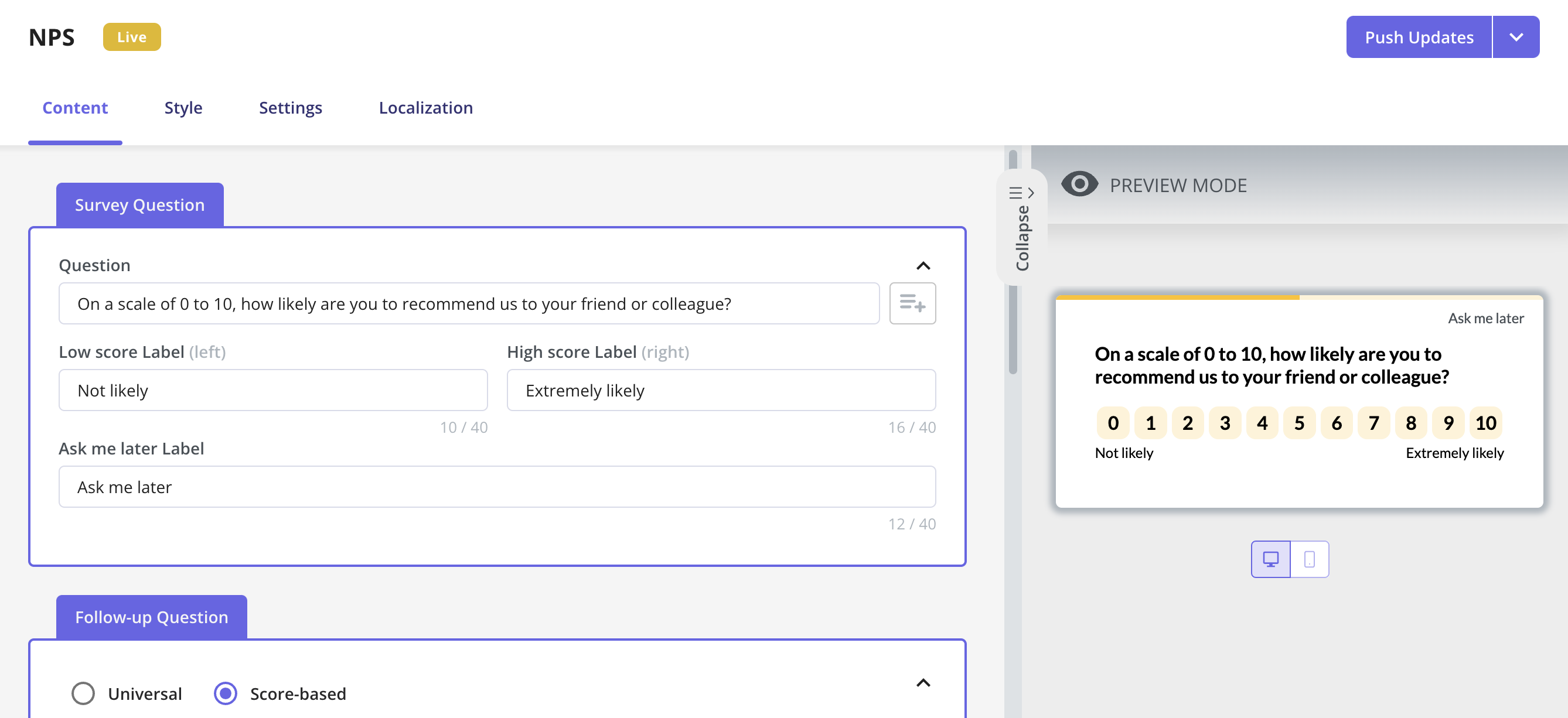
How to identify disengaged users in your app
Follow this four-step process to flag your disengaged users.
1. Specify engagement criteria for your app
Begin by defining what product engagement means for you and your users. Use KPIs such as the number of daily logins, feature usage, or average session duration to track engagement. Also, specify your core features, key actions users must perform when interacting, and what implies disengagement.
For example, consider a social media management tool. Each time a user starts a session, they should do at least one of three things: schedule a post, view the dashboard for important analytics, or interact with their unified inbox. If a user hasn’t logged into your tool or performed any of these actions in a while, they are likely disengaged.
2. Gather user activity data for existing users
Use an analytics tool to gather user engagement data and other relevant metrics in one place.
A tool like Userpilot makes it easy. It lets you access various analytics dashboards and even customize them to reflect only the metrics you’re interested in. For example, here is a product usage dashboard that shows the number of active users on a daily, weekly, and monthly basis, as well as their behavioral trends over time.
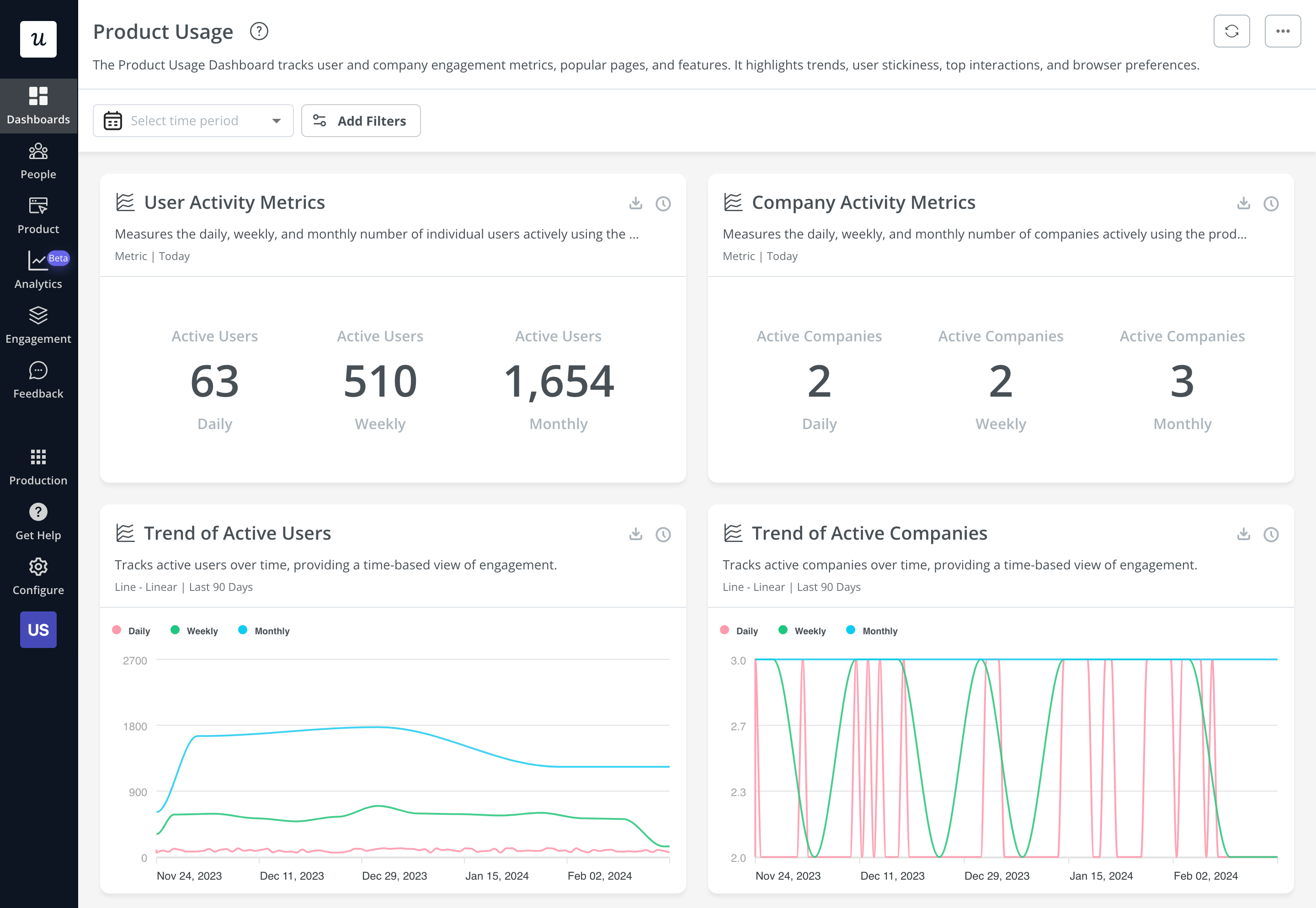
3. Create a user segment based on your findings
Use your findings to create user segments based on your pre-decided properties. This engagement property can be anything from a specific engagement milestone to inactivity after X days.
You can also create segments based on responses to your customer feedback surveys. For example, the segment below was created in Userpilot for users with NPS scores less than 7 (detractors).
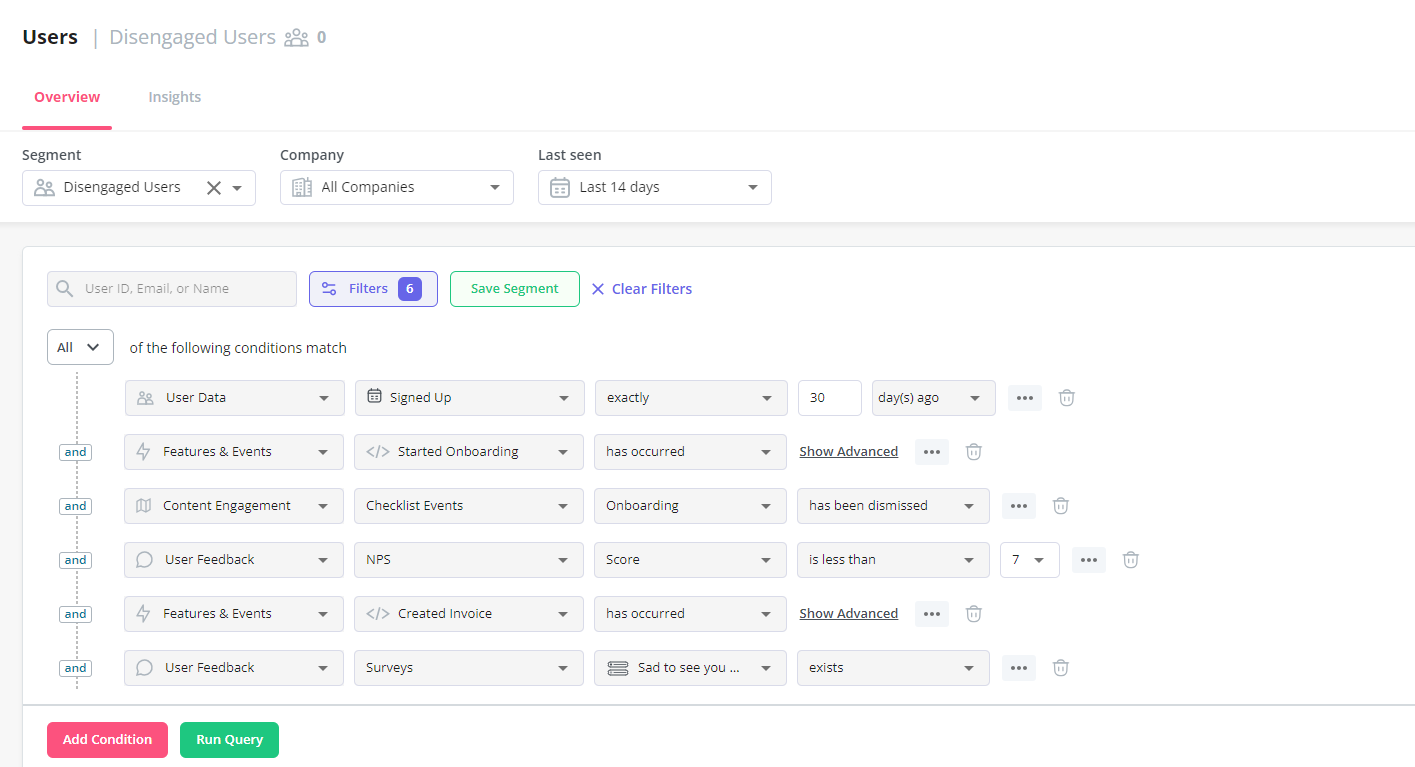
When segmenting disengaged users, be careful not to select new users who haven’t interacted with your product for long enough to indicate their level of interest in it.
For instance, if someone signed up for your free trial and didn’t engage with the app in the next three days, we can’t label them “disengaged”.
There simply isn’t enough data. They might be inactive because they forgot to log in (it happens!) or they need a little help getting started. Notice the NPS above was triggered for users who have spent 30 days on the app. You don’t have to use 30 days as your benchmark, but give them sufficient time to form an educated opinion.
4. Perform data analysis for your disengaged users
Implement funnel or path analysis on your newly created segment to better understand where disengaged users drop in the customer journey and why.
Funnel analysis tracks the steps users take toward a predefined goal, showing conversion rates and friction points at each stage. Path analysis explores the actual routes users take within your product, highlighting their behavior and navigation patterns.
Both approaches will give you the insight you need to address disengagement. For instance, below is a funnel analysis report generated with Userpilot. By pinpointing areas with high drop-offs, you can revisit your tool and user flow to infer what might be causing the disengagement.
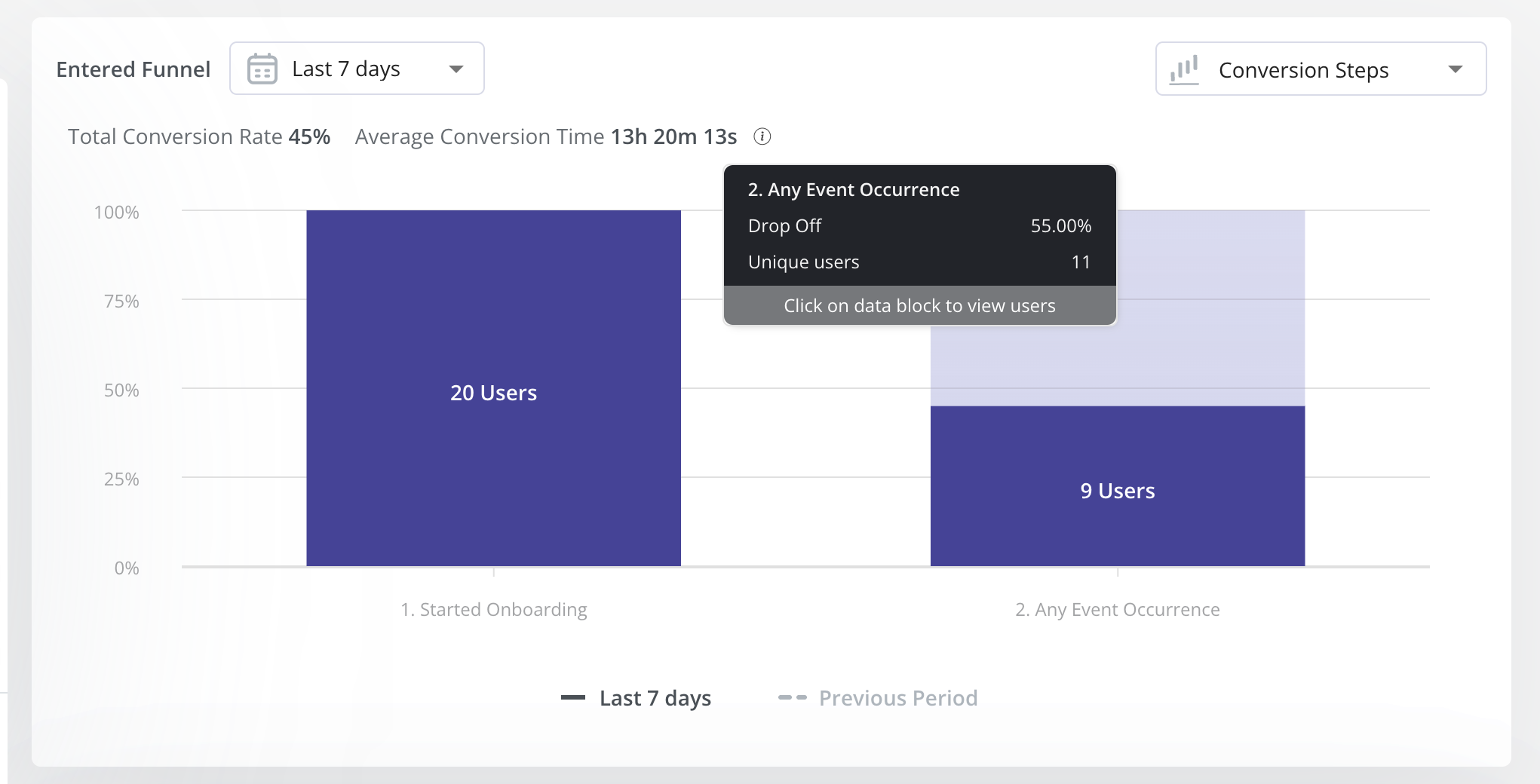
7 ways to re-engage disengaged customers
Re-engagement happens when you remove the initial friction and make it easy for customers to achieve their goals with your tool. Here are seven strategies to help you.
1. Create personalized in-app experiences
Personalization makes customers feel valued and understood. Relevant features, personalized messages, and recommendations increase the chances they’ll find something interesting and come back for more.
How do you create personalized in-app experiences?
Begin by collecting new user data with welcome surveys. Keep the survey short and easy to fill to ensure users complete the survey. Focus on asking questions about user roles, their primary objectives with your app, experience level, and any other relevant questions. These help define the personas and jobs-to-be-done for each user.
Use the data obtained to craft personalized messages and trigger experiences most relevant to your users.
Imagine you’re an email marketing tool. If a user says they have experience using other email tools, there’s no point taking them through the basics of email marketing. Just jump right to showcasing how to use your features.
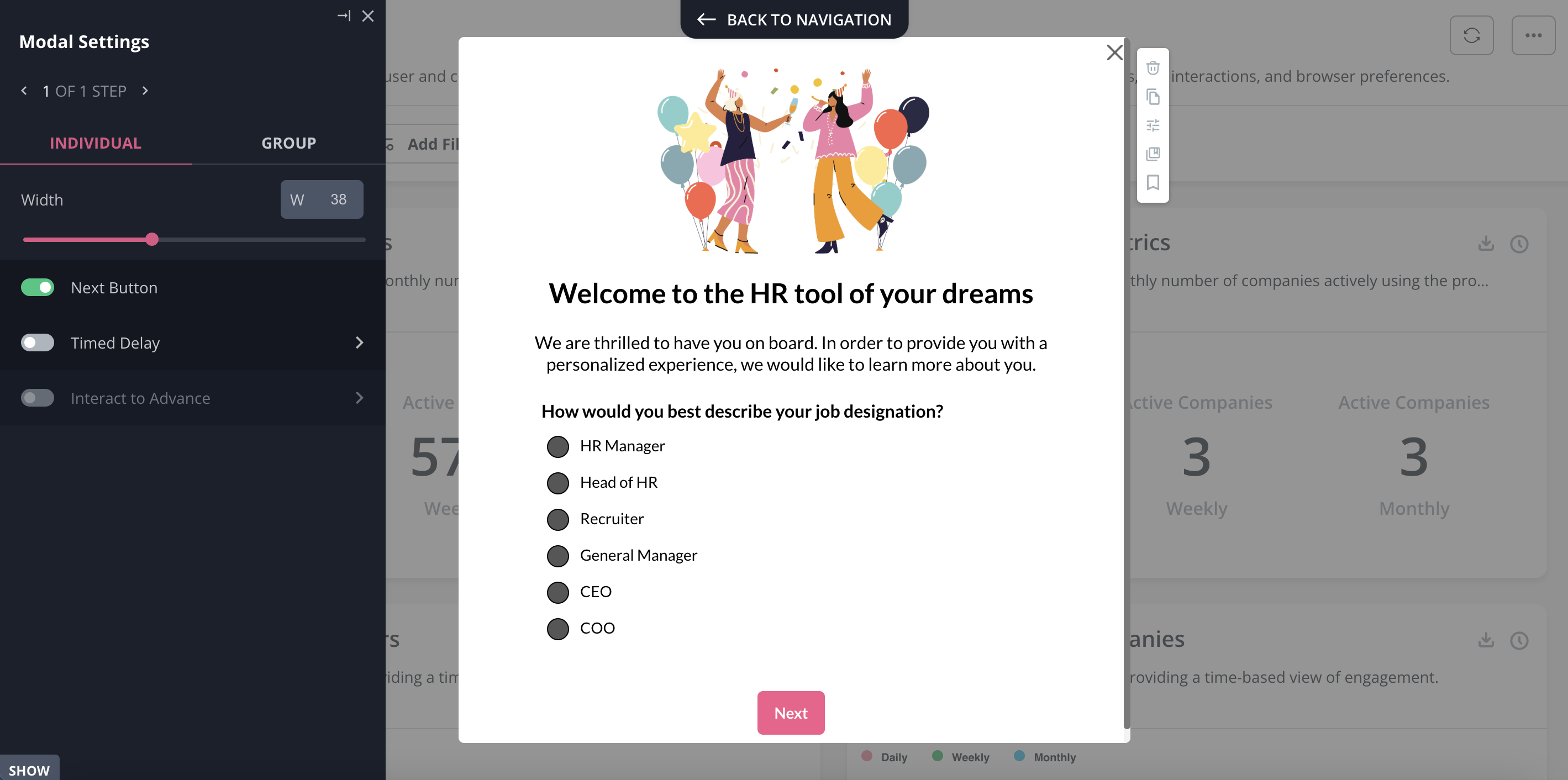
2. Improve app engagement with product walkthroughs
Product walkthroughs are great for onboarding because they engage users and help people learn by doing. Once the walkthrough ends, the user has gained enough hands-on experience to feel confident about using your features independently.
This helps lower the learning curve, increase activation, and motivate continuous usage.
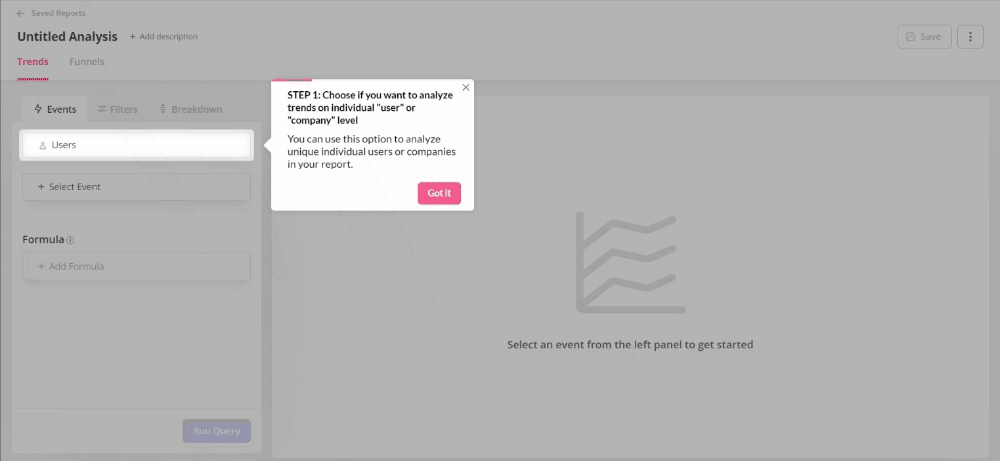
3. Perform A/B tests to improve customer experience
A/B testing compares two or more UX variations to understand what resonates best with your users. You can run a controlled A/B test, a head-to-head test, or a multivariate test, depending on your situation and the data you aim to collect.
Let’s quickly run over the different types:
- Controlled A/B Test: Compares the performance of one new flow with that of a control group that does not see the flow. For example, a marketing experimentation where you test a new sign-up page against your existing layout to see which results in more free trial conversions.
- Head-to-Head A/B Test: Compares two new flows to determine which is more effective. For example, testing two different in-app announcements for a feature release.
- Controlled Multivariate Test: Compares the performance of multiple flows against a control group.
The next step after choosing your test type is to determine the A/B testing metrics to track results. Examples include goal completion, conversion rate, and events per session.
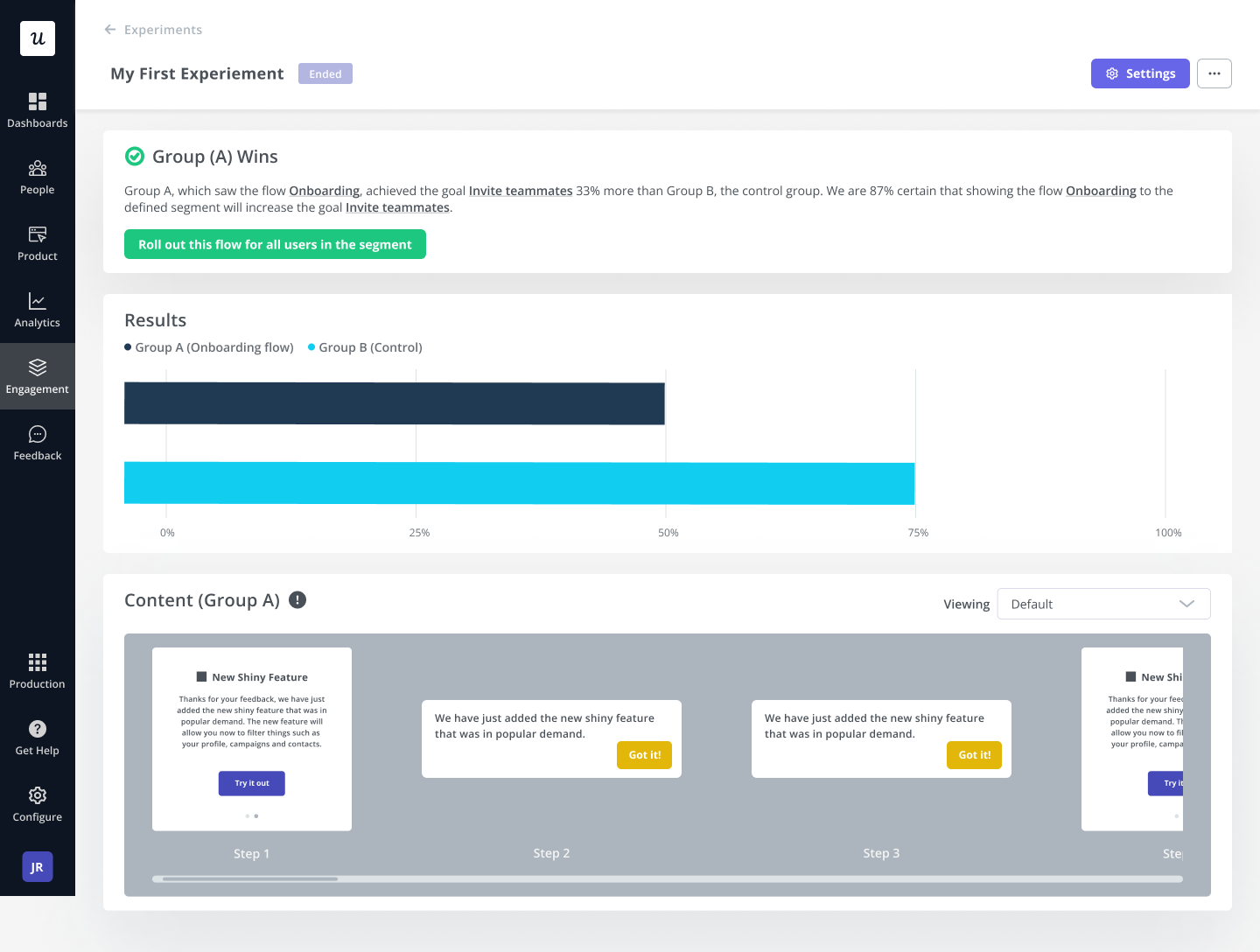
4. Provide instant support to user queries with a resource center
A comprehensive in-app resource center helps users get instant answers to things they’re confused about. It also means they can learn more about your tool at their own pace.
This flexibility and assurance of self-serve support leads to improved user experience. Customers who would otherwise have become inactive or churned due to frustration would be motivated to continue using your tool.
A good resource center should have different support types to meet user needs. This includes but is not limited to, a knowledge base, FAQs, video tutorials, and an option to chat with customer support.
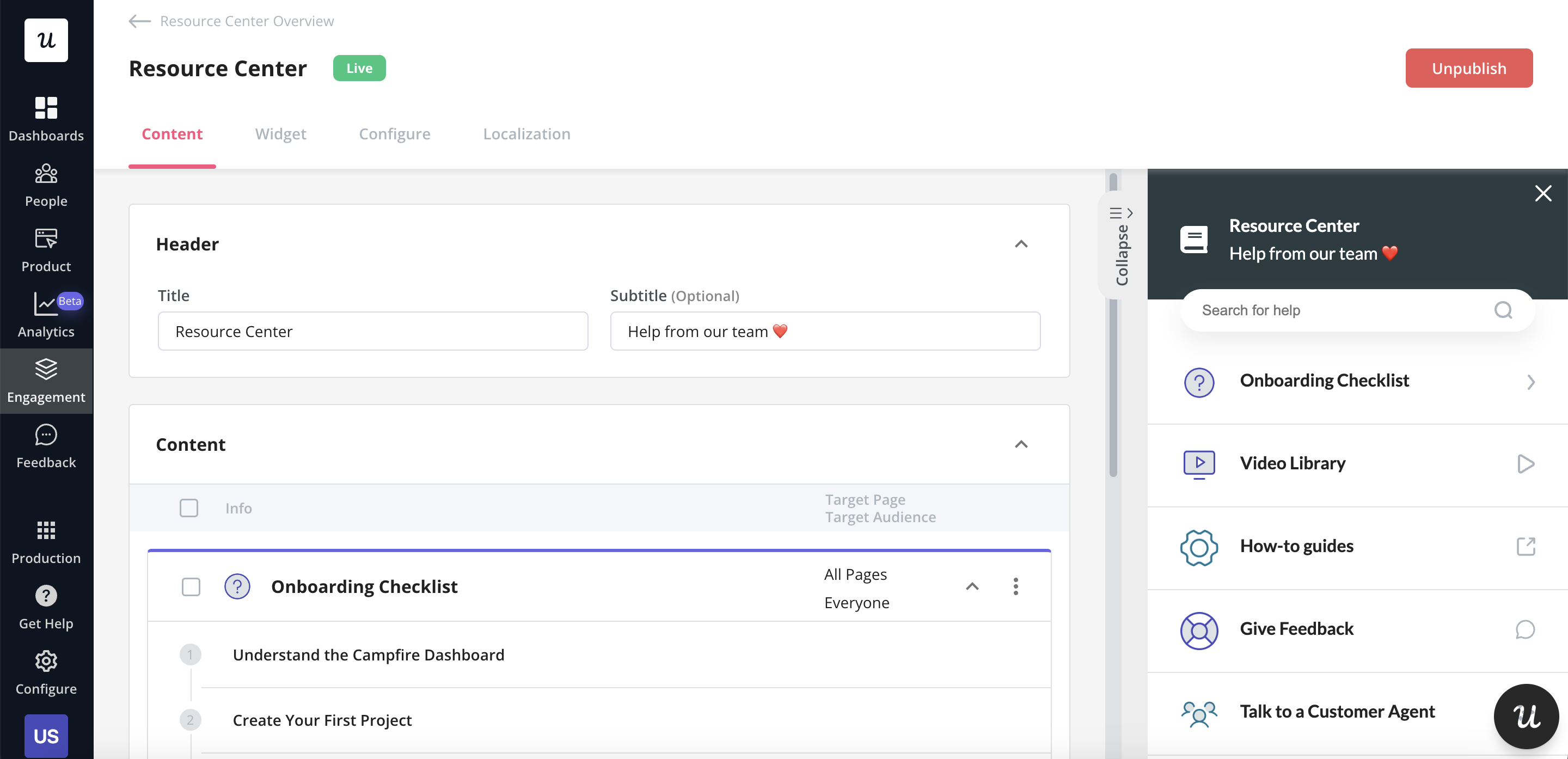
5. Regularly innovate new features and announce them
As mentioned earlier, user needs evolve over time and continuous innovation ensures your apps stay fresh and engaging.
But how do you identify these changing needs and the features that will address them?
Dig into your analytics reports to analyze product usage trends. Pair this with customer feedback to hear directly from the horse’s mouth. After gathering all that data, it’s time to ideate and come up with updates that address user pain points.
But, of course, it’s not enough to roll out new features. Create buzz about your feature releases and trigger in-app announcements once the update is ready. This approach ensures quick engagement, helping you collect feedback to make adjustments where necessary.
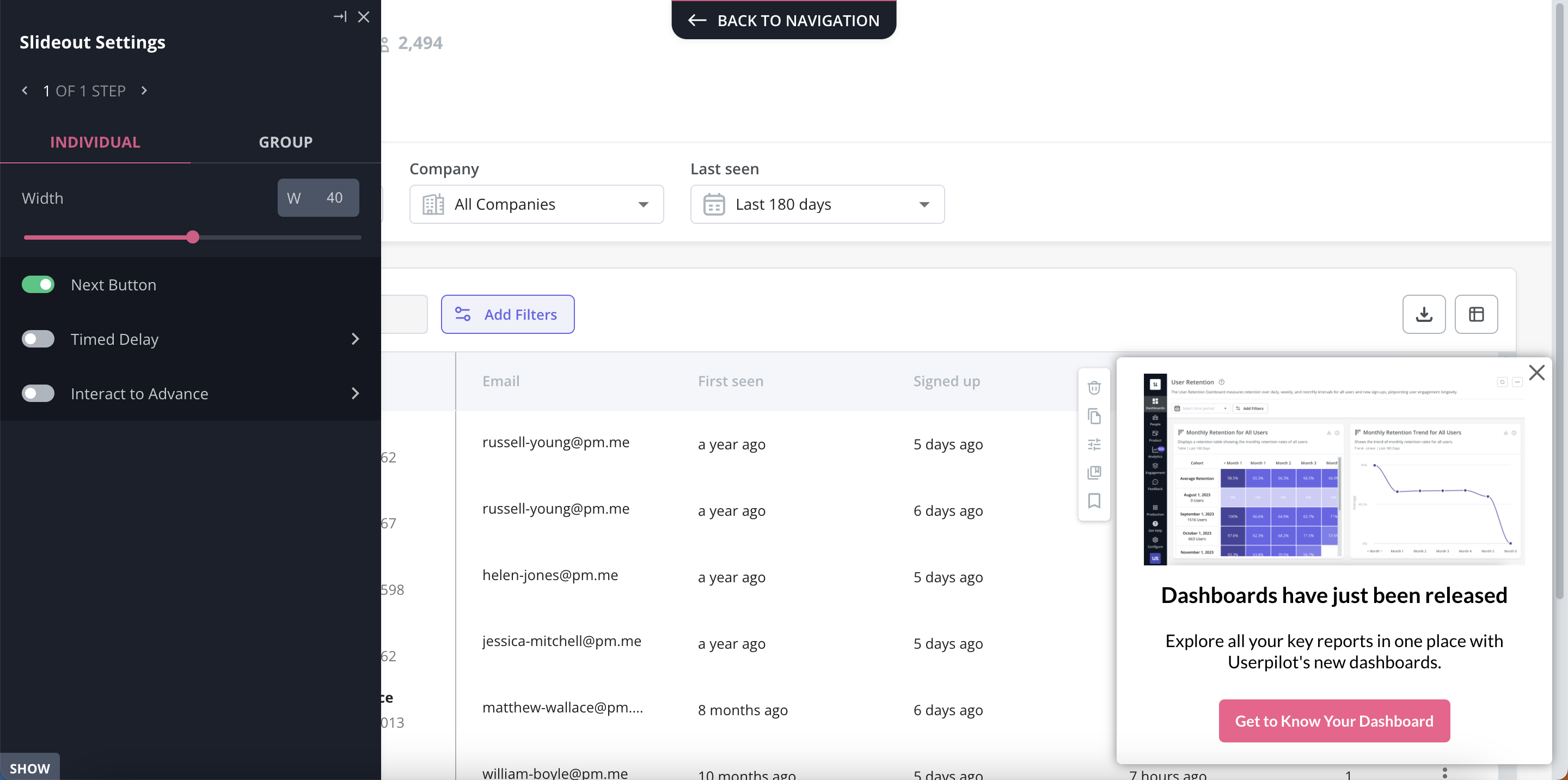
6. Use gamification to encourage engagement
Gamification strategies reward users for performing specific in-app actions. This offers instant gratification and encourages users to form habits around your tool. Ultimately, your users stay engaged for a long period of time.
Choose any gamification element that aligns with your product and can contribute to user satisfaction. Common examples include badges, fun animations for completing tasks, access to exclusive content, or points that users can exchange for extra features/access on your app.
Here is an example of a product usage badge that delivers instant gratification and boosts feature adoption.
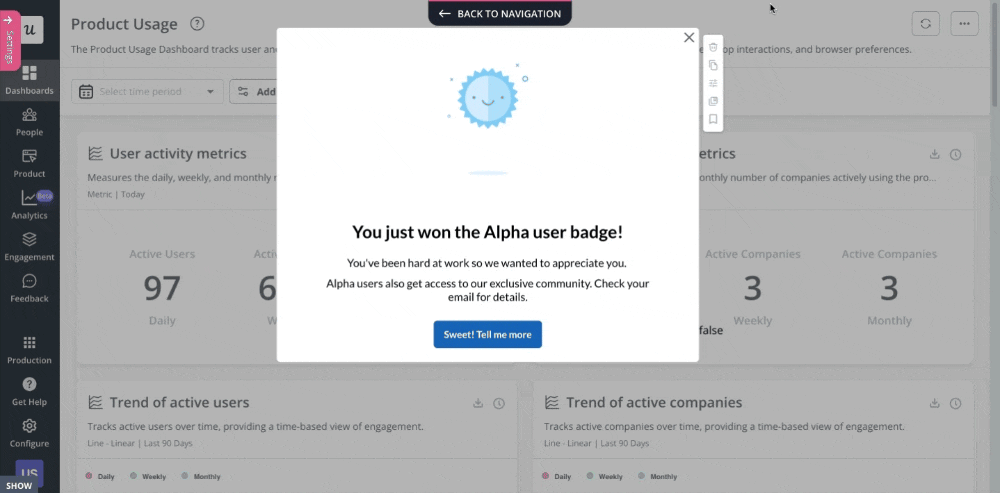
7. Identify experience gaps with customer feedback surveys
Customer feedback from in-app surveys can reveal user grievances and pain points. Send contextual customer experience surveys that gather user opinions on what they’re enjoying and areas that need improvement.
Analyze the responses to identify specific user experience gaps, such as features that are difficult to use, elements that are missing, or aspects of the app that are causing dissatisfaction.
In this way, customer surveys help eliminate key friction points to deliver better experiences and re-engage users.
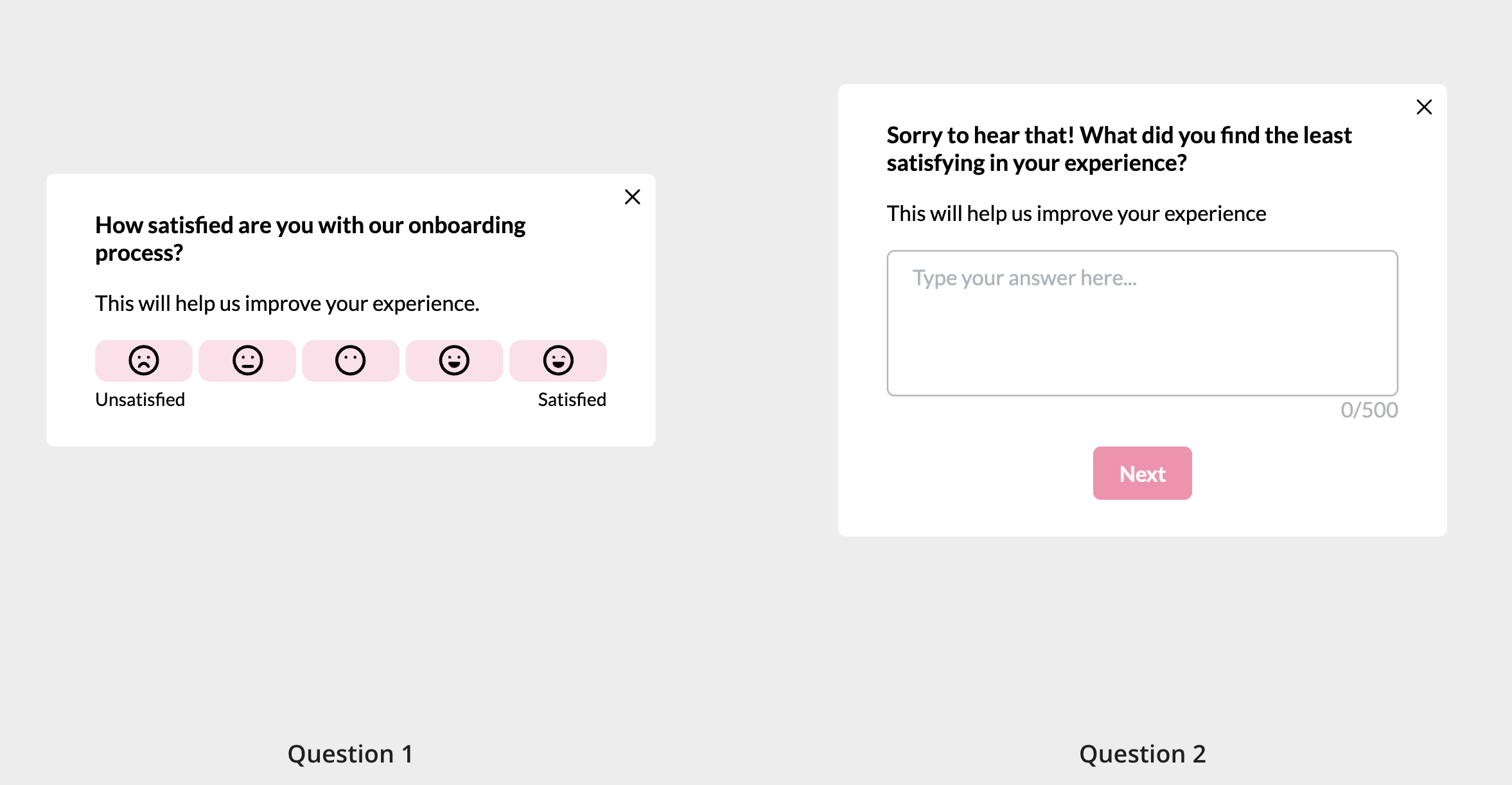
Engagement strategy examples that kept customers engaged
Need some real-life inspiration? This section explains how three SaaS companies used some of these strategies to keep their customers engaged.
1. Osano
Osano is a privacy compliance app, and the tool can be quite complex for everyday users.
To solve this problem, the company utilized Userpilot to create interactive walkthroughs for new user onboarding. Osano also created a resource center that new and existing users can visit whenever they feel stuck. This alone resulted in a 25% decrease in support tickets.
Seeing how helpful Userpilot was, the company deployed it to create no-code upgrade and account renewal screens for fighting delinquent churn. The account expansion strategy worked. Users started upgrading quickly and engagement increased.

2. Attention Insight
Attention Insight is a heatmap tool that helps businesses see how users interact with features and web pages.
The company struggled with low activation rates. People were signing up for the free trial but not engaging with core features. Attention Insight’s team quickly realized the best way to re-engage disengaged customers and ensure activation was to deploy in-app onboarding.
Using interactive walkthroughs, onboarding checklists, dedicated flows, hotspots, and a resource center, they provided robust guides to help users make sense of the product and engage better. This approach resulted in a remarkable 47% increase in new user activation rates.
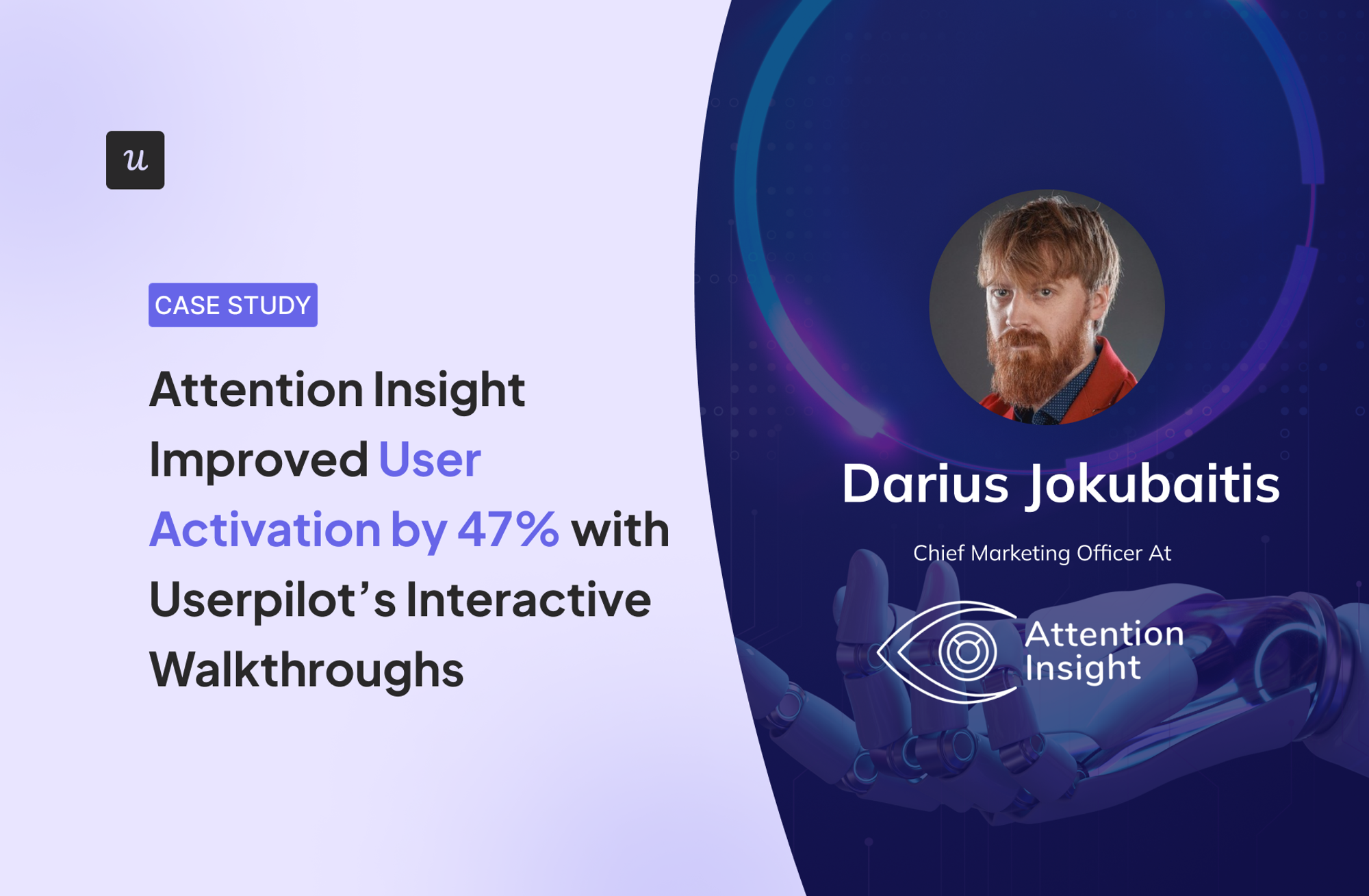
3. Groupize
Groupize is a user-friendly meeting management platform. They got creative with their onboarding and gamified the onboarding experience to keep new customers engaged.
Utilizing Userpilot’s resource center, checklist, and native tooltip features, Groupize brought its onboarding assistant to life and made it unobtrusive to ensure optimal user experience. This approach resulted in increased feature adoption and reduced support tickets.

Conclusion
Small bad news: there’s no magic formula to automatically re-engage disengaged customers. However, you’ll make much progress if you regularly analyze user behavior and make data-driven decisions based on the behavior trends you observe, for both your disengaged and most engaged customers.
Userpilot can help you track user activity, craft personalized messages, and build exciting product experiences to win back disengaged users. Book a demo now and see how to do it code-free.







