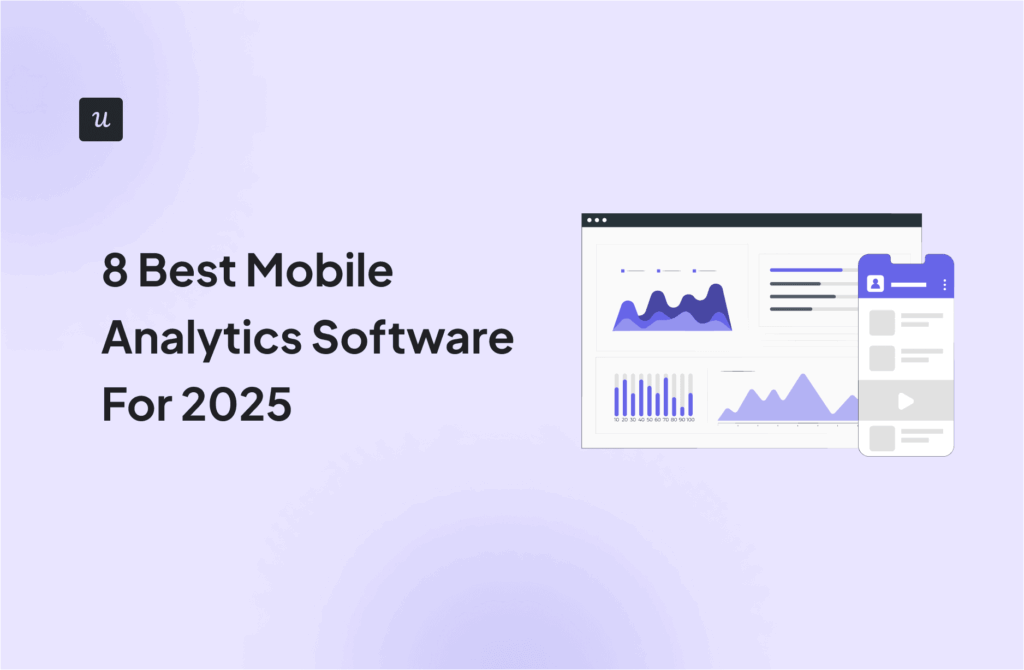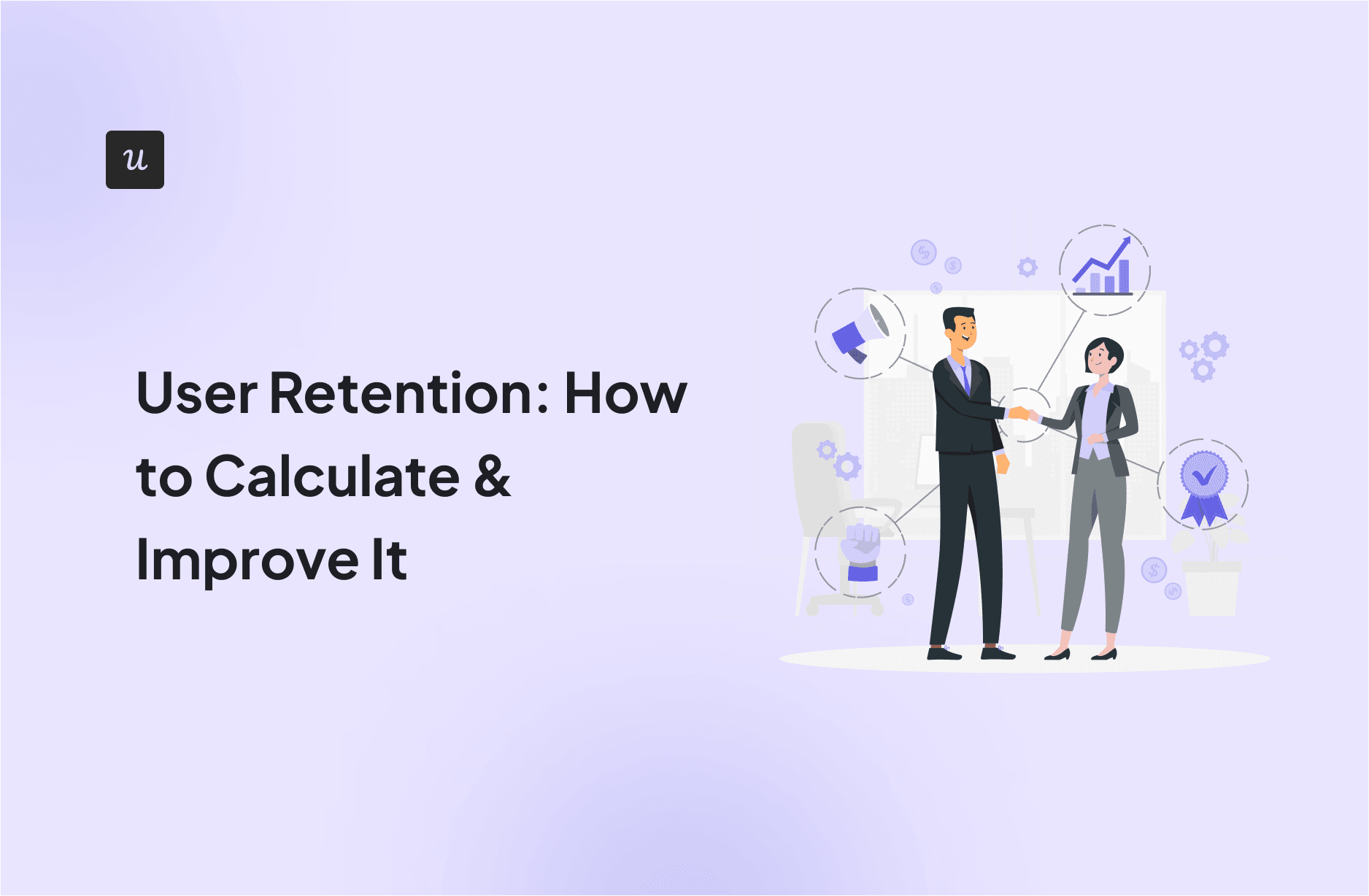
User retention measures how many users continue to use your product or service after their initial interaction or sign-up. It’s a crucial metric for businesses, especially in the SaaS industry, as it directly impacts growth, revenue, and overall success.
Depending on a couple of reasons such as product/service type, user lifecycle, etc., you can monitor user retention weekly, monthly, or quarterly.
The question is how to measure it. What should you do if the rate is going down? You’ll find in this piece several ways to track your user retention and improve it.
Get The Insights!
The fastest way to learn about Product Growth, Management & Trends.
Why is user retention important?
Why does retention matter? Why should you focus on active users who are continuously using your product? Because retention informs several other key product decisions and impacts a range of other dimensions, a few are discussed below:
- The cost of acquisition. User acquisition is far more expensive than user retention. From a business perspective, it makes sense to keep hold of existing customers rather than constantly having to win over new ones.
- Customer lifetime value. Retained users typically have a higher customer lifetime value.
- Payback period and profitability. To ensure your SaaS makes a profit, you need to retain customers past the payback point.
- Customer loyalty. You can turn new users into your most effective marketing tool if you show them enough value. Retained users become loyal customers who’ll spread positive word of mouth to their networks.
User retention vs. customer retention
These are similar metrics, but there’s a subtle distinction:
- User retention is focused on the individual (i.e., how many users are actively logging in and using your product). This is a usage metric.
- Customer retention looks at the specific accounts paying for access to the product (a business account might have many users). This is primarily a financial metric.
For consumer companies, these metrics will likely be the same as typically there’ll be one account for one user. However, it’s a different picture for B2B organizations – with enterprise accounts, there could be many users for one account.
User retention vs. user churn
You could think of retention and churn as two sides of the same coin – they’re opposites, but they’re linked.
Retaining customers means keeping hold of them and making sure they continue to use your product. Churn is a figure that tells you the percentage of users who stopped using your product or service during a given time period.
Some amount of churn is inevitable, but you’ll want to minimize it where you can.
Here’s a key takeaway:
The lower your churn rate, the better your user retention rate.
How to measure user retention
Before you can improve user retention rates, you must define the variables for how you calculate the retention metrics.
On the face of it, the user retention rate seems simple. However, there are two important facets of it you need to understand before you can calculate it for your own product.
- Time range. How long would you like to look at retention over?
- Product use. How do you define ‘using your product’ – is it just logging in, staying within your product for X number of minutes, or engaging with a specific feature?
Let’s see a few common ways you can track your user retention rate below, considering these factors in the sample context of a project management tool:
Using the basic user retention rate formula
This would involve measuring the percentage of users who continue to be active on your platform (logging in, creating tasks, etc.) within a specific timeframe, like a month.
You can calculate the user retention rate through the below formula:

The equation first calculates the number of users who stay active/convert. Then, it divides those active/paid users by the total initial users, giving you the percentage of repeat customers.
Example: Let’s say 500 users signed up in January. If 300 of those users are still actively using the platform in February, your monthly retention rate for January’s cohort is 60%.
Calculating N-day retention rate
You might focus on specific days, like the 7th day after sign-up, to see how many new users return and perform a key action, such as creating their first project.
Example: 100 new users signed up on Monday. If 40 of them returned the following Monday and created their first project, your 7-day Retention rate for that cohort is 40%.

Measuring user retention rate by brackets
You might divide the user journey into custom brackets like “first week,” “first month,” and “after three months” to understand retention at different stages.
The actual brackets depend on what timeframe matters the most to your product i.e. for a B2B SaaS product with longer sales cycles, quarterly or even yearly brackets might be more insightful to assess long-term customer value.
This helps pinpoint specific periods where users tend to drop off and need additional support or engagement.
Example: You could track how many users from the January cohort remain active in February (first month), April (after a quarter), and so on.

Calculating unbounded user retention rate
This is relevant if you have a SaaS product that users might not interact with daily, like an invoicing tool.
You might want to track how many users from a specific cohort are still active after six months, regardless of their frequency of use within that timeframe.
Example: Out of the users who signed up in January, you might check on July 1st how many have logged in or used the tool at least once since their initial signup. This provides insight into long-term retention and overall product stickiness.

Additional user retention metrics to consider
There are several other retention metrics you might want to explore to build a more holistic view of your user retention:
- Net Revenue Retention: the percentage of revenue you retain from existing customers within a particular period. The higher the NRR, the greater the probability of scalable growth.
- Gross Revenue Retention: the percentage of revenue you retain from customers without taking expansion MRR (monthly recurring revenue) into account. The lower the GRR, the higher your revenue loss from downgrades and churns.
- Churn rate: the percentage of lost customers during a time period.
- Customer lifetime value (CLV): the amount of money a business earns from each customer over their relationship with your company.
- LTV to CAC ratio: measures the lifetime value of users over the cost of acquiring them.
- Net promoter score: measures how likely a customer is to recommend your company to their friend/colleague.
Important user retention benchmarks to look out for
Let’s look at four key user retention benchmarks one should remember.
- Average retention rates. Across most industries, the average eight-week retention is below 20%. There are some industry-specific relationships: in media or finance, over 25% is considered a good user retention rate. It’s a little higher for SaaS, anything over 35% retention is elite.
- The impact of onboarding. 74% of potential customers will switch to other solutions if the onboarding process is complicated.
- Customer loyalty. 86% of customers say they will remain loyal if onboarding and continuous education are provided.
- NRR and GRR. For public companies, the median net revenue retention rate is 114%, whereas, for private companies, the rate is between 60% and 148%. The median gross revenue retention rate for private companies is between 88% and 90%.
The 3 user journey stages to focus on to drive retention
Part and parcel of forming your retention strategy should be focusing on different stages of the user onboarding journey. The better you understand what each stage is for, the more equipped you’ll be to craft experiences that drive retention.

Primary onboarding
Why it matters: Primary onboarding is mostly focused on showing new users your product basics and pushing them toward their aha moments. If it’s difficult for them even to set up your product and get it run for the first time, you already fail at retention.
Pro tips: The better your onboarding, the faster your users obtain value – and the more likely they are to stick around. You can use tooltips, interactive tutorials, or step-by-step guides to walk users through the initial setup and key actions.

Secondary onboarding
Why it matters: Once users have grasped the basics, secondary onboarding guides them toward exploring more advanced features. This means a deeper level of engagement.
Let’s say your social media management tool’s core value proposition is helping users schedule their social posts efficiently. This is what gets them to their “aha!” moment – realizing how much time and effort they can save with your platform.
Beyond just scheduling posts, the tool has an AI feature that suggests the best time to schedule the posts for better post engagement. This isn’t their priority use case but it makes their social management job easier – which transfers into additional value that helps retain users.
Pro tips: This stage is all about feature discovery. You can implement tooltips, spotlights, etc. – the micro guidance that pops up to draw user attention to these advanced features.

Tertiary onboarding
Why it matters: This is the ongoing process of nurturing customer relationships and creating a usage habit for your users – turning them into loyal customers.
It’s important to track user behavior and figure out what makes users come back to your app.
For example, Todoist came up with Karma point – which incentivizes users to consistently use the app to complete tasks and build streaks, thus forming a habit.
However, these triggers can and should vary depending on the user’s plan tier.
Pro tips: Offering continuous value means different for different SaaS businesses. It can be
- continuous in-app education through tooltips, pop-ups, etc.
- small product updates/feature releases that make their jtbds easier over time i.e. you improve the condition settings of the existing segmentation feature for better targeting.
- or gamification like Duolingo to create a sense of accomplishment.

How to improve your user retention metrics
Next, we’re going to unpack some specific and actionable tactics – with examples – you can draw on to improve retention within your product.
Personalize the onboarding process to guide new users’ activation
A personal touch always makes a difference in the onboarding process.
You can craft a more personalized flow by using data you’ve gathered during the sign-up process and welcome surveys. This will help you target distinct user segments with appropriate techniques (i.e., checklists, interactive walkthroughs, and more).
Apart from creating a personalized onboarding, you should reduce the number of steps in the flow to achieve a shorter time to value.
For example, Talana uses an interactive checklist to onboard users – it’s a proven route to faster value.

Use gamification to increase the number of active users
Gamification is a concept taking the SaaS world by storm: introducing elements of gamification will help encourage users to engage and interact with your product, ultimately improving retention. You could:
- Use rewards and incentives to motivate users to keep going
- Reward ‘good’ in-app behavior with badges and encouragement
- Use onboarding gamification to convert free trial users
Salesforce uses gamification to encourage users to keep growing their product expertise, with an engaging progress bar and badges to give users a sense of achievement.

Contextual push notifications that help users get more value
Push notifications can be in-app or outside of the app i.e. via email. They should be tailored to the context of each user’s journey in a way that enhances their overall experience.
Consider, for instance, those users who actively utilized the analytics report feature before becoming inactive. With the recent addition of AI analysis functionality to your reports, a well-timed push notification may help bring back user engagement.
What you can do is to segment these users. Then, you can let your customers know about new features in several different ways: with emails, in-app banners, eye-catching modals, or contextually relevant tooltips.

Gather user feedback across the customer journey
You can’t make effective product decisions without understanding the reasons behind your customers’ decisions.
Use in-app surveys to gain that understanding. This data will show you where your opportunities for improvement are.
You can trigger a survey based on a specific interaction or after a certain time frame. For example, you can set up a churn survey that pops up every time someone chooses to cancel the subscription.

Additionally, if you offer clear alternatives to help users tackle the most common issues, you’ll almost certainly decrease potential churn… and boost retention.
Here’s a great example. Asana offers users the chance to move to a cheaper plan with a cancellation survey (rather than leaving altogether).

User retention FAQs
What is user retention?
User retention refers to the ability of a product or service to keep its users engaged and coming back over time.
What is a good user retention?
A “good” user retention rate varies depending on the industry and product type, but typically falls between 20-40% for Month 1 retention and 25% or higher for 90-day retention.
What is meant by customer retention?
Customer retention is similar to user retention but often focuses on paying customers. It’s a company’s ability to keep customers from switching to competitors.
How do I get user retention?
You can improve user retention by enhancing user experience, offering value, providing excellent customer support, and engaging users through personalized communication and relevant content.
Conclusion
Improving your customer retention rate starts with tracking it. We hope this article gives you some ideas on how to calculate and improve user retention rates.
If you’re looking for a better way to monitor user retention, book a demo to see how we can help.
[/vc_column_text][/vc_column][/vc_row][/vc_section]