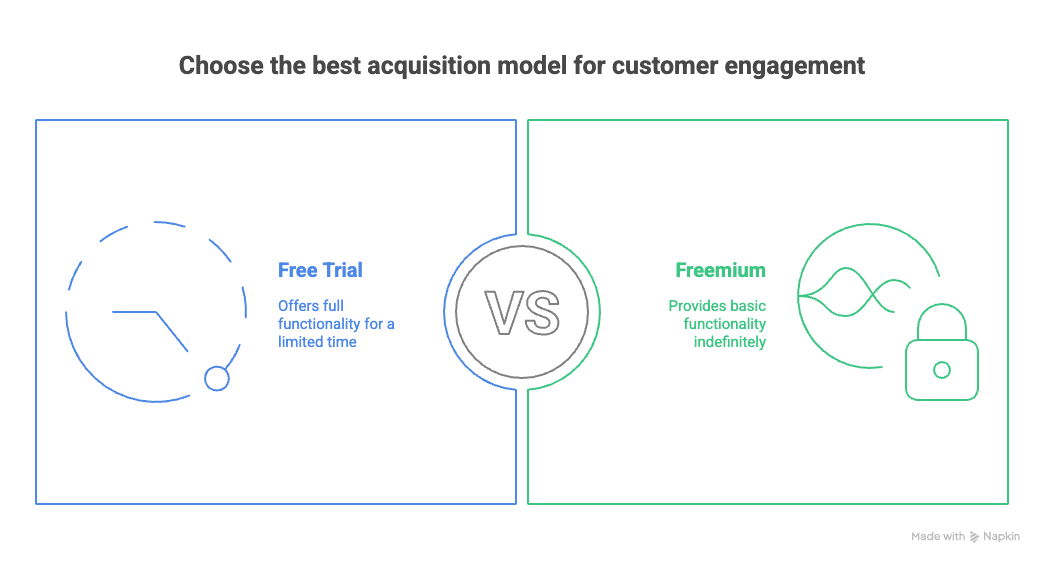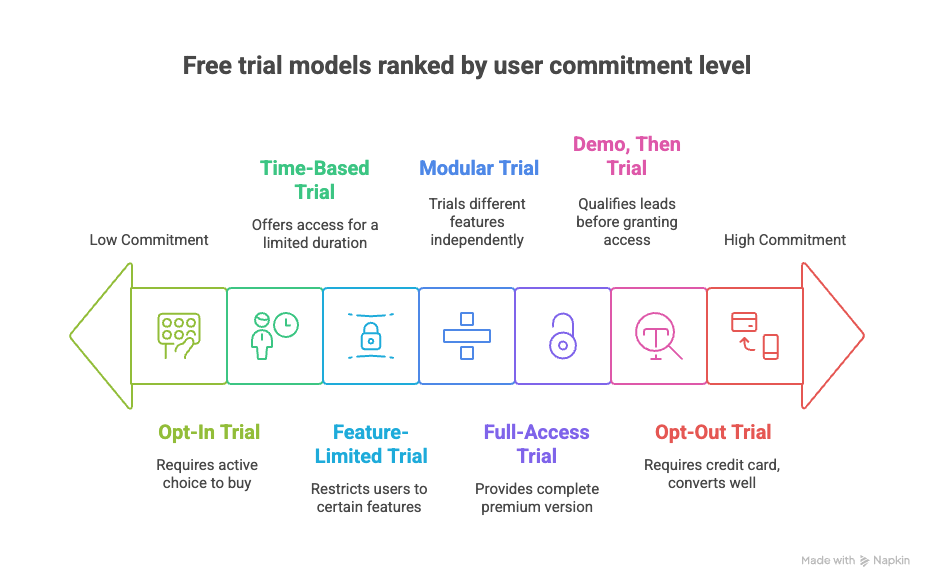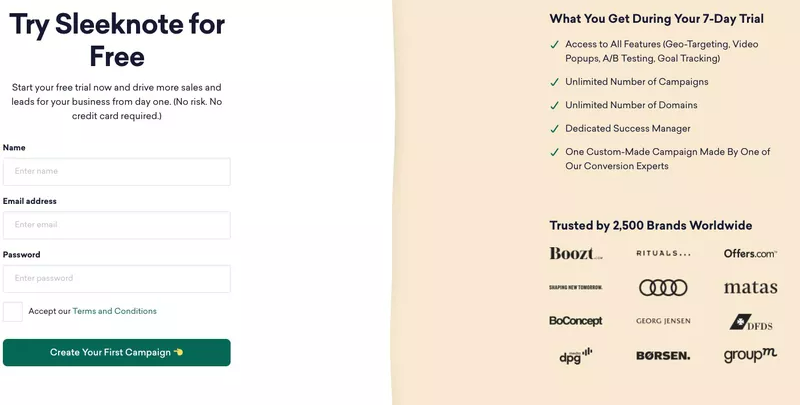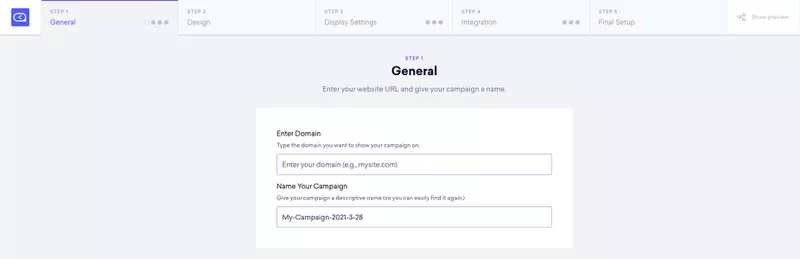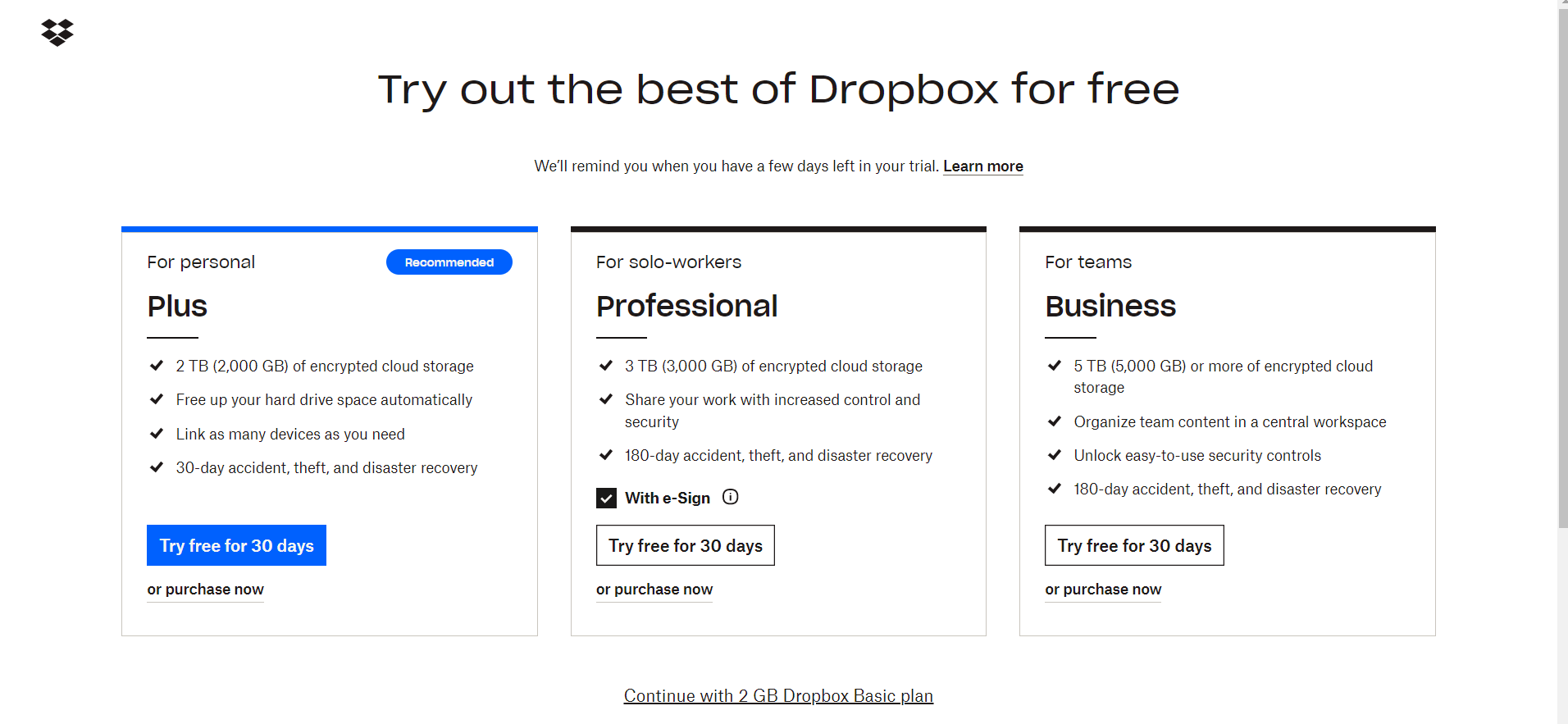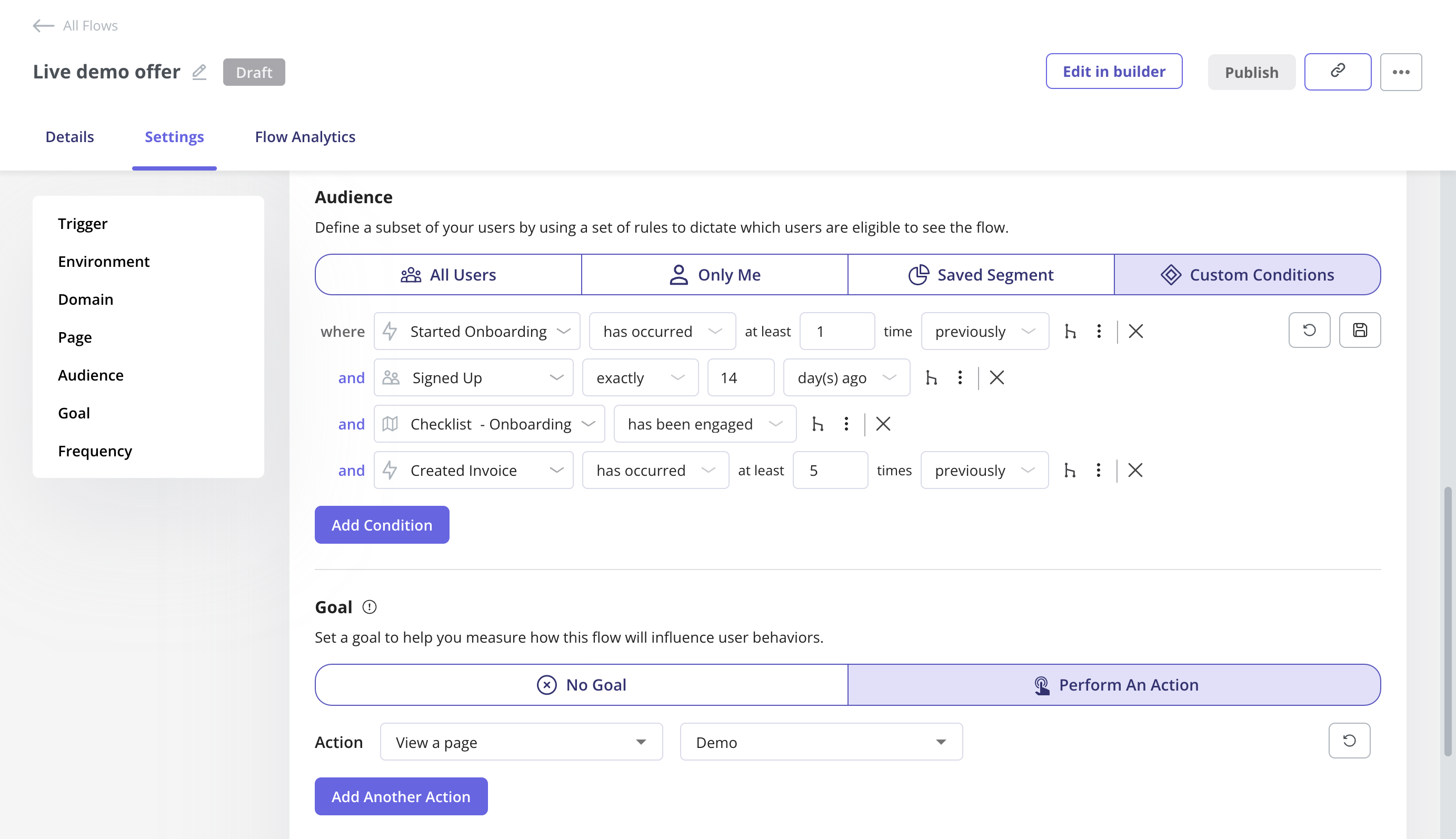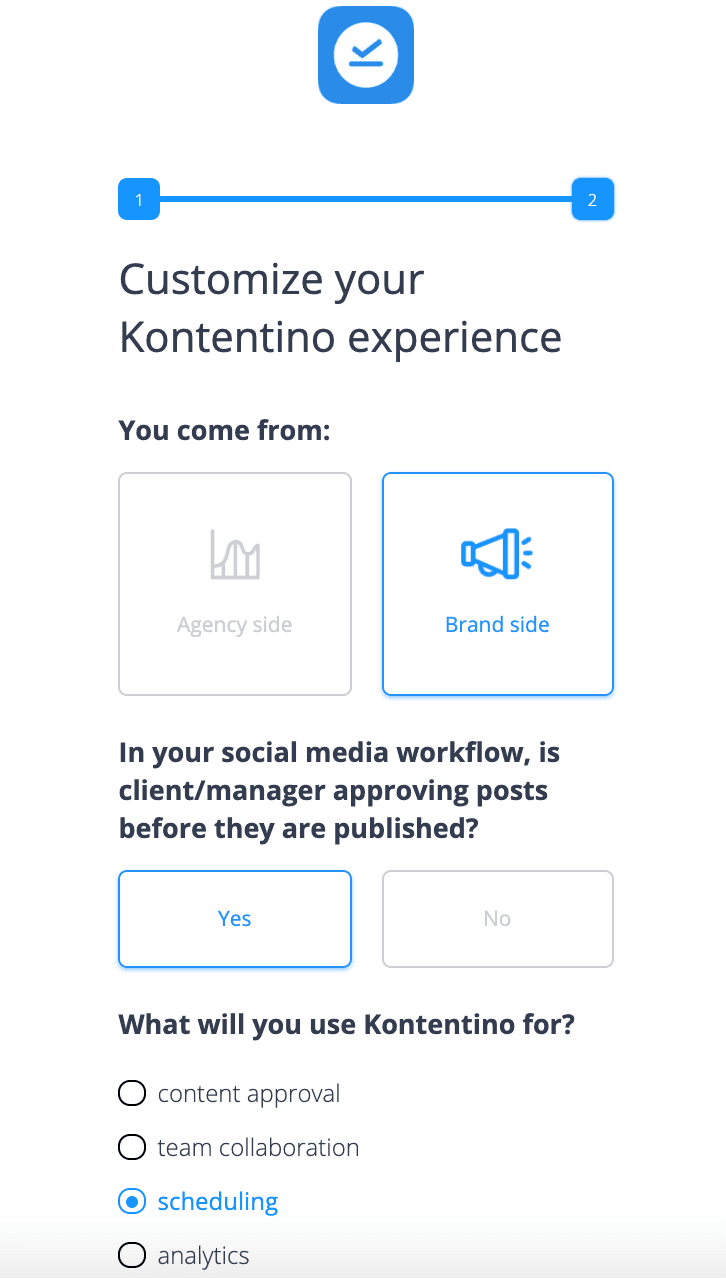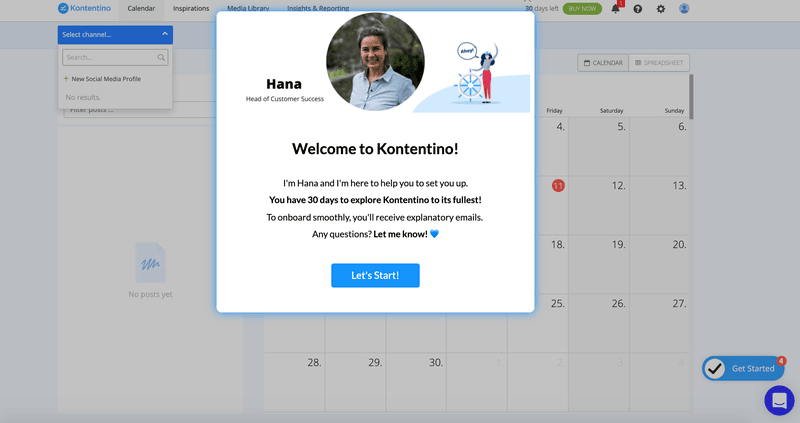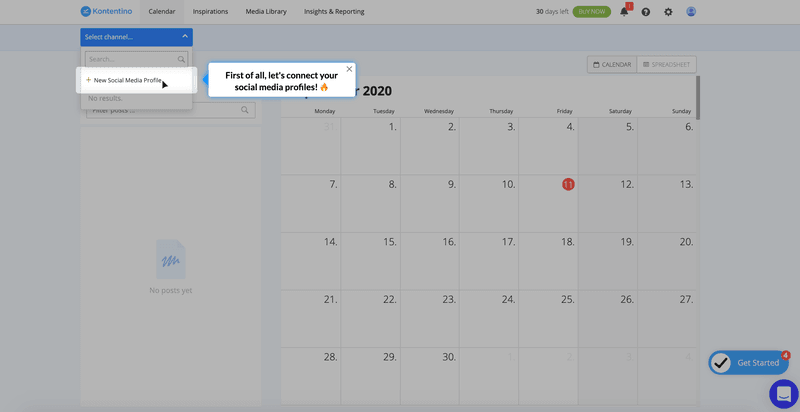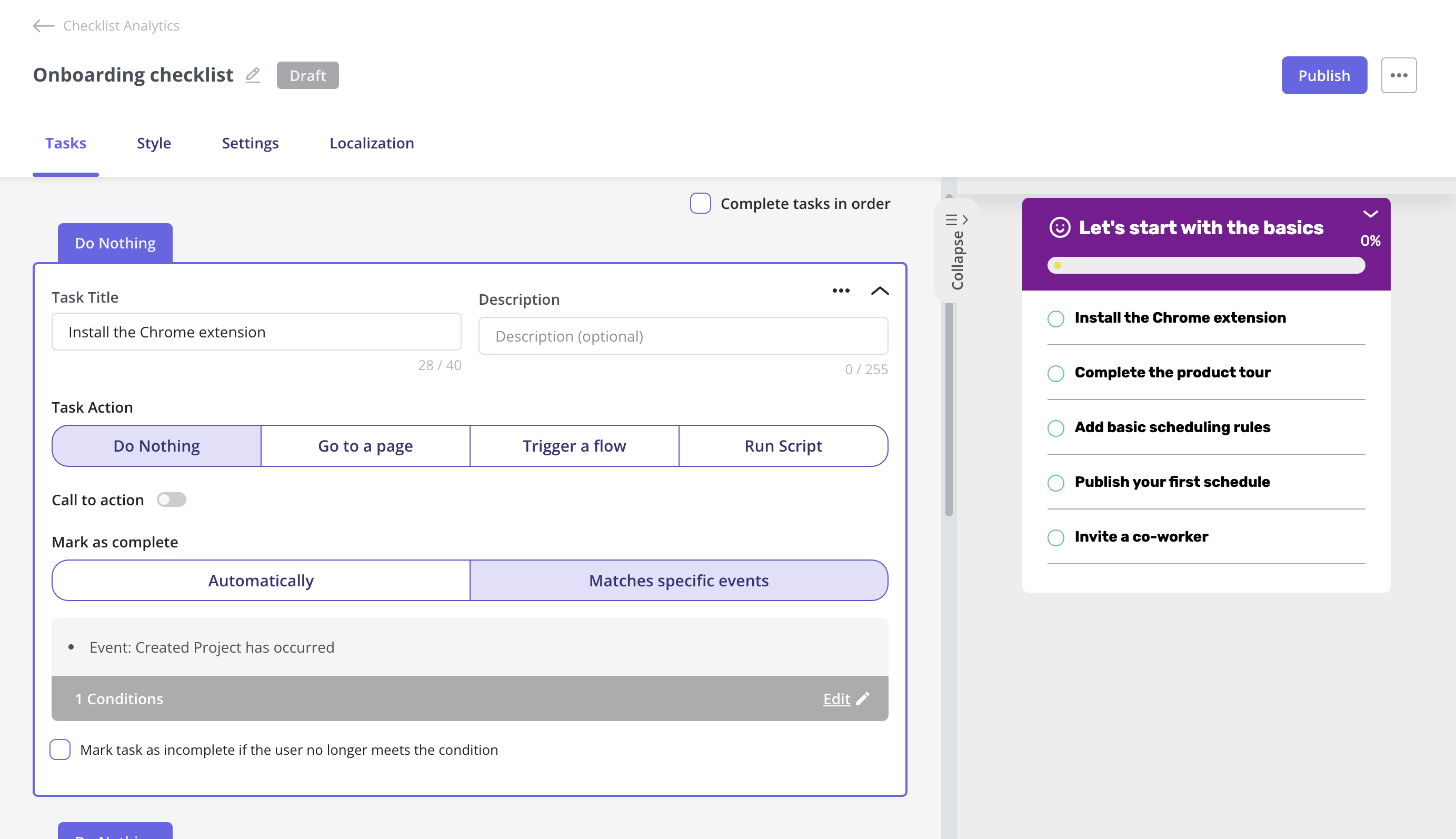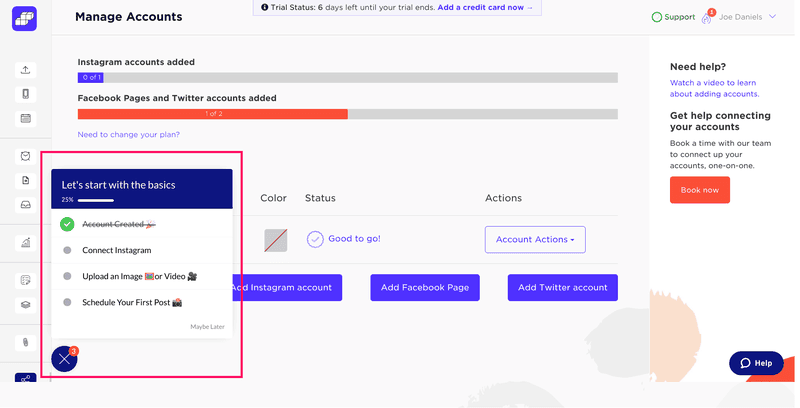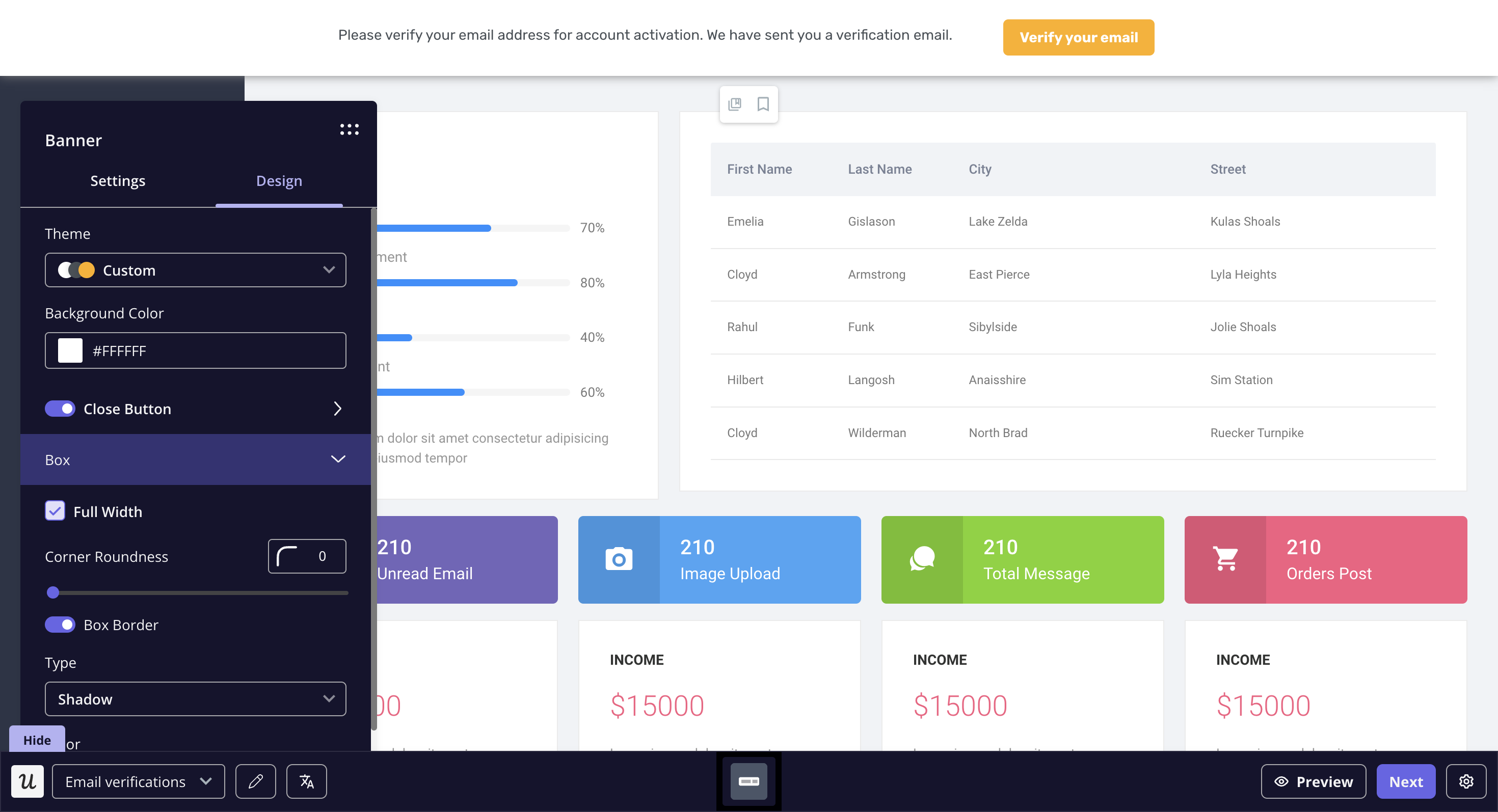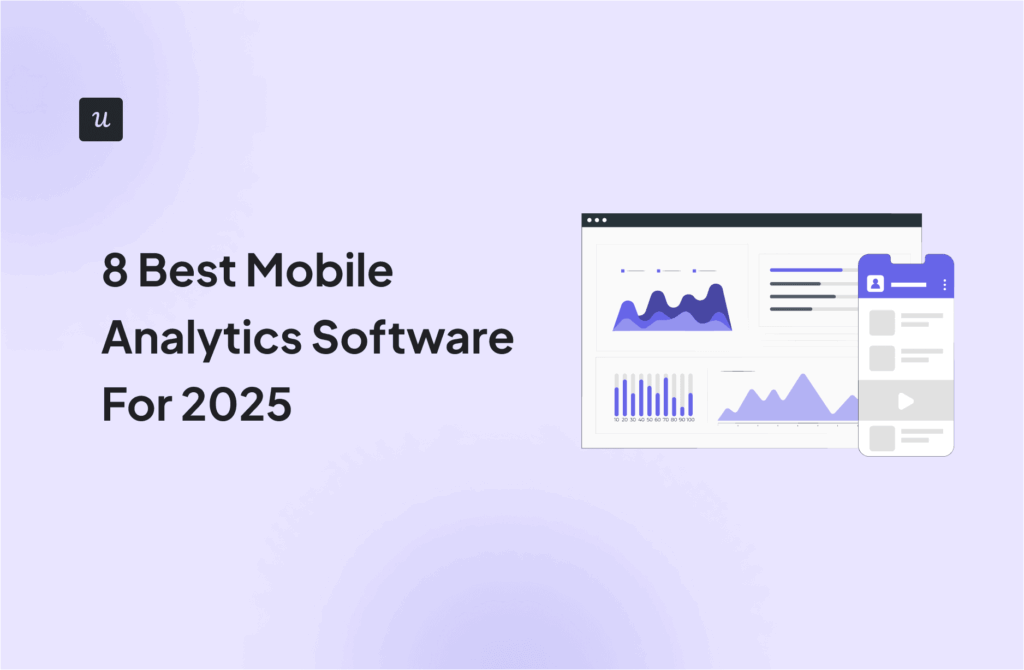How Long Should Your Free Trial Be? A Guide to Driving Customer Conversion
Deciding on the optimal trial length is a critical challenge for any business model. A free trial period is a powerful tool for customer acquisition, but its effectiveness hinges on its duration. Offer a trial that’s too short, and you risk rushing potential customers. Make it too long, and the sense of urgency for a paid subscription disappears, potentially lowering conversion rates. This balancing act is crucial for converting trial users into loyal, paying customers.
Some experts advocate for a shorter trial (e.g., 7 days) to create urgency. Others argue that a longer free trial (+14 days) lets new users explore a product’s core features, leading to a “stickier” experience. The truth is, the ideal free trial length isn’t just about the number of days; it’s about understanding your product, your user personas, and their user behavior.
This guide will walk you through every aspect of designing an effective free trial strategy. We will explore various free trial models, the factors influencing your decision, and how free trials work to drive organic growth. By the end, you will have a clear framework for determining the optimal trial offer for your business.
Get The Insights!
The fastest way to learn about Product Growth, Management & Trends.
What is a free trial period?
A free trial period is an acquisition model where many businesses offer a product or service for free for a limited time. The goal is to allow potential clients and customers to get a hands-on experience with the product, understand its value, and see how it meets their needs before committing to a paid subscription. This direct access is a key differentiator from sales demos.
It’s also distinct from freemium models. A freemium model provides a basic version of the product for free indefinitely, with premium features or additional features locked behind a paywall. A free trial, in contrast, typically offers full functionality (or close to it) but only for a limited period.
Why free trial length matters
The length of your trial period directly impacts user behavior, engagement, and your role in lead generation. An effective free trial offer does more than just showcase features; it builds a foundation for a long-term customer relationship.
- Shortens Time-to-Value: A well-structured trial, supported by strong onboarding, helps users quickly solve their problems, demonstrating value efficiently.
- Guides Users to the “Aha! Moment”: The trial period is your opportunity to guide users to the critical point where they realize the product’s indispensable value.
- Drives Product Activation: Activation occurs when a user performs core actions. A thoughtfully timed trial encourages these actions, making free trial users significantly more likely to convert.
- Collects Valuable Customer Data: Every free trial sign-up is a valuable lead. It allows you to collect customer data and learn from usage patterns, which is valuable data for refining your marketing campaigns and product strategy.
Types of free trial models
While time is a primary factor, several free trial models exist. Your choice should align with your product and business goals.
- Time-Based Trials: The most common model, offering access for 7, 14, or 30 days.
- Feature-Limited vs. Full-Access Trials: Limited free trials restrict users to certain features. In contrast, a full-access trial provides the complete premium version.
- Opt-In vs. Opt-Out Trials:
- Opt-In (No Credit Card Required): Reduces friction at sign-up, as no payment information is needed. Users must actively choose to buy when the trial period ends.
- Opt-Out (Credit Card Required): Most companies in the B2C space, like streaming services, use this model. It leads to higher conversion rates but can deter some initial free trial sign ups.
- Modular Trials: Ideal for complex products, allowing users to trial different features independently.
- Demo, Then Free Trial: A high-touch B2B approach that qualifies leads before granting trial access.
- Automated Extensions: Offering incentives like an extended trial for completing onboarding or referring new subscribers.
Factors to consider when setting your free trial length
The optimal trial length is not one-size-fits-all and can vary depending on several factors.
- Product Complexity: The more complex your product, the longer trial period required for a user to experience its value. A simple tool may only need 7 days, while a sophisticated platform may need 30.
- Target Audience (B2B vs. B2C): B2C decisions are fast, suiting a shorter trial. B2B sales cycles are longer, often requiring a longer trial for internal evaluation. Create different user personas to map their potential journey.
- Industry & Product Type:
- SaaS & Online Businesses: The 7-30 day trial is standard.
- Mobile Apps: Trials can be time-based (e.g., 7 days of premium access) or usage-based (e.g., 5 free photo edits). The goal is often to unlock exclusive content or a premium version.
- Online Courses: A common model is offering access to the first module or a few lessons for a limited time.
- Physical Products: Less common, but some companies offer “try before you buy” programs where a customer can test a product at home for a limited period.
- Sales Cycle and Resources: A shorter trial accelerates the sales cycle but demands more from your team. A longer free trial allows for more nurturing but increases costs.
- Data Collection Goals: A longer trial period can yield more valuable data on user behavior and usage patterns, which can be analyzed with an analytics tool to refine your trial strategy.
Pros and cons: Short vs. long free trial periods
Short free trials (Typically 7 Days)
- ✅ Pros: Creates urgency, lowers acquisition costs, focuses user attention.
- ❌ Cons: Insufficient for complex products, may rush the decision for potential users.
Long free trials (14+ Days)
- ✅ Pros: Allows deep engagement, ideal for complex products, builds user investment. In such cases, a longer trial is essential.
- ❌ Cons: Lack of urgency, higher financial cost, may attract non-committal users.
Free trial examples that work and why they work
Sleeknote: Short trial period
Sleeknote offers a short free trial of no more than 7 days.
Sleeknote free trial.
It is a simple tool that online businesses use to launch marketing campaigns for their customers.
As soon you enter the product, you are met with a checklist that leads straight to their activation point.
Since there are only a couple of core features of the software, users realize the value within the first two minutes of signing up and setting up the product. Seven days is more than enough time for the user to come to a buying decision.
Sleeknote onboarding checklist.
Dropbox: Long free trial period
Dropbox offers a 30-day trial for its B2B plans. This longer trial period is necessary for teams to integrate the service into their workflow, demonstrating its value over time.
Dropbox free trials work by allowing users to experience premium features and functionality without immediate payment, encouraging them to upgrade to a paid plan once the trial ends.
This strategy helps Dropbox acquire new users, increase market share, and potentially convert trial users into paying customers. Users can explore the benefits of features like increased storage, advanced collaboration tools, and enhanced security during the trial period, making them more likely to see the value in a paid subscription.
Duolingo: Freemium/Trial hybrid for mobile app
Duolingo’s free trial, often associated with Super Duolingo, works by offering users a taste of premium features, like no ads and unlimited hearts, for a limited time. This strategy aims to demonstrate the enhanced learning experience of the paid subscription, encouraging users to potentially subscribe after the trial period ends.
Best practices for maximizing free trial conversions
The goal is to create satisfied trial users who are eager to convert.
Personalize the customer journey
Now that you have collected customer data from your welcome screens, you can use it to personalize the user journey according to user JTBDs.
Effective personalization is possible through customer segmentation. Userpilot allows you to segment users using different filters and trigger a personalized onboarding flow specific to different user personas.
A prime example of this strategy in action is the Userpilot case study featuring Kontentino, a social media management tool. Kontentino faced the challenge of onboarding different types of users, from agency marketers to brand managers, each with unique goals.
To solve this, they implemented a welcome survey that asked new users about their role and what they wanted to accomplish.
Based on these answers, Userpilot’s segmentation feature triggered a personalized onboarding flow for each user persona.
Instead of a generic tour, users were guided through an interactive walkthrough and checklist tailored to their specific JTBD, such as connecting a social account or scheduling their first post.
The result was a nearly 10% increase in new user activation within the first month. By personalizing the journey, Kontentino ensured that users immediately saw the features most relevant to them, dramatically shortening their time-to-value and boosting engagement.
Use onboarding checklists to help users explore certain features
Onboarding checklists are a great way to show your users the main features of your product without boring them.
Moreover, you can tailor a checklist that matches their use case but still leads directly to your “aha moment.”
This will help them get familiar with your product’s main functionality and will motivate them to complete the checklist.
For better results, keep your checklist simple and up to 5 tasks.
An onboarding checklist example built with Userpilot
A prime example of this strategy in action is the Userpilot case study featuring Sked Social, a social media management platform. Sked Social faced the challenge of ensuring new users actively engaged with their platform’s essential features, which was critical for their long-term retention and conversion.
To address this, Sked Social implemented a concise onboarding checklist using Userpilot. This checklist was designed with simplicity in mind, containing just four key tasks. These tasks were strategically chosen to guide users through the most vital actions in the platform, such as connecting their social media accounts and scheduling their first post.
The result was a remarkable success: Sked Social saw 3x higher conversion rates from users who completed their checklist. By breaking down the initial learning curve into manageable, rewarding steps, Sked Social effectively helped users explore and utilize their key features, driving them to their “aha moment” much faster and significantly boosting activation.
Reduce friction: Don’t push away potential customers with verification emails
Email confirmations are necessary for security reasons. You need to make sure your users are real.
However, it doesn’t mean you have to demand it immediately when users sign up. And you definitely shouldn’t make it mandatory when users sign up for the free trial.
Moreover, it creates friction and delays the moment when users start engaging with the product. If you make it compulsory at the beginning of the free trial, the moment may never come. The users will simply not bother.
To avoid it, first, let the users inside the product and get them to start engaging. Only then, use a small banner to give them a gentle nudge to confirm their email.
Designing and publishing in-app banners made easy with Userpilo
Engage and nurture users
Use onboarding emails, in-app reminders, and offer incentives to keep trial users engaged throughout the free trial period. These communications should be personalized and timely to maintain user interest and encourage exploration of your product’s core features.
If a user becomes inactive or shows signs of disengagement, implement a nurturing campaign designed to re-engage them. This could include targeted emails highlighting features they haven’t tried yet, special offers, or helpful tips to get more value from the product.
Additionally, consider leveraging behavioral triggers to automate engagement efforts. For example, if a trial user hasn’t logged in for several days, automatically send a reminder with a call-to-action to return and continue their trial experience. You can also provide incentives such as extended trial periods, discounts on the paid subscription, or exclusive content to motivate users to stay active and move toward conversion.
What happens after the free trial ends?
When the free trial ends, the transition to a paid subscription must be seamless. For users who don’t convert, don’t give up. Add them to a nurturing email sequence. Remind them of the value they experienced and inform them about new features or special offers in the future. Their trial period may be over, but their journey with your brand isn’t.
Alternative strategies to the traditional free trial
While free trials offer significant benefits, consider alternative strategies:
- Freemium Models: Best for products with a very large potential user base and low variable costs. The goal is to upsell the basic version users to a premium version.
- Money-Back Guarantees: Reduces purchase risk without the cost of supporting non-paying users.
- Interactive Product Demos: A guided, simulated experience of the product that can act as a powerful lead generation tool without offering full access.
Conclusion
The free trial length depends on different factors.
If you are still unsure what works for you, A/B test a 14-day and 30-day trial and see which users engage more. Look into your sales cycle and see how much your sales reps engage with prospects and how much customer success helps customers. You could be lacking the resources to provide a great experience based on the time you set.
Want to get started with improving your free trial period? Get a Userpilot Demo and see how you can increase SaaS free trial conversions.