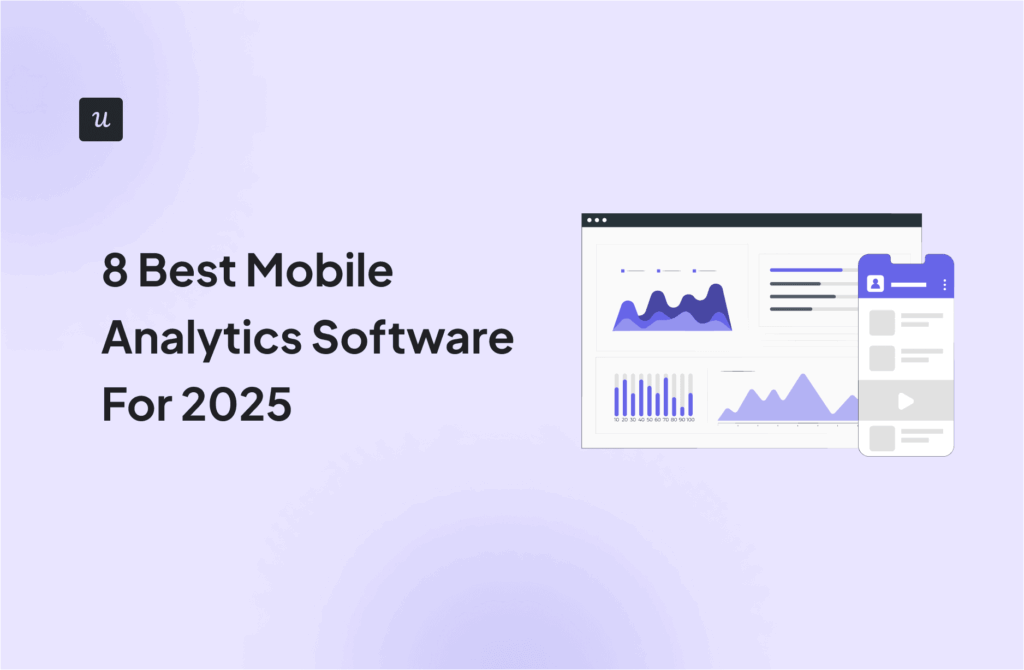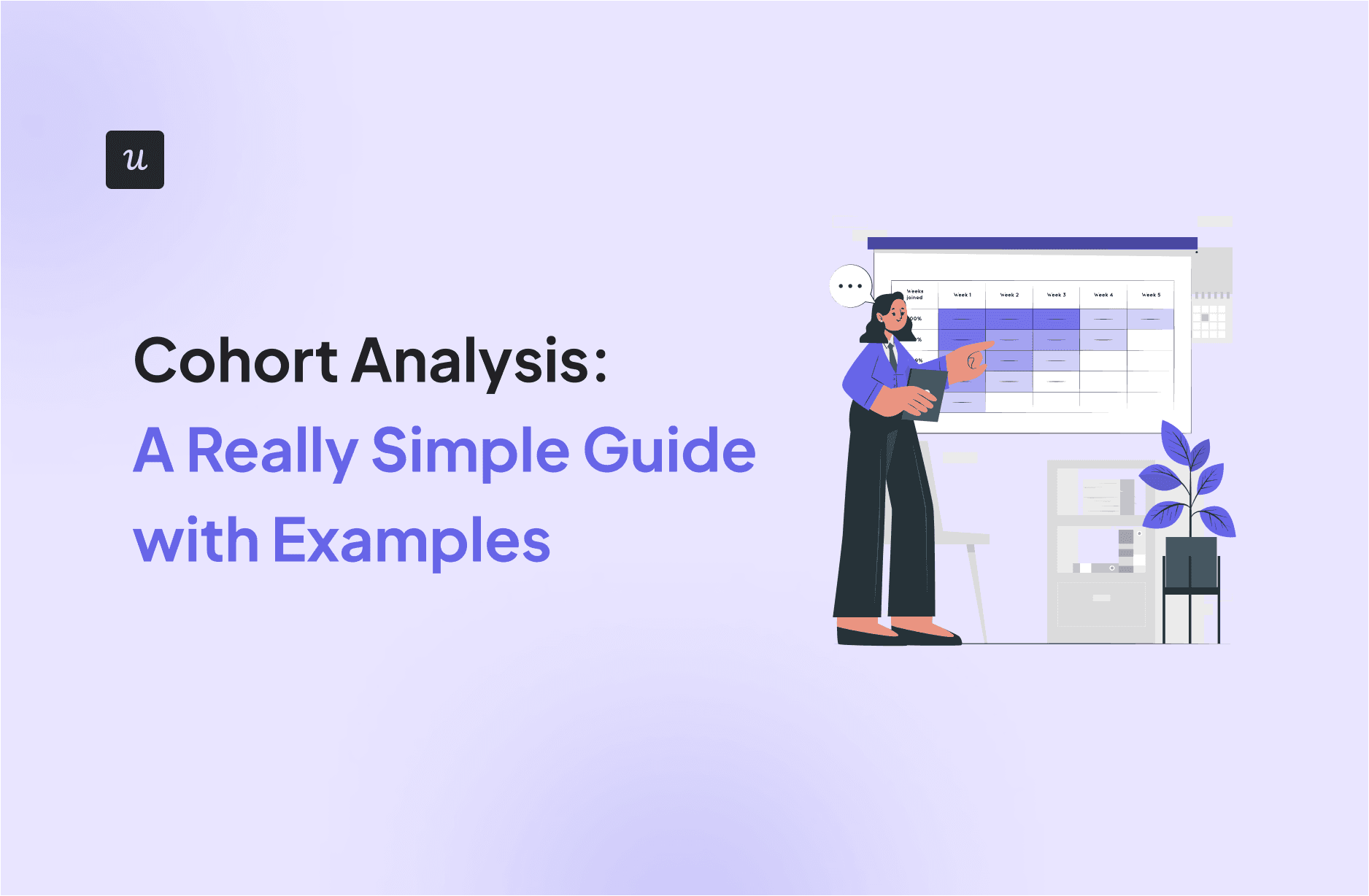
Our benchmark report found that the average SaaS company loses more than 50% of their customers within a month.
Cohort analysis helps you understand why by grouping users and tracking how their behavior changes over time.
In this really simple guide, I’ll show you how I use it to uncover what keeps users around (and what sends them packing).
Get The Insights!
The fastest way to learn about Product Growth, Management & Trends.
What is cohort analysis?
Cohort analysis is how I track user retention by grouping users based on when they first signed up or on shared characteristics. For example, everyone who signed up in January is one cohort, February is another, and so on.
Then I look at what percentage of each cohort comes back to do something, like make a purchase, use a feature, or just log in, etc., over time. It’s one of the best ways to measure product stickiness and spot trends in user behavior.

Types of customer cohort analysis
There are two main types of cohorts I look at: user acquisition cohorts and behavioral cohorts. They’re both useful, but for different reasons. Here’s how I think about them.
User acquisition cohorts
This means cohort identifiers are user signup dates. So, for example, I might group users who joined during the same time periods. Then I track how many of them come back, i.e., daily, weekly, or monthly, etc., to use the product again.

This type of cohort analysis is great for measuring user retention and churn. In other words, it helps me figure out when users stop coming back.
I typically use acquisition cohorts to track how well a new feature or product launch is performing or to see the impact of major changes we’ve made. If retention improves after a release, that’s a good sign we’re headed in the right direction.
Behavioral cohorts
Instead of grouping users by signup date like acquisition cohorts, I group them into user segments sharing the same cohort behavior.
For example, I might create a behavioral cohort of users who’ve engaged with a particular feature or completed an event.

I can also group users based on persona, acquisition channel, or even the subscription plan they’re on.

What’s the use of behavioral cohorts?
I use behavioral cohorts to analyze which user behaviors are linked to higher retention or churn, and, more importantly, why.
They help me spot patterns, like which features drive engagement or which types of users get the most value from the product.
How cohort analysis helps and why you should analyze cohort data
There are a number of ways product and marketing teams can leverage cohort analysis to make better-informed decisions and drive their KPIs.
Improve your retention rates
Cohort analysis is often used interchangeably with retention analysis, and honestly, that makes sense. For most teams (including mine), one of the main reasons to run cohort analysis is to improve retention.
How exactly?
First, you can use it to understand when users tend to churn and then identify behavior patterns linked to higher churn and retention.
You then double down on promoting the successful behaviors to users behaving as if they might be at risk of churning.
Identify patterns and trends in your customer behavior
Thanks to churn analysis, you can also identify successful and unsuccessful patterns in user behavior.
For example, you may be able to identify the features that churned users don’t engage with or the features that drive increased conversions.
Or, you can spot how many users who use one feature have returned and used another feature?

When paired with data from time-based cohorts, these insights can help you engage your users to promote the desired behaviors and improve relevant metrics.
Understand drop-off and average engagement time
By analyzing time-based cohorts, you can learn how long your customers stick around and when they’re most likely to churn.
You can also map out engagement trends across the customer lifecycle to identify critical drop-off points and moments of value realization.
Thanks to such insights, you can engage users at the right time.
For example, if users tend to churn at the beginning of the journey, just after signing up, you will be looking at improving your saas onboarding. If it’s later, you need to drive user engagement and help them find repeated value.
Improve product stickiness and customer lifetime value
Cohort analysis gives you a deeper understanding of drop-offs and what users do or don’t do inside the product. Such insights led to improved product stickiness and customer lifetime value.
For example, you can use in-app messages to help users discover relevant features and prompt them to engage with them regularly.

Once users start realizing the value of the product and adopt it as a go-to solution to their problems, they’re more likely to stick around for longer. And that means more cash flowing into your chest.
How to perform an insightful customer cohort analysis
Now that you know the benefits of cohort analysis, you’re probably wondering how to conduct it to gain actionable insights.
Here’s a step-by-step guide.
Start by setting a clear goal
To make your cohort analysis productive, always start by defining the problem you’re trying to solve.
For example, this could be reducing churn for a specific user group, improving trial-to-paid conversions for new users, or boosting account expansion efforts through upsells.
Whenever you’re deciding on the goals, it’s a good idea to check them against a goal-setting framework like SMART and Lock and Latham’s. In this way, you will make sure that they are relevant, clear, and specific.
An example goal could be to improve customer retention by 10% by January 2026.

Define the cohort metrics you need to track
Another advantage of using a framework like SMART is that it forces you to think about how you’re going to measure progress. However, if you haven’t done it yet, this is the time to choose relevant metrics to track for your cohort analysis.
Let’s imagine that you want to improve customer retention.
In this case, the basic metrics to track will be the retention rate and churn rate. If you want to improve conversions at any particular stage of the funnel, you will be looking at the conversion rates.
You get the drift.
Define user groups and cohorts
Now that we have the goal and the metric locked in, select the user cohorts to analyze.
For instance, if the objective is to identify ways to improve trial-to-paid conversion, you can start with time-based cohorts to find the moment when users tend to drop off and who they are.

Next, you can use behavioral cohorts to spot patterns in user behavior and test hypotheses. For example, you can group your users into those who have completed your onboarding flows or engaged with a particular feature.

Use a tool to build your cohort analysis report
Finally, it’s time to generate your cohort analysis report or cohort chart. You’re not likely to get away with just one. That’s because your metrics are normally affected by multiple behaviors.
For example, there could be a number of variables impacting your retention, and you have to create user cohort reports for each of them.
You can define cohorts based on any start and return event that matters to your product goals. Apart from the table-style chart, tools like Userpilot also enable you to visualize the data as a trend.

How to read a cohort table
Once you create your cohort charts, it’s time to interpret the results. Let’s look at the key parts of the chart, what information you can find there, and what insights you can get from them.
What does the vertical axis of a cohort table tell you
The vertical axis shows the list of cohorts. Each cohort is made up of users who completed a certain action, like signing up, during the same time period.
For example, if I’m tracking new signups by month, I’ll see cohorts like “Jan 2025,” “February 2025,” and so on listed down the side of the table.

Reading the table vertically helps me compare different cohorts to spot changes over time. If I made a big product update or ran a new marketing campaign, I can look at the cohorts before and after that change to see if there’s any noticeable impact.
What does the horizontal axis of a cohort table tell you
The horizontal axis represents the time since the event happened. Like cohorts, this could be in months, weeks, or days.
Reading the data horizontally gives you insights into retention changes for each cohort over time.
That’s how I can find out when different users start dropping off and when they drop off the most, how the retention rate changes over the customer lifetime, or when the retention curve flattens.
For example, we can see that average retention dropped by 1.1% after Month 3 (from 47.5% to 46.7%), followed by a 9.3% drop in Month 5 (from 46.7% to 37.4%), and then a sharp drop of 33.4% in Month 6 (from 37.4% to 4%).

The intervals depend on the product. For products that are used every day, like messaging apps, you will be looking at daily data. For a weight tracking app, this could be weekly, whereas for accounting software for freelancers, monthly.
What do the cells in the middle of a cohort table represent
The cells in the middle show the data for the metric I’m analyzing, like the percentage of users retained or churned relative to the previous time period.
Since I’m using Userpilot, I can simply click on a cell to see who those users are, both the ones who were retained and the ones who dropped off. That extra layer of visibility makes it much easier to dig into what’s going on behind the numbers.

The heatmap-style shading also helps a lot here. The darker the cell, the higher the number, so I can instantly spot patterns without having to scan every percentage.
Cohort analysis examples
Now, let’s look at some examples to see how different cohorts behave across acquisition periods and what that tells us about retention and engagement..
Acquisition cohort analysis example
Acquisition cohort analysis examines how groups of customers who were acquired during the same time period behave over time.
Let’s imagine you’re a marketing manager for a fitness and weight-tracking app and you want to assess how seasonality affects customer behavior to optimize your marketing strategies.
To do so, you decide to conduct the analysis of user behavior in 4 cohorts, Q1-Q4.
Having visualized the data for the 4 cohorts, you can see that users who signed up in Q1 tend to be way more engaged than users from other cohorts. Their retention, however, drops dramatically after 2 months, when they start churning en masse.
Users acquired in the other quarters tend to be less active, with the Q3 cohort having the fewest daily active users. These cohorts tend to be smaller as well.
However, the retention rates for these cohorts are higher than for Q1. Users who complete user onboarding and don’t churn in the first couple of weeks tend to stick around for longer.
There are 3 main areas for improvement here:
- retention of Q1 users
- acquisitions in Q2-Q4
- user engagement in Q2-Q4
To improve the retention of the Q1 cohort and increase engagement of the Q2-Q4, you decide to introduce elements of gamification to keep users motivated.
At the same time, you divert some of your marketing resources to Q2-Q4 and experiment with different acquisition channels.
As you start introducing the changes, you follow up with more cohort analyses to assess their impact.
Customer retention cohort analysis example
Customer retention cohort analysis is often used to improve user retention by identifying the causes of customer churn.
Here’s our hypothetical scenario:
As a product manager of an instant messaging app, you’re trying to boost your retention figures.
You start by conducting an acquisition cohort analysis just like the one below in order to find out when users stop engaging with the core feature of your app. We are looking at repeat engagement of the same feature here.

The chart reveals that most users churn between days 2 and 3 of engaging with the feature for the first time. There could be multiple reasons for that, so you work with your team to create a couple of hypotheses:
- Users who complete the onboarding checklist have better retention.
- Users who don’t invite at least 3 teammates within the first 2 days tend to churn.
To test the hypothesis, you create behavioral cohorts:
- users who complete and don’t complete the onboarding checklist.
- users who invite 3 or more teammates in the first two days, and those who don’t.

For each, you create the report and compare the trends. This reveals that completing the checklist doesn’t affect retention dramatically. However, inviting 3 teammates does. Based on that, you decide to optimize the checklist so that it drives the desired behavior (teammate invites).
After updating it, you follow up with another cohort analysis where you compare the before and after retention figures. The new checklist has improved your retention, but there’s still room for improvement, so you keep iterating on it to optimize it even further.
Data analytics tools for an actionable cohort analysis
Yes, it’s possible to conduct cohort analysis manually using a spreadsheet software. But if you want to save hours of setup, uncover valuable insights, and do something with the data, you’ll need a tool
There are plenty of analytics platforms, but at Userpilot, we’ve built a solution that gives you both comprehensive cohort analysis and the ability to act on what you find.
Why teams choose Userpilot for cohort analysis?
✅ Userpilot isn’t just for onboarding. Our analytics capabilities go deep, giving product and growth teams the insights they need to drive retention, reduce churn, and improve product adoption.
✅ And you don’t have to be a team of data scientists; our intuitive interface makes it accessible to product managers, marketers, and UX teams alike.
Here’s how we help you get more value from cohort analysis:
🔁 Autocapture: retroactive, code-free behavioral data
We automatically collect raw data from day one without tagging every element in advance. That means you always have the historical data you need to perform cohort analysis, even if you didn’t plan for it upfront.

📊 Build powerful cohort retention reports
With just a few clicks, you can:
- Define start and return events (e.g., “Signed up” → “Created invoice”)
- Create cohorts by user or company
- Filter by event, user, or company properties
- Adjust time intervals (daily, weekly, monthly) and set custom date ranges
Every cell in the cohort table is clickable, and you can instantly see who was retained or dropped off. You can also visualize average retention trends in line or cumulative graphs.
📈 Go beyond tables with dashboards & trends
We give you the bigger picture, too. Use built-in dashboards and reports to identify trends or track how key metrics evolve, compare segments, and measure the impact of product changes.

🔍 Drill down into user behavior with profiles and session replays
Want to know what your best customers were doing before they churned? You can view full user and company profiles, including event history, feature usage, and more.
“Userpilot helps us learn where to focus and understand what our users are doing. The most important thing is to track user behaviour as they interact with our product, and link that back to upgrading from free to paid, and to retention, so that we can identify the patterns exhibited by our most valuable customers v. our least.”
— Sue Meszaros, Managing Director, FeedXL Horse Nutrition Calculator

We also include session replays, so you can watch exactly what happened before a user dropped off or got stuck.

🛠️ Act on the data without switching tools
The best part? You don’t just analyze data in Userpilot, you use it to take action.
Once you identify a pattern (like users missing a key step or retention dropping after onboarding), you can build targeted in-app experiences to fix it.
You can trigger:
- Contextual tooltips
- In-app modals
- Personalized flows
Right when users need them, based on real behavior.
Run cohort analysis (and way more) with Userpilot!
Cohort analysis is a powerful way to track user retention over time and understand how behavior varies across groups of users with common characteristics.
When you combine it with other tools like funnel analysis, heatmaps, and session replays, you get the full picture. And more importantly, these are the insights you need to improve product performance and user experience.
Want to see how it works in Userpilot? Book a demo and we’ll show you how to turn data into action.
FAQ
What are the key benefits of cohort analysis?
Cohort analysis helps you:
- Identify patterns and trends in user behavior.
- Measure the impact of product changes.
- Improve engagement and retention.
- Optimize marketing spend.
- Make data-driven decisions throughout the customer lifecycle.
How often should I perform cohort analysis?
The frequency depends on your specific needs and goals. However, a good practice is to establish a routine for checking on your most important cohorts. You can do this weekly, monthly, or quarterly.
Besides your regular routine, you also want to conduct cohort analysis when investigating specific user behavior issues or immediately after product improvements.
What are some common mistakes to avoid in cohort analysis?
The most recurring mistakes I’ve observed are:
- Having unclear cohorts.
- Tracking the wrong engagement metrics.
- Ignoring external factors like market trends or seasonality.
- Failing to translate insights into concrete actions.
- Overlooking small cohorts.
- Treating cohort analysis as a one-time event rather than an ongoing process.