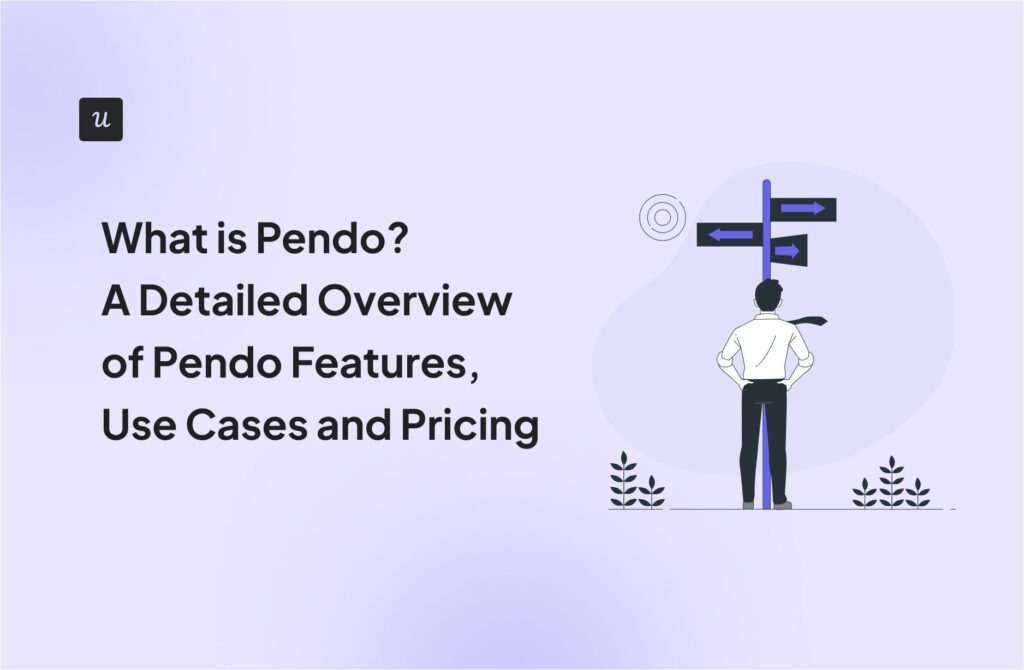![How Does Iterative Testing Help Build Better Products [+Test Examples] cover](https://userpilot.com/blog/wp-content/uploads/2022/10/How-Does-Iterative-Testing-Help-Build-Better-Products_833c6cc0696a7fd841832bfcd927bf48_2000.png)
How Does Iterative Testing Help Build Better Products [+Test Examples]
What is iterative testing? What are its benefits? How can it help product managers build products that drive value for their customers?
If you’re looking for answers to these questions, you’re in the right place, as that’s exactly what we’re exploring in the article!
Ready to jump in? Let’s get to it!
Get The Insights!
The fastest way to learn about Product Growth, Management & Trends.
What is iterative testing?
Iterative testing is the practice of running repeated experiments on your product to assess the impact of incremental changes you’ve made.
It may sound complicated but the principle is simple. You make a small change to your product, run a test to see whether it achieved its objective, then collect feedback and use the insights to inform future iterations.
What is rapid iterative testing?
Rapid iterative testing involves running multiple tests at very quick succession to identify issues, for example with product usability, and to test solutions.
This kind of testing allows you to improve the design of your product in a short time. You can use it for prototype testing before launching the MVP or after the launch to make quick improvements based on the feedback from the early adopters.
Iterative testing process vs usability testing
Usability testing focuses on product usability and UX. The aim is to measure and improve user satisfaction by focusing on product learnability, efficiency, and memorability.
Iterative testing is used a lot for usability testing as it helps teams improve the product UX quickly before the product launch. However, you can apply iterative testing also at different stages of product management.
Overall, we can say that product managers can use iterative testing to improve all aspects of the product so that it’s better at satisfying user needs and desires and it delivers more value.
Where does the testing phase fit inside the design process
Testing is one of the five main key stages of the product design process. While it may come as the last stage in the diagram below, leaving it until the very end is not a good idea.
Successful product design is an iterative process. At every stage of the process, you make lots of assumptions. You need to test each of these assumptions before you move on.
Testing is particularly important at the prototype stage because that’s when you start spending money on building things. Whether it’s paper prototypes or high-fidelity prototypes, you need to run tests to see how to improve them.
Or whether it makes sense to work on them in the first place.

Why is conducting iterative testing vital for product managers?
Iterative development and testing are one of the key principles of Agile software development frameworks. That’s because such an approach offers some tangible benefits.
Identify and fix bugs quickly
Running frequent tests from the get-go allows you to identify and fix weaknesses early.
That’s because bugs are so much easier to pick up when you’re looking only at a small chunk of the code. What’s more, the changes you need to sort out the issues at later stages may mess up other parts of the code.
This is the reason why in Agile frameworks like Scrum, software development and testing happen in parallel. The goal of each iteration is to release software that is bug-free and can be built upon in the next iterations.

Gather insights on usability issues
As mentioned, iterative testing is used a lot in usability testing.
By conducting tests on each of the prototypes, starting with paper sketches, and through low-and high-fidelity wireframes, you can identify issues that could have a negative impact on UX and user satisfaction.
Apart from finding usability problems, user feedback can help you figure out how to improve the product usability to delight your users without investing huge resources.
According to Jason Nielson, it is enough to collect feedback from only five users to get unique actionable insights. The cost of running test sessions with 5 users is negligent and you can be pretty sure they’ll dig out all the major pain points.

It gives product managers the ability to make incremental changes easily
Iterative testing allows you to make small but extremely beneficial changes.
Instead of introducing big changes to your product and hoping that they would work, you tweak it little by little. After every change, you run a test.
If the result of the test is positive, you move on to the next idea, which you would have identified in the previous tests.
If it doesn’t work, you just scrap it. Introducing little changes doesn’t cost much time or money, so it’s not a big deal if you have to do that.
Such an incremental innovation process is way more effective than big changes designed to make a breakthrough.
Build better products that answer user’s needs
If you are able to make incremental changes and test their effectiveness quickly, you will be able to create a product that satisfies the needs of your users.
That will also enable you to achieve a product-market fit sooner, and once you have it – maintain it. That’s because frequent testing gives you insights into the constantly changing user requirements and market trends.

What are the cons of iterative testing?
To start with, iterative testing requires additional resources. Even if you already have the right processes in place and the right people on your team, very frequent testing means these costs grow quickly.
However, these never outweigh the savings that you make by not investing in flawed ideas or dealing with bugs early on.
Next, iterative testing means that you sometimes have to kill ideas, go back to the drawing board and start again. As a result, it’s very difficult to estimate when the product will be ready to release.
This could be an issue for sales-driven organizations bound by strict contracts with their customers. However, it is still better to delay the launch than deal with the wrath of disgruntled customers for a faulty product.
Steps to conduct iterative testing
While the principle of iterative testing is simple, setting up a reliable test that would provide reliable results and actionable insights is far from straightforward.
Determine your testing goal
Before you run any test sessions, make sure you know why you are doing it and what exactly you’re trying to do.
The checklist below helps you prepare for the testing session.

In each testing session, concentrate on one objective – the what? and the why? Then list corresponding metrics that you will use to measure progress if that’s relevant.
Finally, decide the best testing tool or method to get the data that you need – the how?
Collect user feedback from the right user segments
The next step involves the first round of testing to establish the baseline.
The benefits of collecting user feedback don’t need explaining.
Quantitative feedback that you can get through in-app NPS or PMF surveys allows you to see trends.
Qualitative feedback, on the other hand, gives you insights into what your customers think about specific features or parts of the UI. To get actionable insights, however, you must ask the right questions!
The challenge is also to collect feedback from the right user segment. That’s the who? and the where? from our list.
Power users, the top 1% of your user population, may not be the most representative sample, and developing your product roadmap based solely on their wishes is not a good idea.
However, they are the most engaged ones so why not ask them for feedback on new features?
In Userpilot it’s dead easy to target specific groups with your surveys.

Userpilot lets you customize in-app mobile surveys with any type of question and trigger with it’s native mobile SDK.
Analyze test results and prioritize changes
Once you have the test results, it’s time to analyze them.
Such data analysis should be within the remit of most product managers and they should be able to find and interpret the relevant data.
However, if you’re running very complex experiments or building data products, your team may benefit from a dedicated data product manager with the right levels of specialist expertise.
Let’s assume you’ve been able to identify issues that you would like to address. It’s time to generate ideas.
To maximize their effectiveness, involve your entire team in the brainstorming sessions and use tools like opportunity solution trees to brainstorm various ideas.
Finally, prioritize the ideas based on their likely impact using a prioritization framework like Cost of Delay or Priority Poker.
Test and collect feedback again
Now that you have ideas, it’s time to test them.
You simply implement the changes you’ve planned and test again to see if you’ve achieved your goals.
Depending on the product, the tweaks, and the tools you have, you may be able to release them to different users within the target segment and see which of them produces the best results.
Example of iterative usability testing
Session recording is a great way to test the usability of your UI design.
How does it work?
You start by installing a recording application on your website. Hotjar is a good one. It allows you to record everything a user does when they interact with your user interface.

Once you have the recording, you can replay it again and again to identify the areas where they get stuck.
Such sessions could be moderated. That’s when you give your users a specific task to complete.
In unmoderated testing sessions, the user is not even aware that all their moves are tracked. That enhances the validity of the testing and removes any bias, but you may need to run more sessions to get enough data.
Example of product improvement testing
Fake door testing allows you to validate initial ideas at almost no cost.
How is this possible?
Let’s imagine you’re an Asana product manager and your team has come up with the idea for the Goals feature. It sounds great in theory but do your customers really need it?
To check, all you have to do is add the feature to the menu. Next, use an adoption platform like Userpilot to build a tooltip that will bring user attention to the ‘new’ functionality.

Of course, when users click on it, they will realize something’s not quite right. After all, the feature doesn’t exist yet. That’s why you need Userpilot again to create a modal that will explain what is happening.

If you do it right, your users will understand. If they’re really interested they will be happy to take part in prototype testing or beta testing once your roll out the feature, so you should always give them a chance to sign up for updates.
More importantly, however, the test allows you to see if there’s any interest in the new feature whatsoever.
Conclusion
Iterative testing is a great tool not only for usability testing. It allows you to identify areas for improvement, implement them in small increments and quickly test their effectiveness. It helps you achieve and maintain the product-market fit and drive business value.
However, the biggest prize is creating products that truly satisfy and delight your customers.
If you would like to see how Userpilot can help you implement iterative testing into your SaaS product management process, book a demo!