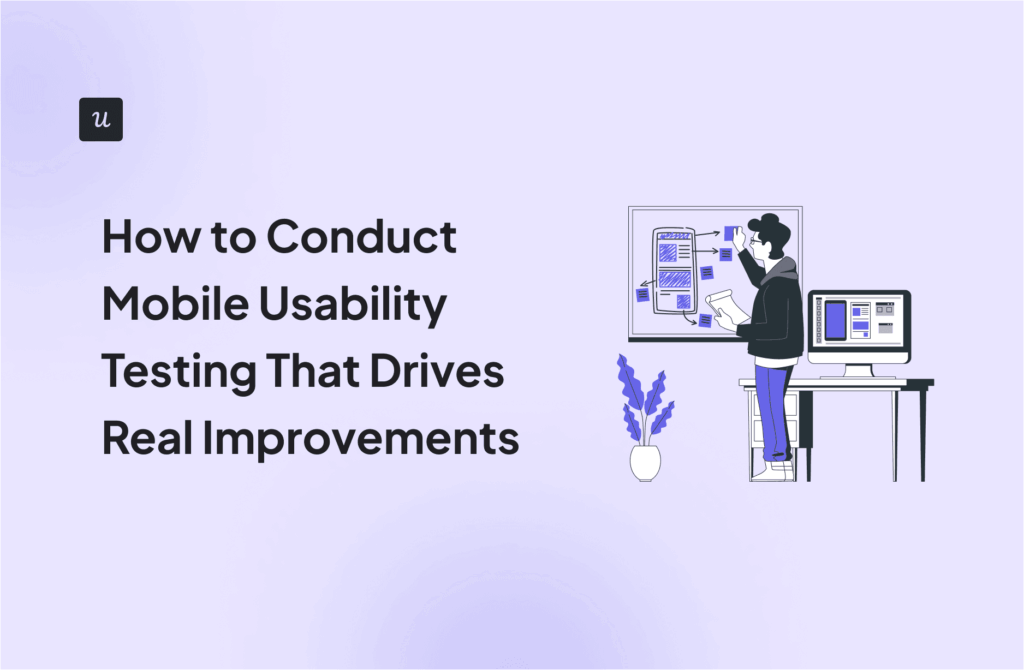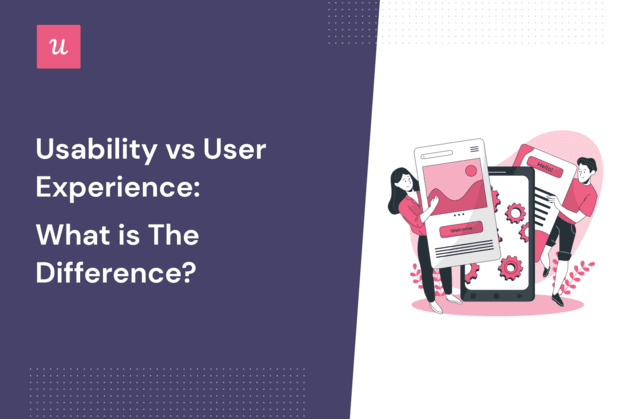
Usability vs user experience – what’s the difference? And is there a relation between the two?
As a UX designer, you aim to create app designs that facilitate the best experience. While the terms usability and user experience are used interchangeably, it’s important to know that there’s a difference between the two.
Let’s dive in!
Get The Insights!
The fastest way to learn about Product Growth, Management & Trends.
What is usability?
Usability refers to how easy it is for users to interact with your product’s UI and complete a specific action. The core lies in the functional part, which should be smooth, error-free, easy to find, and user-friendly.
For example, if a user wants to sign up for a trial account, you can say that the signup flow has good usability when the process is error-free, not confusing and the user manages to complete the goal in one go.
What are the elements of usability?
The critical components of usability are:
- Learnability: A product should be easy for users to understand and learn when they use it for the first time.
- Efficiency: Once the user is introduced and familiarised with the product, they should be able to perform the tasks quickly, without hiccups.
- Memorability: Users should find it easy to use the product even if they are coming back after intervals.
- Error Frequency: How many errors do users stumble upon while completing a task and how are these affecting task completion.
- Satisfaction: How pleasant is it to use the product design?

What is usability testing?
Usability testing involves a group of participants completing a set of tasks assigned to them under supervision. This allows you to gather feedback and check how efficient the product is while measuring customer satisfaction.
Website usability testing can be done using tools like Hotjar.
Screen recording tools provide heatmaps showing you where your users click and move while using the product. This UX analytics data gives you insights into user behavior, friction points, and areas for improvement.

Why is usability important?
Products with high usability allow users to complete tasks in a few clicks, with minimum errors and speed. With usability, users can experience the value of the product quickly and increase adoption rates.
Usability plays a major role in enhancing the entire experience which ultimately leads to a higher retention rate. But there are other factors contributing to the overall user experience and business success.
What is user experience?
User experience encompasses the whole user journey, not just how the product helped with completing a task. But also how they expected it to work, how users feel about it and the brand experience.
User experience is about what the user’s feelings are before, during, and after using the product.
What are the elements of user experience?
User experience is not limited to the product interface. This goes beyond – covering the entire experience with a product: how good the product was at helping them complete a job and did it work as expected and how they felt while using it (emotions).
We can break user experience (UX) into four elements:
- Usability – Was it easy to complete a task?
- Adoptability – Do I want to repeat the experience?
- Desirability – Was using the product fun and engaging?
- Value – Is the product providing value – does it help me complete my JTBD?

What is the difference between user experience and usability?
Usability focuses on the ease of use, learnability and efficiency of the product.
In comparison, user experience (UX) is a broader concept – looking at the entire process even before the user interacts with the product.
In UX the focus is more on the user’s perception of how the product or the site interacts.
Good user experience is created by managing the end-to-end user journey experience, in a way that can arouse emotional resonance.
What is the goal of usability vs user experience?
Efficiency, error tolerance, ease of learning and user comfort are the main usability goals. The goal is to answer the question “Is it easy to use?”
In contrast, user experience focuses on creating value, satisfaction and an engaging experience. The goal of user experience is to answer the question “Does it feel good?”
While usability refers to users’ goals after they get started with your product, user experience takes into account the overall experience of the product or website.

What is the difference between usability and a user interface?
Being a task-based assessment, usability focuses on lowering the level of difficulty and providing a clear understanding to accomplish a goal.
For example, the number of clicks to complete a task can be used in determining usability. Low usability might lead to more clicks or to an option where the user gets distracted from the main task.
The user interface (UI) on the other hand, refers to the various visual elements that the user sees and interacts with while using the product.
A good UI design is consistent across and is created in a way that users find familiar. The goal is to help users move from point A to point B smoothly.
What are the differences between usability and user needs?
While usability refers to how easy it is to complete a task using the product, user needs are the tasks or the goals users are looking to achieve by using the product.
User needs can be fulfilled through the product’s functionality.
What is the relationship between usability and UX?
Good usability plays an important role in delivering a great user experience, but that is just a part of user experience.
User experience depends on the user’s attitude and emotions towards the product. This covers all aspects of branding, functionality, psychological expectation and how they feel from the start to the end of the interaction.
As UX is quite subjective, UX design is a continuous process that involves research, planning, designing (and redesigning) and testing the product at regular intervals.
User testing covers both usability and user experience goals
To provide the best user experience, UX designers need to take care of a few aspects while creating a user-centered design.
UX design principles for good usability and user experience
User experience design principles are meant to guide your process in the best way to achieve the best possible customer experience.
While this is not an exhaustive list, these principles are a must-follow for UX and UI designers.
Usability first
As usability serves a major chunk in delivering a good user experience, designers need to make sure that the product has maximum usability.
Since we’ve already covered this in this article, I’m not going to repeat what usability is.
Clear content and microcopy
A good experience will require a clear understanding of each element on the UI and a good copy that facilitates fast navigation and doesn’t confuse.
Use short and on-point copy and add microcopy to explain parts of the UI that are complex or to add resources to the user and set clear expectations.
Here is an example of microcopy that explains what happens when you click “Create an account.”

Design consistency and information architecture
UX design principles emphasize consistency. The goal is to create products that are easy to use and require minimal effort from the user. Consistent UX design makes products easy to learn and adopt.
Maintaining consistency with design involves repeating UI components as required and ensuring constant behavior throughout the product.
The same applies to your in-app communication. The modals, checklists, tooltips, etc., need to be consistent with the product’s main UI design so the users don’t perceive them as interruptions. Also, keep consistency when designing UI patterns for different purposes.
Take Asana’s in-app communication as an example. All their informational tooltips are purple with short text and a small button.

No matter where on the UI you see them, they’ll always look the same. This way the user will get familiar with them and expect tips next time they pop.
For different purposes, different designs should be used while staying consistent with the information architecture and brand guidelines.

Here’s another example from Loom.

You can easily create design consistency by setting up different themes in the digital adoption platform you use for building those tooltips and modals.
If you’re coding these from scratch, stop wasting your time! Get a Userpilot demo and see how easy you can build them with no code.

Unclutter the UI
When designers are on a creative spree or eager to create something new, it’s easy for the product interface to become cluttered.
And this doesn’t only happen by adding extra elements to the navigation but also through improper use of in-app prompts to highlight these new features.
Check out Zoom example below where you can’t even read the full text or dismiss the message so you can carry on with your call as intended.

User experience design is at its best when it offers a straightforward user experience.
Having too many elements on a screen makes it visually taxing and creates an unpleasant experience for users. It is important that designers don’t overdo it and prioritize the most important features and messages.
You can also simplify the UI by adding native tooltips for the extra details.
These tooltips become one with the UI, showing up only when the user hovers over the small icons for more information.

Accessibility testing
When so much importance is placed on usability, it’s easy to forget about accessibility.
Yet, as a designer, you need to look beyond ensuring that only core users will be able to use the product.
All users should be able to use the product, including those with disabilities.
Digital products were rarely tested for accessibility until recently. For years, it was seen as extra work for little benefit – but now that’s changed. In response to recent legislation and increased consumer demand for accessible products, many design teams now prioritize accessibility.
Here is how Asana is tackling accessibility. They toned down their color scheme to ensure accessibility for people with visual impairments.

Conclusion
Usability and user experience are interconnected, but different. Usability is a part of the user experience, along with other factors that show the emotions of the user towards the product.
User experience is what differentiates a good product from a bad one.
Looking to improve usability and user experience for your users? Book a Userpilot demo today and see how we can help.