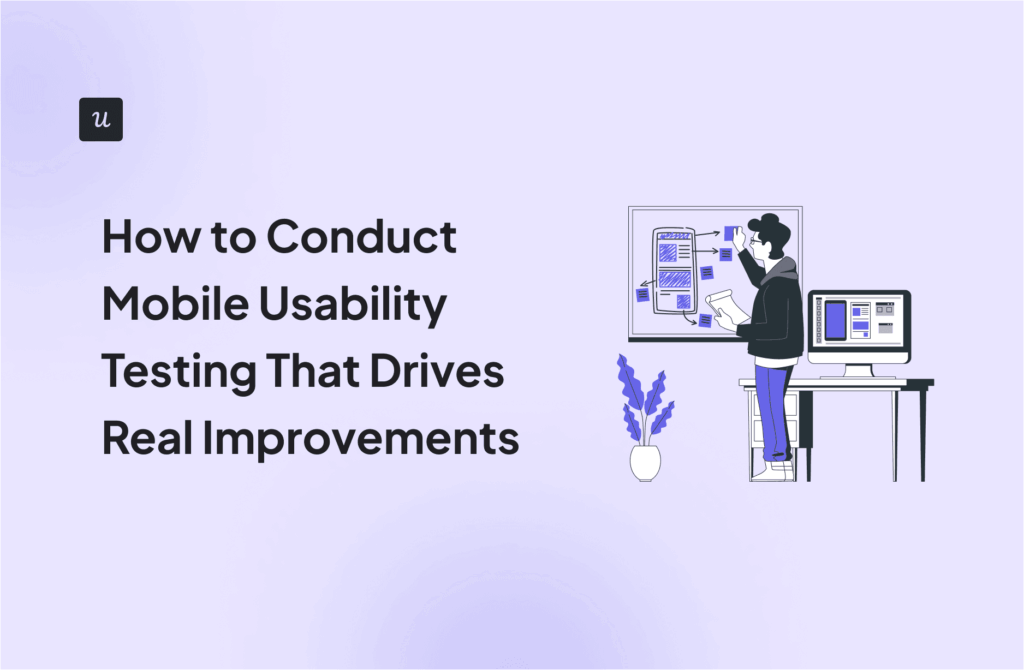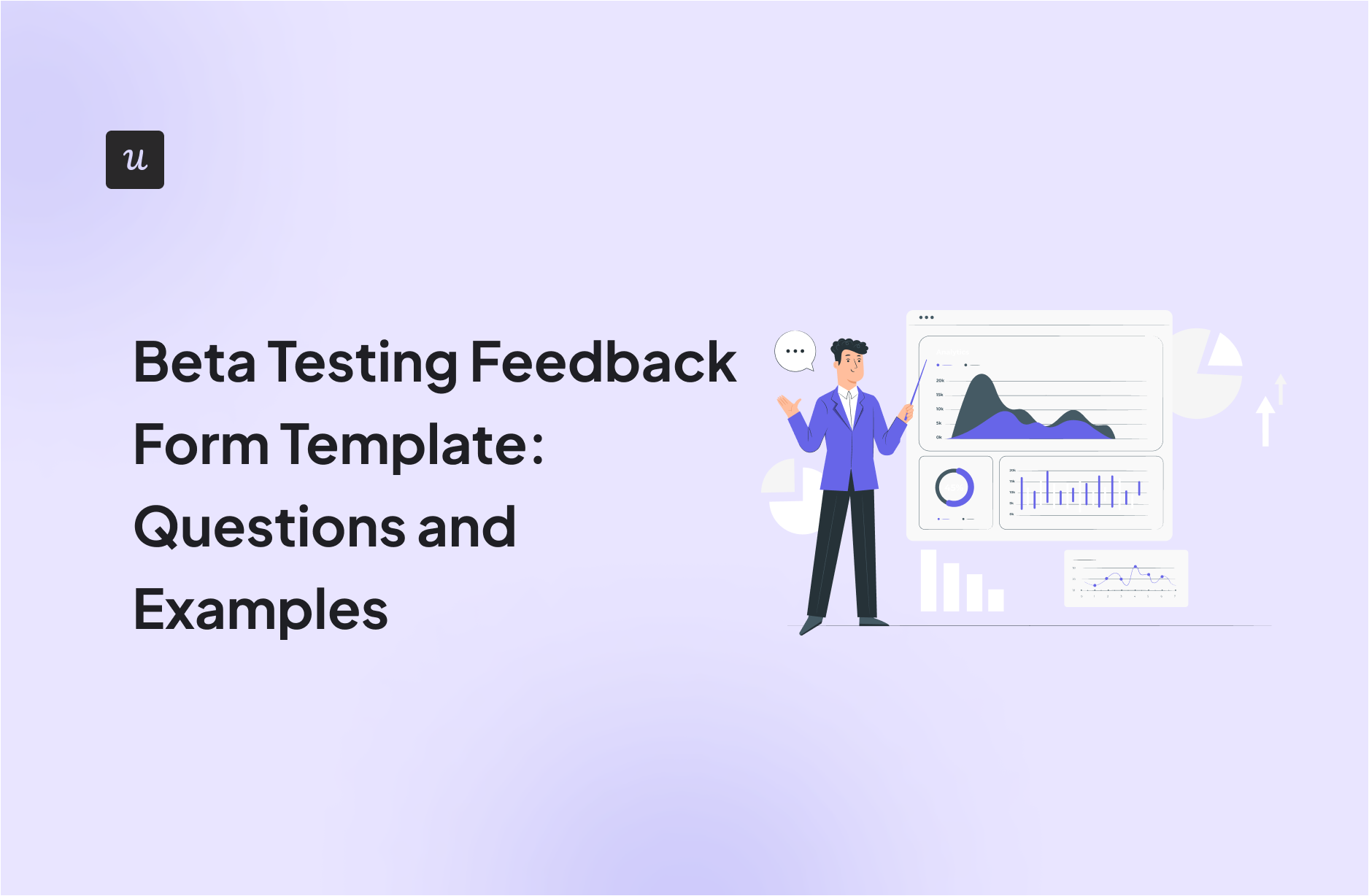
Get The Insights!
The fastest way to learn about Product Growth, Management & Trends.
What is a beta testing feedback form?
A beta testing feedback form is a structured questionnaire used to gather insights from small groups of users before the official launch of the product.
Essentially, beta testing feedback gives you a sneak peek at how the product will do once it’s out in the real world.
Who needs a beta test feedback form?
When it comes to launching a successful product, everyone on your team needs to know what’s really happening behind the scenes. That’s where beta testing surveys come in and aid multiple departments in your company, such as:
- Product managers to validate product ideas and prioritize future development.
- UX/UI designers to understand how users interact with the interface and pinpoint areas that need design tweaks.
- Development teams to catch bugs and performance issues that might have slipped through internal testing.
- Marketing teams to craft messaging that resonates with the target audience.
Questions to include in the beta feedback survey template
To gather actionable insights, you need to ask meaningful questions. Here are some top questions to ask beta testers:
- What’s your overall impression of our product’s beta version?
- What did you like the most about the product?
- What did you dislike or find frustrating?
- How easy was it to navigate and use the product?
- Did you encounter any difficulties when using specific features? If so, which ones?
- Which features did you find most valuable?
- Are there any features you didn’t understand or didn’t use? Why?
- Are there any features you expected but couldn’t find?
- Did you encounter any bugs or technical issues while using the product? Please describe.
- Did the product perform as expected in terms of speed and reliability?
- How would you rate the product’s design and layout?
- Is there anything in the UI that you found confusing or difficult to use?
- What changes or improvements would you suggest to enhance your experience?
- How does this product compare to others you’ve used in the past?
- How likely are you to continue using the product after the beta-tasting phase?
- What should we do to make the product even better?
Beta testing feedback survey examples and templates
Here are a few particularly great examples of beta-testing feedback surveys.
A beta testing feedback form template from JotForm
JotForm is a web app tool that helps users create beautiful and simple forms without coding. The tool has hundreds of free templates that are fully customizable for different use cases.
Here’s an example of a beta product feedback form template in Jotform that can be customized and used for your product.
You can customize the text, add questions, and remove questions. The key is to keep it engaging so users don’t get discouraged.

Figjam’s beta testing feedback
While this isn’t exactly a template example, it’s still a great way of collecting beta-testing feedback.
Figma dedicated a forum to its beta version product, Figjam, and invited beta testers to give feedback in the forum on whatever they liked.
The support forum is a great idea because it helps Figma gather beta testers for future releases and attend to complaints from users without delay.
Also, they can announce updates to their audience as soon as they are released.

Jira’s new feature feedback survey
Atlassian triggers a product survey after the user has engaged with the new feature. First, users are asked to rate their overall experience with an emoji NPS survey, which makes the experience fun.
Then, users are given the option to give more feedback.
With small modifications to the copy, this template would be perfect as a beta testing feedback form template.

Launch beta surveys with Userpilot
Beta survey FAQs
What is beta feedback?
How to collect feedback from beta testing?
Use surveys, direct interviews, in-app feedback tools, or dedicated email communication channels to collect structured and unstructured feedback from beta testers.
What should I ask my beta testers to get better feedback?
Ask questions about usability, functionality, bugs encountered, overall satisfaction, and suggestions for improvements. Include both open-ended and scaled (e.g., 1-5) questions.
How to generate a feedback form?
Use no-code tools like Google Forms, Typeform, or Userpilot to create a feedback form. Keep the form concise, with a mix of multiple-choice, scale-based, and open-ended questions.
Conclusion
Beta testing is your golden opportunity to refine your product based on real user feedback before it hits the market. By using the right feedback form and asking the right questions, you’ll gather actionable insights that can help you build a product that truly resonates with your audience.
Want to get started with beta testing? Then book a demo with Userpilot! Our versatile tool will not only enable you to create beta surveys code-free using available templates but also recruit beta testers though features such as segmentation and in-app messaging.