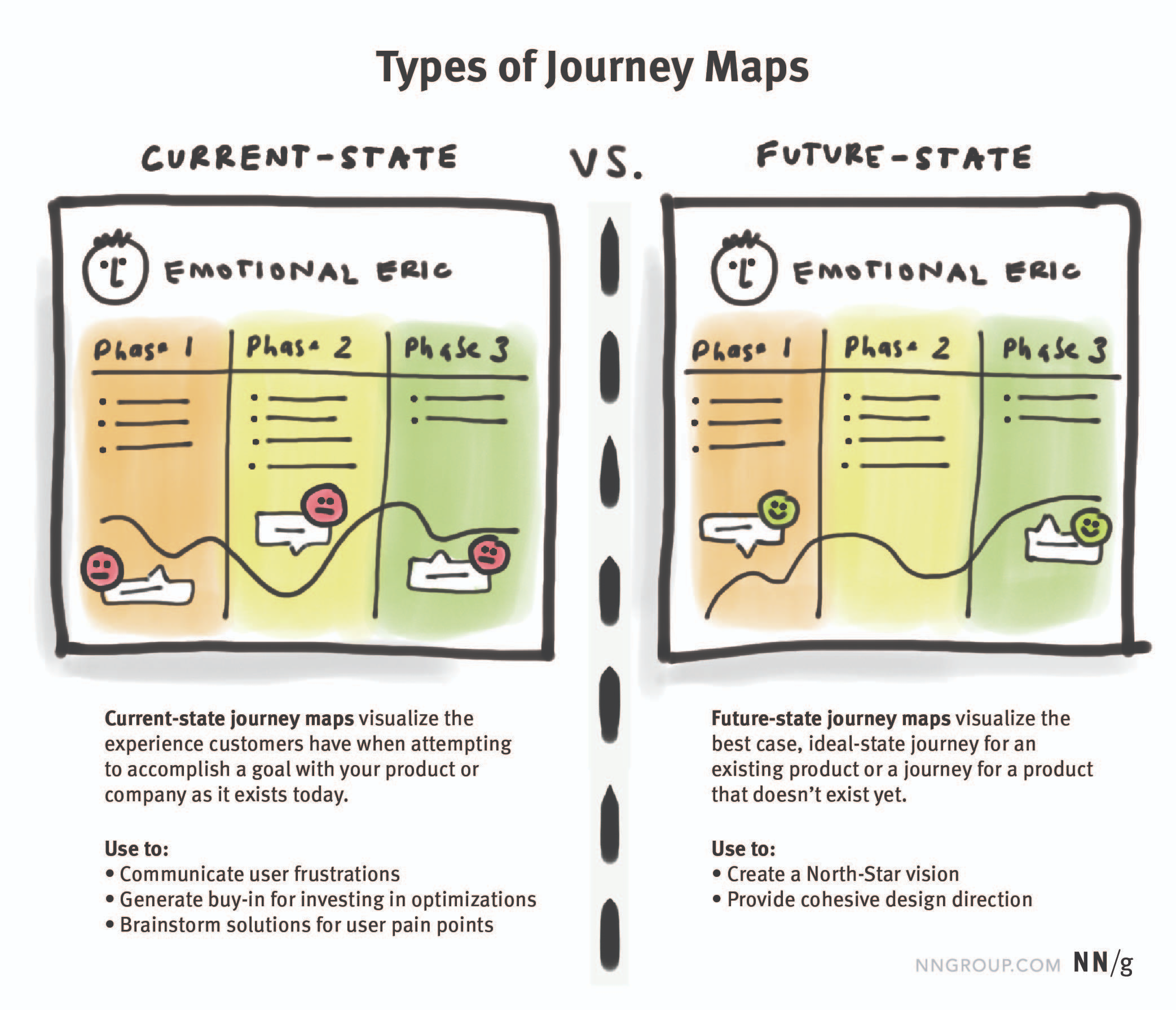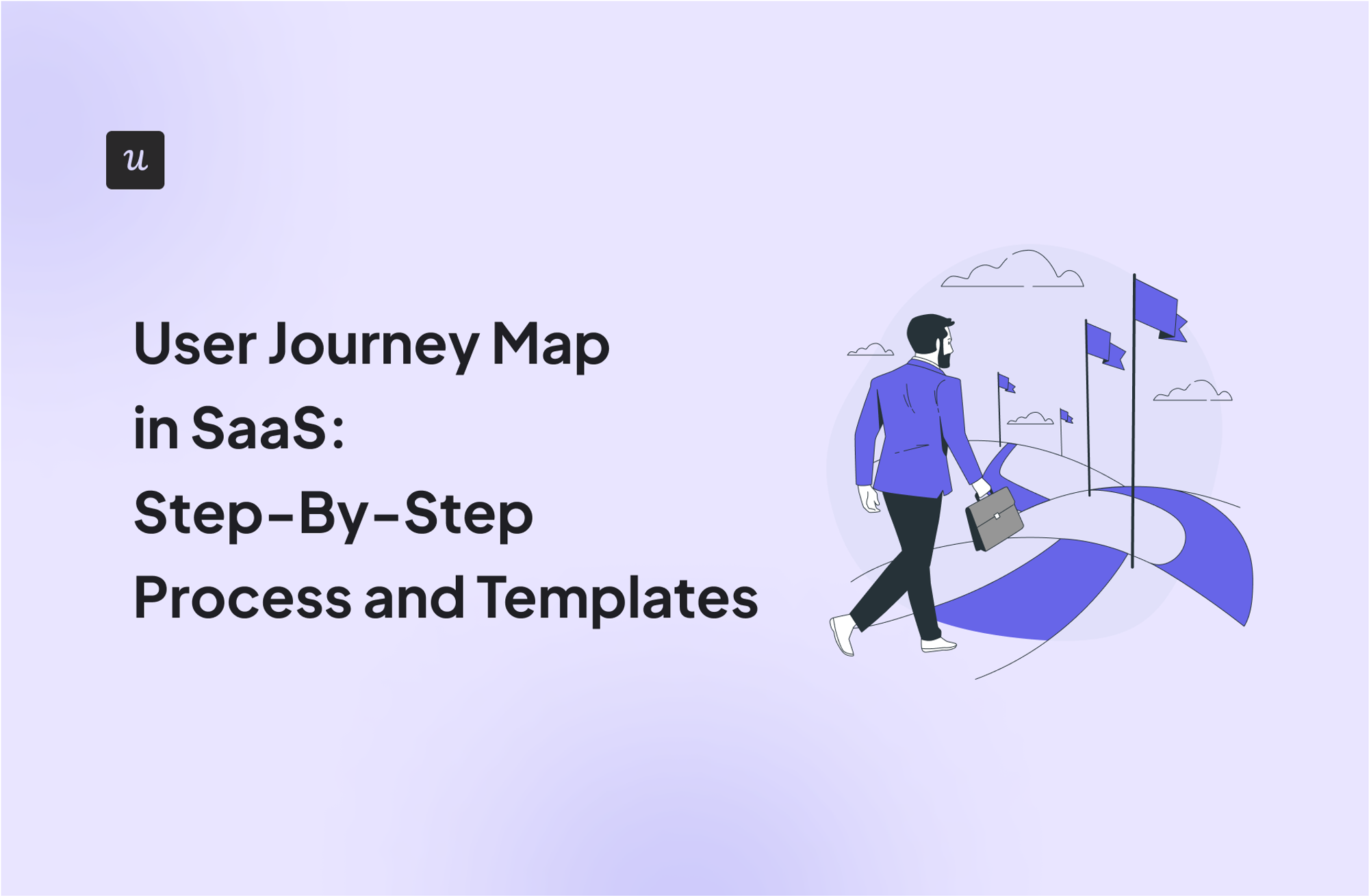
Creating a user journey map is a vital step for every company since it allows you to better engage your customers across different touchpoints.
In this article, we will examine everything you need to know about user journey mapping, from best practices to template types.
Let’s dive right in!
Get The Insights!
The fastest way to learn about Product Growth, Management & Trends.
What is the user journey map?
A user journey map is a visual representation of a customer’s experience with your brand. It captures the needs and pain points of the customer, as well as how they feel through each stage of their journey.
Your user journey map should also provide insights that help you improve your customer experience and boost retention.
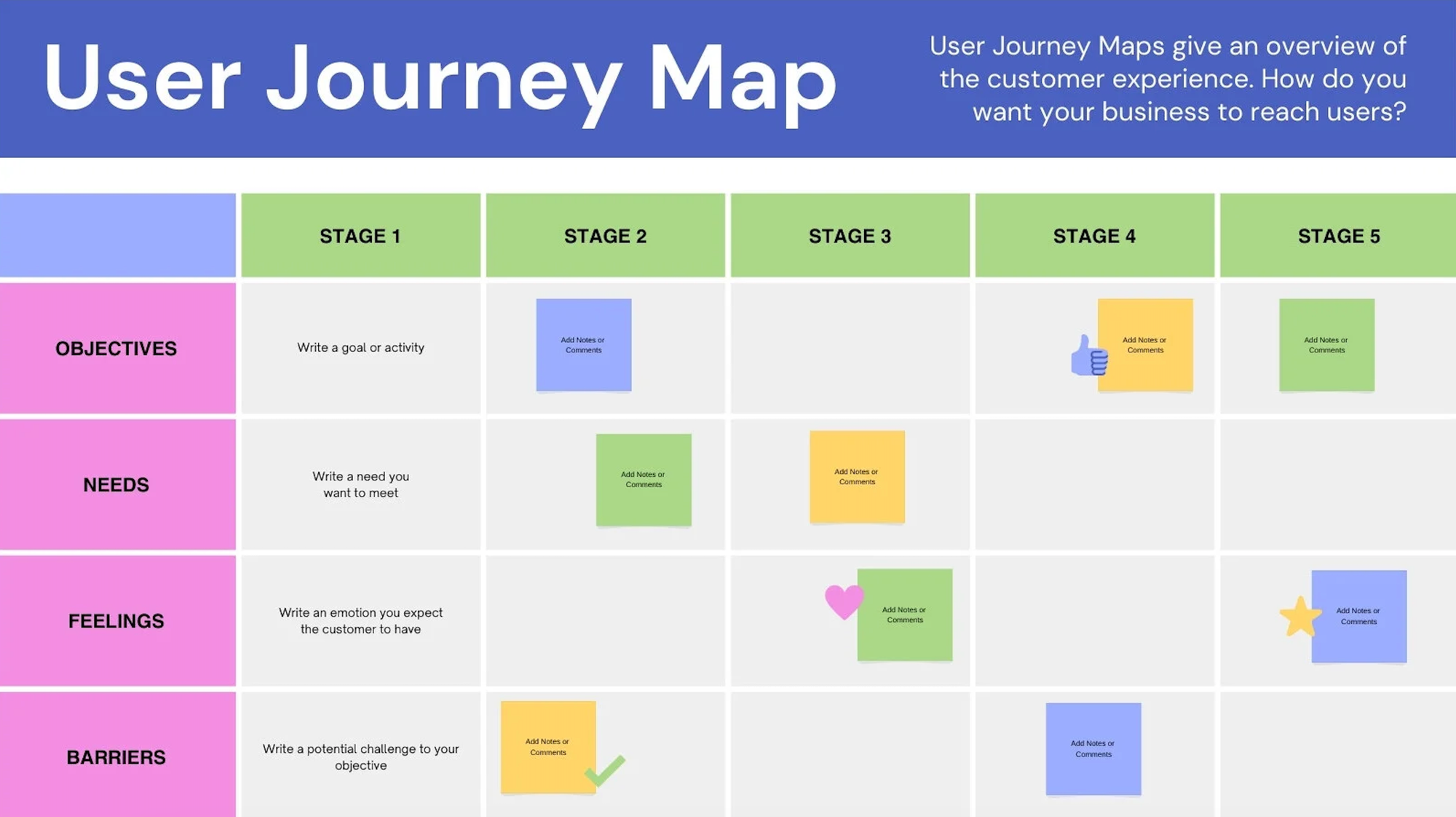
User journey map vs user story map
A user journey map provides a comprehensive picture of a user’s experience with your product.
It goes beyond providing insights into the stages of a user’s journey. It also accounts for their emotional state through each stage of the journey, including how they initially felt about the product and what they now feel about it.
A user story map is a visualization of the fundamental steps or sequences that make up a customer’s interaction with your product.
It provides a detailed view of how things went for the user while interacting with your product, where the product was effective, and future opportunities for your brand. It can also help you identify areas that require improvement to help you complete your user engagement goals.
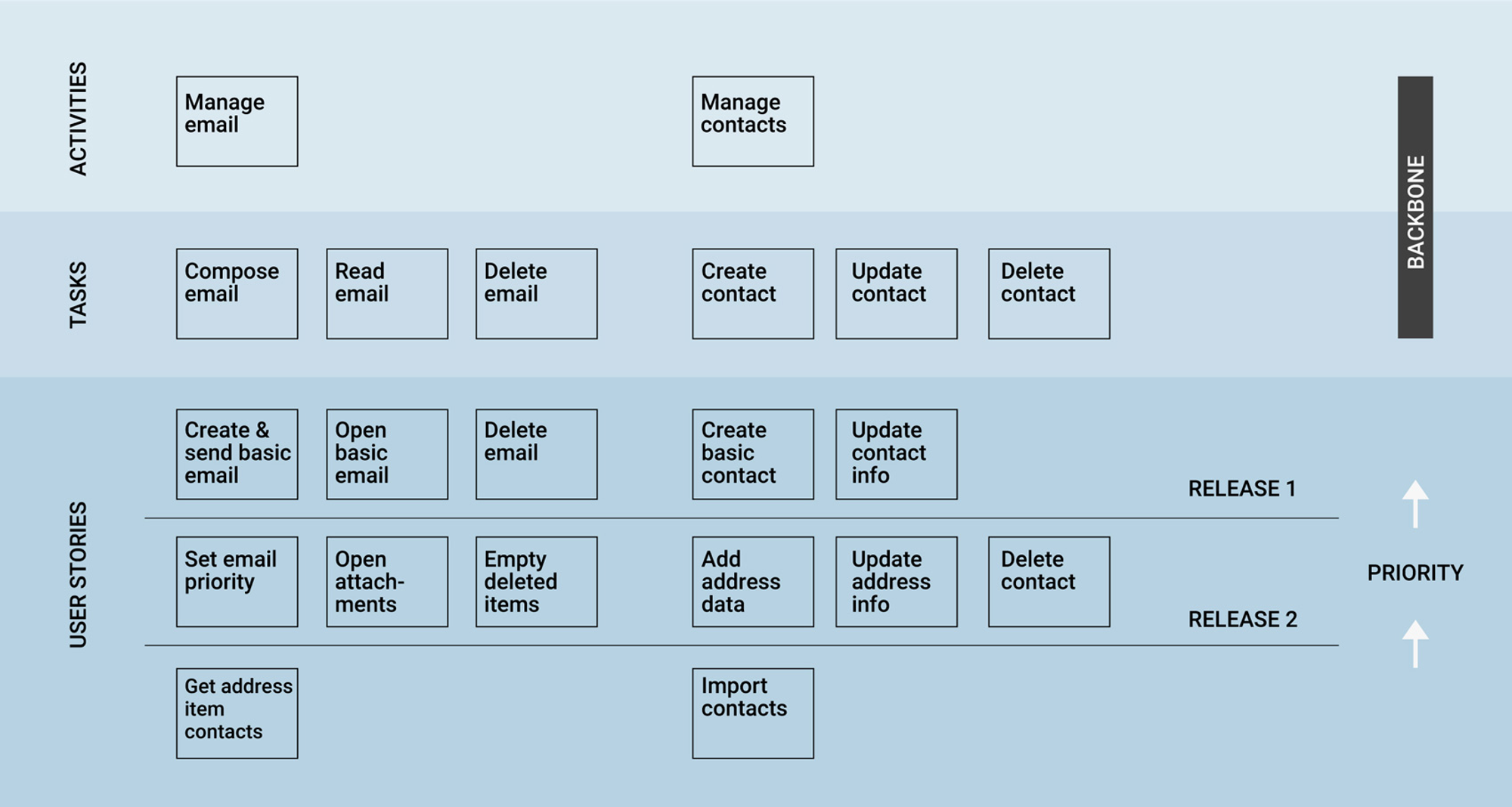
Key elements of a customer journey map
- The Person: This is a depiction of your ideal customer and is represented as a persona. Based on real data and user research, a persona can help you understand the motivations, preferences, and pain points of your users. Factors such as user demographics, buying habits, goals, and challenges can help you create a perfect persona.
- Environment or Scenario: This is a description of your customer’s journey. It helps you identify the expectations of your users based on their persona. With this information, you can make assumptions about their behavior and try to satisfy their needs.
- Journey Phases: The customer journey can be broken down into several stages, representing the process customers follow. The most common phases include awareness, research, consideration, purchase, and support. Analyzing these phases can help you identify gaps in your customers’ journey and potential areas for improvement.
- Actions, Mindset, Emotions: This refers to the different behaviors your customers will experience throughout their journey. Tracking these behaviors can help you understand their experiences and empathize with them. You will also be able to identify the areas that require improvement in their journey and address any negative emotions they experience in those areas. Ultimately, this will help you create a more enjoyable customer journey.
- Opportunities: Analysis of your customer journey map can help you identify areas where customers experience challenges. These challenges are opportunities for improvement. Look out for patterns in customer feedback and track app and website usage to identify where your customers are hitting roadblocks.
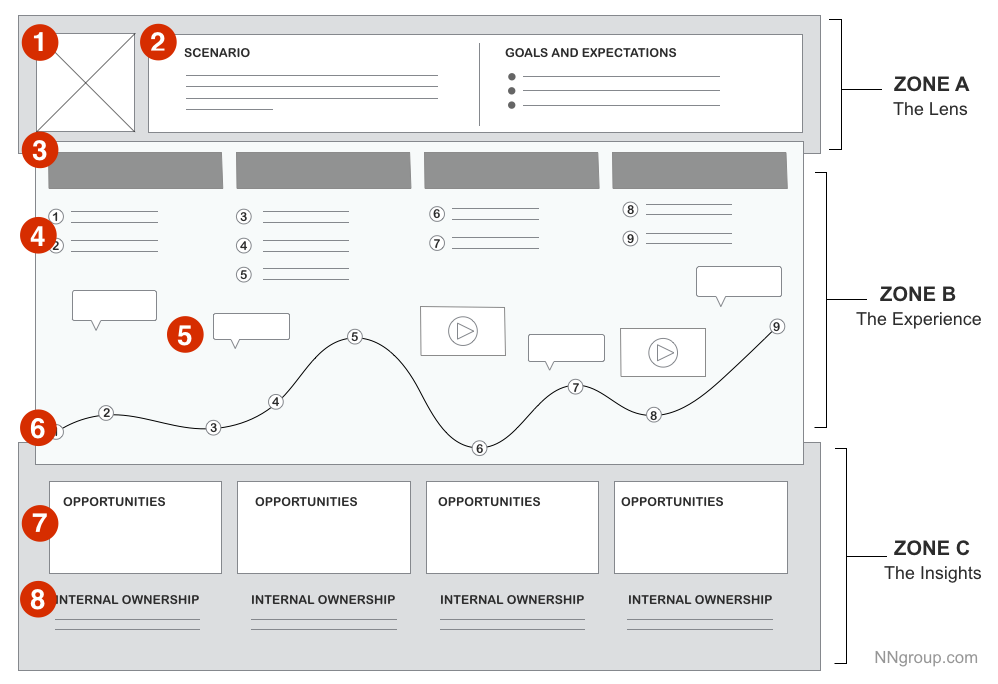
Why create user journey maps?
User journey mapping keeps you user-focused, helping you think about your product from your customer’s point of view.
This can help you in the following ways:
- Shared vision: When completed, your customer journey map can act as a point of reference, giving your project team a complete picture of users’ engagement with your product.
- Uncover blind spots: Mapping out how users interact with your product may reveal defects in your UX design process. It can also help you identify opportunities you didn’t notice at the outset.
- Proactive customer support: A customer journey map reveals moments of delight and friction. Armed with this information, you can structure your customer service to intervene at the right time.
How to build customer journey maps
Customer journey maps can be complicated as you target different user personas, complex journeys, and multiple scenarios. However, streamlining your journey map is a great step to creating an effective customer journey map.
Set clear objectives for your user journey map
Creating a customer journey map that works starts with defining your goals.
Are you targeting new or existing users across the buyer’s journey? What insights are you looking to gain, and how would you use them?
If you don’t already have one, create buyer personas with the interests, goals, psychographics, and demographics of your ideal customer. The persona will help you stay focused on the specific types of customers you’re optimizing your customer journey map for.

Conduct user research to identify your target user personas
Research is the cornerstone of a successful user journey mapping process.
Depending on the growth stage of your business, you may have pre-existing records and reports that can guide you toward creating a customer journey map draft.
Some of the best ways to gather valuable data for your target user personas include:
- Customer interviews.
- User surveys.
- Customer support tickets.
- Insights from customer-facing employees.
Collecting as much information as possible during your research process will help you make customer-focused decisions that set you up for success.
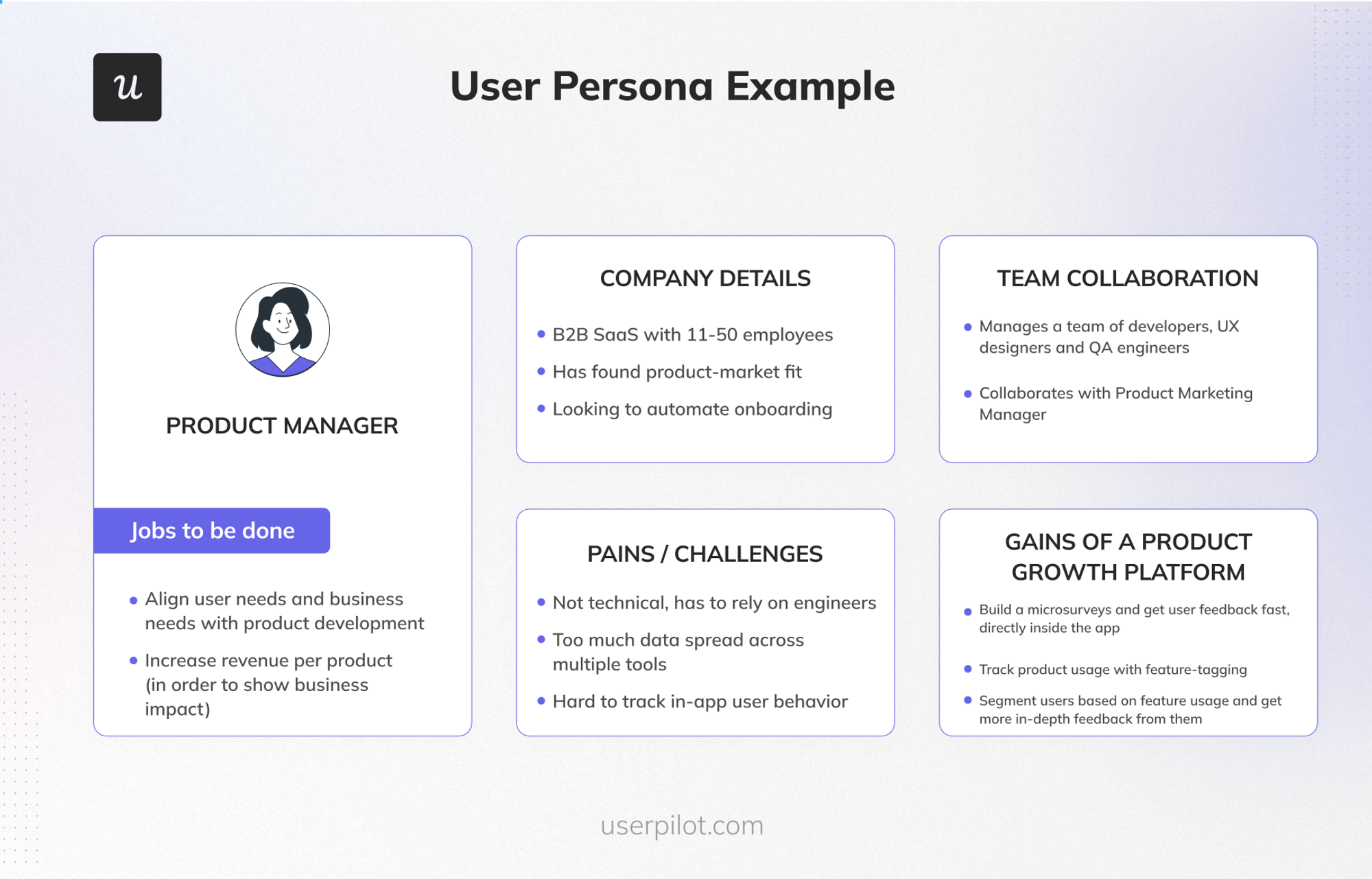
Choose the stage you want to map
Mapping the whole customer journey would be lengthy and even unnecessary, so it’s best to only map the particular stage you are interested in,
Journey maps comprise four main stages: awareness, consideration, purchase, and support or retention.
- Awareness: This is the point where your customer has identified a problem and interacted with your brand for the first time.
- Consideration: Your customer is considering the solutions you have to offer and how they address their needs. They’ll likely be researching your competitors at this stage.
- Purchase: Also known as the decision stage, your customer has gathered enough information to make up their mind. At this stage, they’ll be interacting with your online order pages and FAQs on billing and shipping.
- Retention: After the first purchase, your customer will evaluate their overall experience and journey. This is the stage where you should offer delivery and return options as well as discount programs to retain customers.
List your touchpoints and channels
Customer touchpoints are a critical part of your customer journey map as they provide insights into user actions.
They refer to where and how users interact with your brand and can help you uncover opportunities for improvement.
Consider your business type as you research the different types of touchpoints in your journey map. For example, the customer journey map of a SaaS business will be different from that of an ice cream shop.
Be sure to include information that addresses potential pain points, frustrations, and actions of your prospective customers as you choose touchpoints that accurately reflect a customer’s experience with your brand.
Define action points and next steps
Tracking all the points of interaction that your customers have with your brand will help you pay attention to their pain points and address their needs.
Email open rate, CTA clicks, Google searches, email list signups, and page views are some action points for your customer journey mapping.
As you list the action points, take note of how your customers behave at each stage of their journey.
The final part of the process will involve brainstorming with your team to explore potential ways you can improve the buyer’s journey so you can reduce customer pain points.
Analyze the customer journey and refine the map
Your work isn’t complete simply because you have designed your user journey map. It’s important to routinely test your map and iterate based on data.
One way of doing this could be visualizing user actions with funnels and identifying the drop-offs, revealing friction points and gaps in the user flow.
You can then act on it to remove the friction point and enhance the user experience.
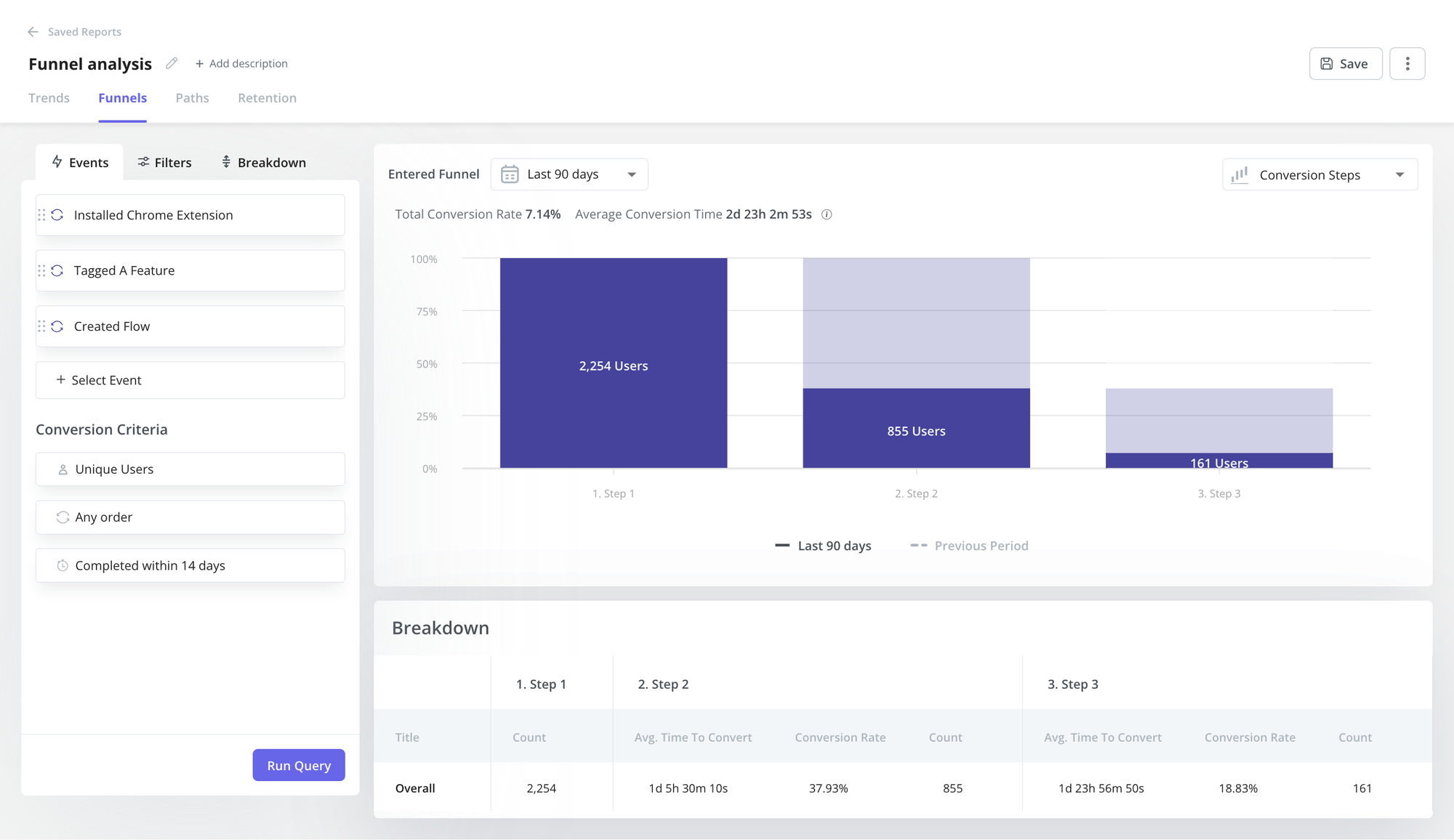
Examples of customer journey map templates
A customer journey map template can help you make decisions based on the voice of your customers and build products they love.
Here are the five main template types:
Experience map template
This template visualizes the user’s emotional state at different touchpoints of your brand.
When building a brand strategy, experience map templates can help product managers test and validate assumptions and uncover opportunities to attract new customers or improve the experience of existing customers.
With an experience map, you can predict and identify customer reactions and proactively respond to them. You can also determine what is needed at every touchpoint to enhance the customer experience.
What’s more, an experience map can help product managers define customer success metrics through different journey phases to ensure customer satisfaction.
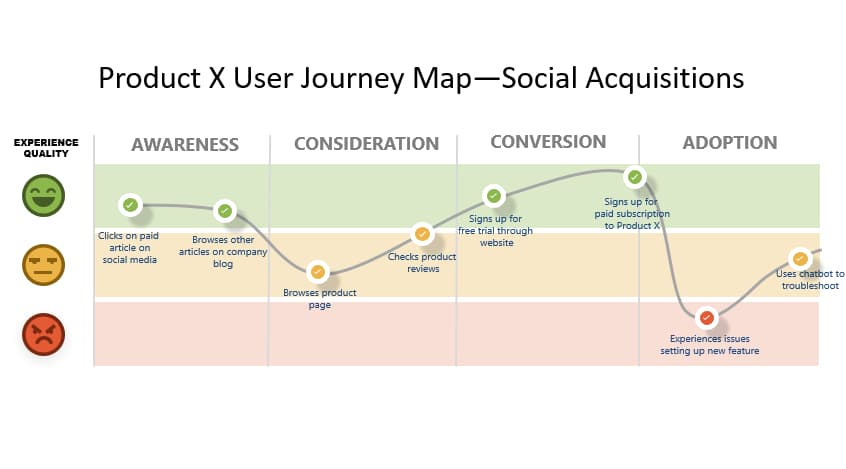
Current state journey map template
This map visualizes the current experience of your customers as they interact with your product, service, and brand. This includes their thoughts, actions, and emotions.
As a result, it is fueled by observing user interactions, conducting surveys, and tracking data using tools like Google Analytics. Current state journey maps can help you make continual improvements to the user journey.
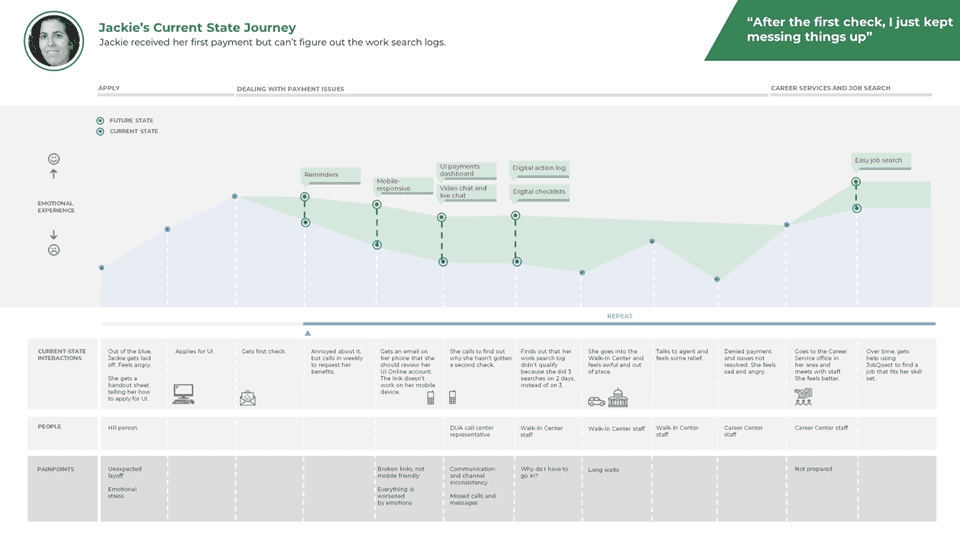
Future state user journey map
This user journey map visualizes the actions, thoughts, and emotions your customers are expected to experience in future engagements with your brand.
It is helpful for illustrating your vision for tomorrow with clear and specific goals based on your current reality.
Future state user journey maps can also help product and UX design teams test and validate a vision before investing resources into its implementation.
Day-in-the-life maps
Day-in-the-life journey maps visualize a more detailed image of your customers’ daily activities and their pain points than current state journey maps.
It captures everything your customers do in their lives, whether it includes your company or not.
For example, a day-in-the-life customer journey mapping will reveal how much time your customer spends at work, whether they check the news right away in the morning, or they are spending time watching TV.
These maps can help you identify customer pain points before customers even know they exist. They can also uncover new opportunities that can help you explore strategies to improve your customer’s journey.
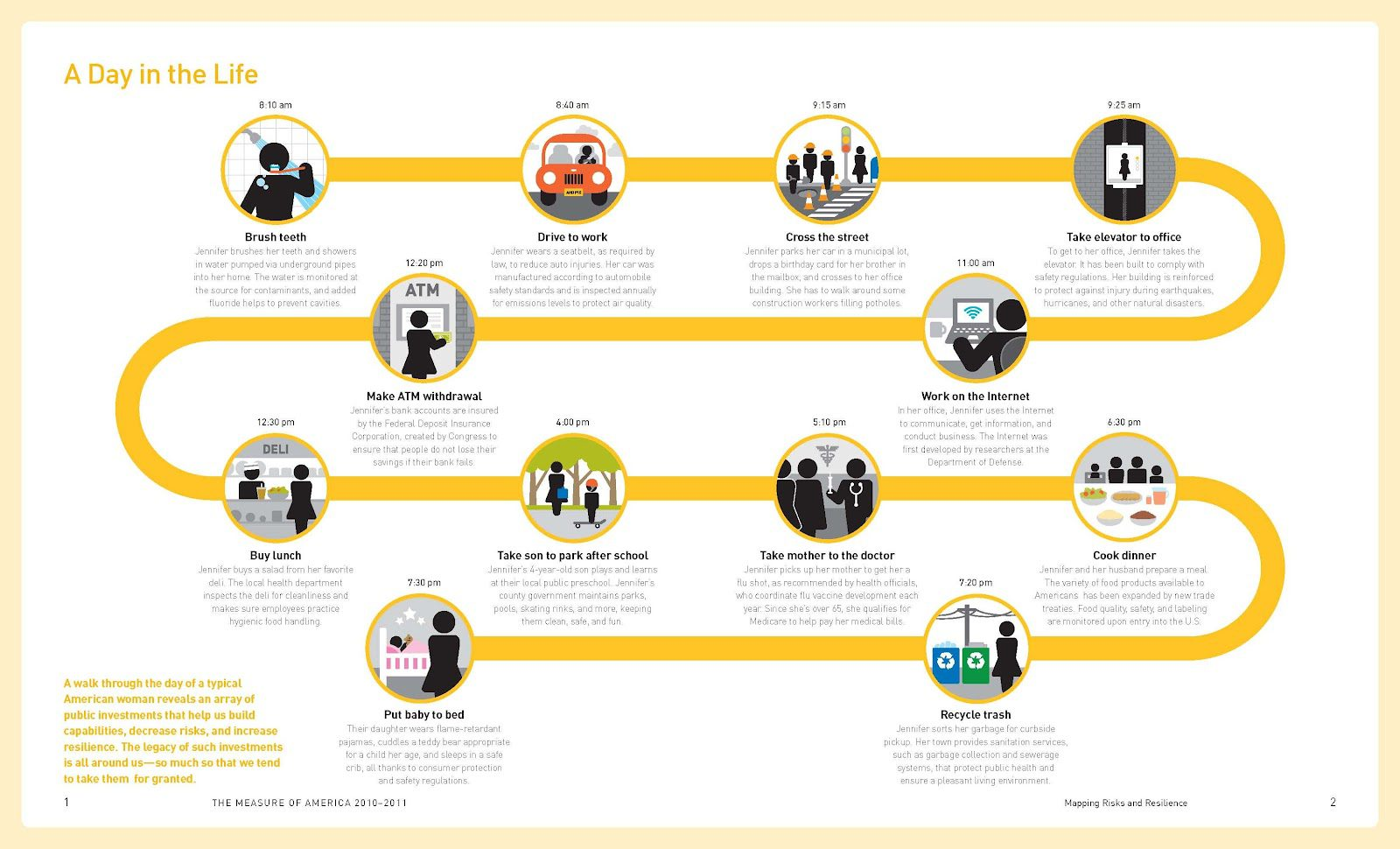
Empathy map template
An empathy map is an important part of the UX design process because it provides a deeper understanding of your users by considering what they say, think, do, and feel.
It gives you firsthand data that can reveal what users want out of your product because it “forces” you to put yourself in the shoes of your users to determine how they interact with your product.
Empathy journey maps can also help your team brainstorm as you attempt to address all the needs of your user personas. Ultimately, it will reveal areas for improvement in the customer experience.
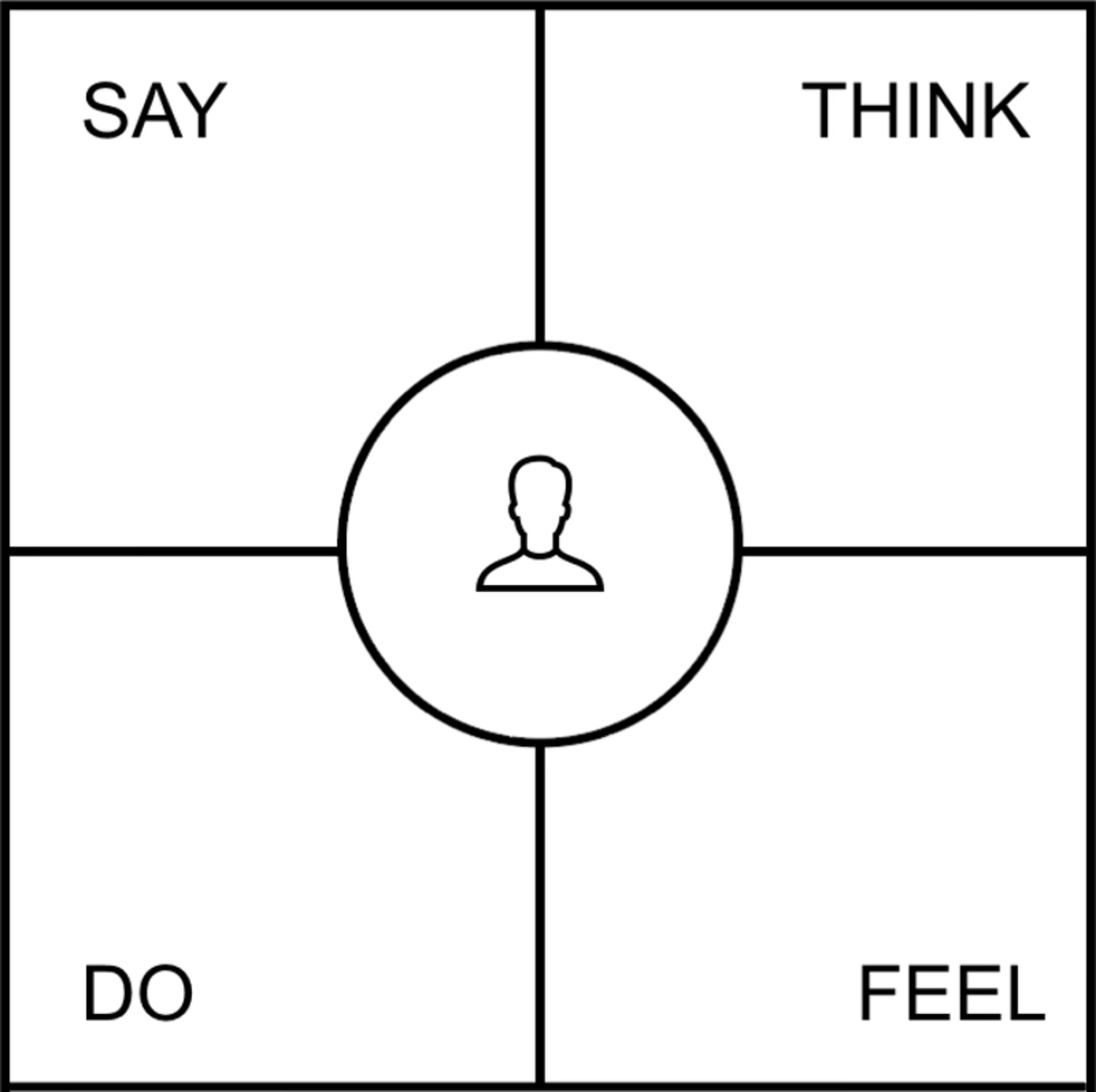
Best tools for customer journey mapping
Your customer mapping strategy isn’t complete without great tools. From templates to journey analytics and optimization, there are different functionalities that these tools can offer you.
Let’s go over our top 3 tools and explore how each can be beneficial for you.
UXPressia
UXPressia is a comprehensive cloud-based customer experience platform that helps teams create effective and intuitive customer journey maps.
With features that allow integration of different data sources, collaboration with multiple users, and a drag-and-drop environment, UXPressia makes the customer journey mapping process easy to manage.
More than just helping teams build maps that impress, UXPressia also offers a buyer persona builder to help you understand your target customers.
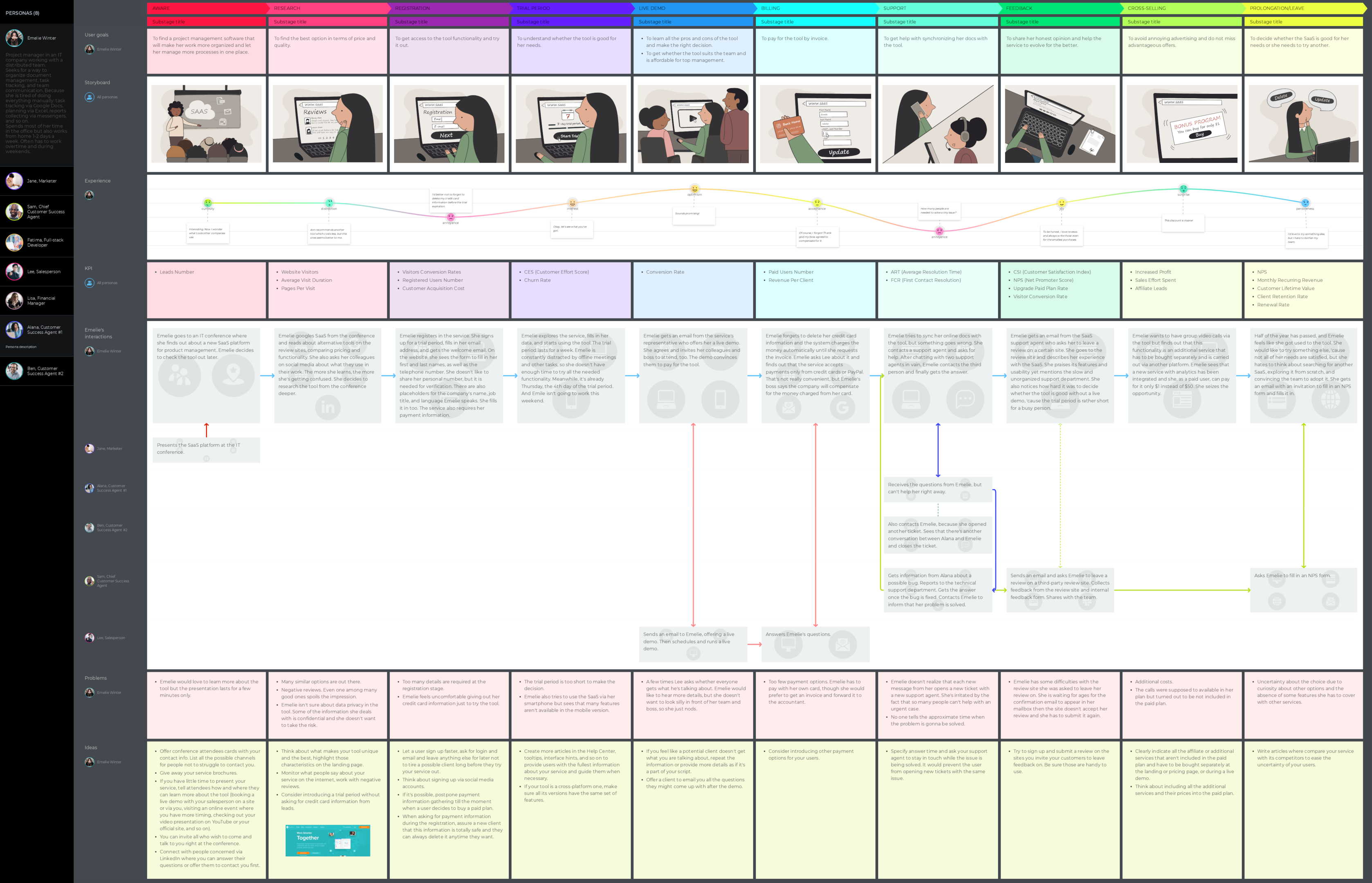
Userpilot
Userpilot is a product growth platform with advanced customer journey analytics features.
One of its most notorious features is user paths. You can choose any event and monitor all the actions the user took onward. You can even choose the endpoint and see how users navigate from one touchpoint to another.
Thanks to this, you can discover the potential steps your user map consists of and add them to your template.
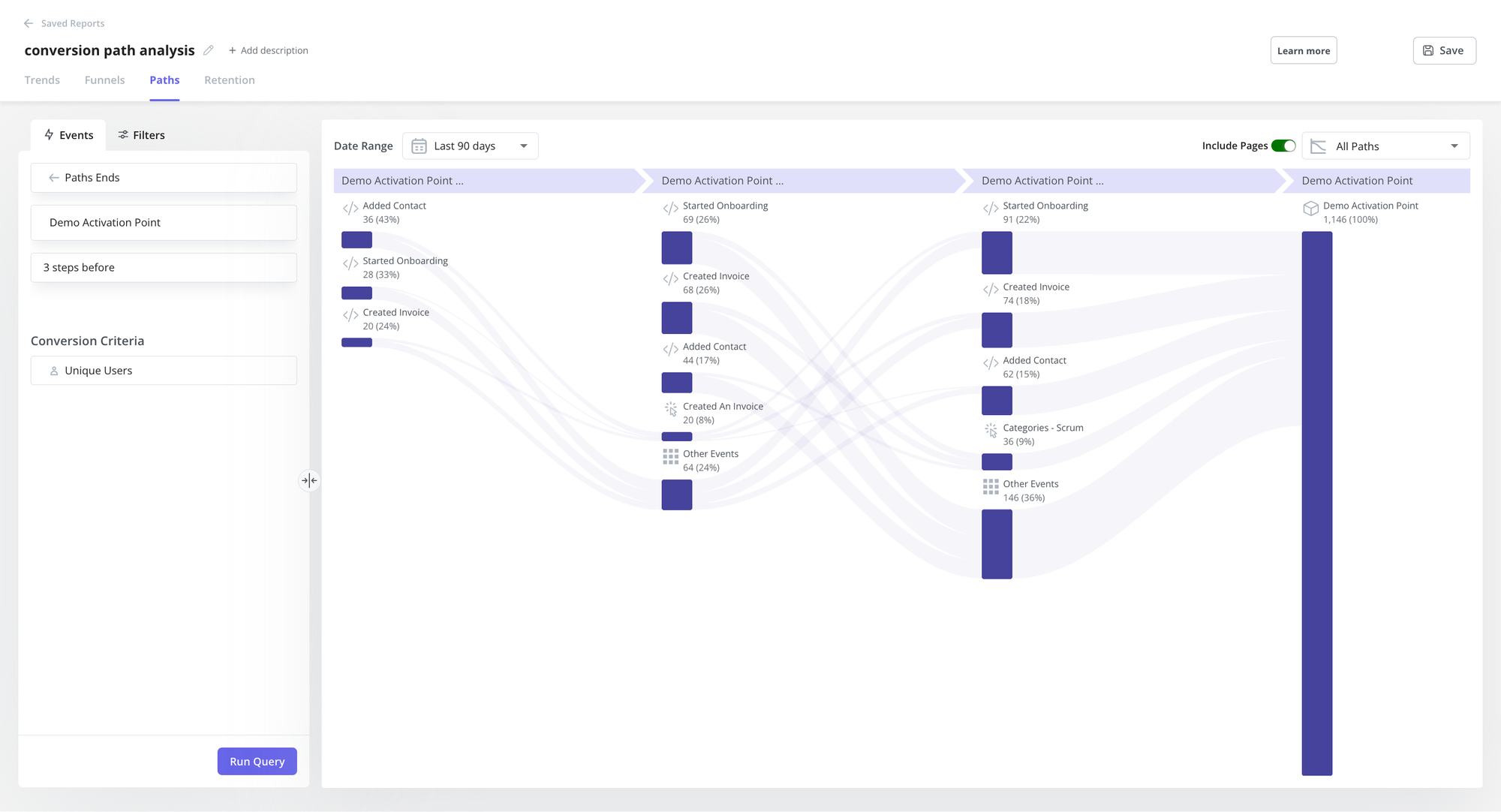
Miro
Miro is a digital collaboration tool that helps teams centralize communication to improve efficiency.
With features like digital sticky notes, online whiteboards, and pre-built templates, Miro helps product teams create and share user journey maps in a flexible and interactive environment.
Miro also integrates with platforms like Slack, Microsoft Teams, and Zoom to encourage collaboration.
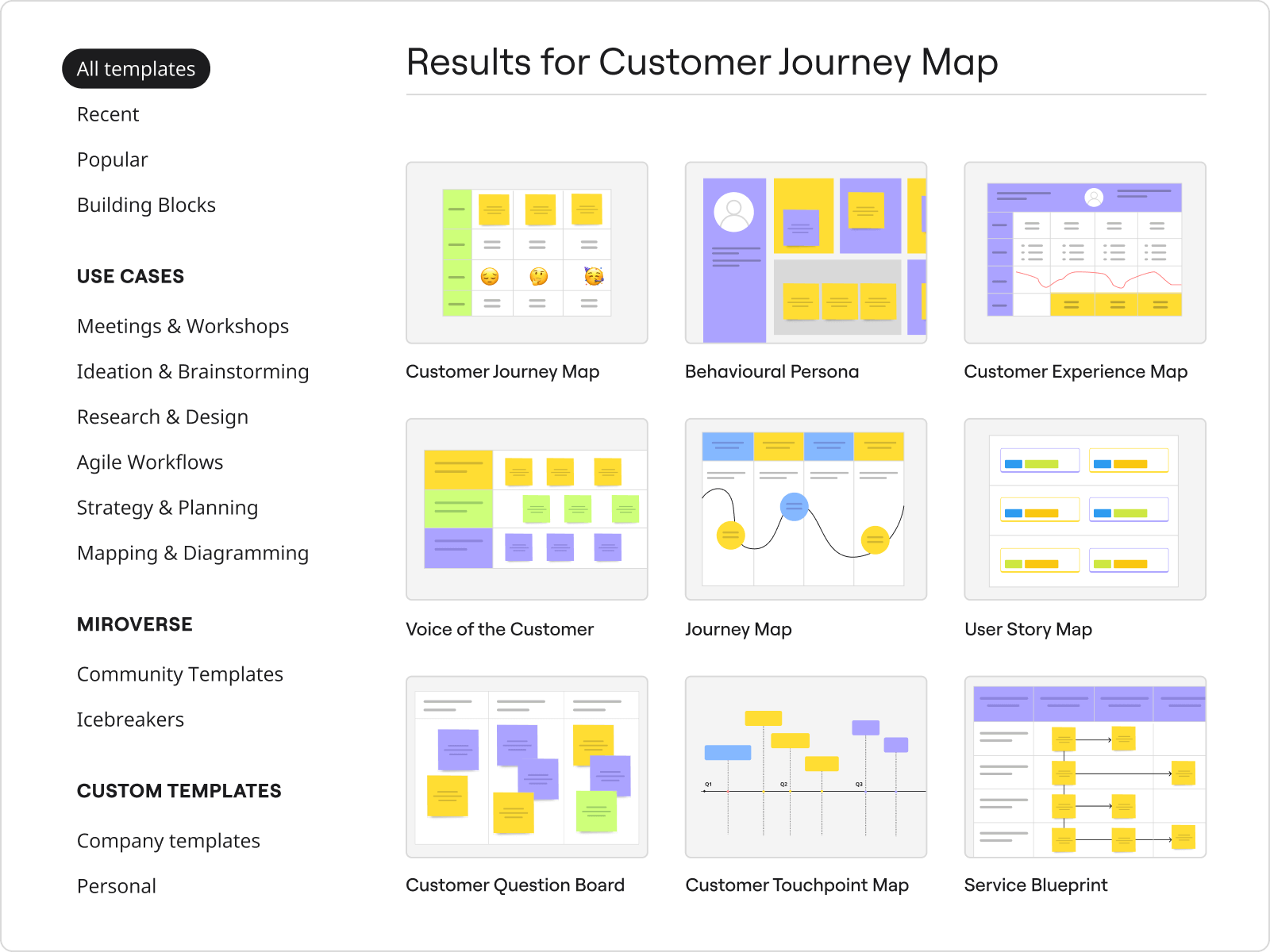
Conclusion
Now, you can visualize the steps users take on their path toward customer loyalty. Done successfully, your user journey map will uncover moments of delight and frustration and create better experiences for your customers.
Ready to create your own user journey map? Book a Userpilot demo to access analytics tools that can help you create a customer journey map that works.