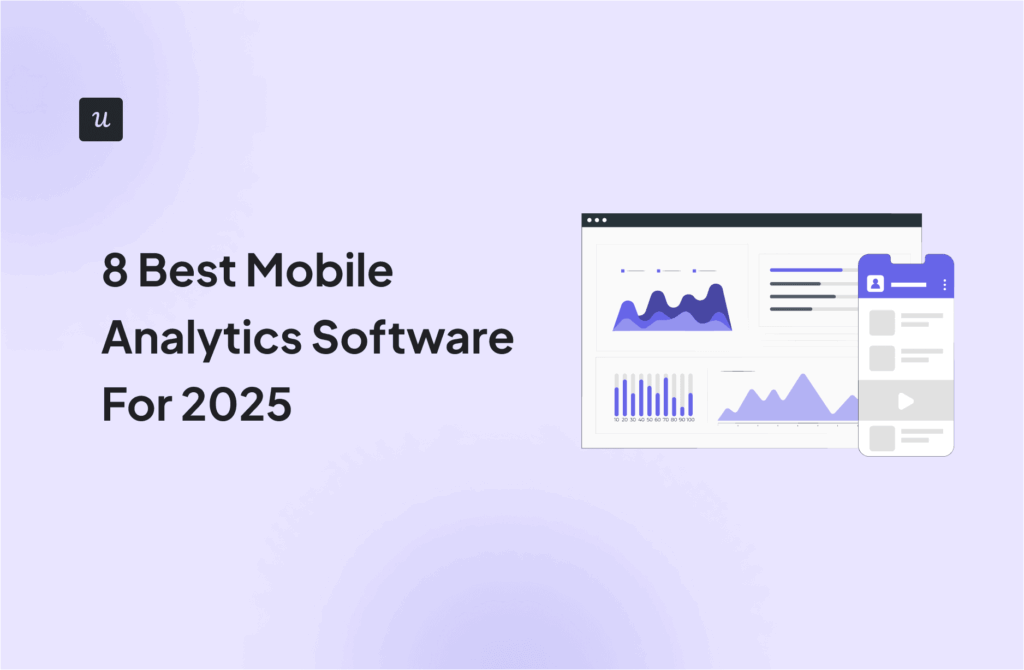What is a product persona? How is different from user or buyer personas? How can they help product managers build a successful product?
These are just a few of the questions we explore in the article.
We also look at the process of building a product persona, the data you need to collect, and some user persona examples that you can use for your SaaS.
Interested? If so, let’s dive in!
Get The Insights!
The fastest way to learn about Product Growth, Management & Trends.
What is a product persona in product management?
A product persona represents a typical user of your product, with all their JTBDs or characteristic behaviors.
User personas are sometimes confused with user segments. The latter, however, are real groups of your product users with a set of shared characteristics. A product persona, on the other hand, is a fictional character inspired by your product users.
Product persona vs user personas vs buyer personas
Product personas and user personas are pretty much the same. The term user persona is mostly used in B2C while product persona is more common in B2B contexts.
However, they both refer to the actual person using the product and their main goals.
In contrast, a buyer persona doesn’t need to be an active user of the product. Instead, it’s the person in charge of the budget who decides whether to buy the product or not.

Why should product teams build personas?
Creating user personas takes additional effort but it’s essential for the product’s success.
How so?
Stay on track with product strategy and vision
Product personas help teams stay true to the product strategy and vision.
Having a specific typical user in mind gives teams the focus. Instead of trying to please everyone, they can better concentrate on developing features and functionality that would be relevant to the specific target audience.
Empathize with your target user for better product value
Product personas represent real people, with their pain points, needs, and desires.
Developing user personas requires teams to identify their needs or expectations.
This makes it easier for them to empathize with the users when it comes to generating solutions. When they are able to put themselves in the shoes of your users, your teammates are simply more likely to develop a product that truly addresses their needs.
Discover solutions through user research
To create personas, you need to carry out market and customer research and collect qualitative and quantitative data.
This data is invaluable when you start working on the solutions.
Instead of assuming what your users may need, you can simply leverage the customer insights you found during customer discovery to drive feature development.
Remove bias from your product decisions
Conducting user research and collecting data about your target audience allows you to distance yourself from the product and make unbiased decisions.
When we are deeply involved in the development of our product, as all product leaders should be, it’s sometimes difficult to look at it objectively. It becomes the obvious solution to all user problems, even when it isn’t.
Product personas make it easier to look at your product critically. It’s not what you think anymore, but what your target users think.
User persona template for creating user personas
What information do you need to include in your product persona profile?
To start with, list their jobs to be done, goals, motivations, and pain points. These are most likely to be the key differentiators.
Once you have this, look at more detailed characteristics of how they use the product. For example, are they more likely to use it on their desktop computer or mobile device?
Teams also like to choose a name for their product personas and even add photos. These aren’t essential but make the target user less anonymous and will help your team members empathize with them.
How about demographic data, like age or gender?
It really depends on how relevant it is. In SaaS, such information is generally not much use, so we tend to focus on goals and behavior patterns. However, demographics might matter while expanding to different markets.
The easiest way to build your product personas is to use a free template like the one here.

How to gather data to build multiple personas
When building your personas, it’s best not to rely on a single source of information. Instead, use a mix of techniques and tools to collect the necessary data.
Use user persona surveys
User persona surveys allow you to collect the necessary information straight from the user.
With the right tools, you can easily embed them in the sign-up flow so that you start learning about your users from the get-go.
Just make sure you don’t overwhelm your users with questions. Ask only for the information you absolutely need to customize their user experience and collect the rest later on. Otherwise, the initial friction may discourage your user from finishing the survey.

Collect user experience data with in-app surveys
In-app surveys are yet another way to find out about your users and their experience with your product.
Just like the sign-up surveys, they are easy to build and trigger within your app at a specific time and place.
Again, stick to one question at a time, and perhaps add a follow-up one to encourage users to elaborate on their answers. This will help you develop a better understanding of their needs.

Mobile surveys are a quick way to measure customer satisfaction, gather real-time feedback, and boost engagement.
Add more insights with user interviews
When it comes to understanding user needs, nothing beats an interview.
As a product manager, you should make a habit of interviewing your customers to get insights into their motivations and objectives.
To encourage your users to participate in your interviews, reward them for their time. Something like a voucher will do nicely.

Understand what drives value
To create realistic user personas, we need to understand what drives value for every type of user.
How can you do that?
Start by tagging the UI elements you’re interested in. In Userpilot, you can easily do this from the Chrome extension and it’s not limited to clicks but also text inputs and hovers for more comprehensive user behavior tracking.

Next, you look at Event Occurrence for each user to identify patterns in their interactions with various features.

Use empathy maps
Empathy maps are a visual tool where you record the voice of your customers, their behavior, feelings, and thoughts.
Empathy mapping helps product teams put themselves in their users’ situation, and enhance their understanding of user needs to build more accurate product personas.

User persona examples
Now that we know how to build product personas, why don’t we have a look at a few examples?
Mind you, these are Userpilot user personas. While they may share some of the characteristics of your personas, they are unique to Userpilot. Feel free to use them as inspiration but make sure to adjust the details to make them relevant to your product.
Product persona: The product marketing manager
Product marketing managers use Userpilot to communicate with users via in-app messages to drive account expansion and to announce new features.

Job title:
- Product Marketing Manager
Company:
- B2B SaaS with 11-50 employees
- Has found product-market fit
- In the growth stage, looking to automate the onboarding process & improve product metrics
Works with:
- Manages Marketing & Growth team
- Collaborates with Product Managers
- Collaborates with the Sales Team & Customer Success Team
JTBD:
- Increase first-month & weekly retention
- Increase new feature adoption
Pains/challenges:
- Not technical, always need help from engineering who have other priorities
- Too much data spread across multiple tools, hard to track in-app user behavior
Gains of using Userpilot Product Growth Platform
- Build in-app experiences that increase product adoption and retention without needing to code
- Track in-app behavior, analyze data and see the direct impact of the experiences inside the dashboard
Product persona: Product Manager
Product Managers use Userpilot to track product usage and collect user feedback to inform incremental innovation.

Job title:
Company:
- B2B SaaS with 11-50 employees
- Has found product-market fit
- In the growth stage, looking to automate the onboarding process
Works with:
- Manages a team of developers, UX designers, and QA engineers
- Collaborates with Product Marketing Manager
JTBD:
- Optimize feature delivery to the customers in balance with the enterprise’s technical and economic objectives (align user needs and business needs with product development)
- Increases revenue per product (in order to show business impact)
Pains/challenges:
- Collecting and analyzing user feedback
- Understanding how users use the product: which features are mostly used, which are redundant, which are needed but do not exist
Gains of using Userpilot Product Growth Platform:
- Build microsurveys and get user feedback fast, directly inside the app, having one source of information shared between the entire company
- Track product usage with feature-tagging
- Segment users based on feature usage and get more in-depth feedback from them
Product persona: Customer Success Manager
Customer Success Managers use Userpilot to develop user onboarding experiences and enable users to achieve their goals with contextual in-app guidance and resource center self-help materials.

Job title:
- Customer Success Manager
Company:
- B2B SaaS with 11-50 employees
- Has found product-market fit
- In the growth stage, looking to scale self-service support
Works with:
- Manages Customer Success team
- Collaborates with Product Marketing Manager
- Collaborates with the Sales team
JTBD:
- Onboard new users
- Increase user retention rate
- Increase user satisfaction
- Reduce support ticket volume
- Decrease churn rates
Pains/challenges:
- It takes a lot of time to onboard users manually
- Customers don’t interact with videos and guides build for everyone, they want specific guides customized to their own use case
- Having to deal with many customer support tickets with the same queries
Gains of using Userpilot Product Growth Platform:
- Personalized automated onboarding (using complex segmentation capabilities you can communicate with your users in a more contextual way without having to do everything manually)
- Get users to the AHA moment faster ( using multiple in-app experiences like checklists, tooltips, microsurveys, and resource centers the user will have all the necessary guidance for their specific needs)
- Reduce support queries (by building a resource center with all the necessary information for self-support directly inside the app)
Product persona: UX Designer
UX designers, just like product managers, use Userpilot to collect user feedback and track product usage. They need it to identify friction at different touchpoints and optimize the user experience.

Job title:
Company:
- B2B SaaS with 11-50 employees
- Has found product-market fit
- In the growth stage, looking to automate the onboarding process
Works with :
- Part of the UI/UX team
- Collaborates with Product Marketing Manager
- Collaborates with UI designers and developers
JTBD:
- User research to identify the needs of who they are designing for
- Prototyping and user testing to improve UX before
- Continuously iterate on solutions to make the product easy to use
Pains/challenges:
- Collaborating with the marketing department to build user personas as most of the time each department conducts their own research and doesn’t share findings with each other
- Identifying friction points in the user journey due to a lack of product analytics insights
- Collecting and analyzing feedback from users as it’s hard to document and analyze qualitative data from surveys.
Gains of using Userpilot Product Growth Platform:
- Build microsurveys to identify users’ needs and share the same data with multiple departments, using one platform only
- User journey analytics such as goal tracking at each stage of the journey to help identify drop-off points in the journey
- Launch NPS surveys and tag responses to easily identify patterns of what’s blocking the users from achieving their goals
Conclusion
Creating product personas allows teams to gain an in-depth understanding of user needs and build features and products that satisfy them.
To be of any use, they need to be built based on market and customer research.
If you’d like to see how Userpilot can help you collect user data to build personas for your product, book the demo!