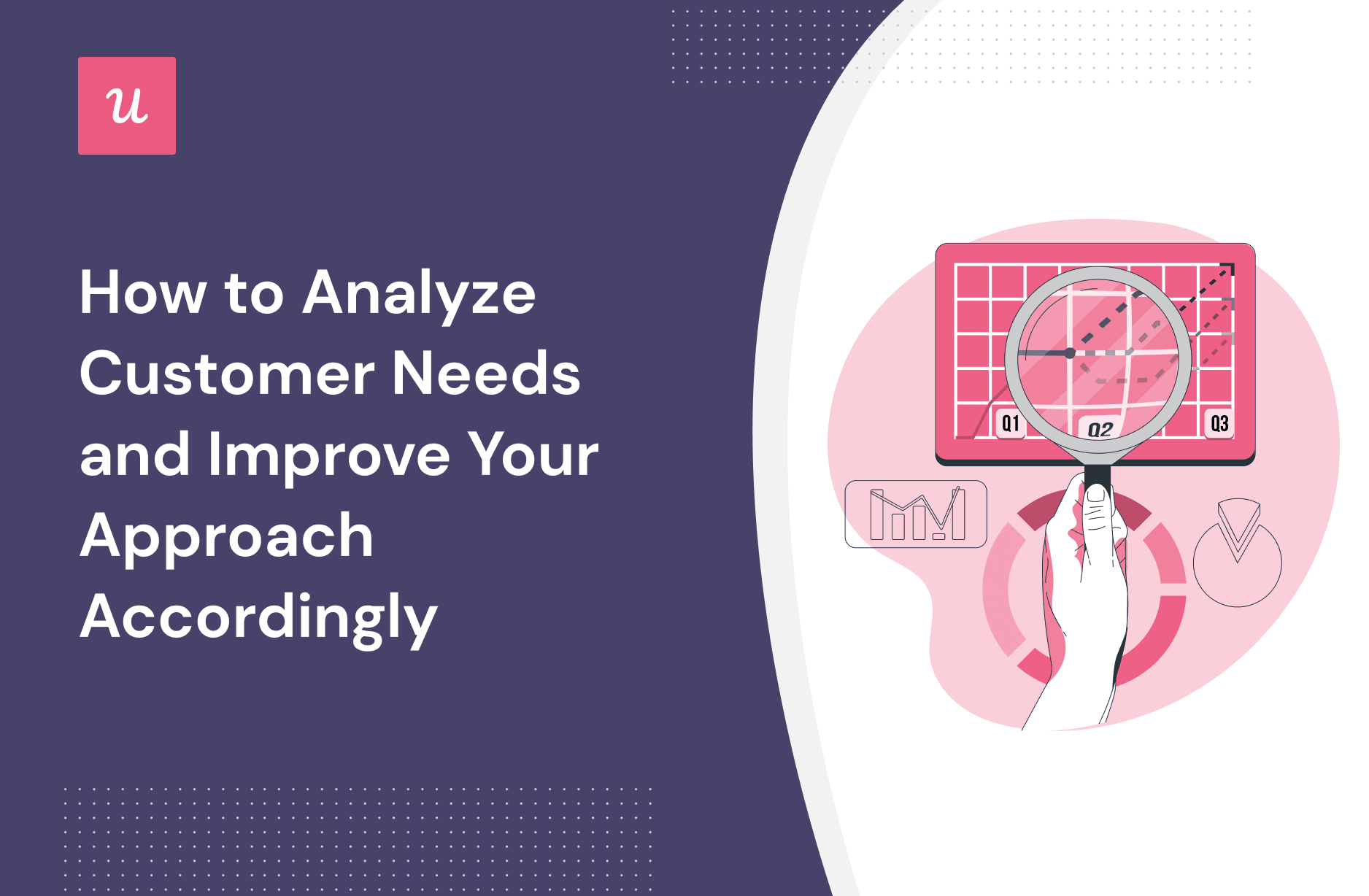
Want to analyze customer needs in a way that will benefit your business?
In this article, we feature the nitty-gritty of customer needs — from the fundamental meaning and types of customer needs to the most efficient method for conducting a customer needs analysis and acting on customer data for business growth.
Get The Insights!
The fastest way to learn about Product Growth, Management & Trends.
How to analyze customer needs – quick summary
- Customer needs stand for the reasons that influence buying decisions. Examples include customer pain points, brand image, product features and functionality, price, and user-friendly experiences.
- When you analyze customer needs, you need to get valuable insights from various customer data sources such as customer feedback, market research, focus groups, and product usage trends.
- Identifying customer needs allows you to build a product that meets customer requirements, which leads to better retention and, as a result, increased sales and customer loyalty.
- Three types of customer needs exist—product, customer service, and emotional customer needs.
- Product substitution, product usage, and user sentiment analyses are the means to conduct to analyze customer needs.
- Here are the essential steps of a customer needs analysis:
1. Identify the customer journey
2. Segment your customer base to collect data more contextually
3. Gather mobile feedback or in-app customer feedback
4. Visualize customer data
5. Analyze the data and align it with your business needs - Create contextual onboarding processes or mobile onboarding flows and shift toward a customer-centric approach to fulfill product needs.
- Use Userpilot to analyze user sentiment, gauge in-app engagement, and deliver tailored in-app experiences.
What are customer needs?
Customer needs stand for the reasons that influence buying decisions. Examples include customer pain points, brand image, product features and functionality, price, and user-friendly experiences.
Companies analyze customer needs to understand customers better and fulfill their expectations toward the product.
What is customer needs analysis?
A customer needs analysis is an assessment of a customer’s needs for a product or service. The process involves getting valuable insights from various customer data sources such as customer feedback, market research, focus groups, product usage trends, and more.
This enables product and customer service teams to create authentic, tailored customer experiences that impact conversions, retention, and revenue growth.
Why should you always analyze customer needs?
Knowing and understanding customer needs is at the center of every successful SaaS company. Think of it as a heart of a business that pumps its growth. Why? The answer is quite simple.
Identifying customer needs allows you to build a product that meets customer requirements, which leads to better retention and, as a result, increased sales and customer loyalty.
Customer needs contribute to every stage of the customer journey as well as fuel marketing acquisition and retention strategies.
Let’s learn more about it.
The most common types of customer needs
Let’s get familiar with the most common customer needs and how they factor into product growth.
Product needs
- Price: there is a wide range of budgets with which customers can purchase a product or service. You should find the right balance between satisfying your customers’ needs and making the company profitable.
- Functionality: one of the vital parts of the product needs that must resolve the customer’s jobs to be done.
- Usability: this factor can become your competitive advantage. User-friendly interfaces and intuitive in-app experiences enable users to save time while performing tasks. Likewise, a tangled UX leads to frustration and churn.
- Product performance: users are ready to pay for a stable product with no bugs, glitches, or other pitfalls.
- Efficiency: customers need a fast, efficient product or service that eliminates time-consuming activities.
Customer service needs
- Reliability: whenever users deal with service outages, or bugs, that cause friction your product is viewed as a less reliable solution for their needs.
- Transparency: companies that sell products or services should be transparent about their pricing. Customers expect companies to provide honest explanations when prices change or products crash.
- Accessibility: customers expect to access your product/service from their preferred device. So make sure your website is optimized and mobile-friendly.
- Useful information: your customer service team should provide users with actionable insights to help customers get their jobs done.
- On-demand support team: providing customers with on-demand support is a great way to establish customer loyalty and positive brand perception.
Emotional customer needs
- Time: customers want you to respond quickly to their requests and promptly address them. They also want to be able to figure out everything on their own with self-service support.
- Friendliness: depending on your tone of voice, brand attitudes, and comprehensiveness of customer support, user form positive and negative associations with your company. Friendliness ensures good brand recognition and contributes to an increased customer lifecycle.
- Empathy: your customers expect empathy, patience, and understanding from your customer service representatives.
- Control: it’s vital for customers to feel empowered from start to finish when interacting with your business. They want to have control over returning products, canceling subscriptions, etc. So make this information accessible on your website.
Identify customer needs with these types of user analysis
Now that you’ve learned the main types of customer needs let’s find out how to identify them. Below, you’ll find three easy ways to do so.
Product or brand substitution analysis
A substitution analysis highlights weak product areas that undermine user experiences, resulting in drop-offs.
The analysis gives insights into how easy and why customers would give up on the current product and switch to another.
Executives and product owners act on such data to refine the product roadmap and fix unmet customer needs or unfulfilled expectations.
Sentiment analysis
Customer sentiment analysis is a set of methods that allow you to determine the emotions of your product’s users.
Product teams use it to understand customer feedback on new products, features, or even in-app experiences such as a newly introduced onboarding flow, etc.
In a nutshell, customer sentiment analysis helps you identify customer needs, optimize customer experience, and enhance customer service.

Product usage analysis
Product usage is the data that represents how and when your customers are using your product. Particular tools like Userpilot and Hotjar capture in-app users’ actions, hovers, clicks, and much more.
Owning this data helps you determine which product features different user segments engage with the most. Product usage context also uncovers product frictions to resolve.
Make data-driven decisions to improve product performance and stickiness by understanding feature usage.
If you work with Userpilot, use feature tagging to tag any UI element and track user engagement in your product.

How to conduct a customer needs analysis?
Here’s a 6-step process on how to analyze customer needs. Let’s dive right in!
Step 1 – Identify the customer journey
Break down the user journey into stages to carefully examine each. Different customer needs lie from the primary onboarding to the tertiary onboarding stages.
Knowing the pain points of each customer journey stage allows you to improve the customer experience accordingly.
For example, users need more guidance in the primary onboarding process, while secondary onboarding implies the usage of native tooltips to show them features that they haven’t discovered yet.

Step 2 – Segment your users to collect data more contextually
Different usage patterns appear in different user segments. That’s why your next step is to analyze customer needs in various segments in great detail.
That’ll help you to understand customers’ needs and how to improve the overall experience with your product across customer segments.
You can group customers by a low NPS score, web session duration, un/completed goals in the user journey, company’s industry, users that haven’t engaged with a core feature, etc.

Step 3 – Gather in-app customer feedback
Customer feedback is a gold mine for understanding customer needs. It’s applicable for all stages of the user journey and all user segments.
The best user journey stage to begin collecting feedback is from the beginning. Implement surveys during the signup process (or in the welcome flow) to find out the user’s main goals, job title, company size, etc.
Act on this data by building relevant onboarding flows tied to user needs and creating effective marketing campaigns for target customers.
Learn how Asana has embedded an 8-step welcome flow to gauge important information about its users and move them down the user journey.

Also, gather customer feedback continuously to have better context into what customers are saying. Understand what customers cherish you for and what your areas for improvement are.
See an example of a feedback modal by Slack.

Step 4 – Visualize customer data with the right tools
Visualizing customer data will help you better analyze customer needs and spot trends. With NPS dashboards, for instance, you can understand the percentage of promoters and detractors at first glance. You’ll also identify where the problem lies (i.e., features, customer support, bugs, and so on).

Likewise, access reports that represent feature usage or in-app events’ occurrences. This way, you’ll detect gaps and understand how often particular user segments engage with predefined events.

Step 5 – Analyze data to understand what customers expect
Conduct user sentiment analysis on customer feedback by grouping responses by positive or negative emotions. Use Userpilot’s tagging feature to do so.
Now, you can understand what changes need to be made in order to improve customer satisfaction. You’ll also determine your strongest sides. For example, users appreciate good support and UX in the image below.

Step 6 – Align your business processes with customer needs
Once you gather enough customer data, it’s time to act on it.
For example, you might notice that your product is hard to understand for new customers. It doesn’t mean you need to reinvent the wheel to simplify the onboarding process.
It might be enough to build in-app onboarding checklists for each user segment to prompt them to engage with the relevant features for their needs. This will speed up product adoption and reduce drop-offs.

You can use interactive walkthroughs to guide users toward completing each task and getting value.

Best practices to meet customer needs
Here we’ve compiled 5 best practices to meet customer needs at different levels of engagement with a company. Ready to see some golden nuggets?
Deliver good customer service
Good customer service doesn’t end in friendly on-demand support via support chat. Customers want access to a comprehensive knowledge base where they can find answers to their requests anytime, without contacting your team.
You can fulfill this typical customer need by implementing help centers in your product.

Create contextual onboarding processes
The contextual onboarding process drives in-app engagement and gets users to the “Aha” moment faster.
Instead of long product tours, use progressive onboarding to guide users step-by-step and make them more involved with your product.
Contextual onboarding also improves customer experience and boosts retention.

Collect data at different touchpoints
Gather data throughout the customer journey with goal tracking.
Goal tracking (or goal setting) stands for creating milestones (goals) for users to complete at different stages of the user path. Examples can be completing a checklist or more complex tasks with several steps.
Product teams use these analytics to identify drop-off points and gauge feature adoption rates.
You can set and track custom goals with an eponymous feature Goals in Userpilot.

Measure customer satisfaction and customer experience regularly
Measuring customer satisfaction will help you identify areas for improvement, nurture customer relationships, and fulfill customer needs.
Use CSAT surveys (customer satisfaction surveys) to understand what customers feel toward specific features, their experience, or the company. Tie up CSAT surveys to UI patterns/events and gather contextual feedback.
Check out an example of a CSAT survey by HubSpot.

Shift toward a customer-centric approach
SaaS companies can easily fall into the trap of praising product-centric approaches and rewarding their teams for building the best product out there from a technical standpoint.
But your business will benefit more by preaching the customer-centric approach, which means building the best solution for your target audience.
In a nutshell, customer-centric companies target customers’ needs which ultimately leads to acquiring more customers and revenue growth.

Best tools for analyzing customer needs
You need product analytics tools to carry out a customer needs analysis. Let’s get familiar with the 3 best solutions to do so.
Build surveys and in-app guidance with Userpilot
Userpilot is best known for solutions to analyze user sentiment, gauge in-app engagement, and deliver tailored in-app experiences. The tool includes features such as:
- NPS surveys and response tagging
- Feature tagging
- Goals tracking
- Advanced user segmentation
- A set of solutions for creating interactive walkthroughs, such as modals, tooltips, and more.
You can access all these features in one product and basically close a need for a product analytics tool for customer needs analysis.

Baremetrics
Baremetrics segmentation is more about financial analytics. The tool pulls all your revenue data in one place and ties it up to different customer segments. This helps you identify the most profitable customer groups and perform a simple health check.
The Trial Insights feature will help you to find trials with the highest value. With API analytics, you can connect Userpilot and Baremetrics data to see how different customer groups contribute to business growth.

Track user interactions and create funnels with Fullstory
Fullstory provides access to user interaction analytics and helps create funnels. You’ll also get access to session replays and heatmaps that are imperative for a comprehensive user behavior analysis.
These features will uncover product frictions and complement a customer needs analysis with real-time information about what users do inside your product.
Conclusion
Customer needs analysis is what drives success for SaaS companies. In doing so, you can get eye-opening insights into what product customers really want and fulfill these needs.
Get a Userpilot Demo and start collecting customer data for customer needs analysis right away.






