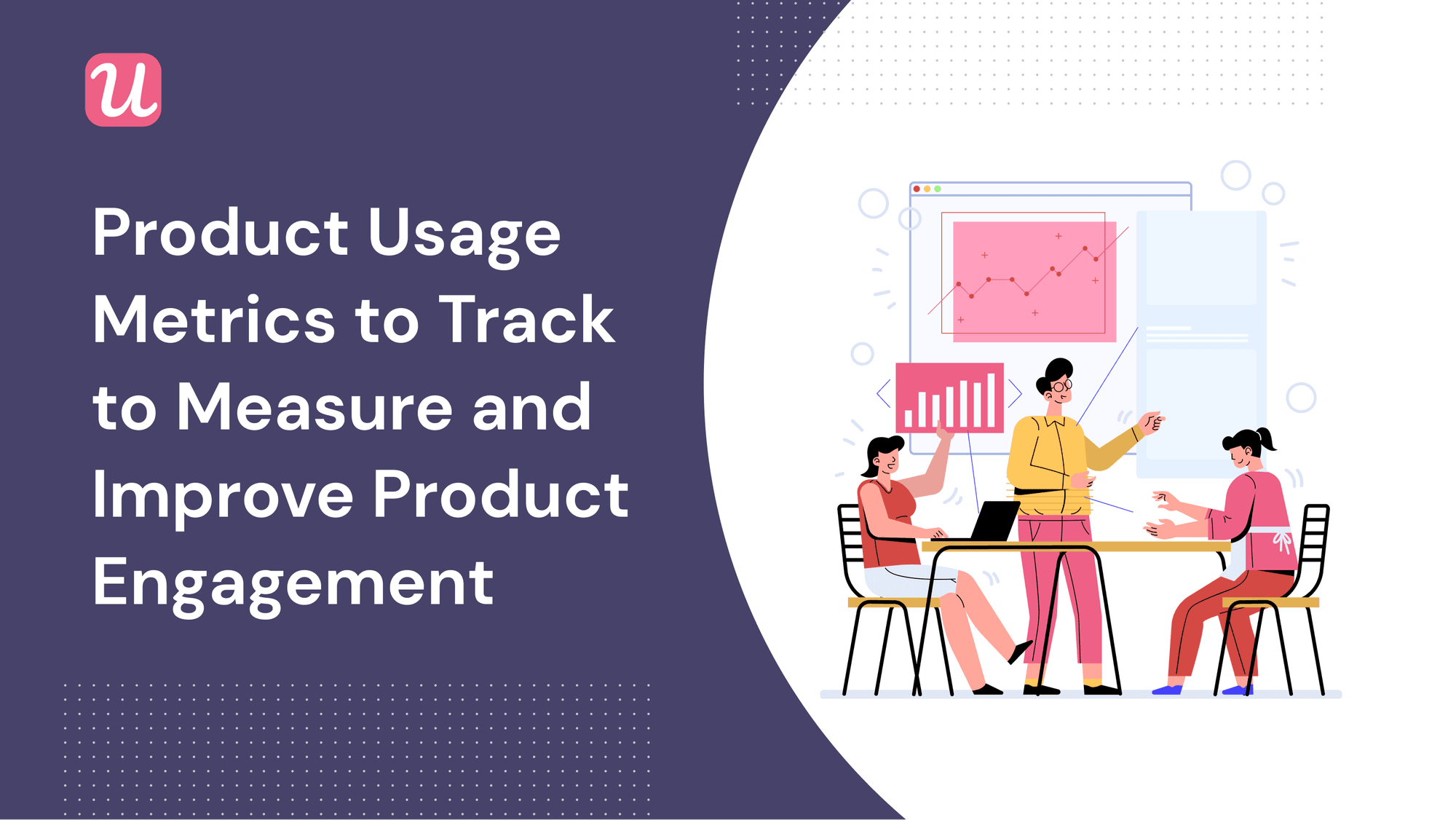
Wondering which product usage metrics can help you measure product engagement? You’re in the right place.
You should be tracking the metrics that matter. Tracking the right SaaS metrics can give you valuable insight into how your product is growing and how your users are engaging with it.
In this article, you’ll learn about:
- Product usage metrics and why they matter.
- Ways to measure product usage.
- Metrics to track within your product.
- Using tools to track product usage metrics and more.
Get The Insights!
The fastest way to learn about Product Growth, Management & Trends.
Product usage metrics – quick summary
- Product usage is the data that represents how and when your customers are using your product.
- Product usage metrics allow you to ensure that your product team is getting the right insights into user activity.
- The purpose of tracking product usage metrics is to learn how users engage with your product, where they get stuck, and what features make them stick around for longer.
- The product onboarding engagement rate measures how many users engage with your in-app and mobile onboarding.
- Product activation rate = (number of users who reached the activation milestone/ number of users who signed up) x 100
- The product adoption journey stages reflect the steps a user goes through on their path to product adoption, which can be summed up with the product adoption flywheel.
- Time-to-value measures the time it takes for a user to reach the “AHA! Moment”.
- The number of key user actions per session relates to your product core action usage.
- Customer engagement score (CES) = total event value #1 + total event value #2 + total event value #3 + …
- Feature usage means the number of users utilizing a specific feature of your product.
- Product usage stickiness is your daily active users divided by your monthly active users or DAU/MAU.
- Userpilot gives you the power to build and deliver contextual in-app experiences for your users and provides product usage analytics to track key product usage metrics.
What is product usage?
Product usage is the data that represents how and when your customers are using your product. Product usage data is a crucial resource for any business, as it can help you understand your consumer better. These insights can help you make better business decisions and optimize your marketing campaigns.
Why do product usage metrics matter?
Chasing the wrong metrics is a common pitfall for product teams, which can lead to flawed user behavior analysis. Tracking the right metrics can help fuel innovation as it can identify the consumer needs that surface-level data couldn’t.
So, how can you ensure that your product team is getting the right insights on user activity? Enter: product usage metrics.
Tracking product usage metrics helps product teams make sense of product usage data and be constantly aware of key aspects of the product.
Product usage metrics can help you figure out:
- Which product features different user segments engage with most.
- How effective your in-product engagement strategies are.
- Overall product performance and stickiness.
- How engaged your users are in your product.
- How A/B testing is impacting user behavior in adopting the product.
- Make data-informed decisions for improving the product.
How do you measure product usage? Metrics to track in your product
While measuring product usage, make sure to avoid vanity metrics. For instance, the number of logins per day tells you nothing about the usage of your product. To look at it from another angle, tracking the average time in applications tells you nothing if your product is an invoicing software that’s used based on users’ use case (a freelancer might spend 5 mins in-app per month to issue 3 invoices, while a marketing agency might spend 1 hour invoicing their clients).
The purpose of tracking product usage metrics is to learn how users engage with your product, where they get stuck, and what features make them stick around for longer.
To get these right, let’s take a look at the top 8 product usage metrics:
- Product onboarding engagement rate
- Product activation rate
- Product adoption
- Time to value
- Number of key user actions per session
- Customer engagement score
- Feature usage
- Product usage stickiness
Product onboarding engagement rate
The product onboarding engagement rate measures how many users engage with your mobile onboarding and in-app onboarding. Although most SaaS businesses focus only on the primary onboarding stage, there are actually three stages of onboarding in every product:

- Primary onboarding: The initial onboarding stage focuses on getting users to the activation point by engaging with key product features.
- Secondary onboarding: The next onboarding stage focuses on introducing users to secondary features for repeated value delivery.
- Tertiary onboarding: The last onboarding stage focuses on creating product advocates and driving account expansion.
Measuring product onboarding engagement rate and continuously testing in-app experiences to improve engagement will directly impact your product adoption and retention.
While calculating the product onboarding engagement rate, you need to look at each stage of the onboarding journey separately and track user engagement.
For example, during primary onboarding, you can use an in-app checklist that guides users to perform key actions in your product to experience value. You can then track the percentage of users that finish the checklist in a given period over the number of users who start engaging with it.
What you measure in each stage is totally up to you. Here are some examples of what you can measure to get you started on measuring onboarding engagement:
- Users who complete the onboarding process/ users who start the onboarding process (%).
- Users who achieve all onboarding goals within 24 hours after signup/ users who go through the entire onboarding process (%).
- The median value of key tasks completed/ number of key onboarding tasks to complete.
- The average time it takes for users to accomplish all the onboarding tasks.
- Rate of progress through each onboarding step (%).

Product activation rate
Product activation rate accounts for the number of users reaching the activation point in the user journey. This metric is different for every product. Product activation rate depends on the key points of your product that a user must engage with to experience the value in your product.
Your primary onboarding influences the product activation rate. Here’s how you calculate it:
Product Activation Rate = (number of users who reached the activation milestone/ number of users who signed up) x 100

Product adoption
The product adoption journey stages (similar to the user journey stages) reflect the steps a user goes through on their path to product adoption. We call this the product adoption flywheel.
The adoption flywheel has 7 stages (yes, we like to focus on the details). Understanding these stages can help you nudge customers forward in their journey and strengthen their level of adoption.

1. AHA moment
The “AHA! moment” is the moment a user realizes the value of your product for resolving a pain point.
2. Activated
The next step of the journey is User Activation. It occurs when the user experiences value by engaging with key features.
3. Selected
“Selected” is when a user decides your product works best for them and stops using other products.
4. Paid
At this stage, the users decide your product is worth paying for so that they can keep using it.
5. Basic
When the user likes your product and uses some of its features but isn’t utilizing it to its full potential, this is the basic stage.
6. Pro
At this stage, the users are called Pro users or Power Users. They are actively maximizing value from your product, having fully bought into it.
7. Advocate
Advocates are the users who get so much value from your product that they go out of their way to recommend it to others.
If you want to measure product adoption, you need to determine and track each point in the journey and then calculate how many users reach it. Please note that this is not a single metric to track but several that will give you an in-depth understanding of your product usage.
Time to value
Time-to-value measures the time it takes for a user to reach the “AHA! Moment”. This is when users start experiencing value from your product. Your goal should be to decrease time-to-value as much as you can.
By reducing the time-to-value, the more you’ll increase product adoption. This can also improve your onboarding flow and guide users towards the “AHA! Moment” smoothly.

Number of key user actions per session
The number of key user actions per session takes your product core action usage into account. For example, if your product is an email marketing automation tool, your product core usage key actions might be:
- scheduling an email automation campaign
- checking email campaign performance
- tweaking email campaign
You’ll want to track if the user performs key actions. This will tell you if users are getting value from your product. If they do, you’ll see the churn rates drop in no time.
Customer engagement score
If you’re tracking key user actions, you’ll find the customer engagement score relevant.
Customer engagement score assigns a number that denotes the level of engagement of your customers and free trial prospects. Each of your customers gets a score based on how they are using your product. Happier customers usually have higher scores.
Here’s how you calculate it:
Customer engagement score (CES) = total event value #1 + total event value #2 + total event value #3 + …

CES gives you an overall view of your product usage. You can identify friction points by tracking unengaged users with a low customer engagement score and cross-referencing it with other product usage analytics. You can then improve your product by acting on these friction points.
On the other hand, tracking highly engaged users and cross-referencing data with product usage analytics can help you identify areas for customer expansion.
Feature usage
Feature usage means the number of users utilizing a specific feature of your product. It offers you a more in-depth view of how your product is being used.
To calculate the feature adoption rate, divide the number of feature monthly active users (MAUs) by the number of user logins in a given period, and multiply it by 100.

It’s best to track feature usage based on cohorts when you’re trying to understand product usage. This offers you insights on which features matter for which type of user persona. You can then use this to improve onboarding by guiding users to discover features relevant to them through personalized onboarding.
Product usage stickiness
Stickiness is your daily active users divided by your monthly active users or DAU/MAU.

Here’s how you can utilize product usage stickiness to measure product health:
- Identify your product’s natural cadence: Figure out if DAU/MAU is the right level of granularity for your product. This completely depends on the type of product you’re offering.
- Identify users showing the most stickiness: To accomplish this, you need to compare multiple cohorts and find a pattern. You can segment your users based on their in-app behavior to gain a better understanding. While doing so, you might find a correlation between a certain behavioral segment with more usage. This can help you shape your user retention strategy.
- Put the insights to work: Identifying the user segments with more product usage, along with the features that elicit more usage, can offer you valuable insights that can help you optimize your user acquisition programs. You can also streamline your in-app feature adoption campaigns as well as your entire onboarding process.
Tools for tracking product usage metrics
To pick the right tool for tracking product usage metrics, you need to take a few factors into account, including your product and user data needs. A lot of tools serve particular niches, and a lot more cater to the sector as a whole.
Userpilot gives you the power to build and deliver contextual in-app experiences for your users. It also provides product usage analytics to track key metrics around:
- Product onboarding across each stage of the user journey.
- Feature adoption.
- User in-app engagement.
- Self-serve and helpdesk usage.
Want to start measuring these key metrics for SaaS products? Get a Userpilot Demo and see how you can get actionable growth insights!
You can start tracking all these using goals and features tagging options.
Goals: These are generally custom events that are important for your product.

Feature tagging: This lets you tag any UI element and track user engagement in your product. For example, in the case of a social media scheduling tool, if you want to track how many users schedule a post using the app, you can use feature tagging to track the number of clicks on the ‘schedule post’ button. You can then start tracking engagement without needing to write a single line of code.

All these product usage analytics can then be used to segment users and launch and A/B test in-app experiences personalized for each user segment and optimized to increase goals.

If you want to explore more options, there are other product usage analytics tools worth mentioning:
- Heap: A standalone comprehensive product analytics suite.
- FullStory: Tracks all user interactions without configuration needed (similar to Heap), plus it provides session recording.
- Mixpanel: Comes with a vast array of capabilities for tracking and collating user data (particularly real-time data where it excels) but is quite hard to implement
- Iteratively: Allows you to combine all your other data sources in one place – into a “single source of truth”. As well as working with tools on this list, such as Mixpanel and Heap, Iteratively also integrates with Facebook Analytics, Google Analytics, Segment, Intercom, and other apps beyond the scope of product analytics.
Conclusion
Tracking the right product usage metrics allows you to make the most of user data. You can gain valuable insights that you can use to constantly improve your product and grow your SaaS business.
Product usage metrics like product onboarding engagement rate, activation rate, adoption, and more help you understand crucial aspects of your product, including product health.
If tracking these metrics may seem quite a hectic thing to do, you can put your trust in Userpilot to make it easy and efficient.
Want to start measuring these key metrics for SaaS products? Get a Userpilot Demo and see how you can get actionable growth insights!





