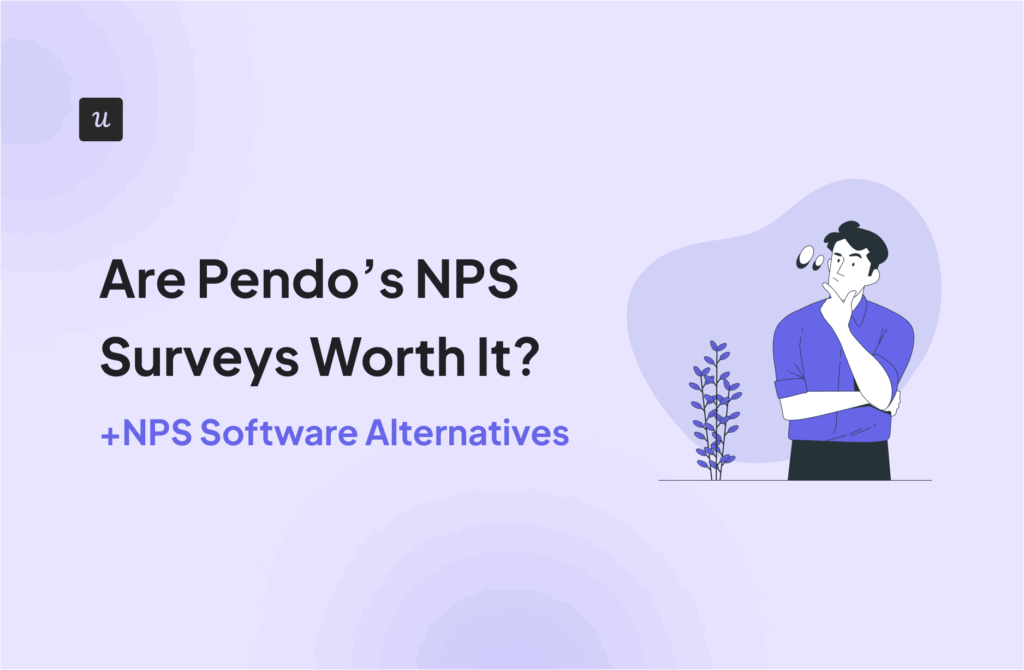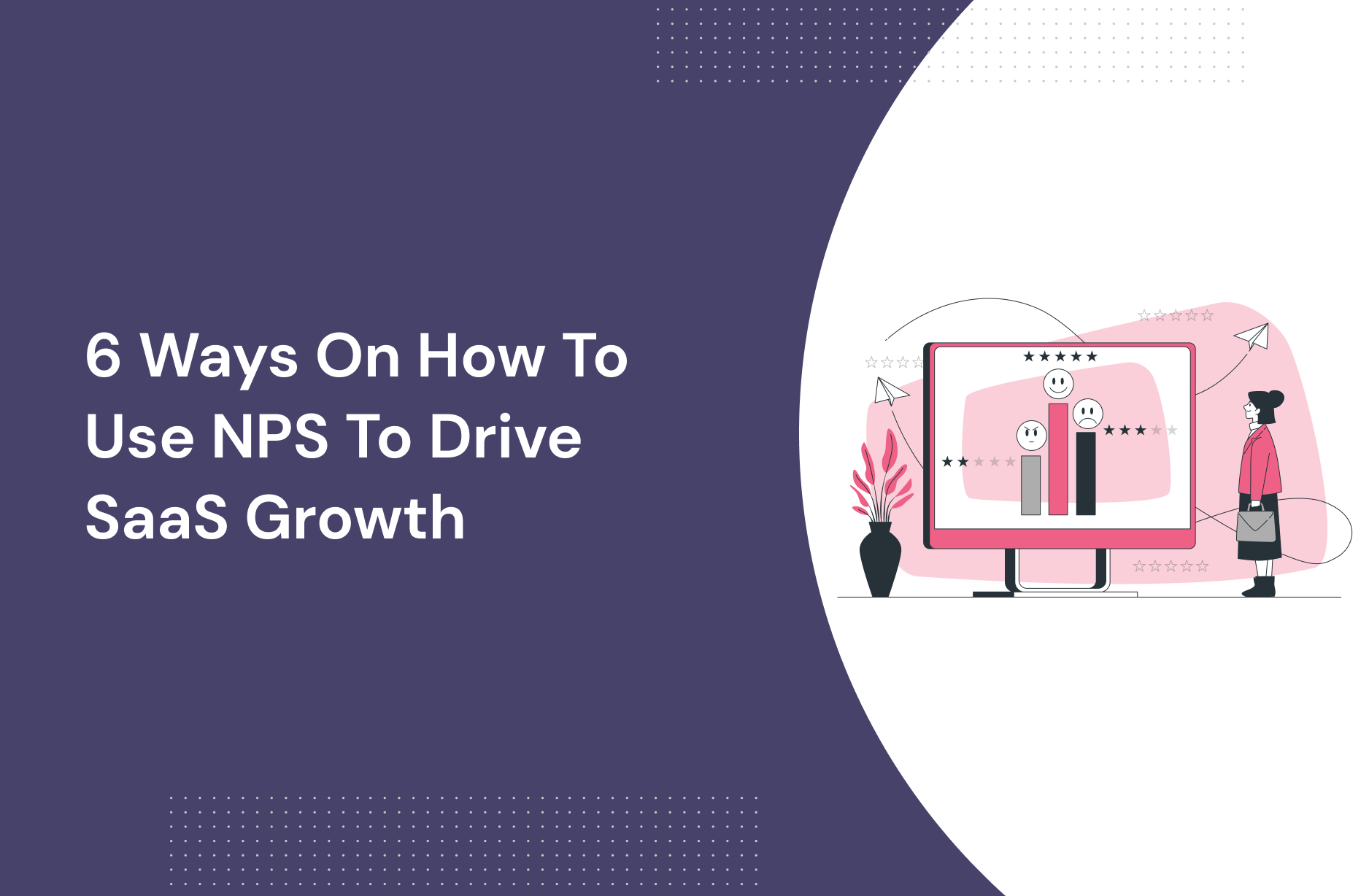
Do you know how to use NPS data to drive growth for your SaaS?
NPS score helps you identify valuable insights into:
- Features that users find valuable
- Problems driving your users to churn
- How is your product serving your users’ needs
Let’s jump in to see how you can leverage user feedback to drive growth for your SaaS company.
Get The Insights!
The fastest way to learn about Product Growth, Management & Trends.
TL;DR
- NPS (which stands for Net Promoter Score) is a survey based on a 0-10 scale to measure customer loyalty to a product or service.
- To calculate the NPS metric, subtract the % of Detractors from the % of Promoters.
- NPS scores help you identify dissatisfied customers, and the qualitative feedback data helps you focus on specific problems customers have that you need to address.
- With tools like Userpilot, you can tag recurring responses so you can see trends as they emerge and proactively respond.
- Some product adoption issues might be caused by customers not finding the features they need in your product, and acting on your NPS surveys will help avoid this scenario.
- Listen to customer feedback and prioritize your roadmap where it makes sense.
- Close the feedback loop by asking users who requested a feature to become beta testers and early adopters.
- Cross-reference your detractor score customer data with their in-app behavior analytics data to highlight patterns that lead to increased customer churn.
- Ask promoters to review your product on important platforms like G2 and drive social proof.
- Promoters might be early adopters for your new shiny features or add-ons that require them to upgrade their accounts.
- Passives might be the best candidates your success team should reach to and drive customer expansion.
- Use Userpilot to build in-app NPS surveys without coding, analyze responses and launch in-app experiences meant to improve customer satisfaction and drive growth.
What is the NPS survey and how does it work?
NPS, which stands for Net Promoter Score (a registered trademark of Bain & Co.), is a survey based on a 0-10 scale to measure customer satisfaction and loyalty to a product or service.
The optimal NPS survey format asks two questions:
- How likely a user is to recommend your product to others –this is your NPS metric
- More information on why they gave that score, what could be improved, etc. – you get specific feedback matched with the NPS rating
Here’s how a net promoter score survey looks in Userpilot:
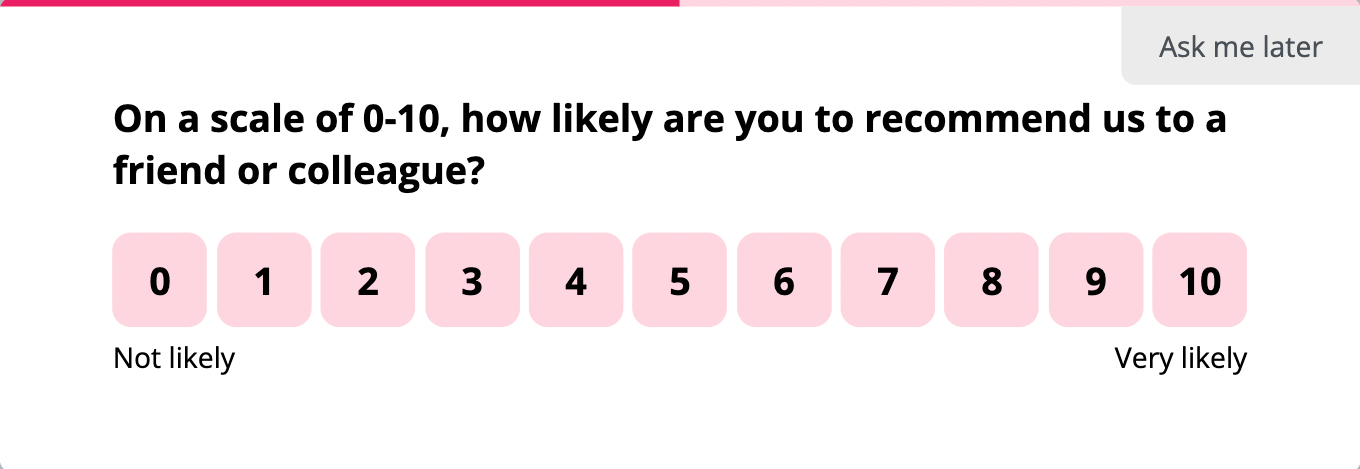
And the follow-up question:
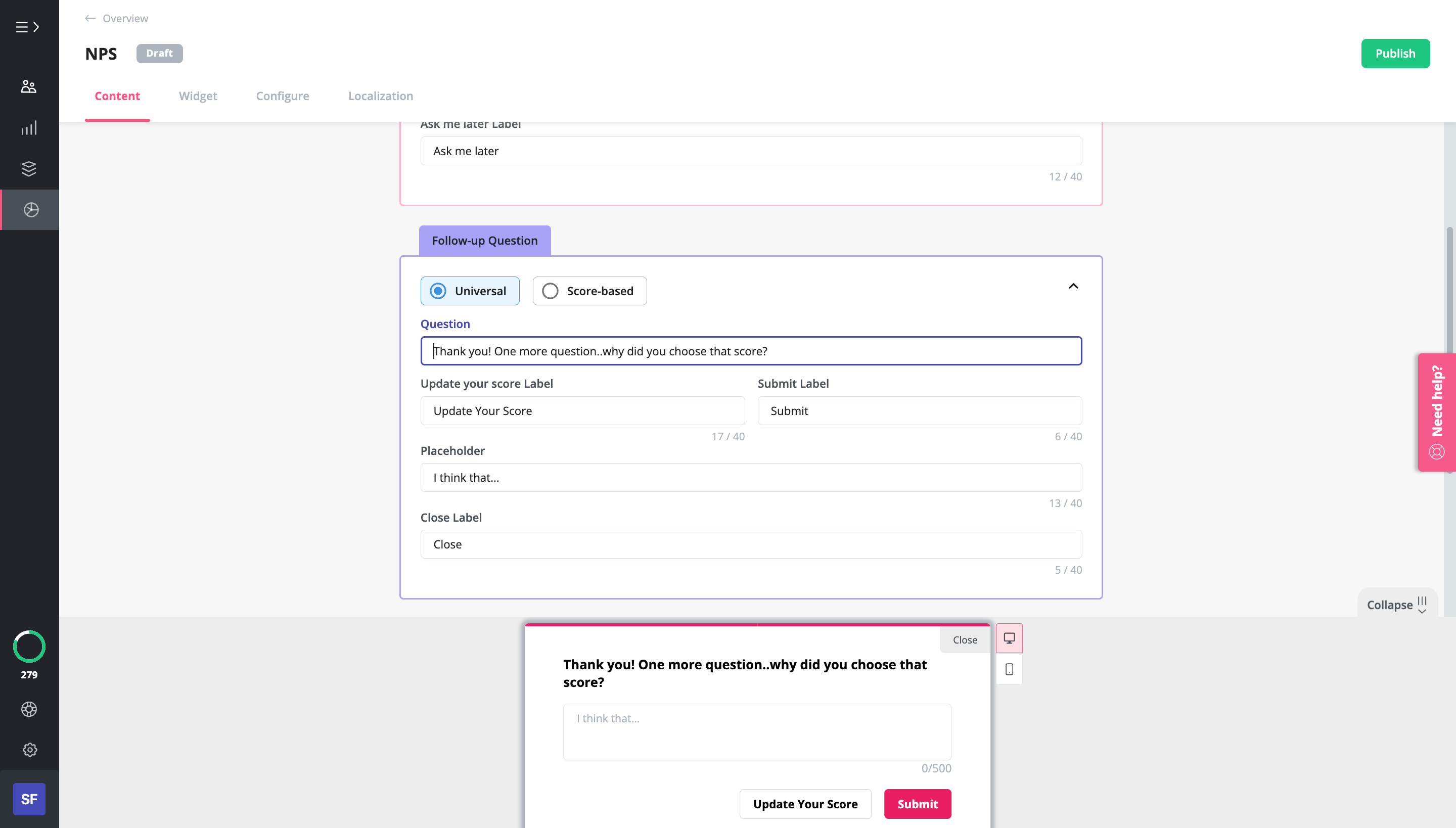
Some follow-up questions you could ask instead of “Why did you give this score?” include:
- Why would you not recommend us?
- What could we have done differently to improve your experience today?
- What should we improve?
How to calculate net promoter score?
Today, many NPS software platforms – like Userpilot – will automatically calculate your overall NPS score based on customer responses. Just so you know what’s going on behind the scenes, let’s take a look at how to calculate it:
The formula for calculating NPS (scale of -100 to 100) is:
% of Promoters – % of Detractors = NPS score

So, if you have 63% Promoters minus 12% Detractors, 63-12=51.
With your NPS score of 51, you can look at how your company is doing overall, and you can compare your performance with other companies in your industry. For an accurate analysis, always compare your NPS score with that of your industry benchmark – the NPS score of internet service providers will be different than that of SaaS companies.
Today, we are interested in what to do with the detailed insights you get from NPS responses, not just the big-picture user sentiment metric.
How to use Net Promoter Score (NPS) to drive growth for SaaS? 6 ways
When you actually have user responses, what should you do with them?
NPS is much, much more than just a user satisfaction thermometer. NPS helps you identify user problems and success and measure customer experience. The information helps you strategically develop your products according to user needs.
Let’s take a look at what that actually looks like.
1. Use NPS to improve customer satisfaction and success
Use NPS feedback to help your customers achieve their goals while they’re using your product. NPS scores help you identify dissatisfied customers, and the qualitative feedback data helps you focus on specific problems.
Segment your user responses so that you can systematically address problems and reach out to users who may need help. With an NPS tool like Userpilot, you can tag recurring responses so you can see trends as they emerge:

If 100 customers complain about the same thing, then you know that’s a priority to work on.
Definitely reach out to specific users for more information:

One other thing to think about: your customers could be giving negative feedback because they’re not an exact match for your target market and their expectations of the product don’t match reality – this is a common positioning issue that you should look into. Left unattended it could lead to negative word of mouth that directly affects your company’s growth.
As long as you have a good product-market fit, then you can reach out and offer help to individual cases.
Later we’ll talk about what to do with customer feedback from Promoters.
2. Use NPS to improve product adoption
You can use NPS insights to improve customer’s experience and drive product adoption – if you know what your users are looking for, you can help them find it (or build it if you have to).
Integrate NPS along the customer journey and start tracking customers with good NPS scores and the ones with low scores. Tag recurring issues and identify obstacles and friction points in the customer journey that is damaging your company’s net promoter score and overall customer experience.
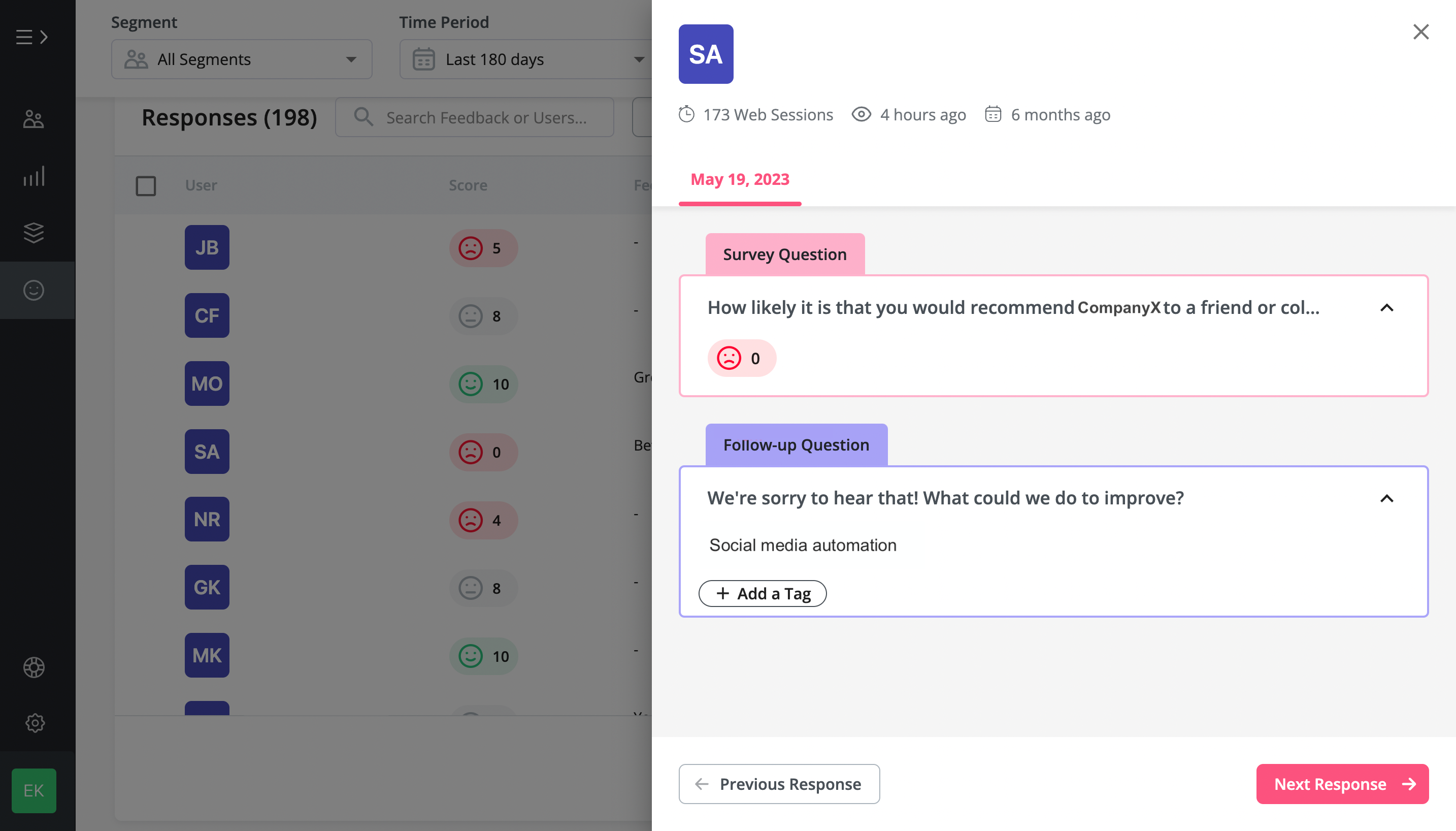
Some product adoption issues might be caused by customers not finding the features they need in your product, even if those exist. If a ”missing feature” is a common answer to your qualitative NPS question, your marketing team needs to drive their attention to improving feature discovery – the first step towards product adoption.
One of Userpilot’s customers, Kommunicate, had exactly this problem – users kept requesting features that were already there. Users couldn’t find what they needed, and their product adoption stalled.
[Read the full case study on how Kommunicate is now using Userpilot and checklists to improve product adoption.]
In response, Kommunicate built checklists to guide users through the necessary steps to get full functionality from Kommunicate’s product:

If you segment NPS Promoters and cross-reference their user behavior data, you can follow and replicate their path to discovering value in your new user onboarding, avoiding customers missing out on your product’s best features.
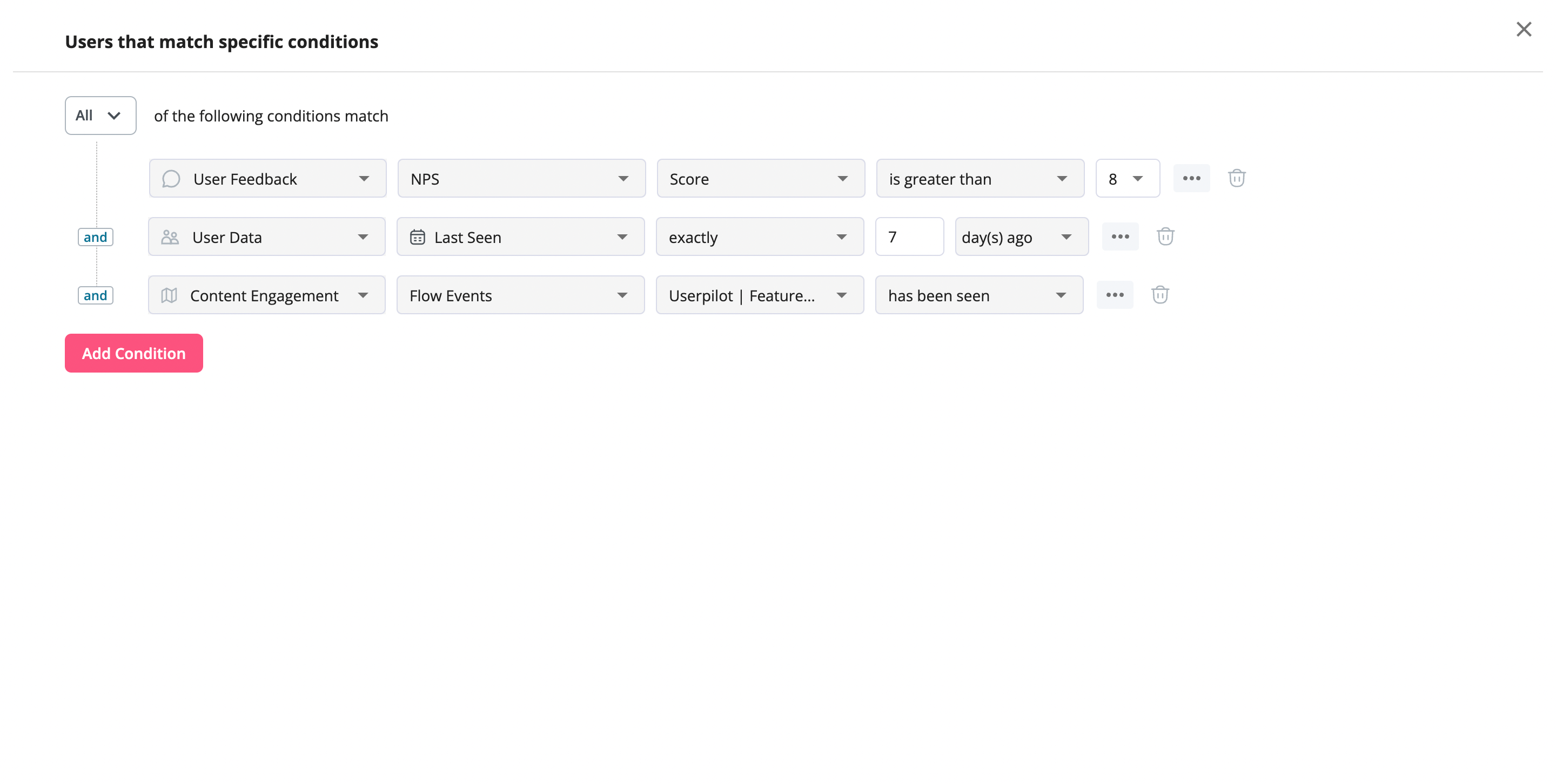
3. Use NPS to prioritize the roadmap
Net promoter score is one of the important metrics you should track to get a holistic view of how customers are using your product and what’s missing. This allows you to integrate customer feedback into your product development roadmap.
Of course, you’ll have to balance between your product positioning and listening to user feedback. If you run a social media scheduler, adding a popular new social media integration makes sense, but keep in mind not all feature requests coming from customers need to be implemented.
What’s important is to follow up with users who suggest new features. Either to explain why their request is not a priority for your company and how your customers can still achieve their job to be done, or to let them know that you’ve heard them and the request for the new feature will be implemented.
Not to mention offering those customers the chance to be the first to try the new feature, and then ask them for feedback before you roll it out to all of your users is the way towards customer success and your company’s growth. When your users feel like they are members of your team, they are happier to remain as customers.
You can use the net promoter score to segment and target those customers with in-app experiences like tooltips to notify them of new features being rolled out.
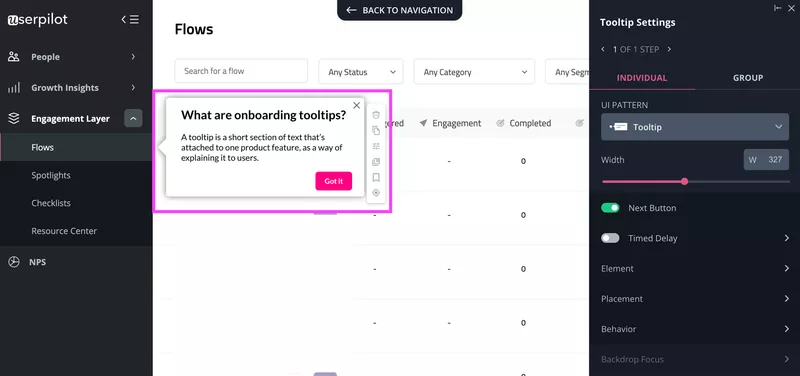
Also, consider sending a personalized e-mail to those customers to let them know about the new feature they requested and ask them for feedback. This leads to satisfied customers that feel listened to and will probably not leave negative feedback in the future, they will reach out to you or your support team for help directly.
4. Use NPS to reduce customer churn
Your NPS detractors are the most likely to churn – they’re not seeing the value in your product, or they’re having enough difficulty to consider leaving.
Net promoter scores are a good indicator of customer sentiment. A good NPS score means you have nothing to worry about, but NPS scores below 6 indicate detractors that are at a high risk of churn.
Cross-reference your detractor score customer data with their in-app behavior analytics data to get a complete picture and highlight patterns that lead to customer churn.
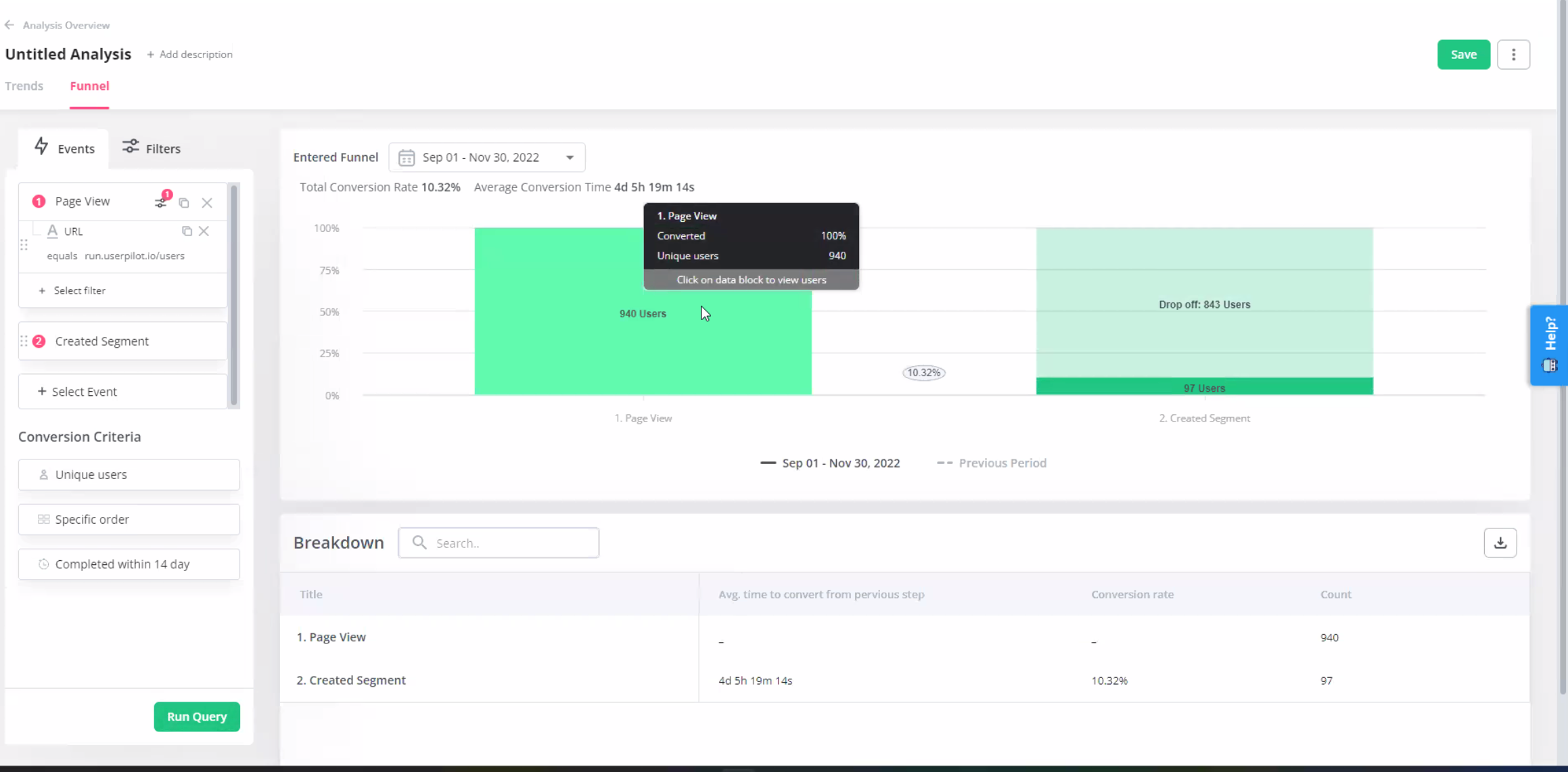
One way to do it is to look at feature usage.
Are detractors not using important features that deliver the true value of your product? Track feature usage using custom events or feature tagging (available in Userpilot– simply tag any UI element and track how users engage with it, without needing to code).

Once you’ve identified important features your customers are not using, leading to them churning, use the NPS scores to segment and target in-app experiences (tooltips, modals, etc.) to those users meant to increase feature usage. This will ultimately change how customers engage with your product and put help unhappy customers adopt the behavior of loyal customers.
Another way to reduce churn using NPS surveys is to look into follow-up responses of users that churned and try to eliminate possible friction points from your product and improve the overall customer experience.
5. Use NPS to drive social proof and reviews
Your most satisfied customers are the most likely to recommend your product. Identifying them using customer satisfaction surveys such as NPS is the best way to build up your company name based on reviews and bring in more customers.
When you segment your customers based on NPS scores and target promoters, you can narrow down exactly the people who “get” your product enough to leave a meaningful review.
In the bewildering spread of almost-but-not-quite-the-same SaaS products, positive reviews are what help persuade users to choose you over the competition. You need a customer story that makes potential customers say, “That could be me, too!”.
Most satisfied customers won’t mind doing you a favor, taking a few minutes to leave you a short review. For a more in-depth review (like on G2), you might offer customers an incentive to show that you appreciate their time:
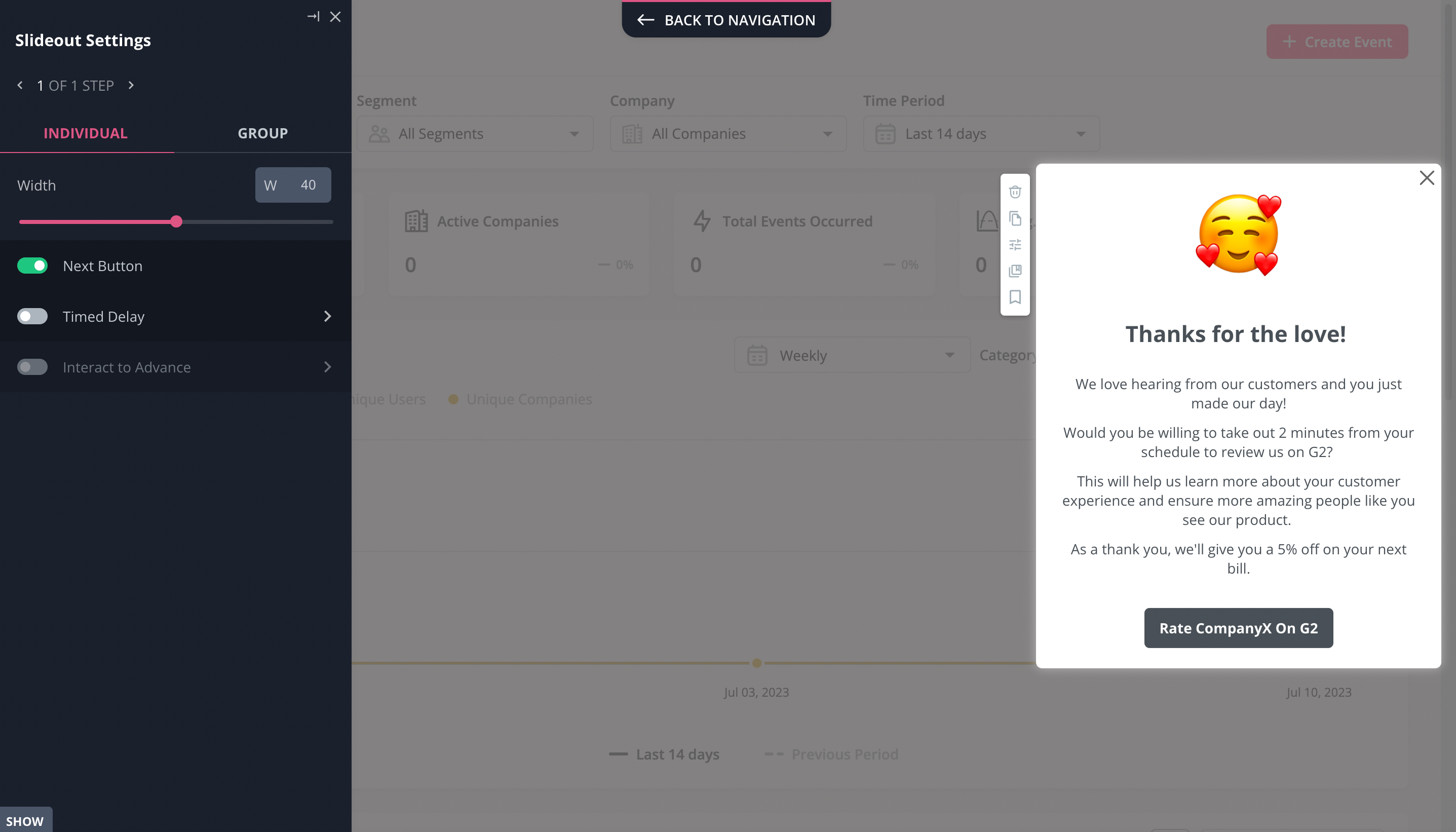
6. Use NPS to drive customer expansion and offer exceptional customer service
Passive users (the ones who give a 7 or an 8 to your NPS survey) might be customers who actively use your product, like your product, but haven’t been quite WOW-ed by it.
They are missing something.
It might simply be because they are not using your product to its full potential. This could be because:
- they don’t know how: fix this by improving the customer onboarding experience
- they are not using the right features: they might benefit from an upgrade or add-on
Customers start with a subscription plan that fits their needs and as they grow, for them to continue receiving value from your product they need to upgrade and get access to premium features (in the end, your product grows as your customers grow).
Implementing NPS lets you identify potential customers (passives) that your customer success team can reach out to and drive customer account expansion.
Promoters might be early adopters for your new shiny features or add-ons that require them to upgrade their accounts. Consider reaching out to these customers and drive account expansion in a contextual way: launch an in-app modal promoting the new feature for example.

Tools you can use to track and analyze NPS
To collect and analyze NPS scores, you can custom-code your surveys or use a dedicated NPS software tool.
Userpilot
Userpilot is a product growth platform focused on helping you drive customer success by analyzing user behavior, delivering in-app engagement (e.g. user onboarding experiences), and measuring user sentiment – including NPS surveys:

With Userpilot’s advanced segmentation based on NPS measures and customer in-app behavior metrics, it’s easy to customize the in-app experience for maximum customer satisfaction.
Compared to building your own NPS survey or using a tool that only lets you track this important customer loyalty metric, with Userpilot you can also act on feedback to drive customer success:
- create contextual surveys that don’t interrupt the user journey
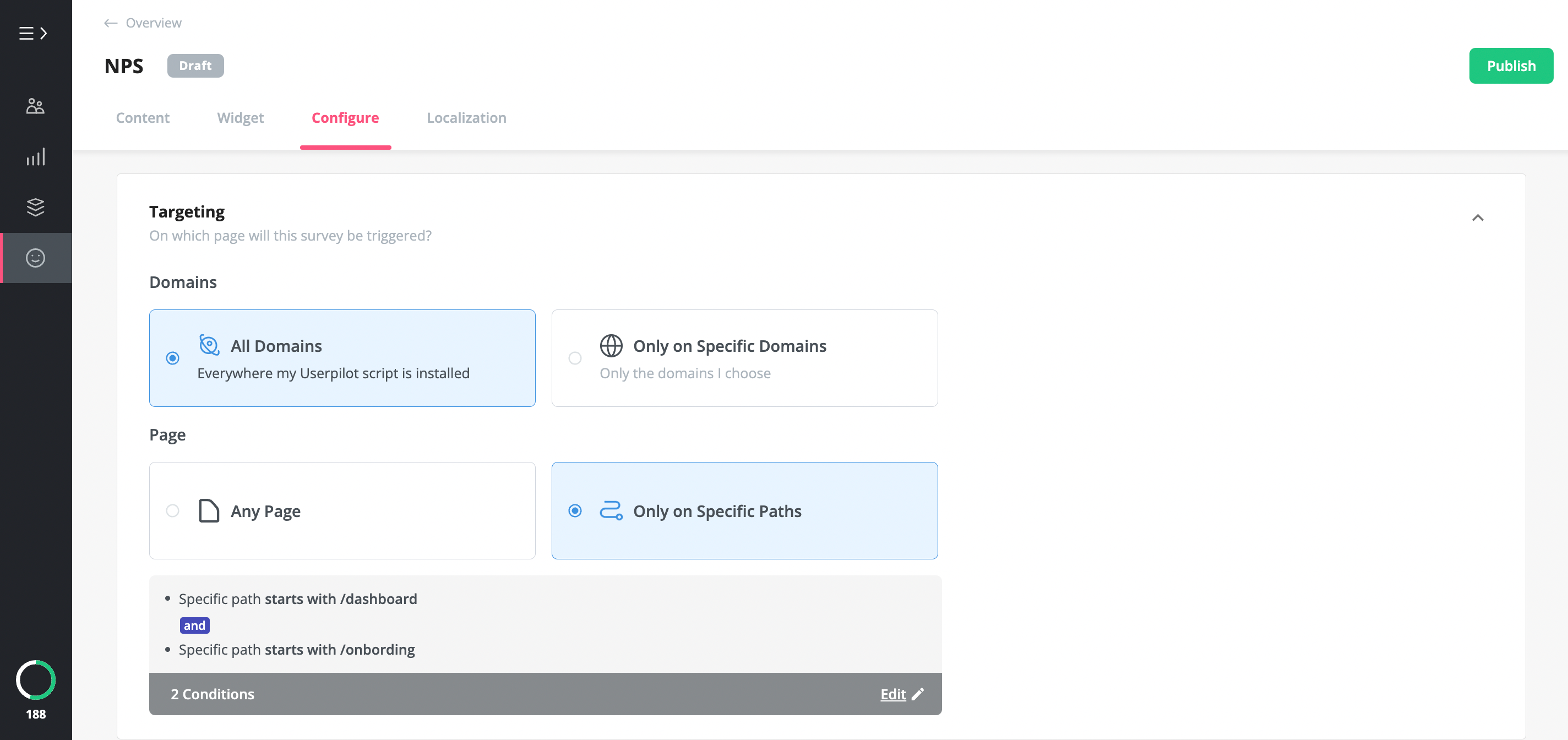
- gather and act on qualitative data with follow-up questions and response tagging
- segment your audience based on customer NPS score and automate personalized responses
- translate surveys in your audience’s native language for more insightful customer feedback
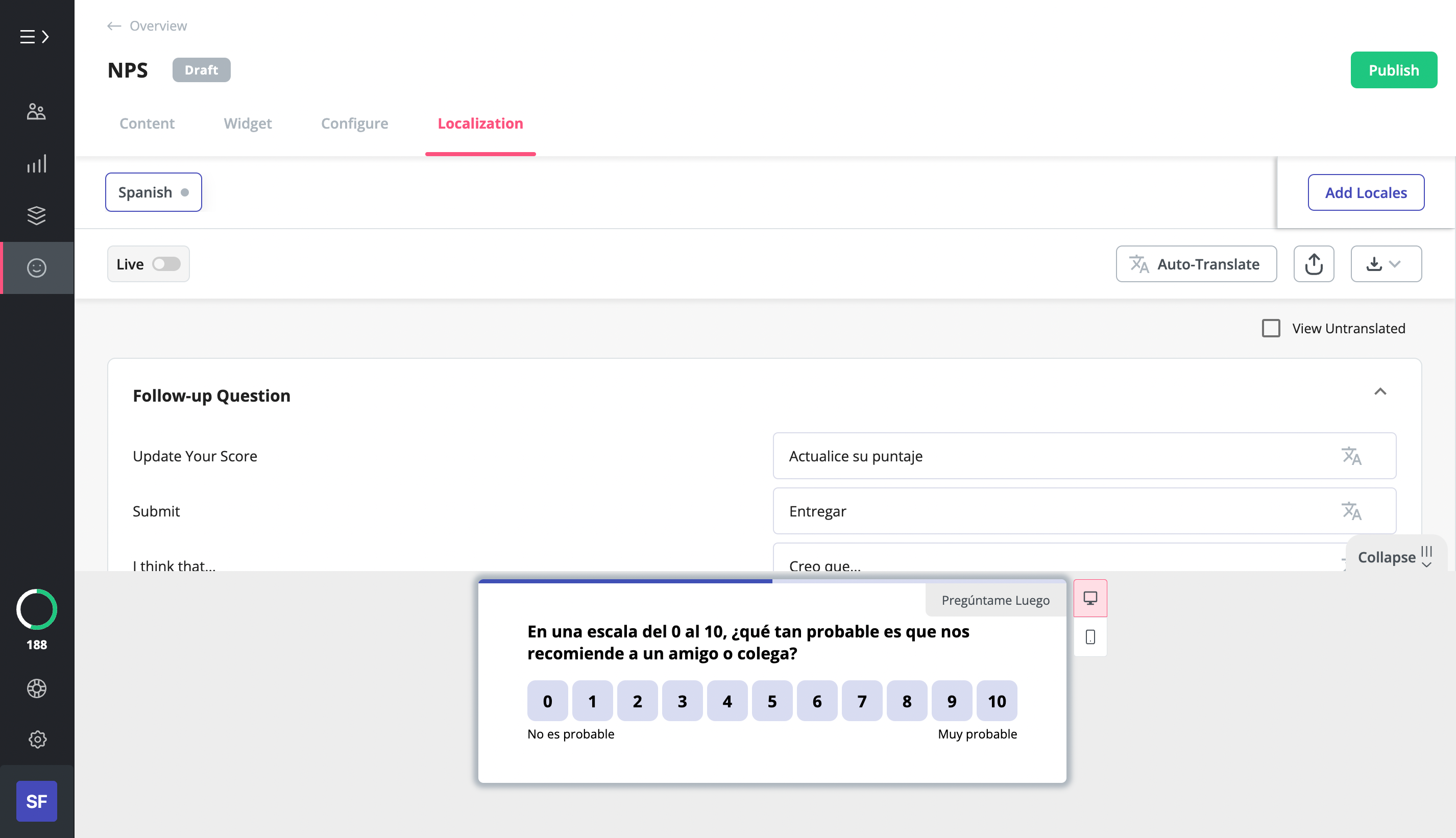
Dedicated NPS tools
If you’re looking only to collect customer satisfaction and NPS feedback, you can use tools that are built just for that. The downside will be that you will need to integrate with other tools if you want to automate responses to each customer that engages with your surveys.
Some of the best tools available are:
- Hotjar- NPS software offering multiple customer satisfaction surveys and session recordings.
- Nicereply – focused on collecting feedback on customer interactions with your support teams.
- SatisMeter- multiple types of surveys available including NPS, CSAT, and CES.
- GetFeedback -customer experience solution purpose-built for integration with Salesforce – although their integrations are not limited to that platform.
For more information, read our in-depth article for a full list of tools and comparisons, but bear in mind that not all tools cover the full process of collecting and building responses to user feedback.
Conclusion
Leveraging a net promoter system of collecting and acting on data, you can plan your communication strategies, product development, and sales plans more in line with what your users need.
Want to get started? Get a Userpilot Demo and see how you can create NPS surveys and act on data, all using the same tool.




![Appcues Analytics: An In-Depth Review [Features, Alternatives, and More] cover](https://blog-static.userpilot.com/blog/wp-content/uploads/2023/02/appcues-analytics-an-in-depth-review-features-alternatives-and-more_729c454329e85f1fd1bc991ae64d5f71_2000-1024x670.jpg)