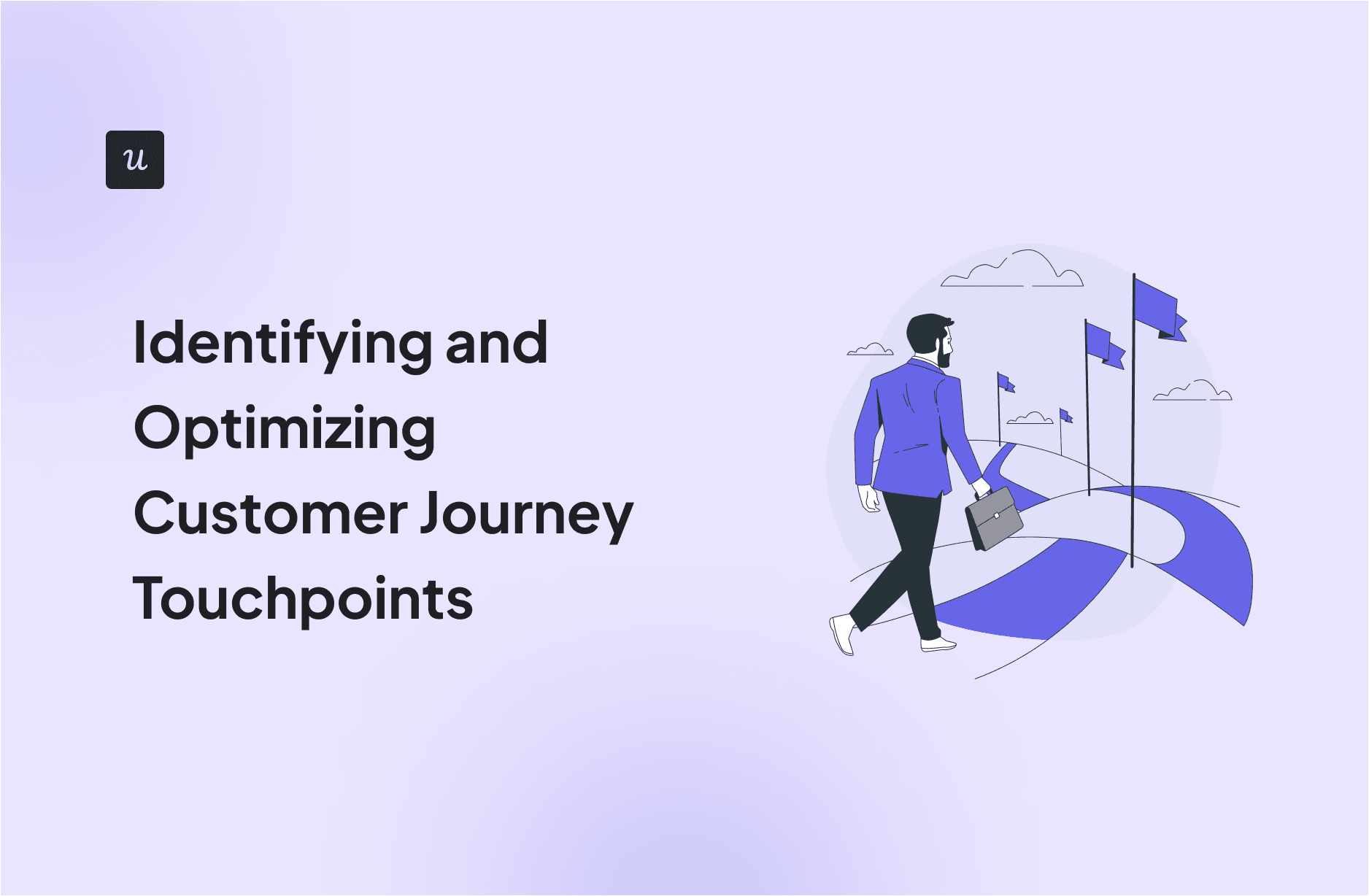
Identifying and Optimizing Customer Journey Touchpoints
How do you identify and optimize customer journey touchpoints?
This is the main question that the article tackles.
Before we get down to it, we also cover different stages of the customer journey and examples of touchpoints at different stages. To inspire your product team.
Ready to dive in?
Get The Insights!
The fastest way to learn about Product Growth, Management & Trends.
What is a customer journey?
A customer journey is the complete series of experiences and interactions that a customer has with a business from the initial point of awareness to post-purchase and beyond.
Understanding the customer journey is crucial for SaaS companies because it helps identify the touchpoints that influence customer decisions.
By mapping out these stages and touchpoints, you can optimize each interaction. To increase customer satisfaction, drive conversions, and build long-term customer loyalty.
What are customer journey touchpoints?
Customer journey touchpoints are elements of the customer journey in which the customer interacts with the brand or product. Each customer journey consists of multiple touchpoints.
Examples of typical touchpoints in the SaaS context include the landing page, the onboarding flow, or a cancellation survey. We cover a few more touchpoint examples below.
What are the stages of customer journey?
The customer journey stages vary from product to product. Most of them overlap with 9 basic stages, though:
- Awareness: the potential customer learns about the product, for example, from a social media post.
- Consideration: the customer evaluates the product as a potential solution to their problem, for example, by trialing it or comparing it to competitors.
- Decision: the customer signs up for the product or purchases a paid version.
- Activation: the user experiences the product value and starts using it to complete tasks.
- Adoption: the product becomes a go-to solution to their problems, and they use it habitually.
- Renewal: the customer renews their subscription.
- Expansion: the customer buys additional products and add-ons or upgrades to a higher plan.
- Loyalty: the customer appreciates the value of the product and the positive change it brings and isn’t likely to switch to competing solutions.
- Advocacy: the customer promotes the product in their social and professional circles, for example, through WOM or referral programs.

How to identify important customer touchpoints?
With the theory out of the way, let’s see how you can identify the key touchpoints in the customer journey.
1. Define your target audience
The first step is all about understanding your target customers: their needs, wants, and pain points.
Collect the necessary customer data through:
- Surveys.
- Interviews and focus groups (during the product discovery process).
- Competitor analysis (What problems do their product solve? What they don’t?).
- Conversations with the customer-facing teams (like the customer success team, support team, or sales team).
Collate all the information by creating user personas, focusing on their:
- Role in the company.
- Jobs to be done.
- Company details (size, target market, goals).
- Pains and challenges.
- Team collaboration (key stakeholders).
- Product benefits for their use cases

2. Find patterns in their journeys
Next, segment your users based on their use cases and analyze their interaction with the brand for patterns.
As a SaaS product manager or marketer, you’re lucky because most user interactions happen at digital touchpoints. So they’re easy to track and analyze:
- Social media management and monitoring tools can help you track how potential customers interact with your social content.
- Web analytics platforms – their engagement with your homepage, landing pages, and paid ads.
- Product analytics tools – monitor their in-app behavior.
For example, you could use path analysis to map out all the user actions on your website or inside your product.

You can back up the analytics with surveys for qualitative insights. For example, in your welcome survey, you could ask users how they learned about your product.

3. Create a customer journey map
Once you have all the data, build customer journey maps. I’m using a plural form because you will need a separate map for each user persona. Because they have different objectives and use the product differently.
Your map should consist of:
- Stages (Awareness, Consideration, etc).
- Touchpoints (e.g. sign-up page).
- Key actions at each touchpoint (complete the registration form).
- Feelings the customer experiences (excitement, confusion, sense of achievement, etc).
- Barriers (e.g. the microcopy isn’t clear).

Customer journey touchpoint examples
I’ve already mentioned a few touchpoint examples but let’s look at a few more. And organize them based on when the interaction happens.
Customer journey touchpoints before the purchase decision
The touchpoints in this phase attract and engage prospects. They provide them with information about your offerings and demonstrate their value.
- Search engine-optimized website (homepage, landing pages, etc.).
- Social media content (posts, ads, direct messages, etc.).
- Online ads (e.g. PPC campaigns or retargeting ads).
- Email newsletter.
- Product reviews (e.g. on platforms like G2 or Capterra).
- Webinars.
- Content marketing (blogs, whitepapers, e-books, etc.).
- Industry events (e.g. conferences, like Product Drive, or social events, like Product Pints).
Customer journey touchpoints during the purchase decision
During the purchase decision phase, the goal is to convert interested prospects into paying customers.
These touchpoints provide detailed information, answer questions, and offer assurances to help prospects feel confident in choosing your product over competitors.
- User reviews and testimonials.
- Competitor comparisons (e.g. BOFU blog posts or comparison pages).
- Sales team.
- Interactive product demos.
- Case StudiesFree trials.
- Pricing pages.
Customer journey touchpoints after the purchase decision
After the purchase, your focus shifts to ensuring customer satisfaction and promoting customer retention. These touchpoints focus on enabling users to maximize product value, providing support, fostering engagement, and encouraging repeat business and advocacy.
- Onboarding flows.
- Customer support channels (live chat, phone, email, etc.).
- Follow-up emails.
- User community forums.
- Knowledge base and self-help resources (video tutorials, how-to guides, product documentation).
- Feedback surveys.
- Product updates and announcements.
- Loyalty programsCustomer success initiatives.
- Renewal reminders.
How to optimize your customer touchpoint strategy?
So, you’ve identified the major touchpoints at different stages of the customer journeys. It’s time to optimize them. To satisfy customer expectations and needs and to create a positive customer experience.
Collect customer feedback at every touchpoint
Collecting customer feedback at individual touchpoints helps you spot signs of dissatisfaction. And figure out how to improve the user experience.
For example, you run:
- An onboarding survey to learn how well your flows support new users.
- A CES survey to assess how easy it is to use a newly-launched feature.
- A churn survey to identify reasons why users choose to cancel their subscriptions.
- End-of-trial survey to find out why the user isn’t converting.
Each of these should be triggered contextually, just when the interaction takes place. In this way, the experience is still fresh in the user’s mind. Which makes the feedback more reliable.

Use in-app flows to improve customer satisfaction
When a new user signs up for the product, you want them to experience its value as quickly as possible. They’re not going to waste their time on a tool that’s difficult to navigate or doesn’t offer clear benefits.
That’s where in-app flows come in.
Their job is to help users discover the relevant features and teach them how to use them. So that they can achieve their goals efficiently.
I use the word ‘relevant’ on purpose. You don’t want to distract users with information and features they will never need. Instead, personalize the onboarding based on their use cases.
Here’s how Miro does it:
First, they use a welcome survey to collect information about your role and goals. They use it to customize the welcome screen.
From the welcome screen, you choose what you’d like to create, like a customer journey map. This opens a template and triggers an onboarding flow.
The flow doesn’t just show you how to complete common tasks and manipulate the visual elements. It prompts you to perform the action, increasing the chance that they remember.

Focus your marketing efforts on high-level touchpoints
High-level touchpoints have the biggest impact on the customer’s decision to purchase the product. Like your PPC ads, landing pages, or email marketing campaigns. These are the ones you should prioritize in your optimization efforts.
Here are a few examples of how to do it:

Do not overlook customer service touchpoints
Customer service teams play a crucial role in the customer journey as they directly impact the customer’s experience and perception of a brand. Their responsiveness and ability to solve problems have an impact on customer satisfaction and can help you win their trust.
How do you optimize the CS touchpoints?
- Regularly train the customer success team to improve their product knowledge and communication abilities. Give them the flexibility to solve customer problems in creative ways.
- Offer multichannel support (email, live chat, phone).
- Provide self-service support via resource centers and chatbots.
- Implement a CRM to manage customer interactions.
Constantly monitor customer interactions with touchpoints
We’ve already used product analytics to identify the major touchpoints. They’re also invaluable when it comes to optimizing them.
By tracking user behavior at different touchpoints, you can identify friction points that slow customers down or cause churn.
For instance, a funnel analysis can help you identify where users drop off while navigating your website or during the onboarding process. A path analysis can show you what exactly they did before this happened and highlight potential usability issues.
Armed with such insights, you can then optimize the particular touchpoints. For example, if users drop off during the sign-up, you can improve the conversion rates by simplifying the form or enabling SSO.
A/B test different flows to see which one results in a better customer experience
A/B testing involves running 2 different versions of the flow simultaneously to determine which of them performs better.
Imagine you want to optimize the activation rate by improving your onboarding flows. To do so, you create 2 (or more) different flows and enable them for 2 user samples (representing the same group). As users interact with the product, you track the conversions.
This experimentation method isn’t limited to in-app experiences. Companies use it to optimize touchpoints along the entire journey. The ads, landing pages, email sequences. You name it.

Customer journey mapping shouldn’t be set in stone
Customer journey mapping isn’t a one-off exercise.
As customer needs evolve and you develop your product, customer interactions change, too.
For you, this means constantly remapping the customer journey and reoptimizing the touchpoints.
For example, Userpilot has recently launched custom analytics dashboards to enable customers to monitor relevant product metrics from one place.
To accommodate the innovation, we needed to modify multiple touchpoints: our landing and pricing pages, blog posts, support resources, and onboarding flows, to name just a few.
Conclusion
Optimized customer journey touchpoints help customers achieve their goals efficiently without delays, confusion, or frustration. They create a positive customer experience and enhance customer satisfaction.
They’re also essential for business success. They ensure that users progress smoothly along the customer journey: sign up for the product, adopt it, convert to paid accounts, upgrade to higher plans, and promote your product.
If you’d like to learn how Userpilot can help you optimize your customers’ journeys, book the demo!







