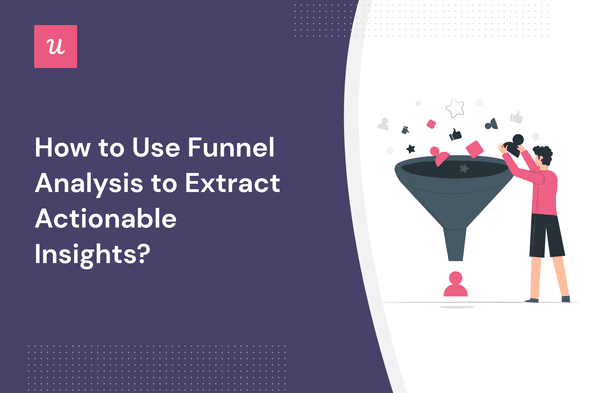
What is funnel analysis? What benefits does it bring to product teams? How do you conduct it to optimize the customer journey, and which analytics tools can you use?
These are the key questions that we tackle in the article, so if you’re after the answers, fasten the seatbelts, and let’s get right into it!
Get The Insights!
The fastest way to learn about Product Growth, Management & Trends.
What is funnel analysis?
Funnel analysis is an analytical technique that involves tracking and analyzing users’ progress through a sequence of steps leading to a key conversion event.
While originally used in marketing and sales, funnel analysis is widely used by SaaS product teams to understand and optimize the customer journey within the product, from the initial interaction with the product to the final desired action like conversion to the paid plan.
It’s normal that gradually users drop off at subsequent stages of the journey. As this happens, the bars in a typical funnel chart get narrower towards the end, hence the name.
What are the benefits of conducting funnel analyses?
Product teams as well as their marketing and sales colleagues can greatly benefit from user funnel analysis.
Make data-driven decisions
Funnel analysis provides teams with valuable insights that they can leverage to improve the product and customer experience.
By monitoring the conversion rate data at each stage of the customer journey, you can identify where users may be losing interest or facing obstacles. Armed with this data, you could allocate resources and prioritize product initiatives accordingly.
Funnels are also a great visual aid that can help you communicate the insights to other stakeholders so that you can create shared understanding across teams and secure the buy-in of key decision-makers.
After optimizing these aspects of the product, you could then use funnel analysis to assess the impact of the changes.
Create personalized customer experiences
Funnel analysis enables teams to optimize product-led strategies and create personalized customer experiences.
It can be done by segmenting users based on the stage in the user journey they are and targeting them with tailored experiences to help them progress to the next stage.
For example, you could trigger a checklist or an interactive walkthrough for new users to help them discover the key features.
At the same time, you could be targeting users who have already adopted the product with upsell messages to convert them into paying customers.
Measure campaign effectiveness
Funnel analysis allows teams to track the effectiveness of their campaigns.
For example, you could use it to assess if in-app marketing campaigns shorten the conversion funnels and how they improve important metrics, like retention rate.
Once you have the insight, you can focus on optimizing those aspects of the marketing efforts that are underperforming to deliver better results.
How to use funnel analysis to optimize product experiences?
Here are a few practical ways to leverage funnel analysis to improve product experience.
Identify friction points in the customer journey
Funnel analysis is the perfect tool if you’re trying to pinpoint friction points in the user journey.
Literally, one look at the funnel visualization could be enough to see where users face bottlenecks or drop out. If the chart gets suddenly narrower in one place, that’s where you look for friction.

Optimize conversion rates at important touchpoints
Funnel analysis is an essential tool for optimizing the conversion rates at key touchpoints where users interact with your product.
Such touchpoints include your website or the mobile app. For example, your funnel could consist of all the steps users need to take to complete a purchase or book a demo.
Track average conversion time at different intervals
As a product-led company, you want new users to experience the product value as quickly as possible. That’s because the longer it takes, the higher the risk of losing them.
That’s when tracking the average conversion time can help.
Basically, the average conversion time is the time it takes a user to progress from one stage to the other. Tracking it can help you identify areas that could be causing unnecessary delays. It can also help you identify user segments who may need additional support in the future.

Observe how many users complete the onboarding process
A simple funnel analysis can help you track and optimize the performance of your onboarding experiences.
If you see that users fail to complete a particular step, it could be an indication that the flow is not well-designed or confusing.
For example, users might find the step irrelevant and you can improve the completion rate as well as the user activation rate by simply removing it.
How do you perform a funnel analysis?
A funnel analysis consists of at least 5 key steps. Here’s a quick overview of each of them.
1. Map out each stage of the funnel
To be able to conduct your funnel analysis, you first need to identify the stages of the funnel.
What the funnel looks like depends on your goals and the aspect of the product performance that you’re trying to optimize. A PLG funnel will consist of different steps from a sales-led funnel.
Let’s imagine we’re analyzing the whole customer journey, so we start by listing the general stages: acquisition, activation, adoption, retention, referral, and revenue.
For each of the stages, list all the user actions.
For example, at the acquisition stage, it could be visiting the website or signing up for a free trial, and at the referral stage, recommending the product to a friend.
To help you discover actions that users take at each stage, you could conduct Paths/Journeys analysis.
Next, list all the touchpoints where users interact with the product. For example, at the activation stage, it could be an onboarding checklist.

2. Define relevant metrics for every funnel stage
As you have your funnel stages mapped, it’s time to decide what metrics you’re going to track.
For example, when analyzing sales funnels, you’re most likely to be interested in the lead count, the MQL-to-SQL conversion rate, or closed deals.
If it’s onboarding that you’re optimizing, you may track time to value or the onboarding flow completion rate, and at the retention stage, relevant metrics could include retention and churn rates.
Regardless of the kind of funnel analysis, you will always track the conversion rate between the stages as well as the time to convert.

3. Track user behavior at important touchpoints
To collect the data for your funnel analysis, you will need an event tracking tool.
In your tool, tag the events corresponding to different stages of the funnel that you’ve identified in step one. For example, you could tag every step of the onboarding flow leading up to activation.
Apart from individual events, you could also track custom events combining two or more independent events that users complete at each stage in a random order.

4. Carry out a conversion funnel analysis
Having collected the data, it’s time for the initial funnel analysis.
At this stage, you look at the key metrics like conversion rate between stages and time-to-convert. This will give you a bigger picture of the trends and allow you to quickly identify friction points that cause delays or derail users altogether.
5. Use other analytics features for an in-depth understanding of user behavior
While funnel analysis will show you if and where your users are experiencing obstacles on their journey, it will not necessarily tell you why this happens.
To get more granular insights and identify the root cause of issues, you will need to pair funnel analytics with other product analytics techniques, like session recordings, as well as user surveys and interviews.
- Recordings of user sessions
Session recordings give you even more granular qualitative insights into user interactions with the product UI. By watching them, you can literally see every click, hover, or scroll the user makes.
In this way, you can identify problems that could cause user frustration and make them churn.

- Feedback surveys
Another way to investigate why users fail to convert or optimize the funnel is through feedback surveys.
With a decent analytics or adoption tool, you can easily segment the users who convert and those who don’t and target them with bespoke surveys.
Quick note, though – in-app surveys will be of limited use for churned users, so it’s better to ask them for feedback via email.

The best funnel analysis tools of 2023
While most analytics tools offer the funnel analysis feature, not all adoption tools do, so it’s worth doing your research to identify the right solution for you.
Here are two possible software solutions that you might want to consider.
Userpilot – Advanced in-app funnel analysis platform
Userpilot is a complete product adoption solution with advanced analytics, feedback, and engagement features.
Funnel analysis is one of the recently added analytics features that put Userpilot on par with dedicated analytics tools.
The feature can help you discover how many customers complete pre-defined events leading up to a conversion point and identify the points where they drop off.
For more in-depth insights, you can analyze not only the conversion rates but also the time-to-convert and visualize the data as conversion steps as well as trends. You can also filter or break them down by different properties, for example, the pricing plan.

With Userpilot, you can also act on the insights. For example, you can design personalized onboarding experiences to increase activation, help users discover important features with tooltips or hotspots, or drive upsells with contextual in-app messages.
Google Analytics – Free marketing funnel analysis tool
Google Analytics is a well-known analytics platform with funnel analysis functionality.
Its latest version, Google Analytics 4 or GA4 for short, allows product teams to conduct funnel analysis and also for user interactions insight web and mobile apps.
Just like Userpilot, it allows you to define the funnel events, filter the data, and break it down by numerous criteria.
And guess what? It’s completely free, but as an analytics tool, it offers no engagement features, so you cannot act on the insights.

Conclusion
Funnel analysis is an essential technique in every PM’s toolkit. It allows them to identify friction points in the customer journey, optimize touchpoints for better conversion rates, and improve overall customer success.
If you want to learn more about Userpilot’s funnels and how they can help your SaaS product, book the demo!






