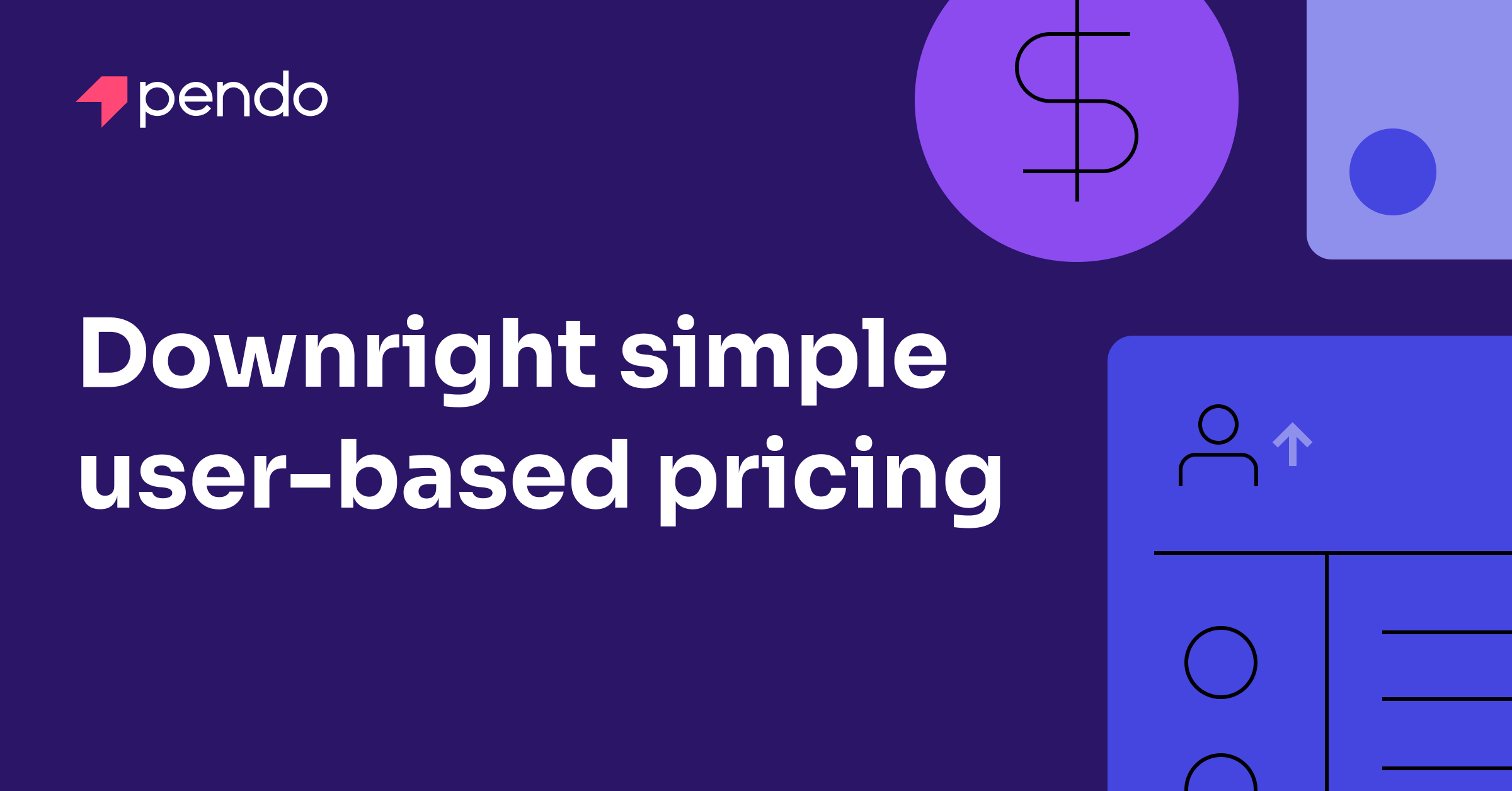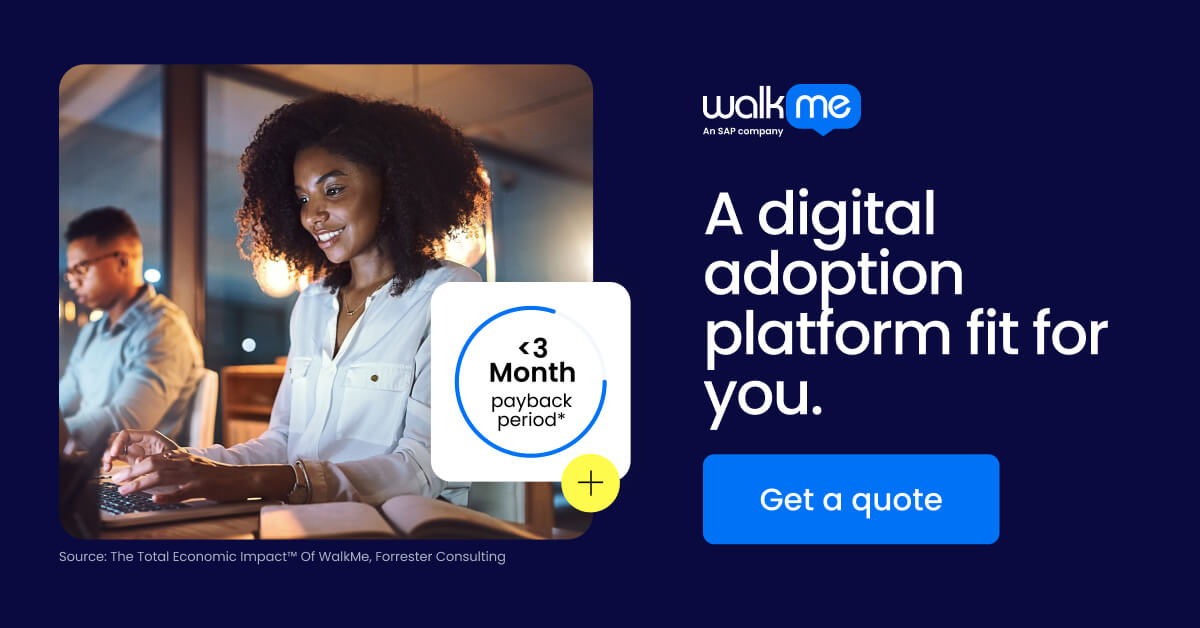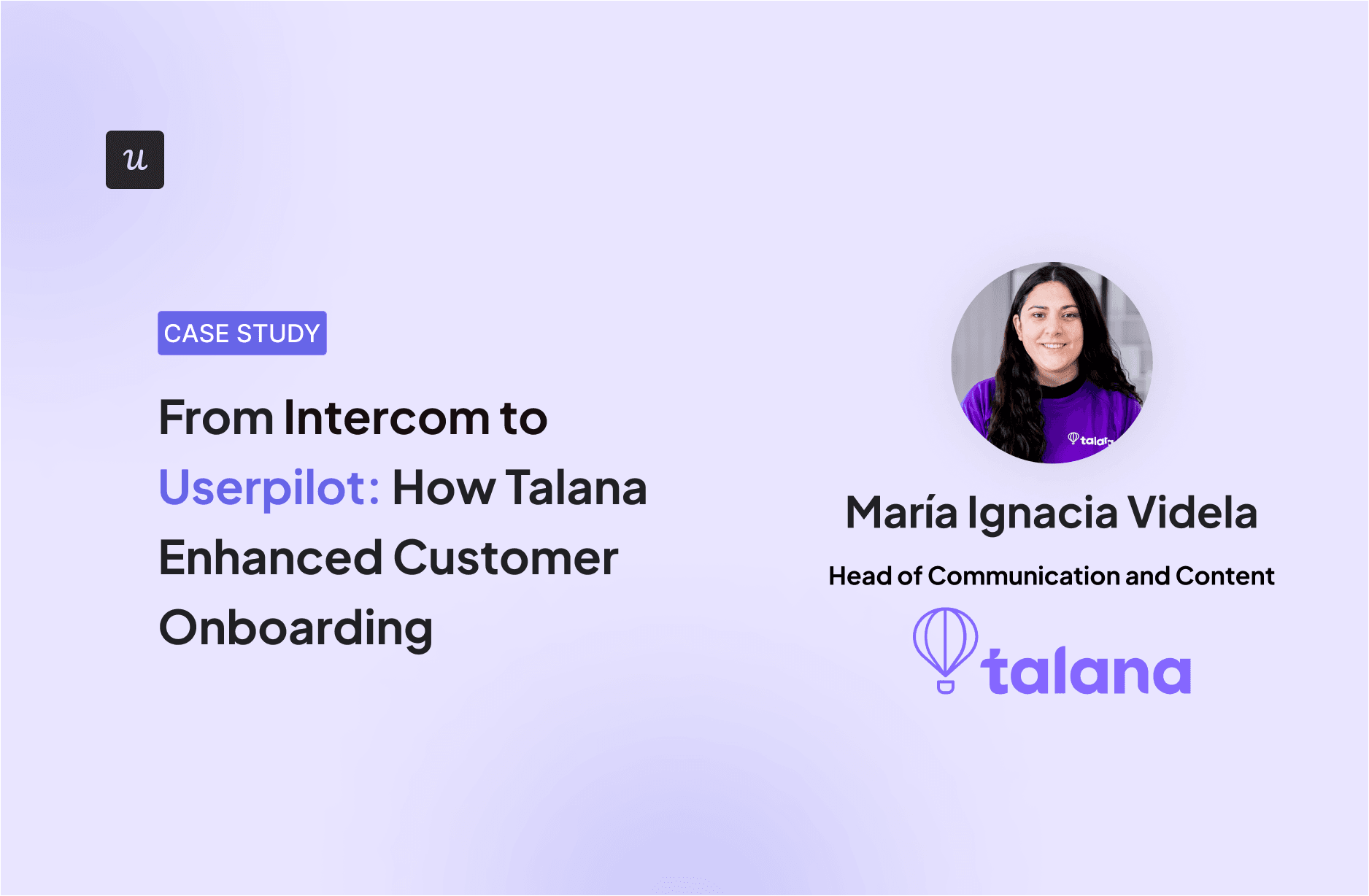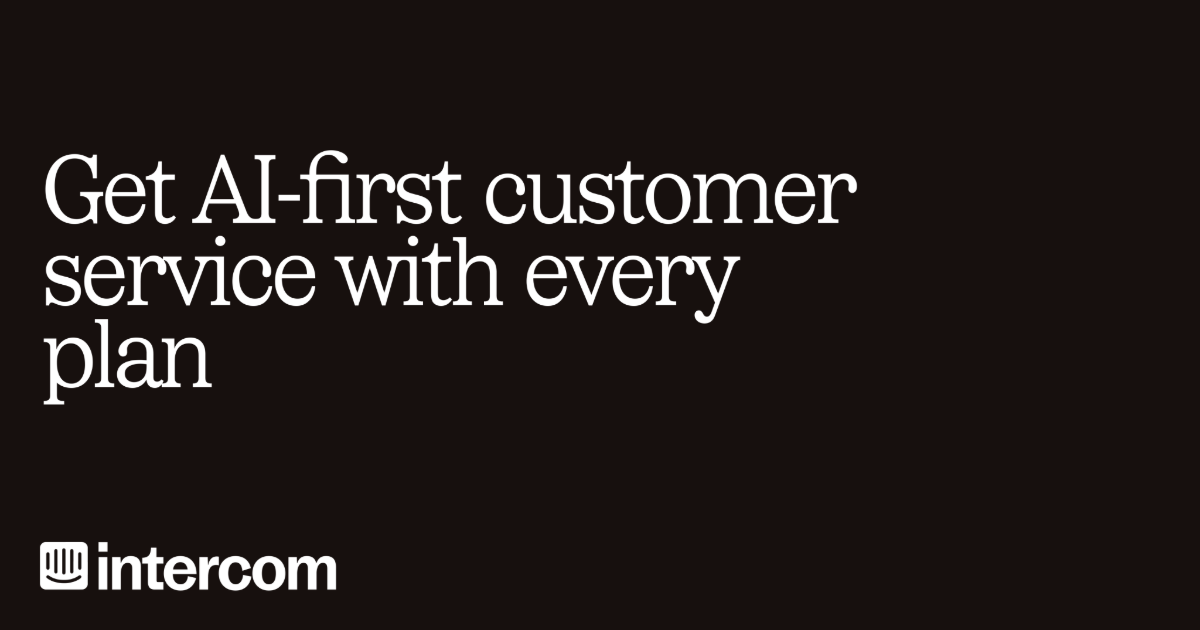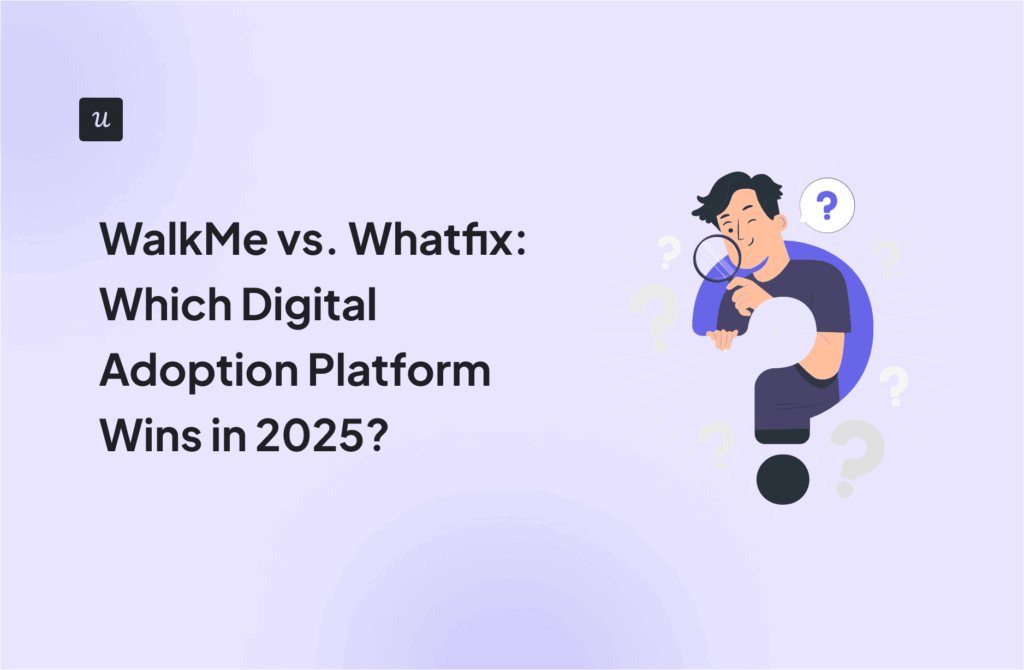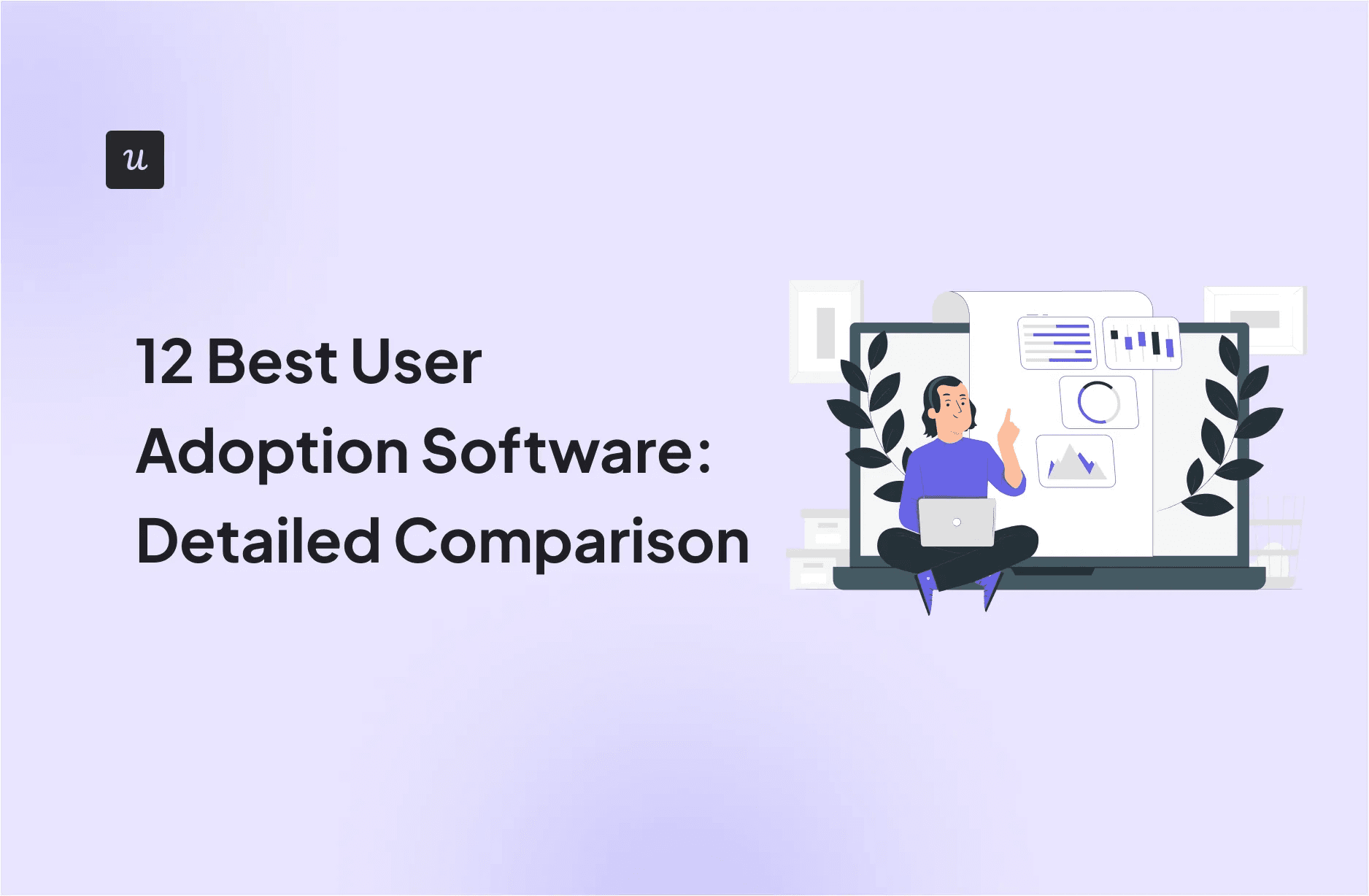
Let’s face it: even great products need some help getting users to that magical “Aha! moment.” As product teams, we’ve all felt the frustration of seeing users miss out on our best features or, worse, drift away before experiencing real value.
With user adoption tools, you can guide users through their journey, highlight key features, and create those critical moments of connection between your product and your users’ needs.
In this guide, we’re breaking down the 12 best user adoption software on the market to help you find the perfect fit for your team.
Get The Insights!
The fastest way to learn about Product Growth, Management & Trends.
What are digital adoption platforms, and why do you need one?
Digital adoption platforms help users navigate and learn how to use your product, app, or website to better guide users to the “Aha! moment” so they unlock value quicker, without running into friction.
Digital adoption platforms can provide you with:
- Smooth user onboarding: Helps new users quickly understand and navigate your software, reducing confusion.
- Faster time-to-value: Users start experiencing the product benefits right away, helping them reach the “Aha! moment” faster.
- User feedback collection: Gather real-time feedback through in-app surveys and prompts to understand user needs and pain points.
- Reduced support requests: With in-app guides and resource centers for self-service support, users can troubleshoot independently, reducing support costs.
- Product analytics insights: Use product analytics data to fix adoption gaps and friction areas and improve the user experience.
Best digital adoption platforms in the market compared
There’s a lot to look out for when choosing your product adoption software.
Here are some of the best user adoption software that might check most, if not all, of your boxes.
| Product | Pricing | G2 Rating | In-app guidance | A/B testing | User segmentation | In-app surveys | Adoption analytics | Auto-localization | Self-serve support | Autocapture | Session replays | No-code processes | Free trial |
| Userpilot | From $299/mo on an annual basis | 4.6 out of 5 stars | ✔️ | ✔️ | ✔️ (Advanced) | ✔️ | ✔️ | ✔️ | ✔️ | ✔️ | ✔️ | ✔️ | ✔️ |
| Pendo | Pricing upon request | 4.4 out of 5 stars | ✔️ | ✔️ | ✔️ (Advanced) | ✔️ | ✔️ | ✔️ (Limited) | ✔️ | ✔️ | ✔️ | ✔️ | ✔️ |
| Whatfix | Pricing upon request | 4.6 out of 5 stars | ✔️ | ✔️ | ✔️ | ✔️ | ✔️ | ✔️ | ✔️ | ✔️ | ❌ | ✔️ | ✔️ (Upon request) |
| WalkMe | Pricing upon request | 4.5 out of 5 stars | ✔️ | ✔️ | ✔️ (Basic) | ✔️ | ✔️ | ✔️ | ✔️ | ❌ | ✔️ | ❌ (Requires some CSS/HTML knowledge for customizations) | ❌ |
| UserGuiding | From $174/month | 4.7 out of 5 stars | ✔️ | ✔️ (Basic) | ✔️ (Basic) | ✔️ | ✔️ | ✔️ (Limited) | ✔️ | ❌ | ❌ | ✔️ | ✔️ |
| Stonly | Pricing upon request | 4.8 out of 5 stars | ✔️ | ❌ | ✔️ (Requires an integration for custom segments) | ✔️ (Limited types) | ✔️ | ✔️ | ✔️ | ❌ | ❌ | ✔️ | ✔️ |
| Product Fruits | From $129/month | 4.7 out of 5 stars | ✔️ | ❌ | ✔️ (Basic) | ✔️ | ✔️ | ❌ | ✔️ | ❌ | ❌ | ✔️ | ✔️ |
| Chameleon | From $279/month | 4.4 out of 5 stars | ✔️ | ✔️ | ✔️ | ✔️ | ✔️ | ❌ | ✔️ | ❌ | ❌ | ❌ (Requires CSS knowledge for customizations) | ✔️ |
| Appcues | From $375/month | 4.6 out of 5 stars | ✔️ | ✔️ | ✔️ (Advanced) | ✔️ (Limited types) | ✔️ | ✔️ (Limited) | ✔️ | ❌ | ❌ | ✔️ | ✔️ |
| Intercom | From $29/seat/month | 4.5 out of 5 stars | ✔️ (Add-on) | ✔️ | ✔️ | ✔️ (Limited types) | ✔️ (Add-on) | ✔️ (May need an integration) | ✔️ | ❌ | ❌ | ❌ | ✔️ |
| Userlane | Pricing upon request | 4.7 out of 5 stars | ✔️ | ❌ | ✔️ (Advanced) | ✔️ | ✔️ | ✔️ | ✔️ | ❌ | ❌ | ✔️ | ✔️ (Guided trial) |
| Apty | Pricing upon request | 4.7 out of 5 stars | ✔️ (Limited) | ❌ | ✔️ | ✔️ (Limited types) | ✔️ | ✔️ | ✔️ | ❌ | ❌ | ❌ | ✔️ |
Userpilot
Userpilot is a no-code product growth platform that helps customer success and product teams create personalized in-app experiences, track user behavior, and collect customer feedback.

Features:
- In-app guidance: Create contextual tooltips, walkthroughs, tours, a resource center, and checklists to guide users through key tasks or introduce new features.
- A/B testing: Experiment with different messaging and onboarding flows to see which drives greater engagement.
- User segmentation: Group users by user data, feedback, language preference, interactions, and content engagement. Use these segments to provide personalized onboarding and in-app content.
- In-app surveys: Pick from pre-built templates or build from scratch. Customize your survey design and placement, and select the segments to target.
- Analytics and visualization: Track user behavior with trends, funnels, paths, and retention analysis. Then visualize the results with custom dashboards.
- AI-powered localization: Automatically translate in-app and resource center content with Userpilot’s AI-powered language translation service.
- Session replays: Record how users interact with your app or website during a session, capturing mouse movements, clicks, scrolls, and page views.
- Autocapture: Automatically track all user interactions to see what they’re engaging with, eliminating manual tagging.
What users are saying:
“Geared towards non-technical folks, Userpilot has enabled our product and customer success teams to build onboarding sequences within our app. It has helped increase user adoption by triggering the right in-app experience for the right segment, based on user behavior.”
—Neeraj H., Impact Analytics (Read full review)
Pricing:
Pendo
Pendo is a codeless software experience management platform that helps product teams improve the digital user experience.

Features:
- In-app guidance: Pendo offers customized guides and walkthroughs, but many users find them somewhat rigid in design options. Userpilot provides more flexible UI patterns with its no-code builder, including checklists, slideouts, and modals without requiring CSS/JS knowledge.
- Content segmentation: Pendo allows custom segmentation based on user attributes and behaviors. However, if you want to create more contextual experiences based on real-time user actions rather than just pre-defined segments, you might need to consider another tool.
- Collect user feedback: Automate in-app feedback collection and continually gather NPS to measure customer satisfaction over time. Then, visualize the results and filter the responses by role, company size, plan level, or other demographic criteria.
- Session replays: Watch video playbacks of how users interact with your product. Helpful for gaining insights into why users behave the way they do.
- Product analytics: Lastly, understand which features users engage with and which they ignore. And segment adoption metrics to see how they vary based on user sentiment or roles.
What users are saying:
“Pendo provides phenomenal capabilities for understanding customer behavior, but requires a lot of expertise and customization to get the most out of it.”
—Research and Development, IT Services Industry (Read full review)
Pricing:
Pendo typically requires an enterprise-level investment with less feature accessibility at lower tiers. Meanwhile, Userpilot offers most core functionality across all pricing tiers, making advanced user adoption features accessible to growing companies.
Whatfix
Whatfix is a digital adoption platform that provides in-app guidance for onboarding and training employees or customers.

Features:
- In-app guidance: Whatfix offers flows, smart tips, pop-ups, and task lists for user guidance. But if you are looking for a broader range of UI patterns, you might need another tool.
- Self-help support: Provide self-service options via an in-app resource center that integrates with your existing knowledge base and support resources.
- Guidance analytics: See how users engage with your in-app content. Collect data on flow drop-offs, task list completion rates, smart tip views, etc.
What users are saying:
“We have been using WhatFix for the past year now, and it has been a huge help in the onboarding process and reducing customer service tickets for our users. Overall, I find it intuitive to use. And being able to set up and launch the different tools without the need of our technical team has been a huge plus.”
—Director of Marketing, Software Industry (Read full review)
Pricing:
WalkMe
WalkMe is an employee onboarding platform built for enterprises looking to train employees with complex products.

Features:
- In-app guidance: Use walkthroughs, automated guides, onboarding checklists, and tooltips to familiarize employees with important workflows and highlight key features and elements.
- Announcements: Pick from pre-built templates to design, schedule, and target pop-up messages (known as ShoutOuts). Useful for announcing updates or promoting new features.
- Custom segmentation: Create employee groups based on criteria such as user attributes, progress tracking, and behavioral data.
- AI-powered chatbot: ActionBot assists users in completing tasks, such as clicking buttons, navigating pages, or submitting forms.
- User surveys: Choose from different survey forms to collect in-app feedback. These include multiple-choice, open-ended questions, rating scales, or emoji reactions.
- Session playback: Lastly, analyze user clicks, scrolls, inputs, and other actions to understand user interactions and find friction areas in the UI.
Disclaimer: WalkMe is marketed as a no-code solution. However, there are some aspects where you’ll need CSS/HTML knowledge for advanced customizations, meaning WalkMe isn’t entirely code-free.
What users are saying:
“It was easy to set up guides to educate our users when new features are released, which really helped create feature adoption. The different types of user segmentation are great and allow us to put personalized in-app guides live to users.”
—IT Manager, Manufacturing Industry (Read full review)
Pricing:
UserGuiding
UserGuiding is a product adoption software that helps companies onboard users, explain new features, and offer contextual assistance without coding.

Features:
- No-code editor: Use it to build walkthroughs, product tours, in-app messages, onboarding checklists, announcement modals, and hotspots. However, if you want greater design flexibility and smoother integration with your product’s look and feel, you might want to look into other options, such as Userpilot.
- Customizable surveys: UserGuiding provides NPS and qualitative surveys, but it lacks user sentiment analysis capabilities.
- User analytics: UserGuiding tracks basic feature usage and drop-off points.
- Self-service help: Give users the educational content they need directly in-app. Add FAQs, help articles, guides, and more to your resource center and integrate it with your knowledge base.
- AI assistant: UserGuiding offers a multilingual AI assistant for support and guidance suggestions.
What users are saying:
“I like how intuitive and easy to use UserGuiding is. It offers great customization options. I also really appreciate the ability to track user behavior in the tool. It’s intuitive, easy to use, and highly customizable. The ability to track user behavior is also a big plus.”
—Growth Marketing Manager (Read full review)
Pricing:
Stonly
Stonly is a customer service tool for building knowledge bases that help customers to self-serve with personalized content.

Features:
- UI triggers: Draw attention to new features or important elements with triggers, such as pills, banners, and hotspots.
- In-app guides: Create basic guides using the visual editor.
- Knowledge base management: Build a knowledge base on your site or in-app with interactive guides and a powerful search for quicker solutions.
- AI-powered answers: Free up your support team’s time. Instead, rely on AI to respond to each user query based on your knowledge base content and suggest relevant guides.
Disclaimer: Primarily a customer service tool, Stonly’s user adoption functionalities are rather limited. So, if you need functionality beyond creating a knowledge base, consider alternatives like Appcues or Userpilot.
What users are saying:
“It makes it easy to quickly create product tours and walkthroughs. Which has been greatly helpful to my fast-paced team that ships new product features constantly.”
—Sr. Software Architect, Manufacturing Industry (Read full review)
Pricing:
Product Fruits
Product Fruits is a user onboarding tool that offers basic onboarding tools to create flows without any coding.

Features:
- UI patterns: Embed tooltips, hints, and beacons into your product’s interface to draw attention toward new releases or neglected features.
- In-app messaging: Product Fruits offers product tours with element highlights, video cards, banners, onboarding checklists and pop-ups for announcements.
- Life Ring widget: Customizable in-app help center, allowing users to access your knowledge base from anywhere in the product. Also includes a feedback widget for users to report bugs or make suggestions.
What users are saying:
“With Product Fruits, I was able to set a good first-mile experience for my users with little to no effort. Also, I like that the product gives me a lot of customisation options on how I wish to place and activate hints, tours, and guides.”
—Sarthak S. (Read full review)
Pricing
Chameleon
Chameleon is a product adoption software for creating in-app experiences that help improve onboarding and boost user engagement.

Features:
- In-app guidance: Chameleon offers onboarding checklists, product tours, walkthroughs, tooltips, modals, banners, slideouts, and lightboxes to provide real-time guidance.
- Microsurveys: It also offers NPS, CSAT, CES, and opt-in surveys. You can also create custom feedback surveys, but this requires some CSS knowledge. If you want a truly no-code solution, try Userpilot.
- A/B testing: Create variations of in-app flows and product tours to see which version performs better.
What users are saying:
“Chameleon was very simple to set up—it just worked auto-magically out of the box with a few lines of code. The builder experience was very intuitive as well, compared to a lot of other similar platforms. However, there is not a lot of analytics inbuilt, so you have to use an outside platform.”
—Alex N., Founding Software Engineer (Read full review)
Pricing:
Appcues
Appcues is a no-code user onboarding tool designed to help non-technical teams create personalized in-app experiences.

Features:
- No-code builder: Access the drag-and-drop interface to build tutorials, product tours, onboarding flows, and in-app messages (tooltips, pop-ups, modals) without any coding.
- Push notifications and emails: Engage users outside the app, nudging them back to your product through personalized emails and push notifications that highlight new features.
- Template library: Use Appcues’ templates to build actionable empty states, onboarding checklists, user onboarding flows, drop-off analysis reports, and more.
- Event tracking: While Appcues does not offer autocapture or session replay, it does have Click-to-Track events.
- Flow targeting: Personalize messaging by triggering flows for specific user segments based on their attributes or actions (event-based triggers). However, if you want to build flows on real time data, you might want to consider another tool.
What users are saying:
“As a Product Manager, I can publish initiatives to my users with very little help from engineering or design. It also allows me to communicate with users, segment the content I want to display, and keep track of it. It has opened up a new way for us to reach out to users within our product.”
—Natalia C., Product Manager (Read full review)
Pricing:
Intercom
Intercom is an AI-based customer service platform mainly built to help your customer support teams with its AI chatbots and centralized ticketing system.

Features:
- AI-powered chat: Fin is Intercom’s AI-powered customer support agent that directly answers user questions in real time.
- Copilot: An AI assistant for your customer support team, helping them with internal tasks.
- Knowledge base: Create a self-service hub for users to access educational resources and find answers quickly, reducing the need for support.
- Help center: Customize the layout, add your logo, and set up a welcome message to greet users opening your help center. The help center can also be set up in multiple languages and integrated with third-party apps.
- Product tours add-on: Using this add-on, you can build multi-step product tours, onboarding checklists, announcements, tooltips, and banners for in-app messaging.
Disclaimer: Since Intecom is primarily meant for customer support teams, its user adoption features are limited.
What users are saying:
Pricing:
Userlane
Userlane is a digital adoption platform for onboarding employees and customers using interactive guidance.

Features:
- Advanced guidance: Create interactive step-by-step guides, tooltips, announcements, and add images, videos, GIFs, and external links to draw attention.
- HEART analytics: Userlane’s standardized model measures whether your application delivers the expected value and highlights improvement areas.
- Event tracking: Userlane does not have autocapture or session replay available yet. Instead, you can set up events to track user interactions yourself.
- Surveys: Trigger surveys for certain user segments or on specific pages to capture user sentiment.
What users are saying:
“This intuitive platform seamlessly integrates with our existing workflows, providing real-time access to tooltips right where our users need it and making it convenient to announce new features.”
—Sr. Application Architect, Manufacturing Industry (Read full review)
Pricing:
Apty
Apty is a product adoption software for enterprises looking to execute change management and digital transformation by adopting new technologies.

Features:
- In-app guidance: Use workflows, tooltips, checklists, and announcements.
- Knowledge base: Through the Apty widget, users can access the educational resources that support adoption, with links to documents, videos, images, and FAQs.
- Content analytics: Monitor the performance of your training resources and guides by tracking user engagement rates and interaction patterns.
- Multi-language support: Translate in-app content, such as workflows, tooltips, and announcements, to localize user experiences across your application.
What users are saying:
“Our experience with Apty’s Digital Adoption Platform has been overwhelmingly positive. It streamlines onboarding and training, offers an intuitive interface for content creation, and provides exceptional support. There is a slight learning curve initially, but that is like any new product.”
—IT Manager, IT Services Industry (Read full review)
Pricing:
How to choose the right product adoption software for your SaaS
Even among the best user adoption software, each tool brings something unique to the table: a feature that competitors don’t have yet (e.g., autocapture) or expertise in a specific area (e.g., building knowledge bases).
This begs the question: How do you pick the right product adoption tool then?
Choose Userpilot if you:
- Want comprehensive product analytics, session replay, and in-app engagement at a more affordable price point.
- Need robust user segmentation and personalization without coding.
- Want built-in NPS and other survey capabilities.
- Prefer not to manually tag events (autocapture functionality).
- Have a mid-sized SaaS business looking for the best value-to-feature ratio.
Choose Pendo if you:
- Have an enterprise with larger budgets seeking a full-featured platform.
- Need a solution that bridges product and customer success teams.
- Want robust product analytics integrated with your user onboarding.
- Have dedicated technical resources for implementation.
- Prioritize detailed usage metrics and product roadmap planning.
Choose WalkMe if you:
- Have a complex enterprise application requiring extensive guidance.
- Need to support employees through digital transformation.
- Have the budget for a premium enterprise solution.
- Require advanced customization options and enterprise-grade security.
- Want to implement across multiple platforms and applications.
Choose Appcues if you:
- Need a balance of simplicity and features for mid-market companies.
- Want push notification capabilities to re-engage users.
- Need a rich template library for various user experiences.
- Prefer a more straightforward implementation process.
- Need external user engagement through email campaigns.
Choose Whatfix if you:
- Specialize in employee training and enterprise software adoption.
- Need detailed analytics on training completion and efficiency.
- Want to create complex, multi-format learning content.
- Require integration with HRIS and LMS systems.
- Need compliance training features.
Choose UserGuiding if you:
- Are a small to mid-sized business with a limited budget.
- Need a simple, straightforward user onboarding solution.
- Want to implement quickly with minimal technical knowledge.
- Need basic analytics and user segmentation.
- Are just starting with user adoption software.
Choose Stonly if you:
- Focus heavily on self-service support and knowledge bases.
- Want to create interactive step-by-step guides.
- Need to reduce support tickets through better documentation.
- Want to embed guidance across multiple channels.
- Need multilingual support capabilities.
Choose Product Fruits if you:
- Want a lightweight solution with minimal impact on app performance.
- Need custom branding and white-labeling options.
- Have a small development team with limited resources.
- Want to focus on feature announcements and onboarding.
- Need a cost-effective solution for startups.
Choose Chameleon if you:
- Have a technical audience and product.
- Need advanced targeting rules for in-app experiences.
- Want to A/B test different user experiences.
- Need developer-friendly customization options.
- Want to integrate with data warehouses and analytics platforms.
Choose Intercom if you:
- Already use Intercom for customer messaging.
- Want to combine chat support with product tours.
- Need conversational onboarding experiences.
- Want to blend human and automated guidance.
- Need to maintain context across support channels.
Choose Userlane if you:
- Focus primarily on software training for employees.
- Need to document complex internal processes.
- Want no-code implementation with minimal IT involvement.
- Need to track employee software proficiency.
- Want to reduce the time spent on repetitive training.
Choose Apty if you:
- Need enterprise-grade digital adoption for complex applications.
- Have stringent compliance and validation requirements.
- Want to improve employee productivity on enterprise systems.
- Need advanced analytics on process completion.
Conclusion
Each of these 12 best user adoption software serves a specific role in the product adoption process. The key is to match the tool to your use case and adoption goals.
For instance, suppose your primary focus is improving customer support with better self-serve options and AI recommendations. Then you might choose Intercom or Stonly. On the other hand, if your goal is to optimize onboarding and in-app experiences, Userpilot or Appcues are your best bet.
Looking to refine your user adoption strategy? Book a Userpilot demo and see how you can create and personalize in-app guidance, collect feedback, run experiments, and track adoption metrics.
FAQ
What is the best digital adoption platform?
Defining the “best” depends on your criteria.
If you answer based on G2’s product ratings, the best user adoption software with 4.8 out of 5 stars is Stonly. Instead, if you look for the “best” feature set specific to digital adoption, Userpilot, Pendo, and Appcues take the lead.
What is a good adoption rate for software?
While a “good” adoption rate will vary depending on your industry and product type, here is a general benchmark:
- Excellent: 60% and above
- Good: 40–59%
- Average: 20–39%
- Needs improvement: Below 20%
How can I improve user adoption?
Here are five strategies for improving user adoption:
- Simplify onboarding with welcome screens, interactive walkthroughs, and tooltips.
- Add secondary onboarding checklists to highlight advanced features for existing users.
- Provide an in-app resource center so users can troubleshoot on their own.
- Collect in-app feedback to identify friction points and continuously boost adoption.
- Use segmentation to tailor in-app messaging for greater engagement.
How do I track user adoption?
- Monitor engagement metrics to identify at-risk users and tailor retention strategies to re-engage them.
- Track feature usage rates to see which features are valued and inform future developments.
- Collect in-app feedback for insights into obstacles standing in the way of adoption.
- Perform funnel analysis to identify drop-off points in the user journey.
- Use product analytics tools (e.g., Userpilot, Pendo) for insights into user interactions.