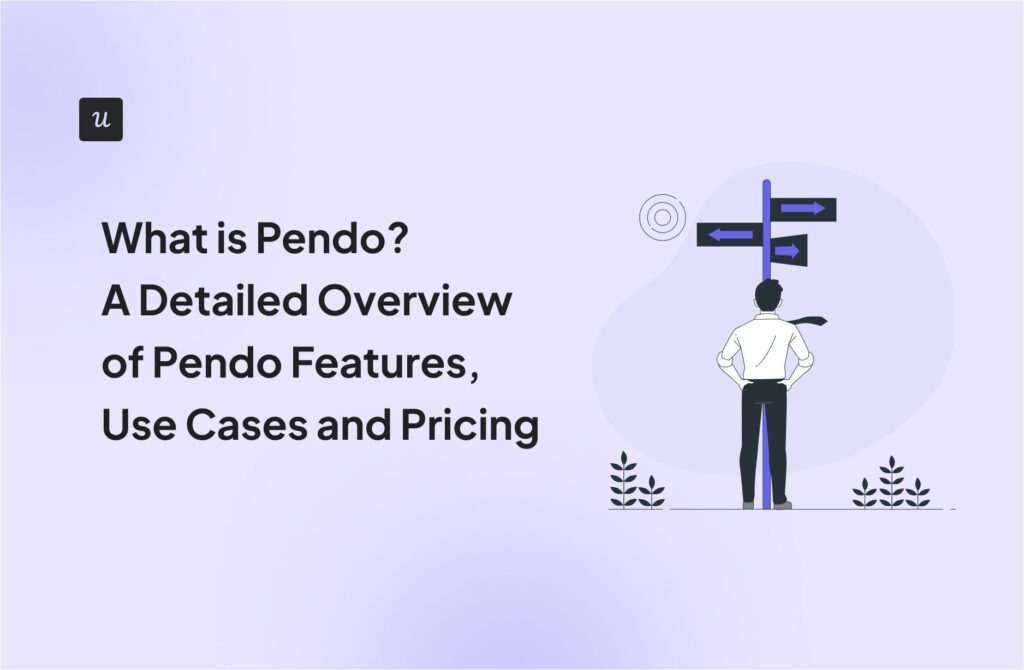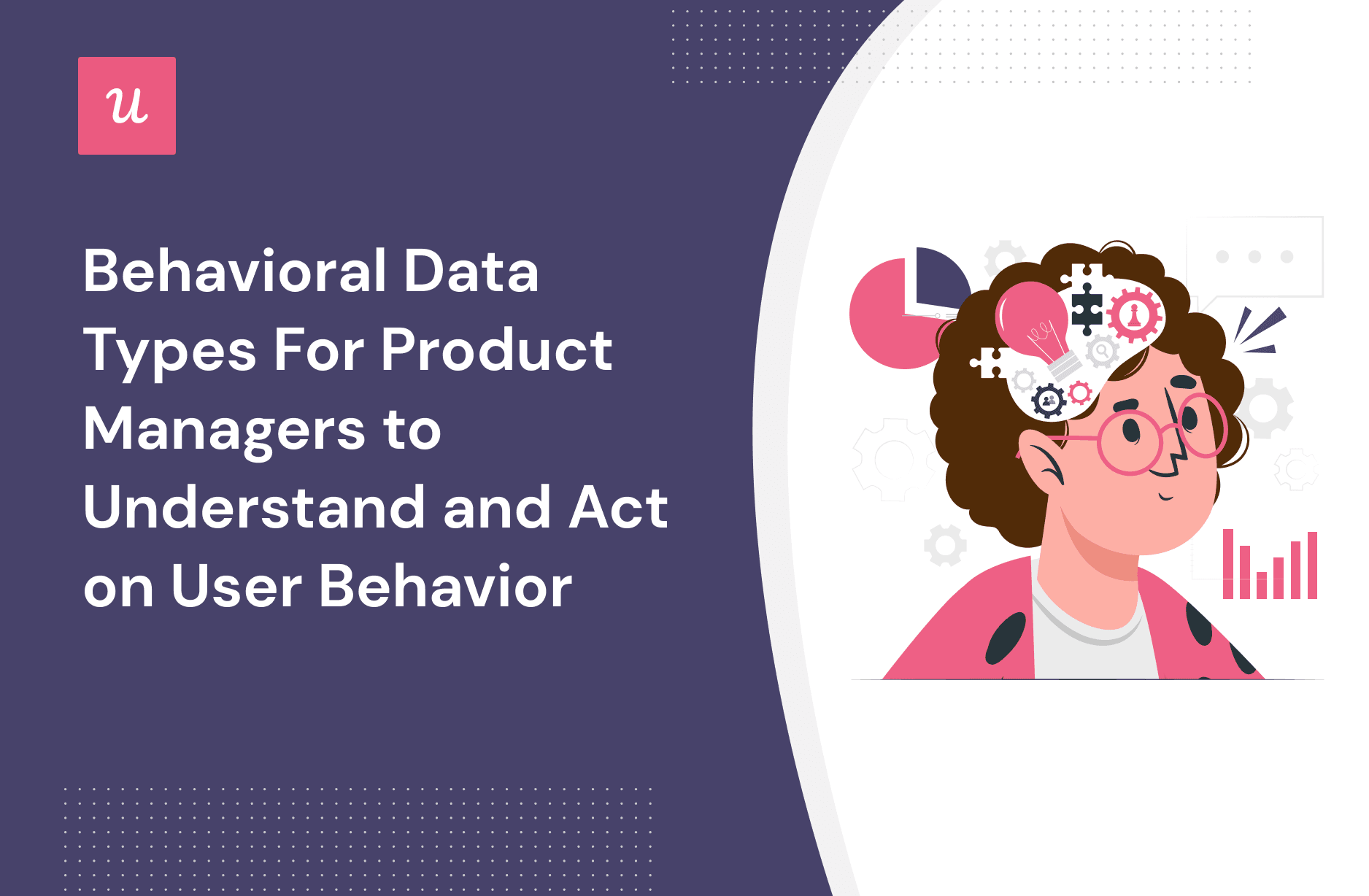
Behavioral Data Types For Product Managers to Understand And Act on User Behavior
What behavioral data types should you collect as a product manager? Why is it important in the first place?
If you’re after answers to these questions, we’ve got you covered!
In the article, we also look at the best tools you can use to collect behavioral data.
Are you ready to dive in? Let’s get right to it!
Get The Insights!
The fastest way to learn about Product Growth, Management & Trends.
What is behavioral data?
Behavioral data is information about how users engage with the product.
It could refer to interactions in real life, for example at home or in a store.
In SaaS, however, these are in the digital domain. That’s every login, scroll, click, and sign-up or purchase that the user makes across different platforms and devices.
What behavioral data is NOT
Behavior data is only the data about what the user does in the product.
This means it’s not demographic data, like user age, location, or gender. It’s also different from transactional data, like payment type or purchase value, or systems data, like the operating system or device type.
What is behavioral analytics?
Behavioral analytics uses behavioral data to gain insights into user behavior. In other words, if the behavioral data is the ‘what?’ and ‘how?’ of customer engagement, behavioral analytics deals with the ‘why?’
For example, if you see that user drop out during the customer journey, behavioral analytics can help you understand why this happens.
Why is behavioral data important for product managers?
Organizations that have learned how to leverage user behavior data tend to outperform those that don’t use it.
For product managers, there are two main benefits of tracking various behavioral data types.
Better understanding of user in-app engagement
Collecting behavioral data can shed light on what users do within the product and help you understand why.
This could be which features they use and which they don’t, how often they engage with them, where they experience friction, and so on.
This helps you understand what works and what doesn’t, where the value comes from, or what drives customer loyalty.
Guide decisions and product improvements based on data
Customer behavioral insights also allow product managers to make informed product development decisions.
This could be prioritizing some features while demoting others to the depths of the backlog or even sunsetting them.
Ultimately, it enables teams to build better products, improve customer satisfaction and increase customer lifetime value.
Types of behavioral data you can collect
So what behavioral data can you harness to make better product decisions? Let’s look at the main 6 types.
In-app feature engagement behavioral data
In-app feature engagement data is basically which features users engage with and how frequently.
Feature engagement data shows you which features are most valuable for different user segments. As a result, you can prioritize their incremental development over other features.
If your successful users engage with certain features regularly, you need to make sure that all new users with the same JTBDs discover them promptly.
If, on the other hand, users don’t engage with a certain feature that’s relevant to their use case, it may be an indication of friction or inadequate user onboarding.
Feature engagement behavioral data is easy to track.
For example, with a tool that offers Feature tagging functionality, you can track user engagement with all parts of your product UI on different pages, without the need to set server-side custom event tracking. Apart from clicks, you can also track form infills and hovers.

Customer journey behavioral data
A customer journey consists of all the user interactions with the product from the moment they find out about it and all the touchpoints they engage with on their path to becoming loyal customers and active users.
Why does tracking customer journeys matter for product teams?
In short, it helps you identify friction points. For example, if your users spend too long at a particular point and keep dropping off, it means there’s an issue there that stops them from converting.
To track users’ progress towards adoption, create events in your analytics tools for each of the significant actions they need to complete.
Ideally, you want to be able to bundle multiple actions into custom events and track them as one event from one dashboard.
This is because users normally need to complete a number of steps to reach the activation or adoption stages.

User flow behavioral data
User flow behavioral data is all the pages the customer visits and steps they take on from the moment they enter a website, to the moment they complete the goal. In SaaS this is usually signup up for a trial or a demo.
We also talk about user flow data when it comes to the customer journey inside the product and how users complete an action. For example, the user activation flow.
So, while customer journey behavioral data shows you the big picture, user flow behavioral data is more focused on micro conversions. This is how a user gets to perform an action.
We use user-flow behavioral data for funnel analysis. In short, it’s a visual tool that shows you how many users complete each of the steps toward the goal.
Just like with customer journey tracking, it’s extremely useful for finding friction and drop-off points. If the funnel dramatically narrows between one stage and another it’s clear evidence that your customers face an obstacle that prevents them from converting.
Funnel analysis can also reveal where your best customers come from which can be used to optimize customer acquisition channels.

Session recording behavioral data
Session recording behavioral data is priceless when it comes to analyzing user engagement with your product UI.
Dedicated tools like Hotjar or FullyStory allow you to record every single move the user makes while using your product. This allows you to identify which parts of the webpage or app get the most attention while others get ignored.
This is ideal for identifying friction and UI optimization. For example, if you see that users don’t scroll past a third of your website, you can make sure that all the key details are close to the top.

Eye-tracking behavioral data
Eye tracking takes user behavior analysis to another level. It not only shows what the users do in your app but also where they look and how long for.
Eye tracking tools like XLabsGaze or Gazepointer use webcams to record and analyze the eye movements of the users and present them in heatmaps.
Such data is invaluable when it comes to optimizing and uncluttering your UI.
You can use it to adjust your UI layout, font sizes, or color patterns to draw users to those elements that are most relevant. You can also eliminate any distractions which may be stopping them from completing their jobs efficiently.
If you don’t have the time or resources to carry out the research with life users, why not use tools like Neurons Predict to analyze your UI for you?
All you have to do is upload screenshots and the AI-powered software will evaluate it in terms of cognitive load and focus.

Best behavioral analytics tools for collecting data points
Now that we know what data types to collect and their application, it’s time to choose some tools to help you harness them. Here are our top three picks that will allow you to track most behavioral data types.
Userpilot – for collecting and acting on user behavioral data
Userpilot is a digital adoption platform that allows you to collect and analyze user behavior data to drive engagement and adoption.
What data can you collect with Userpilot?
Let’s start with feature usage data. As mentioned, you can easily tag different UI elements on different pages and track how users engage with them.
Overall, Userpilot behavioral analytics features are pretty damn impressive given it’s not a dedicated analytics tool.
Actually, Userpilot is much more. Apart from collecting and analyzing the data, you can cross-reference it with survey results and act on the insights thanks to the engagement layer. And now, with its new mobile features, you can also create intuitive mobile app KPI metrics and dashboards that provide clear insights into user behavior, engagement, and retention.
For example, if dissatisfied users don’t use features that are very relevant to their use cases, you can group them together and drive engagement with in-app guidance and messages.
Amplitude – behavioral analytics platform for data collection
Amplitude is one of the leading analytics tools currently available.
Amplitude’s cross-platform analytics allows you to collect and merge data about user behavior as they keep switching between native apps, mobile apps, or desktop webpages.
The ability to synthesize your data from different sources is in fact of Amplitude’s greatest strengths. For example, you could use it to collect and analyze data generated from marketing automation systems or CRM systems, or stored in a data warehouse.
You can then easily display and analyze all the relevant metrics in a custom dashboard.

Hotjar – for understanding behavior using session recording
Hotjar is a product experience insights tool that allows you to track and analyze every user action within the product.
This is possible thanks to its session recording functionality which enables product managers to watch user interactions with the product in real time. This helps you identify patterns in their behavior and barriers that they come across.

Conclusion
Tracking and analyzing user behavior data helps product managers understand their users and use the insights to guide product development decisions.
In SaaS, tracking user in-app engagement and their progress along the customer journey is particularly relevant.
If you’d like to see how Userpilot can help your organization collect and analyze behavioral data, book the demo!