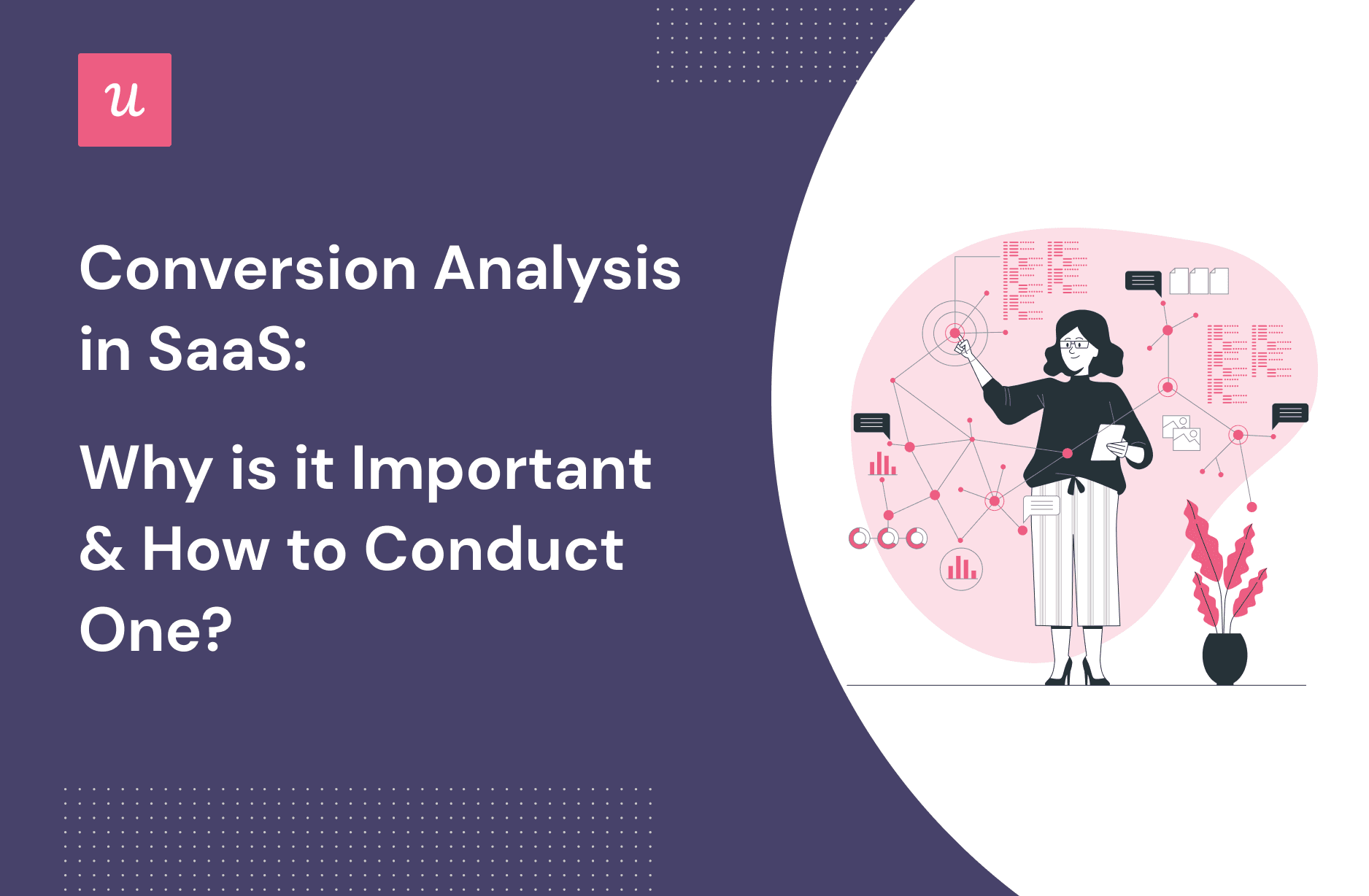
What’s conversion analysis? And why it’s important to carry it out regularly?
These are two questions the article covers before moving on to share:
- The steps in the conversion analysis process.
- Examples of conversion analysis in different contexts.
- Best conversion analysis practices.
- Top conversion analysis tools.
Let’s get right to it!
Get The Insights!
The fastest way to learn about Product Growth, Management & Trends.
What is conversion analysis?
Conversion analysis is the process of tracking and assessing how users move along the customer journey. Its goal is to help marketing, sales, and product teams understand and optimize the key conversion points and events.
These events normally represent important user actions like visiting the website, signing up, or upgrading to a paid plan.
Why is it important to conduct conversion funnel analysis?
Conversion analysis allows product managers to make data-driven decisions to improve the customer experience and foster its growth.
How exactly?
For starters, it allows them to identify the best ways to optimize the important touchpoints in the user journey. Consequently, users are able to achieve their goals quickly and efficiently. This normally translates into higher customer satisfaction and retention.
An optimized customer journey also means better financial performance.
For example, it can increase the conversion rate from free trial or freemium to paid plans or from lower to higher ones. In each case, it increases the MRR and customer lifetime value.
What does the conversion analysis process look like?
How exactly the conversion funnel analysis process works may be different from product to product and organization to organization. However, it normally consists of a few common steps. Let’s check them out.
Define goals and success metrics
How you carry out conversion analysis depends on your goals, so setting them is the first step.
For example, for an e-commerce business, the goal could be boosting sales. For a B2B SaaS product, it could be optimizing the website to boost free trial sign-ups or demo bookings or improving free-to-paid conversions.
To help you set the right goals, use a goal-setting framework like SMART or OKR.
Whichever framework you go with, make sure that your goals are specific and measurable. For example, increase the conversion rate by 3.3%.
How do you set your desired conversion rate?
If you’re only starting, aim for industry-specific benchmarks. For example, according to Shopify, an average e-commerce website conversion rate is 2.5-3%. For a B2B SaaS product, the average free trial and freemium conversion rates are around 18.2% and 2.6% respectively.
Once you have enough of your own data, use it to set goals tailored to the nature of your product and niche.

Set up important conversion events
Having set your goals, it’s time to map out the funnel and set the conversion events.
This will include the key conversion events, aka macro conversions, like the purchase or sign-up. In addition to these, you also need to identify the micro conversions. That’s the events leading up to the main ones.
Let’s imagine you’re carrying out a landing page conversion analysis to boost sign-ups.
The sign-up is the macro event. The micro conversions will be all the steps before, like visiting the site.
How about conversions inside the product?
If your goal is to increase product activation, you first need to define what qualifies as activation. For example, it could be using a specific feature. That’s your macro conversion.
What if there are more activation events? Simple. Bundle them up into a custom event.
If you’re finding it difficult to identify user interactions with the product leading up to the macro conversion, use a tool like Userpilot for Paths analysis.

Visualize and analyze the conversion analysis report
With all the steps mapped out, it’s time to collect the event data and visualize it in a funnel chart.
Funnel charts consist of bars, each representing a different stage in the funnel. In the demo booking example above, there would be one bar for ‘visit the page’, one for ‘watch video demo’, and one for ‘sign up’.
This kind of chart is very easy to interpret. If the drop-off rate is particularly high at one stage, you will see it immediately as the next bar will be noticeably narrower.

Implement strategies to increase conversions
Based on the insights from the analysis, it’s time to implement strategies to boost conversions.
For example, if users cannot find a feature that is essential to activate them, you can create a tooltip that will help them discover it.
Another example: if you’re users are struggling to find the right template, you could provide a search bar or personalize their dashboard with shortcuts to templates that are most relevant to their use cases.

What are conversion analysis strategy examples?
Let’s look at examples of conversion analysis in the context of e-commerce and SaaS B2B products.
E-commerce conversion analysis example
Here’s an example of a conversion analysis for an online clothes retailer aiming to optimize its website.
Step 1. Goal: boost sales by 1% to reach 2.5%
Step 2. The macro conversion is the purchase, while the micro conversion events are:
- Visit the site
- Search for a product
- Place the item in the cart
- Head to checkout
- Enter credit card details
- Check out
Step 3. Your conversion funnel analysis reveals that lots of users drop off when they’re about to provide payment details.
An exit survey some of them complete reveals they didn’t have their credit card details handy to complete the purchase, while others say they simply ‘can’t be asked’ to enter them.
Step 4. To boost the conversion rate at this touchpoint, you decide to add ‘Check out with Amazon’ and ‘Check out with PayPal’ buttons to remove the friction.
SaaS B2B conversion analysis example
In this example, we’re analyzing the conversion funnel inside a social media management platform to increase free-to-paid conversions.
Step 1. Goal: increase conversions from 11% to 18%
Step 2. The macro conversion is the upgrade to the paid plan, while the conversion funnel consists of these actions:
- Activation: Complete the onboarding checklist, add 2 social media accounts, and schedule the first post.
- Adoption and retention: repeated use of the product to schedule social media posts across different platforms.
- Revenue: convert to a paid plan.
Step 3. From the funnel analysis, we see that a large percentage of users reach the adoption and retention stage but don’t convert into paying customers. In-app surveys and interviews show that users see no value in the paid plan.
Step 4. To improve conversions, the product team imposes usage limits on the free plan and lowers the price of the premium plan. They also introduce reverse trials so that users can try out the premium functionality themselves.
Best practices to follow when performing conversion analysis
Now that you know how to conduct conversion analysis, let’s look at a few tricks of the trade to get the best out of the process.
Track conversion data trends over time
Tracking conversion data trends over time serves a number of purposes.
First, it allows you to track the overall performance of the product and establish benchmarks for future goal setting. It also enables you to assess the impact of product changes and updates on your KPIs.
Second, you can use it to identify seasonal patterns in customer behavior.
For example, when you see increased B2B sales at a particular time in the year, you can use the insights to double down on your marketing efforts around this period.
In the same way, tracking conversion trends can help you find anomalies indicative of changes in user needs or competitive landscape.

Optimize the average time to convert
In addition to conversion and drop-off rates for each stage, most analytics tools provide the time to convert data.
Why is this useful?
While the conversion rates can be decent, users may still be experiencing unnecessary friction that will slow their progress down the conversion path. By looking at the time-to-convert, you can identify the stage that needs optimizing.
For example, if it takes users too long to complete your welcome survey, you could review the questions to make sure they’re clear and leave only the ones that are absolutely essential to personalize the customer experience.
Overall, by optimizing the time to convert, you reduce the risk of users churning.

Carry out qualitative user behavior research
While quantitative conversion analysis can help you find the friction points, it’s usually not enough to find out what causes friction.
For that, you will need a more in-depth qualitative analysis of user behavior.
User surveys and interviews are good sources of qualitative data, but they’re also subjective.
For more reliable insights, consider using session recordings to see exactly how they interact with UI elements on a particular page.
Such analysis can help you discover usability issues and find ways to improve the product experience.
A/B test strategies before implementing them to boost conversions
Imagine you’ve discovered that users cannot find a button on the screen and that’s why they fail to complete a conversion event.
You decide to use an in-app UI pattern to help them with that. Which one shall you use though? A tooltip or a hotspot?
An easy way to decide is by A/B testing them. Just create both patterns, trigger each for one half of your test group, and compare the conversion rates for each of them.
Is it the tooltip?
Great!
Let’s repeat the process for different versions of the microcopy. A multivariate test might be more suitable here though, so that you can test a number of options at once.
To reduce the risk and maximize impact, carry out such experiments on a small segment before rolling out the strategies for all users.

Best tools for conducting successful conversion analysis
Let’s look at a few tools that you can use to optimize your conversion funnel.
Userpilot – best overall product growth tool
Userpilot is a product adoption platform with advanced analytics features.
These include:
- User segmentation
- Feature tagging (clicks, hovers, text inputs)
- Custom event tracking
- Trends analysis
- A/B testing
- Funnel analysis
Let’s talk a bit more about the last one.
The conversion analysis reports offer granular insights like conversion rates at each step and the average time to convert.
You can filter the data by segments or, better yet, break it down for side-to-side comparison across different user groups. For example, you could compare funnels of users on different pricing plans.
Why should you choose Userpilot over a dedicated third-party analytics platform? It also gives you tools to collect user feedback and act on the insights to optimize your funnel.

Google Analytics – free conversion analytics platform
Google Analytics is a popular marketing solution that allows you to track and analyze conversion data for websites. If you’re trying to optimize your blog or e-commerce website conversions, this tool is for you.
What conversion analysis features does it offer? The main ones include:
- User segmentation
- Event tracking
- Funnel and paths analysis
- Custom reports and dashboards
And the best part?
Google Analytics is free.

Hotjar – recommended tool for qualitative user behavior
Hotjar is a product experience analytics tool.
It is known for its heatmap and session recording features. You can use these to make your product more usable and user-friendly and reduce user friction as a result.
Apart from that, Hotjar allows you to schedule interviews for user testing sessions.
Oh, and there is funnel analysis too, so you don’t have to use other analytics tools to track conversion rates at different stages of the funnel.

Conclusion
Product teams use conversion analysis to make informed product decisions leading to improved customer experience and satisfaction – and better overall business performance of the product.
If you want to see how to conduct conversion analysis in Userpilot, book the demo!






