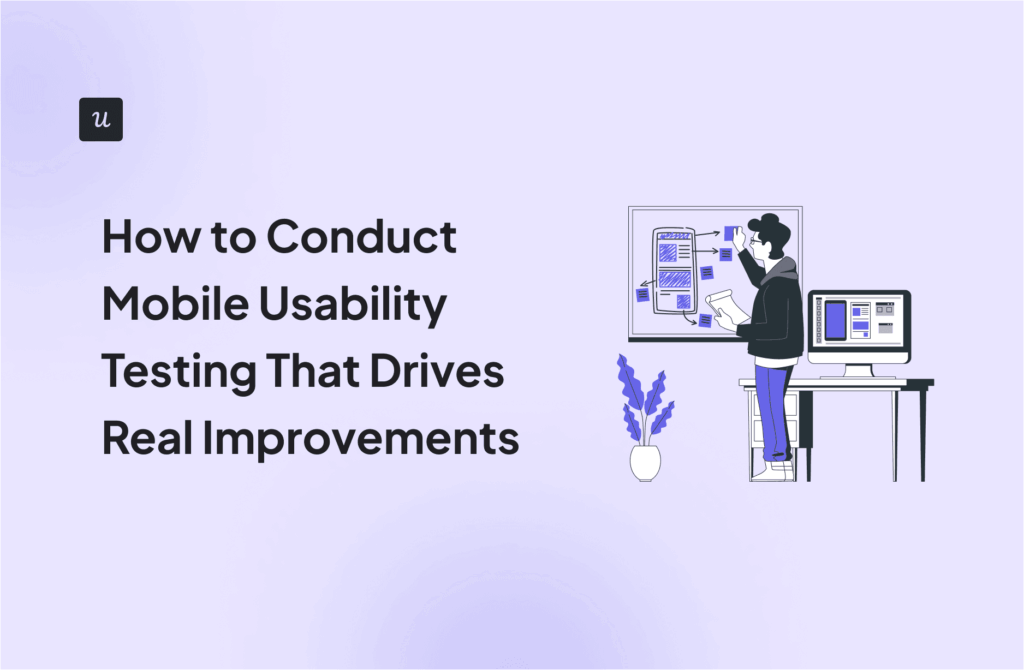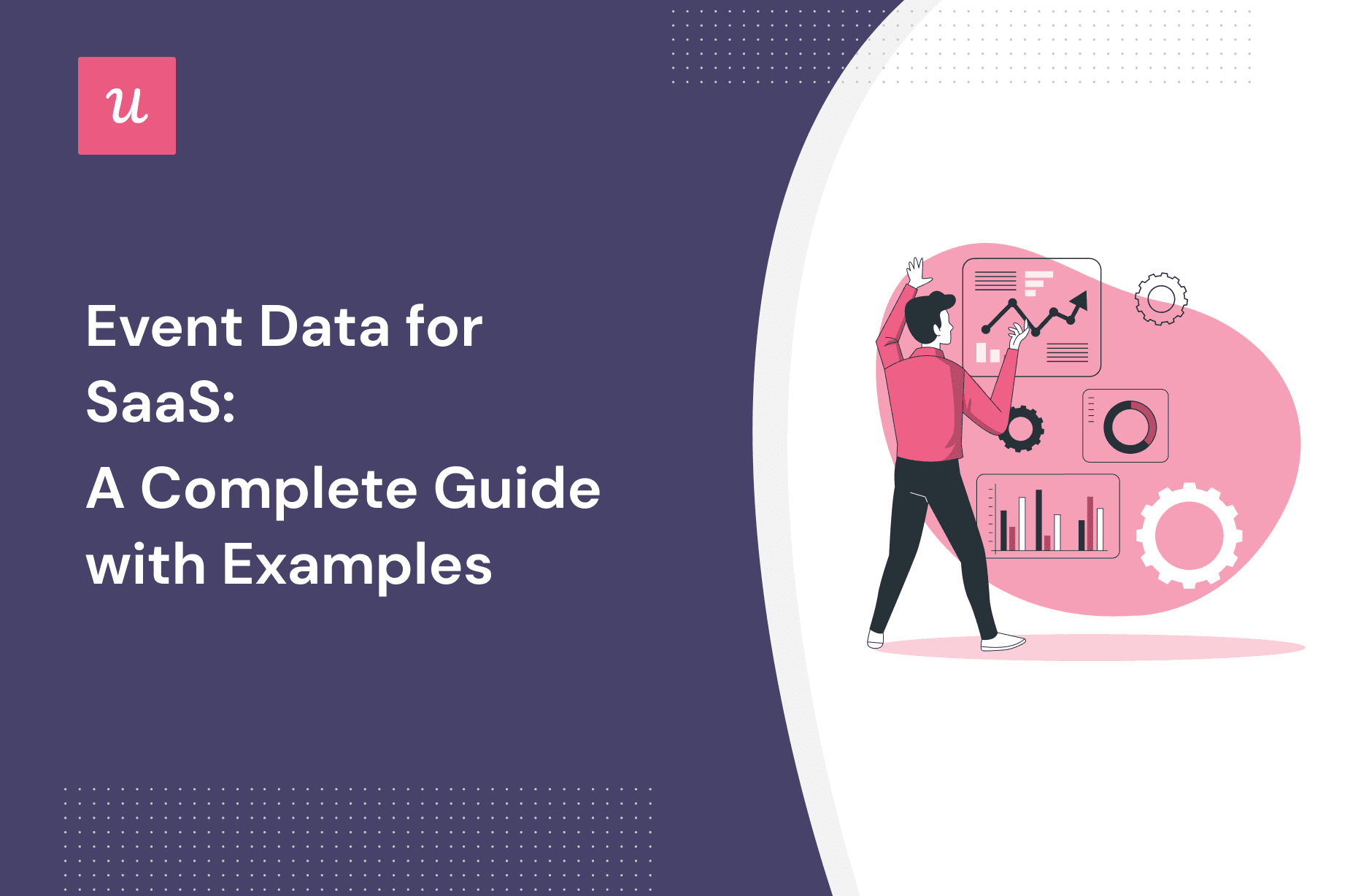
Get The Insights!
The fastest way to learn about Product Growth, Management & Trends.
What is event data?
Event data refers to any customer-generated information that indicates specific customer activities, such as clicking a button, making a purchase, etc.
Why should you collect event data?
Collecting event data is crucial to gain deeper insights into customer behavior. Event data collection helps you:
- Clearly understand how a customer engages with your SaaS product by letting you track and analyze customer behavior.
- Identify improvement opportunities by pinpointing areas where your products may have pain points that you should eliminate.
- Enhance customer experience by making data-driven decisions on what your customers need and want and ultimately drive business growth by boosting average revenue.
Components of event data
Event data consists of 2 components that answer “Who performed what action, and when did they do it?” Let’s go through those fundamental components of event data.
Entity data
The entity data encompasses personally identifiable information (PII), which lets you identify the individuals or entities performing specific actions. It helps you address the “who” in the question of who performs a specific action.
Entity data usually includes user IDs, organization details, user roles, etc. SaaS businesses collect this relevant information upon user signup.
Event properties
The event properties provide essential information to answer the “what” and “when” questions related to your event data. It is also commonly known as action and time stamp.
You can use it to identify a segment that consists of users who share the common attributes you set. For example, you want to find if anyone from ABC software has used the free trial button in the last 7 days. With event properties, you can then easily find it by setting the action as usage of the free trial button and the time frame as the last 7 days.

Examples of using event data across different phases of the user journey
Let’s look at some examples to help you better understand how to use event data across different phases of the user journey.
Collect and leverage event data to help users reach activation
You should start collecting event data right after users begin onboarding. This data strategy lets you understand how users navigate the platform and which features they engage with.
Event data also helps you track how a user interacts at various stages of your users’ onboarding journey. As you monitor user milestone achievements during onboarding, you better understand what hinders users from advancing through the sales funnel. It helps you further optimize the onboarding journey by eliminating the identified drop-off points.
Track in-app guidance interaction to monitor user onboarding engagement
In-app guidance elements, like interactive walkthroughs, checklists, or tooltips, help users get started with your product. You should track and analyze your users’ interaction with these onboarding contents to assess the effectiveness of your onboarding process.
Analyzing user engagement with interactive walkthroughs and checklists helps you gather insights on the areas that are critical to users and need improvement. It then gets easier to further optimize the onboarding process by putting in extra effort to refine those areas.

Moreover, if you find out that users dismiss certain checklists or walkthroughs, it’s an opportunity to dig more. You should trigger surveys related to the UX and capture their challenges or pain points during the onboarding experience.
Collect event data to analyze customer behavior at the adoption stage
When customers adopt a new product or service, their behavior provides critical information about them. Capturing the customer behavior data will give you insights into their preferences, needs, and pain points. You can leverage this data to optimize your efforts further and improve the adoption rate.
You should prioritize collecting event data for analyzing customer behavior, especially during adoption. Feature tags, tracked events, and custom events are useful in this case. They will help you effectively monitor and analyze how customers interact with your product at the adoption stage.
Tag feature to measure feature interaction and usage
Feature tags are crucial in tracking customer behavior and measuring feature usage and interaction. You should tag various user actions such as clicks, hovers, and text inputs. It helps you see how customers engage with your product’s different features. You can further identify which features customers use the most and which they use the lowest.
As you find the features your customers may have trouble with, you should proactively trigger in-app guidance in those. You can also personalize these in-app triggers by segmenting users based on the feature interaction and product usage data you have. It helps you assist customers in deriving the maximum value of your product and remain satisfied.

Use custom events to track adoption progress
Custom events enable you to go beyond individual features and track the overall adoption progress. They are a combination of backend and frontend events that signify significant milestones or actions indicating adoption for your products. These events can include actions such as completing account setup, setting up a payment method, creating workflows, etc.
You can simply create custom events by defining their name and setting what’ll trigger the events along with additional event properties. Leveraging these custom events help you better understand your customers’ progress through the adoption journey. You should use this data to identify potential friction points and eliminate them.

Trigger in-app experiences using event data to drive retention
SaaS companies commonly trigger targeted in-app experiences based on event data as a highly effective strategy for driving user retention. You should create segments or filter users based on the conditions you set in the events.
Then, you need to analyze the collected event data and identify patterns and behaviors that indicate user preferences, needs, or potential churn risks. It lets you easily tailor in-app messages, surveys, and guidance to meet specific user needs.
Use mobile in-app messaging to offer guidance or support users through features they might not be familiar with.
This personalized approach enhances the user experience and increases users’ engagement with your products. As a result, your customers remain satisfied with your product, and you can retain customers.
Use historical event data to create segments for secondary onboarding
Historical event data helps you identify active users with a high level of engagement during the primary onboarding phase. After analyzing their user data types, you can segment them and continue to offer more value through secondary onboarding.
The secondary onboarding focuses on providing additional resources and guidance to enhance the user experience further. It also involves triggering new feature announcements or leveraging in-place tooltips to prompt feature discovery. Your main target should be to proactively guide users to ensure that they fully explore and utilize the available functionality.

Send in-app messages to offer upsells proactively and contextually
After segmenting your highly engaged users, you have a prime opportunity to offer upsells proactively. You should leverage in-app messaging to present targeted offers, like free trials of premium features, to users with strong interest.
This approach enables you to show these customers the additional value and benefits that come with upgrading subscriptions. If you can effectively communicate the value proposition and make the upsell, you’ll have more lifetime value and create more power users.

Trigger surveys to identify improvement opportunities
Surveys are integral in gathering feedback and identifying improvement opportunities for SaaS companies. Strategically triggering in-app surveys, such as Net Promoter Score (NPS), Customer Satisfaction (CSAT), Customer Effort Score (CES), or even exit surveys, lets you capture the condition of user experiences and satisfaction levels.
For example, setting up exit events that trigger exit surveys helps you understand churn reasons and collect actionable feedback. You can work on this feedback to enhance your user experience and product to improve retention by satisfying the customers.

How to collect and analyze event data using Userpilot?
Userpilot is a product growth platform that helps you collect and analyze event data to optimize your user experience. Its robust features allow you to track event data from the onboarding phase to every later stage of customer experience.
You can automatically track user engagement with onboarding elements right after you create them. Userpilot seamlessly captures the user interaction in the onboarding phase with the tooltips, checklists, interactive walkthroughs, etc., that you implement.
With Userpilot, you should go beyond basic tracking by offering the ability to track additional event data points. The additional feature tags, tracked events, and custom events let you easily collect different data categories for user segmentation. As a result, you can personalize the user journey, tailor your retention efforts, and deliver targeted experiences based on the event data.

But data collection is just the beginning, as Userpilot also equips you with powerful tools to leverage event data using paths and funnels. You can use the paths and funnels to map out specific user flows within your product and gain insights into how users navigate through the customer journey.

Conclusion
Event data enables you to understand customer behavior and identify improvement opportunities comprehensively. If you can properly collect and analyze event data, it’ll play a crucial role in your product’s growth.
Want to get started with collecting and analyzing event data? Get a Userpilot Demo and see how you can improve your user experience with powerful insights from event data.