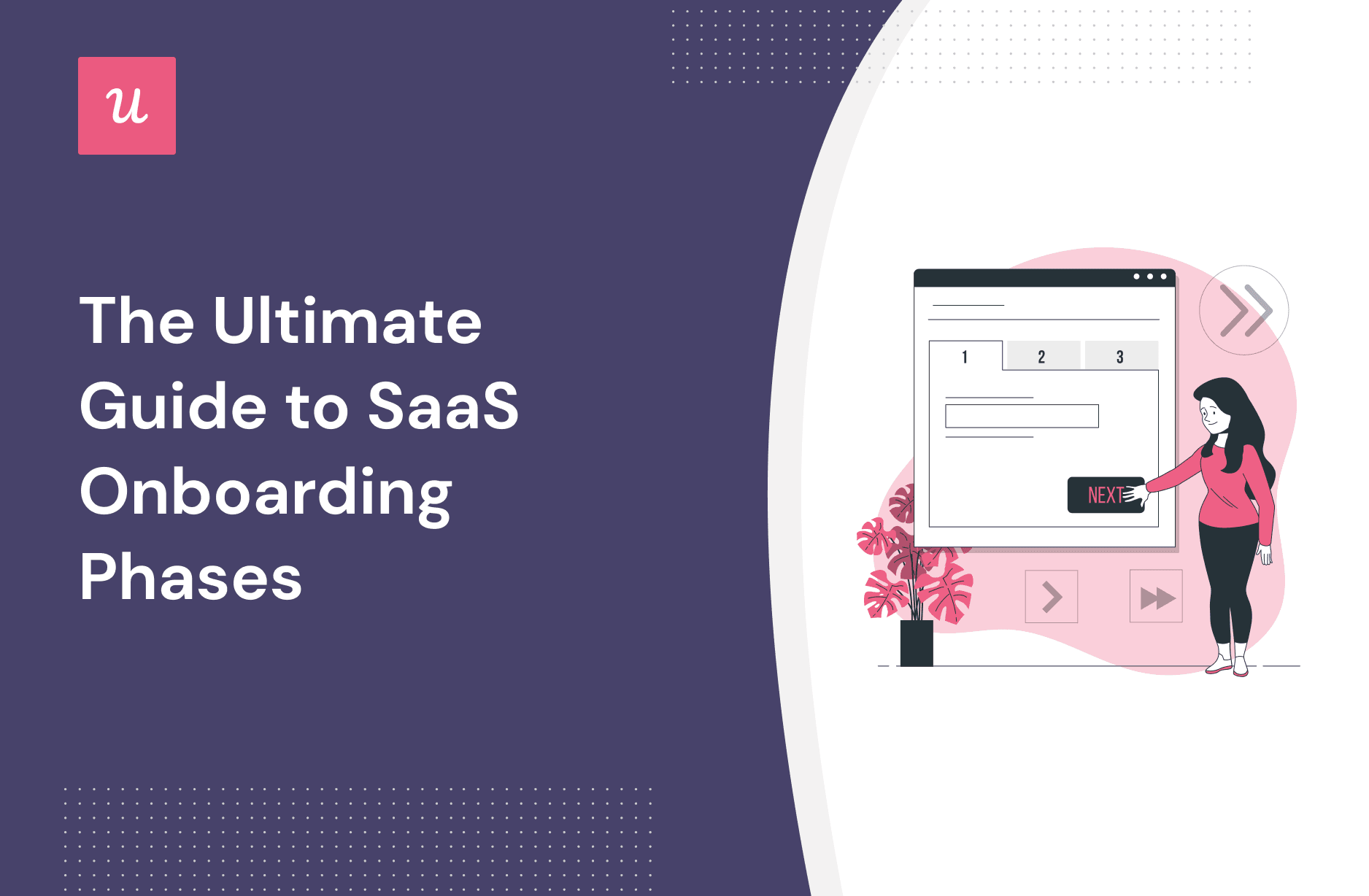
Understanding your users and their journey stages will help you create flows tailored to the various SaaS onboarding phases. This is essential because your customers aren’t all the same; their needs change as they progress through your product.
Today’s article is going to discuss the onboarding phases and their importance for product adoption. Read on to learn how to properly introduce users to your product and drive retention, loyalty, and revenue growth.
Get The Insights!
The fastest way to learn about Product Growth, Management & Trends.
SaaS onboarding phases summary
- Customer onboarding is the process of guiding users through your product and showing them how everything works. It all begins when the customer signs up for your tool and has a continuous effect.
Benefits of the SaaS user onboarding process:
- Improved retention
- Minimized time to value
- Faster customer success
- The three phases of SaaS onboarding are primary, secondary, and tertiary onboarding.
- Primary onboarding is the phase from the sign-up process to activation. The goal here is simple: get new customers to realize the value of your product in the shortest time possible.
- Secondary onboarding: Here, your objective is to drive product stickiness by showing customers features they aren’t using yet.
- Tertiary onboarding: Provide tertiary onboarding to keep existing users engaged. This means onboarding these users when you make new releases. It also means regularly collecting feedback to ensure customers are happy and don’t have any unmet needs.
Best practices to implement during customer onboarding:
- Map the customer journey, taking note of the pain points at every turn.
- Welcome new users.
- Personalize the customer onboarding flow.
- Educate users to drive customer success.
- Collect customer feedback and improve accordingly.
- Best tools for SaaS customer onboarding: Userpilot, Appcues, and Pendo.
What is SaaS customer onboarding?
SaaS customer onboarding is the process of guiding users through your product and showing them how everything works. The end goal is to quickly familiarize them with your tool and get them to start deriving value from it as soon as possible.
The benefits of the SaaS onboarding process
Your customers chose your product because they believe it can help solve their problems. Good onboarding is how you demonstrate that choosing you was the best decision they made.
The SaaS onboarding process doesn’t just benefit customers; it’s a two-sided thing. Below are some benefits:
- Improve retention: For many companies, customers drop off the most in the initial phase of interacting with the product. Some of these customers churn because they feel the product doesn’t meet their needs or is too complex to use. A good onboarding flow helps you prevent this.
- Minimize time to value of your product: As the name suggests, time to value is the amount of time it takes for a user to experience value in your product. A short time to value helps customers get to the aha! Moment quickly and increases your product adoption rate.
- Drive customer success: A detailed onboarding process is an invaluable part of your CS strategy, helping customers gain consistent value and satisfaction with your product.
What are the 3 phases of the customer onboarding process?
The whole point of onboarding is to push someone down the user journey, which means you shouldn’t stop at new user activation on the very first day.
After new user activation, there’s still so much to aim for; you want free users to turn into paying customers, and you want paying customers to stay with you for as long as possible. All these can’t be achieved with the initial onboarding alone.
The 3 stages of user onboarding include:
- Primary onboarding
- Secondary onboarding
- Tertiary onboarding
The different stages are correlated with different product growth goals and metrics—user activation and adoption; conversion, feature engagement, and retention; advocacy and revenue expansion.
Phase 1: Primary onboarding process
Primary onboarding is the phase from signup to activation. The goal of this phase is simple: get new customers to realize the value of your product in the shortest time possible.
Your objective is achieved once new users adopt your product and begin using some of its core features.

How to improve user onboarding experience during the primary onboarding
Your initial onboarding is critical because it’s the first interaction a customer has with your brand. Here are some tips to ensure things go smoothly:
Implement a checklist
Take the primary steps a user needs to complete to experience value for the first time and put them in an onboarding checklist. Your checklists should be simple enough for users to follow and understand. You can also add gamification to make the onboarding process extra fun.
Consider the example below. Notice how simple the checklist looks. It also has a progress bar to keep customers engaged.

Use onboarding Step by step guides instead of product tours
Instead of long and boring product tours, implement interactive step-by-step guides that will guide new users through your platform.
Interactive guides are engaging. And they ensure customers learn by doing because, unlike product tours, walkthroughs don’t allow you to mindlessly skip to the next step without taking the required actions.

Phase 2: Secondary onboarding process
This onboarding phase is where you try to drive product stickiness. Now, your customers have settled nicely into your platform and are already using it to solve basic problems.
However, they aren’t utilizing your product to its full potential. Use secondary onboarding to shine the light on hidden features and try to exceed customer expectations.
Realizing they can do more with your platform makes customers more interested in using your product, and you’ll see a rise in customer confidence, retention, and loyalty.
How to improve the user onboarding journey during the secondary onboarding
Making the most of secondary onboarding involves looking into your product to understand customer behavior and find the best ways to communicate more value. Let’s go over practical ways to do that:
Secondary feature discovery and adoption
Use popups, tooltips, and other forms of in-app messaging to prompt feature discovery and adoption. This should come after you’ve identified the right user segment to target.
Phase 3: Tertiary onboarding process
At this stage, the users are activated, paying, and happily using most features of your app the right way, making the onboarding process smoother. Some of them may even turn to power users and advocates—actively spreading the good word about your product.
But don’t let them off the hook. Provide tertiary onboarding to keep these users engaged. This means upselling to higher subscriptions to drive more value. It also means regularly collecting feedback to ensure customers are happy and don’t have any unmet needs.
How to improve the onboarding journey during tertiary onboarding
Properly used, tertiary onboarding can increase a customer’s lifetime value and even help you attract more users. Here are two steps on how to achieve that:
Drive positive word of mouth
Your power users will be excited to help promote your brand. They’re probably already doing so in their private corners, so seize the opportunity and ask for feedback.
It can be as simple as using a UI element like the one below to ask for a positive review on any platform of your choice.

Drive more revenue with upselling and cross-selling
Experienced users are also ripe for account expansion, but many of them won’t make a move—sometimes because they’re unsure or can’t see how an upgraded account will help them get more done.
So, aim to identify the perfect expansion opportunity. Then, deliver personalized in-app communication, making it easier for the user to upgrade right away.

Best practices to implement during the customer onboarding process
Ready to start creating user onboarding flows? Here are some best practices to keep in mind:
Identify the customer journey
Begin your onboarding plan by breaking down the customer journey into small steps and stages.
This will give you a holistic view of how your customers move forward with your product. It will also help you determine customer needs in the primary, secondary, and tertiary onboarding phases and address them accordingly.

Welcome new users
Welcome messages are a good way to have a positive first impression and learn more about your customers and their goals. Your welcome message is also an opportunity to collect user data and deliver a more personalized onboarding experience.
Keep your welcome screen simple and instructive. Avoid friction like unclear messaging, long forms, etc.

Personalize the user onboarding flow
Use the data provided by the welcome survey to create personalized onboarding and increase your activation rates.
Here’s how to do it in two steps:
- Segment users into separate groups with similar characteristics and JTBD.
- Personalize their flow by prioritizing the features they need to complete their goals.

Educate users to drive customer success:
Onboarding is mainly about customer education. And various channels and formats are available, depending on what you’re trying to achieve.
For instance, you can use webinars on specific use cases that need in-depth explanations. Webinars are also great opportunities for customers to ask questions and get real-time answers.
Webinars are best combined with other educational materials like in-app video tutorials and interactive guides.

Collect customer feedback and improve accordingly
Use different types of surveys at every stage of the user journey to collect valuable data about your product and customer experience. Surveys help you identify friction points, measure customer satisfaction, and loyalty, etc.
Your in-app surveys should be delivered contextually. Also, ensure you have a clear objective for every survey—your objective will determine the survey you roll out and help you draw rich insights from the feedback obtained.

Best tools for SaaS customer onboarding
Onboarding tools with robust features will help you create engaging flows and track the results to identify improvement areas. Below is a list of some of the best onboarding software in the market.
Userpilot
Userpilot was created to help product teams build onboarding flows without the usual stress that comes with it. Our platform has the features you need to grow your user base, increase product adoption, and drive customer loyalty.
Here’s what you’ll get when you start using Userpilot:
- It’s a no-code tool, so you don’t have to spend countless hours coding your customer onboarding processes.
- Onboard and engage mobile app users by creating personalized messaging, push notifications, and surveys with native mobile SDK.
- Create in-app flows using different UI patterns.
- Built-in NPS tool to help you collect and analyze customer sentiment data.
- Create and track combinations of in-app events like clicks, hovers and form fills, and then analyze all these interactions under your own custom events.
- Advanced product and in-app flow analytics. This will help you identify where users need help.
- Create granular user segments to trigger in-app experiences contextually.
- Enhance the onboarding experience with an onboarding checklist and a resource center.
Appcues
Appcues is useful for designing flows—like product tours—that simplify the onboarding process. The platform used to provide onboarding templates that customers can simply customize and use; however, the templates have been removed as of December 2022.
Here’s what you’ll get when you start using Appcues:
- It’s a no-code tool with a simple UI that anyone can understand.
- The WYSIWYG editor makes it easy to build flows. All you have to do is get on Appcues’ Chrome extension, choose your desired UI pattern and begin customizing it.
- Create onboarding checklists to guide users through the process. But note that this feature isn’t available on all Appcues plans. And the platform doesn’t have gamification features like its alternatives.
- Build user segments based on different characteristics.
- Events explorer to enable you to tag elements and track UI engagement.

Pendo
Pendo offers guides for building in-app guidance that improves user onboarding across the web and mobile apps.
Here’s what to expect from Pendo guides:
- Access to templates if you’re a beginner or need to build something fast. There’s also a WYSIWYG visual design studio for those that prefer to build from scratch.
- A free version with limited features that you can use to create user guides. However, the analytics is also limited, so you’re better off upgrading if you want to track results properly.
- Pendo allows you to build checklists, but the problem is you can’t create them as standalone features. They can only be nested in your resource center, which means 1) customers might not know your checklists exist 2) you can’t use them for contextual guidance, which basically defeats the purpose of having one.
- Checklists aside, other guides you can create using this platform include banners, tooltips, lightboxes, polls, and walkthroughs. However, you can’t do much customization without coding.
- Pendo mobile guides work across Android and iOS devices. So you’re sure to reach all your customers if you’re interested in mobile app onboarding. But note that this feature isn’t available on the free plan.

Conclusion
The best companies use personalized flows, in-app guidance, a rich resource center, and in-app analytics to provide onboarding experiences that make customers feel comfortable. But think of all that as mere elements in your toolbox, waiting to be used properly.
The most important thing is to understand your customers and know what makes them tick. And that’s what should take most of your resources and energy—especially during secondary and tertiary onboarding, where you already have rich user insights.
Interested in getting customers through the SaaS onboarding phases smoothly? Book a demo now to discuss with our team!






