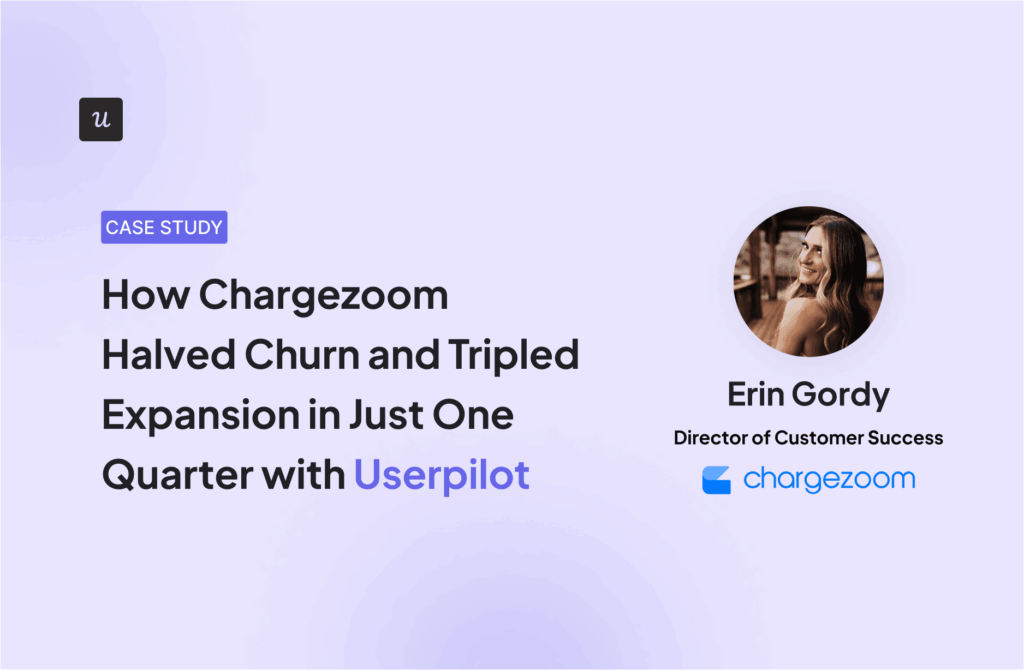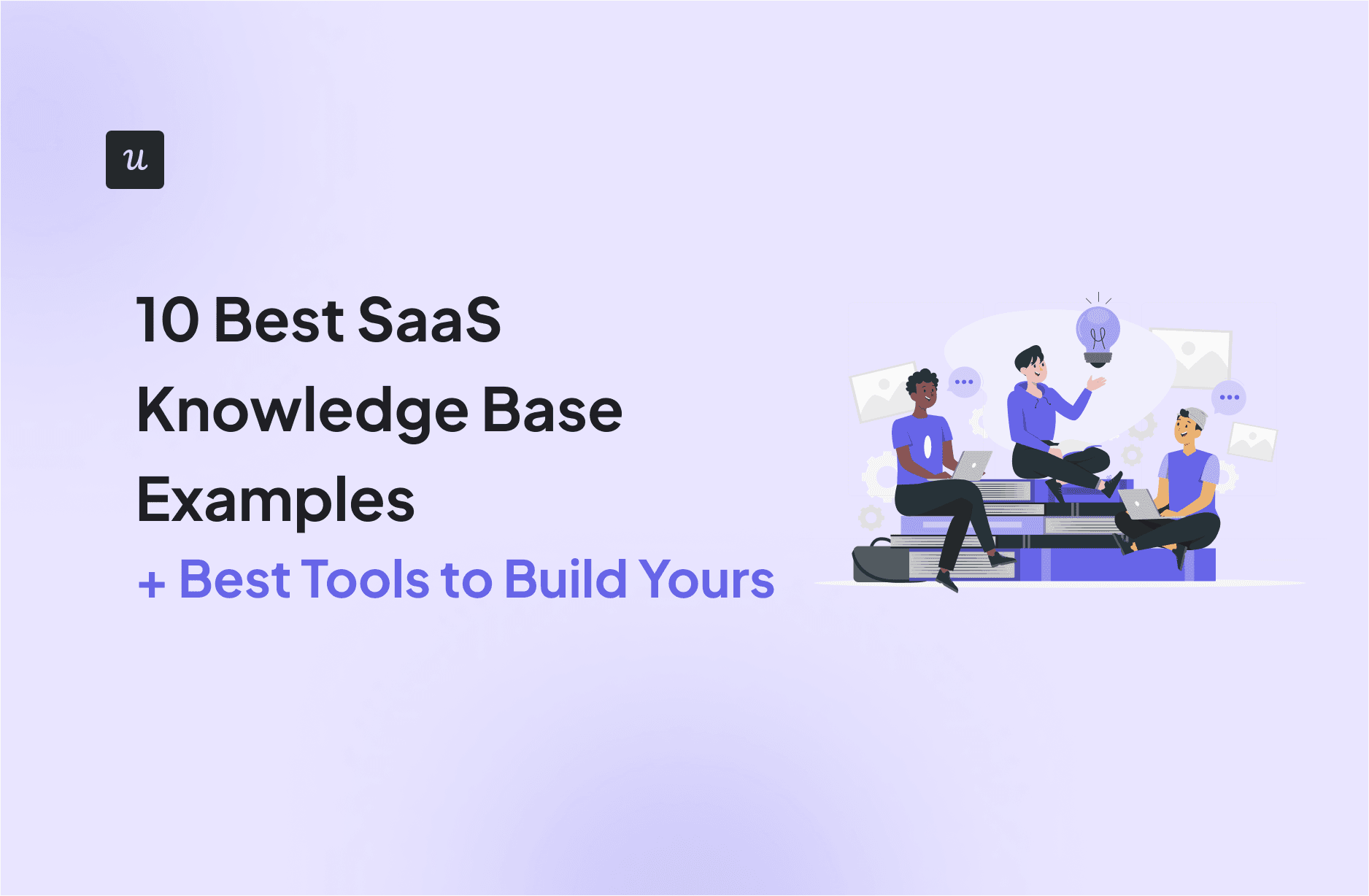
10 Best SaaS Knowledge Base Examples + Best Tools to Build Yours
A good online knowledge base shortens the learning curve, reduces friction, and gets users to value faster. That’s a serious edge in a crowded market, and a smart way to keep support costs down as you scale.
Especially considering that 70% of customers now expect a self-service portal on your website. And when done right, self-service is cheaper for you, too. When we say cheaper, we’re talking $0.10 per interaction vs. $12 for live support.
So, what do we think a great SaaS knowledge base looks like?
Whether you’re building an internal knowledge base for your team or a customer-facing knowledge base tool, the best ones share a few key traits.
We’ll walk you through 10 real examples that we’ve found get it right, plus the tools that make building your own knowledge base a whole lot easier, with the key features you’ll actually use.
What makes a SaaS knowledge base actually good?
We know you can’t simply throw random articles together and expect that to increase customer success—a knowledge base tool is a complex thing to get right.
Here are the hallmarks of a great one we always look for, including intuitive structure, strong search, and clear documentation that rivals your best standard operating procedures.
- Instant access: First things first, your knowledge base has to be easy to find. If your customers don’t know where it is, how can they use it? So, you should signpost where your knowledge base is located—whether that’s hosted on your SaaS business website, in-app, or somewhere else.
Increasingly, we believe the best practice for SaaS apps is to have a dedicated in-app resource center.
That means your users can directly access relevant articles, alongside any other helpful resources, whether that’s a self-service knowledge base, an internal desk software solution, or live support options. Together, these elements form what we consider the foundation of your organizational knowledge, structured, searchable, and always accessible.

The less your support staff has to repeat the same instructions, the more time they have for complex issues. A good search bar should surface both quick fixes and in-depth information, so users can dive deeper when needed.
💡Pro tip: You can even repurpose existing content or existing articles from onboarding or support docs to make it easier to launch fast.
- Robust search functionality: Search is a simple, accessible mechanism for your users to find the support they need in your knowledge base. We can’t stress this enough: Make sure you have a prominent search bar. Search engines drive the capability to help customers find what they need and provide self-serve support.
In our experience, this helps you lower customer dependency on support agents for basic questions.

As well as letting users enter information directly into a search bar, you could also explore a broader range of detailed filters, an advanced search feature that helps tailor results for different user types.
- Good UX and navigability: Your SaaS knowledge base is only a success if your users can consistently find the answers they’re looking for, and a common problem facing users is not knowing what to type into the search bar in the first place.
A well-structured knowledge base supports not just customers, but also internal processes, from onboarding new hires to documenting updates.
Think about your underlying information architecture: make sure you name any knowledge base articles, documents, and guides in an intuitive way that helps customers find what they’re looking for. Also, organize all your resources into top-level categories and subcategories.
Many users find navigating by topic simpler than using a search bar, especially when your knowledge base doubles as lightweight software documentation.

Just make sure all content is kept up to date. Personally, I believe stale articles are worse than none at all.
- Multiple types of resources: How-to articles are very useful. But we’ve found they aren’t always the answer: sometimes, you need to consider what else your company’s knowledge base can offer. For your SaaS knowledge base to be truly helpful, it has to be user-friendly and support continuous knowledge sharing across teams and users.
For example, we find that video tutorials are a powerful tool that can sometimes be simpler to follow and build greater understanding than articles.

All of this ties into a strong knowledge base management, keeping your support content organized, relevant, and easy to scale as your product grows.
💡Pro tip: Some teams also benefit from private knowledge bases, especially when supporting internal tools or managing role-specific content.
Get The Insights!
The fastest way to learn about Product Growth, Management & Trends.
10 Best knowledge base examples for SaaS
We’ve pulled together 10 of the best SaaS knowledge base examples. Each one showcasing clean UX, smart organization, and genuinely helpful content. Use these as inspiration for your own build (or to spot what yours might be missing).
1. Userpilot: Best in-app knowledge base for product-led teams
Userpilot provides impressive knowledge base software with a range of features.
Firstly, the knowledge base is easily available at all times through an in-app widget, enabling users to get help whenever they need it.

By grouping resources according to clear ‘themes’ in their knowledge base, Userpilot makes it simple for customers to navigate to the type of support they need, including:
- Access to help and customer support (chat, submit an idea or feedback, link to documentation, FAQ, link to status page).
- Viewing tutorials and videos (covering end-to-end product functionality).
- Webinars.
- Case studies.

2. Asana: Best for guided onboarding with flexible learning formats
Asana’s in-app help center offers clean navigation, quick access to popular topics, and multiple ways to learn, including video tutorials, live training, and self-paced courses. It’s built to support users at every stage, right inside the product.

A feature we particularly like here is the interactive “Asana Academy,” encouraging customers to educate and upskill themselves at their own pace within a user-friendly interface.
3. Slack: Best for fast, searchable answers to everyday questions
Slack’s in-app knowledge base is built for clarity and momentum. It prioritizes the most relevant content, like product changes, setup steps, and common actions, without overwhelming users.

Standout features include bold visual cards for new feature rollouts, a persistent search bar, and grouped how-to topics that cover everyday use cases in bite-sized chunks. Everything’s fast, focused, and right where users need it.
4. Miro: Best for visual learners and diagram-heavy content
Miro’s in-app Learning Center is clean, focused, and visually engaging, just like the product itself. The knowledge base walks users through core tasks like content creation and collaboration with step-by-step tutorials, each paired with custom illustrations.

It’s designed to feel lightweight and thorough, helping users ramp up fast without ever leaving the board. Bonus: it’s context-aware and accessible from inside the app, so support shows up exactly where users need it.
The Miro knowledge base includes several interactive tutorials, helping users shorten the learning curve and start getting value from the product sooner.
5. Surfer: Best for SEO use cases and guided feature adoption
Surfer’s in-app help center surfaces quick-start content like the “cheat sheet” right where users need it, alongside AI-powered support and search. It’s built for marketers who want fast, practical guidance on content strategy without having to sift through a bloated knowledge base.

A particularly nice touch is including an “Ask the community” option, effectively crowdsourcing customer support amongst your users.

6. Figma: Best for keeping users up to speed on product changes
Figma’s knowledge base blends clean UI with video-first education, surfacing tutorials, product launch content, and design system deep dives right up front.

Popular topics are grouped by workflow, like components, typography, and prototypes, making it easy to explore without guessing what to search. Ideal for visual learners and team building design systems at scale.
7. Jira: Best for technical documentation and dev team workflows
Jira’s knowledge base is built for users who need answers to very specific problems, like proxy setup, SQL errors, or plugin upload issues. Articles are direct, detailed, and technical without being overwhelming. It also shows the most recent updates right up front, so you know what’s been fixed or changed.

Bonus: If you hit a dead end, there’s a clear path to the Atlassian community for extra help.
8. Loom: Best for video-based support and walkthroughs
Loom’s knowledge base is exactly what you’d hope for from a video company: visual, simple, and to the point.
You can launch it directly from inside the app, so help is always one click away.

The layout uses big, friendly tiles to break topics down, like Recording & Editing, Security, and Use Cases.

Loom also pushes popular questions (like how to test your mic or add seats) right up top, so users don’t have to dig. It feels more like a product tour than a support doc, and that’s a good thing.
9. Zoom: Best for global scale and role-specific support
Zoom’s knowledge base is structured for speed and scale. It breaks content into clean categories, like audio troubleshooting, account setup, and their AI Companion, so different user types can get what they need fast. It also surfaces release notes, training resources, and top articles right on the homepage.

The layout feels calm, not cluttered, which is impressive, given how much ground it covers.
10. Fullstory: Best for diagnosing user friction with detailed guides
Fullstory’s knowledge base feels intentionally crafted for new users. Right up top, it directs you to Getting Started, Video Tutorials, and System Status, no guessing required.

The design is visual and friendly, and topics like Product Analytics and Privacy are front and center, which makes sense for a tool that’s all about user behavior. It’s clear, fast, and focused on helping users hit the ground running.
The best SaaS knowledge base software
If your goal is top-notch customer service (and we assume it is), then what is the best knowledge base solution for you?
Some tools, like Userpilot, don’t require technical expertise to launch, freeing up your development resources for bigger product work.
Now we’ll walk through a quick knowledge base software review to help you choose the best tool for your needs.
1. Userpilot
Userpilot provides some seriously powerful knowledge management software capabilities with a unique combination of functionality and speed at scale.
Here are some of the standout features of our knowledge base platform:
Custom icons
Icons give powerful visual clues that help users navigate your knowledge base. Userpilot has a custom icon feature that lets you pick iconography that fits your brand.

In-app videos
Videos are an extremely effective tool for helping build customer knowledge. But you shouldn’t need to take your users to YouTube. With Userpilot, you can play videos in-app.

Content grouping
Sometimes, you want to create “modules” dedicated to a specific type of use case in your product.
We swear by content groups. So, rather than just having individual items, you can pull all your resources related to the same functionality into one easy-to-access place inside the Resource Center.
Grouping articles and resources by use case also helps with storing knowledge in a way that makes sense for your users and teams.

Audience targeting
Do you want to show specific knowledge base content to a select audience (and only on certain pages)? Userpilot lets you personalize and target your Resource Center content by selecting a distinct audience segment and page targeting for each module (rather than the whole widget).

Content localization
With Userpilot’s AI language localizer, users will be able to access the help they need regardless of the language they’re using.
You can even tweak the suggested translation text or upload your own manual translations. In a global marketplace, this is an increasingly important feature.

Furthermore, you can translate mobile slideout content into 32 different user–preferred languages with Userpilot’s automated localization options, extending this reach to your mobile users.
Enhanced knowledge base platform analytics
Userpilot offers a range of in-depth analytics to help you understand how your users are interacting with your knowledge base, including:
• Temporal analytics to view and compare usage over time periods.

• Live changes to see how your users are interacting with your product in real-time.

• Module level stats to dive into the detail.

2. Zendesk
Zendesk’s version of their knowledge base offering is called the “Web Widget”.
You’ve got a decent set of customization options (although only on the Enterprise Plan), and while the drag-and-drop interface takes some getting used to, it is fairly intuitive.

3. Groove
Groove is a customer service suite best known for its focus on email support.
They provide a range of knowledge base software capabilities, including a help center widget, predictive form filling technology, and a customer support contact form. You also have some ability to customize the look and feel of your help center.

Build a knowledge base people actually search
Helping your customers get the most out of your product is your most important job.
And as we’ve explored in this article, building an effective knowledge base is one of the best ways of doing it.
We’ve covered key things to include when building your knowledge base, looked at examples from across the industry, and explored the best tools for the job.
The more time you invest in getting your knowledge base right and the more you empower your customers to solve their own problems, the better for you, for your customers, and for your SaaS.
Want to build an in-app resource center code-free? Book a demo call with our team and get started!
FAQ
What is a knowledge base SaaS?
The term knowledge base is typically used to describe a collection of resources aimed at helping answer your customers’ questions about your products.
A customer might use a knowledge base to learn more about navigating a user interface, look into technical specifications, or get help with a specific feature.
The main goal of any knowledge base (or knowledge base software) is to enable customers to access the help they need without having to contact your support team.
Is Salesforce a knowledge base?
Salesforce offers a knowledge base feature as part of its Service Cloud. It’s powerful—but complex and pricey. If you’re looking for something easier to set up, try Userpilot. It lets you build a no-code knowledge base directly into your product experience.
What is the best knowledge base software?
Choosing the right knowledge base software means finding something that fits your users, your team, and your scale. It depends on what you need. For in-app knowledge bases that boost self-service and reduce support tickets, Userpilot is a top pick. You can create searchable help content, embed it in your app, and trigger tooltips or guides, all without engineering effort.


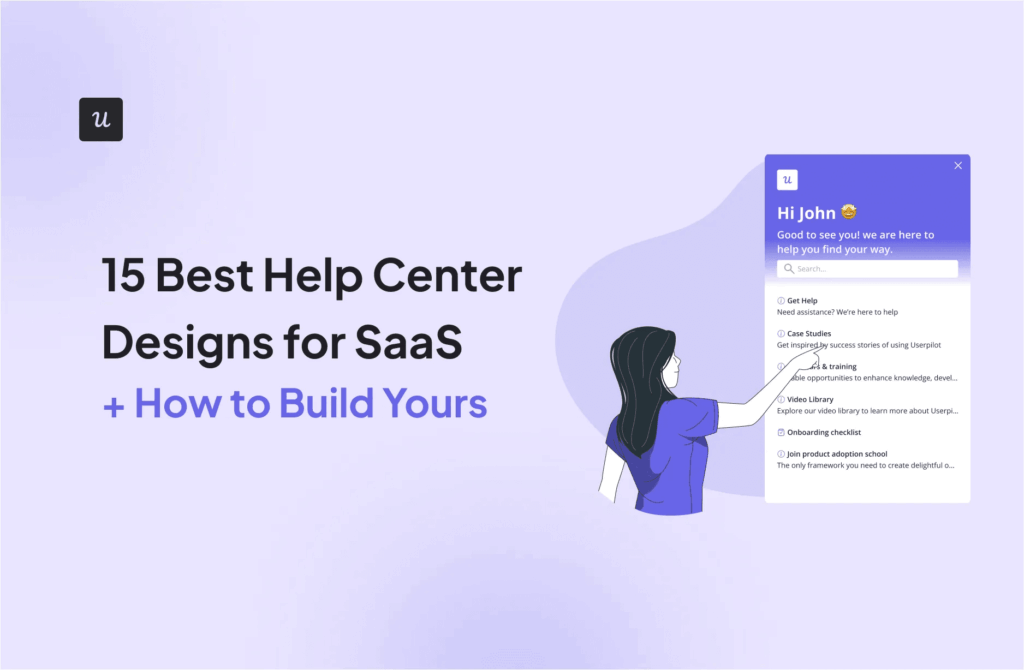
![9 Practical Strategies to Reduce App Churn [+ How to Measure Churn Rate] cover](https://blog-static.userpilot.com/blog/wp-content/uploads/2025/06/9-practical-strategies-to-reduce-app-churn-how-to-measure-churn-rate_87f6e28e73dfeceea8751264731d1406_2000-1024x670.jpg)