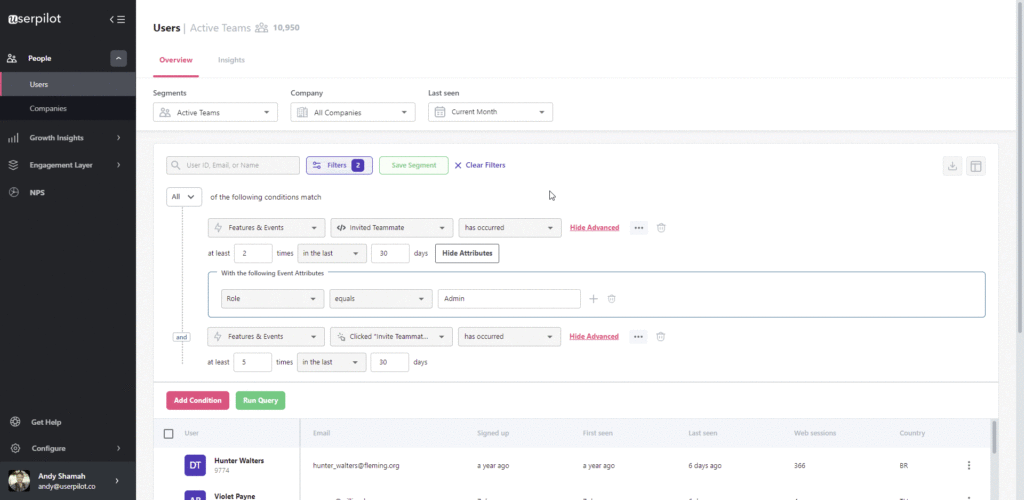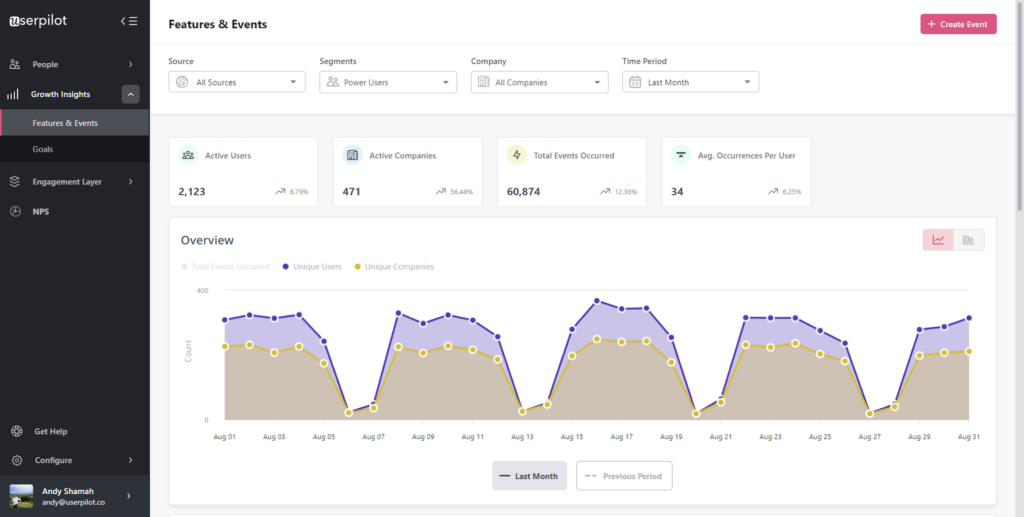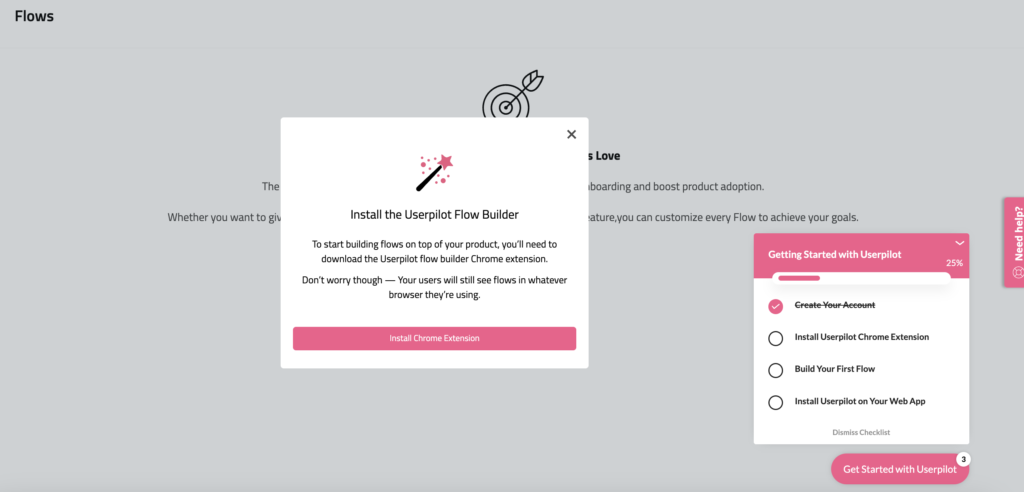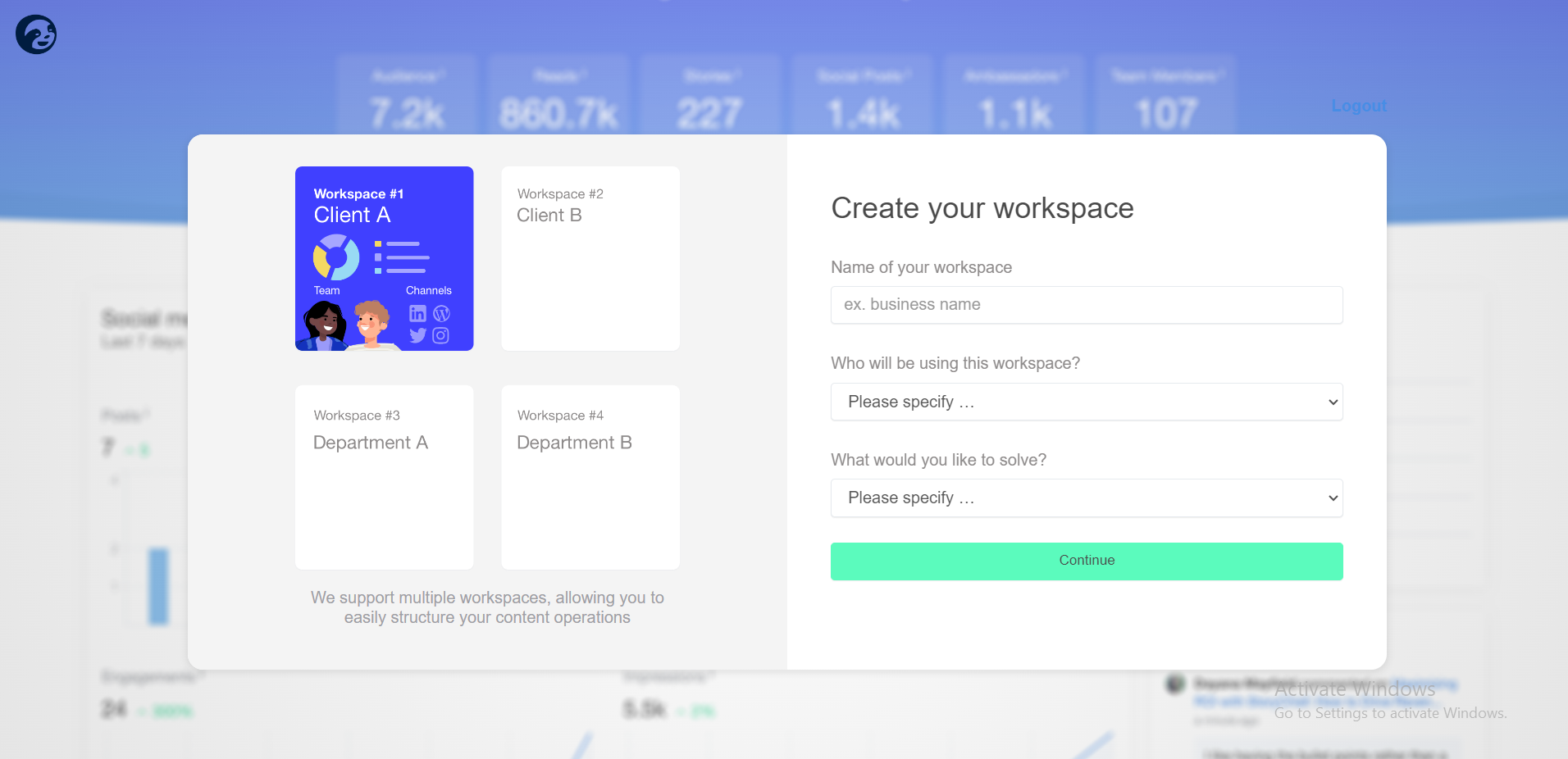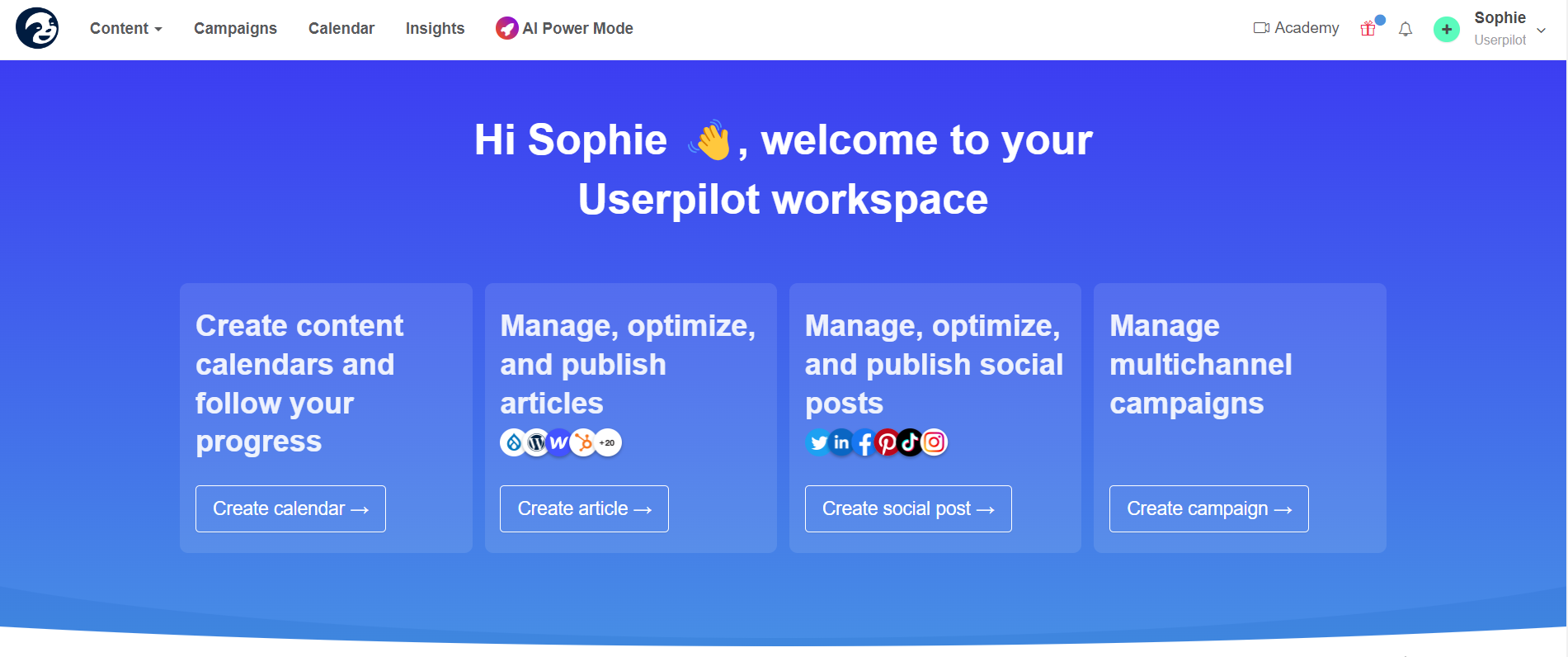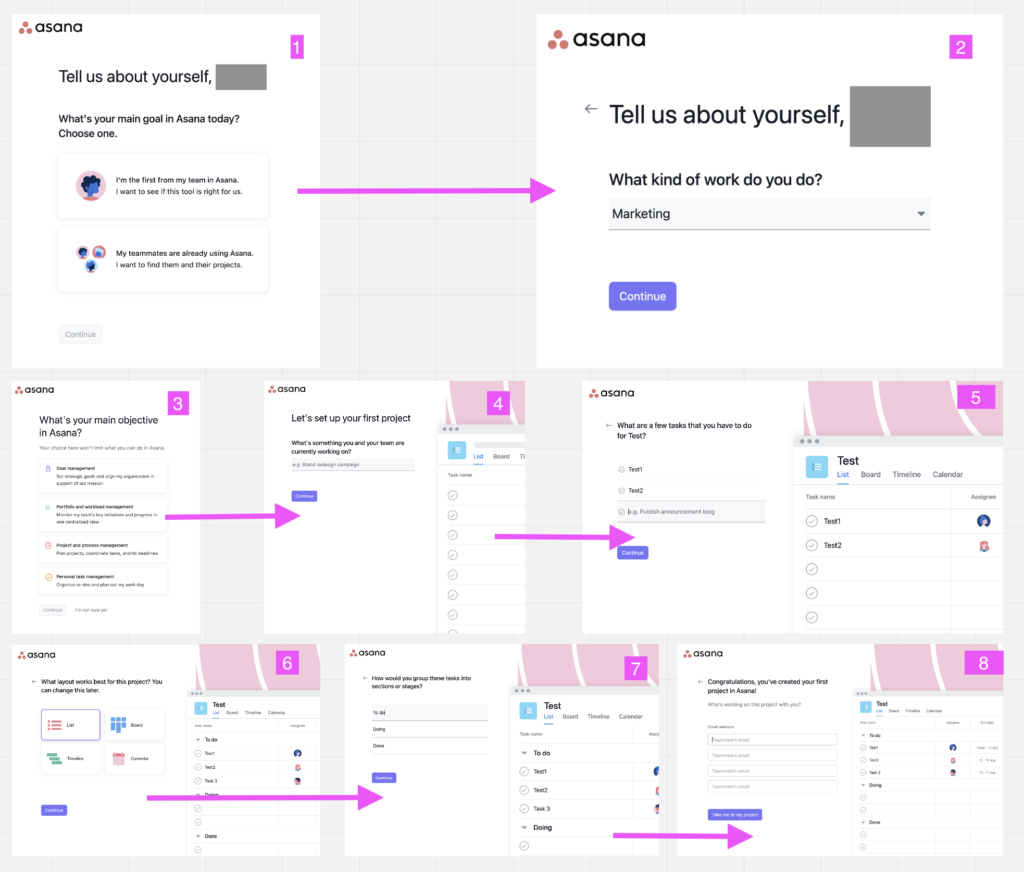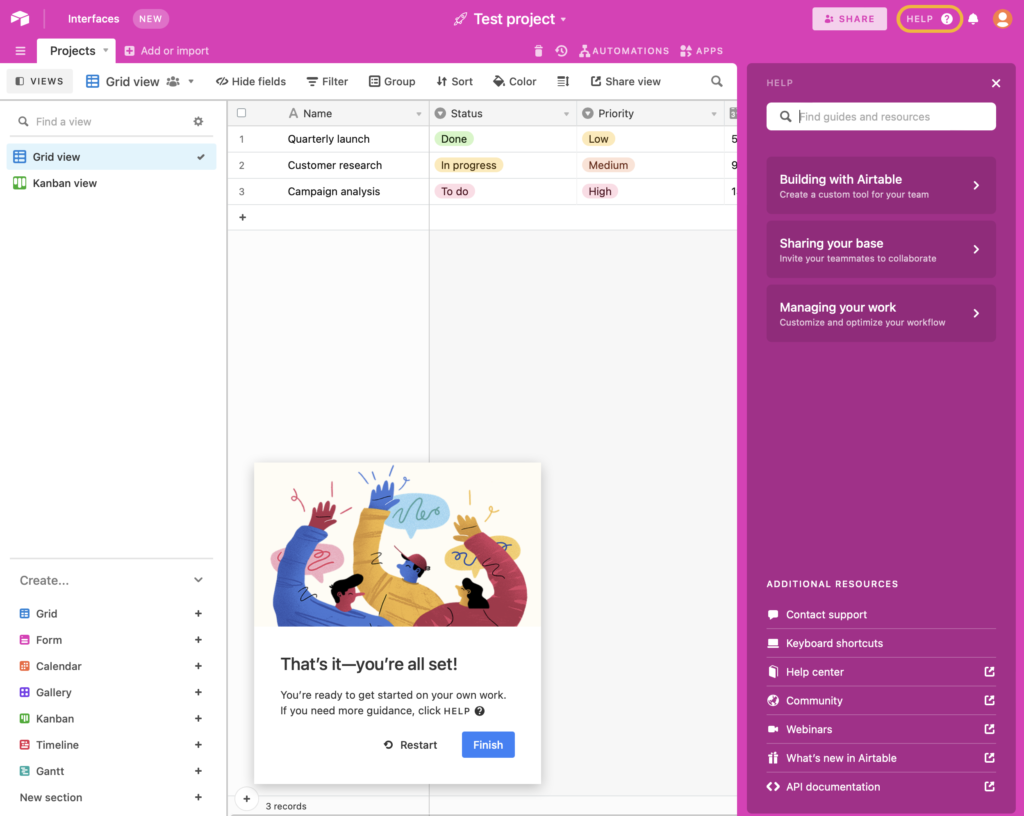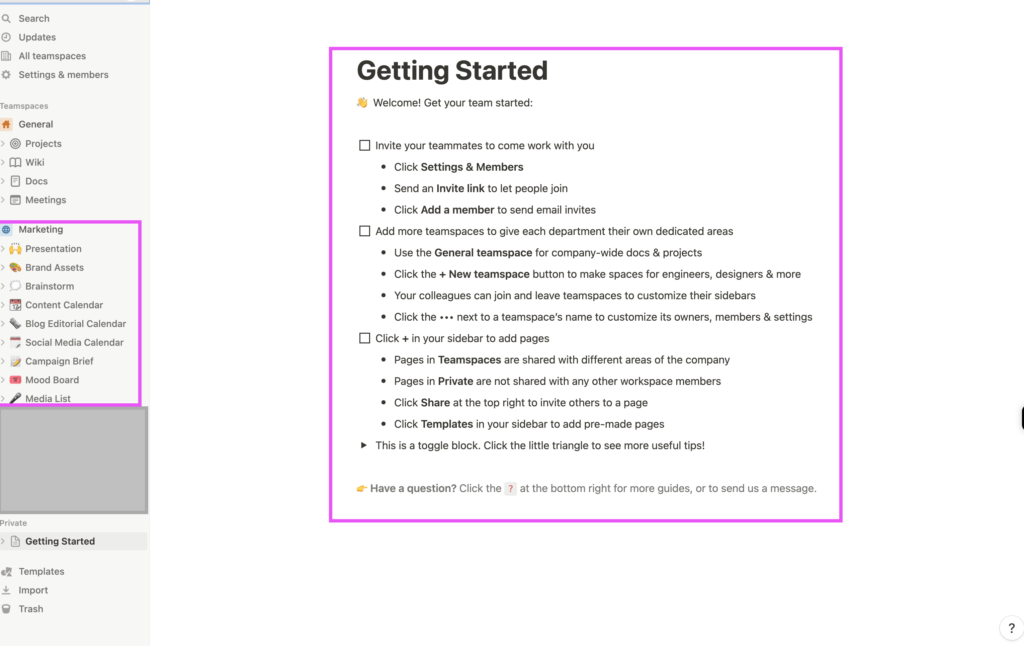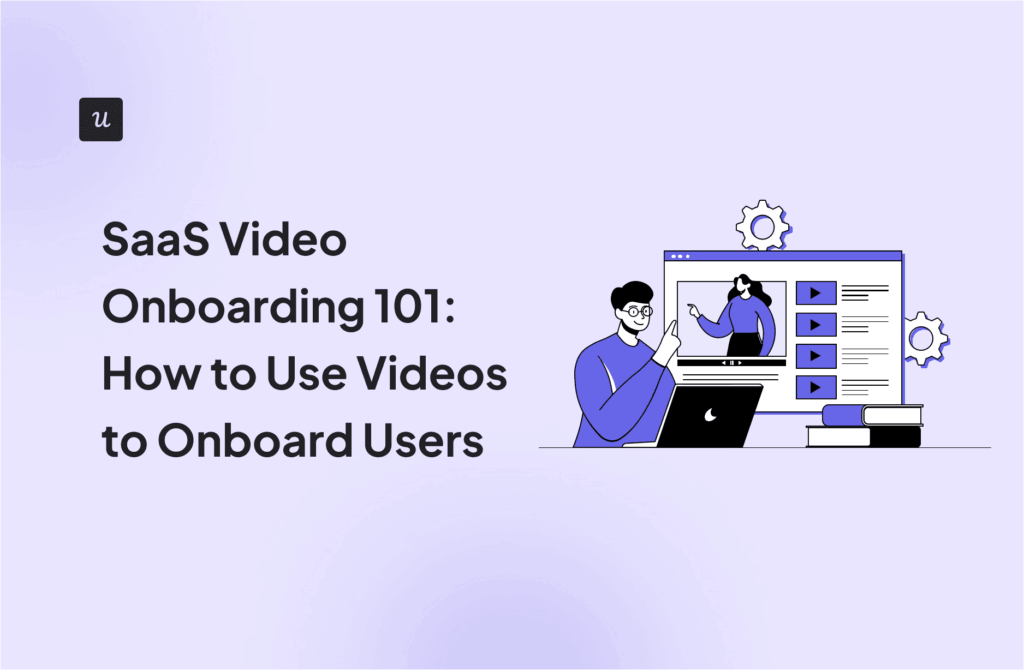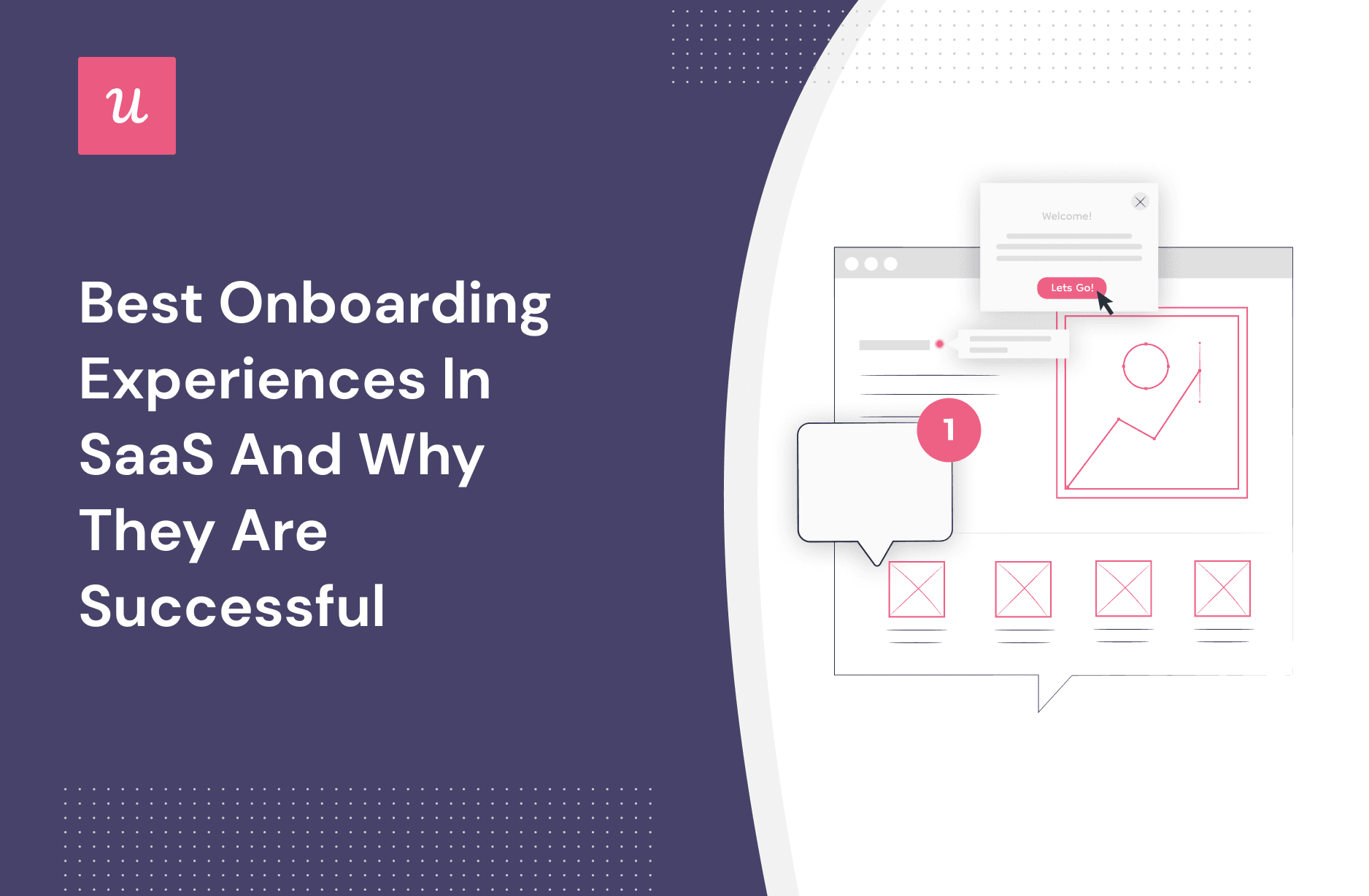
15 Best Onboarding Experiences in SaaS and Why They Are Successful
All the best onboarding experiences help new users learn about your product and set realistic user expectations for the rest of the customer journey. That said, optimizing the onboarding experience can be hard if you don’t have user onboarding examples to reference.
In this guide, we’ll take you through 15 best onboarding experiences in SaaS that will show you what a good user onboarding flow for new users looks like!
Get The Insights!
The fastest way to learn about Product Growth, Management & Trends.
What is a user onboarding experience?
The user onboarding experience consists of the steps and flows that new users go through upon signing up and learning how to use the product. These early user onboarding flows need to be both product-led and user-centric and serve as a great example of your product’s value.
If new users don’t get an amazing onboarding experience, you could end up with higher churn rates. SaaS onboarding flows should also serve as a guide toward the first Aha! moment and point of user activation to ensure a minimum viable onboarding experience for your customers.
Key user onboarding elements
It’s important to remember that the user onboarding experience can be made up of more than one onboarding flow. You have the signup flow, initial onboarding flow or product tour, and email onboarding process, to name a few.
That said, the entire onboarding process will likely be made up of the UX patterns below:
- Welcome screens. Welcome screens with greeting messages or surveys set the tone for the rest of the onboarding process and give you a chance to learn more about your new users early on (so you can tailor the rest of the flow to their specific needs).
- Hotspots. Hotspots are bright dots that shows users specific elements of the UI without distracting them from other elements in the user onboarding flow. Hotspots are less intrusive than tooltips as they don’t contain any text.
- Tooltips. A tooltip introduces users to the core features that make your product valuable. A great user onboarding experience should also highlight a particularly interesting feature that will interest and make a good first impression on new users.
- Progress bars. Having progress bars is an essential element of the onboarding experience for new users. If it isn’t clear how long onboarding users will take, your new users may get bored and postpone their signup process for another day.
- Emails. You can utilize email onboarding sequences to share onboarding videos and other resources with your new users or even request user feedback on your onboarding UX to help you continuously improve it based on users’ preferences.
- Checklists. User onboarding checklists give new users a sense of progress as they progress through their contextual onboarding experience. This keeps them engaged since they always know what the next item on their user checklist is.
Combining these UX patterns will help you create an interactive walkthrough for your next new user or keep your existing users engaged.
What makes a good onboarding experience?
A world-class onboarding experience needs to give new users the tools they’ll need throughout their user journey, share key knowledge about the product or its features, be personalized for each segment, and guide them toward their activation point or Aha! moment.
These are the four tenets of awesome user onboarding experiences:
Give users tools to succeed. Every user onboarding flow should equip users with the necessary tools, resources, knowledge, and anything else that enables customers to achieve their goals.
Segment your audience. Create multiple user personas so you can tailor your initial onboarding flow to different segments and make the entire onboarding process seamless + personalized.
Prompt user action. The best way to ensure users interact with onboarding UX is to clearly define and prompt the next step. This will propel users toward the next item on their user onboarding checklist and encourage them to take action immediately.
Work with data. The best user onboarding experiences are data-driven, which is why you should use analytics software to gather insights on user behavior and adjust for a successful onboarding experience accordingly.
15 examples of best onboarding experiences in SaaS
The user onboarding process is a critical point in the customer journey as it will determine your user retention and account expansion rates moving forward. Failing to give new users a positive user onboarding experience could lead to high churn rates and low CSAT scores.
Fortunately, there are plenty of onboarding examples that highlight the best practices. We hope that the user onboarding examples below will inspire you to create the best user onboarding experiences for your own customers.
Here are 15 onboarding examples for you to learn from.
1. Userpilot
Starting off with Userpilot, you’ll notice that our signup form fields are intent on giving users privacy by only asking for essential information. The only hurdle that a new user has to go through before using Userpilot is email verification (for account security purposes).
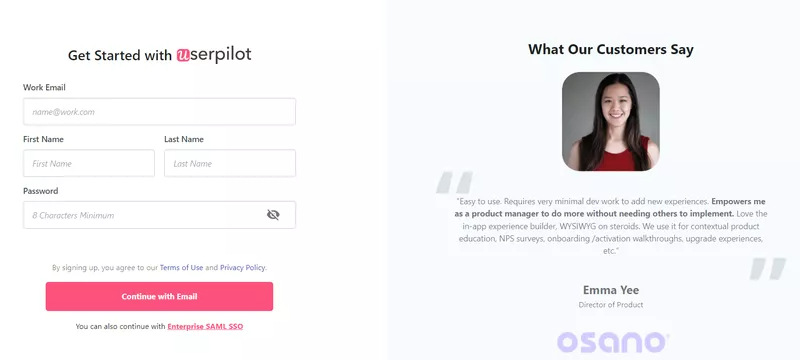
You’ll also notice that our signup page design utilizes multiple UI patterns like welcome screens, checklists, and modals to provide both a simple signup process and an intuitive new feature onboarding experience during the initial product tour.

Once a new user is onboarded and settled into the product, our in-app help center is always accessible to provide additional resources for users!
Furthermore, Userpilot empowers you to create mobile-first onboarding flows, customizing welcome screens, carousels, and slideouts to deliver personalized messaging for your app users.
2. Evernote
Next up on our list of great onboarding examples is Evernote. This onboarding example starts off with Evernote asking new users about the reason they picked up the tool, as these early JTBD insights will make personalization a lot easier down the line.
Evernote then introduces essential new features so that users engage with them early on. You’ll also notice that Evernote uses progress bars to gamify the onboarding experience and keep users motivated.

Lastly, a help center is always readily available throughout the entire experience.
3. Duolingo
Duolingo is one of the best user onboarding examples when it comes to gamification. Existing users still rave about the points, badges, and sense of competition they were greeted with when they first joined the language-learning platform.
Duolingo segments users by asking about their learning goals, uses progress bars to keep them moving and adds a streak system that encourages users to remain consistent in their second language journey.

It also enables account-free user testing to reduce the time-to-value. Reversing the move order by starting with product adoption before asking for additional information is a unique approach known as “deferred account creation.” And this approach is working wonders for the language-learning app.
4. Dropbox
The next user onboarding design we’ll be looking at comes from the cloud storage platform Dropbox. The platform only requires email verification for new signups, provides optional product tours, and leverages microcopy to deliver key points.
Users who opt out of the product tour will be redirected to a four-step guide that introduces Dropbox’s main features. Dropbox also uses tutorial animations and a downloadable PDF guide to ensure users have all the resources they need to maintain onboarding momentum.

5. Slack
Product adoption is what makes user onboarding important for almost all SaaS companies, but this is especially true for team chat platforms like Slack. As such, the first onboarding flow primarily focuses on helping users create their first workspace.
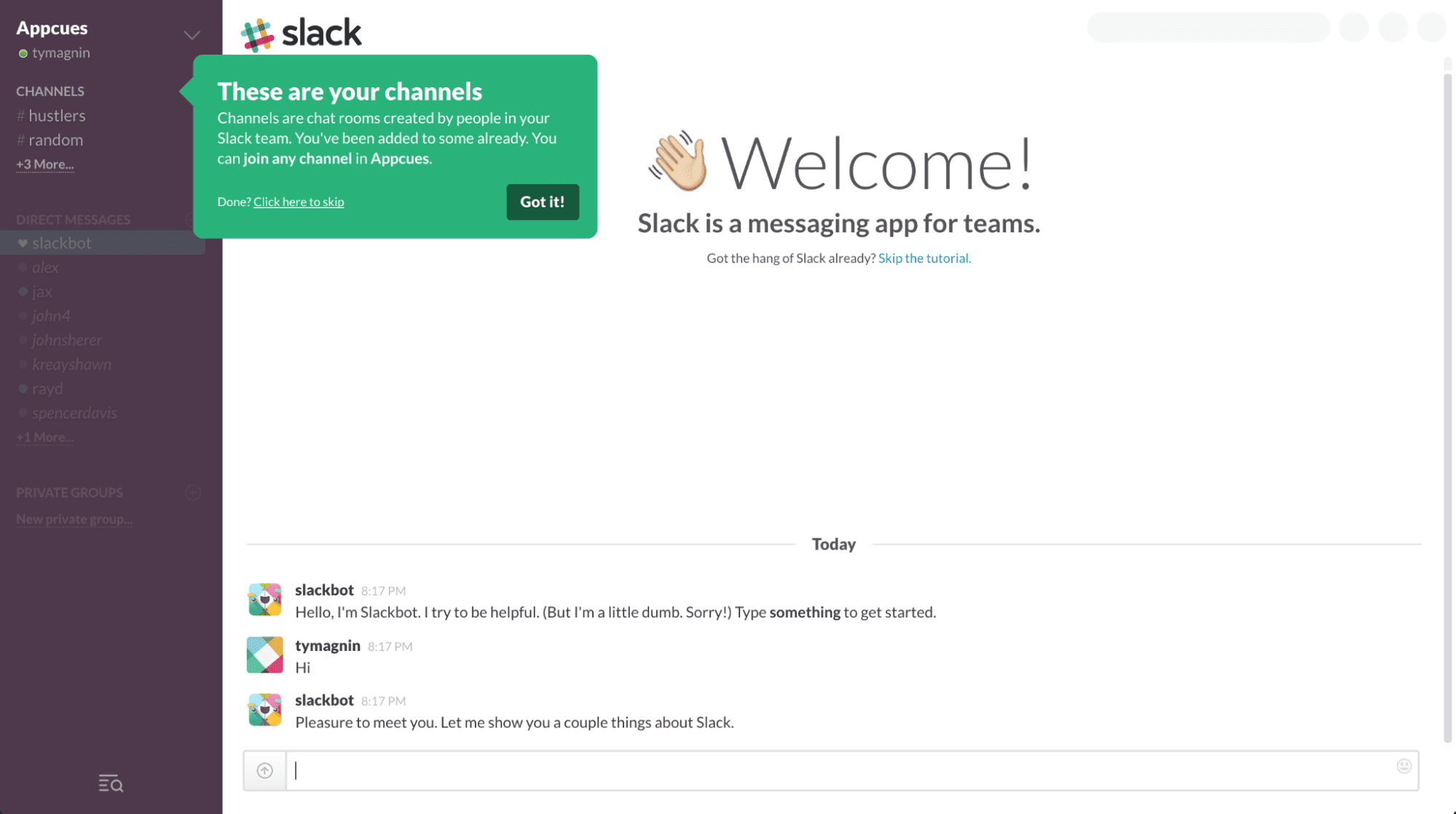
Once they’ve reached this first milestone, Slack gradually introduces users to various tools and functionalities through short, interactive walkthroughs. Slack also uses empty states and a chatbot to give users more information along their product journey.
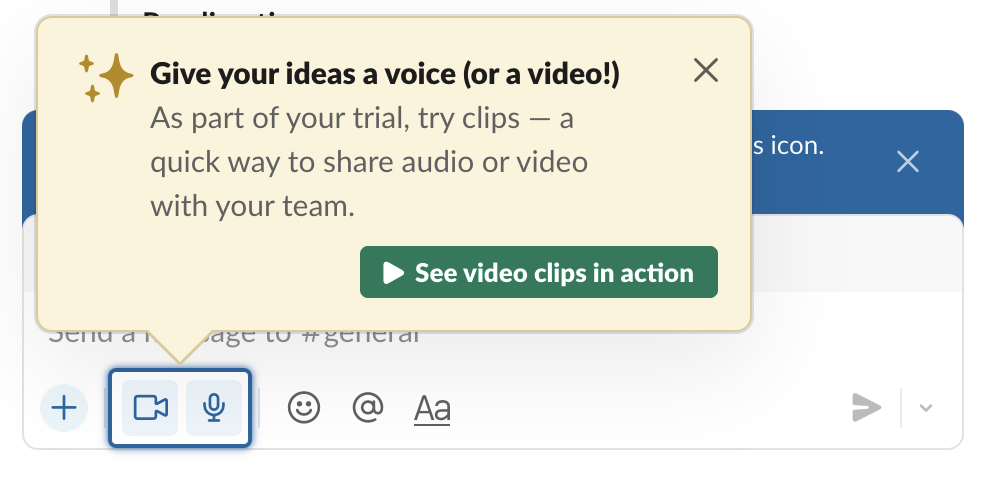
6. Pinterest
Pinterest is a highly-personalized platform that asks users to pick their topics of interest as soon as they join the platform. This straightforward five-step onboarding flow provides a quick path to value realization and uses clever UX design elements like a progress bar to keep users moving along.

7. Twitter
Twitter takes a similar onboarding approach to Pinterest by prompting users to follow popular accounts and then using this information to populate the feed rather than greeting users with no feed.
This all leads to a personalized welcome and helps users reach their Aha! moment sooner.
8. Grammarly
Grammarly starts by asking users to choose their writing goals. Users are then greeted with an email onboarding sequence that introduces the main features and benefits of Grammarly.

Finally, creating the first document triggers a short product tour with checklists, tooltips, and other handy UI elements. Guiding users in real-time as they’re creating their first document is a smart way to avoid overloading the user with detailed info before they’ve even started working on a project.
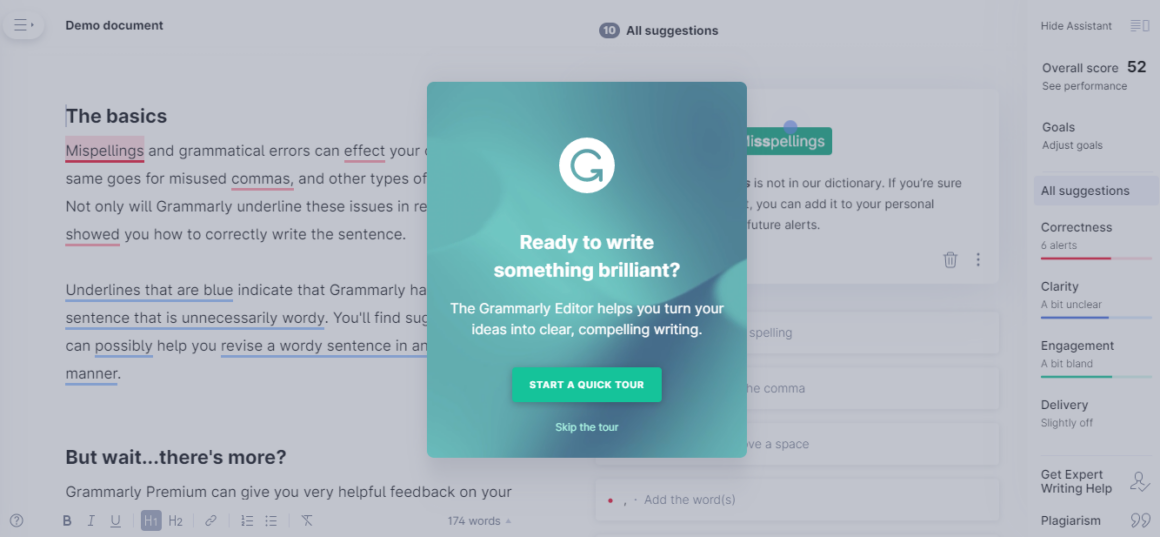
9. StoryChief
StoryChief kicks things off on the right foot by using a welcome survey to create the first workspace.
Users are then presented with different options to familiarize themselves with the product at a greater depth.
10. Canva
Canva has a very thorough onboarding process that accounts for all their main user segments. In essence, Canva has managed to boil down these user personas into a few specific roles so that the user can choose the most relevant one and receive a personalized experience from the get-go.
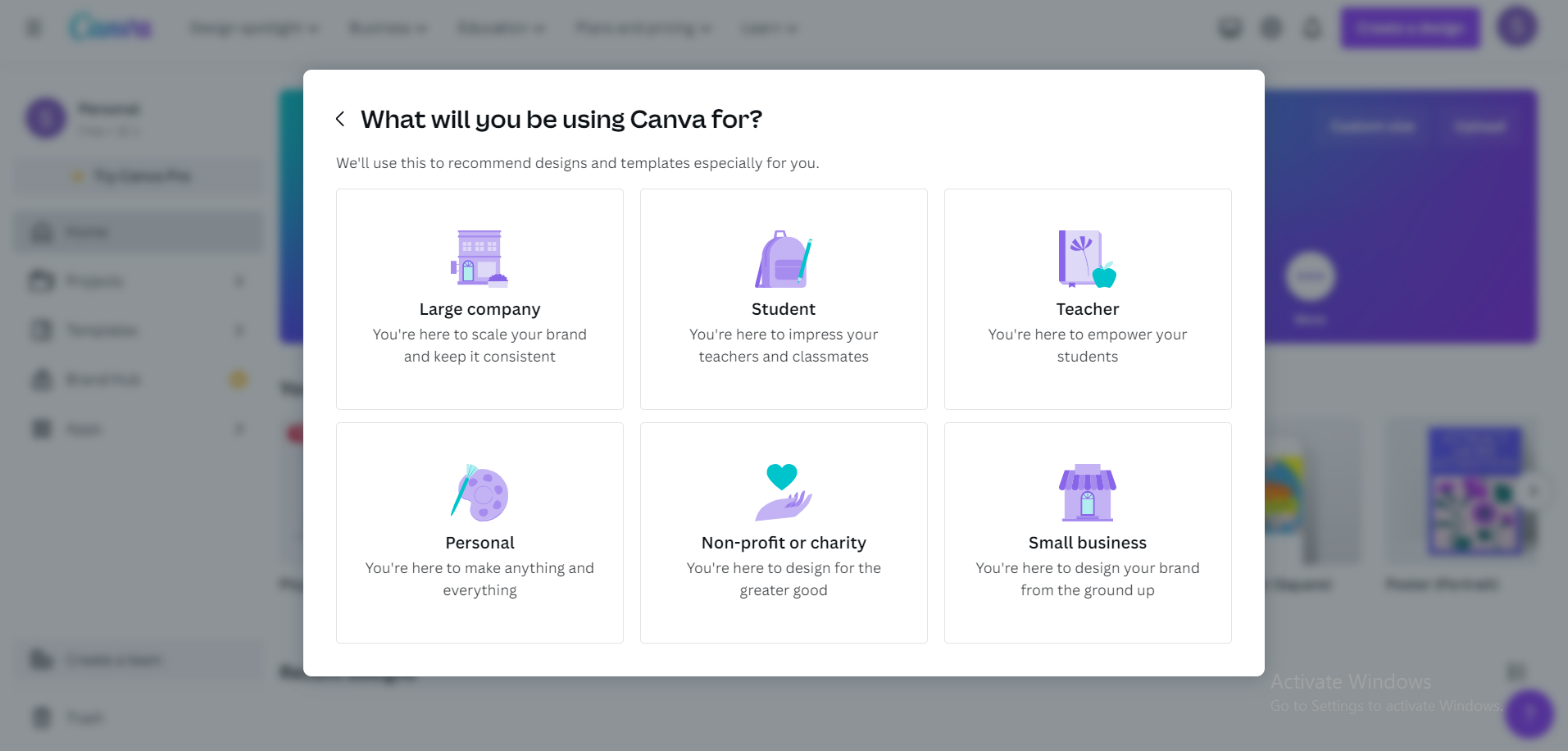
Canva also provides instructions using a presentation created with Canva.
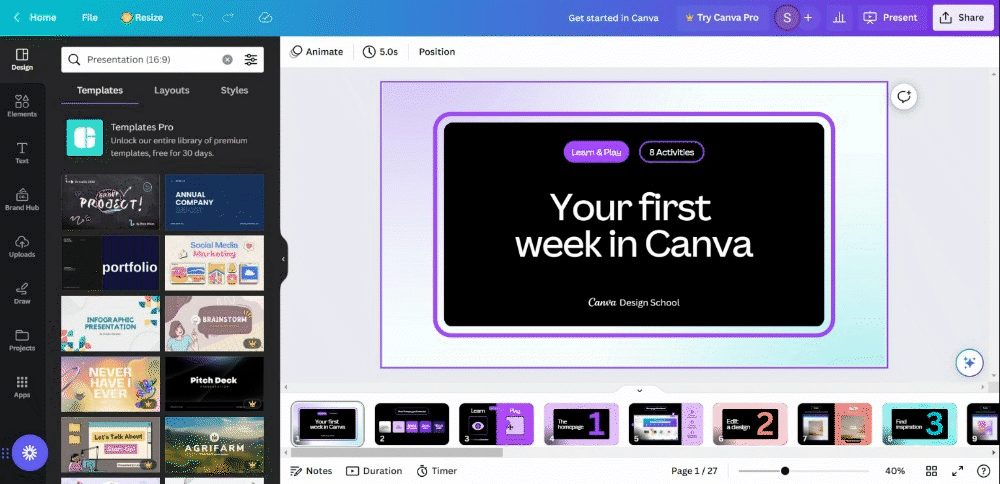
11. Asana
Asana is a prime user onboarding example since they have a well-built signup flow that collects essential user information by asking key questions like:
- What the user’s main objective with Asana is.
- What type of projects they’ll be using Asana to work on?
- What their role in the company/project is.
These welcome survey questions are carefully chosen to collect data points that will help personalize downstream onboarding stages. Asana also combines the signup steps with visuals and graphics to make the onboarding experience more engaging while showcasing the product.
Asana is quite famous for using gamification elements like congratulation screens and animated GIFs to give users a sense of pride and accomplishment when they finish an onboarding flow.
Lastly, users who are new to Asana will find an abundance of training resources that help them learn about more advanced features and functionality of the acclaimed project management software.
12. Airtable
Airtable sports a multi-step signup flow but keeps it light and frictionless by using fewer words while leveraging emojis to get the point across. The in-app flow itself leverages UI elements like modals, tooltips, and hotspots to help the user navigate through the software while learning how to use its main tools.
You’ll also notice that Airtable has self-service portals with extensive resource centers to help users learn about the product and solve problems on their own — instead of needing to reach out to a customer support representative.
13. Netflix
Netflix’s signup process is quite easy to complete since it only initially asks for your email. After providing your email, you’ll be brought into a three-step signup flow that lets you create your account and choose a plan that meets your specific needs.
Netflix uses an uncluttered UI design, large CTA buttons, and color contrast to make the process of signing up accessible to viewers of all ages. Once users have signed up, they’ll get the chance to pick their favorite movies and TV shows so that Netflix can provide an algorithmically-curated list based on their stated interests.

14. HubSpot
HubSpot is a far more complex product compared to other examples on our list, like Dropbox, Canva, or Netflix. This higher level of complexity is clearly reflected in HubSpot’s onboarding flow. That said, the company still manages to avoid overwhelming users by spreading out its onboarding stages across multiple platforms.
Specifically, HubSpot combines both email onboarding and in-app guides for various products or features while also leveraging video tutorials, chatbots, and a help center to teach new customers about the platform.
These onboarding channels are smartly planned out to ensure that they’re each triggered at the right time, remain accessible throughout the entire journey, and remain consistent with one another to avoid confusing users during the customer education process.
Checklists and other progress indicators are generously integrated throughout the onboarding experience. This is crucial for complex products like HubSpot since it can break down longer processes into more digestible steps.

15. Notion
First, Notion asks users whether they plan to use the app for themselves or need to work with a team. A different onboarding flow will be triggered depending on what the user answers.
Notion then uses a blank state UI design to display a “getting started” checklist that will guide users toward their eventual Aha! moment. The onboarding process also features multiple videos that showcase the product and guide users on how specific tools work.
To conclude
As you can see, the user onboarding process doesn’t have to be a chore for new users. Engaging in user onboarding experiences encourages users to learn more about the core functionality of the product at their own pace.
If you teach users about the stickiest features, meet the user’s expectations later on, and create follow-up onboarding flows for more advanced users, then you’ll be able to set users on the path toward continuous activation.
If you’re ready to create a great user onboarding experience for your own new users, it’s time to get your free Userpilot demo today!