Self-Service Portals: Why They Matter and How to Create Yours
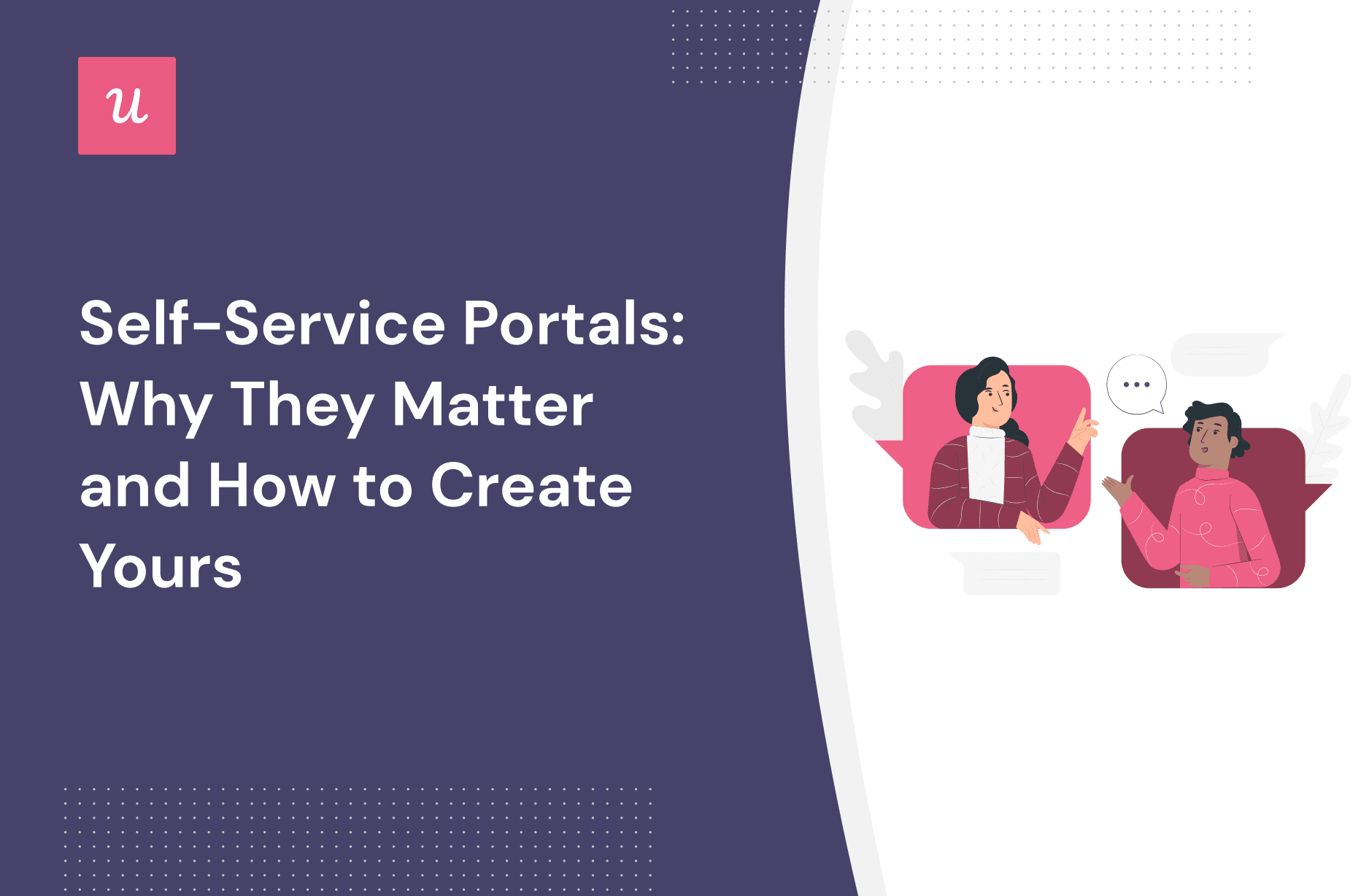
Companies are prioritizing customer service to boost their user experience, and self-service portals are an integral part of that.
The crux of self-service support is proactively creating help that customers can use when they need it—without the trouble of contacting a human agent. It’s a seamless approach that’s guaranteed to increase customer happiness and satisfaction. Read on as we explore the various types of self-service portals and how to create them for your customers.
TL;DR
- A self-service portal is a platform that provides guides and resources to help users get their jobs done. These platforms are hosted on webpages or in-app and are commonly used for customer and employee education.
- 88% of customers expect businesses to have a self-service customer portal.
Self-service support is important because it helps to:
- Provide proactive support
- Reduce tickets and save costs
- Enhance customer experience
- Increase website traffic
- Improve conversion rate
Common self-service portal types:
- Knowledge base: A self-serve repository of information about a company’s products and services. A knowledge base can include written or video tutorials, user guides, infographics, etc.
- In-app guides: Examples include interactive walkthroughs, checklists, and notifications. They’re commonly activated for contextual guidance during onboarding or when a user is engaging with a feature for the first time.
- Chatbot: It automates simple conversations and directs visitors to help docs or a human agent when necessary.
- FAQ pages: A simple page (or pages) that provide answers to common customer questions.
- Communities and forums: They create a sense of belonging among users, leading to increased loyalty and retention.
6 practical tips to create an effective self-service portal
- Analyze what your customers need
- Have clear categories
- Simplify the navigation with an easy-to-use interface
- Show customers how to contact your team
- Keep your self-service portal up to date
- Choose the right tool
Best self-service portal software and what they do:
- Userpilot: Help center and in-app messaging.
- Drift: Chatbot and live chat.
- Invision Community: Customer communities.
What are self-service portals?
A self-service portal is a platform that provides guides and resources to help users get their jobs done. These platforms are either hosted in-app or on company websites and aren’t just limited to customer service—many companies use them to automate HR processes as well.
Our focus in this article is on using self-service resources to provide excellent customer service. But before that…
Why are self-service portals important?
Having to contact support for everything can soon become a major source of friction in the customer journey. Your users prefer to resolve minor issues on their own without human intervention, which explains why 88% of customers expect businesses to have self-service options.
And the benefits are too good to ignore:
Solve issues proactively
A self-service portal contains the necessary details to solve most user problems before they escalate. Such proactive support is important to keeping customers satisfied and loyal.
Reduce tickets, save costs
Imagine every customer has to contact you directly when they run into a problem or get confused. Your support agents will be overworked, and you’ll keep needing to expand the customer service team as your software grows. That’s not to mention the frustration customers will experience from waiting for their turn. But by implementing self-service, you’ll reduce support tickets and save staffing costs.
Enhance customer experience
The customer experience is improved when you empower users to solve problems on their own. Your customers will feel more in control just by knowing they have many options for resolving issues. Their happiness level will increase too.
Increase website traffic
A good self-service portal can become a trusted source of knowledge in your industry, thus driving more traffic to your website. Besides, it will also encourage users to spend more time on your site, decreasing its bounce rates.
Improve conversion rate
Self-service isn’t just about educating people to enable them to use your app. Your customer self-service platform can also help users overcome pre-sale barriers, effectively guiding them through the customer journey.
In addition, this part of your website or app will make customers see aspects of your product they either haven’t thought about or didn’t know existed. Such an experience can increase your conversion rates as customers will be prompted to upgrade after realizing they can do more with your product.

What are the types of self-service? (with examples)
There are many options for customer self-service portals, each with its uniqueness. The ones you choose largely depend on your audience and product. Read on to see the different self-service portal types and what they do.
Knowledge base
A knowledge base or help center is a self-serve repository of information about a company’s products and services. It can be in the form of written or video tutorials, user guides, infographics, etc. Knowledge base resources are typically extensive enough to cover as many angles of the product as possible.
Your help center can be hosted in-app or on your website, where it’s open to both customers and visitors. Having it in-app makes it readily accessible, so users don’t have to leave the app to find help. On the other hand, having your customer self-service portal on your website will help educate visitors about your product, so make your decision based on your goals.
You might not need to host it on the website if you have a good content marketing plan that educates and converts prospects.
Wondering what a good knowledge base looks like? Here’s an example from Userpilot:

A few things to observe:
- It was built with search functionality to save time.
- Navigation usability—the highlighted portion in the image—was included to further streamline the customer experience.
- Multiple content formats are available.
In-app guidance
Your knowledge base can only contain so much information on how to use your app’s features. And even if you managed to include the nitty gritty with accompanying images, it still wouldn’t completely replace contextual in-app guidance.
In-app guides like interactive walkthroughs, checklists, notifications, etc., are commonly activated during onboarding or when a user is engaging with a feature for the first time.
Let’s look at an example from Kommunicate:

It’s almost impossible to get confused with an interactive walkthrough like that.
Chatbot
Most chatbots use AI to automate customer service and direct users to help docs or a human agent when necessary. They are common and highly efficient in providing self-service, especially for companies that use omnichannel support.
You might feel stuck when choosing between a chatbot and a knowledge base as your main customer self-service portal. Both channels are important, and they have their unique strengths, so it’s always best to combine them.
While it’s true that chatbots make for a great customer self-service portal, some customers have reservations about interacting with bots. From social media bots to business chatbots on websites, most users have had annoying experiences due to the bot’s limited understanding capacity.
The use of AI in chatbot technology has significantly improved the latter’s ability to understand our requests. Although at times robotic and far from perfect, chatbots are still a solid option if you need an interactive self-service portal on your website.

FAQ pages
While FAQ pages are sometimes part of the knowledge base structure, they can also be created as a standalone self-service portal. An FAQ page is a simple web or app page that hosts answers to common customer questions. Like other self-service portals, FAQ pages help to facilitate customer enablement and save time for customer service agents.
The example below demonstrates how Miro uses an FAQ page as its customer self-service portal.

Communities and Forums
Social media communities or online forums are other great resources for self-service. That’s because users helping each other can sometimes be more effective since they’ll be answering questions from a customer’s perspective. Communities also create a sense of belonging among users, leading to increased loyalty and retention.
Guidelines for an effective social media community or forum:
- Don’t let it run on its own. Communities can easily turn messy when there are no moderators.
- Escalate issues that didn’t get resolved. Your moderator should be on the lookout for questions requiring a customer support agent—don’t let such questions linger without a resolution.
- Take note of important and recurring threads. You’ll gather insights that can be useful for community-led growth or at least serve as extra content for your help center.

6 practical tips for creating a customer self-service portal
Your customer self-service portal is an investment in your customers that will yield a lot of profit. Like every aspect of your product, your self-serve support should be tailored to meet customer needs, provide a seamless experience, and be easy to understand.
The following best practices will help you create a good self-service portal for customers.
1. Analyze what your customers need
Ultimately, your goal is to help your users, so first, figure out what kind of help they need. In most cases, you already have enough information on what customers need. You can extract this data from support tickets, analytics tools, surveys, and other sources containing customer behavior details.
Also, consider the devices customers use to access your app, their preferred platforms, their languages, and other details to assist users in their preferred way.

2. Have clear categories
The content on your self-service portal will be all over the place if you don’t categorize it properly. This will confuse customers and make it difficult for you to analyze user interactions.
So, cluster similar issues and also employ a clean interface.
See how Userpilot does it:

3. Simplify the navigation
Conduct an experiment that answers this simple question: how easy will it be for a first-time visitor to locate the search bar? Your navigation is too complex if it takes the visitor more than a few seconds.
Keep everything simple and intuitive. Don’t add excess creativity and complicate the whole UX design. It’s not hard to do this; just keep essential elements where a user would expect them to be—e.g., the search bar at the top, contact details at the bottom, chatbot widget on the bottom-right corner, etc.
4. Show them how to contact your team
Unfortunately, not every customer service issue can be resolved with automation. Occasionally, your customers will run into problems requiring an expert’s help, and you want to make it super easy for them to reach you when that time comes.
Ideally, give users multiple options for contacting support—by phone, live chat, email, social media, or anything else that works for your audience. Make sure to direct them to the right specialist from the start and do your best to have high first-contact resolution rates.
See how Zoom offers different support options, so customers get the right help as soon as possible.

5. Keep things up to date
Your platform will continue growing, and you’ll always make changes as time proceeds. But don’t forget to carry customers along. Keep them abreast of new changes by updating your customer portal.
Added a new feature recently? Create a guide for it in your knowledge base. Sunsetted a part of your product? Delete the old guide you had on it.
You can also document when a certain self-service piece was last updated to keep your users and team on track.

6. Choose the right tool
Different self-service tools serve different needs, so make sure the one you choose matches your objectives.
The first step is deciding on the kind of self-service portal you want to create. When you’re sure of that, you can start searching for the best tools in that category.
Take a second to think about the sort of automated support your audience needs.
Done?
Great.
The following section will show you some of the best tools for building different self-service portals.
Best self-service portal software
Help center – Userpilot
Look no further if your goal is creating in-app on-demand support for customers. Userpilot has extensive features to enable you to build a help center your customers will love. You’ll do this without writing a line of code!
Some features that make the Userpilot resource center one of its kind:
- Fully customizable, no matter the plan you’re on.
- Easy to navigate.
- The search feature isn’t limited to your resource center; users can search external sources from the app if they want.
- Easy module grouping, so customers don’t have to scroll endlessly.
- Users can play videos from the app, unlike other resource centers that lead customers to an external platform like Youtube.
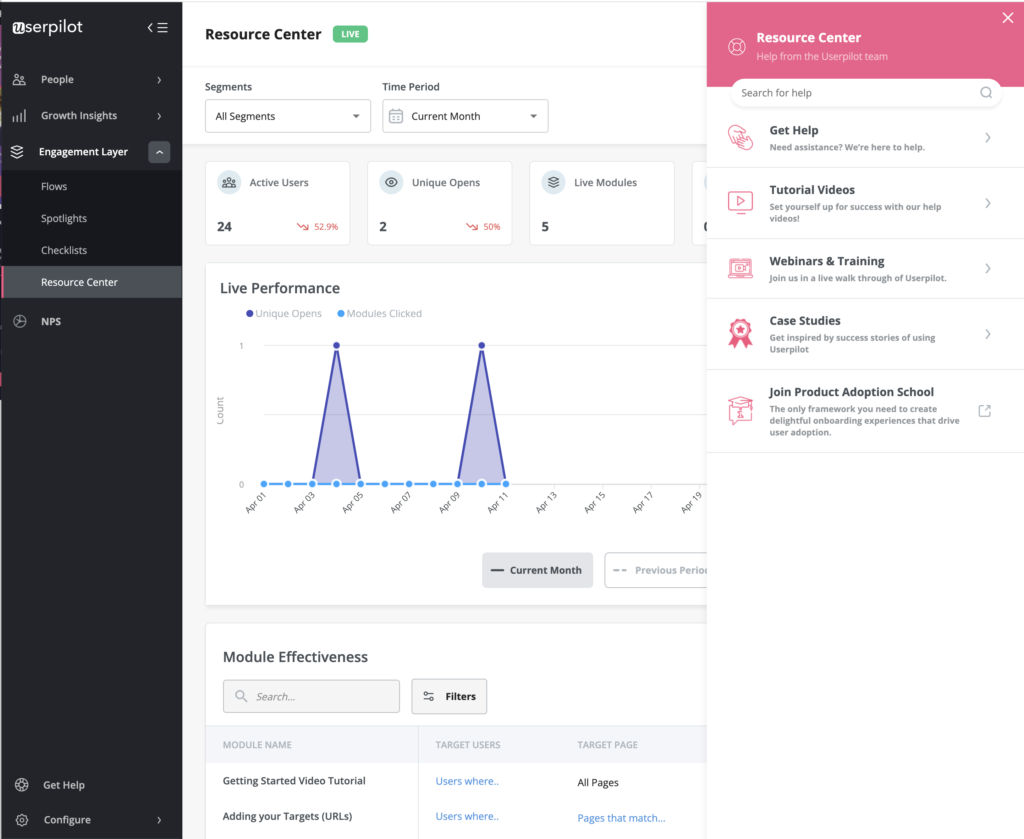
Build a help center with Userpilot.
In-app messaging – Userpilot
Userpilot’s in-app messaging is perfect for self-serve onboarding, new feature announcements, or other important messages to help the user learn about your product.
You’ll have access to tooltips, checklists, and other messaging options to enable you to provide contextual guidance based on user actions.

Chatbot – Drift
Drift is a live chat and chatbot software that helps companies communicate with customers in real-time.
Their self-service chatbots can automate simple customer communication and assist users 24/7 without human intervention. Drift is an excellent choice because it integrates live chat to help your human agents step in contextually when customers require it.

Community Builder – Invision Community
Choose Invision Community if you need a flexible tool for building communities and discussion forums.
The most outstanding feature of this software is that it incorporates gamification elements to ensure customers have fun and stay hooked to the community. Members can share files, join clubs, get points, and earn badges for their contributions, among other amazing perks.

Conclusion
There’s no substitute for good customer service. You need it to onboard users properly and ensure they stay happy throughout their lifecycles. As seen in this article, automating support through customer self-service portals will make life easier for you and the customer:
- Users will fulfill their need to solve basic issues on their own.
- Your customer service reps will have extra bandwidth to focus on more complex tasks.
- You’ll reduce costs because your company won’t need as many people on the customer support team.
Ready to start building self-service portals for your business? Book a demo to see how Userpilot can deliver all the above benefits through a dedicated resource center and contextual in-app messaging.

