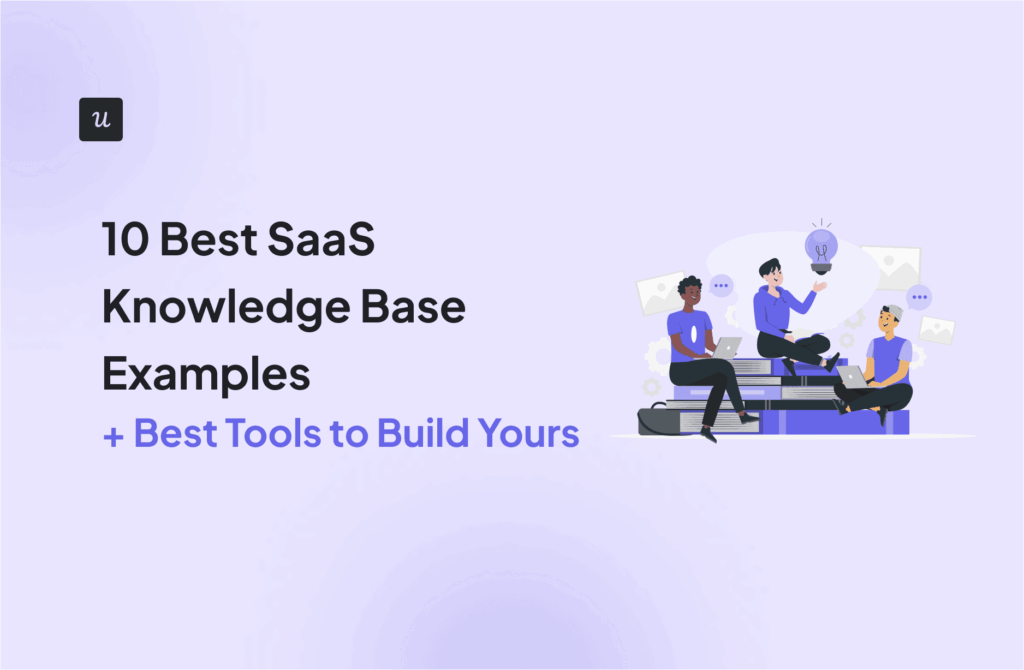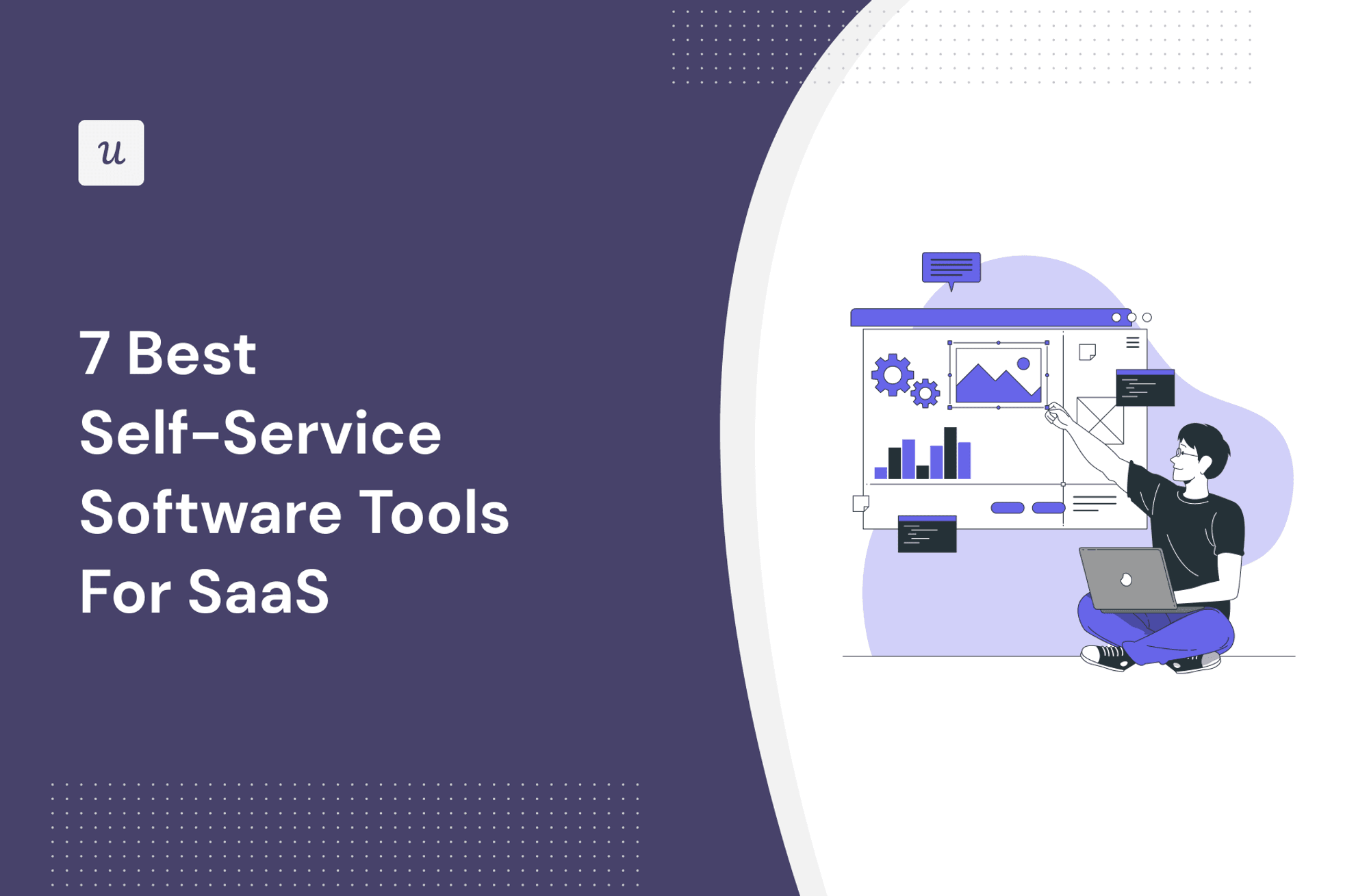
Having a hard time choosing the perfect customer self-service software?
You clicked on the right guide. This article covers:
- Key benefits of the self-service method.
- Important features to look out for in a self-support tool.
- Seven of the best software tools to choose from, along with their features and pricing.
Get The Insights!
The fastest way to learn about Product Growth, Management & Trends.
What is self-service software?
Self-service software is any tool that can empower your customers to access help resources and troubleshoot issues independently. These tools typically have features to allow you to include articles, tutorial videos, and chatbots in your support center, providing structured support across the customer journey.
While the self-service approach doesn’t replace human support agents, it’s a good way to provide quick, proactive support, supplementing the efforts of the service team.
What are the benefits of customer self-service software?
The self-service model enhances both your operational efficiency and customer experience. Let’s take a look at some of the key benefits.
Answer customer queries instantly
One of the most immediate benefits of customer self-service software is its ability to provide proactive support, delivering immediate assistance before the customer even asks for it.
Rather than waiting several minutes, long hours, or even days to speak with a customer service representative, users can quickly visit the support portal, type their queries, and get instant answers through support articles, FAQs, tutorial videos, or chatbots.
Offer 24/7 help with a customer self-service portal
The nature of a self-service portal means it’s always accessible, regardless of time or day. This round-the-clock availability ensures that users can find answers to their questions whenever they arise without being constrained by the operating hours of a customer service team.
Some SaaS businesses with a global audience try to recruit support agents from different countries to increase support availability at odd hours, but nothing beats a self-service portal that users know they can visit as desired.
Reduce workload for your customer service team
Most customer service queries are repetitive, as new users often ask the same questions as older users. By providing answers to recurring customer queries and making them easy to find, you drastically reduce the incoming volume of support requests.
This reduction in routine customer inquiries lessens the workload for service agents. It frees up their time to focus on more complex, high-value tasks like providing in-depth support, personalizing customer interactions, and handling issues for enterprise customers.
With the capacity to devote more time to these areas, your customer service team can enhance the overall quality of support they deliver, contributing to better customer relationships.
Empower users and increase customer satisfaction
Users feel empowered just knowing they can easily access help resources and resolve issues independently. This empowerment is crucial not just for immediate problem-solving but also for helping users familiarize themselves with your SaaS more quickly.
As a result, they’re likely to encounter fewer issues moving forward, which contributes to increased satisfaction.
Features to look for when choosing self-service tools
Each self-service software is slightly different, depending on the specific purpose they were created to serve. However, the ones that get the job done have at least two to three of the following key features:
- Knowledge base portal: This is a digital library that provides comprehensive information on your product, including features, FAQs, use cases, and troubleshooting. Hosted on your website, knowledge bases may be accessible to both existing customers and visitors, aiding in problem-solving for users and educating visitors about your product’s value.

- In-app resource center: This is similar to a knowledge base, but it’s in-app and only accessible to users. Unlike knowledge bases, in-app resource centers provide a seamless support experience, as users don’t have to stop what they’re doing to get help. Consider the Userpilot example below. All the user has to do if they get stuck is use the search bar to find information, resolve the issue, and continue what they were doing.

- Live chat: This feature enables real-time communication with a customer support agent via a chat interface on your website or app. Integrating it into your self-service system ensures instant support for issues beyond the scope of self-service options.

- AI chatbots: AI chatbots use NLP and machine learning to stimulate conversations with a human support agent. They provide 24/7 support, guiding users to resolve simple issues and only escalating to a human agent when necessary.
- User feedback widgets: These will help you uncover areas where your support resources may need improvement. Consistently gathering feedback equips you with the insights needed to customize your support portal, ensuring it more effectively addresses user needs.
- User behavior tracking: This feature lets you monitor how users interact with your self-service portal, including what they search for, which articles they read, and where they encounter difficulties.

- CRM integrations: The self-service software you choose should allow you to seamlessly integrate with your customer relationship management system. This integration ensures a unified view of the customer journey, allowing your support team to provide more personalized and informed support when direct interaction is required. It also helps you track the effectiveness of self-service resources in resolving customer issues.

7 customer self-service solutions to foster better customer relationships
There are lots of customer self-service software solutions on the market today, and it can be hard to choose what’s right for you. Here’s a list of some of the best, along with their features and pricing information.
1. Userpilot – Best overall self-service support software
Userpilot is a product growth platform built to improve product experiences. It empowers SaaS companies to create resource centers and track user behavior, among other benefits.
Userpilot features
Here’s how Userpilot can help you provide support and boost your relationship with customers:
- Custom resource center: Utilize Userpilot’s no-code builder to customize your in-app resource center to match your brand. It supports diverse content types like knowledge base links, articles, videos, checklists, feedback widgets, and in-app chat, allowing you to provide an engaging, insightful experience.

- Resource center analytics: Understand which resources or help options are getting the most traction with in-depth analytics, find the missing pieces in your support portal, and add them to improve the customer experience.

- Interactive in-app flows: Trigger these to offer contextual in-app guides and help users discover value quickly. In-app flows are particularly useful for guiding new users through key activation steps or prompting existing users to find and adopt new releases.

- User behavior reports: Userpilot allows you to conduct funnel, path, trends, and cohort analysis to understand how users interact with different parts of your tool. The data from these reports will enable you to discover areas of friction and know how to address the issues with your support portal. For example, if users are struggling with a new feature, you can provide a detailed guide in your resource center to help them.
- AI Localization: This feature allows you to localize your resource center content so it’s in your user’s native language, increasing engagement.

- Chatbot support: While Userpilot doesn’t directly have features for building chatbots, it allows you to get that done by integrating with tools like Zendesk. The process is easy: all you have to do is copy the JSON code from your third-party chat tool and add it to the custom JS section in Userpilot’s resource center editor. If you use Zendesk for this function, you can also include Zendesk’s live chat widget in your support portal, allowing users to reach agents easily when they need it.
- Native integrations CRM tools: Userpilot enables you to integrate with HubSpot and Salesforce CRM, ensuring you monitor user relationships from a central location.
Userpilot pricing
- Starter: From $299/month, billed annually and includes features like NPS, analytics, and engagement tools.
- Growth: From $799/month (billed annually) for more advanced features like resource center and content localization.
- Enterprise: Custom pricing, with premium features including custom roles, premium integrations, security audits, and priority support.
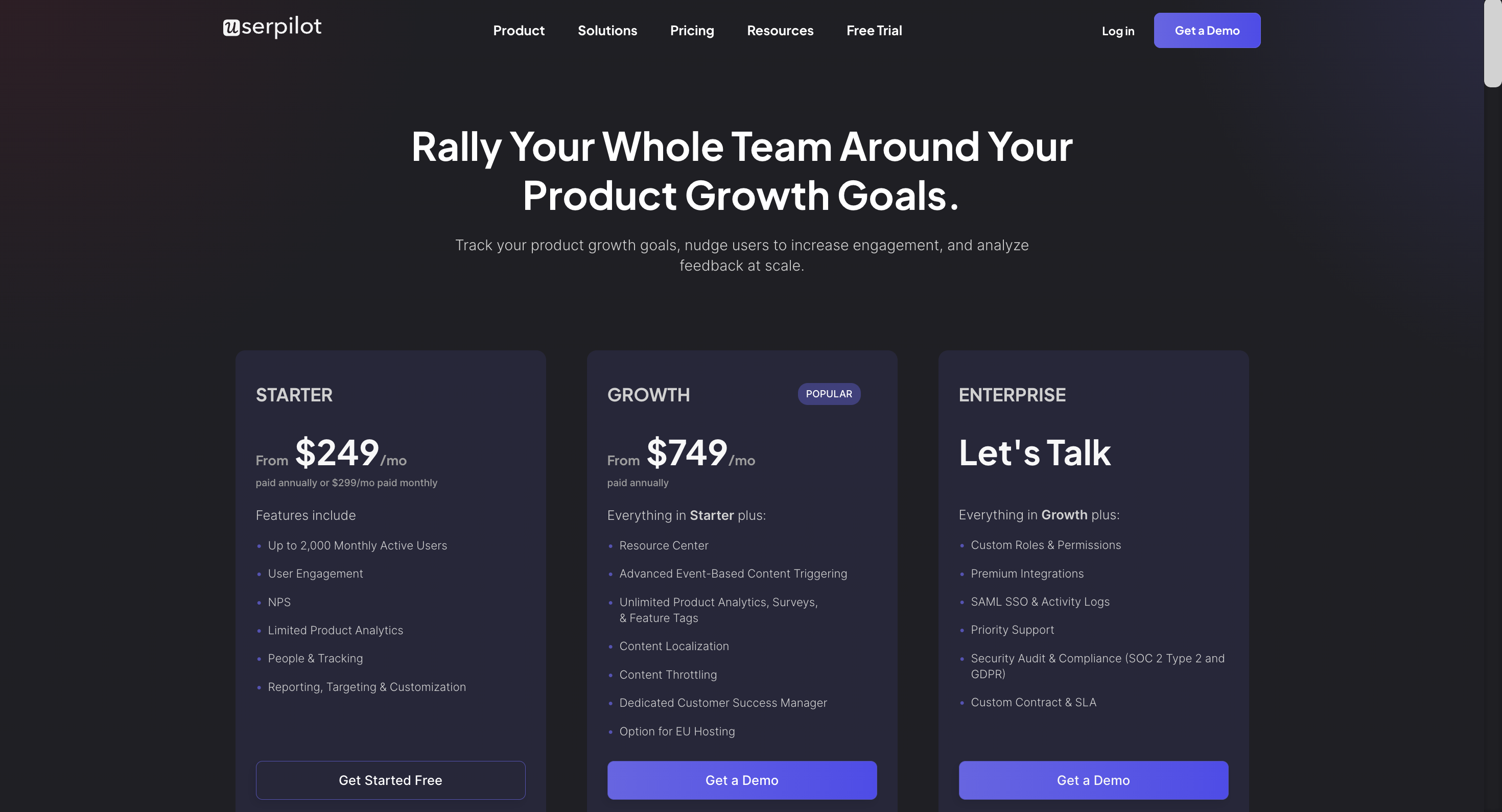
2. Zendesk – Best for self-service analytics
Zendesk is a comprehensive customer support suite renowned for its ticketing system and powerful analytics capabilities. Its self-service component focuses on delivering a streamlined help center and knowledge base experience.
Zendesk features
- Customizable knowledge base: Organize knowledge base articles, FAQs, and guides into a branded and easily searchable help center, providing on-demand support.
- AI-powered search: Find answers rapidly with intelligent search suggestions and recommendations.
- Forums: Ask questions, share insights, and provide peer-to-peer support. This fosters a community around your product or service, offering a platform for collaborative problem-solving.
- Analytics and reporting: Monitor the effectiveness of self-service content, giving visibility into which resources users interact with the most, allowing for continuous improvement.
- Ticketing system: Though not strictly a self-service feature, Zendesk’s ticketing system integrates closely with its self-service tools, ensuring customers can easily escalate their inquiries when self-service isn’t enough. It’s worth noting that Zendesk allows you to provide omnichannel support—live chat, email, phone call—and monitor everything from one place.

Zendesk pricing
Suite Team: $55/agent/month for basic ticketing system, email and social media support channels, knowledge base, and basic reporting.
Suite Growth: $89/agent/month. Everything in Team, plus community forums, live chat and messaging, enhanced automations, customer satisfaction ratings (CSAT).
Suite Professional: $115/agent/month. Everything in Growth, plus multilingual content capabilities, skills-based routing, AI-powered answer bot, and more in-depth analytics.
Enterprise Plans: Custom pricing for enterprise-level features such as role-based permissions, AI-powered content clues for support agents, and custom integrations.

3. Intercom – Best self-service software for AI chatbots
Intercom focuses on enhancing user communication and real-time interactions. Its self-service offerings heavily emphasize AI-driven chatbots and targeted in-app messaging to help resolve user queries proactively.
Intercom features
- Conversational bots: Build and deploy chatbots for initial troubleshooting and to help users answer common questions.
- Targeted in-app messages: Offer suggestions or guides based on a user’s actions within your tool. For example, if the user clicks on a new feature, in-app messages can pop up to guide them on how to get the most out of the feature.
- Personalization: Fine-tune self-service interactions based on user data and context to increase customer satisfaction.
- Integration: Connect the app with other customer self-service platforms to get more done.

Intercom pricing
Essential: At $39 per seat/month, this plan is aimed at individuals, startups, and small businesses, offering basic customer support features.
Advanced: Priced at $99 per seat/month, it includes more powerful automation tools and AI features suitable for growing support teams.
Expert: At $139 per seat/month, this plan offers advanced collaboration, security, and reporting tools for large teams.

4. Freshdesk – Best customer self-service tool with community forums
Freshdesk is a part of the broader Freshworks suite. This self-service software facilitates customer support with an integrated approach combining a knowledge base, community forums, and a ticketing system, aimed at streamlining the resolution process and fostering a supportive user community.
Freshdesk features
- Chatbot: Use the platform’s Freddy AI to build advanced bots customers can interact with and find solutions to simple problems.
- Help widget: Trigger contextual guides based on user actions to make it easier to use the app.
- Knowledge base: Organize information and FAQs in a robust knowledge base and offer on-demand help.
- Community forums: Build forums and facilitate discussions where customers can answer each other’s questions and offer troubleshooting suggestions. You can also set moderation workflows to ensure users stick to community guidelines, implement forum analytics to track topics that users engage with the most, and trigger feedback mechanisms that notify forum writers when others engage with their posts.

Freshdesk pricing
Free: This plan allows up to 10 agents and includes features such as basic ticking and knowledge base creation.
Growth: The growth plan costs $15 per agent per month for everything in the free plan, including advanced automation, access to 1000+ marketplace apps, and in-depth helpdesk reports.
Pro plan: This plan costs $49 per agent per month and includes everything in the Growth plan, plus custom reports and dashboards, forums, user segmentation, and content localization.
Enterprise plan: Priced at $79 per agent per month, the enterprise plan allows businesses to perform skill-based support routing (even across multiple customer portals), ensuring queries get to the right support person. Businesses can also restrict certain IP addresses from accessing the support portal, boosting security.

5. HubSpot Services Hub – Best free tool for self-service support
HubSpot Services Hub is designed to help businesses establish lasting relationships with their customers through easy-to-use customer service software. It boosts team productivity by connecting your team and providing a unified view of customer interactions.
HubSpot Services Hub features
- Customer portal: Allow customers to create and track the status of their support tickets.
- Knowledge base: Create a repository of readily accessible information, helping users troubleshoot and resolve issues independently.
- Omni-channel messaging: Communicate with customers through a variety of channels, such as email, live chat, social media, and SMS. Keep track of conversations and easily pick up from where each interaction ended, regardless of the channel.
- Inbound calling: Receive customer calls and track them in HubSpot. The platform can manually log every call you make, saving you time to focus on other things.
- Live chat: Users will sometimes want to speak with a human agent, and HubSpot makes that easy.
- Feedback and reporting: Collect direct customer feedback and analyze it to understand how your customer support team is performing and spot areas for improvement.

HubSpot Services Hub pricing
Free: $0/month for basic features such as contact management and ticketing.
Starter: Starts at $18/month and includes simple ticket automation and multiple ticket pipelines.
Professional: Begins at $450/month, for more advanced features such as help desk automation and customer portal.
Enterprise: Starts at $1,200/month, and includes comprehensive tools like support playbooks and single sign-on.

6. Loom – Best self-service tool for video walkthroughs
Loom simplifies support by allowing customers and support teams to communicate through quick, easily shareable videos.
The ability to record screen activity with voice overlay creates clear and personalized solutions, reducing ticket volumes and minimizing wait times.
Loom features
- Interactive elements: Incorporate clickable links within videos for easy access to additional resources.
- Customer engagement tracking: Monitor viewer engagement, including video watch time and interaction with embedded links. This allows you to determine what topics your users like engaging with.
- Enhanced video security: The platform lets you add passwords to your videos or limit access to specific email addresses, ensuring only your target audience interacts with the videos.
- Brand customization: Personalize the video share page and player with your company’s logo and color scheme.

Loom pricing
Starter: This is Loom’s free-tier allowing up to 25 videos per person, with each video lasting a maximum of five minutes.
Business: Priced at $12.50 per creator per month, the Business plan is designed for teams and offers unlimited videos and recording length.
Enterprise: This is tailored for scaling teams, with pricing details available upon contacting sales.

7. Zoho Desk – Best all-inclusive tool to manage customer relationships
Zoho Desk is a multi-faceted customer self-service software within the extensive Zoho suite of products (for marketing, HR, accounting, and more).
Focused on self-service alongside traditional customer service channels, Zoho Desk empowers businesses to optimize support through robust features and tight integration with other Zoho tools.
Zoho Desk features
- Knowledge base: Create a customizable and user-friendly hub for helpful articles, FAQs, and other resources.
- Community: Build a forum where customers can help each other by asking questions, sharing ideas, and finding solutions.
- Embeddable self-service: Embed self-service options directly into your website and web or mobile app with the Zoho ASAP plugin, to make support accessible from anywhere.
- Guided conversations: Guide customers through a series of questions and actions that quickly direct them to the right solution, minimizing frustrating delays.

Zoho Desk pricing
Standard: At $14 per user/month, this plan includes essential support features for customer service teams.
Professional: This plan costs $23 per user/month and adds simplified collaboration and process automation functionalities, aimed at fast-growing teams.
Enterprise: Priced at $40 per user/month, it offers advanced AI and customization options for enterprise-level support.

Conclusion
When building your customer self-service portal, ensure the content is well organized to make it easy for users to find information. It also helps to include a search functionality so users don’t have to scroll endlessly to find what they need.
Ready to start building? Look no further for a customer self-service solution. Userpilot lets you create custom resource centers in minutes without any coding knowledge. You can also track support portal performance and implement changes to drive better results. Book a demo now to begin.