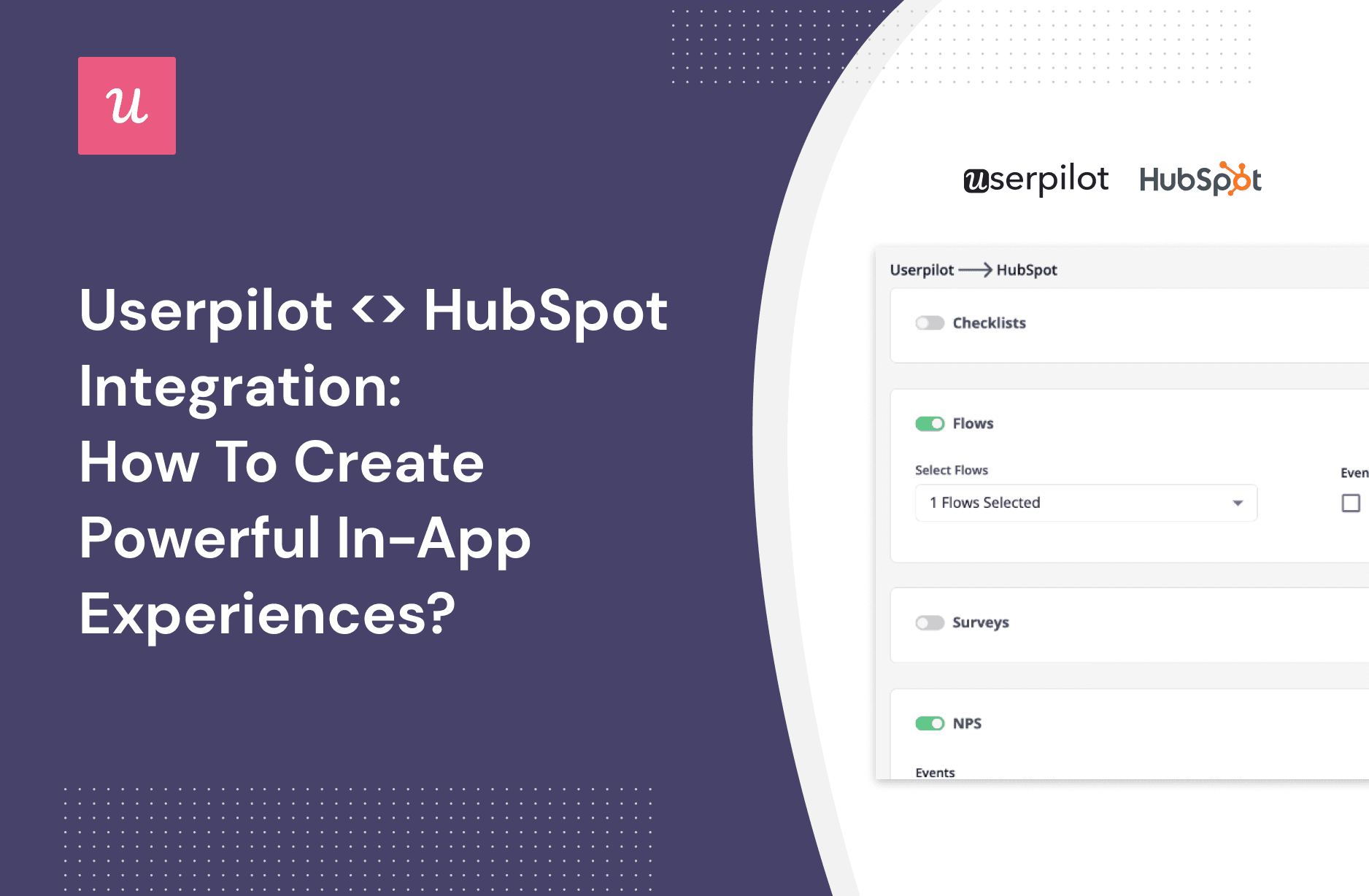
Userpilot <> HubSpot Integration: How to Create Powerful In-App Experiences?
Have you used the Userpilot-Hubspot integration yet?
If not, our article will show you 8 ways product managers can leverage the synergy of the two tools to build in-app experiences that drive your product growth.
Let’s dive right in!
Get The Insights!
The fastest way to learn about Product Growth, Management & Trends.
Overview of Userpilot and HubSpot two-way integration
- Thanks to the Userpilot-Hubspot integration you can easily send data from one app to the other without having to export or import it manually.
- You can leverage this in a number of ways. Let’s look at 8 possible use cases:
- Hubspot customers can use Userpilot’s advanced analytics features to track product usage in real-time.
- You can design Hubspot email campaigns targeting specific user segments based on their in-app activity tracked in Userpilot.
- As a HubSpot customer, you can score your leads based on their behavior using Userpilot data.
- You can enhance HubSpot’s custom reports and dashboards with product and user behavior data tracked in Userpilot to gain a comprehensive understanding of customer needs and preferences.
- You can combine Userpilot data with HubSpot’s Contact or Company Properties to create more granular user segments in Userpilot.
- Userpilot allows you to design personalized in-app experiences for users based on company or account property data from HubSpot.
- Teams can leverage the integration to identify power users and brand advocates by tracking product usage, feedback data, and HubSpot account or company data.
- HubSpot lists can be used to collect relevant user feedback in Userpilot, allowing you to better understand specific user segments and enhance product experiences accordingly.
- To see how the integration works in practice, book the demo!
What is Userpilot and HubSpot two-way integration?
The 2-way Userpilot-Hubspot integration allows you to use the tools together as both data source and destination.
How exactly does it work?
HubSpot is a powerful customer relationship management (CRM) platform. It’s like a database for managing customer information, tracking interactions, and automating various sales and marketing tasks.
Userpilot is a product growth platform. You can use it to collect customer feedback, analyze customer behavior inside your software, and drive engagement with in-app experiences. All of that without writing a single line of code.
Basically, you can use the customer data from HubSpot to target specific user segments with bespoke in-app messages designed in Userpilot. Or use product usage data and customer feedback collected in Userpilot to inform the Hubspot database or use it for your email marketing campaigns.
The HubSpot integration isn’t the only though. Other tools Userpilot integrates with include Amplitude, Heap, Mixpanel, and Kissmetrics.
8 Key use cases for Userpilot and HubSpot integration
Let’s look at 8 different ways your product and marketing teams can benefit from the 2-way Userpilot-Hubspot integration.
- Monitor in-app activity data in HubSpot for better decision-making
- Create targeted email campaigns in HubSpot based on customers’ activity
- Score your HubSpot leads based on user activity and assign them to appropriate reps
- Create custom HubSpot reports and dashboards for performance tracking
- Use HubSpot data to create better user segmentation in Userpilot
- Trigger personalized in-app experiences in Userpilot based on HubSpot Company Properties
- Identify your most successful user segments in Userpilot.
- Collect feedback from different segments in Userpilot to tailor their experiences
1. Monitor in-app activity data in HubSpot for better decision-making
Thanks to the integration, Hubspot users can take advantage of Userpilot’s advanced analytics features to gain valuable user insights. This will help you make data-driven decisions.
Userpilot enables you to:
- Monitor feature usage (clicks, hovers, text infills).
- Track events, including custom ones.
- Track engagement with checklists, surveys, and resource center modules.
All the data is relayed in real-time so all the reports and dashboards will be up-to-date.

2. Create targeted email campaigns in HubSpot based on customers’ activity
Thanks to the Userpilot-Hubspot integration, you can design email campaigns to target specific user segments based on their in-app activity.
To do so, you would create mailing lists based on specific, like feature usage, engagement with in-app flows, or survey results.
For example, you could make a list made up of the NPS detractors. Next, you could send them personalized emails. For instance, you could invite them to a follow-up interview.

3. Score your HubSpot leads based on user activity and assign them to appropriate reps
Hubspot offers tools for scoring your users based on a number of positive and negative criteria. This functionality is used to qualify leads and assign them to appropriate customer success or sales colleagues.
By enabling the Userpilot-Hubspot integration, you can use customer in-app behavior as a scoring criterion.
For example, you could use the frequency of use, feature engagement, and survey results to qualify users and identify those who are ready to upgrade to a higher plan.

4. Create custom HubSpot reports and dashboards for performance tracking
Hubspot’s custom reports and dashboards are priceless when it comes to tracking product performance.
Thanks to the integration, Hubspot customers can enhance the reports with product and user behavior data tracked in Userpilot to get a more complete picture of customer needs and preferences.
For Userpilot users, the highly customizable reports make it easier to visualize their data and communicate it to the stakeholders, both internally and externally.

5. Use HubSpot data to create better user segmentation in Userpilot
Userpilot has very advanced segmentation features and with Hubspot, you can make segmentation even more granular.
In addition to the Userpilot data, like product usage or in-app experience engagement, you can now use the data from Hubspot. For example, you can segment users based on HubSpot’s Contact or Company Properties.

6. Trigger personalized in-app experiences in Userpilot based on HubSpot Company Properties
Once you segment your users based on criteria like company or account properties, you can then design personalized in-app experiences for each of them in Userpilot.
For example, you could customize your in-app messages for users holding a particular post, like a product marketing manager, or trigger a bespoke interactive walkthrough based on the plan the company has subscribed to.

7. Identify your most successful user segments in Userpilot
Hubspot users can leverage the Userpilot integration to identify their power users and future brand advocates.
How so?
By tracking product usage and cross-referencing it with feedback data in Userpilot and account or company data in Hubspot, it’s possible to identify behavior patterns of the most loyal customers.
Once you have these pinned down, you can use the data in a number of ways.
For example, you can target users who follow the same patterns with upsell messages or review requests. Or you can prompt other users with in-app messages to act in a similar way to boost their satisfaction and loyalty.

8. Collect feedback from different segments in Userpilot to tailor their experiences
Apart from personalizing in-app experiences, you can also use Hubspot lists to collect relevant user feedback with Userpilot. For example, you could send different surveys to users in different sectors.
In this way, you will be able to better understand specific user segments and create satisfying product experiences for each of them.

How to connect your HubSpot account with Userpilot?
Connecting Userpilot to your Hubspot account, or other apps for that matter, is pretty straightforward.
First, navigate to the Integrations page and click on Hubspot.

This will take you to the OAuth page where you will be asked to log into your Hubspot account and choose the Userpilot account.

Next, you configure object mapping between Hubspot contacts/companies and Userpilot users/companies. Userpilot needs this to recognize that a user or company in Userpilot is the same contact or company in Hubspot.

After this, choose which properties on the HubSpot list should be synced to Userpilot to use in targeting and segmentation.

To sync the data, click save. This will activate the integration. The data from Hubspot will be visible in Events & Properties. It will also be added to the drop-down menus in segmentation.

To enable to flow of data from Userpilot to Hubspot, toggle ON all the kinds of data that your want to sync (Checklists, Flows, NPS, Forms, Feature tags, Button Tracked events).

Conclusion
The 2-way Userpilot-Hubspot integration enables the seamless transfer of data from one app to the other. As a result, teams can better realize the benefits of the two powerful products offering complementary functionality.
If you want to see how the integration works in practice, book the demo!







