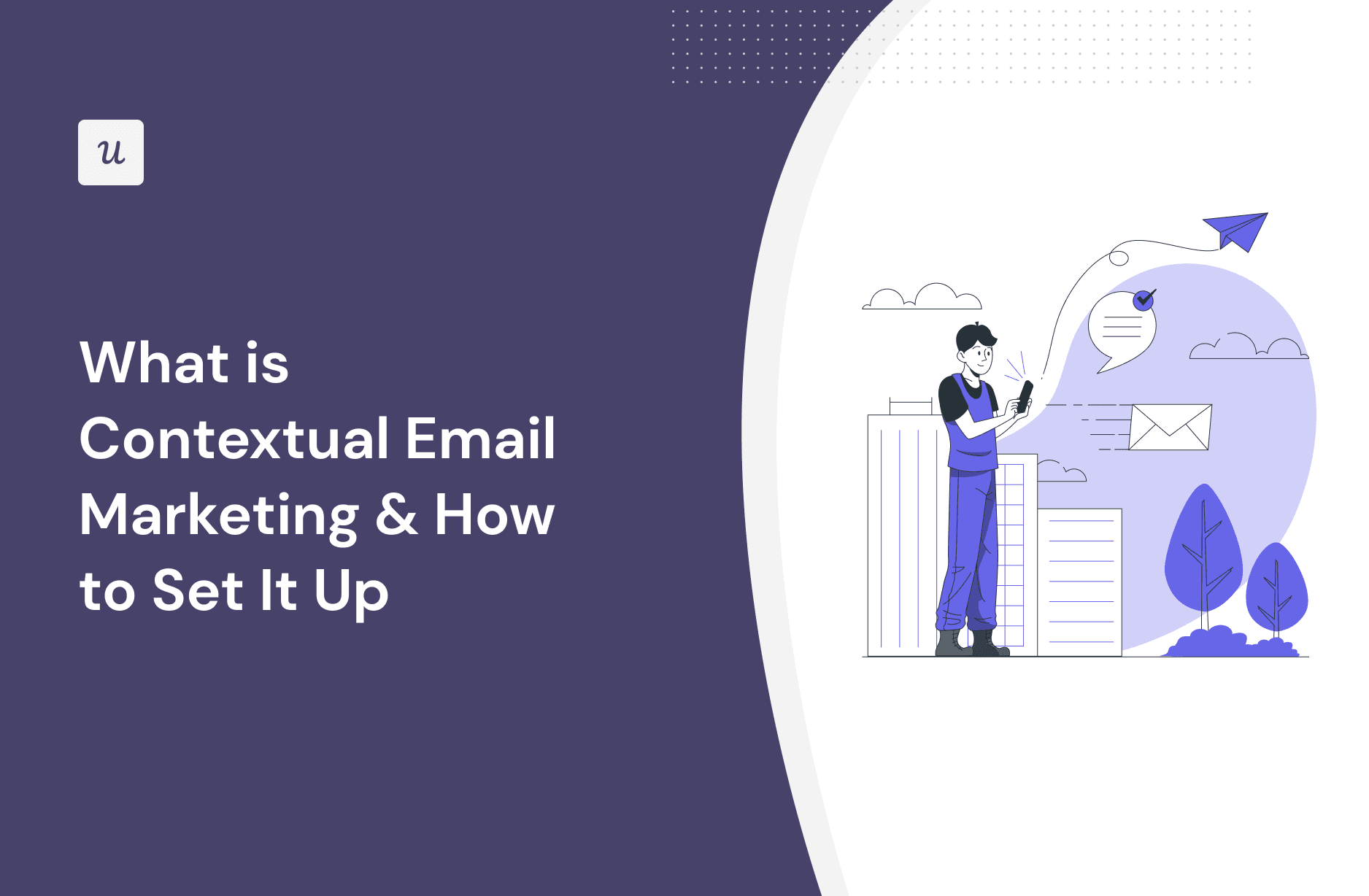
Get The Insights!
The fastest way to learn about Product Growth, Management & Trends.
What is contextual email marketing?
Contextual email marketing is tailoring email content to the recipient’s current context, including their interactions with your product, preferences, and stage in the customer journey. This approach leverages user data to create highly personalized emails that resonate with the audience, encouraging more meaningful interactions and boosting customer loyalty.
What is email marketing automation?
Email marketing automation refers to using software to automate the process of sending emails to customers and prospects. It enables businesses to send out emails based on predefined triggers and schedules, saving time and increasing efficiency. These emails can range from welcome messages and onboarding sequences to re-engagement campaigns and personalized product recommendations—all designed to engage customers at critical points in their journey without manual intervention.
Why does contextual marketing matter?
In a saturated industry like SaaS, contextual marketing is essential to catch attention, stand out, and stay competitive. Email turns out to be one of the best channels to deliver highly personalized content that resonates with your users, as you can use real-time data and set up the automations to send the right email, to the right person, at the right moment. The benefits of this are limitless, including:
- Increased engagement: Contextual emails are more likely to be opened and clicked through, as they are highly relevant to the recipient’s current needs and interests.
- Enhanced customer experience: Relevant content improves the overall customer experience, fostering loyalty and satisfaction.
- Higher conversion rates: Personalized emails, by addressing specific user needs and preferences, significantly boost the likelihood of converting prospects into customers.
- Efficient use of resources: Targeted email marketing efforts yield better results, optimizing marketing spend.
- Better use of data: The data you collect on user behavior allows you to craft messages that are much more likely to resonate, demonstrating that you understand and value your customers.
How to implement contextual email marketing?
There are multiple ways to implement contextual email marketing. Most of them involve understanding your customers deeply and setting some triggers or cues to activate the right email marketing campaign. Let’s go over some of them:
Events
You can use in-app events or actions as triggers for your email campaigns. For example, if customers haven’t finished their onboarding, you can trigger a guidance email to encourage them to review the main features. This way, you can ensure that your communication is always relevant and timely and directly addresses the user’s current situation or need.

Tags
Tags help you categorize and organize your contacts based on behavior, preferences, or demographics to create segments for a targeted email marketing strategy. For example, you can segment customers based on their feature usage with Userpilot and then import the data to HubSpot (using the HubSpot-Userpilot integration). This way, you can design email campaigns that target users who are either inactive, missing important features, or on the road to becoming power users.

Scores
Any good email marketing platform allows you to assign scores based on customer interaction (e.g. lead scoring in HubSpot). This allows you to prioritize and tailor your campaigns based on engagement levels, purchases, and positive behaviors. It also allows you to identify which customers are most engaged and likely to respond positively to your emails.

JTBD – Jobs-to-be-done
Your user’s jobs-to-be-done are the specific tasks or problems your customers aim to solve with your product or service. If you can tailor your emails to address these needs with a JTBD survey, you can directly contribute to customer success, increase customer retention, and cultivate product growth. One way to do this is by triggering a welcome survey right at the start, so you can personalize your upcoming email campaigns according to your audience JTBDs.

Examples of contextual marketing email automation
Contextual email marketing excels in creating moments of connection between your brand and your customers. By leveraging specific customer data and behaviors, businesses can craft emails that not only capture attention but drive meaningful action. Here are several examples where contextual email automation shines:
Welcome emails
A welcome email triggered by a new sign-up or account creation is your first opportunity to engage. In this case, Optimal Workshop sends a warm welcome email just after you sign up, introducing you to a community of people with the same goal as you and, better yet, prompting you to perform your first activity. This approach ensures that communication feels personal from the beginning and builds the basis for a positive ongoing relationship.

Limited time offer marketing emails
Creating a sense of urgency can significantly increase conversion rates. Grammarly, for example, uses customer behavior to trigger emails offering flash sales, like in the picture below.

However, if the user doesn’t read any of the emails, Grammarly triggers a push email, reminding the user of the expiring deal and giving them some extra time so they don’t miss the opportunity. This strategy not only allows Grammarly to squeeze more sales out of its campaign, but it can also be perceived as a kind gesture for those who didn’t catch up with the offer on time (building some customer goodwill in the process).

Personalized emails based on customer engagement
Personalizing content based on user engagement can reward active users and potentially bring customers back. In Grammarly’s case, they have this habit of sending you a weekly writing update email showing you how many words you’ve written, how accurate you were, and your most common mistakes, etc. But, users who haven’t written any word for a week will receive an email asking them to check if they’re properly logged in so they can send more weekly updates. This method encourages users to use the app more and thus sustain product adoption and retention.

Trial reminder automated emails
For services offering a free trial, reminding users about the trial’s expiration can prompt action—whether it’s to start a subscription or provide feedback on the trial experience. Baremetrics sends automated emails a few days before a trial ends, outlining the benefits of using the product on a daily basis and asking the user to book an onboarding call so they can experience the real value of the product before deciding to purchase or churn. This approach is a surefire way to boost trial-to-paid conversion rates by providing value to users right before a critical decision-making moment.

Product recommendation emails
Giving users another chance to try your product can bring more customers. Maybe their needs have changed since the last time, or perhaps they didn’t get into it with the right mind, or simply it was a bad moment—a second try can change a user’s perspective on your product. For instance, LinkedIn invites users to reactivate their premium plan by providing another free month. This way, if a user tried the premium plan in the past but canceled at the end, they can give it another try to see if they can find it valuable.

Best tools for automating contextual email marketing campaigns
To execute a contextual email marketing strategy that brings more engagement and retains more customers, you need good marketing automation tools. Here are some top tools that offer powerful features for automating and optimizing your email campaigns:
HubSpot
HubSpot stands as a powerhouse in the realm of marketing automation, offering an all-in-one platform that excels far beyond simple email automation, enabling marketers to craft personalized email journeys based on extensive customer data. With features like detailed segmentation, behavioral triggers, and comprehensive analytics, HubSpot allows you to create deeply customized email campaigns.

Additionally, the integration with Userpilot enhances HubSpot’s effectiveness by importing in-app engagement data, enabling triggers based on specific user actions within your product. This synergy ensures that emails are timely and highly relevant to the user’s current engagement level and needs.

Salesforce
Salesforce, primarily known as a CRM platform, also offers robust marketing automation capabilities through its Engagement Marketing suite. The platform’s Journey Builder tool allows marketers to design and automate customer journeys that include contextual email marketing campaigns. This way, you can integrate and analyze customer data from various touchpoints, providing a unified view that enables more personalized email content. Plus, by integrating Userpilot events into Salesforce, marketers can send emails that respond dynamically to how users interact with your content, ensuring each message is relevant to the user’s current stage in the customer journey.

Zapier
Even if it’s not an email marketing tool, Zapier can integrate a wide array of apps and platforms—allowing you to streamline your email automation by triggering them on specific events or conditions. What’s better, if you decide to go for another email platform that doesn’t integrate with another tool in your tech stack (like Userpilot for example), you can still trigger personalized email campaigns based on in-app events, for example, just by creating a “Zap”.

Conclusion
Contextual email marketing is table stakes in SaaS, as it’s a competitive business model that benefits more from engaging and retaining users. That said, whether you’re just starting or looking to refine your existing strategy, the insights and email automation tools discussed here can provide a solid foundation for your email marketing funnel. So if you need to send email campaigns based on the user’s in-app behavior, why not book a Userpilot demo to see how you can boost your email marketing to the next level?








