
Resurrected users aren’t only easier to generate than new customers, but they can also increase customer lifetime value, boost user engagement, and help you unlock your business MRR.
That said, we’re going to go over what resurrected users are, how you can identify dormant users, as well as explore tactics to improve customer retention.
Get The Insights!
The fastest way to learn about Product Growth, Management & Trends.
Summary of resurrected users
- Resurrected users are individuals who were previously inactive but are now re-engaged as a result of a targeted retention strategy.
- The retention lifecycle framework helps you identify users according to their stage of the product journey and come up with relevant retention strategies. They include new users, current users, dormant users, and resurrected users.
- Resurrecting users is important because it’s more cost-effective to retain users than acquiring them. And it enhances customer lifetime value in the long term.
- You should focus on user resurrection when there’s a spike in churn rates, there’s a drop in product usage, and your survey results indicate a decrease in customer satisfaction.
- There are multiple ways to identify dormant users:
- Monitoring product usage, tagging core features, or tracking critical events to measure product usage metrics and see what users are disengaging.
- Using funnel analysis to segment dormant users who drop off or deviate from the ideal steps and become inactive.
- Segmenting users based on usage indicators such as their “last active” status, number of logins over a specific period, or their interaction with the onboarding process.
- Leveraging retention tables to perform cohort retention analysis and see which group of users is declining and signaling a high risk of churning.
- Sending in-app surveys and segment those users who report hardships with the product, express dissatisfaction, or rate your SaaS product low.
- Let’s go over two ways to find out what triggers user resurrection:
-
- Watch over what your most successful users do to identify which features are used more frequently, what events lead to engagement, and understand the behavior patterns of your active user counts.
- Use A/B testing to expose dormant users to different flows to see what gets them closer to the resurrection goal.
- Now, let’s see different examples of how you can retain resurrected users:
-
- Triggering welcome surveys during user signup to offer a personalized product experience and provide value from the beginning.
- Using funnel analysis to identify dropped-off users and customize a specific “resurrection flow” that’s relevant for them.
- Segmenting users who responded negatively to surveys and then formulate a personalized strategy to try to re-engage them.
- Sending a win-back email campaign to remind dormant users about your product’s value and reignite their interest based on their experience with you.
- Sending secondary onboarding flows to provide continuous value to your activated users (as well as resurrected users) and prevent churn.
- Engaging regular and resurrected users with educational content when it’s most relevant for them. Like sending a webinar invitation where users can learn how to use a new feature.
- Implementing an in-app resource center to prevent users from having to leave your app in order to solve their issues and provide proactive support.
- Some of the most important metrics to track resurrected users are retention rate, product usage, session duration, user stickiness, and customer lifetime value.
- Since you’ll need software to resurrect users, why not book a Userpilot demo and see how you can retain more users for your business?
Who are resurrected users?
Resurrected users are individuals who were previously inactive but are now re-engaged as a result of a targeted retention strategy.
In SaaS, bringing back dormant users is essential to sustain a healthy growth rate and avoid unnecessary churn. This is without mentioning the fact that re-engaging users is usually cheaper than acquiring new customers (since you don’t have to pay for ads to do it).
What is the retention lifecycle framework?
To understand how resurrected users work, you need to learn about the different types of users.
You see, your total user base has four segments: new users, current users, resurrected users, and dormant users.
With the retention lifecycle framework, you can set retention tactics based on the user’s stage of the product journey, including:
- New user retention. Where primary onboarding becomes key to helping new users experience the true value of your product, and stick around.
- Current user retention. Here, secondary and tertiary onboarding play a role in driving repeated usage and building relationships with regular users.
- Dormant users. Inactive users who need to re-experience and realize the value of your product to come back to your product.
- Resurrected user retention. Where formerly inactive users need to re-engage through in-app guidance, proactive support, and targeted help.
Why is resurrected user retention important?
If you care about customer retention at all, then resurrecting dormant users plays a key role in your business. It serves as a low-hanging fruit for bringing more active users to your product, and for many reasons:
- It’s more cost-effective to re-engage dormant users than get newly acquired users.
- More resurrected users can contribute to more revenue.
- Resurrecting users enhances customer lifetime value in the long term.
- Re-engaging inactive users can help you regulate the retention curve, and overall, grow your baseline of active users (leading to a healthy growth in MRR).
When should you focus on resurrected user retention?
Resurrected users represent a pool of formerly engaged customers who are already familiar with your product. Thus, they’re easier to engage back than acquiring new customers who need to go through onboarding.
But it’s not worth resurrecting users if you’re not acquiring enough customers to begin with. In the same way, there are some instances where you need to focus on resurrected user retention, including:
- When there’s churn rates spike due to an issue with your app.
- Your user base is facing a plateau and leading to a decrease in retention rate.
- If there’s a drop in product usage, and thus you need to design a tailored solution to fix it.
- When your survey results indicate a decrease in satisfaction and sentiment (so you need to rectify issues and regain customers’ trust).
- If your customer lifetime value metric is low and you need to implement a growth strategy.
How to identify users for resurrected retention?
If you’ve figured that you need to focus on user resurrection, then where do you start?
Well, first you need to identify your dormant users if you ever want to come up with an applicable strategy to re-engage them.
That said, let’s go over five different methods:
Monitor current user behavior for declined product usage
Monitoring user behavior provides invaluable insights into which users are active and which are dormant.
For this, you can use tools (like Userpilot) that can allow you to tag core features or track critical events to measure product usage metrics like login frequency, feature utilization rate, and session duration.
This gives you a wide view of your user’s activity and identifies when a user might be dormant.
So if there’s a drop in login frequency and session duration, for instance, you can discern if users might have trouble navigating your product. This way, you can come up with a targeted re-engagement strategy to resurrect these users.
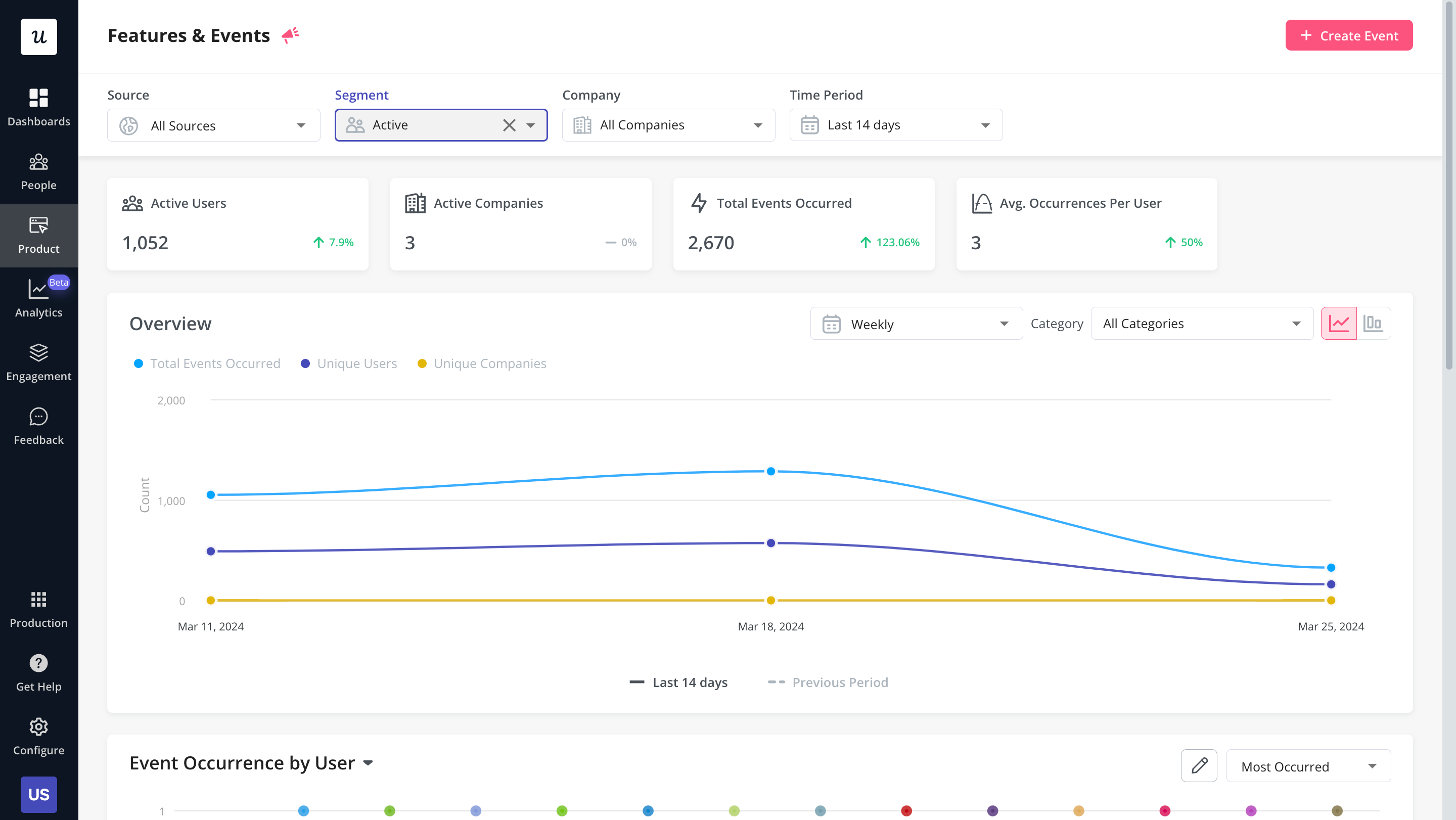
Perform funnel analysis to see how many users drop off
Funnel analysis is pretty useful for identifying dormant users. It allows you to highlight if, for instance, your users tend to drop off at a particular stage and become dormant.
Then you can further examine if users are dropping off due to a usability issue or if there’s a core feature that’s not explained clearly enough.
And by segmenting users who drop off or deviate from the funnel steps to tag them as “dormant”, you target them for re-engagement efforts.
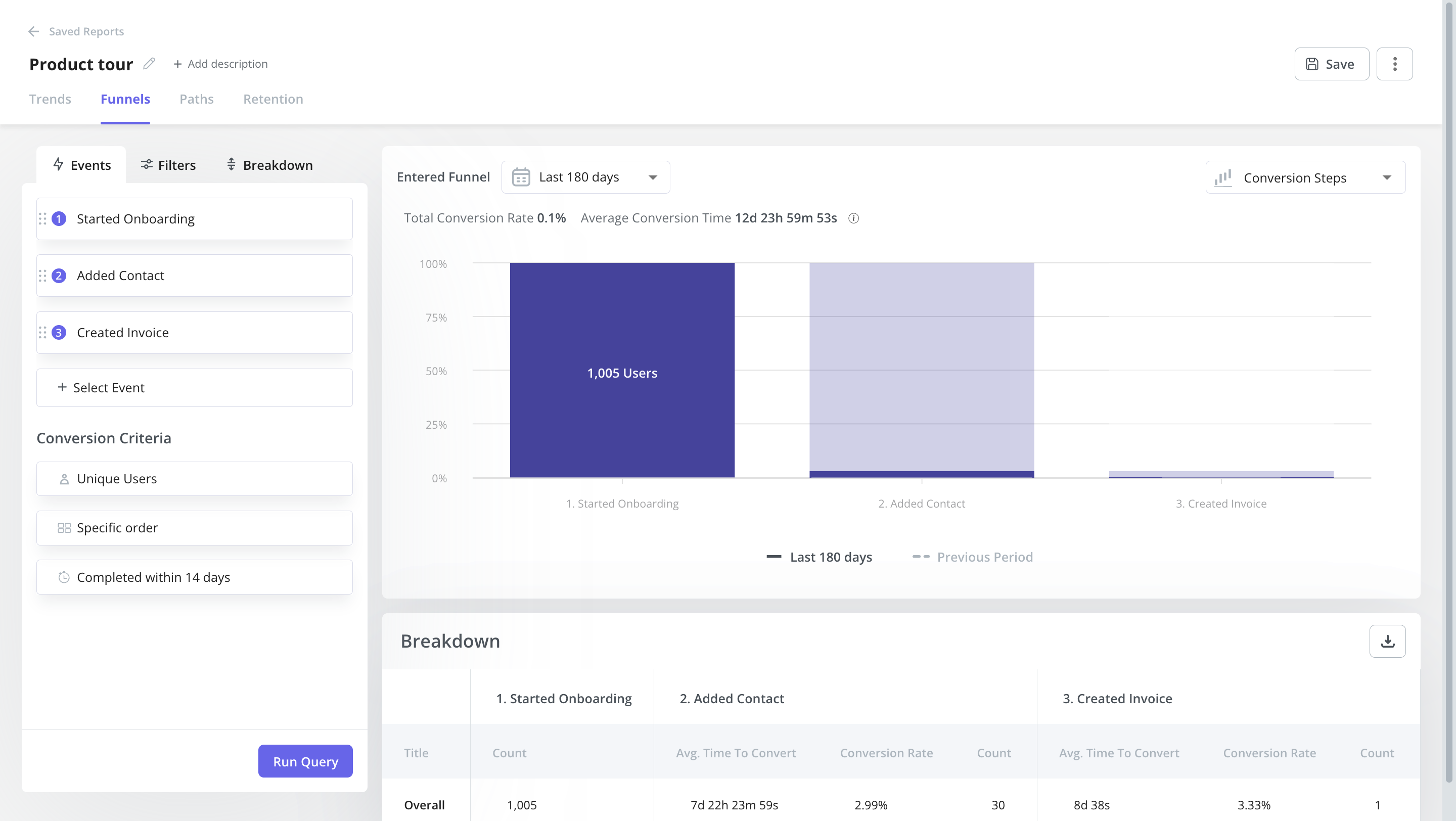
Segment dormant users based on usage interval
Another way to identify dormant users is by segmenting them based on usage indicators such as their “last active” status, number of logins over a previous period, or their interaction with the onboarding process.
For example, if a user dismisses the onboarding process too soon, it might indicate there are issues with the onboarding process. Or if they’ve been inactive for months, maybe they failed to experience the true value of your product.
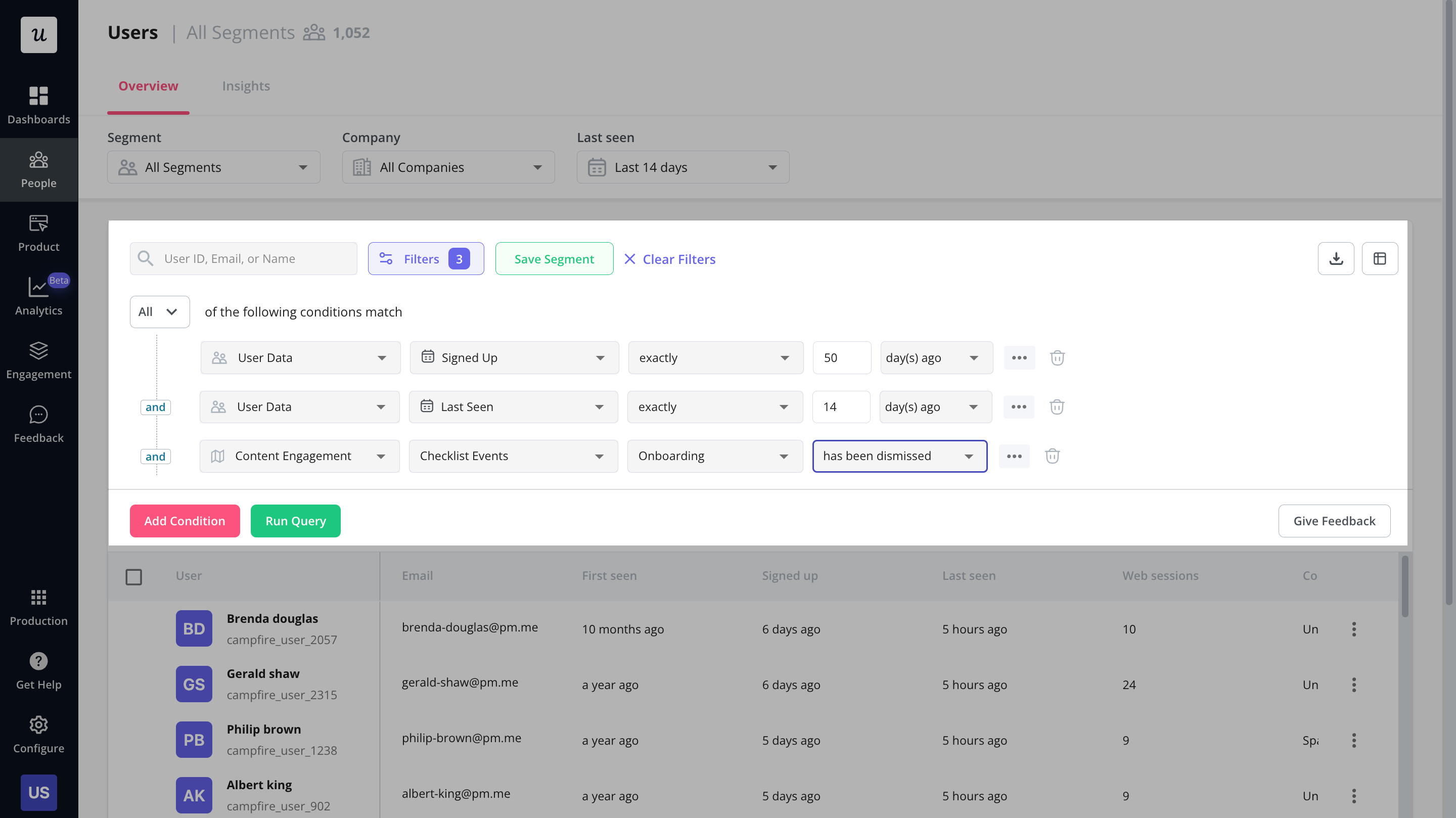
Use retention tables to find at-risk cohorts
Retention tables outline user retention rates over a specified period. This is done by creating user cohorts based on the period when they signed up (e.g., months) and tracking their retention rates period by period.
With this table, you can perform cohort retention analysis to see which ones are declining and signaling a high risk of churning.
For example, suppose you notice that a couple of cohorts are declining the most. In that case, they’d benefit from getting some extra value from you (e.g., personal help, targeted re-engagement campaigns, or even a discount offer).
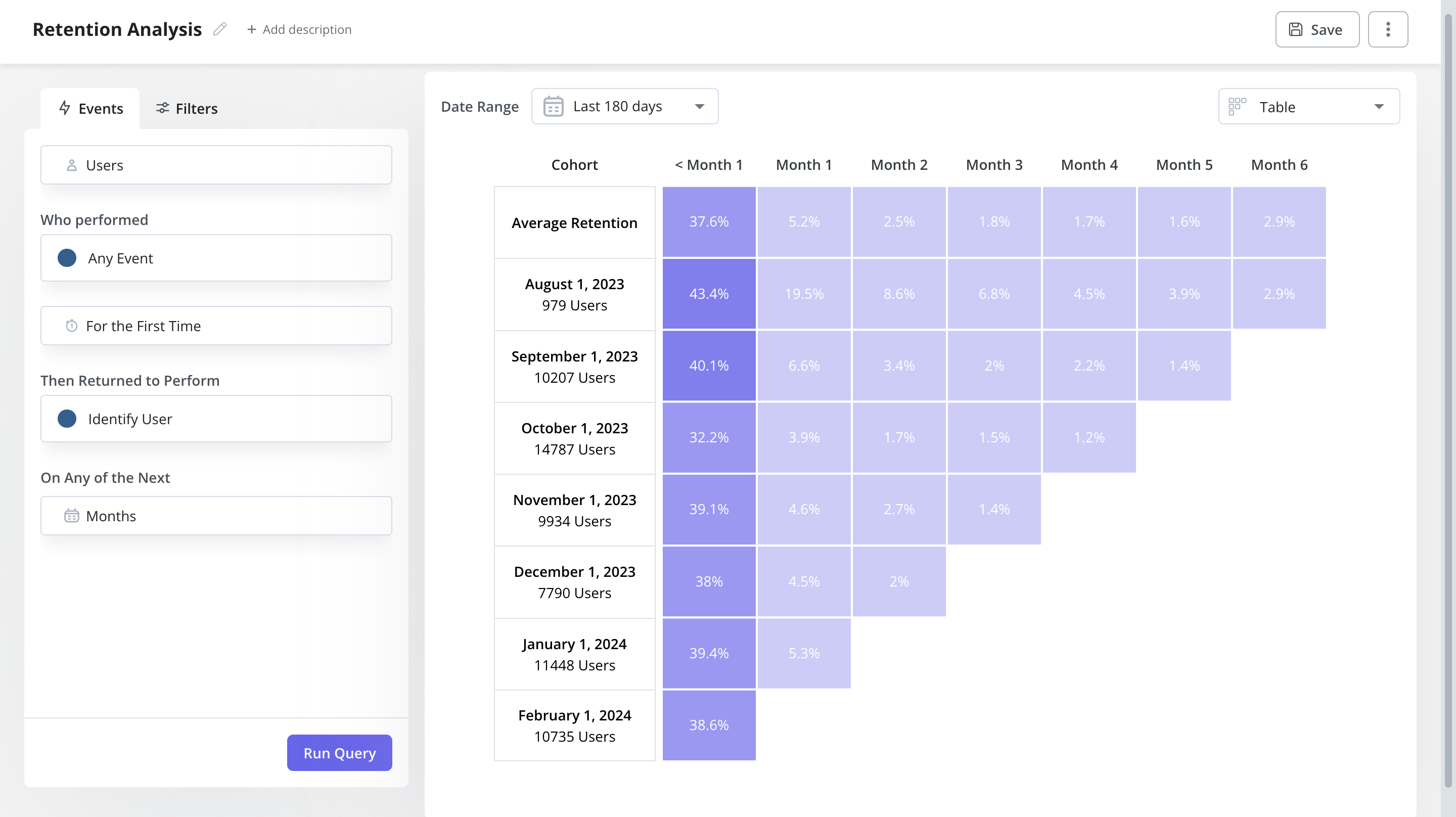
Use surveys to identify users with low satisfaction scores
In-app surveys like NPS surveys, CSAT surveys, or CES surveys are not only useful for collecting feedback but also for identifying dissatisfied users.
And even better, more than telling you who has a low score, survey responses also tell you why they’re dissatisfied. Maybe those with a low CES indicate a problem with your app UI, or perhaps NPS detractors will mention that your support service isn’t good, etc.
With this feedback, you can reach out to these users, acknowledge their concerns, and explain the steps you’re taking to improve their experience—creating trust in the process and encouraging them to come back.
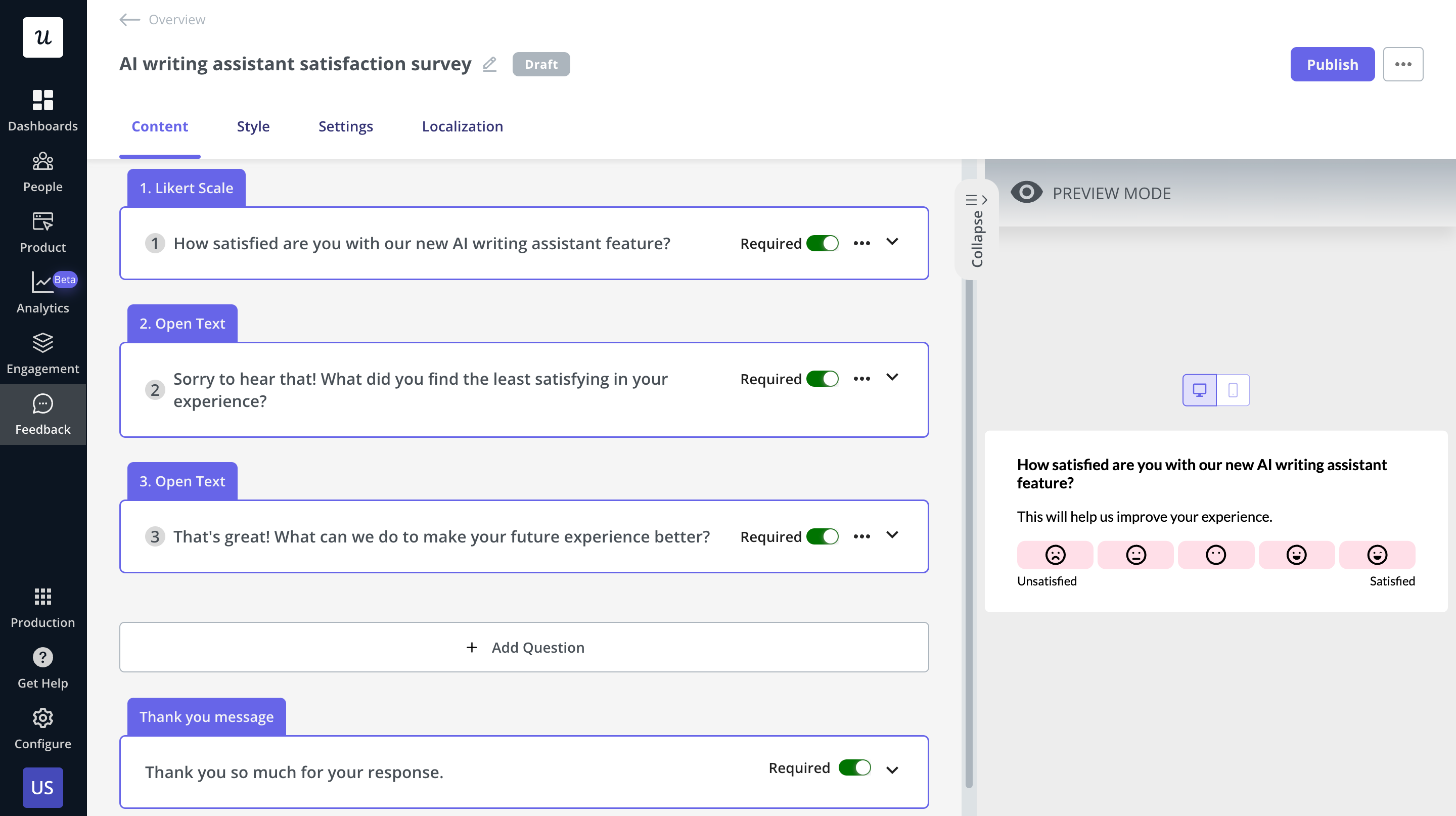
How to identify triggers for user resurrection?
Now, how do you find what type of features, events, or experiences motivate a user to resurrect?
Let’s go over two methods that can help you bring those users back for long-term retention:
Study active users to find active usage drivers
First, look at your successful users. What features are popular among them? What type of events contribute to user retention?
For example, by using Userpilot, you can tag features and track important activities. Then you can watch over feature and event insights across segments, so you can easily identify which features are used more frequently or what events lead to engagement.
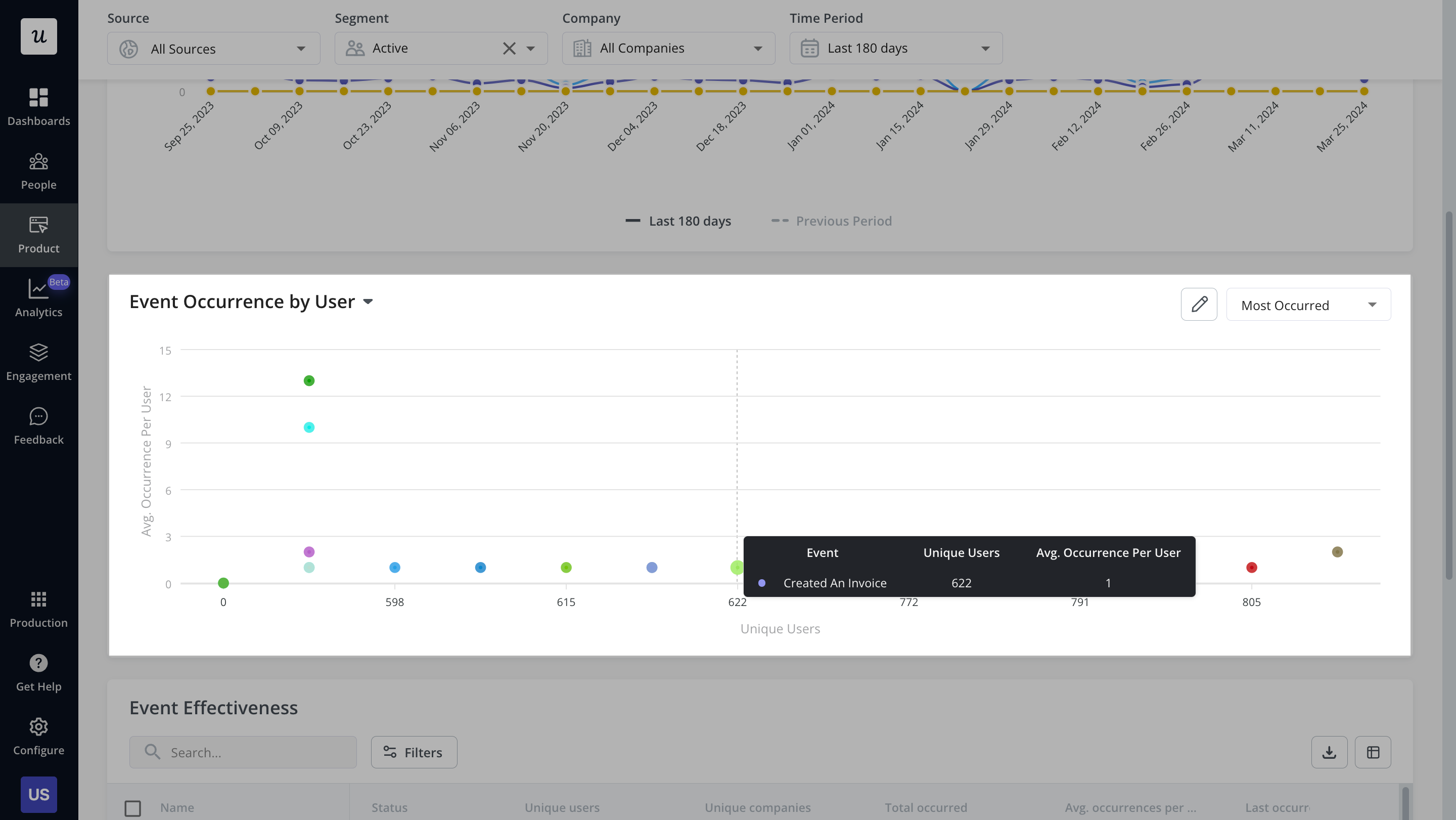
Not all active users are the same. To identify the right active usage drivers, you need to zoom in on the behavior of individual users that have achieved product success. Userpilot’s user/company profiles feature gives you insight into each user’s sessions, sentiment, and engagement data.
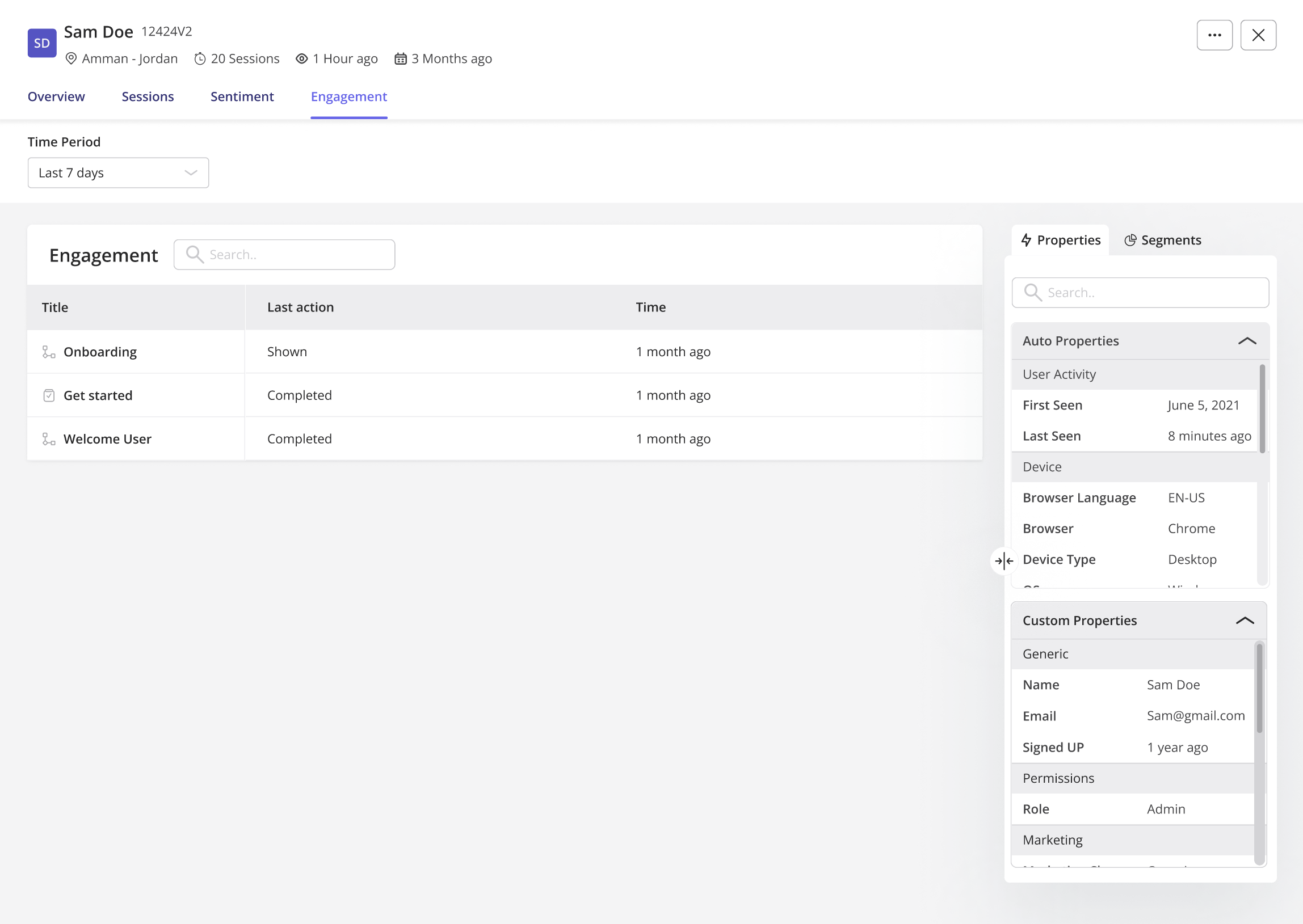
A/B test to find what helps resurrect inactive users
A/B testing is a highly effective strategy for discovering what details can spark renewed activity among dormant users.
This way, you can identify which in-app flows or changes ignite re-activation among dormant users. And then you can implement the changes for the rest of the users to resurrect more users or even prevent churn.
Note: Keep in mind, however, that it’s not just about observing who returns, but about who stays active and engaged in the long term (and with statistically significant data to support it).
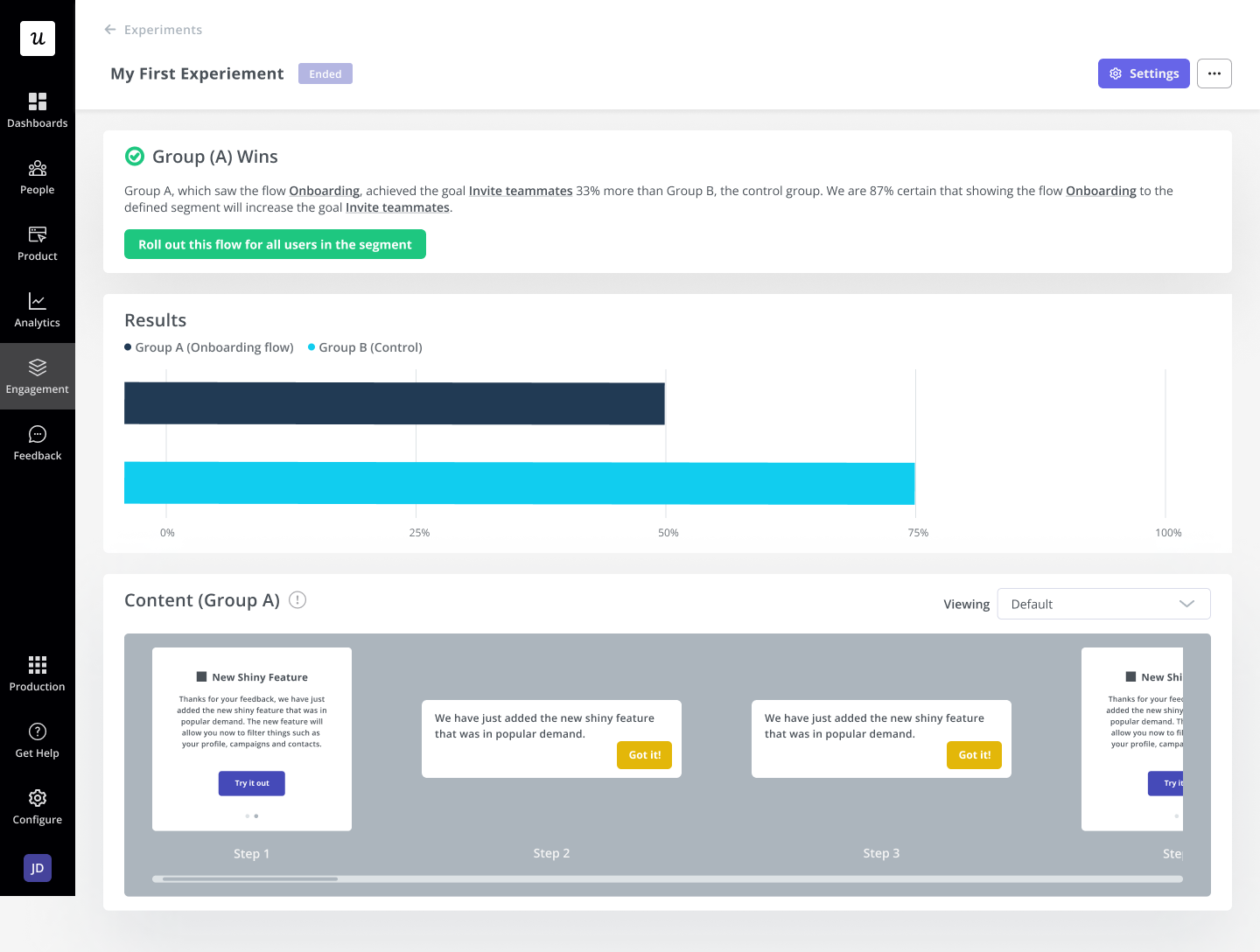
Examples of tactics for resurrecting users and driving user engagement
Once you know what triggers dormant users to resurrect, you can start setting up strategies to earn them back.
But more than resurrecting users, you also need to prevent users from churning in the first place (according to the retention lifecycle framework we saw earlier).
That said, let’s go over some tactics to retain each type of user:
Deliver personalized experiences to improve new user retention
Triggering welcome surveys during user signup is an excellent opportunity to improve retention.
It helps you learn new users’ job-to-be-done, expectations and professional expertise. And, the data gathered can be used to offer a personalized product experience that favors engagement and customer retention—providing relevant value from the start.
Example tactics include introducing your users to relevant features or providing them with specific guidance for use cases.
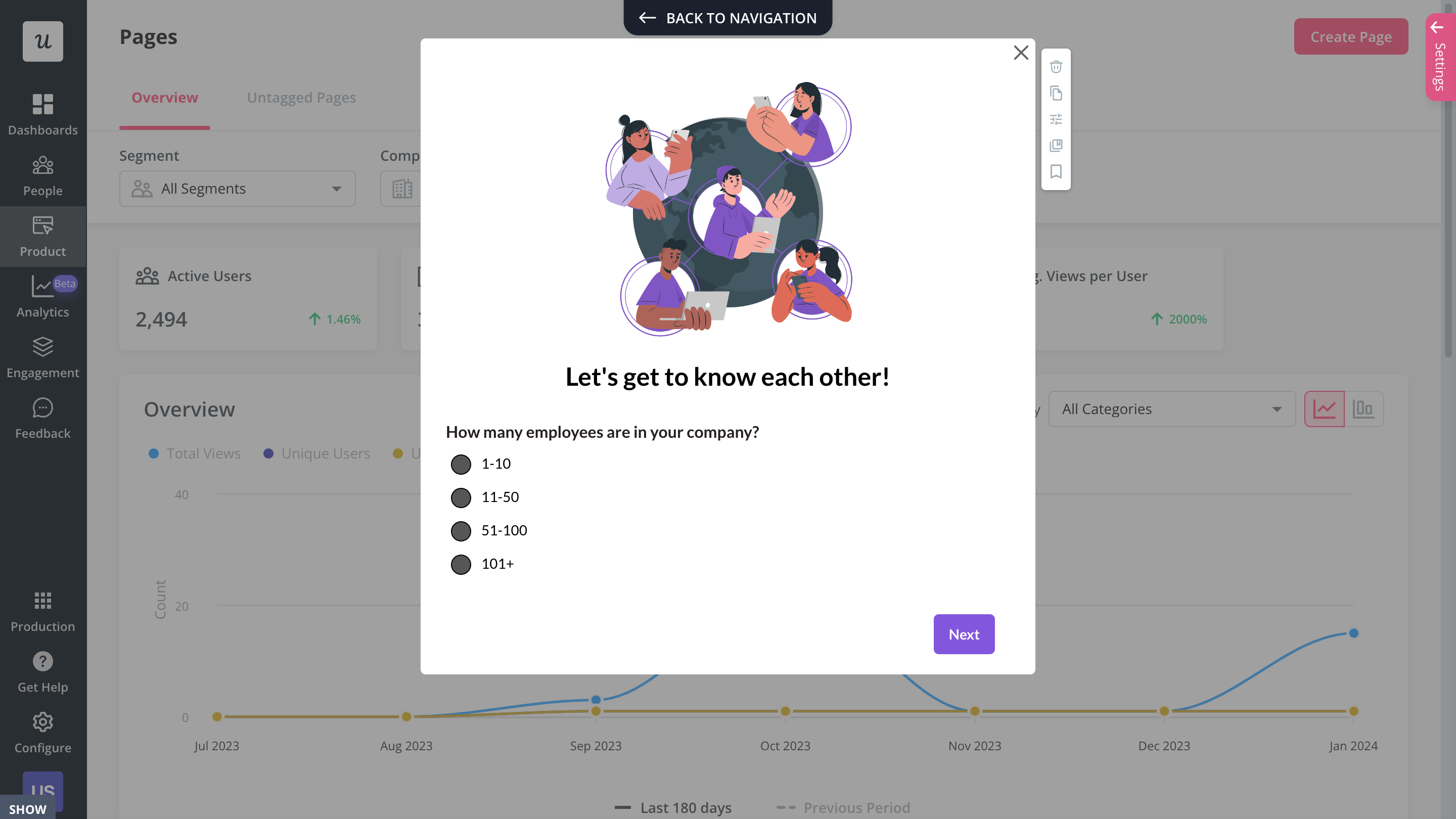
Trigger contextual guidance to encourage user engagement
The most straightforward way to retain resurrected users is by targeting contextual guidance when they return.
To do this, you can use funnel analysis to identify dropped-off users (as we covered earlier) and customize a specific “resurrection flow” that’s relevant for them. So if, for instance, a user became inactive because a core feature didn’t “click,” then they’d receive a special in-app tutorial to master it the next time they decide to give it another shot.
This, along with personalized on-screen messages, onboarding tooltips (like below), or push notifications, can present your users with contextual help that increases their chances of remaining active after resurrecting.
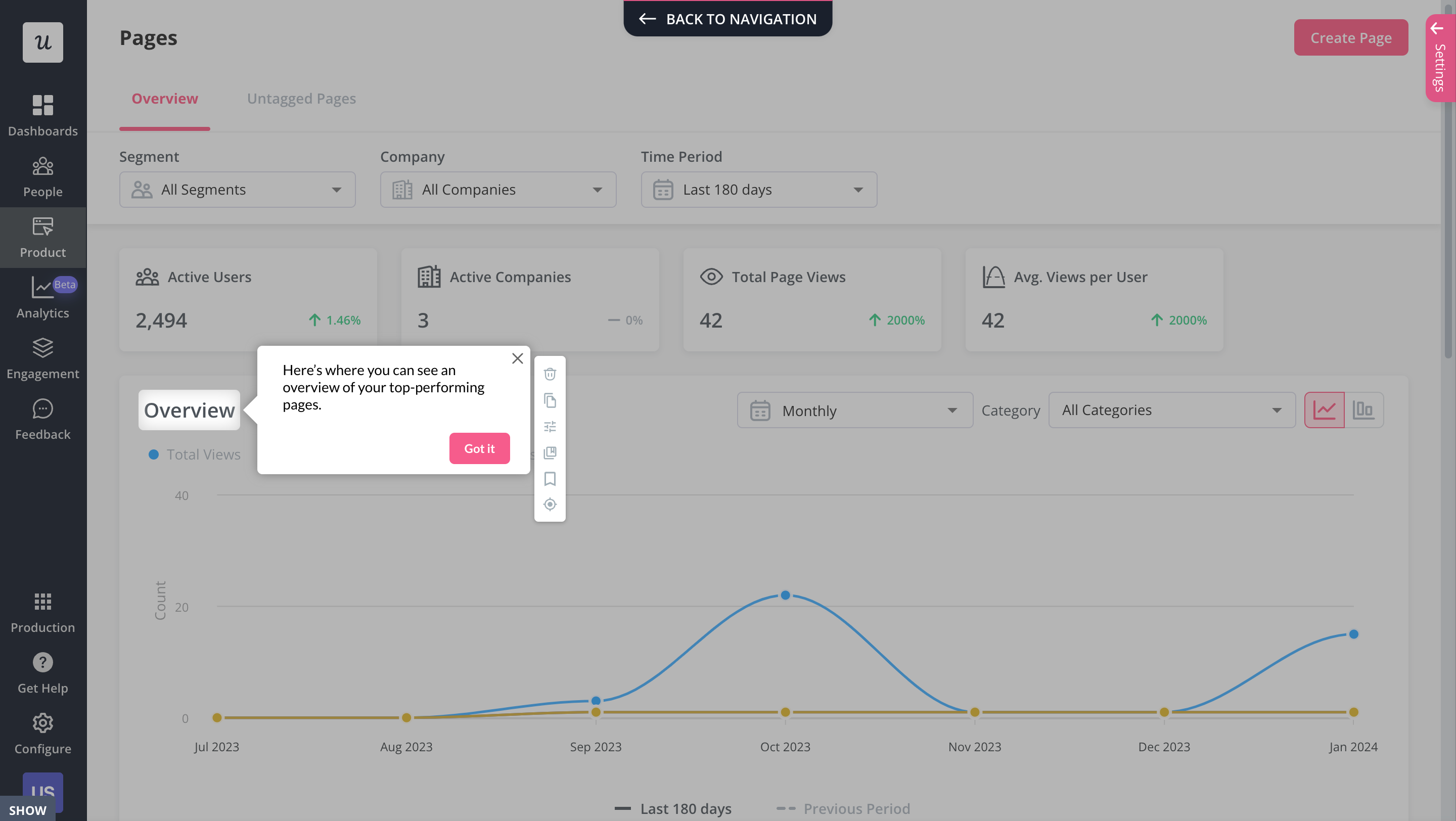
Follow-up and act on feedback to re-engage users
As we explored earlier, survey results are a great way to identify dormant users and learn the reasons for their dissatisfaction.
You should segment these users, analyze their behavioral patterns, and read their qualitative feedback. Then you can formulate personalized assistance to enhance their product experience.
Said targeted help can involve developing any customized content that addresses their specific problems—think of personalized emails, video tutorials, or even one-on-one consultations when feasible.
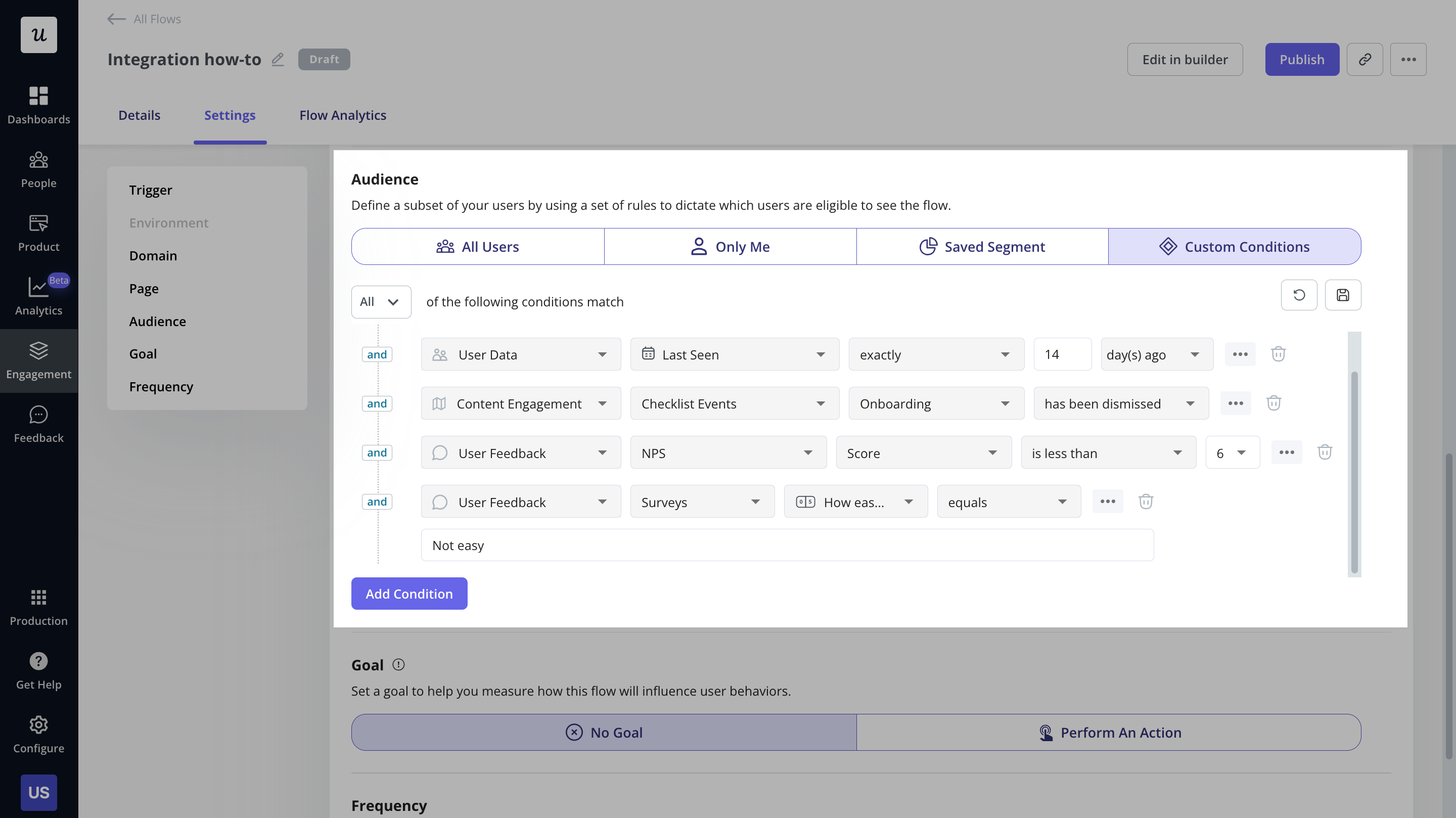
Win users back with targeted emails
Sometimes, inactive users log out to never sign in again.
In this case, sending a win-back email campaign is an efficient way to bring those users back. You can incorporate engaging content, personalized offers, incentives based on the user’s past behavior, and more.
For instance, if users left after their free trial, perhaps your email should address the value they’ll miss out on by not subscribing. Meanwhile, for long-term inactive users, maybe a special discount or new feature announcement will do the trick.
This email from Eversign offers everything a dormant user might need, making it a great well-rounded example:

Use secondary onboarding to drive repeated value for activated users
Taking your regular users for granted is a huge mistake and might cause more churn than you can possibly resurrect.
That’s why secondary onboarding is essential. This onboarding phase serves as a method for providing continuous value to your activated users (as well as resurrected users) and preventing churn.
For better results, make your secondary onboarding flow more personalized. So if a user finds it difficult to do a particular task, they can receive an in-app guide or video tutorial explaining how to complete said task.
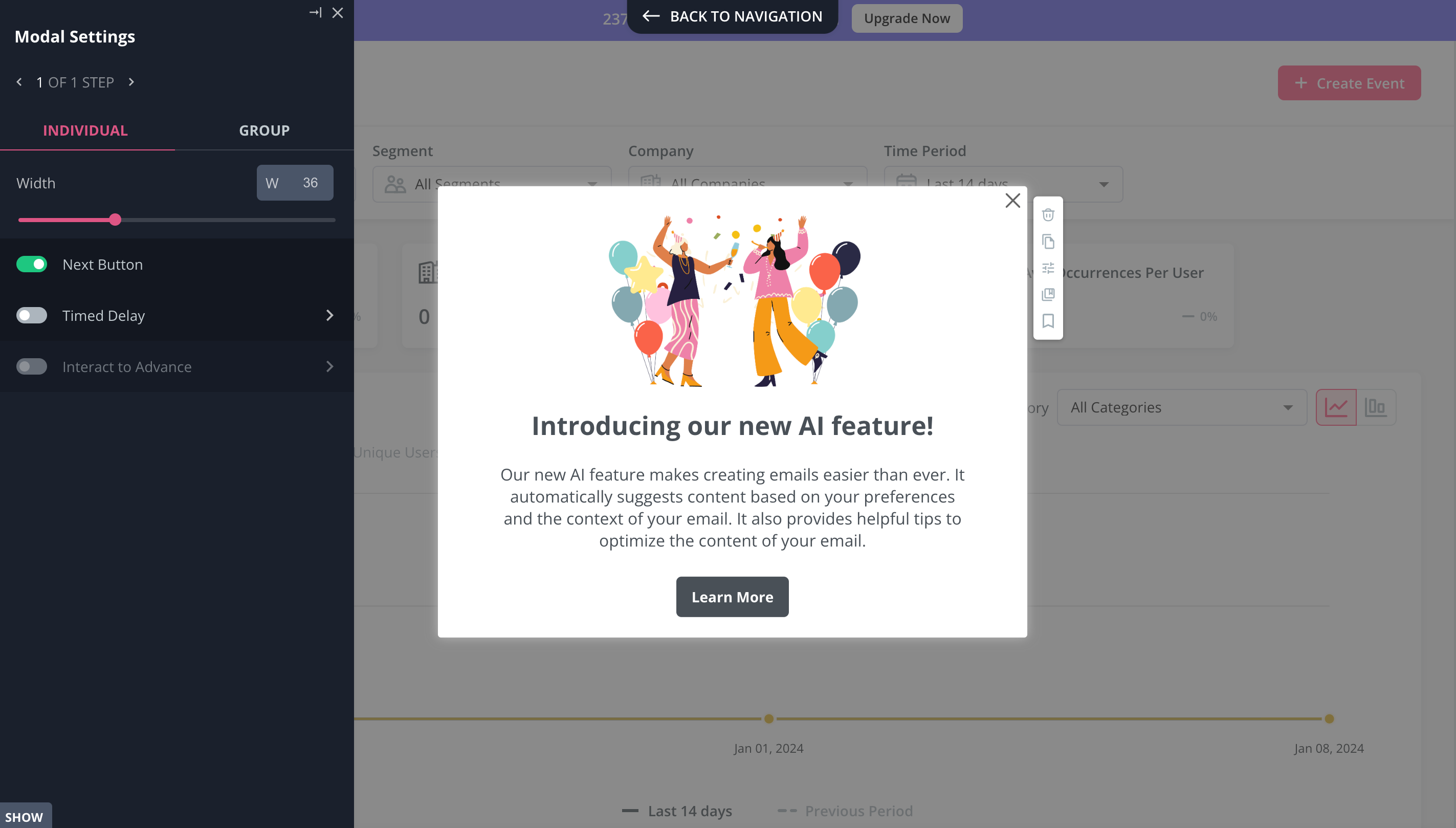
Trigger webinar invitations when introducing new features
Educating customers about your product is a constant, never-ending task. When done well, it will prevent many users from churning due to misunderstanding your product.
One great trick is to engage regular and resurrected users with educational content when it’s most relevant for them. So instead of expecting users to learn by themselves, you can provide them with the information they need, one topic at a time.
For example, if you’re introducing a new feature that’s highly relevant for a specific user segment (e.g., unsatisfied users), you can take it as an opportunity to add a webinar invitation where they can learn how to use the new feature effectively.
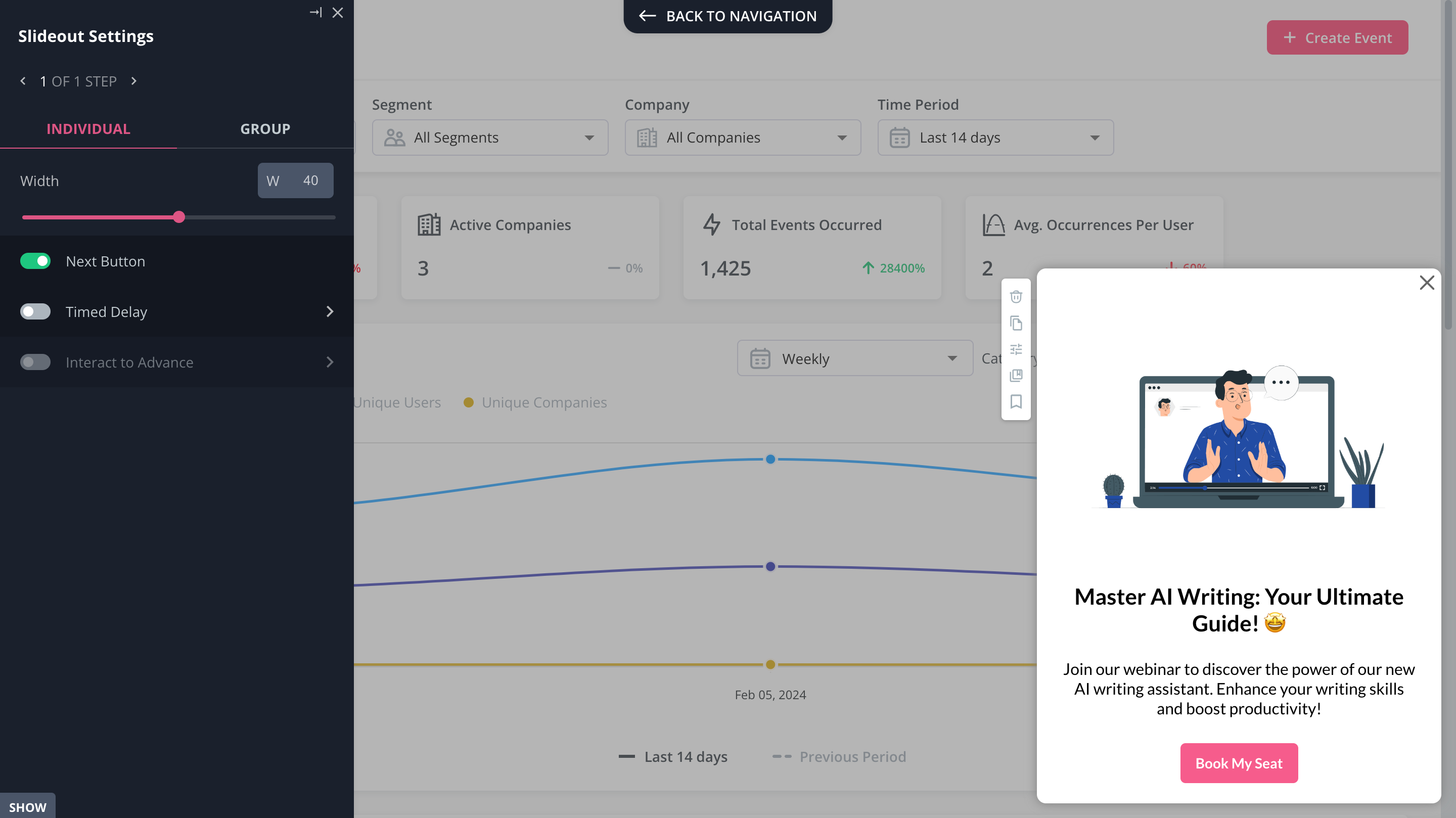
Implement an in-app resource center to provide constant support
A great opportunity to offer a top-notch customer service experience is through an in-app resource center. It prevents users from leaving your app to solve their issues (experiencing friction in the process).
The process for creating an effective knowledge base is simple:
- Identify common issues that make customers go dormant.
- Survey your users, review your support tickets, and examine usage data to see what’s causing friction and pushing customers away.
- Create help resources that directly tackle these challenges. It can include FAQs, tutorial videos, step-by-step guides, or help articles.
- Build targeted content modules for different groups to organize your assets. So users can find resources that are relevant to them instead of having to browse through messy documentation.
This way, you can address issues proactively, strengthen customer retention, and cultivate a sense of goodwill in your brand.
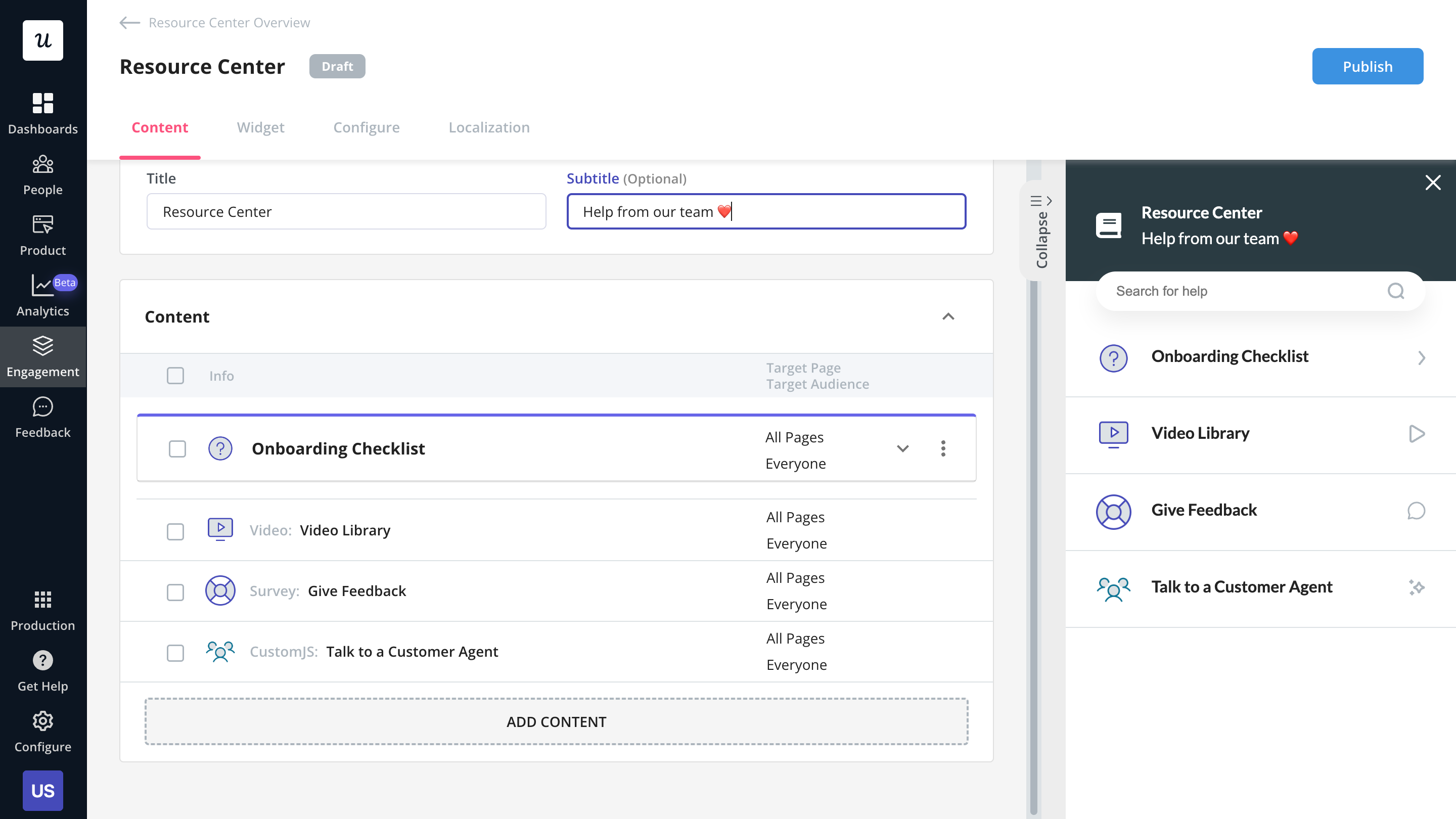
Important metrics for tracking user resurrection efforts
Now, what metrics can you measure to keep user resurrection and retention in check?
The best metrics for this will mostly depend on your business model and your goals. However, some KPIs are particularly good for tracking your user resurrection efforts, and they include:
- User stickiness. It measures how often and how long users typically interact with a software product or service. It’s useful to tell if your retention strategies are effective at re-engaging users.
- Product usage. This only shows data that represents how and when your customers are using your product, including the top features used, the number of unique users, and their total interactions.
- Product adoption. The rate at which new signups become active users over a period of time. It indicates how good your product is at retaining new users.
- Retention rate. The percentage of customers that keep using your product over a period of time.
- Churn rate. The percentage of customers that stop using your product over a period of time. It’s the opposite of retention, and it indicates how many customers you’re losing over time.
- Session duration. Reflects the average time a user spends in a work session with your product. It can help you tell the level of engagement that users have with your app.
- Average revenue per user (ARPU). This is the average revenue generated for each user of your product. It can help you discern if there’s a return from your retention strategies or identify if you have too many trial users.
- Average revenue per paying user. As the name suggests, it represents the average revenue generated for each user on a paid plan. Comparing this metric with general ARPU can help you tell if there’s a problem converting free trial users.
- Customer lifetime value. The total revenue you generate from one customer throughout their entire lifetime. It indicates how lucrative it is, on average, to acquire or retain a new customer based on their spending and their time spent doing business with you.
Conclusion
Resurrected users represent an important part of your customer base. It’s essential to not only identify them but also tailor strategies to keep them around—and consequently improve the overall user experience.
And since you’ll need software to pull this off, why not book a Userpilot demo and see how you can retain more users for your business?








