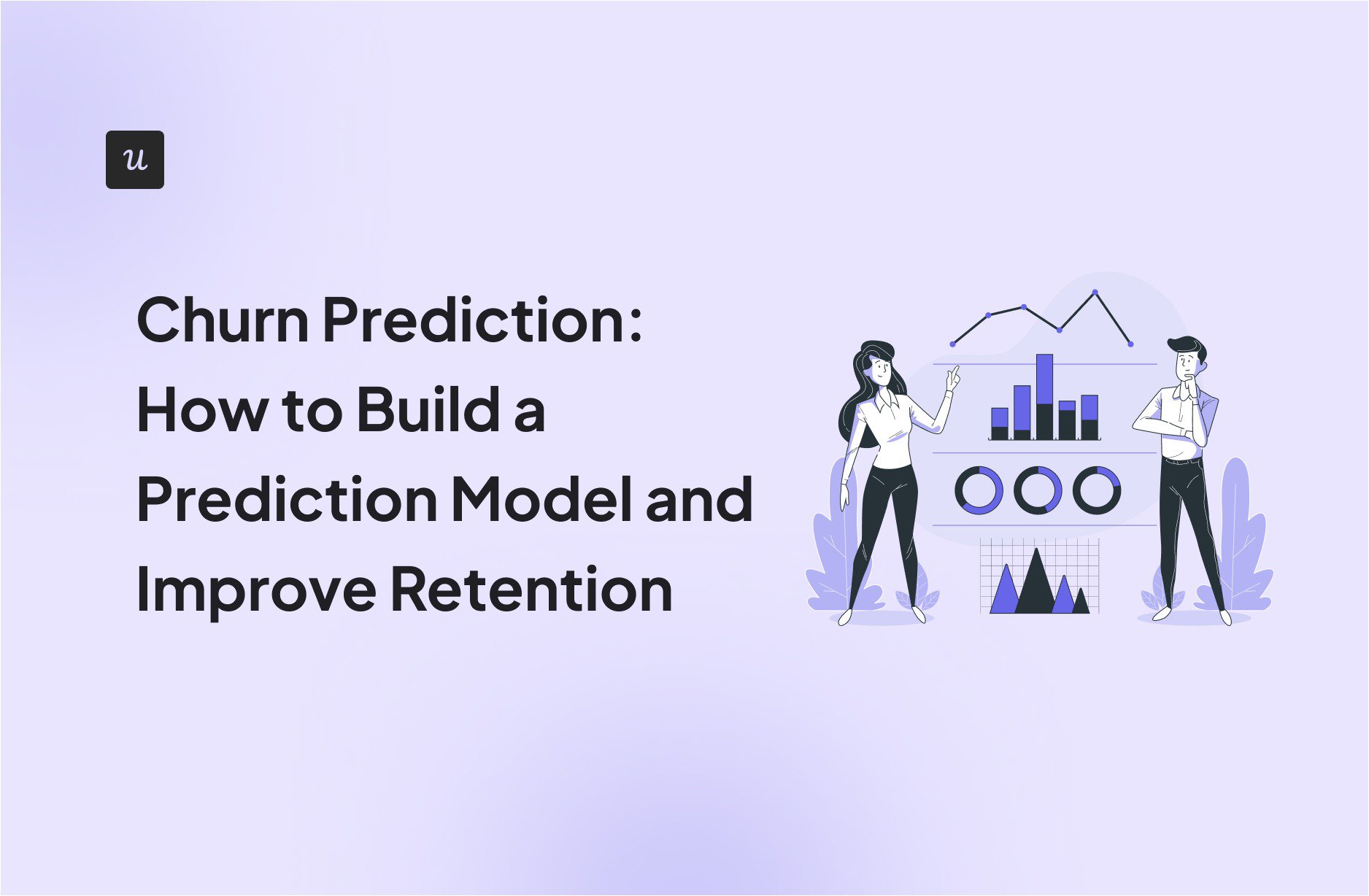
Churn Prediction: How to Build a Prediction Model and Improve Retention
In SaaS, customer churn means a waste of time and resources. Even with strong customer acquisition, high customer churn prevents sustainable, product-led growth. That’s why you need a solid churn prediction model.
But connecting feature usage, NPS scores, and onboarding insights to start predicting churn can be tricky. And building data-based customer churn prevention strategies is yet another challenge, even for large teams with a lot of resources.
In this guide, I explained how to build a practical, actionable model for predicting and preventing churn. You’ll also learn how to connect all pieces of the data puzzle and turn them into a customer retention strategy.
Get The Insights!
The fastest way to learn about Product Growth, Management & Trends.
What is churn prediction?
Churn prediction helps identify customers who are likely to stop using your product or cancel their subscription. This enables you to anticipate customer churn before it occurs.
In SaaS, churn is one of the most important health metrics. It affects your growth, revenue, and retention strategy. And because the reasons for customer churn aren’t always easy to spot, a strong customer churn prediction model fueled with real product usage data can help you spot the signs before it’s too late.
Understanding the churn prediction model
With the amount of user data for every SaaS product, spotting churn risk patterns and correlations without customer data analytics is an impossible task. That’s where a customer churn prediction model comes in. It analyzes historical customer data and surfaces early warning signs before users drop off.
You can estimate the likelihood of customer churn at the user or segment level by tracking behavioral data and signals such as inactivity, skipped onboarding steps, and negative feedback. In my case, this model helped me with customer churn prediction and let me take the following actions based on churn data:
- Prioritize high-risk customers for outreach.
- Trigger targeted in-app experiences.
- Align product, customer success, and marketing strategy.
You can start customer churn prediction without a complex machine learning model. Even a simple model built on usage patterns and customer interaction can deliver valuable insights and form the basis of a scalable churn prevention strategy.
How to build churn prediction models to prevent churn?
To start predicting churn, all you need is structured customer data, the right indicators, and a solid strategy to act on your findings. Here’s how my team did it at Userpilot:
- Collect and prepare training data: We pull product usage data through event tracking, layer in NPS feedback, and add user attributes like plan type or role. We monitor the data in Userpilot reports or export it into our broader analytics stack.
- Engineer features: To make sure our churn prediction is effective, we combine different data points to uncover trends and patterns, and find the most and least meaningful factors.
- Train the churn prediction model: We train and iterate on the initial churn prediction model. Our inputs come directly from usage patterns and customer interactions.
- Evaluate model performance: We monitor the model’s performance based on metrics such as precision and recall to see if it still holds up, and we iterate if needed.
- Act on churn signals: We trigger personalized onboarding flows, in-app checklists, or messages based on customer churn scores and user segments.
Collect and prepare data: Most important data points for churn prediction
Inaccurate or incomplete inputs are one of the biggest reasons churn prediction models underperform.
To improve customer churn prediction accuracy, you need clean, structured data across four key areas: product usage, customer behavior, customer feedback, and user attributes. These historical data points help identify customer churn signals and reduce customer attrition.
Here are the signals we rely on at Userpilot for customer churn prediction and enhancing customer engagement:
Feature usage
Want to know which features keep users around and which ones lead to customer churn?
Start by tracking product usage data. With event tracking in Userpilot, you can set up custom events to monitor how users interact with specific features: which actions they complete, how often they return, and where they drop off.

These usage patterns tell you more than raw activity. They highlight friction points and unused functionality that often signal customer churn risk. For example, if users repeatedly skip a key feature or drop off after onboarding, that’s a clear sign something’s not working.
This kind of exploratory data analysis doesn’t require a full data science team. You just need to track the right actions and review the trends. From there, you can start designing targeted retention strategies, like walkthroughs, nudges, or feature tooltips, to bring users back on track.
Customer behavior
Raw feature usage tells you what users did. Behavior analysis helps you understand how they got there and where they got stuck.
Tools like flow analytics in Userpilot map out how users move through your product. You can see which steps users complete, where they hesitate, and which flows lead to long-term retention. This gives you a clear view of the most successful (and most abandoned) user paths.

To go deeper, session replays let you watch real user sessions: mouse movements, clicks, and scrolls included. It’s a powerful way to add context to the numbers. If your real-time data shows that users abandon a flow, replays can explain why. For example, maybe the CTA is buried, or the interface is confusing.

Customer feedback
Customer feedback, collected through surveys, support chats, or emails, helps uncover customer churn drivers that numerical data can’t explain. Maybe the product works fine, but users are frustrated by slow support, confusing billing, or missing features they’ve asked for repeatedly.
Surveys can bring you both qualitative and quantitative data. Take NPS surveys: tracking NPS scores over time, or filtering by low-scoring segments, gives you clear indicators of customer satisfaction or dissatisfaction. Combine that with what users say in open-text responses, and you’ve got a powerful view of what’s driving customer churn behind the scenes.

User attributes
User attributes such as plan type, role, company size, or location provide an additional layer of context to predict customer churn. They help you slice your data by cohort and surface retention patterns that aren’t obvious at first glance.
For example, users on a free plan might churn faster than those on paid tiers. Admins might behave differently from end users. Regional trends could reveal localization gaps or support issues. When you combine these attributes with usage and feedback data, your model for customer churn prediction gets sharper, and your interventions get smarter.

Tagging users by attributes like plan or role helps you analyze customer churn patterns more precisely and segment interventions accordingly.
Once the customer data is clean and structured, it becomes the foundation of any successful model for customer churn prediction.
But even before you build a model, you can start with Userpilot’s retention reports and cohort analysis to predict customer churn. They help you spot drop-offs, compare customer segments, and identify what keeps users engaged without any code.

Choose the right machine learning model for customer churn prediction
Once your data is ready, it’s time to build a machine learning model.
There’s no one-size-fits-all churn prediction model; each machine learning technique has trade-offs in speed, accuracy, and interoperability. Let’s go through a few of the most popular model types you can use for customer churn prediction.
| Model | How it works | Use cases |
|---|---|---|
| Decision trees | Splits data into branches based on key variables to classify churn risk. | Easy to interpret; good for explaining churn reasons to stakeholders. |
| Gradient boosting | Builds models sequentially, each correcting errors of the last. | High accuracy in complex datasets; ideal for large SaaS products. |
| Logistic regression | Calculates probability of churn based on weighted input features. | Fast, interpretable, and great as a baseline model. |
| Neural networks | Learns deep patterns through multiple layers of processing units. | Best for very large datasets; useful when relationships are highly non-linear. |
| Random forests | Uses many decision trees and averages their output for better stability. | More accurate than single trees; handles overfitting well. |
| Support Vector Machines | Finds the best boundary between churned and retained customers in complex data. | Works well with high-dimensional data; best used when feature count is high. |
Accuracy isn’t the only model performance evaluation metric. Precision tells us how many flagged users churned. Recall shows how many real churners we caught. The F1-score balances both. And metrics like AUC-ROC and the confusion matrix help us dig into false positives and negatives.
Only a well-working model can fuel an informed, mature customer churn prediction strategy. In the next section, I’ll give you some tips on how to build one.
Come up with a strategy to prevent churn based on predictive analytics
Once you’ve identified high-risk users through predictive models, it’s time to turn those insights into real retention plays.
Here are effective strategies to act on customer churn signals, keep users engaged, and ultimately reduce customer churn.
Launch personalized onboardings to minimize users dropping out of the flow
Once you’ve identified where users drop off using flow analytics, the next step is simple: don’t let the next users make the same mistakes.
Instead of sending everyone down the same onboarding path, use personalized onboarding flows to guide users based on who they are and what they’ve done. If one segment stalls during setup, show them a focused checklist. If another skips over a core feature, trigger a tooltip at the right moment.
In Userpilot, you can create these personalized experiences using user segments based on role, plan, lifecycle stage, or in-app behavior.

This kind of targeted onboarding strategy helps reduce early friction, accelerate time-to-value, and most importantly, prevents users from slipping through the cracks before they activate.
Set up interactive feature walkthroughs
Even the most well-designed features can go unused if users don’t understand how to get started.
That’s where interactive walkthroughs come in. They guide users step-by-step through complex workflows (right inside your app), so they activate faster and are less likely to give up and drop off. Ensure to set them up in the most problematic paths, based on your churn prediction data.
In Userpilot, you can create walkthroughs that are:
- Segmented by user role or behavior (e.g., first-time admins vs. returning users).
- Triggered contextually based on in-app events (like clicking a specific button or skipping a step).
- Localized for different languages or regions.
You don’t need engineering resources to do this, just use Userpilot’s no-code builder to create contextual flows, tooltips, or multi-step tours that drive adoption where it matters most.

Reach out to dissatisfied customers to improve relationships
No customer churn prediction strategy is perfect. That’s why qualitative feedback is essential, especially when it comes from frustrated users.
Use in-app surveys to collect real-time feedback on specific features, then layer that with broader measures like NPS or CSAT to track overall satisfaction trends. With Userpilot, you can run these surveys natively and trigger follow-ups based on response scores.

For example, if a user selects a low NPS score (0–6), you can:
- Prompt a follow-up question asking why.
- Route their feedback to your support or product team.
- And even trigger a re-engagement flow directly in-app.
This kind of proactive outreach helps rebuild trust before users churn, turning complaints into retention opportunities.
Optimize the offboarding flow
You can’t prevent 100% of customer churn, but every cancellation is a chance to learn and improve accuracy in predicting future churn. Use your offboarding flow to uncover what’s driving users away: missing features, usability issues, or unmet expectations.
This kind of feedback directly fuels your churn prediction model and highlights which parts of your product experience need work. With Userpilot, you can launch in-app churn surveys during cancellation, segment responses, and export the data to spot patterns like pricing objections or missing functionality.

You’ll improve your customer retention strategy, and future users will benefit from what you learn.
Make churn prediction part of your product strategy
Churn prediction is fundamentally a product challenge, not just a data one. You don’t need deep machine learning pipelines to start. What you truly need is clear visibility into your current and historical data, such as user engagement, feature adoption, and feedback that signals customer churn risk.
With the right product analytics and tools, such as Userpilot, you can shift from reacting to customer churn to actively improving customer retention. I’ve used retention reports, event tracking, and personalized in-app flows to act on predictive customer churn signals in real time. And it’s made a measurable difference.
Want to build a churn prediction strategy without writing a single line of code? Book a demo and see how we use Userpilot to reduce customer churn in real time.
FAQ
Why is churn prediction important?
Churn prediction helps you identify which customers are likely to leave your product. By spotting early warning signs, you can take action to improve retention and reduce revenue loss.
What are the key benefits of churn prediction?
Customer churn prediction helps you retain existing customers by identifying who’s likely to leave before they do. It reduces customer acquisition costs, improves retention strategies, and helps product, marketing, and customer success teams focus on maximizing the customer base at the right time.
What are the biggest challenges and limitations of churn prediction?
Customer churn prediction depends on clean, balanced, and up-to-date data. Poor data quality or shifting user behavior can lower accuracy. Complex models may also be hard to interpret, making it harder to actually predict customer churn and turn insights into action.
What are the types of churn?
- Voluntary churn: The customer chooses to leave because they’re dissatisfied, have found a better alternative, or no longer see value.
- Involuntary churn: The customer leaves unintentionally, often due to payment failures (like expired cards) or prolonged inactivity.
- Customer churn: Measures the number of users lost over time.
- Revenue churn: Tracks the dollar value lost due to cancellations or downgrades.
- Net revenue churn: Accounts for expansion revenue from existing customers to give a more complete financial picture.
- Contractual churn: Applies when a customer formally cancels a subscription or contract.
- Non-contractual churn: Happens in usage-based or transactional models when customers stop engaging or buying, even without canceling.






