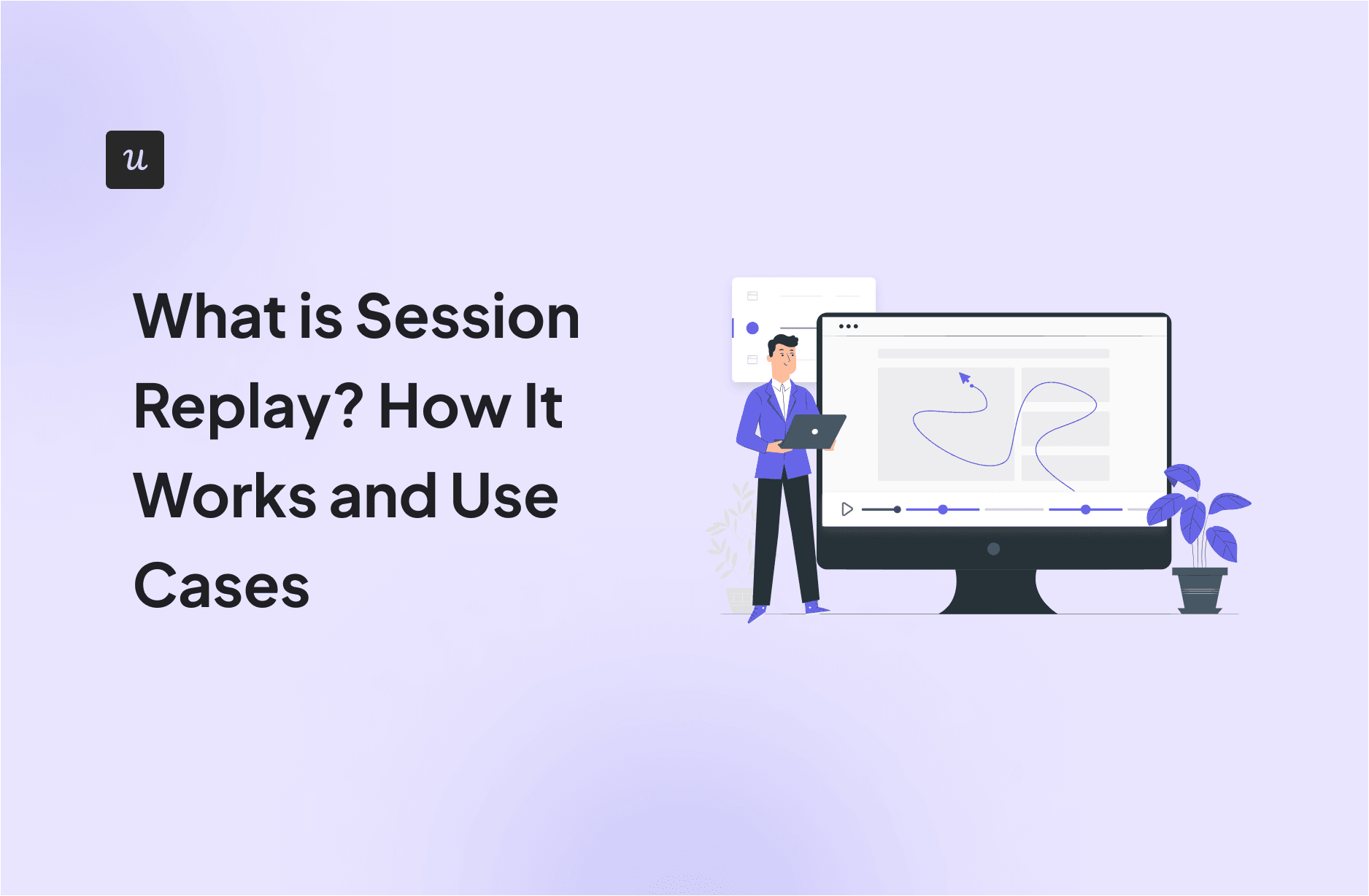
Ever feel like you’re missing a piece of the puzzle when it comes to understanding your users? You have the analytics data, but it doesn’t tell the whole story. You know what users are doing, but not why. That’s where session replay comes in!
This powerful tool allows you to see your website or web app through your users’ eyes. It reveals the “why” behind their actions and unlocks valuable insights to improve the user experience.
Today’s post will help you understand and maximize session replays. We covered:
- The difference between session replays and session recordings.
- How session replay works.
- Factors to consider when choosing a session replay tool.
Get The Insights!
The fastest way to learn about Product Growth, Management & Trends.
What is session replay?
A session replay is a recreation of a user’s journey on a website or app.
It captures everything they do—mouse movements, clicks, scrolls, page views, and more—like a movie. This allows you to easily understand user behavior and see exactly how they interact with your platform.
Session replays vs. session recordings
You’ll often hear “session replay” and “session recording” used interchangeably. And honestly, most analytics tools use them that way too. But technically, there’s a slight difference.
Session recordings capture everything that happens on a user’s screen—similar to a video recording of their browser window or app.
Conversely, session replays don’t actually record a user’s screen in the traditional sense. Replay tools use the Document Object Model (DOM) to capture and reconstruct user experiences.
Now, here’s where it gets interesting. Most tools that offer this feature – like Mixpanel, Heap, and PostHog – primarily use DOM capturing, even if they call it “session recording.” So, don’t get too hung up on the labels.
The next section will cover more details on the DOM and how these tools function.
How session replay tools work
Let’s get a bit technical, shall we?
Every website or app is built with code that determines its structure, appearance, and how it responds to user actions. Engineers call this the Document Object Model, or DOM for short.
The DOM is modified each time a user clicks, scrolls, fills out forms, or performs any other task on your platform.
How do session replay tools come in? They simply install a small piece of code (aka “script”) that runs in the background and captures the before and after of all these DOM mutations.
Beyond just DOM changes, these tools also track a wide range of user events like:
- Mouse movements.
- Scroll depth (how far down the page a user goes).
- Keystrokes (what they type).
- Page views and navigation.
Session replay tools then combine all this data to create movie-like playbacks of user sessions.
Now, you might be thinking, “What about sensitive data like passwords or credit card numbers?” That’s a valid concern. Rest assured, most reputable session replay platforms have privacy features that do at least two things:
- Masking: Sensitive input fields are automatically masked with asterisks or other characters to protect user data.
- Selective Capture: You can configure the tool to avoid capturing specific elements or types of data altogether.
Why we built session replays for Userpilot
Userpilot is a product growth tool that helps SaaS teams deliver an engaging customer experience that drives satisfaction and retention.
Building on this commitment, we’ve released new analytics features and improved some of our existing features this year. For example, you can now utilize our platform to generate analytics reports, track specific customer profiles, auto-track user events, and create custom dashboards to visualize your key metrics.
Here’s why we added session replays:
Improve user understanding
We realized that even with these powerful features, something was missing. To truly understand the user experience, you need to see it firsthand. That’s why we went a step further and released a session replay feature that works in harmony with other functionalities.
As an example, you can visit the user profile feature and click on “session” (as in the first image) to view all the interactions that particular users have had with your tool.
Among other benefits, this is useful for optimizing customer support. Instead of going back and forth with users, asking for screenshots, and still getting confused about their issues, you can ask for the date the problem happened and watch that session.

Help users save costs
Another key reason we built session replay into Userpilot was to address the growing complexity of our customers’ tech stacks. We found that many product teams were spending more on analytics and session recording tools by using separate solutions.
With Userpilot, you can consolidate your tech stack, create simpler workflows, reduce complexity, and improve team collaboration. Essentially, you’ll save time and money while gaining a more holistic view of customer behavior.
For instance, instead of using one tool to track when users click a ‘sign-up’ button and then integrating with another platform to watch those sessions, Userpilot lets you do it all in one place—no more integration headaches or context switching. Everything you need is right at your fingertips.
Offer a no-code option
Finally, we recognized that many session replay tools require technical expertise or coding knowledge, making them inaccessible to some teams. That’s why we designed Userpilot to be 100% code-free.
Anyone on your team can set up and use session replays without writing a single line of code. This means you can start collecting valuable insights right away without needing to involve developers or invest in costly integrations.

User privacy is covered as well! By default, our platform masks sensitive data and excludes them from recordings.
Use cases of session replay tools
Session replay tools can be used in countless ways to improve your product, enhance customer support, and boost business goals. Here are just a few examples:
- Developers: No more guessing games when it comes to bugs. Session replays let your developers watch exactly what users are doing when they run into problems. This makes it way easier to find and fix those pesky issues, fast.
- Customer support: Tired of deciphering vague user complaints like “it’s just not working”? Instead of having back and forth with users, your support team can simply ask for the specific date an issue occurred and watch the replay to understand where the friction is coming from.
- Product teams: Session replays can reveal why users abandon certain flows, where they get confused during onboarding, or which features they ignore completely. Armed with this data, your product team can better understand user behavior and make contextual improvements to boost conversion and adoption.
- Design teams: User session replays are effective for design testing and UI/UX improvements. For example, after rolling out a new interface design, your design team can pull out interaction replays to see how well users understand the interface. To get more granular data, they could even segment the sessions by factors like new vs. power user, converted vs. unconverted, etc. This will allow the design team to compare various user segments, identify behavioral patterns, and better optimize the UX.

Features to look for in session replay software
When choosing a session replay tool, you want to ensure it has all or most of the following features:
- Search or filter sessions: Sifting through thousands of session recordings can feel like searching for a needle in a haystack. Opt for a tool with extensive filters or search functionality that lets you jump right to a desired session in seconds. Userpilot’s session replay feature excels at this. You can search for user sessions using date/time ranges, user properties, in-app events, and even custom conditions.

- Data retention: Choose a session replay tool that allows you to store data for a considerably long period. Anything around 30 days is good enough, and that’s what most of the tools are offering at the moment.
- Website performance: Session replays shouldn’t slow down your site or negatively impact the user experience. Go for a tool that is optimized for performance and has minimal impact on page load times. Look for features like asynchronous loading and data compression, which help minimize the tool’s footprint on your website’s performance.
- Number of sessions captured: Some session replay tools offer unlimited capture, while others have limits based on your pricing plan. Choosing the right option depends on your website traffic and budget. Userpilot makes this flexible. Our customers enjoy up to 5,000 sessions per month across all plans and can purchase more as add-ons on growth and enterprise plans.
- Fair pricing: Look for vendors that offer clear and transparent pricing with no hidden fees. Userpilot’s pricing starts at $299 a month with 5000 session recordings included, and each plan grants you access to a suite of other product analytics and engagement features. Check the pricing page for more details.
Conclusion
Session replays are like a magnifying glass, allowing you to zoom in on user behavior. But to truly understand the big picture, you need to combine these replays with insights from other forms of user analytics.
Think of it this way: An analytics tool with features like funnels, paths, and trends analysis helps you pinpoint the issue. Then, session replay shows you how those issues occur in the context of real user interactions.
Luckily, Userpilot is an all-in-one platform that combines all these capabilities. Our tool even has features to help you collect direct customer feedback through in-app surveys, giving you a 360-degree view of your users.
Ready to see how Userpilot’s session replay can transform your understanding of user behavior? Book a personalized demo today!
Session replay FAQs
What is the main purpose of session replay?
The main purpose is to understand customer behavior deeply and intuitively. Watching session replays helps uncover valuable insights that traditional analytics tools might miss.
What are the common problems solved with session replay?
Session replay is a versatile tool that can address a wide range of challenges, including:
- Identifying and fixing bugs.
- Improving user experience.
- Optimizing conversions.
- Enhancing customer support.
- Improving onboarding.
- Validating design decisions:
What are the ethical concerns with session replay tools?
The most common ethical concerns with data capture, in general, revolve around data sensitivity, user consent, and data security. However, you can easily address this by choosing a reputable tool that masks sensitive data and has robust security.
Always inform users that you’re collecting their session data and explain how it will be used. Provide a clear and easy way for them to opt out of recording if they want.






