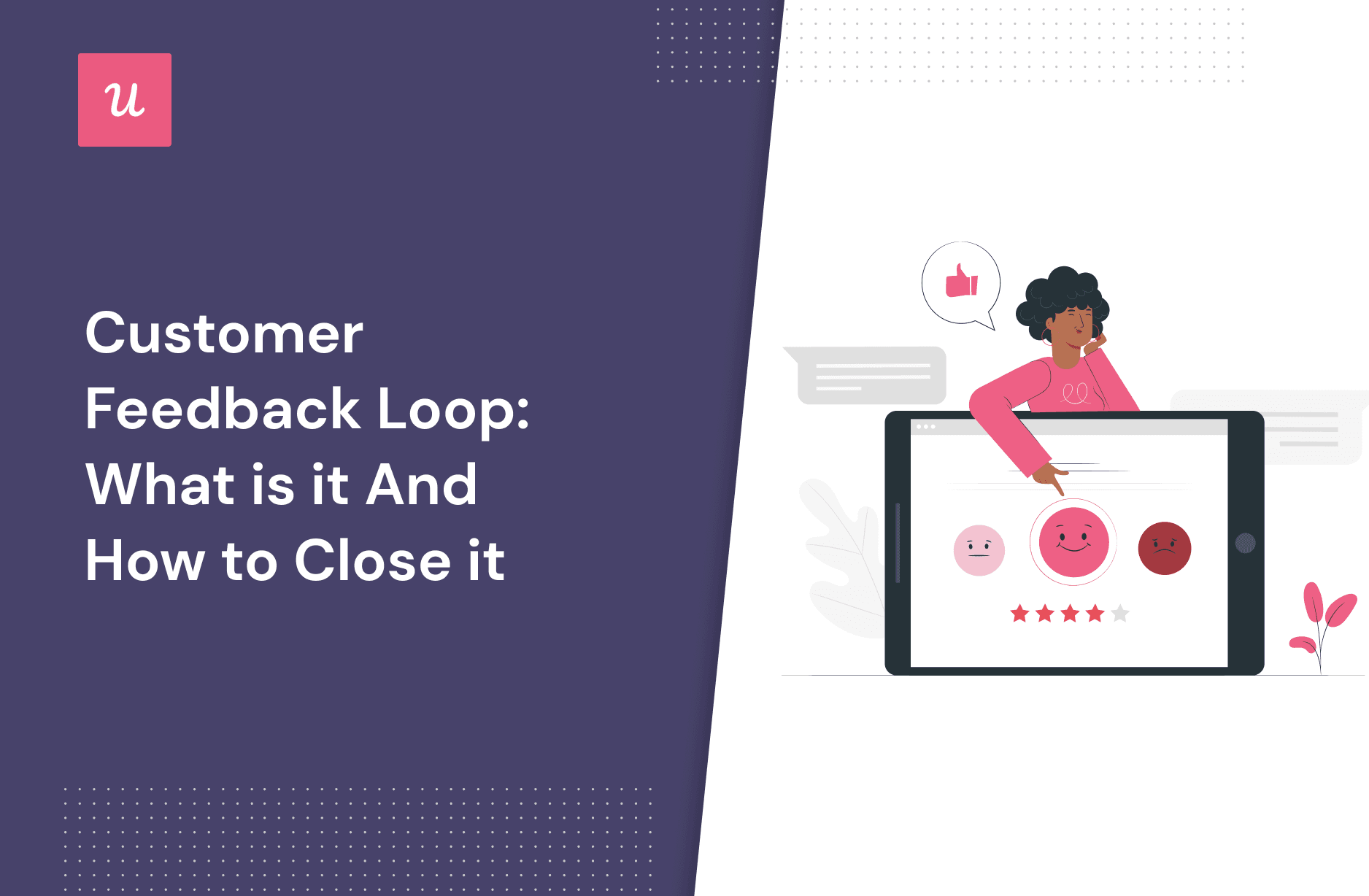
Closing the customer feedback loop is an important practice for SaaS companies as it’s often the thin line between churn and customer retention.
Do you collect feedback and user sentiment regularly and act on insights?
If you don’t, you’ve been missing out on a lot of user-generated insights. This piece will show you what the customer feedback loop means for your SaaS, different ways to gather feedback, and how to close the loop.
Get The Insights!
The fastest way to learn about Product Growth, Management & Trends.
What is a customer feedback loop?
A customer feedback loop is about gathering customer feedback from customers and acting on it for product improvement in a continuous way. In other words, you analyze feedback from your customers, notice key trends and customer pain points then decide how best to solve that problem.
Then repeat.
As the diagram below illustrates, the loop isn’t completed until you provide a follow-up to notify customers that you’ve addressed their needs.

Why is a customer feedback loop important?
Now you know what the feedback loop is, but why should you bother? Below are three reasons the feedback loop is essential.
Customer feedback loops help you keep your product relevant to the user
Everyone builds a product that they think is best for the market, but what you build might not be what the users want.
Even if you achieved product-market fit and users love your tool, the world is constantly changing, and so will user needs and wants.
You can’t afford to let your product become stale while the rest of the world advances.
Through feedback, you’ll see what users think about your product as well as their changing needs. This will enable you to identify areas you need to improve to keep the product relevant to users.
Customer feedback loops increase customer satisfaction
Customers feel valued when their voice is heard, and maintaining this effect is necessary for long-term customer retention.
If you’re regularly collecting feedback, your users will be confident about sending requests for feature updates/adjustments, which in turn reduces their likelihood of churning.
Acting on user feedback to provide a better product experience further increases user satisfaction. Win-win.
Customer feedback loops increase customer loyalty and drive word-of-mouth
Happy and satisfied customers will always spread the word about your product. You’ll be the first they’d recommend when someone asks for a tool in your category because they’ve tested and trusted you.
And you don’t have to wait for people to become long-term customers before you think about making them loyal.
Start building satisfaction and loyalty from the first experience a customer has with your product.
Then enhance user experience with secondary onboarding that helps users get more value from your app and become loyal. This in turn will enhance word of mouth.
Here’s a video showing how to drive word of mouth and account expansion with secondary onboarding.
How to collect customer feedback data?
Gathering feedback is a continuous process, and you should use multiple feedback surveys and feedback collection methods.
Let’s go over the most popular and effective strategies.
Use customer interviews to learn about user needs
Customer interviews provide a level of information that other feedback methods do not.
Besides understanding customer pain points and desired solutions, direct interviews let you learn the customer language (effective for your messaging), draft out the best product positioning, and prioritize your development efforts.
There are different types of customer interviews.
You could conduct usability studies to know how effectively the customers find your product or customer development interviews where you try to ascertain the needs and wants of customers.
It’s important to note that your interview sessions are not for upselling the user. Your focus should solely be on collecting feedback (even negative feedback). Upselling can come much later.

Use a Net promoter score (NPS) survey to understand customer loyalty
NPS is a customer feedback strategy developed in 2003. It consists of an 11-point scale and a question asking users how likely they are to recommend a product to their friend or colleague.
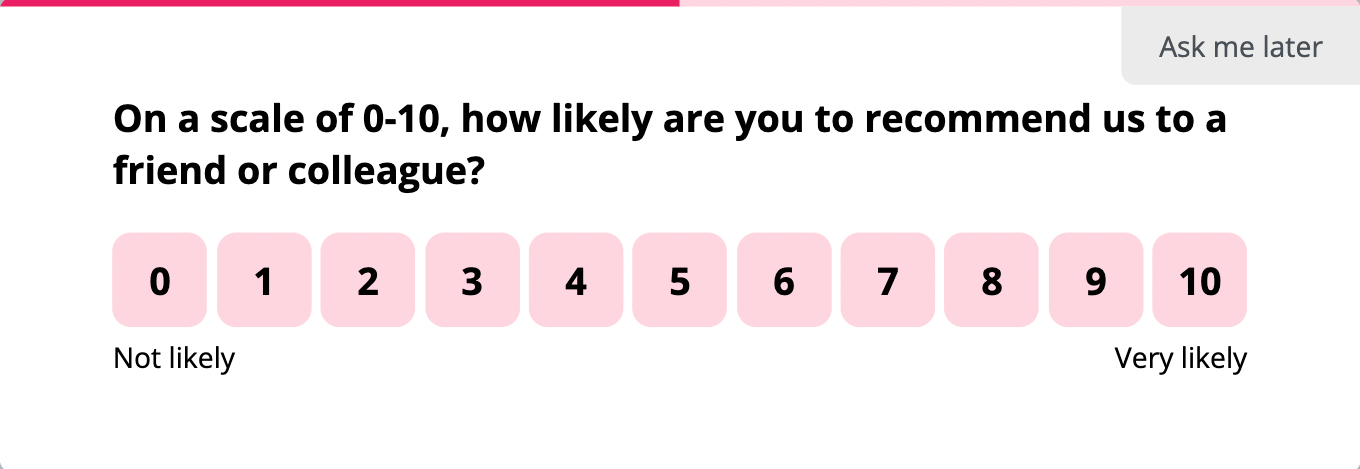
The survey results in three categories of responses as follows:
- Promoters—People who respond with a 9 or 10. These are those most likely to recommend the product. A high percentage of promoters shows customers are satisfied with your tool.
- Passives—People who respond with a 7 or 8. These people like your product, but they don’t love it, and they probably wouldn’t risk their reputation by recommending it.
- Detractors—Anyone who responds with 6 or below. Detractors aren’t satisfied with your product and will probably churn anytime soon.

NPS survey scores are important but not enough to tell you why customers chose the number they did.
Enter: qualitative follow-up question.
Always send a follow-up question to get qualitative feedback that will help you improve. This question could be as simple as, “Thanks for your feedback. Do you mind sharing the reason behind your score?” To personalize the question, you could tweak it differently for each response category.
Userpilot helps you set qualitative NPS questions and analyze results after.
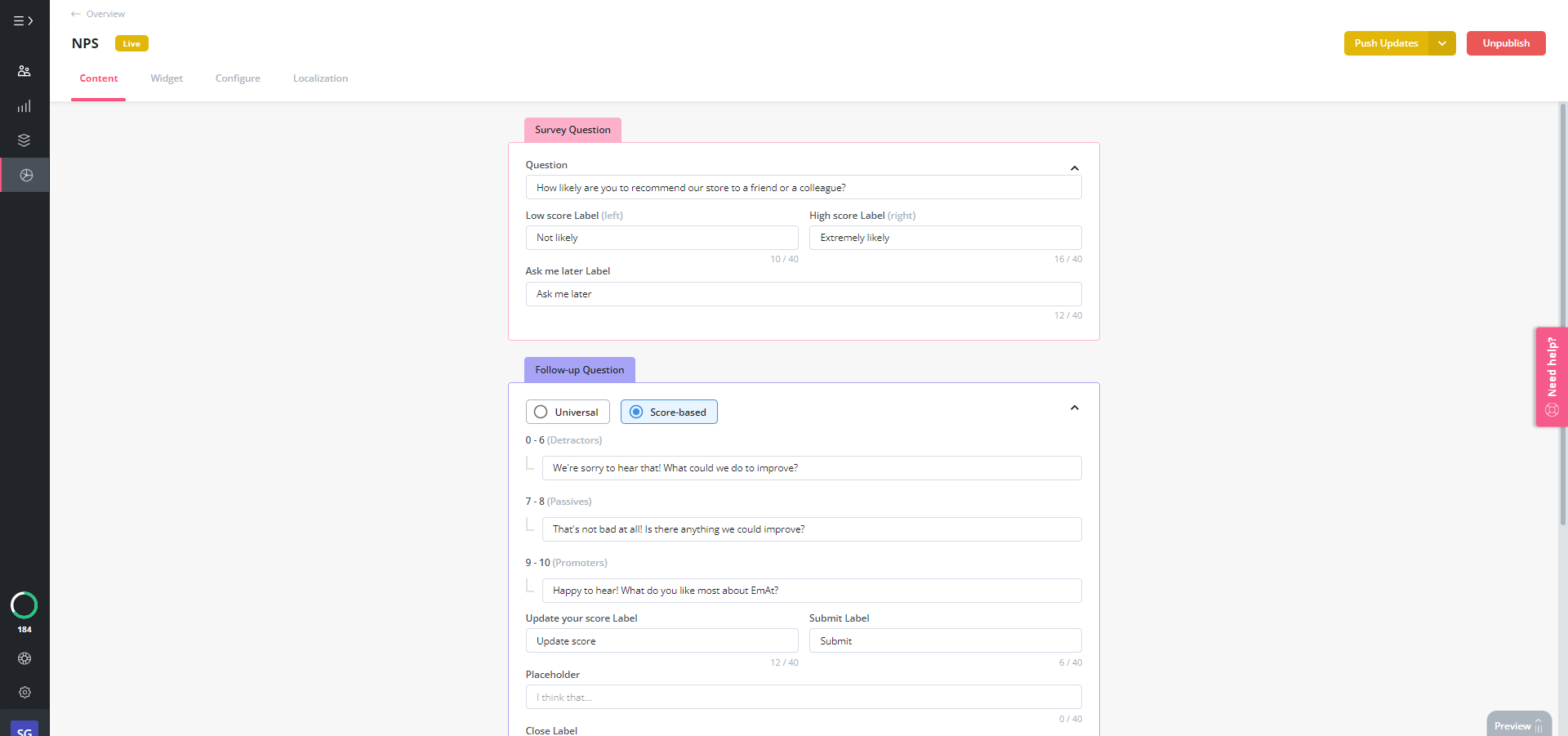
Do you want to learn more about measuring user sentiment with NPS surveys? This video guide will help!
Use customer satisfaction surveys to understand customer experience
Customer satisfaction score surveys (CSAT) are simple user experience surveys you can send each time a customer completes certain milestones within your app.
The surveys could be sent after onboarding, when someone uses a feature for the first time after they contact support, etc.
This CSAT from Calendly is a good example:

Similar to CSAT surveys, you can use Customer Effort Score (CES) surveys to understand the perceived effort in completing a task or using your product. This helps identify friction points quickly.

Use a feature survey to gather granular feedback
Feature surveys let you understand if a feature brings value or not to the user.
This survey is best sent in-app once the user interacts with that specific feature. The experience is fresh in their minds, so they can give proper feedback.
You can also add an open-ended question to better understand the customer experience.

Use feedback widgets so customers can provide feedback on demand
It’s good to send your in-app surveys when customers are actively using the app, but you shouldn’t be pushy about it. People don’t log into your app to find surveys, they do so to get tasks done, and surveys can sometimes be a distraction.
Always-on feedback widgets are designed to solve this problem. The widget is available when users log in, but it’s not intrusive as users can choose to click it or not.
Consider Jira’s feedback widget below.

Once a user clicks on it, they will see a custom-built survey with questions relevant to the screen/feature they were engaging with when they clicked.

Use product betas before launching a new feature or product update
Product betas are great for collecting feedback from early adopters and making adjustments before rolling your product/features out.
Whether it’s a public or private beta, your goal should be to collect feedback on the user experience.
You could use product surveys or direct interviews to generate this feedback. Interviews will provide you with more in-depth information, but they tend to be more time-consuming.
You can use a tool like Userpilot to recruit beta testers from your existing customers.

Use brand monitoring to listen to what people say about your brand
Want to go beyond in-app customer feedback and know what the world is saying about your business? Engage in brand monitoring.
This includes social media mentions, online review platforms, and everywhere else you can track what people say about your brand and product without being asked.
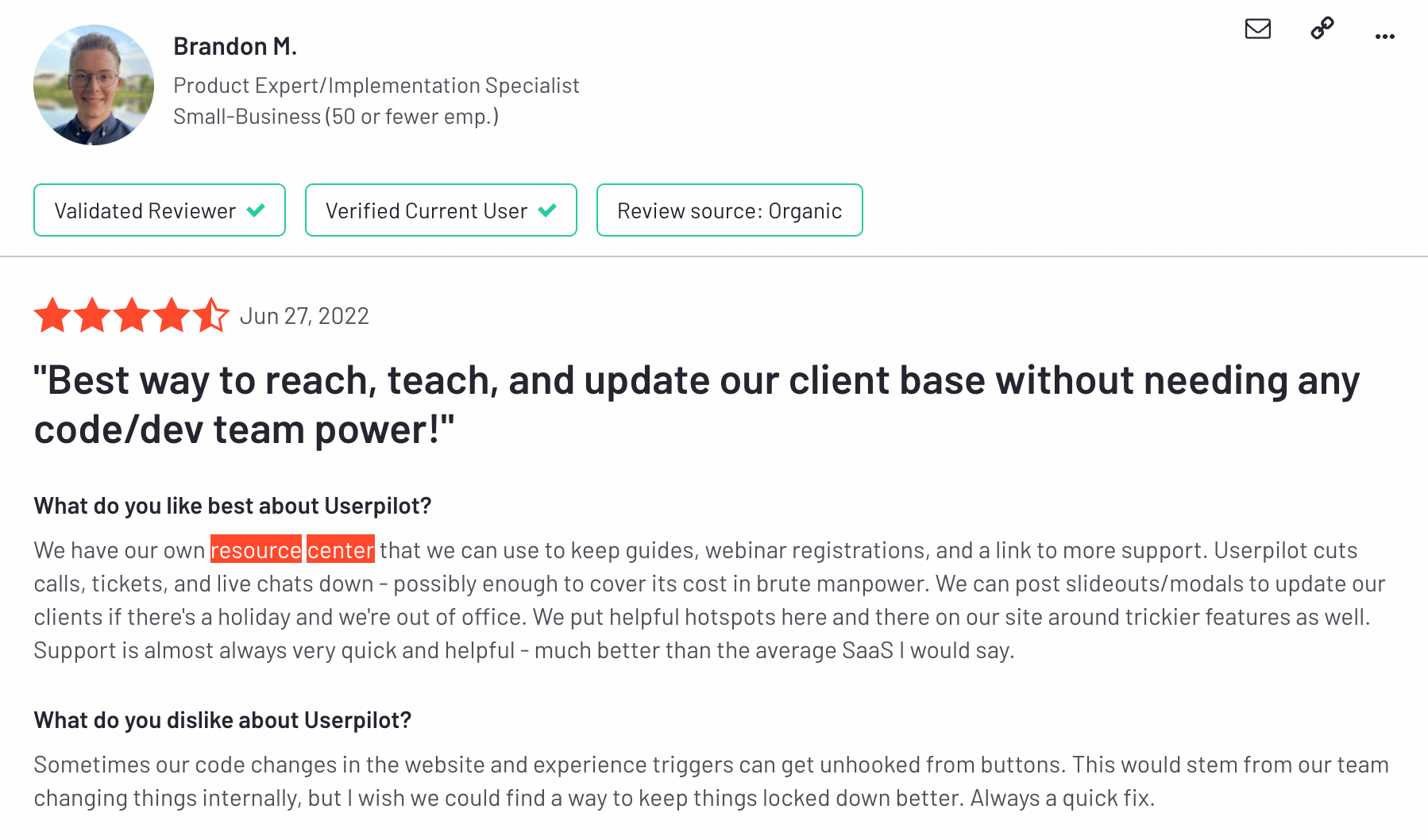
What are the 5 steps of a customer feedback loop?
They are those steps you take to collect feedback from users and improve. The 5 steps are:
- Gather customer feedback data
- Analyze customer feedback responses
- Automate responses to acknowledge the feedback
- Implement solutions and improve the product based on feedback
- Close the feedback loop and increase customer satisfaction
Let’s go over them one after another.
1. Gather customer feedback data
Use different types of feedback surveys across the user journey. Customer interviews, NPS, CSAT, and CES surveys come in handy here.
It’s not just enough to send surveys randomly.
For best results, your surveys must be both contextual and timely. This will increase your response rate and the quality of feedback you collect.
You could send the surveys through emails, but it’s better to segment users and trigger the surveys in-app. This is because users may miss your emails, and even when they don’t, the experience is not likely to be fresh in their memory by the time they see the email survey.
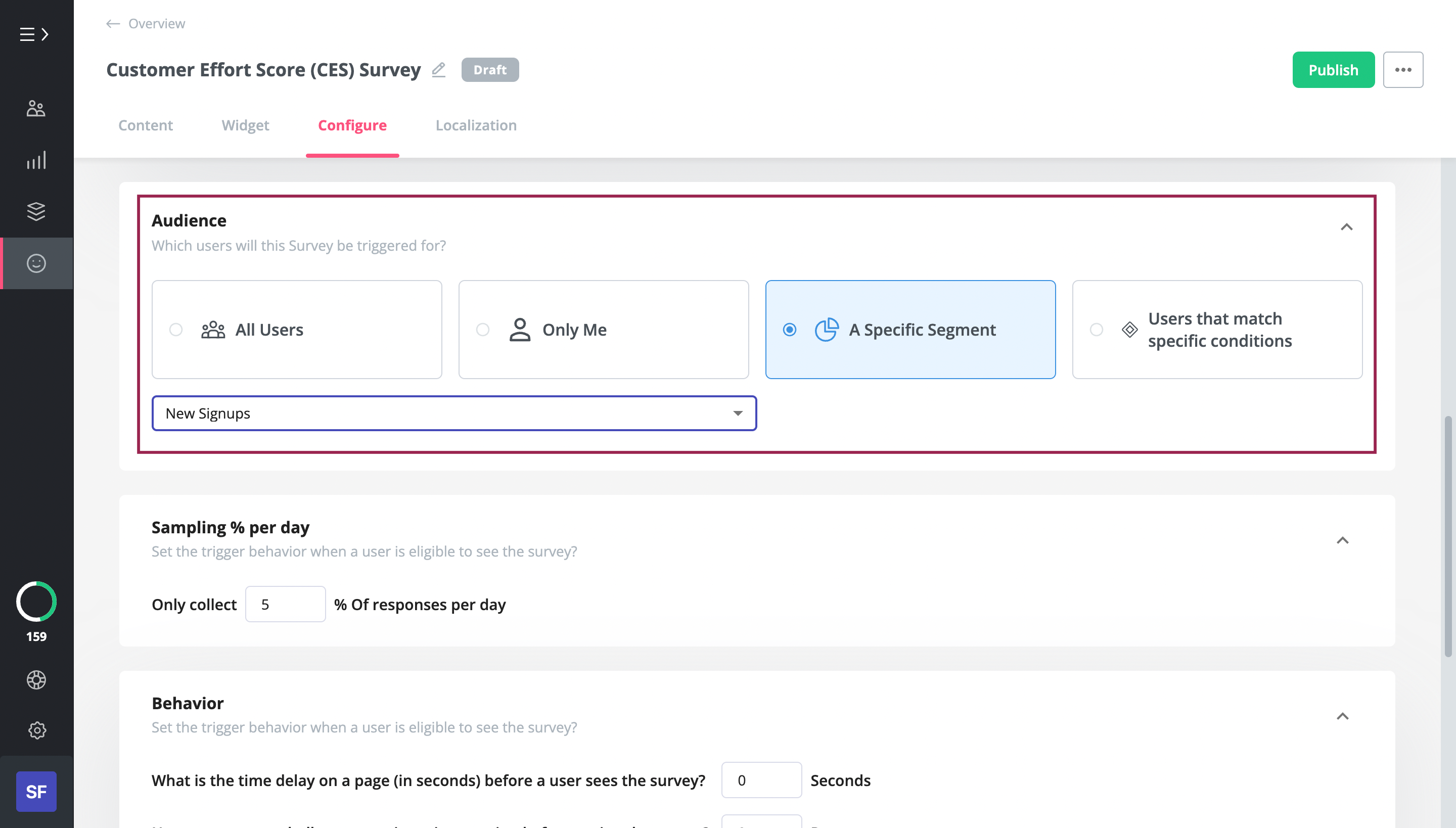
2. Analyze customer feedback responses
This is where it gets tricky. You’ve gathered so much feedback, and now there’s a lot of data to go through.
How do you sift through them without spending much time?
You could use software to tag responses and group feedback in a way that lets you uncover patterns.
For example, Userpilot lets you tag NPS qualitative feedback responses and group them into themes. You can then see what drives users to give low or high scores.

3. Automate responses to acknowledge the feedback
This is a step that most people skip, and it’s very important. Yes, you received feedback, and it takes time to analyze it, act on it, and get back to the customer to close the feedback loop, but you don’t want to keep your users waiting that long.
Instead, immediately acknowledge that you received their feedback and are working on a solution or simply offer instant help to an unhappy customer.
An email will help open the conversation, and you might actually gather more insights.

Or you can automate responses in-app. For example, ask Promoters to give you a full review or ask Detractors what change they’d like to see on the app.
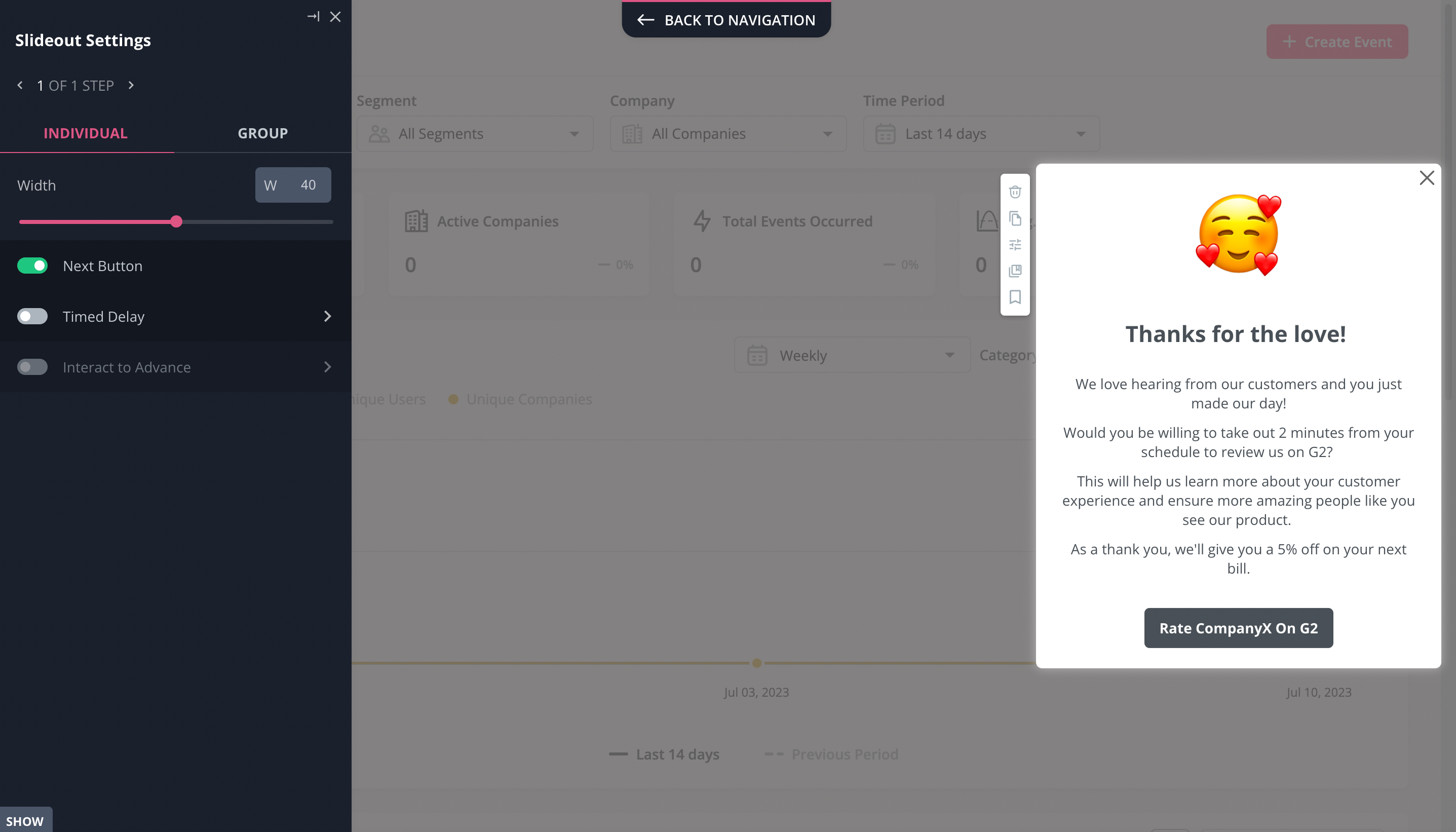
4. Implement solutions and improve the product based on feedback
Now is the time to act on the feedback received.
Start by analyzing survey responses to see what makes users happy and unhappy. Categorize the feedback appropriately. For instance, you could have the following categories:
- Product enhancements and feature requests: perhaps bugs are causing friction or lack of functionality. Focus on fixing bugs and take feature requests with a grain of salt. Why? Because if you were to build everything users ask, you risk making your product into something else.
Put it another way – respond to the product enhancement requests, but keep everything focused and aligned to your product vision. Of course, don’t hesitate to consider feature requests that fit into your product roadmap.
- Customer support feedback: Users might complain that they struggle to use the product. Categorize feedback like this under “support.”
Possible solutions in this category could be implementing in-app guidance and creating tutorials to integrate into your resource center. These will ensure customers have access to on-demand help, and they’ll have fewer reasons to contact your customer service team.

5. Close the feedback loop and increase customer satisfaction
Let users know once your bug fixes, new features, or any other change has gone live.
Reaching out to users and telling them what’s new will make them feel listened to and appreciated. Remember, the feedback loop is never closed if you don’t reach back to your users.
Take inspiration from the below example. A social media automation tool used an in-app slideout to announce its new scheduling feature.
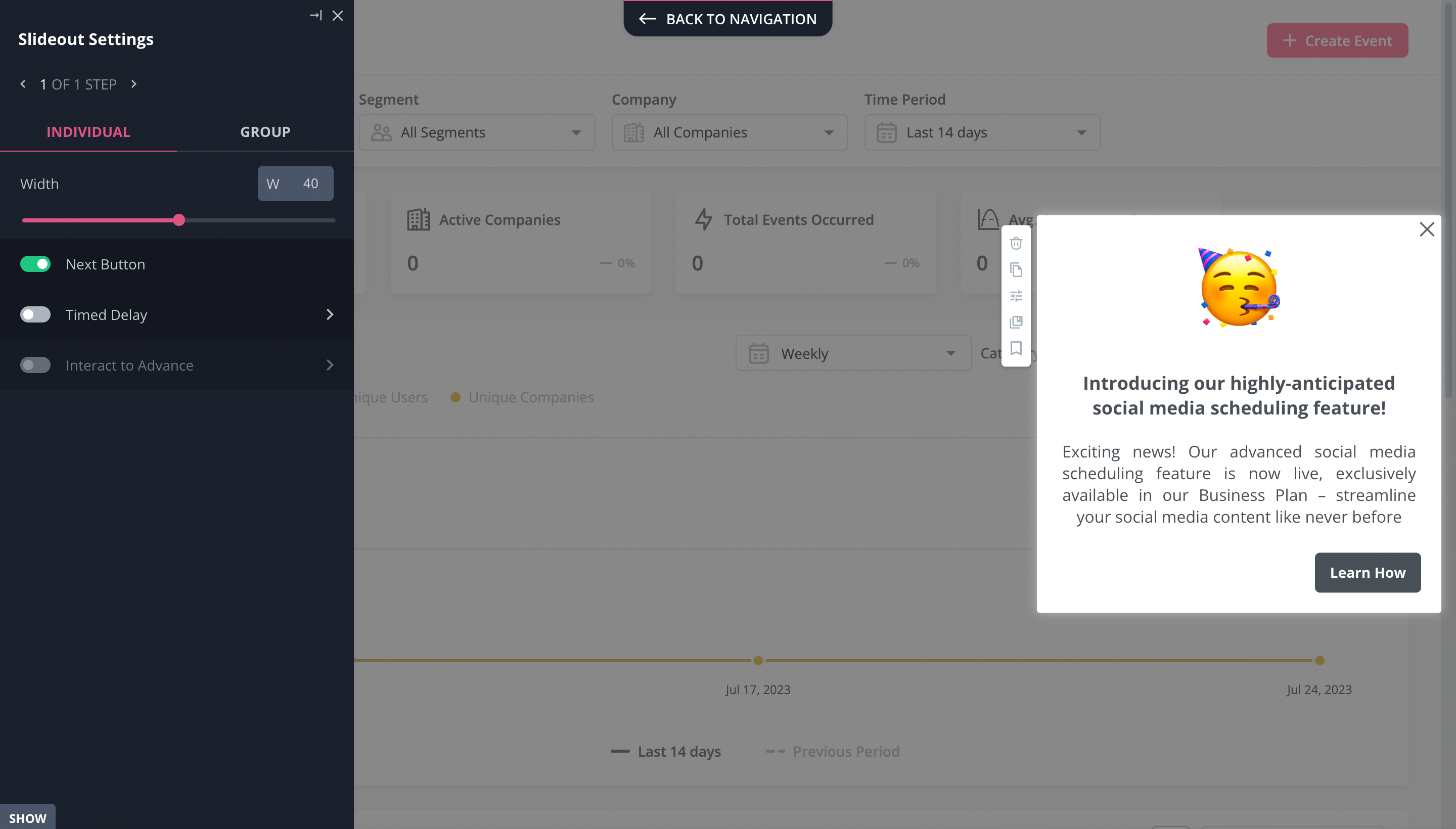
What is a good example of a customer feedback loop?
Suppose a SaaS product onboarding tool launched an AI writing assistant to streamline in-app communication. As a product manager, you’re curious about how the feature performed and decide on creating a feedback loop. Here are the steps you’ll take:
- Trigger an in-app CES survey after a user tries out the feature. Include a close-ended question to understand overall customer sentiment and an open-ended one to gather qualitative customer insights.
- Analyze the feedback responses to find themes in customer feedback. Pay attention to both positive and negative feedback you receive.
- Once a user completes the survey, thank them for their response. If you need more insights, email them with your questions or invite them for an interview.
- Prioritize customer feedback and execute only those that align with your business/product goals. Then, work on implementing the feedback, be it adding an extra feature or including a step-by-step guide.
- Finally, announce the updated changes with an in-app modal.
Editor’s note: If you think this feature sounds exciting, Userpilot already offers it. Learn about it more here.

Conclusion
The feedback loop is a five-step process that involves gathering feedback from users, acknowledging the feedback, analyzing the results, taking necessary action, and updating users on the new changes you’ve made.
Customer feedback isn’t always negative. You will often get positive feedback from satisfied customers. In cases like that, still, reach out to thank them or ask for a full review.
Lastly, remember that the whole point of collecting feedback is to help understand how well your tool is performing. Keeping track of your product’s health in this way helps you maintain customer satisfaction and increase customer LTV.
Want to see how Userpilot can help you send surveys, analyze responses, and close the customer feedback loop? Book a demo call with our team and get started!


![10 Upsell Email Examples That Drive Conversions [+ Best Practices to Learn from Them] cover](https://blog-static.userpilot.com/blog/wp-content/uploads/2025/07/10-upsell-email-examples-that-drive-conversions-best-practices-you-can-learn-from-them_3f04b94940147631fa7cb7df795caedc_2000-1024x670.png)



