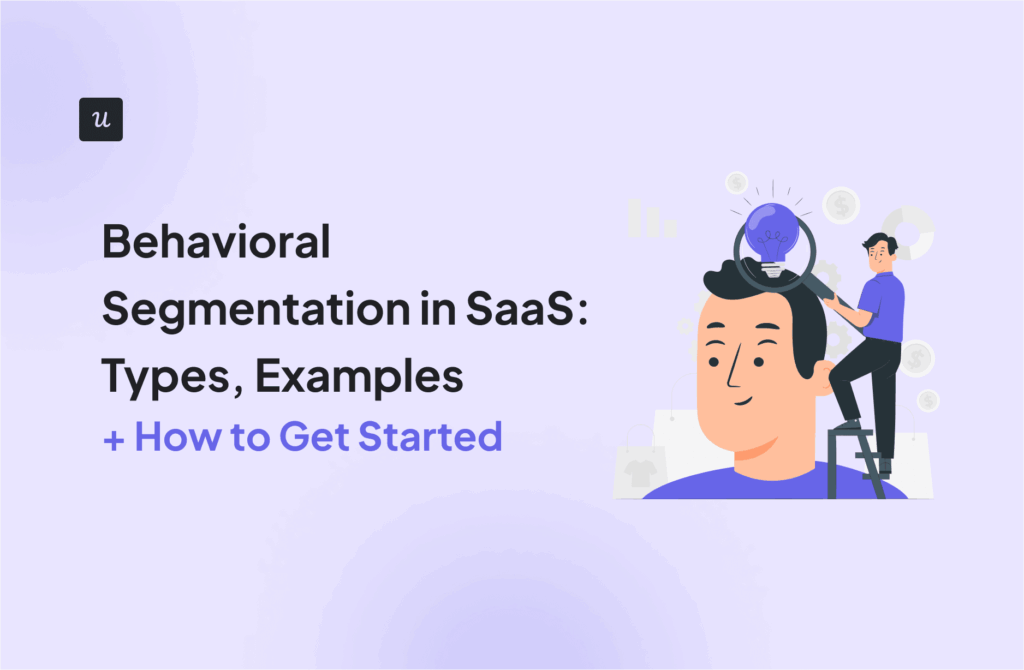There’s no need to convince anyone about the power of in-app surveys. However, it’s all about their implementation: to get actionable user feedback, you need to ask the right in-app survey questions.
In this article, you will discover 36 questions you can use in your surveys. We also share some best practices for running in-app surveys and examples of how SaaS companies do it.
Get The Insights!
The fastest way to learn about Product Growth, Management & Trends.
What are in-app surveys?
In-app surveys are forms that appear while a user is interacting with the product. You can use them to collect detailed feedback about product UX, features, or onboarding.
Why are in-app survey questions important?
Collecting feedback in-app can bring you and your team a wealth of knowledge and insights from your user base.
The benefits of in-app feedback collection include:
- Targeted user feedback: You can segment your target audience and collect feedback from a specific user segment (new customers, beta testers, loyal app users, etc.).
- Higher response rates: Customers are more likely to respond to your questions in-app, where they are. It’s easier to collect mobile app feedback than to take time from their day to reply to your email questionnaire.
- Gain actionable insights: In-app surveys help you gather insights on the spot and use those insights to create better experiences and features.
- Tighter feedback loop: It’s easier to close the feedback loop because everything takes place in one platform.
The key part here is that asking the right questions at the right time will enable your team to understand where potential problems and friction points are. Knowing what, how, and when to ask in your surveys is crucial.
Different types of questions in feedback surveys
Including different question types in your survey helps you gather more diverse insights. This is because different users have different preferences. Here are some common survey question types:
- Likert-scale questions: Example: “On a scale of 1 to 10, how likely are you to recommend the product to your friends?”
- Single choice questions: Example: “Which Userpilot feature would you miss the most?”
- Multiple choice questions: Example: “Which three features would you like to see in Userpilot?”
- Rank order questions: Example: “Please rank the following Userpilot features in order of importance to you.”
- Open-ended questions: Example: “Why is this feature the most important to you?”
How to write great in-app survey questions and increase responses?
Before writing your in-app survey questions, you need to have a clear understanding of what you want to achieve with your surveys. Here is the whole process behind in-app surveys.
Define the goal of your survey
First, outline the purpose of the in-app survey. Identifying the problem you’re trying to solve will help you write your questions. So before starting, ask yourself these questions:
- What is the goal of the in-app survey?
- What are you trying to learn?
- How will you implement what you learn?
- What is the outcome you’re hoping to get from this exercise?
If you are not sure how to set meaningful goals, use a goal-setting framework like SMART or OKR.

Effectively word your questions
How you word your questions affects the quality of insights you will get.
Don’t insert your own bias by setting it up in a way where you expect a positive or negative answer (i.e., “Were you frustrated using this?” implies you expect frustration. Instead ask, “Did you accomplish your goal?”).

When writing questions and their respective instructions, keep sentences short and concise. The longer or more complicated the question, the fewer responses you’ll get out of it.
Use a customer feedback tool to design your in-app surveys
To conduct in-app surveys, you need a dedicated customer feedback tool.
Such tools offer ready-to-use survey templates, which makes it quick and easy to design your surveys. They also offer survey analytics, so you can easily monitor survey performance and analyze the survey responses.

Send targeted surveys to increase response rates
Customer feedback tools have one more advantage: they allow you to intentionally target different user segments.
Why does it matter?
To get the insights you’re after, you need to send it to the right people.
For example, if you’re measuring the success of a new feature, you send it only to the people who have used it. Otherwise, they won’t have anything helpful to say or won’t bother to respond at all.
In this case, you’d use event-based triggering for the survey so that it appears when the user engages with the feature.
You can also choose a pre-defined user segment when you’re building the survey. For example, you could send it to your power users or product managers only.

Test and iterate your web/mobile app survey
Before sending your survey to the target segment, pilot it with a smaller group to make sure the questions are easy to answer and give you the insights you’re after.
Why not start with your colleagues? For example, from a different team?
Then, move on to a small but representative user sample before finally rolling it out for the rest.

Survey analytics are invaluable at this stage. They allow you to see how many users have seen and completed the survey and how long it took them. You can also see which questions they answered and which they skipped. Use the insights to tweak the survey.
36 examples of good in-app survey questions
In-app survey questions can provide insights for a variety of different teams and help you find areas of improvement for your product.
Here are 36 questions you can ask in your surveys – categorized based on their purpose.
Market research and user persona survey questions
To gather qualitative data about your new users, their main pain points, and expectations, and personalize their in-app experience, collect customer feedback with a welcome survey.

User persona in-app survey questions include:
- What is your role in your company?
- What will you be using the product mainly for?
- Will you be using this product alone or as a part of a team?
- What ‘job’ are you primarily ‘hiring’ our product to do for you?
- What do you want to achieve with our app?
- Have you used a similar product before?
- How does the app compare with competitors?
- Are you moving from another tool? Which one?
Market research questions include:
- What price would you be willing to pay for our product?
- How clear do you find our pricing?
- How would you rate the product’s value for money?
- If the pricing were to change, would you be happy to pay more? Why or why not?
User satisfaction and experience survey questions
User satisfaction and user experience surveys can collect both quantitative feedback and qualitative feedback. It all depends on the goal you have in mind for the survey.
You can collect data about your users’ overall satisfaction or go into more detail with a specific feature or resource.

You can measure customer satisfaction and customer experience with NPS, CSAT, and CES surveys that mostly collect quantitative data. However, you can add a follow-up question to get qualitative insights.
- How would you rate our product as compared to our competitors?
- How would you feel if you had to stop using our product?
- Would you recommend our product to others?
- How was your experience with [new feature]?
- Can you report issues that ruin your (mobile app) experience (with us)?
UX survey questions
UX survey is one of the most common UX research method for getting both qualitative and quantitative insights from your users. You should conduct UX surveys across all customer journey stages to identify what’s blocking users from progress.

Ask these questions to elicit general product feedback and make changes to your app design:
- Is there anything you feel our product could do better?
- How satisfied are you with the performance/stability of our product?
- How would you rate the usefulness of our product?
- We are looking to solve [problem x] – how would solving this problem with our product be helpful for you?
- How does this design make you feel?
- How easy was it to complete task x?
Ask these questions to elicit feedback on particular feature/ product launches:
- How does this feature solve your problem/help accomplish your goals? Why or why not?
- Were you able to reach the desired outcome with our product/feature? Why or why not?
Customer service experience questions
The purpose of these questions is to ensure that your customer support team has been consistently successful in resolving customer issues and achieving satisfaction.
- Was the support representative able to resolve the issue?
- Are you satisfied with the help our support team provided?
- How would you rate your experience with (team member)?

Beta program survey questions
When working on new features, you implement beta testing to get valuable insights about your features, so your development team can work on improving them.

Here are some questions you can implement to get better feedback:
- How would you rate our beta program?
- Did you find it easy to know your responsibilities as a tester?
- How easy was it to report issues you encountered?
- Do you have any suggestions or comments about our beta program?
- How would you rate our new feature? Do you have any suggestions on how we can improve it?
Churn survey questions
Churn surveys are used to gather feedback from users after they decide to cancel or downgrade their subscription plan. The goal is to collect customer feedback so you can act on it to improve the product and reduce churn.

Churn survey questions examples include:
- What’s the main reason you are canceling your account?
- Were there any features you needed that we didn’t offer?
- How could we have provided more value to you?
Don’t forget to leave a space for open-ended questions so users can write in their words why they canceled.
Examples of great in-app surveys from leading companies
We’ve shared some good practices for designing in-app surveys, so why don’t we have a look at examples of their implementation?
Here are 7 in-app surveys from top SaaS companies.
ClearCalcs welcome survey
ClearCalcs is a cloud-based engineering software designed to help engineers, architects, and other construction professionals perform complex calculations.
To personalize the experience for its different user personas, ClearCalcs uses an in-app welcome survey.
The survey asks them to identify their key goals, like speeding up calculations or saving on material costs. It allows users to select multiple answers, which gives ClearCalcs a better understanding of their diverse needs.
The survey consists of 5 questions displayed on five screens. This makes it less overwhelming, and the progress bar tells them exactly how far into the survey they are.

RecruitNow’s customer satisfaction survey
RecruitNow is an Applicant Tracking System (ATS) used by hiring managers to simplify the recruitment process.
To gauge customer satisfaction and uncover areas for improvement, the company runs CSAT surveys twice a year. The survey consists of 5 questions of different types: Likert-scale, multiple choice, rating, and open-ended ones. This allows them to collect different kinds of valuable customer feedback.
RecruitNow is based in the Netherlands, and that’s why the survey below is in Dutch.
However, the company has recently grown its presence in the German and Austrian markets, so they’re leveraging Userpilot’s localization feature to translate the surveys, which leads to better engagement from their users in those regions.

Slack’s NPS survey
What makes Slack’s NPS survey stand out is the introduction.
The survey starts with a brief introduction from Bill, the marketing lead at Slack. This personalization helps build rapport and makes the user feel valued, which increases the likelihood of a response.
Next, Slack emphasizes that the survey consists of just two questions and will take less than 60 seconds so that users know exactly how little is expected of them.
Finally, there’s the promise to the user—that they will read every response. When users feel their input matters, they’re more likely to respond.

Asana’s churn survey
Asana’s churn survey opens with a single line, “We’re sorry to see you go!” This communicates to the user that they’re valued.
Next, the survey presents a straightforward question, asking why the user is leaving with clear and concise response options like switching to another tool or pricing concerns.
By including an “Other” option, Asana allows users to provide more specific reasons if needed.
The survey’s simple and short design makes it easy for users to share feedback without feeling burdened, which increases the odds they respond.

Jira’s CES survey
What makes Jira’s CES survey effective is its user-friendly design.
It appears right after the user completes an action, in this case, publishing a page, when the experience is still fresh in their mind.
The survey keeps things simple by using emoji-based responses to gauge the user’s editing experience. This visual scale allows users to respond in seconds without much thought.
Additionally, it includes an optional follow-up text box for more detailed feedback. This encourages users to elaborate if they choose to.

Zoom’s customer satisfaction survey
Zoom’s customer satisfaction survey is an excellent example of user-centered design.
After a meeting, users are presented with a simple question: “How was your experience?”
Instead of overwhelming the user with multiple options, it keeps things minimal with just two choices—a thumbs-up for a great experience and a thumbs-down for issues.
This binary feedback method allows users to respond quickly without much thought or effort. The simplicity makes it more likely that users will engage with the survey.

Userpilot product feedback survey
The Userpilot’s product survey is effective thanks to its non-intrusive and engaging design.
It opens with a quick thank you to acknowledge the user’s contribution to helping improve the platform.
The survey then asks a single simple question: “How was your experience with Userpilot?” By using smiley faces, Userpilot makes it easy for users to communicate their satisfaction level.
If users want to provide more details, the survey includes an optional open-ended question, allowing them to share specific feedback.

How can Userpilot help you create and analyze in-app surveys?
Userpilot is a product growth platform with powerful feedback functionality.
For starters, creating the in-app surveys requires no coding.
Simply pick one of the templates from the library and customize it in the WYSIWYG editor to seamlessly embed it in your app.

Next, tweak the question if needed, and if you’re surveying users who don’t speak your language, use the localization feature to translate it.

The final step is setting the triggering and audience options. Userpilot allows you to target a particular user segment. You can send the survey on a specific day/time, or choose event-based triggering.
If it’s the latter, users see the survey when they complete an action, for example, use a feature. This is handy for collecting real-time contextual feedback.

Once the survey is out, survey analytics lets you track the survey performance.

Our customers, like Unolo, were initially surprised by how easy it is to create the surveys and how high the response rates are.

Conclusion
In-app surveys are one of the most effective sources of information about user pain points, needs, and expectations. This makes them vital for improving user experience and informed product development.
Hopefully, the questions, examples, and best practices we’ve shared will help you create excellent in-app surveys for your users.
Userpilot is a powerful feedback tool. If you’d like to learn how it can help you implement your user listening strategy, book the demo!