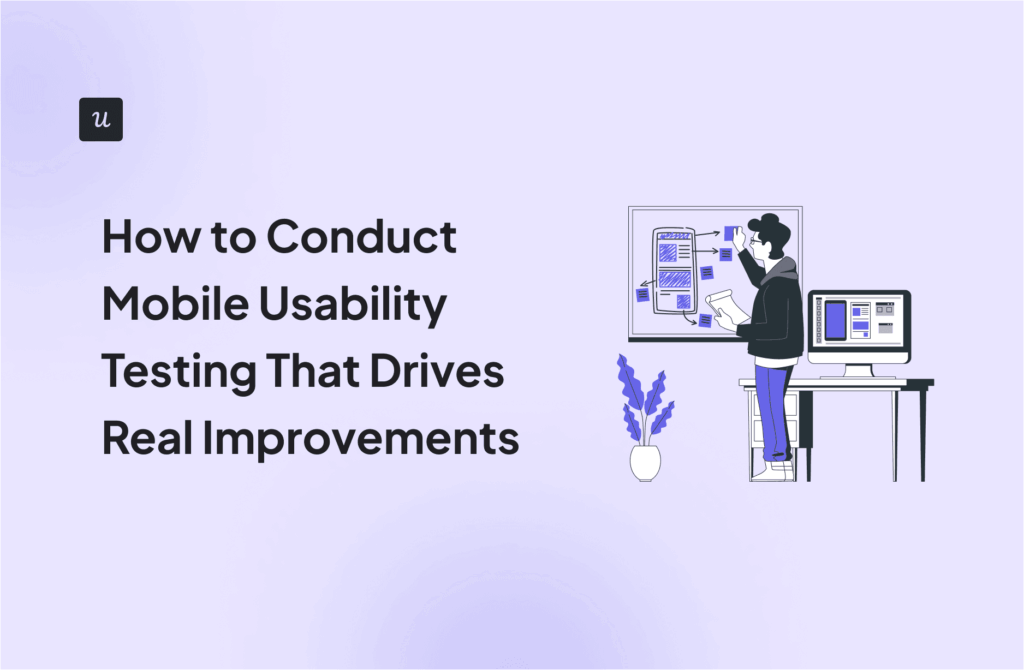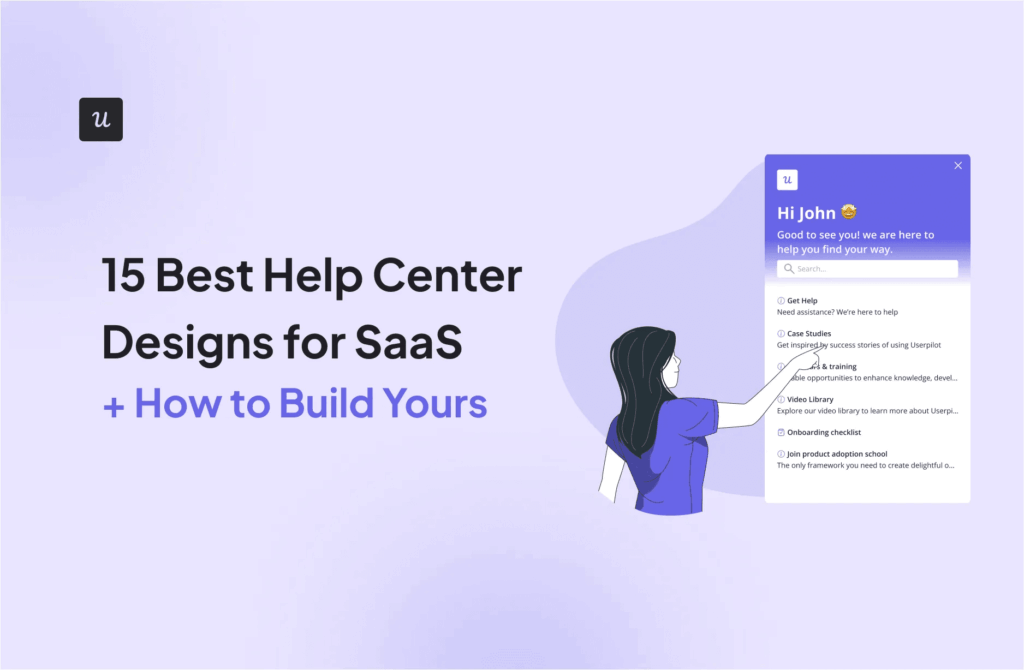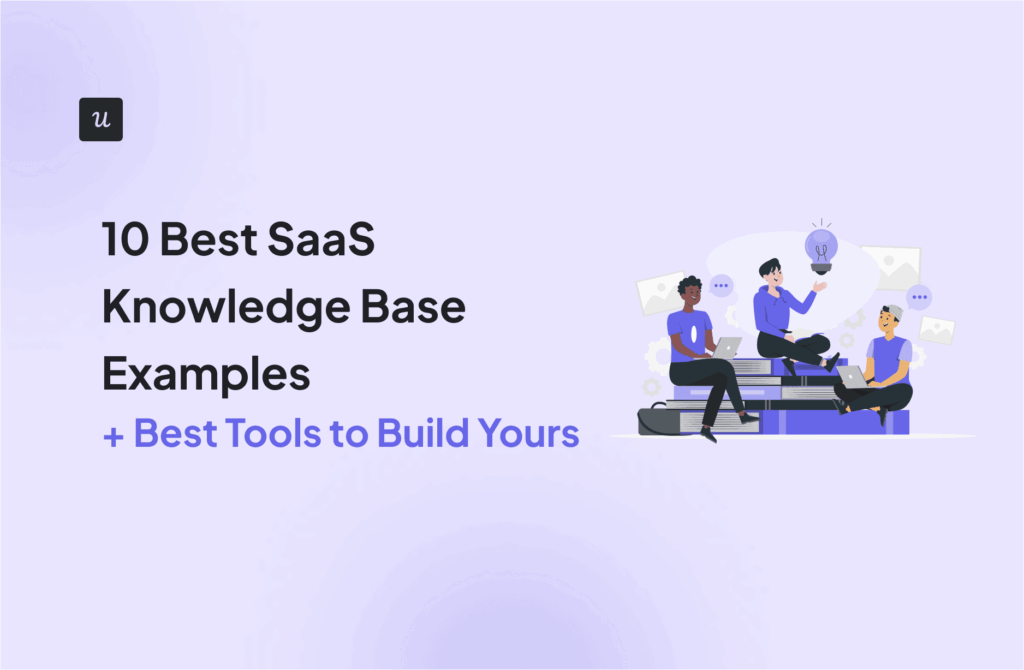13 Best Customer Self-Service Portals to Enhance Customer Experience
If you’re here looking for a tool to implement customer self-service portals, chances are you’ve been struggling to build one by yourself.
Thankfully, there are simple solutions in the market that can help you create an efficient resource center, that integrates smoothly and is 100% self-service.
That said, let’s go over 13 tools that are perfectly capable of creating customer self-service portals and can potentially fit your needs.
Get The Insights!
The fastest way to learn about Product Growth, Management & Trends.
What is a customer self-service portal?
A customer self-service portal is a platform where customers can find information and solutions about your product through a knowledge base, AI chatbot, or using an automated task management platform.
It allows users to quickly find answers to their questions without the help of an agent. And although self-service portals are not nearly a replacement for customer service, it does help release some burden from your customer support team.
Why should you use customer self-service portals?
Whether or not you need a self-service portal depends on your business.
But for most SaaS businesses, implementing a customer self-service portal is essential for many reasons:
- It saves everyone’s time. Customers don’t need to wait in line to get help, and customer service agents have more space to deal with specific issues.
- It provides proactive help by solving issues before they happen.
- There’s a reduction in support tickets and therefore makes customer support cheaper.
- With the right tool, you can provide a personalized customer experience.
- It offers a better customer experience that eventually leads to more user retention.
Top 13 software to create customer self-service portals
How do you build a self-service portal that won’t break and doesn’t require coding? Here are 13 tools that are built to do just that.
Userpilot
Userpilot is a customer success platform with the ability to create and design an in-app resource center, either from scratch or by using any of the multiple templates available.
We know it’s perfect for customer success and product marketing because we built it for it. What’s valuable about Userpilot is that it brings more than the ability to add a knowledge base inside your app. You can also create onboarding flows, collect user behavior data, and get access to advanced product analytics—everything to nurture product growth.
Main features
-
Content options: Add any content format to your self-service portal including video, articles, surveys, checklists, and links to your help center. You can also add custom JS to integrate with other tools, such as adding an AI chatbot.
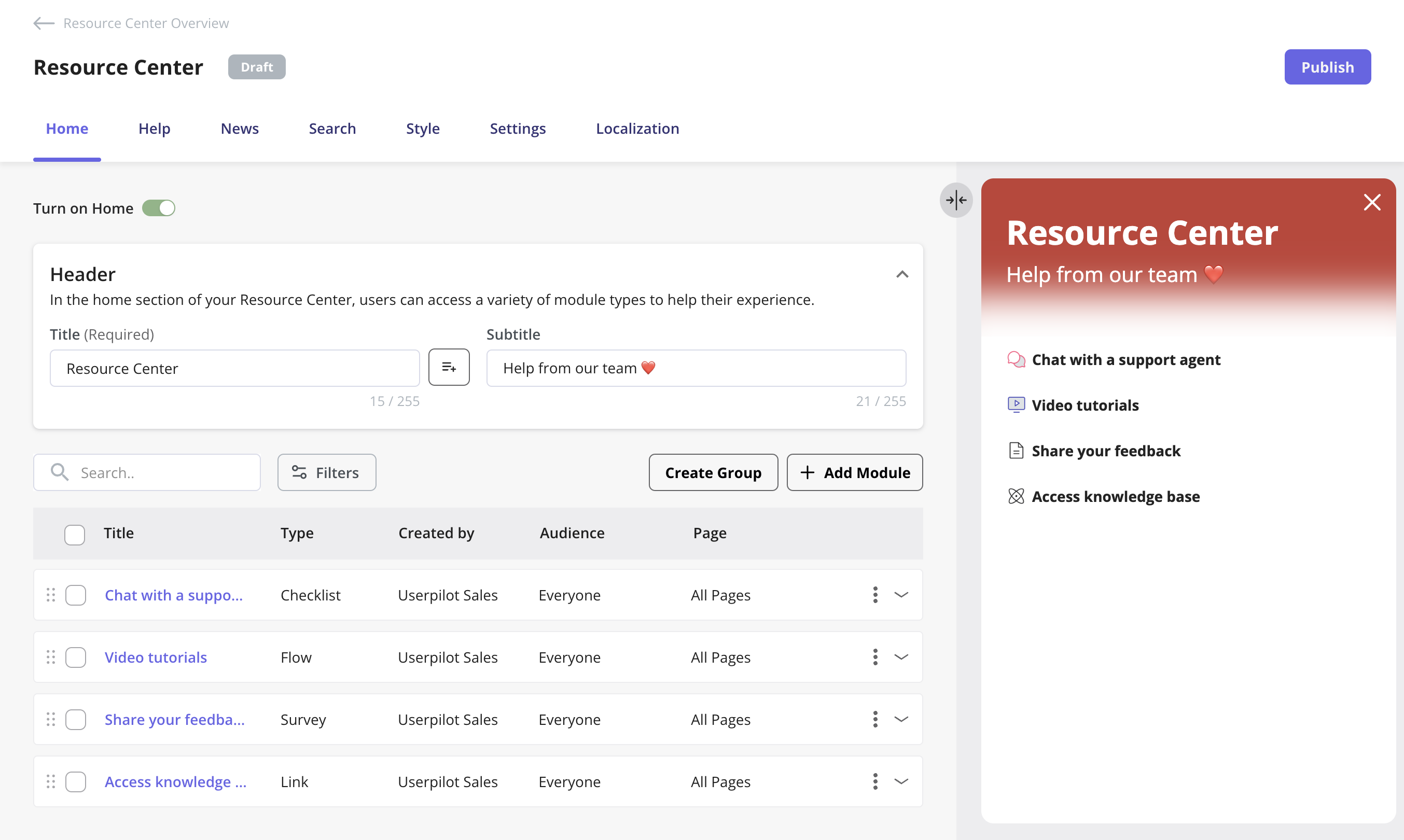
- Personalization: Trigger personalized help modules for different user segments, allowing users to find relevant answers quickly instead of browsing hundreds of options.
- Branding options: Customize your self-service portal to match your brand’s color palette, style, and fonts. This helps brands implement a strong customer self-service strategy aligned with their brand.
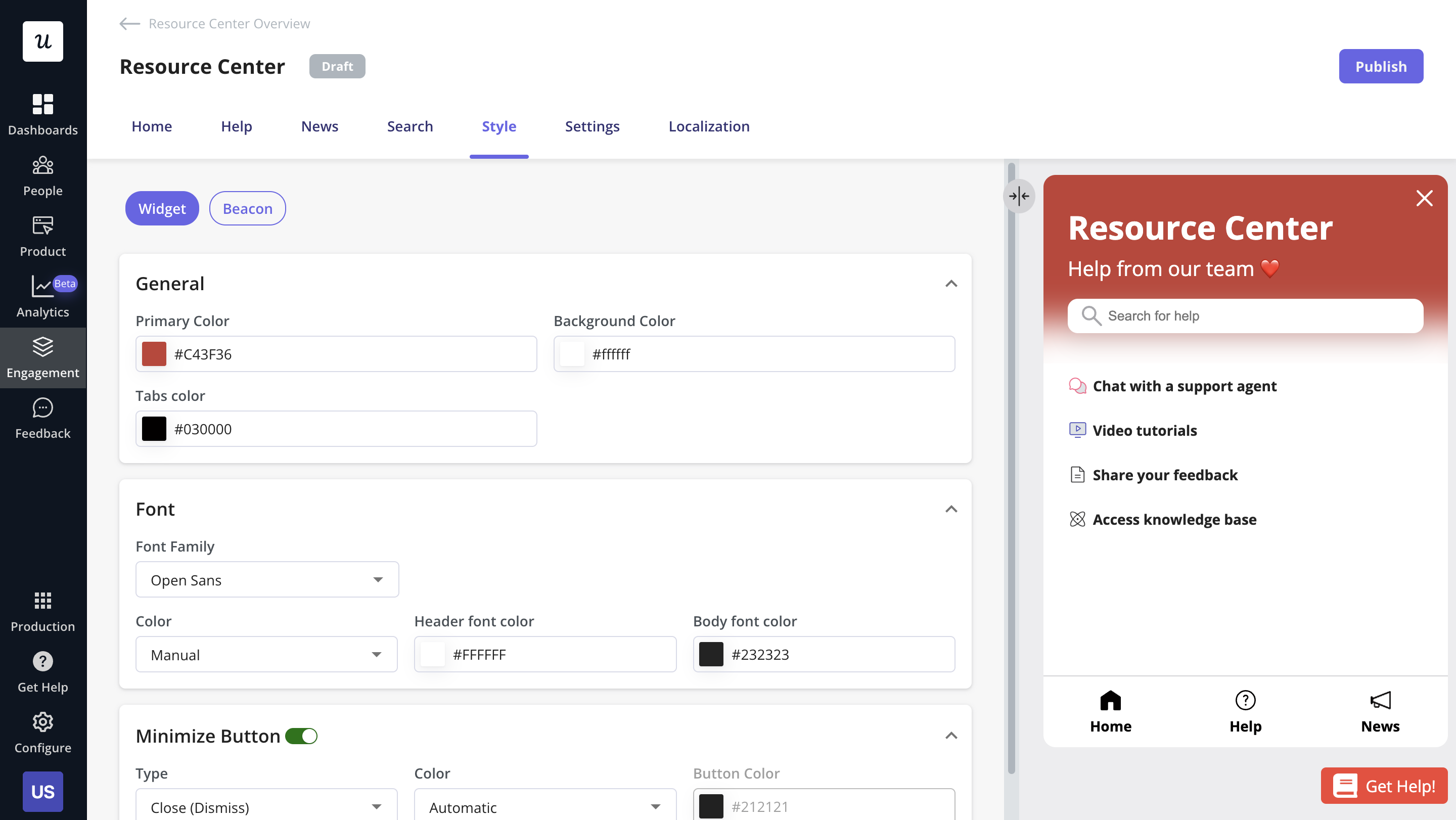
- Localization: Localize your help content to reach a wider audience and offer self-customer service portals in the language of their choice.
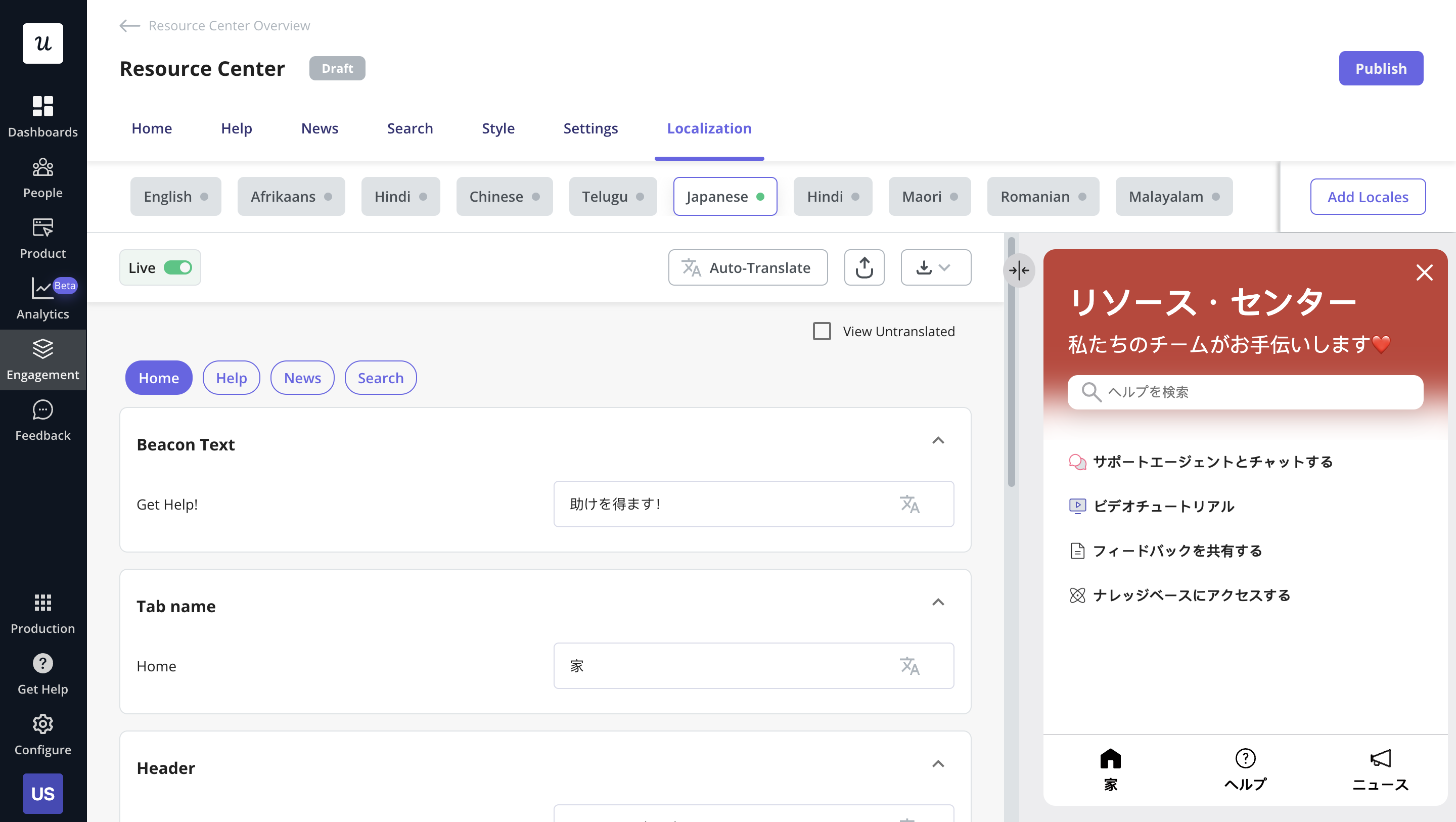
- Resource center analytics: Access key self-service portal analytics to learn about popular resources, search terms, and much more. You can learn about the portal’s usage trends as well by monitoring opens and articles viewed.
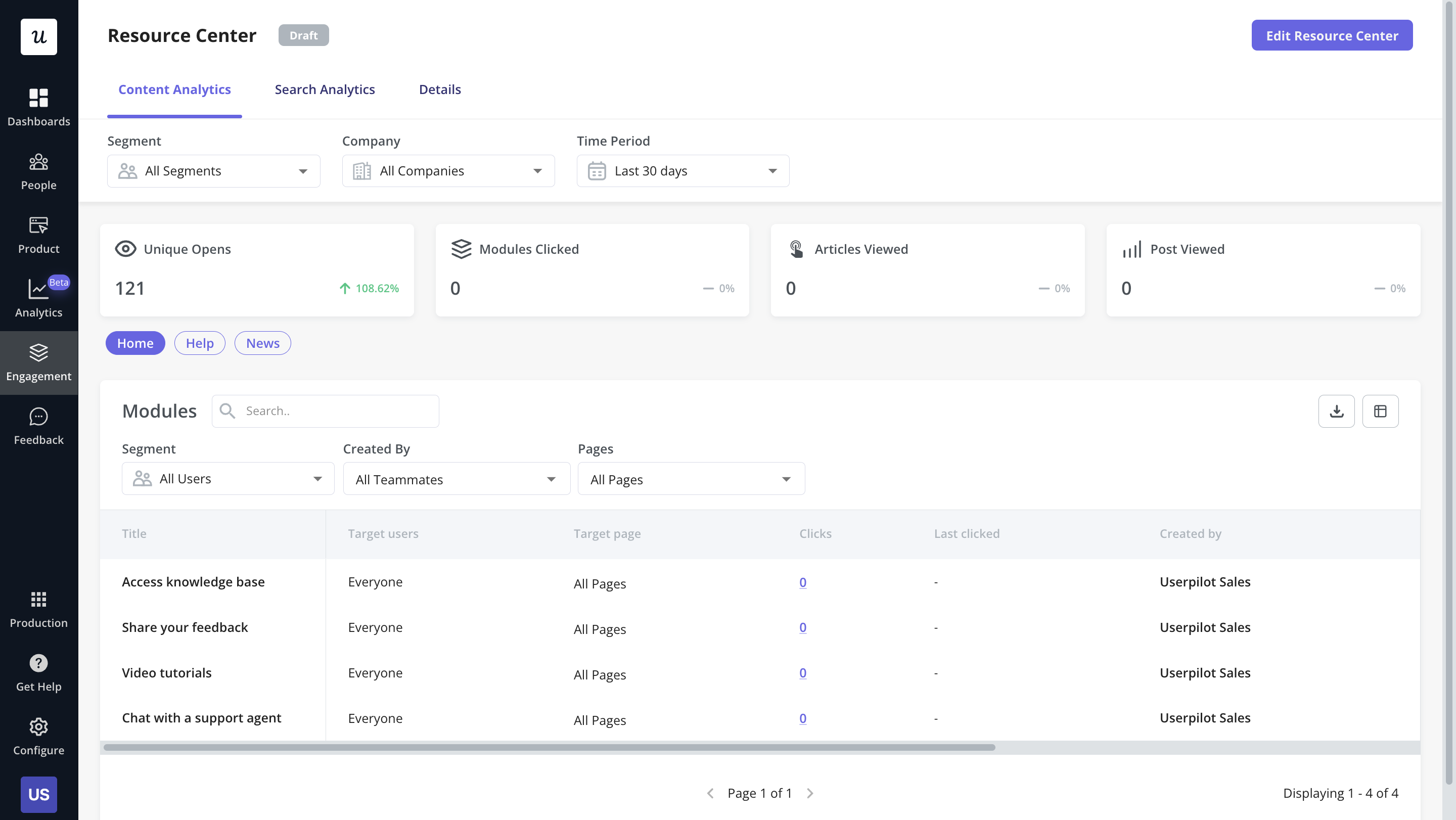
Pricing
Compared to other tools in the market, Userpilot offers greater value for money as it provides all the necessary features without any usage limit. Here’s the detailed Userpilot pricing:
- The Starter plan is priced at $299 per month (billed annually). It’s designed for small teams or startups with up to 2,000 monthly active users. It includes in-app engagement tools such as walkthroughs, checklists, and banners, along with limited segmentation (up to 10 segments), basic analytics, NPS surveys, and email/live chat support.
- The Growth plan, starting at $799 per month (billed annually), is intended for growing teams needing more advanced product analytics and feedback mechanisms. It includes all Starter features and adds unlimited segmentation and tagging, retroactive event tracking, advanced analytics like funnels and retention, as well as various in-app surveys including PMF, CES, and CSAT. It also enables localized content, content throttling, and access to a self-service Resource Center. Add-ons include session replays and mobile support. This tier comes with a dedicated Customer Success Manager, phone support, and domain customization.
- The Enterprise plan is customized for large organizations with more complex needs. It includes everything in the Growth plan plus additional features such as premium integrations, custom roles and permissions, bulk data management, SAML 2.0 SSO, and activity logs. It also offers priority support with service-level agreements, security audits, and custom billing options. Pricing for this plan is provided upon request.

HubSpot Service Hub
HubSpot Service Hub is a help desk software that allows you to connect all your customer service data in one place. It also integrates everything with a CRM platform so you can assist users and increase customer satisfaction.
It provides the most value when used along with the rest of HubSpot’s products such as their CRM, CMS, and marketing suites.

Main features
- Customer service portal.
- Conversational chatbot assistant.
- Automation.
- Customer feedback surveys.
- Playbooks.
- Customer service analytics.
Pricing
- A free plan that also includes the rest of HubSpot’s products.
- The starter plan: $15/month per seat
- Professional plan: $90/month per seat
- Enterprise plan: $130/month per seat
Additionally, there’s the starter CRM suite plan that includes all products for $30/mo.
Zendesk
Zendesk offers a thorough set of customer service tools that can satisfy any complex need that your company has, including customer self-service portals. It allows you to get in touch with customers across multiple channels including email, chat, voice calls, and social platforms for more personalized service.

Main features
- Complete help center platform.
- AI-based automation.
- Thorough messaging solutions.
- Ticketing and call routing.
- Analytics and reporting.
Pricing
Zendesk pricing scales with the size of your team and your needs, and the prices are:
- Team: $55 per month per agent (paid annually).
- Growth: $89 per month per agent.
- Professional: $115 per month per agent
- Custom pricing for enterprise needs
Freshdesk
Freshdesk is a Freshworks product that provides a reliable platform for your support team that includes a support desk, a contact center, an omnichannel suite, and a customer success platform.
The support desk, besides streamlining your ticketing process, provides advanced self-service options such as knowledge bases and forums.

Main features
- Embeddable help center widget for your website, mobile app, and chat.
- AI-powered chatbot.
- Automatic pop-ups with personalized content.
- Convert ticket replies into knowledge base articles.
- Article analytics.
Pricing
To implement a self-service customer portal, you need one of the following support desk plans:
- Free plan: Includes knowledge base.
- Growth plan: $15 per agent per month; includes automation and in-depth reports
- Pro plan: $49 per agent per month; includes multiple products, segmentation, forums, and a multilingual knowledge base
- Enterprise plan: $79 per agent per month; includes AI bot, personalized article suggestions, and canned response suggestions
Zoho Desk
Zoho Desk is one of the many Zoho products that is designed to provide an affordable and solid platform for your customer service process. It allows you to manage your customer’s issues through email, phone, SMS, social media, live chat, and more.
As for its self-service features, Zoho Desk offers all the basics you need to create a customer self-service portal.

Main features
- Customizable knowledge base.
- Community forums.
- Ticketing and automatic call routing.
- An AI-powered chatbot called Zia.
- Embed your help center to your website.
- Product walkthroughs and tooltips for Chrome extensions.
- Mobile SDKs
Pricing
- Free plan for up to three agents.
- Express plan at $9/mo per agent for up to five agents.
- Standard plan at $20/mo per agent for basic features.
- Professional plan at $35/mo per agent for phone support, additional templates, and advanced analytics.
- Enterprise plan at $50/mo per agent for live chat, auto-translations, guided conversations, and AI.
Salesforce Experience Cloud
Salesforce service offers a customer service platform that’s optimized with AI so you can deliver personalized support at scale and with minimal costs. Since it’s made by Salesforce, it allows you to build a self-service platform directly into your CRM (and connect all the data in one place).

Main features
- Branded help center.
- Peer-to-peer community forums.
- Authenticated, 100% safe customer service portals.
- Automation and an AI chatbot called Einstein.
- Workflows.
- Publish a mobile application for your customer portal.
Pricing
To get access to the support, you need one of the following CRM plans:
- Starter: $25 per user/month
- Professional: $80 per user/month
- Enterprise: $160 per user/month
- Unlimited: $330 per user/month
- Einstein 1 Service: $500 per user/month for AI features and more
Intercom
Intercom is a specialized customer service platform that leverages AI to optimize your support processes. It brings a complete set of tools to offer self-service support, communicate with customers, and create tickets.
With AI, Intercom is very capable of streamlining complex customer service processes to provide personalized support to your clients.

Main features
- Knowledge base.
- Omnichannel communication.
- Automation and workflows.
- AI assistant called Fin to generate replies and create help articles.
- Suggest relevant articles to users.
Pricing
- Essential plan. Includes AI assistant, ticketing system, and basic features for $39/month.
- Advanced plan. Additionally includes multiple team inboxes, customer AI answers, and a multilingual help center for $99/month.
- Expert plan. Additionally includes multiple help centers, AI compose for tone of voice, and workload management for $139/month.
LiveAgent
LiveAgent is a help desk software that brings all your customer service processes together with an omnichannel universal inbox, real-time live chat, built-in call center, and customer self-service portal. It allows you to segment customers, automate messages, connect with a CRM, get access to advanced analytics, and of course, provide self-service support.

Main features
- Multilingual knowledge base
- Ticketing
- Forums
- Article editor with file attachments
- Customer feedback and suggestions
- Mobile apps
- Integrates with CRMs, CMSs, Slack, Zapier, email, and project management platforms
Pricing
- Small business plan for $9/agent/month
- Medium business plan for $29/agent/month
- Large business plan for $49/agent/month
- Enterpise business plan for $69/agent/month
HelpScout
HelpScout is a help desk software that’s more accessible to smaller businesses and doesn’t require complex setups, custom plans, or dedicated help. It helps you send helpful emails, offer self-service support, and implement live chats on your website.

Main features
- A branded knowledge base that’s accessible on any device.
- No-code builder to create help content.
- Show the most relevant content to your users.
- Moderate access to your help content for specific visitors.
- Article analytics.
Pricing
- Standard plan at $20 per agent/month
- Plus plan at $40 per agent/month
- Pro plan at $65 per agent/month, only billed annually
Gladly
Gladly is an AI customer service platform with a different ticketing system that’s focused on single, lifelong conversations. The goal is to build lasting relationships and customer loyalty with an extra personal service that’s channel-independent and helps customers proactively through self-service.

Main features
- Knowledge base.
- Personalized help content and support.
- AI-powered follow-up questions.
- Personalized IVR.
- Multi-language content and localization.
- AI sidekick that can successfully track orders and manage customer subscriptions.
Pricing
- Hero plan: $180/month per agent (10 seats minimum)
- Superhero plan: $210/month per agent (10 seat minimum)
Additionally, there’re implementation packages for bigger teams and enterprises that start at $4,500 and up to +$30,000 depending on your company size.
Tidio
Tidio is a live chat and chatbot tool that’s tailored to eCommerce and small businesses. It allows you to manage all your conversations in one place, optimize your response times, and solve problems on any device.
As for self-service options, Tidio’s AI chatbot is capable of providing proactive help to buyers and enhancing the shopping experience of your eCommerce business.

Main features
- AI chatbot builder.
- Automated replies.
- Offer personalized deals to loyal customers through AI chat.
- AI agent called Lyro that can generate personalized replies.
- Create automation without coding.
- In-depth analytics.
Pricing
- Free forever plan for 3 seats.
- Starter plan at $29/mo for 3 seats.
- Growth plan at $59/mo per seat.
- Tidio+ plan starting at $499/mo.
Document360
If you’re only looking for documentation, this is the tool for you.
Document360 is a knowledge base platform that’s all about offering self-service documentation that’s easy to navigate and consume. It centralizes knowledge, encourages collaboration, and helps you build massive documentation.
Since it’s all about documentation, it’s not only used for customer use. You can also use Document360 to create SOPs, API documentation, user manuals, and more.

Main features
- Knowledge base builder.
- Localization and multi-language support.
- In-app collaboration with your team when creating articles.
- Tag and category manager.
- Import from Word documents.
- Workflows.
- Integration with third-party tools like Intercom, Slack, Freshdesk, and more.
Pricing
- Free plan for up to 50 articles.
- Standard plan at $149 per project per month. Includes unlimited articles and custom branding.
- Professional plan at $299 per project per month. Includes customer CSS, knowledge base widget, and analytics.
- Business plan at $399 per project per month. Only adds more reader accounts.
- Enterprise plan at $599 per project per month. Includes workflows, localization, and SSO.
Helpjuice
Helpjuice is a knowledge base software designed to help you scale your customer support and collaborate with your team. Like other knowledge base tools, Helpjuice helps you build documentation for both customers and employees with their fully-customizable editor.

Main features
- Easy-to-use knowledge base builder that requires no training.
- Powerful search engine.
- Extensive customization.
- SEO-oriented.
- Personalized technical support.
- Advanced analytics.
- Multi-language support
Pricing
- Starter plan at $120/mo for up to 4 users.
- Run-up plan at $200/mo for up to 16 users.
- Premium limited plan at $289/mo for up to 60 users.
- Premium unlimited plan at $499/mo for unlimited seats.
It’s worth mentioning that every plan includes all product features, they only differentiate according to your team size.
What makes a good self-service portal?
If you found a customer service tool that matches your needs, you might be wondering what a good self-service portal looks like.
Although there’s no one-size-fits-all template for everyone, there are still many best practices you can follow to offer self-service support. Including:
- Easy navigation. The easier it is to find answers, the more valuable your help center will be.
- Well-organized and categorized content across the help center.
- A powerful search engine that’s highly responsive and brings the best answer possible.
- Offers different content formats so it caters to different learning preferences. For example, you could repurpose an article into a video tutorial.
- Shows content that’s relevant to the specific user segment.
- Makes it easy for users to open a support ticket if they need it.
- Is channel independent, which means users can find answers from anywhere including your product, website, or mobile app.
What are customer self-service options?
As for what options you can provide as self-service support, there are many formats you can offer to your users (which you should also take into account when choosing a customer service tool for you).
Among these options include:
- Product documentation where users can learn about how to use your product features.
- Educational resources where users or employees can learn skills and apply them to your product.
- Community forums where your users can discuss topics, ask questions, and help each other.
- Help articles that offer specific answers to common problems and obstacles.
- FAQs to answer common questions on a specific topic.
- Chatbots that use AI to provide better customer experience and proactive help.
When offering the majority of these options, users will experience less friction when facing obstacles during the customer journey.
How to create a customer self-service portal?
Once you have your content formats and channels ready, you can start creating an effective customer self-service portal in four simple steps:
- Identify common help issues from service reps’ chats and recordings. Then create articles and FAQs answering them.
- Create and link help content in different formats and categorize them. Include articles, video tutorials, webinars, FAQs, guides, and more.
- Add a high-quality search bar in your help center for easy navigation.
- Include additional options. Allow users to talk with a chatbot at any time and contact a customer support agent directly.
After this process, you’ll have a robust self-service support process that your customers can access anytime they need it.
Conclusion
All of the customer self-service portals have their pros and cons. What might be the best platform for one company can be the worst choice for you.
So, when choosing a customer service tool, you need to take into account the nature of your product, your customers, resources, and all other relevant factors.
Want to build an in-app knowledge base code-free? Get a Userpilot Demo and see how you can effectively offer self-service support inside your app.