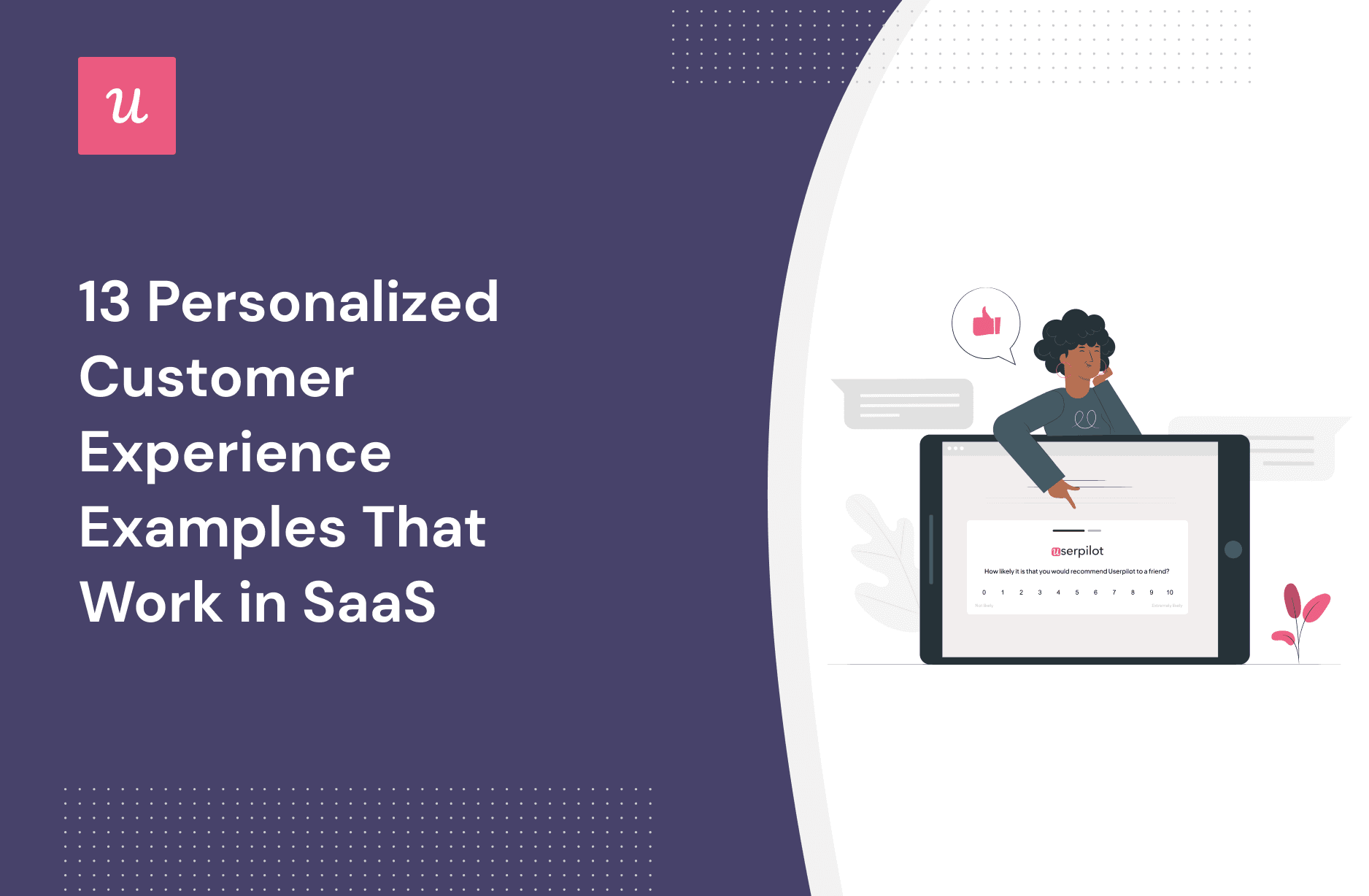
13 Personalized Customer Experience Examples That Work in SaaS
Most SaaS companies know that customers expect a personalized experience across multiple channels. That said, not all customer engagement teams are able to leverage customer data and put together an effective customer personalization strategy.
At the same time, looking at how other brands offer personalized customer experiences that today’s customers expect can provide inspiration on how to apply the same strategies to your own communication channels.
In this article, we’re going to take a look at 13 personalized customer experience examples!
Get The Insights!
The fastest way to learn about Product Growth, Management & Trends.
What is personalization?
Personalization in SaaS relies on using customer insights to create tailored experiences that better align with your customer base. Data-driven personalization goes beyond just adding a username feature but instead crafting a more contextual customer experience for all users.
Prerequisites for creating a personalized customer experience in SaaS
Before you can even hope to create personalized customer experiences for your customer base, there are a few things you’ll need. These include:
- Gathering customer data
- Tracking product usage data
- Leveraging AI and machine learning for predictive analytics
- Having a tool for data collection + analysis
Let’s take a closer look at each of the four requisites to help you on your way toward creating a more personalized customer experience!
Collect relevant customer data
Collecting customer data sooner rather than later is usually best practice. You could do this using welcome surveys that help you define user personas early in the customer journey. When trying to personalize experiences for customers using segmentation data, it’s best to focus on their job-to-be-done (JTBD).
After all, it’s better to personalize customer interaction flows based on their specific needs with your product rather than vague demographic data that may or may not impact the actual intent behind their purchase history.
Here’s an example of how Airtable uses welcome surveys to personalize customer interactions:

Track product usage data
Unless you track customer behavior, it will be near impossible to provide truly personalized recommendations for your existing customers. When it comes to real-time customer data, looking at product usage analytics tends to be the best approach.
After all, product usage lies at the heart of all personalized services. Analyzing the customer journey to see which features speak for themselves versus which features need some in-app guidance to help users get the hang of them.
Product usage data can also help you understand where users are in their customer journey. This can help you pivot your in-app messaging towards content that’s most relevant to them and provide personalized customer service whenever they run into an issue.

Use AI and ML for predictive analytics
With the rapid pace of artificial intelligence and machine learning development, it shouldn’t come as a surprise that more SaaS companies are using AI to improve the customer experience.
Specifically, predictive customer analytics have made it possible to proactively serve customers.
These algorithms are able to predict the needs of individual customers based on the data that you gather and insights into what your customers prefer. This makes it possible to launch product updates and self-service options that will keep customers happy before they run into disruptive issues.
Use a tool for data collection and analysis
Even the best SaaS automation tools won’t be able to create personalized interactions without all the data from each individual customer and the guidance of product marketers.
That said, relying on basic spreadsheets to gather and organize relevant data will make the job a lot harder.
Adopting a software-aided customer experience automation approach makes it easier to collect information whenever customers visit your platform, trigger contextual in-app messages, and send relevant emails that make for a more personalized experience even when users aren’t actively using the product.
You can also use the power of AI to provide personalized customer service by complementing your human customer service reps with chatbots that are able to meet customer expectations when it comes to response time or 24/7 availability.
Tools like Userpilot make it possible to track product usage data, gather data through surveys, and trigger a personalized experience when users perform a specific action — all on a single platform without needing to write a single line of code.

13 Customer experience personalization examples in SaaS
Now that you have a clear idea of what you’ll need to personalize customer experience flows, let’s take a look at 13 personalized experiences from some of the most successful SaaS brands that have each nurtured their own loyal customer base:
1. Personalized empty state based on user needs: Notion example
Notion starts segmenting users as early as the signup process by asking users how they plan to use Notion. Depending on which option they choose, the user will see a different empty state that best matches their needs.

For instance, if they choose the team option then they’ll be prompted to set up their first project:

While those who select personal use will be greeted with an onboarding checklist that showcases how the product works:

2. Dashboard personalization for complex products: ClickUp example
To keep the UI uncluttered, ClickUp lets its users hide or show menu items depending on their personal tastes and use cases. Users are able to select which menu items (or “ClickApps”) they want to see and switch between multiple views like Gantt or Kanban.

These customization options are especially important for complex software products.
3. In-app checklists for guidance based on where the user is in the journey: Userpilot example
Using the same checklist template for every user can overwhelm them since there’ll be lots of items on the list that they aren’t ready for yet. Instead, it’s best to only prompt tasks that are relevant to their specific stage of the customer journey.
Userpilot achieves this by having different checklists for new users versus advanced users.
The “Getting Started” checklist is shown to users who have just signed up and aren’t familiar with all the core features yet:

On the other hand, the “Getting Advanced” checklist is reserved for activated users that are already comfortable with the tool, and realize the value it provides but still want to learn about its more complex features:

4. Understand what customers expect and deliver personalized customer experience: Grammarly example
Before users can even start using the Grammarly software to check their writing, they’re first asked to set their own specific preferences and personal goals.
These could consist of the level of formality they’re aiming for with their writing, what the intent behind their content is, and other stylistic considerations that can help Grammarly display more relevant suggestions.

This makes the user experience feel more relevant and seamless since users writing a casual email won’t be bothered by overly formal suggestions from the Grammarly software and vice-versa.
5. Collect customer feedback and personalize responses
When collecting customer feedback, it’s important to personalize your responses. These are users who have taken time out of their day to share their thoughts and insights with the company so don’t repay them with a generic thank-you email.
Instead, send personalized emails based on the survey score that they ended up with or go the extra mile with personalized thank you messages inside the app itself.
This is especially applicable to in-app surveys since getting an email about an action you did within the platform could feel spammy for some users.

6. Offer personalized guidance based on customer interactions: Kommunicate example
If a user is interacting with a feature for the first time then this is the ideal moment to trigger an interactive walkthrough.
This makes it possible to offer personalized in-app guidance when it’s most needed. Interactive walkthroughs improve the onboarding process by helping users learn at their own pace.

This makes it easier for users to retain information compared to linear product tours.
7. Offer personalized upsells for a better customer experience: Loom example
There’s a lot of nuance to upselling, cross-selling, and other account expansion initiatives. When done right, you’ll be able to generate a lot of expansion revenue. However, approaching things wrong could make users feel like you’re trying to nickel and dime them which will lead to churned customers.
The solution is to stick to personalized upsell opportunities. Think about the online shopping experience on platforms like Amazon. Instead of trying to get you to buy the most expensive products they have available, most recommendations are items that others bought alongside your current selection.
Loom takes the same personalized upselling approach. It prompts users to check out a feature (usually on Premium or a higher plan) when they need it most so that the recommendations feel like personalized goodies rather than phone calls from telemarketers.

By highlighting the unlimited recording feature right as users have hit the five-minute limit on their current plan, Loom increases the efficacy of their upsells by highlighting the contextual benefits that are most appealing at that moment.
8. Increase customer satisfaction with personalized feature launches
It’s important to remember that not all features are relevant to every user. As such, you should personalize your feature announcements and use segmentation to trigger in-app launch messages that are specific to different user groups.

By only showing specific user groups the features that are most relevant to them, you’ll improve feature adoption with every launch announcement and avoid any instances of analysis paralysis within your user base.
9. Personalized customer service using self-service different modules
Offering personalized customer service using different modules makes it possible to provide the most relevant resources in your self-service portals depending on which user segment is accessing your knowledge base.

A self-service approach that shows every resource to every user can easily become overwhelming so using AI to personalize customer service and only show resources that are relevant to a specific stage or usage goal is a great example of using automation to personalize the customer experience.
10. Personalized customer service examples using bots: AppLinks example
AppLinks has managed to find the ideal balance between personalized customer service and automated support through the use of chatbots. Their bots will display specific messages depending on where the user is in their customer journey and what their current activity in the software is.

This makes the chatbots feel more human and adaptive rather than responding with the same boilerplate messages whenever users start a new support chat.
These chats even include helpful videos that make the customer experience feel more interactive through the use of multimedia communication.
11. Personalized customer experience using localization: Userpilot example
With SaaS adoption reaching all-time highs in more countries every year, it’s important to invest in localization early to stay ahead of the competition. This is especially important when building out your in-app communication messaging or resource center.

Localizing your in-app messaging and resource center (to ensure you’re able to provide personalized customer service in multiple languages) is a lot easier when you have a no-code tool like Userpilot in your arsenal, of course:

12. Personalized offboarding customer journey stage
Much like onboarding, the offboarding process should also be personalized. For instance, Asana uses churn surveys to figure out why their users want to leave and make a last-ditch effort to retain them before they leave for good.

The above survey helps pinpoint whether competitors, adoption, pricing, or features were the root cause of the canceled subscription. These insights, in turn, aid churn management since the Asana team will be able to figure out which holes they need to patch before more customers leave the platform.

Once users select their cancelation reason, Asana offers a personalized alternative to retain the users. For instance, users who say that Asana is too expensive for them are offered a cheaper subscription to keep them on the platform.
13. Offer discounts based on purchase history or engagement
If you were in ecommerce then you wouldn’t hesitate to give a discount to loyal customers. The same principle applies when creating a SaaS loyalty program. You should be prepared to give these users access to premium features and offer personalized discounts to power users.

After all, customers who already get a lot of value out of your product won’t hesitate to spend a little bit more if it means they’ll be able to access premium features that make their workflow easier.
A generous discount or feature trial could be just the nudge that they need to take that next step in the funnel.
Conclusion
As you can see, personalized messages and in-app flows that are tailored to different customer profiles are bound to yield higher engagement rates. After all, a customized experience that aligns with customers’ interests and needs builds customer trust not to mention brand loyalty.
Ready to craft customized experiences with real-time personalization? Get the right tools starting with a free Userpilot demo!





