
Get The Insights!
The fastest way to learn about Product Growth, Management & Trends.
What is customer journey analysis?
Customer journey analytics is the mapping and analyzing of user journeys to identify areas for improvement and measure CX performance – all vital parts of the customer journey management program.
It provides a way of bringing your customer journey map to life by collecting user data and highlighting the multiple channels they take, so you can understand the customer journey, predict customer behavior, and optimize the journey stages.
11 ways to analyze the customer journey
There are multiple approaches for customer journey analysis, each offering actionable insights to enhance the customer’s experience and drive improvement in various ways.
1. Identify friction points with customer journey mapping
Customer journey mapping helps to visually represent all customer touchpoints and identify areas that require attention.
By analyzing the map, you can streamline customer journeys by removing unnecessary touchpoints and addressing friction points.
Customer journey mapping also allows you to understand customers’ goals at each stage of their journey, which ultimately helps you create an onboarding experience that will align with their expectations.
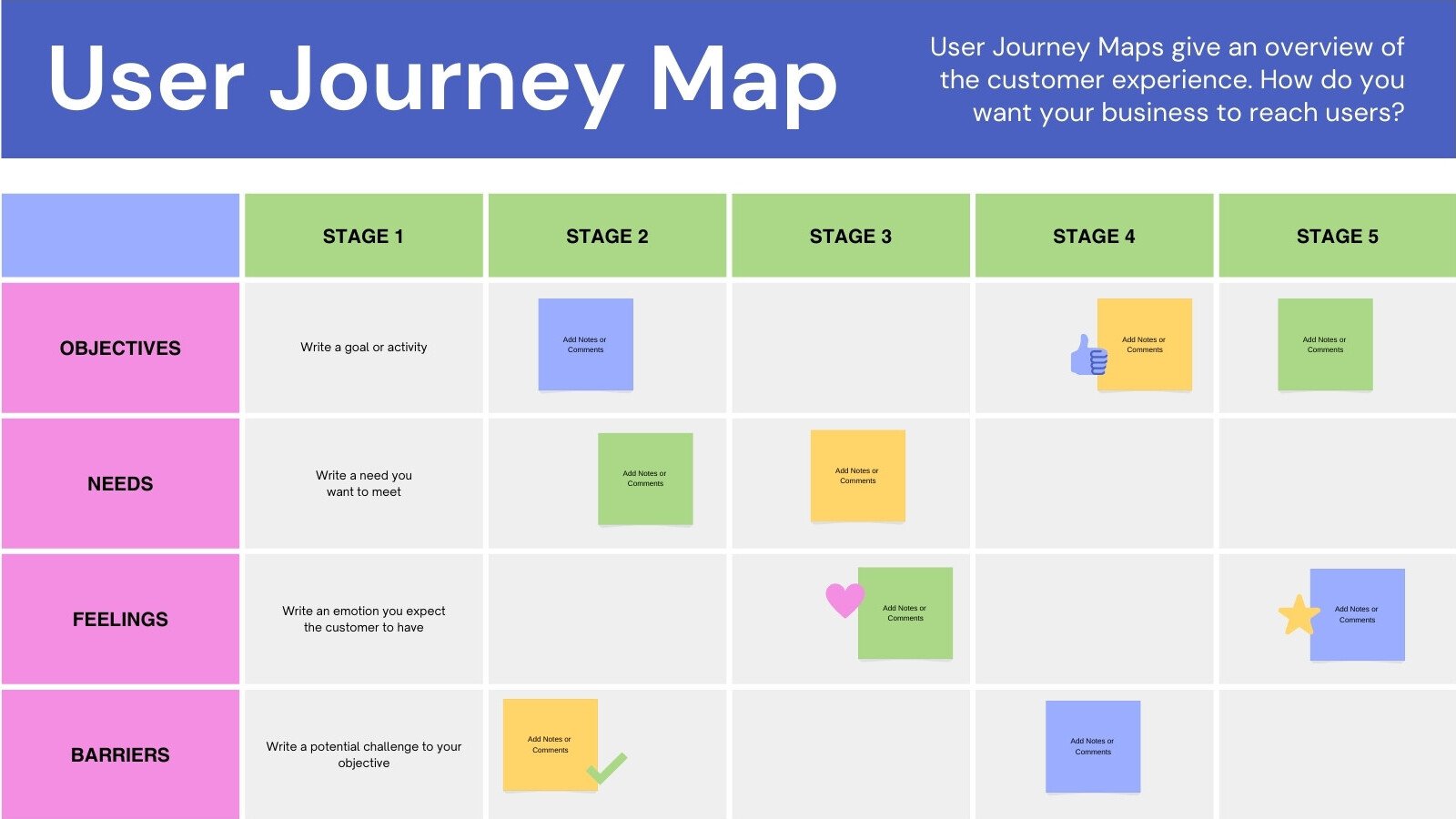
2. Analyze the drop-off rates of different customer journeys
Create different paths a customer can take through their journey so you can see which ones have fewer drop-offs.
You can then analyze the results and either take inspiration from the better-performing paths to improve ones with high drop-offs or remove them completely.
With a customer journey analytics solution like Userpilot, you can instantly identify the drop-off rate between different journey stages and get details about which customers abandoned.
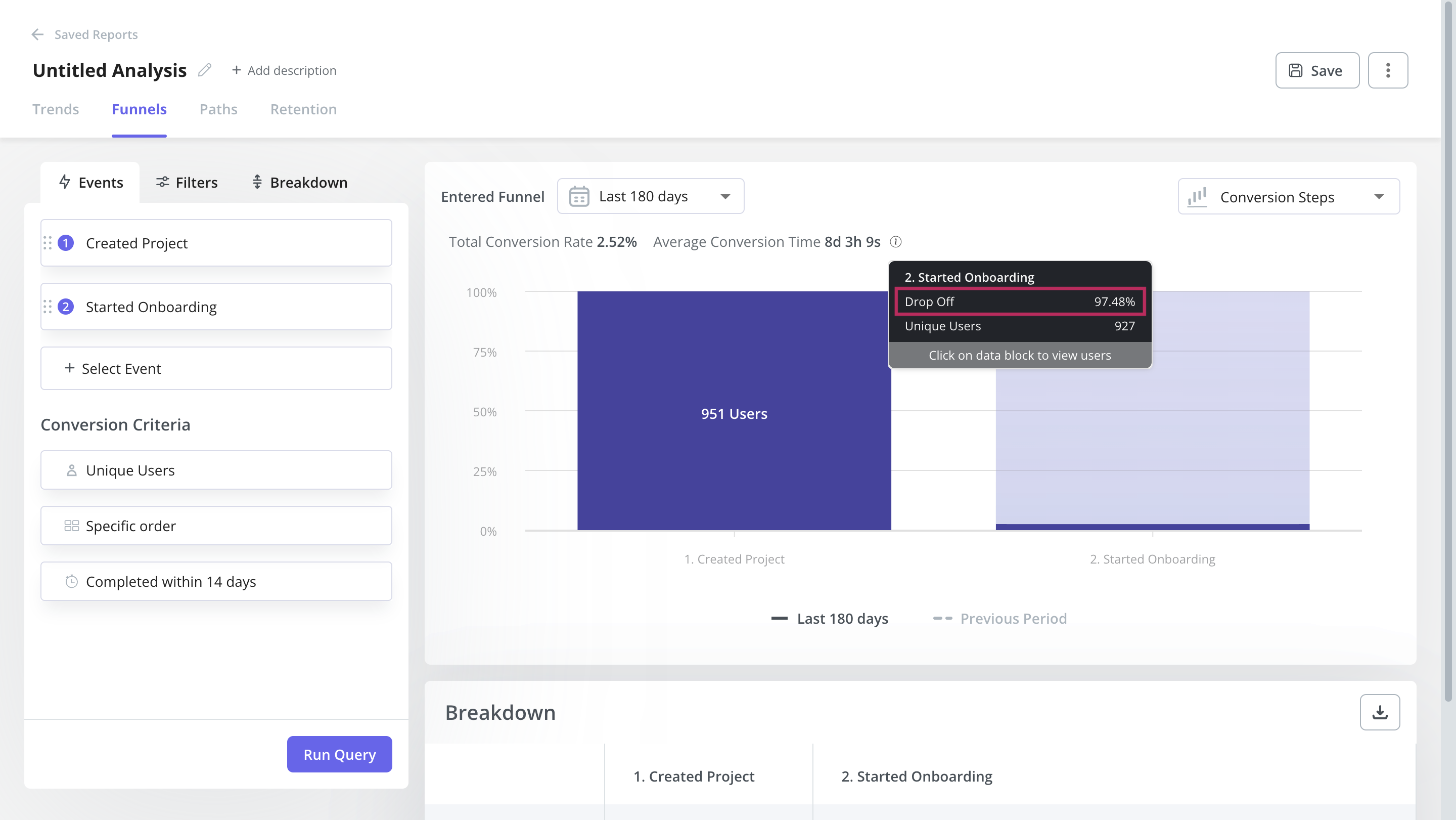
3. Observe how users progress in your product from different starting points
By matching the starting points of your product with different segments’ JTBDs and performing path analysis, you can understand how customers move through your product.
You can also identify any areas that go unnoticed or present challenges. You can then take these identified areas and improve the customer experience.
For instance, if customers struggle with secondary onboarding, a checklist can help them move to the next stage of the user journey more smoothly.
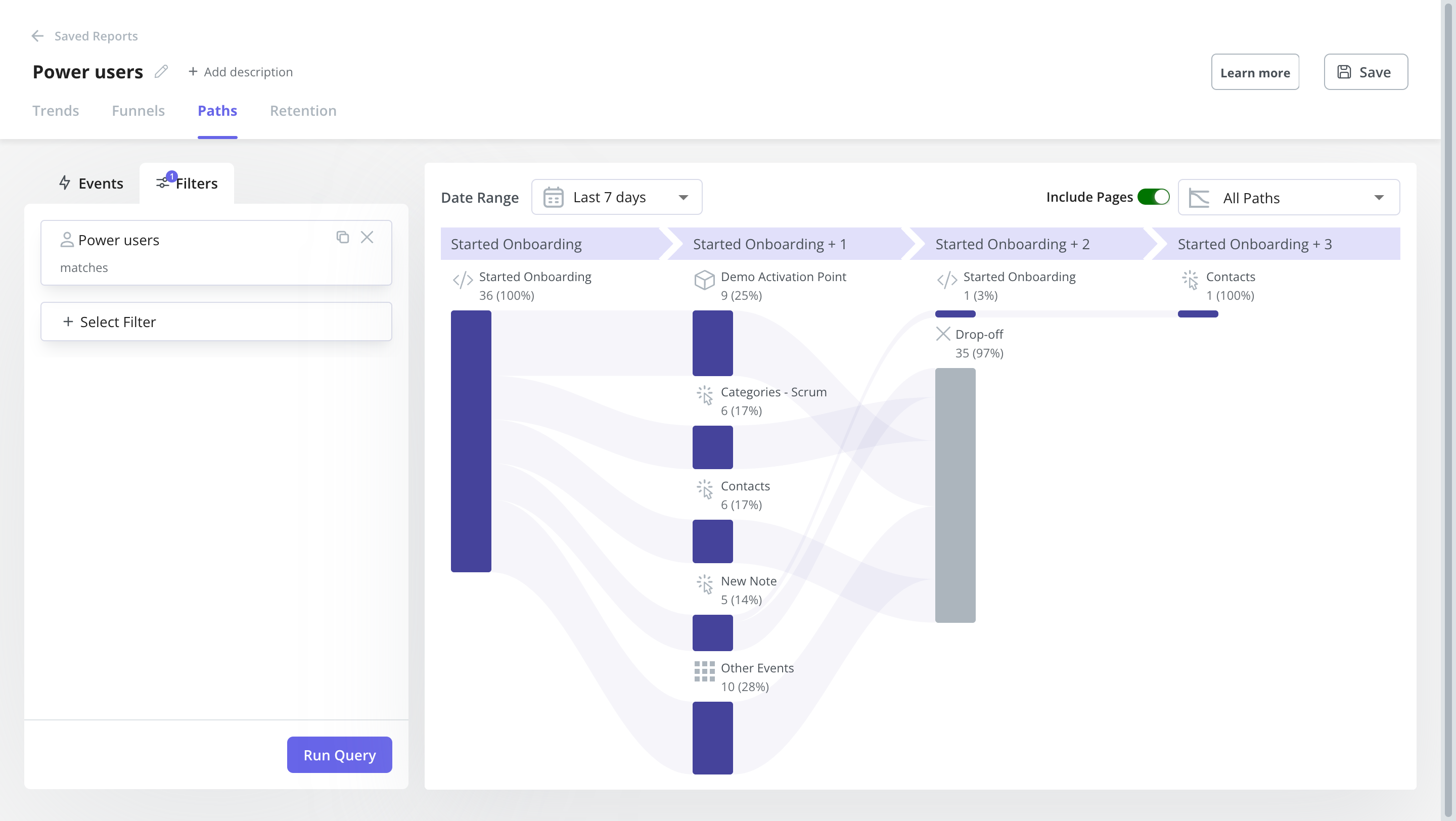
4. Set goals for specific user milestones and see how different segments achieve them
Set goals for different user segments as part of customer journey analytics to help you monitor user performance and identify uncompleted goals.
Understanding user needs and behaviors at various stages allows you to refine your strategies, provide targeted support, and optimize the customer experience to complete key milestones for each segment successfully.
You can use custom events to set goals for your customers, like completed onboarding. Then, monitor how many users complete this milestone.
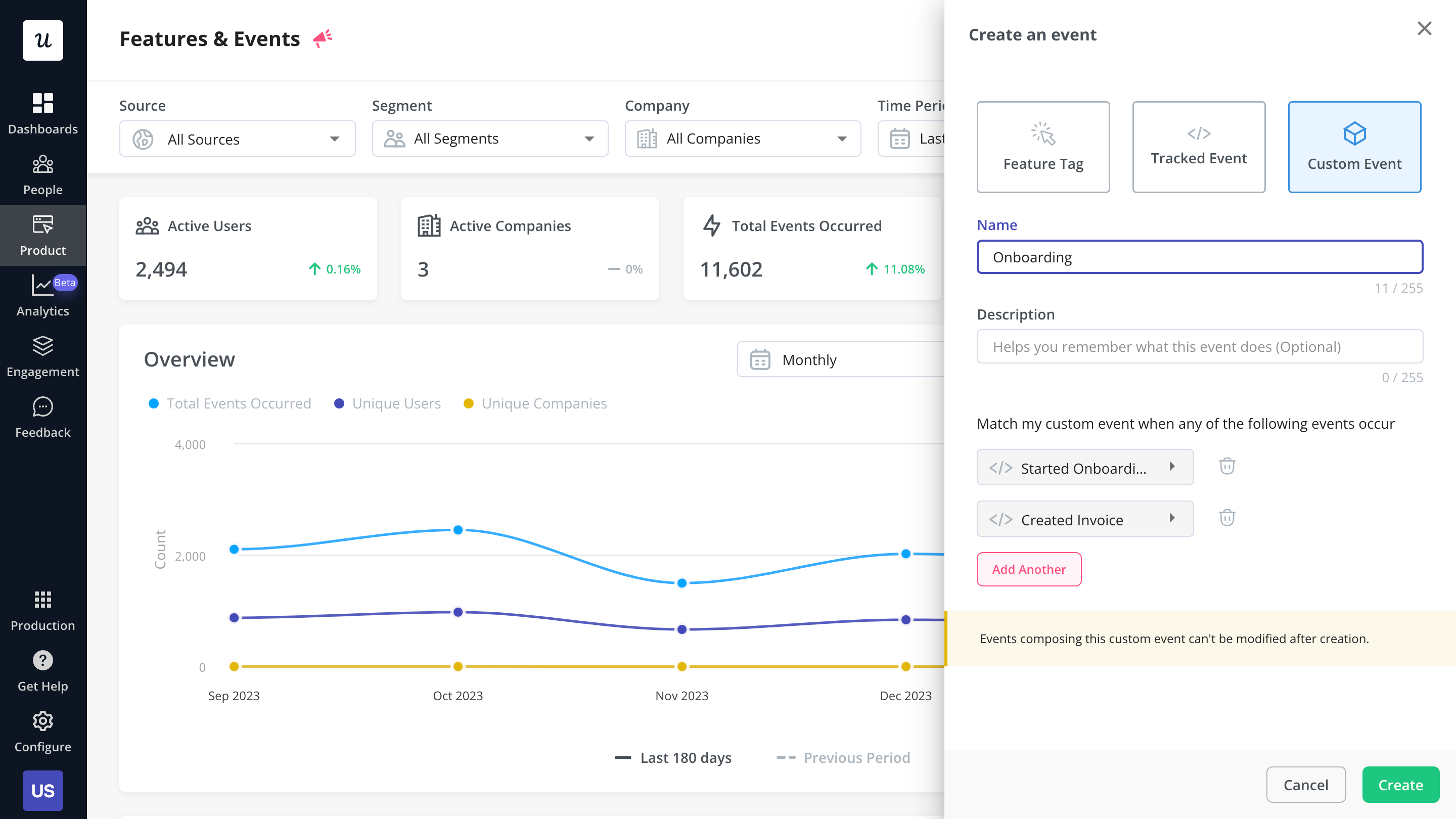
5. Dig deep into customer behavior to identify positive and negative trends
You can plot trends over a particular timeframe to understand your customer behavior.
You can then identify trends and use them for mapping out your customer journey to avoid negative trends and foster positive ones.
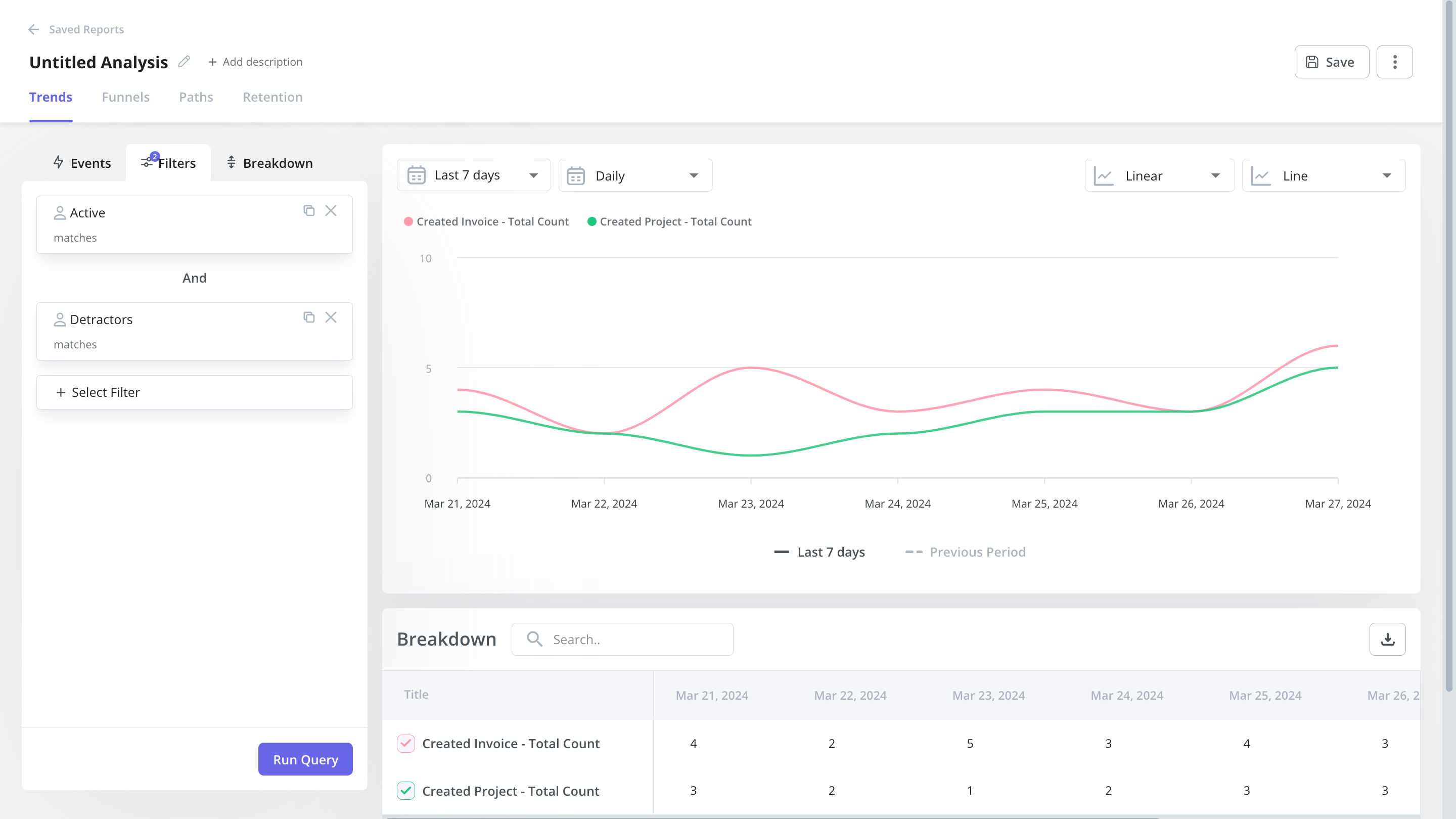
6. Use cohort analysis to measure customer churn
Cohort analysis helps to learn the average time when a customer loses interest and leaves your product.
Depending on the cohort analysis conducted (behavioral or acquisition), it can answer important questions for customer journey analytics, such as:
- How long do customers typically use your product before churning?
- What specific user segments (e.g., by persona, demographic, plan) experience higher churn rates?
This will help you identify when churn is prevalent to tailor strategies to target segments that are keen on churning.
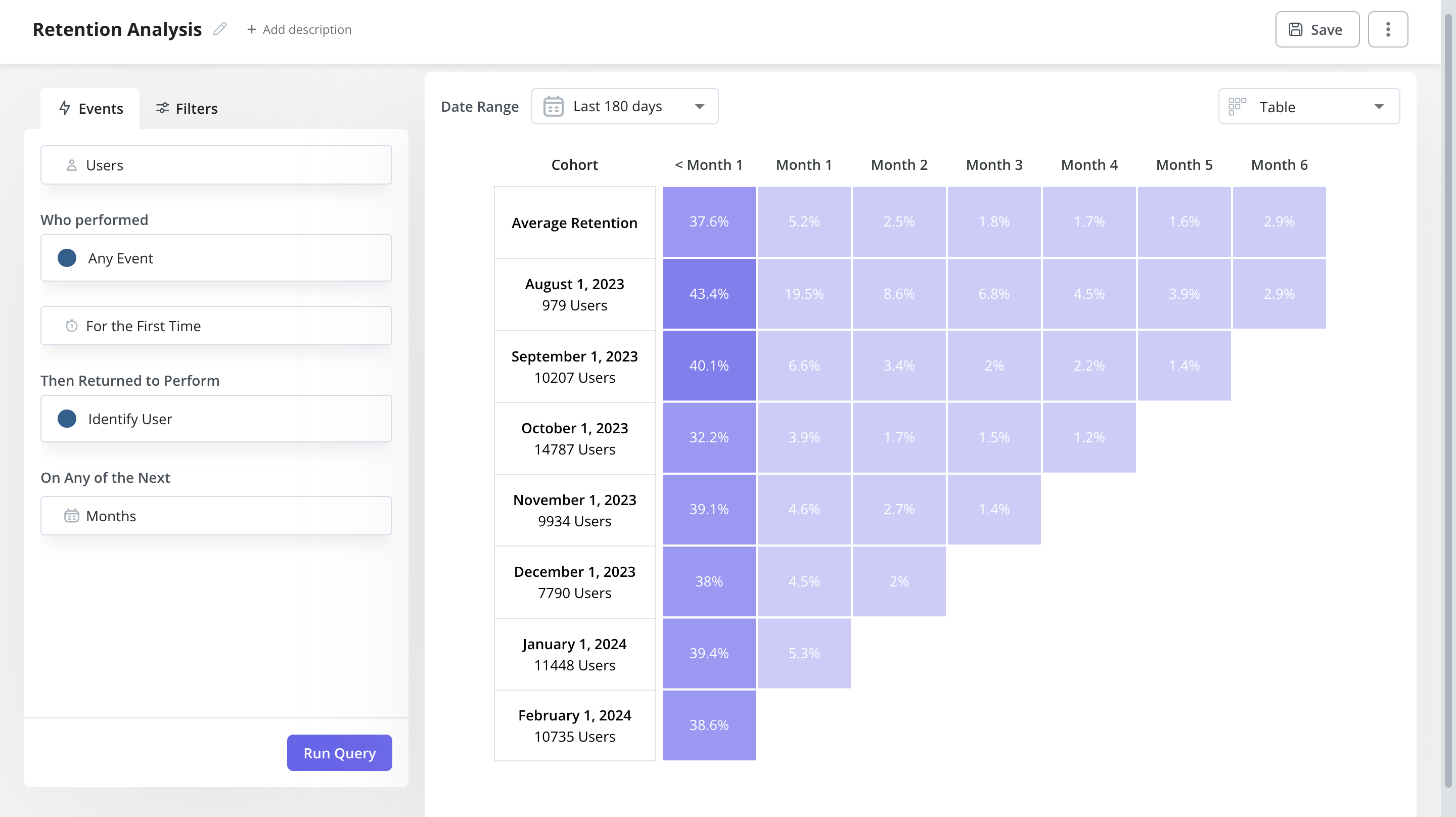
8. Use session recordings to understand drop-offs
Session recordings allow you to witness customer interactions and identify the reasons behind drop-offs.
It allows you to identify usability issues, or confusing elements hindering customers from completing their intended actions.
9. Identify where users convert
Funnel analysis is a powerful method to identify where customers convert and drop off within the customer journey.
Set up custom events to monitor user interactions, and track their progress through different steps to identify specific areas that cause friction or lead to drop-offs.
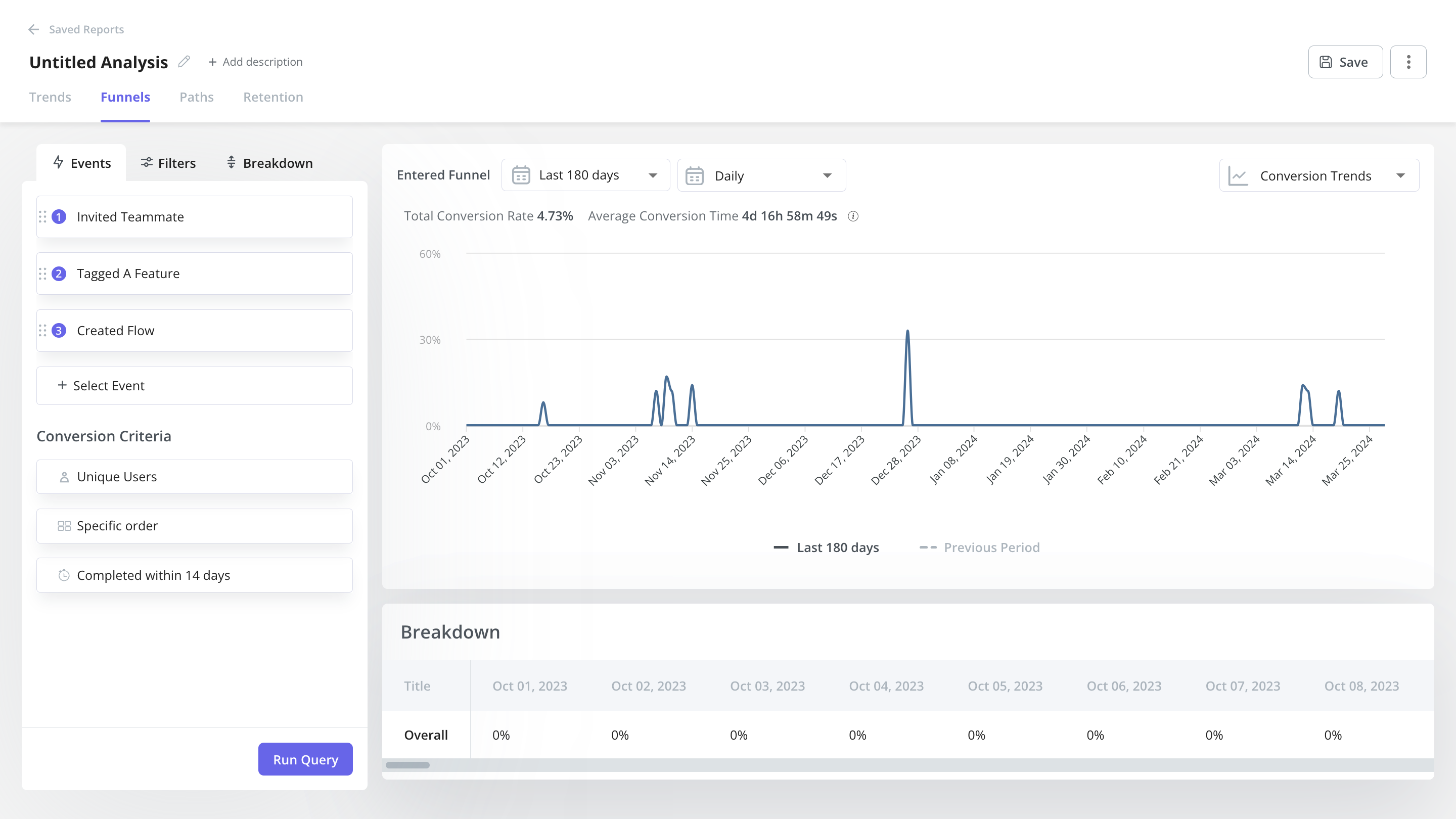
10. Collect feedback to identify friction points
Collecting customer feedback at different touchpoints can help to identify friction points and gain insights into the customer experience at each stage of the customer journey.
You can pinpoint areas needing improvement by paying attention to common themes or recurring issues mentioned in the survey results.
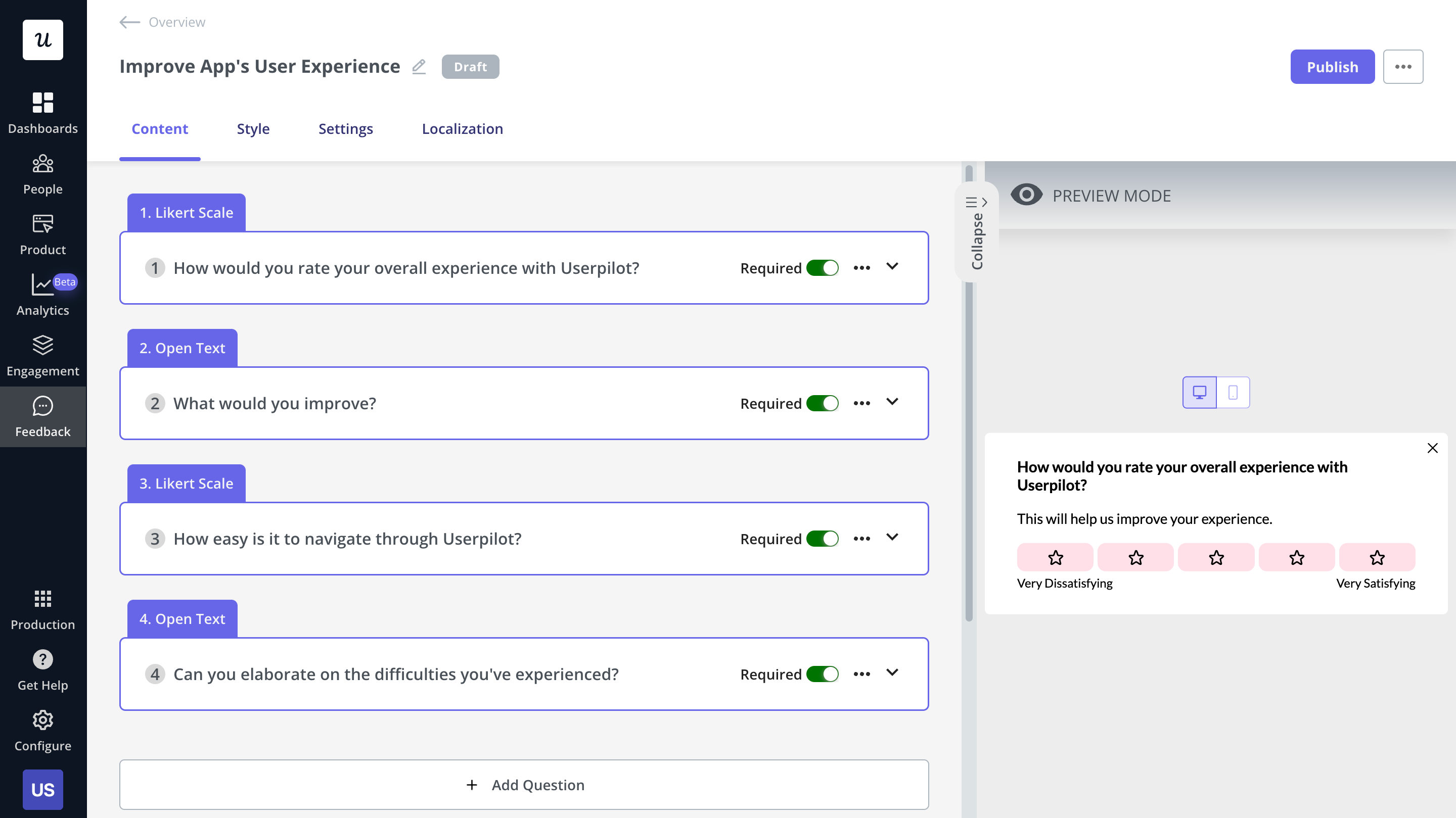
11. Take a look at survey analytics to see how user sentiment changes over time
By examining Net Promoter Score (NPS) responses and survey results throughout the entire customer journey, you can identify any friction points that may impact customer satisfaction.
You can monitor NPS responses and survey results over time, providing insights into how customer sentiment evolves throughout their journey.
Identifying drop-offs or friction points allows you to take targeted actions to address and resolve them.
By focusing on areas that receive lower scores or negative feedback, you can implement improvements to enhance the customer experience and increase overall satisfaction.
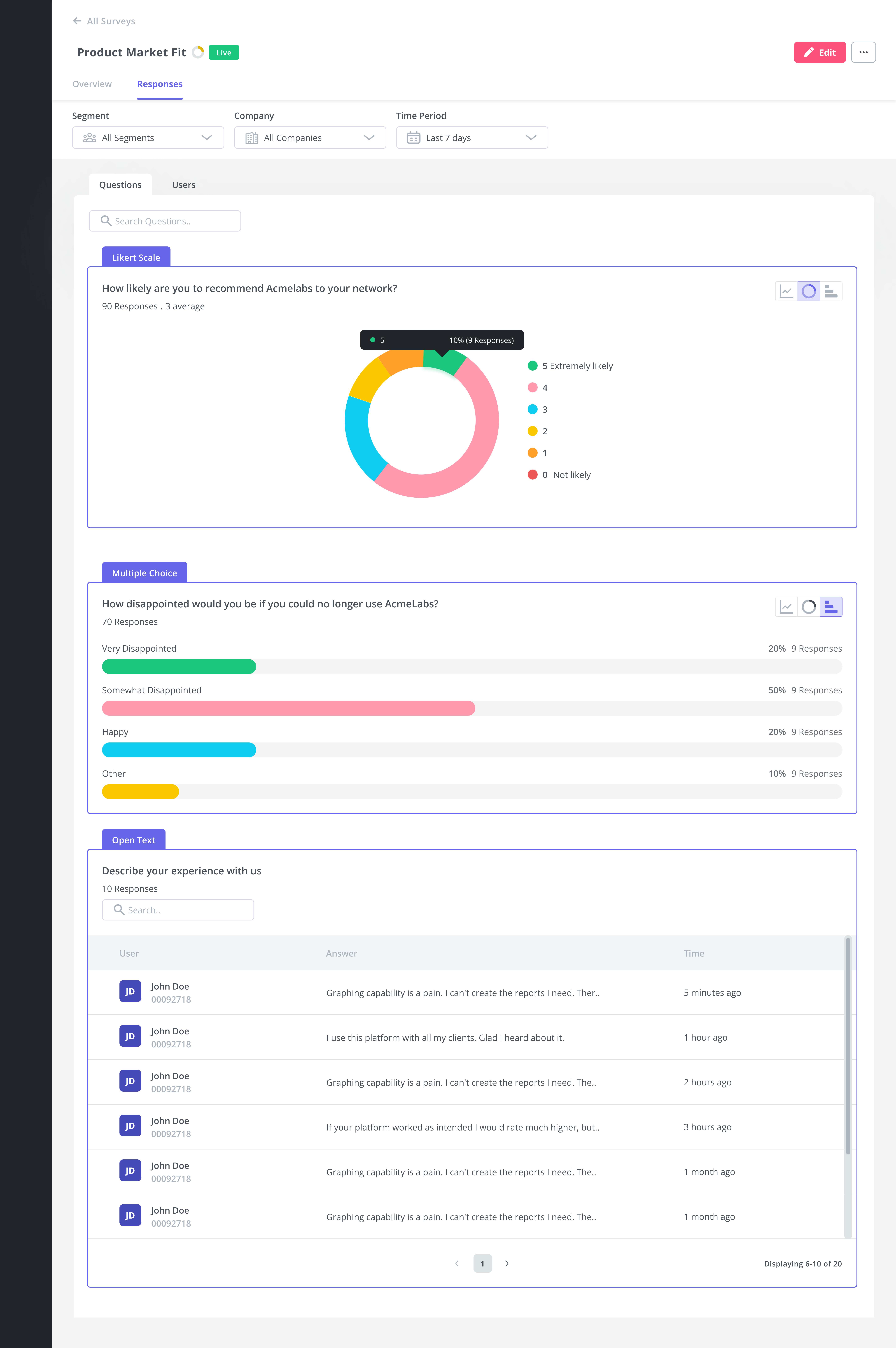
The best customer journey analytics tools
You can use a tool for leveraging customer journey analytics and gaining valuable insights. Here are three of the best.
Userpilot for advanced analytics and tracking capabilities
Userpilot is a product adoption platform with features that help you perform customer journey analysis and act on your insights.
It empowers you to effortlessly gather valuable user feedback, monitor customer behavioral data at the different stages of the customer journey, and find any friction points you can improve.
Some of the key features of Userpilot are:
- Advanced customer segmentation: You can create segments from customer data such as user attributes, business data, and custom events. These advanced segments help to target distinct user groups with personalized experiences to aid them in their goals.
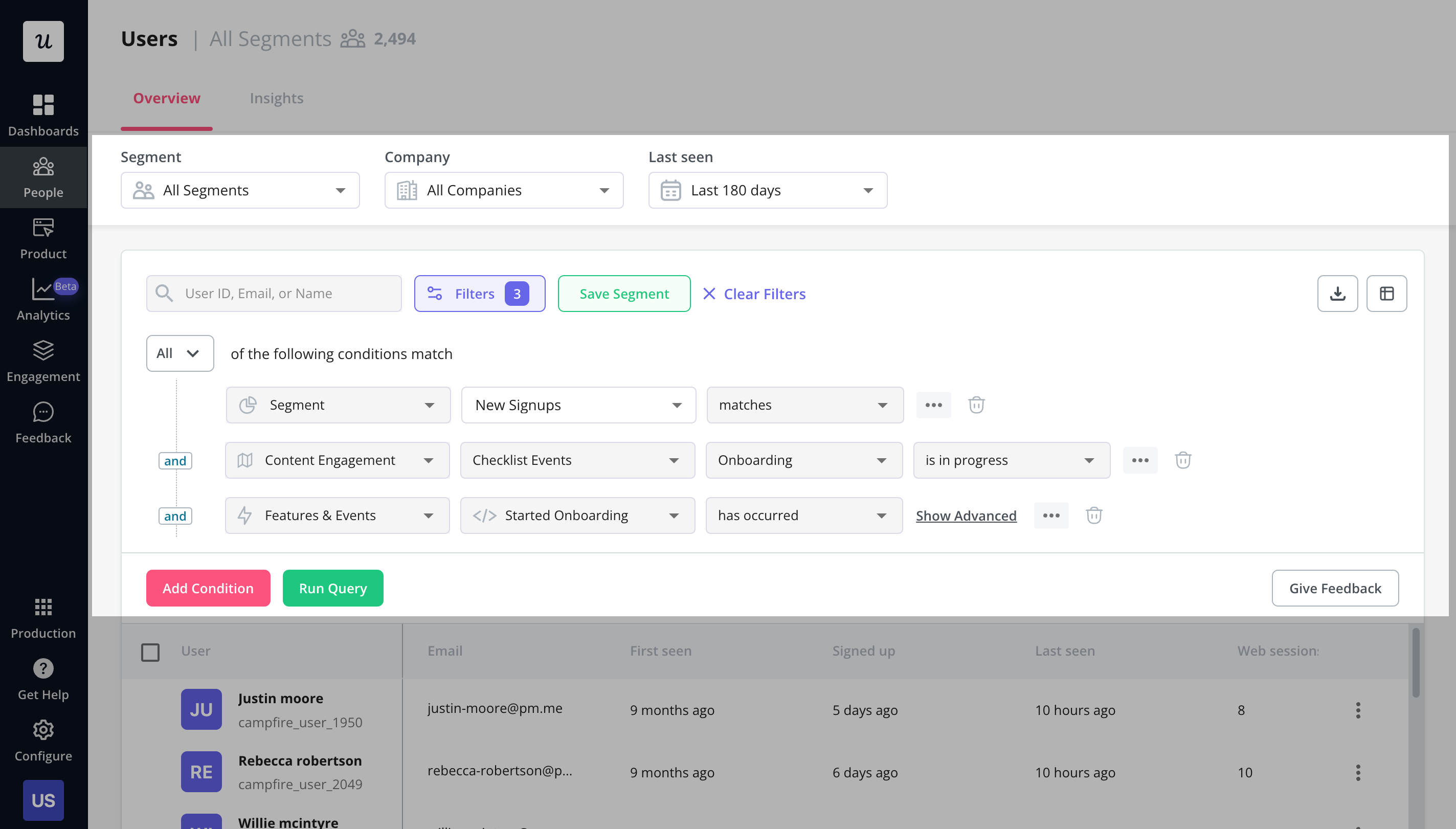
- Customer feedback analytics: Userpilot allows you to create surveys such as NPS and CSAT to collect customer feedback to inform product improvements.
- User behavior analytics: You can monitor user actions to see how customers interact with your product.
- Custom events analytics: Custom events let you conveniently group and track distinct actions as one. You can set up specific actions at certain stages of the customer journey.
- Funnel analytics: You can create a dedicated sequence of multiple actions, providing valuable insights into the drop-off rate at each stage.
- Paths analytics: You can observe user paths from different starting points and view their behavior through your product.
- Trends analytics: View trends of events over a specific timeframe.
- A/B testing: Set up different flows to see which ones perform the best.
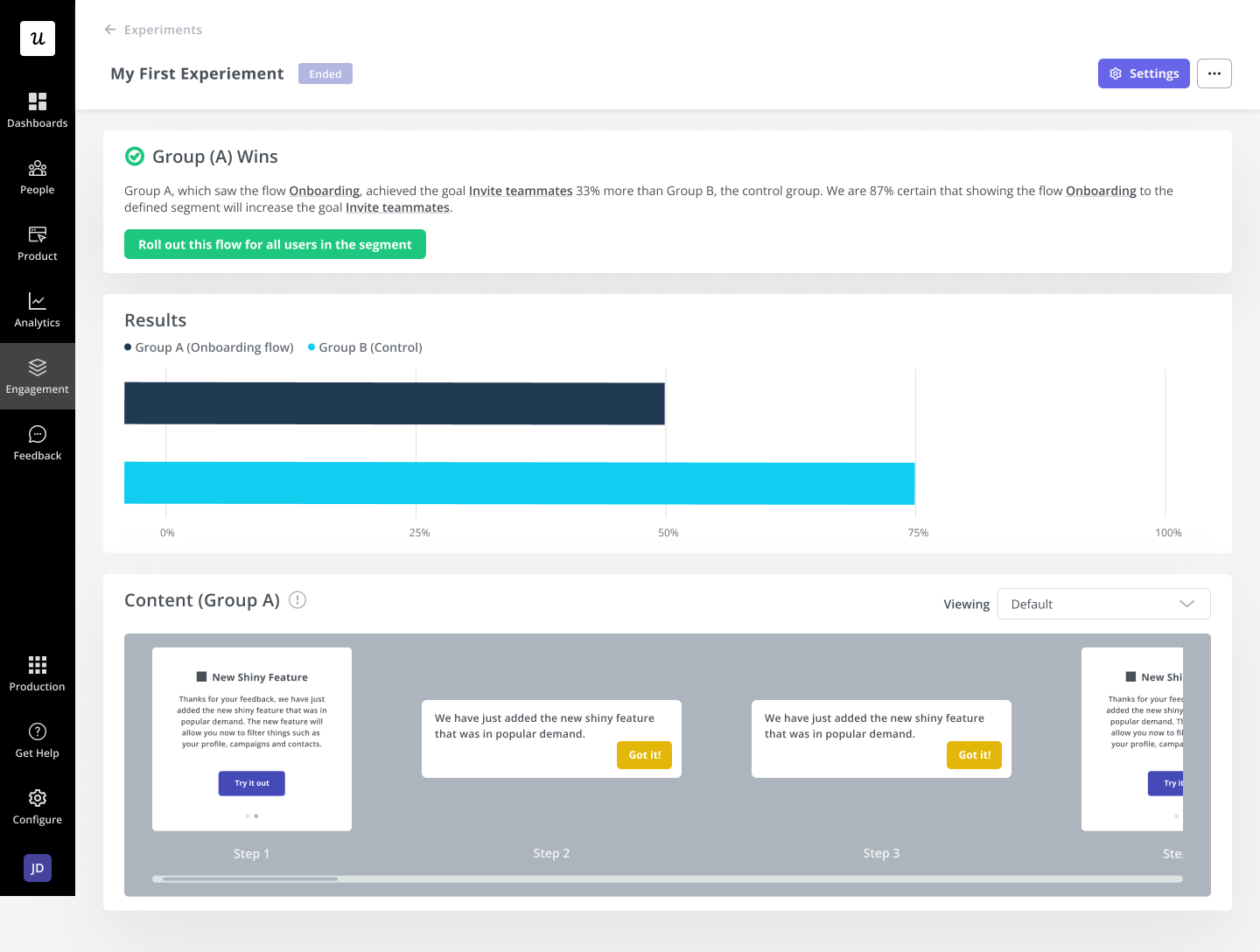
Hotjar for session recordings
Hotjar allows you to capture and record the activities of your website users, including clicks, scrolls, and mouse movements making for a great customer journey analytics tool.
Hotjar’s session recordings can help you uncover any friction points in your customer’s journey, which if fixed, can reduce time to value and increase retention.
You can also find areas in your product causing a poor customer experience that needs improving.
And you can find out the reason why customers are bouncing from your product so you can make your marketing funnels more efficient.

Google Analytics 4 for basic analytics
Google Analytics is a great customer journey analytics tool as it provides key information regardless of whether you are a power user or a beginner. You can access key metrics for website performance, including traffic, bounce rate, and conversions.
However, the data collected is not personally identifiable, so you can’t do cohort analysis. You would only be able to use Google Analytics 4 for time-based analytics.
You can go deeper with Google Analytics using it to track conversions and events, but it isn’t something that is easy to comprehend and would require some training to understand how it works.

Conclusion
Customer journey analytics is vital to improving the customer experience. Using various techniques and tools, you can learn how to analyze the customer journey and identify areas for improvement.
Want help with customer journey analysis? Get a Userpilot Demo and see how you can easily perform customer journey analytics.






