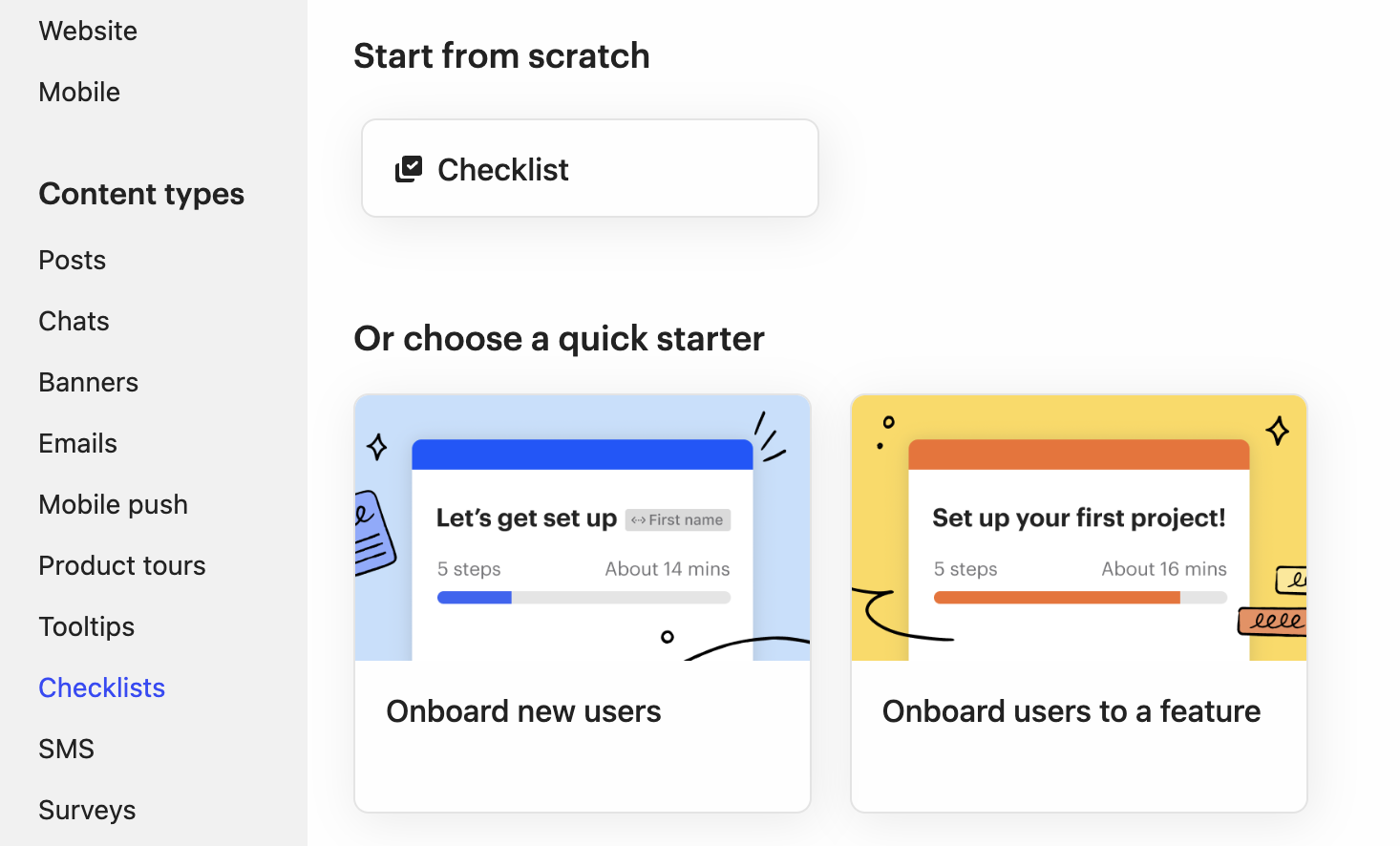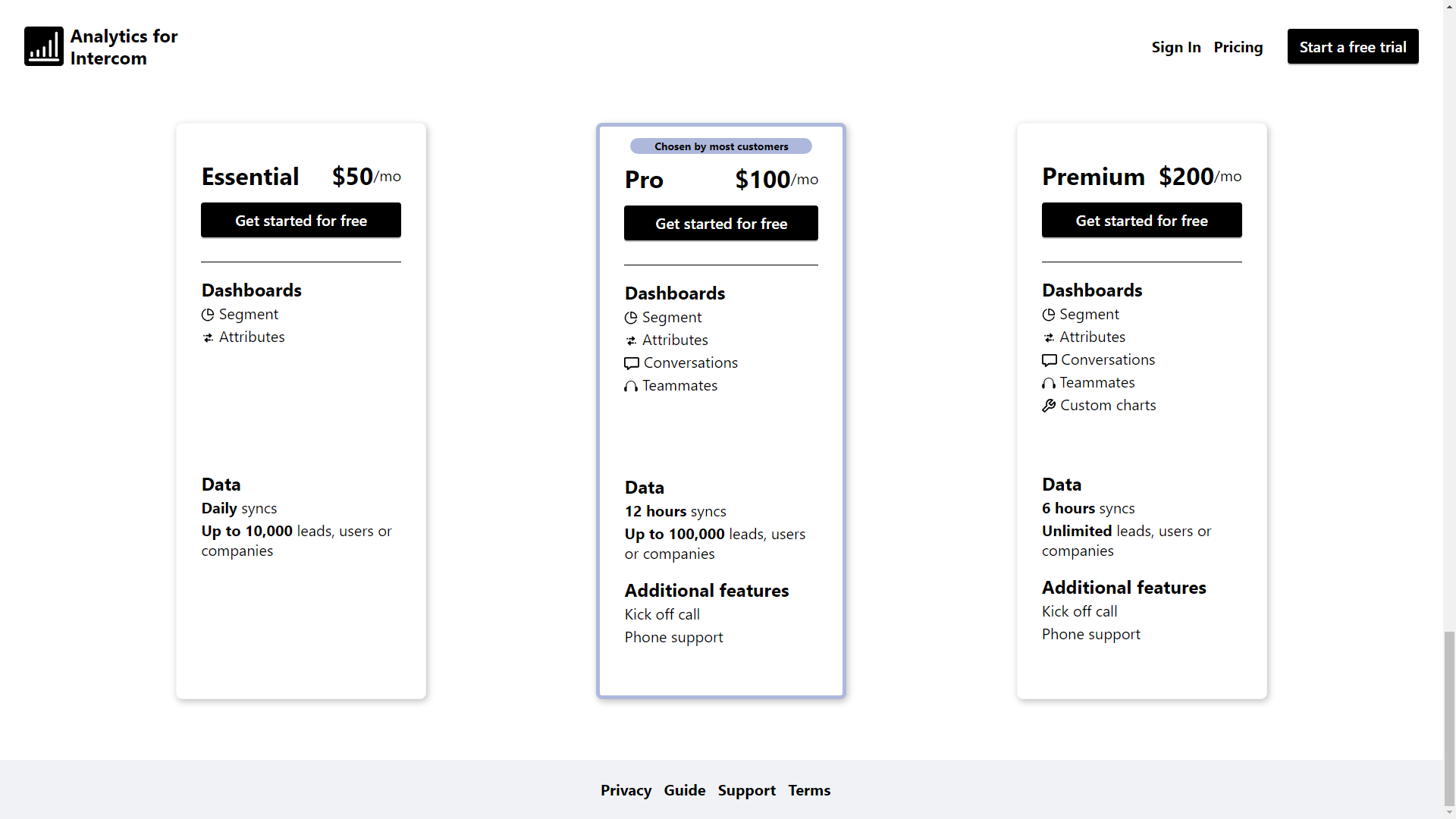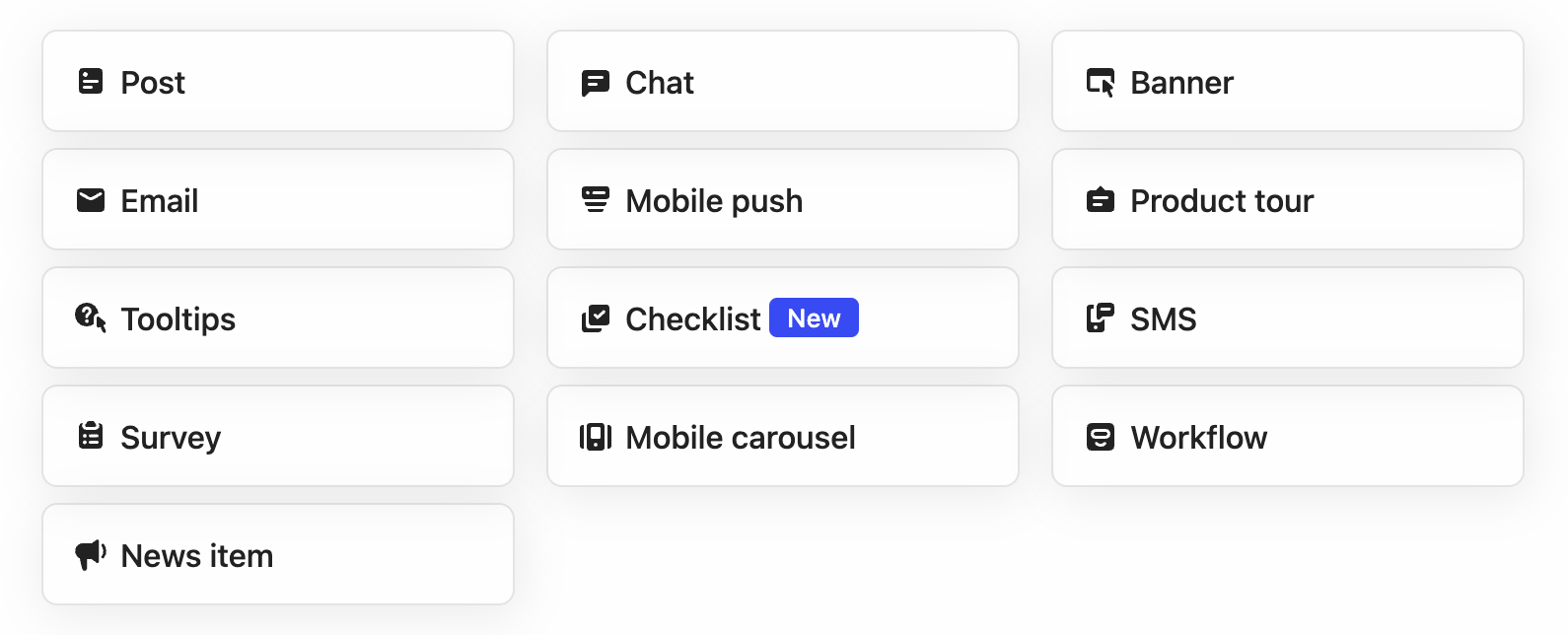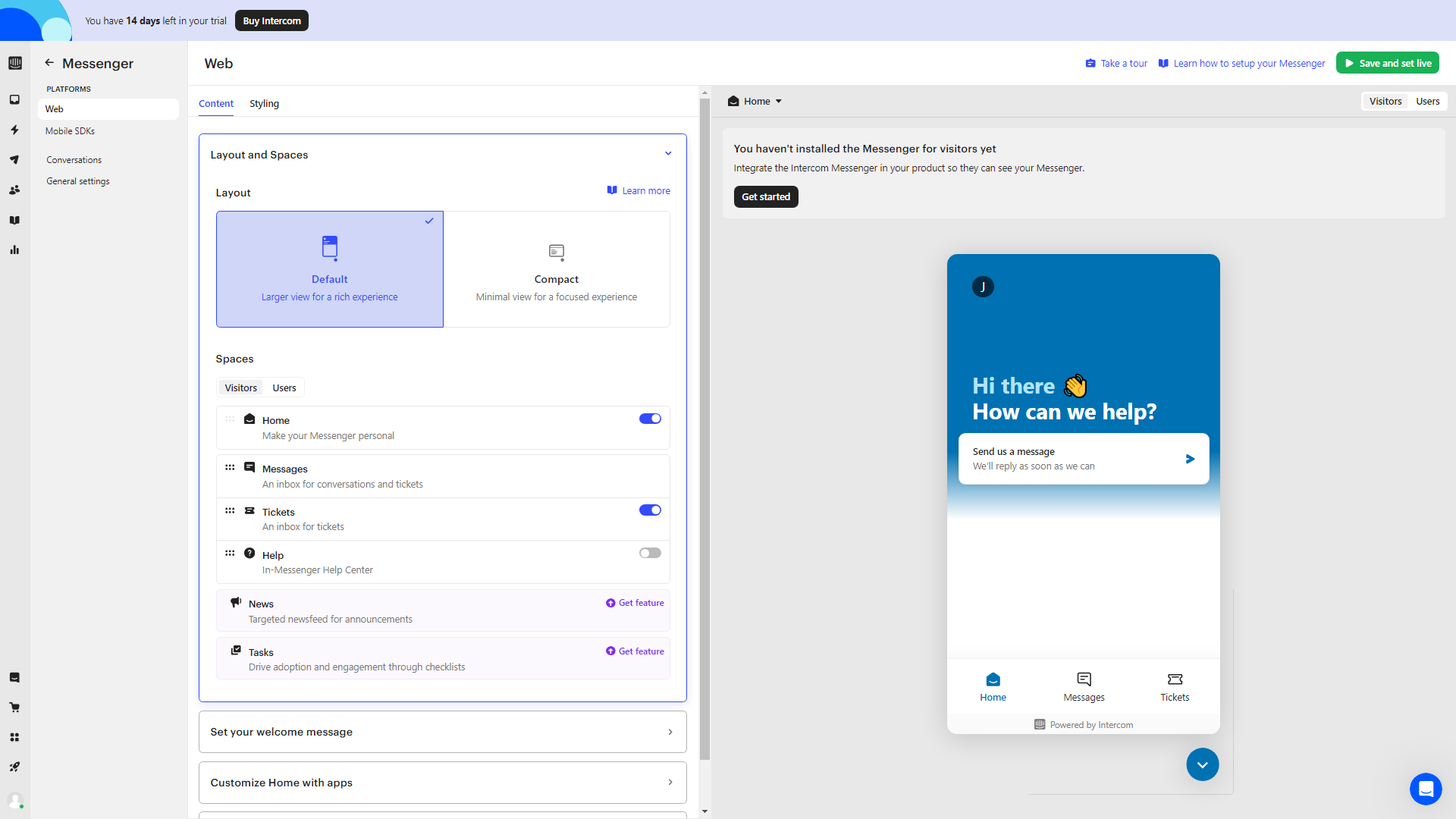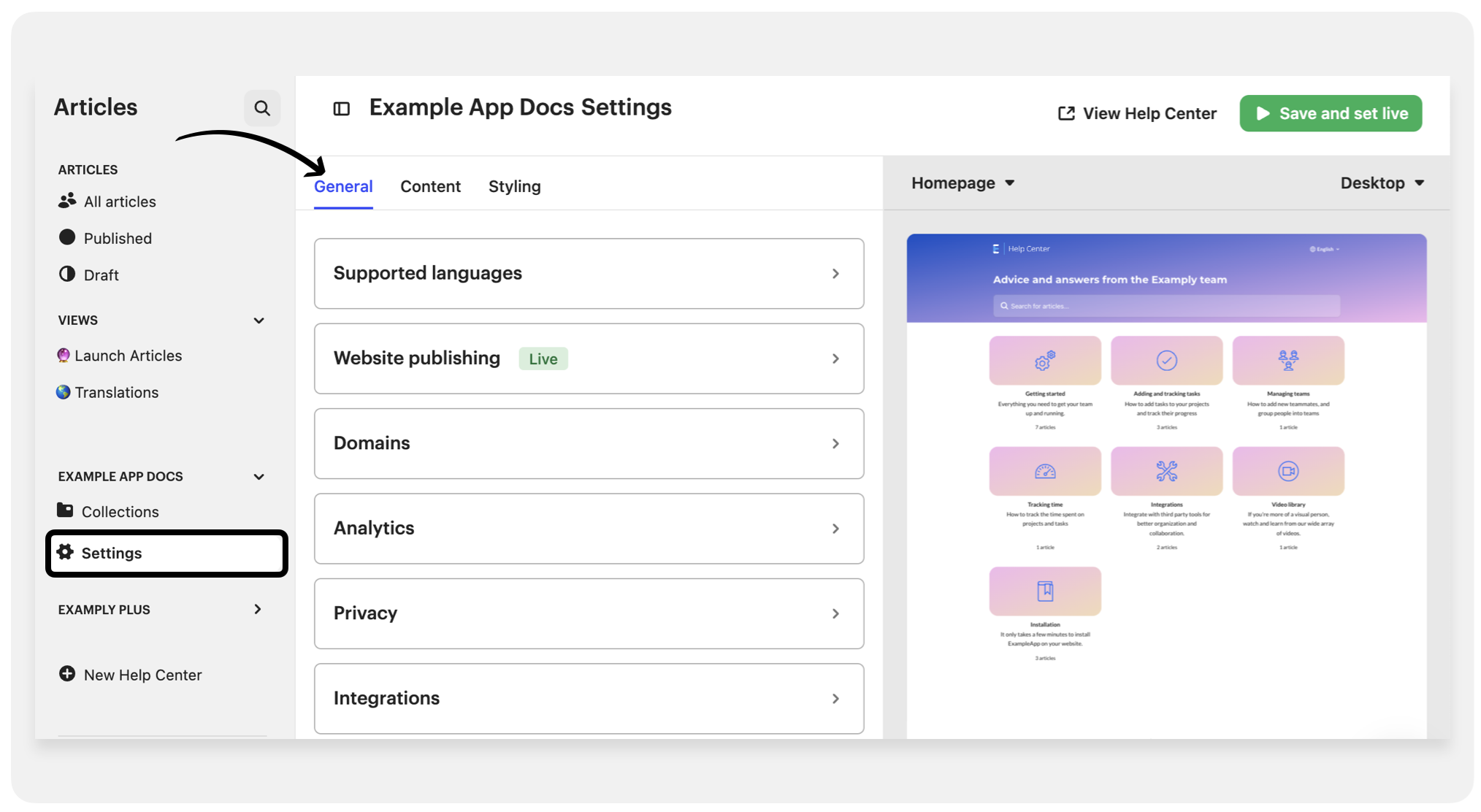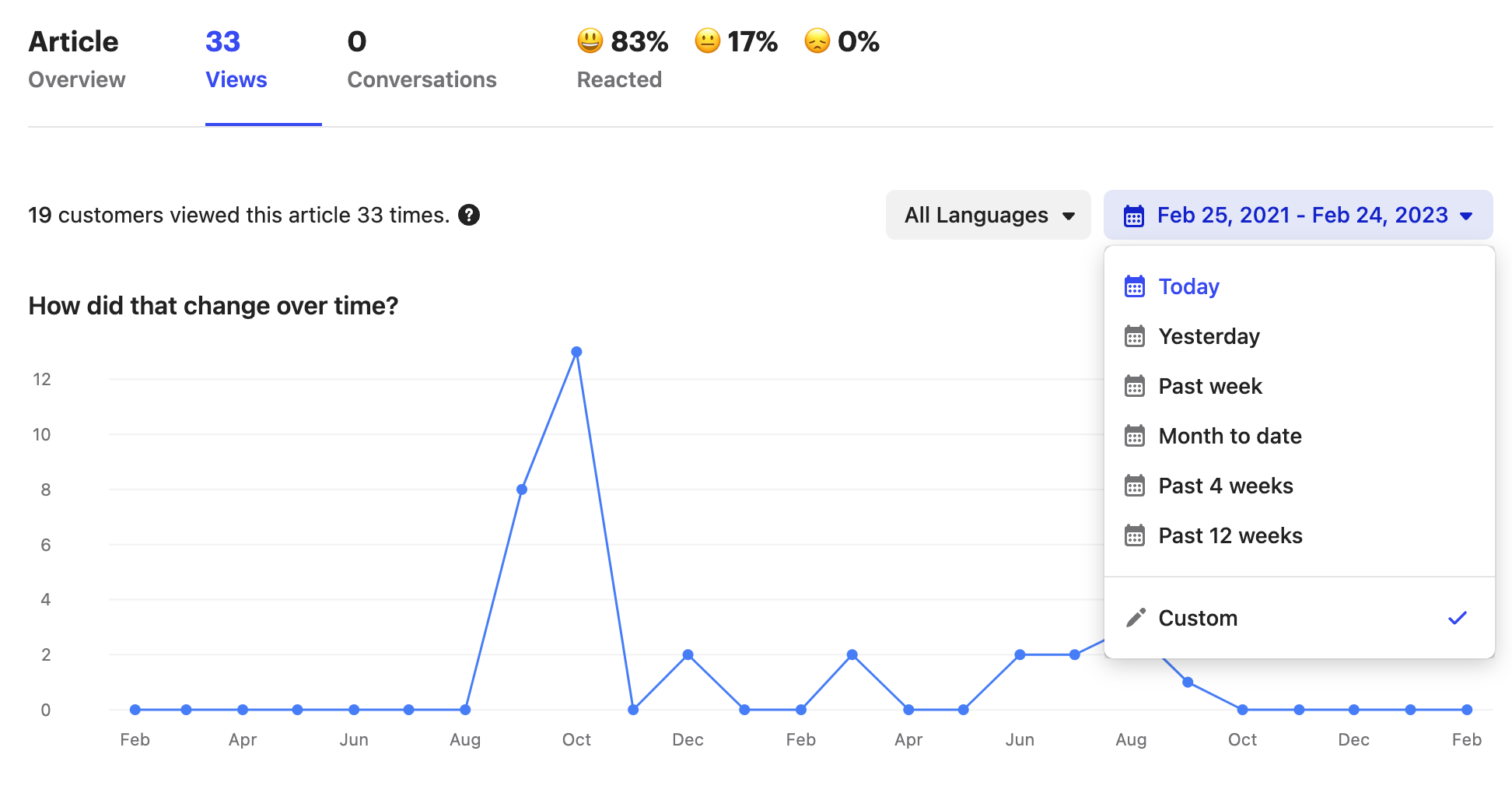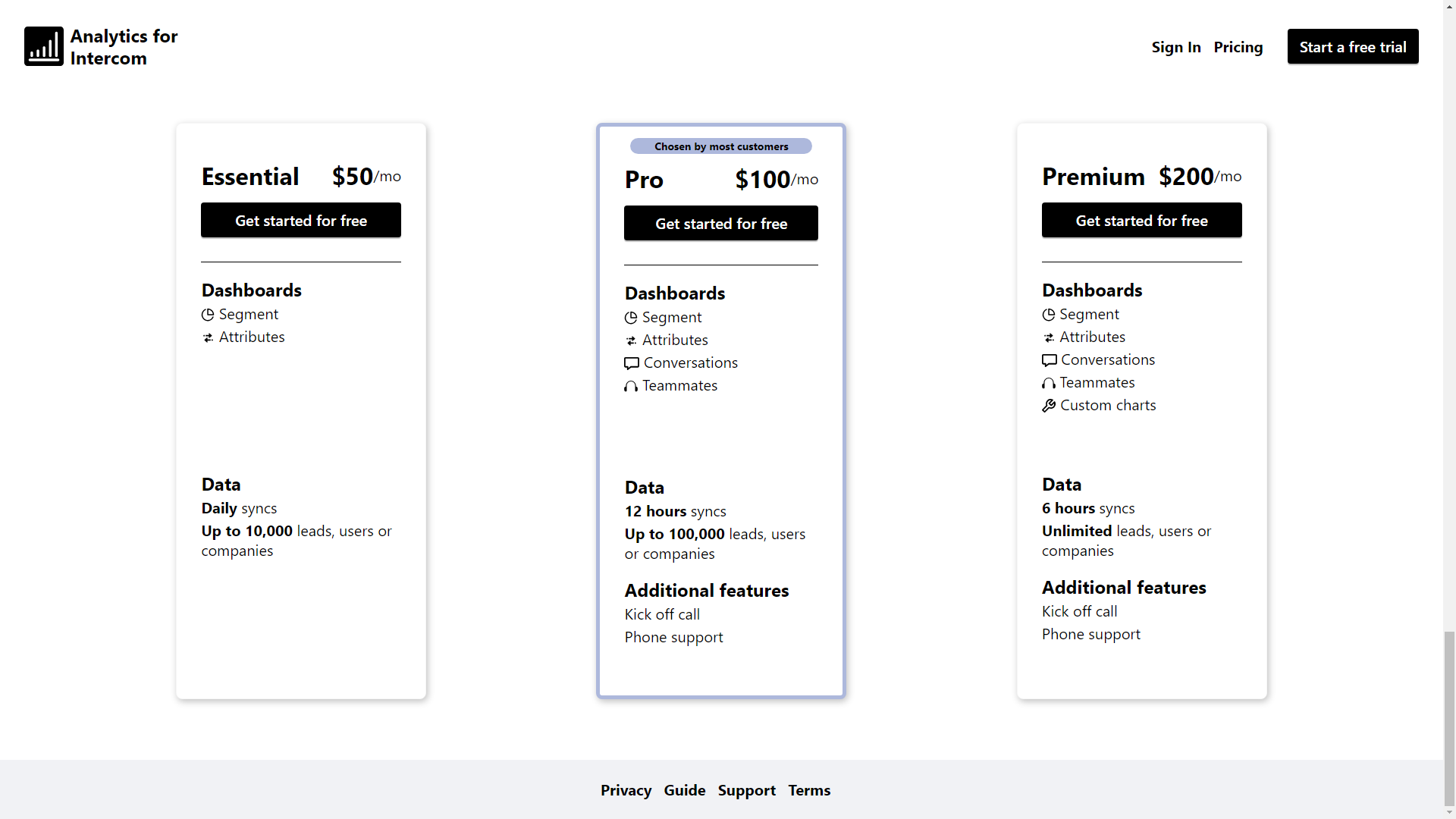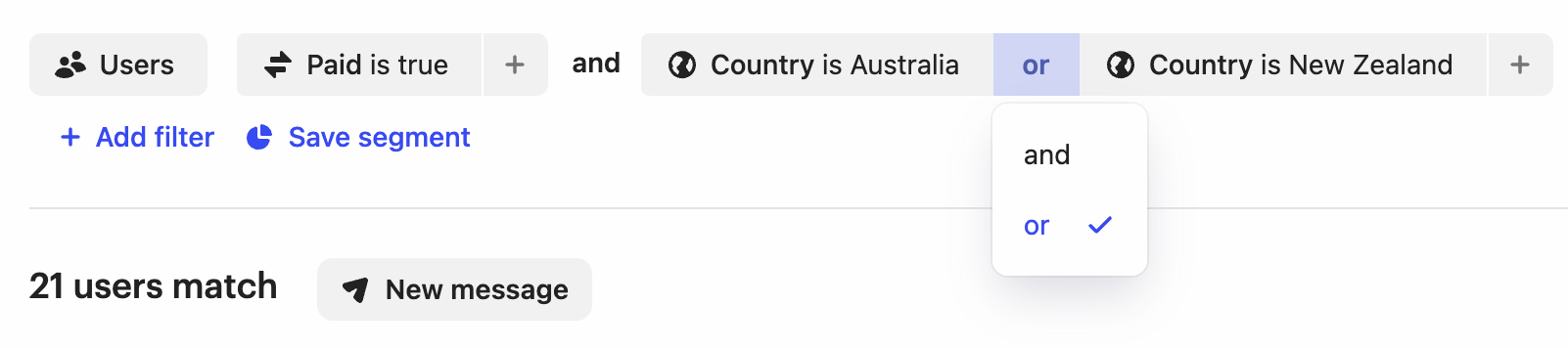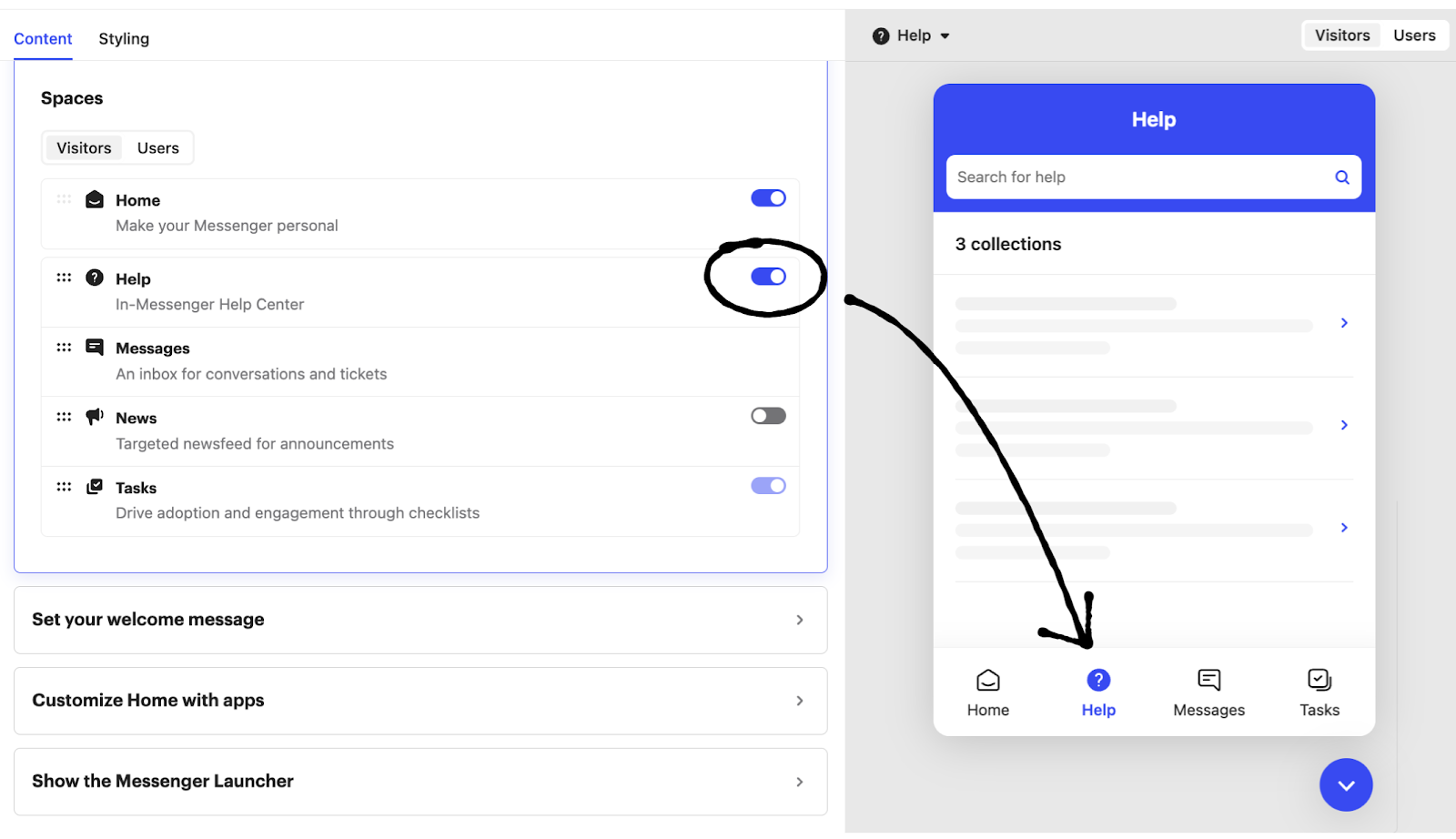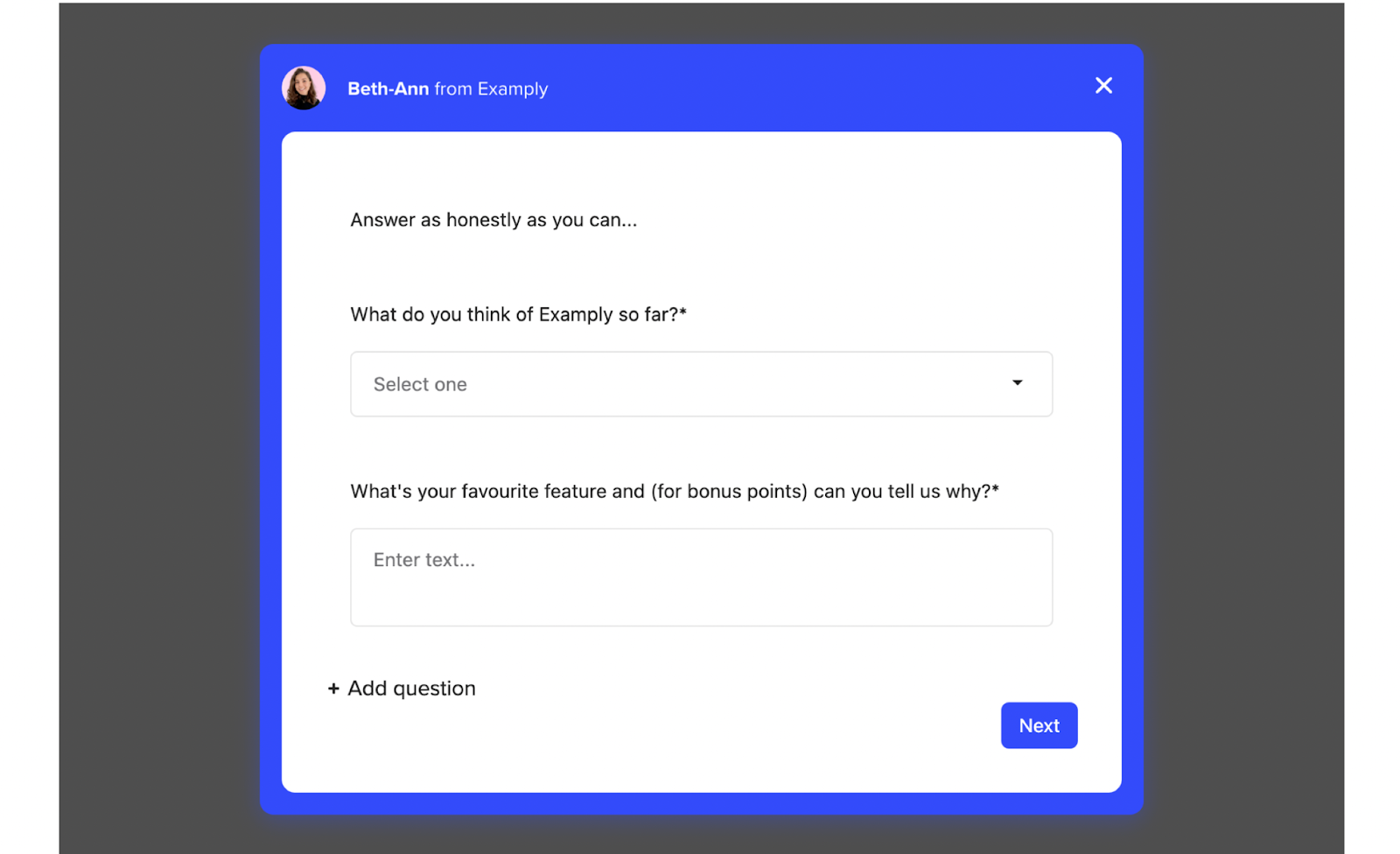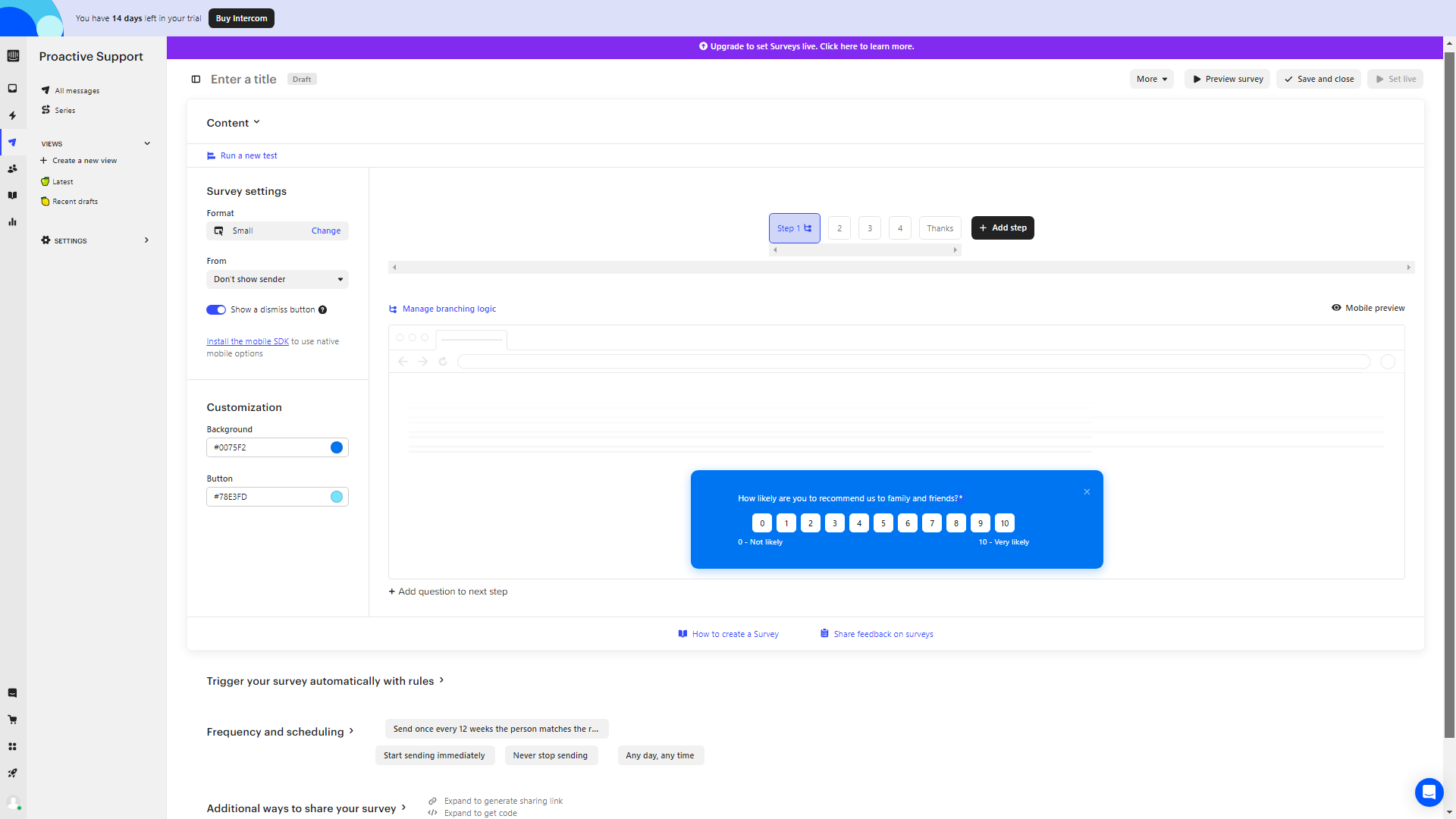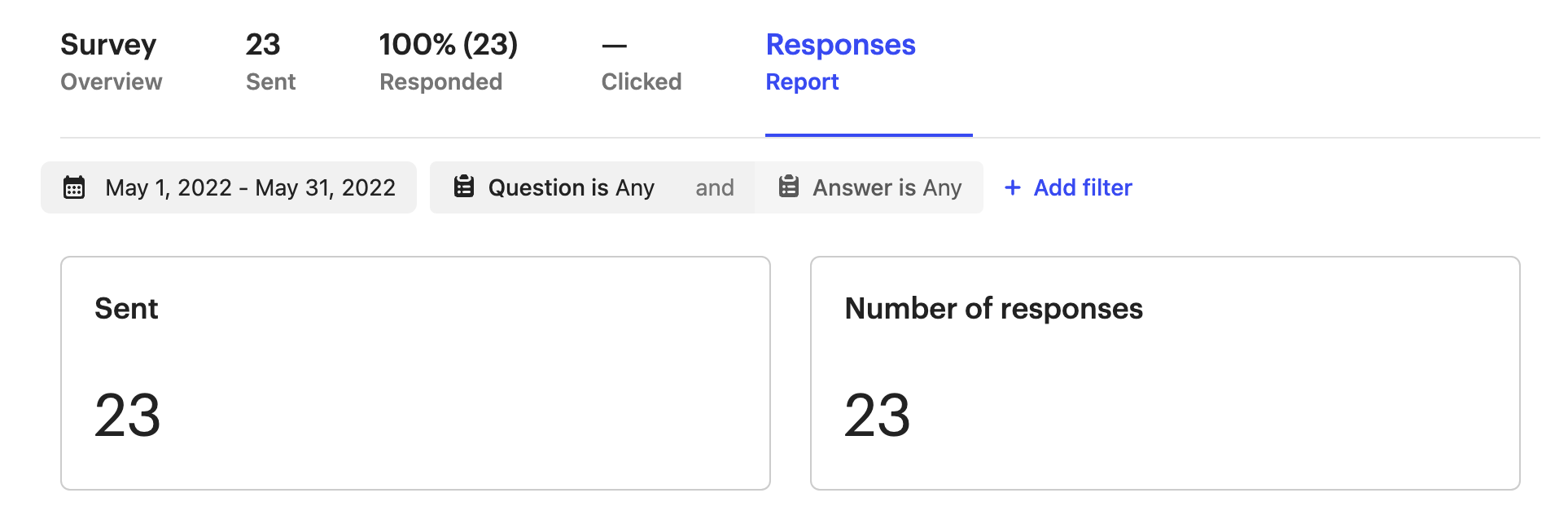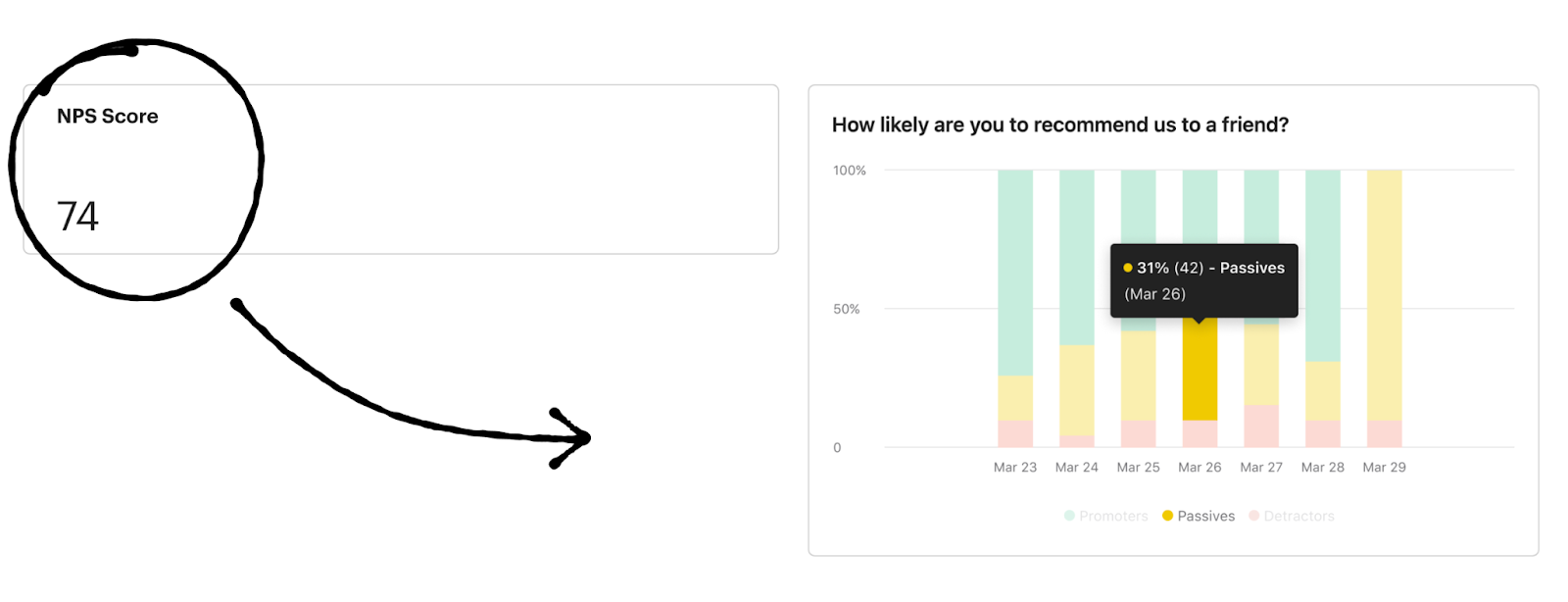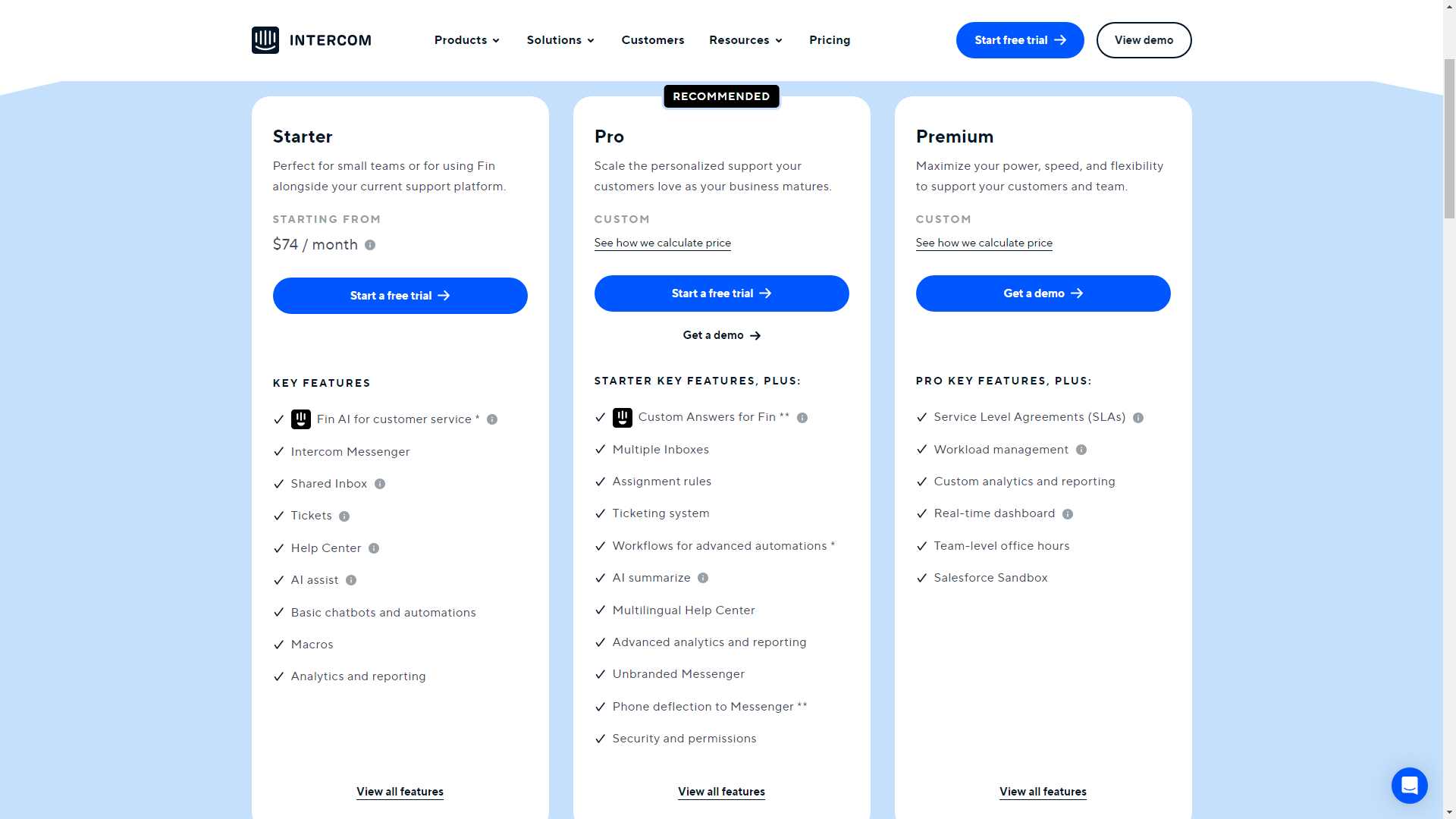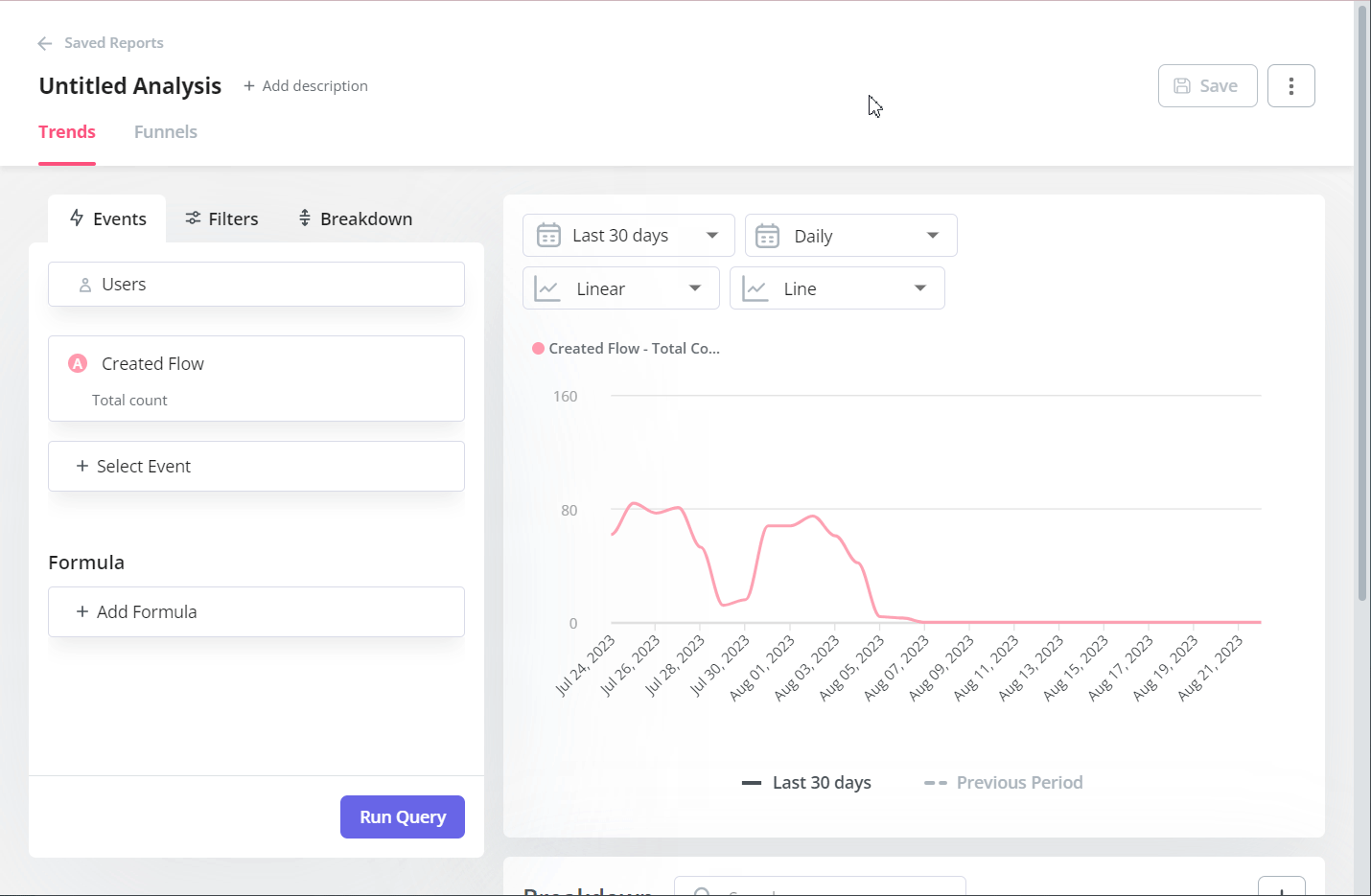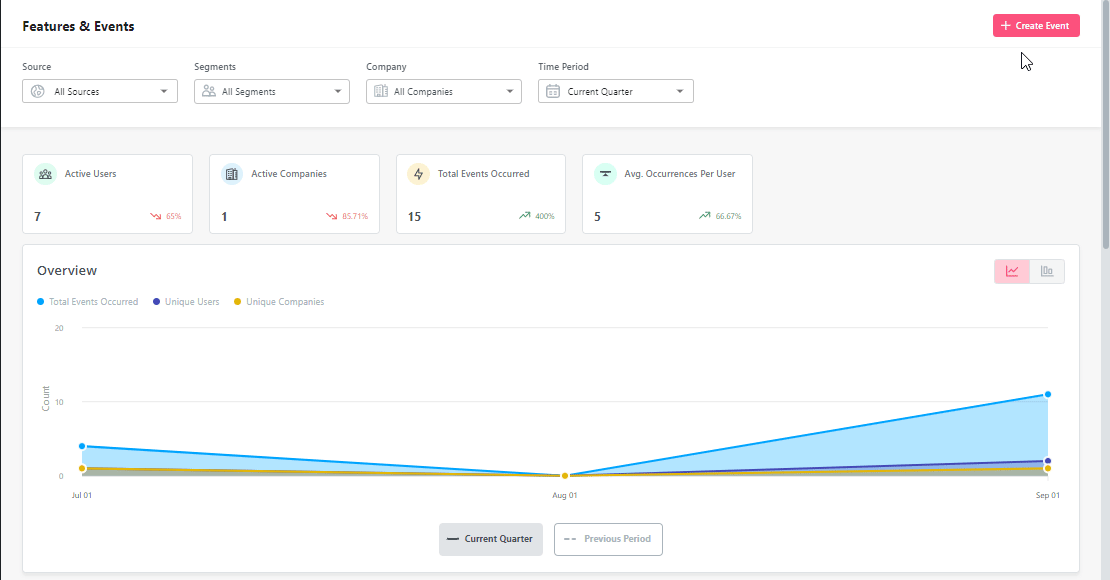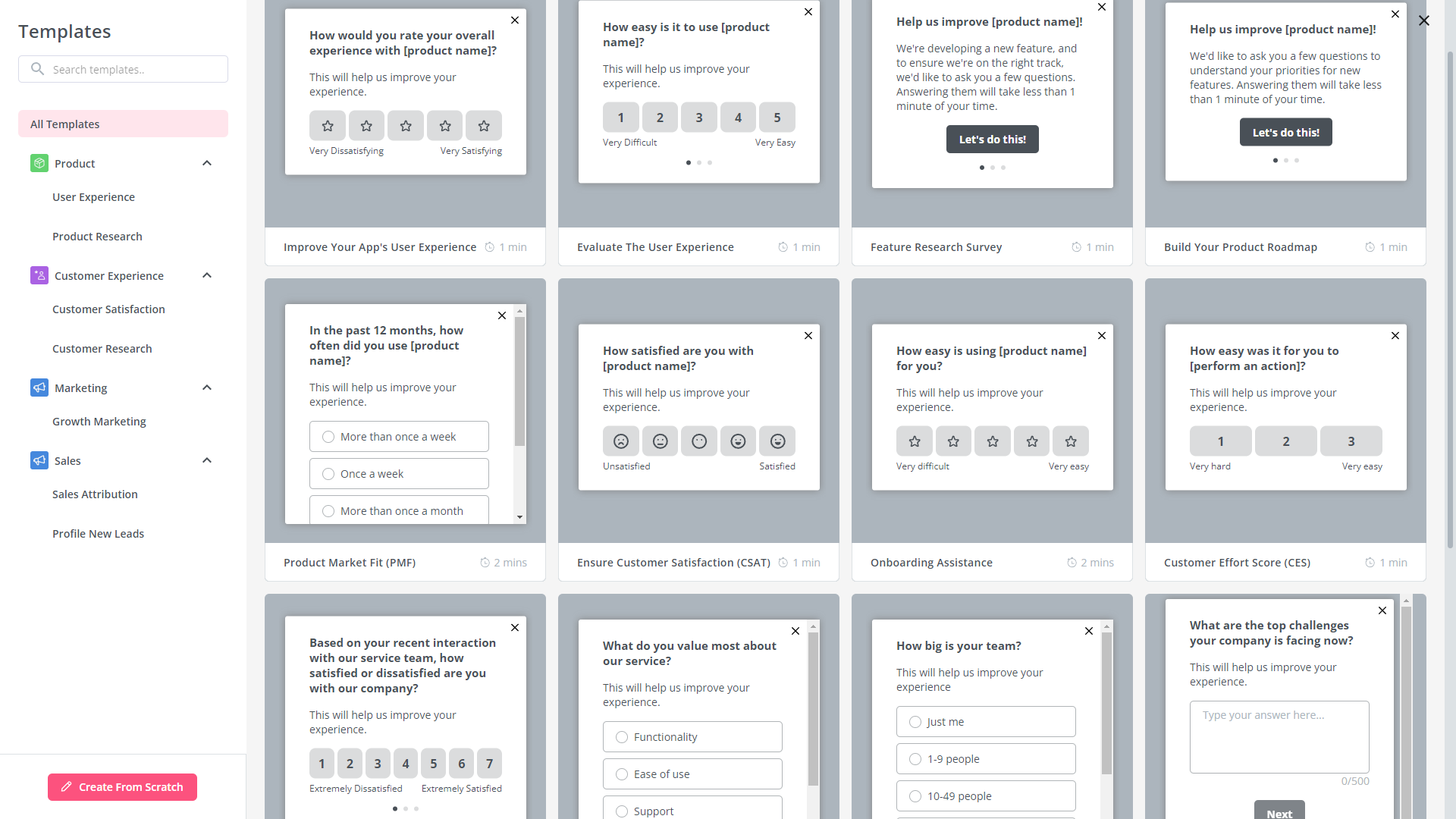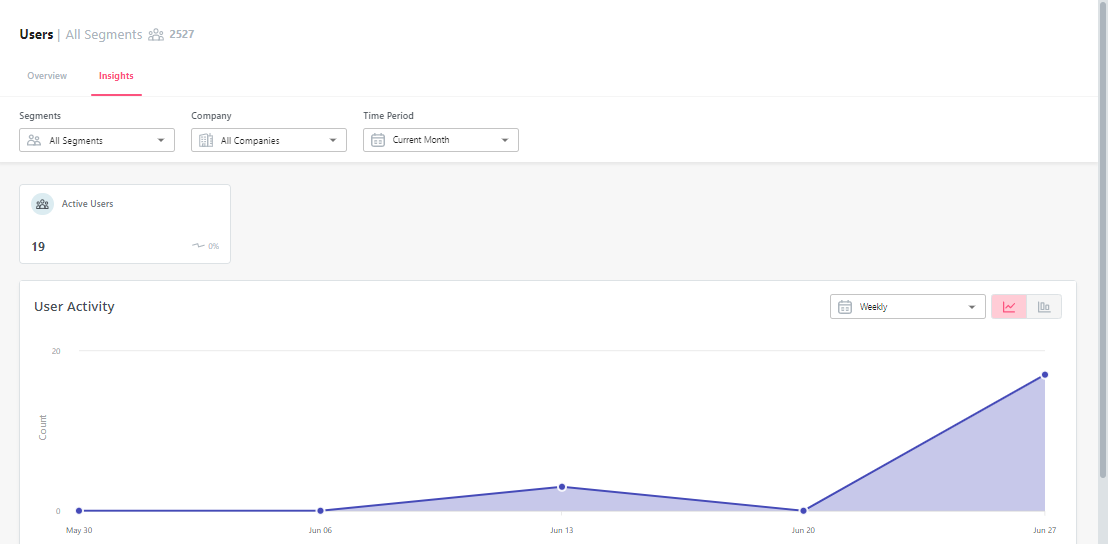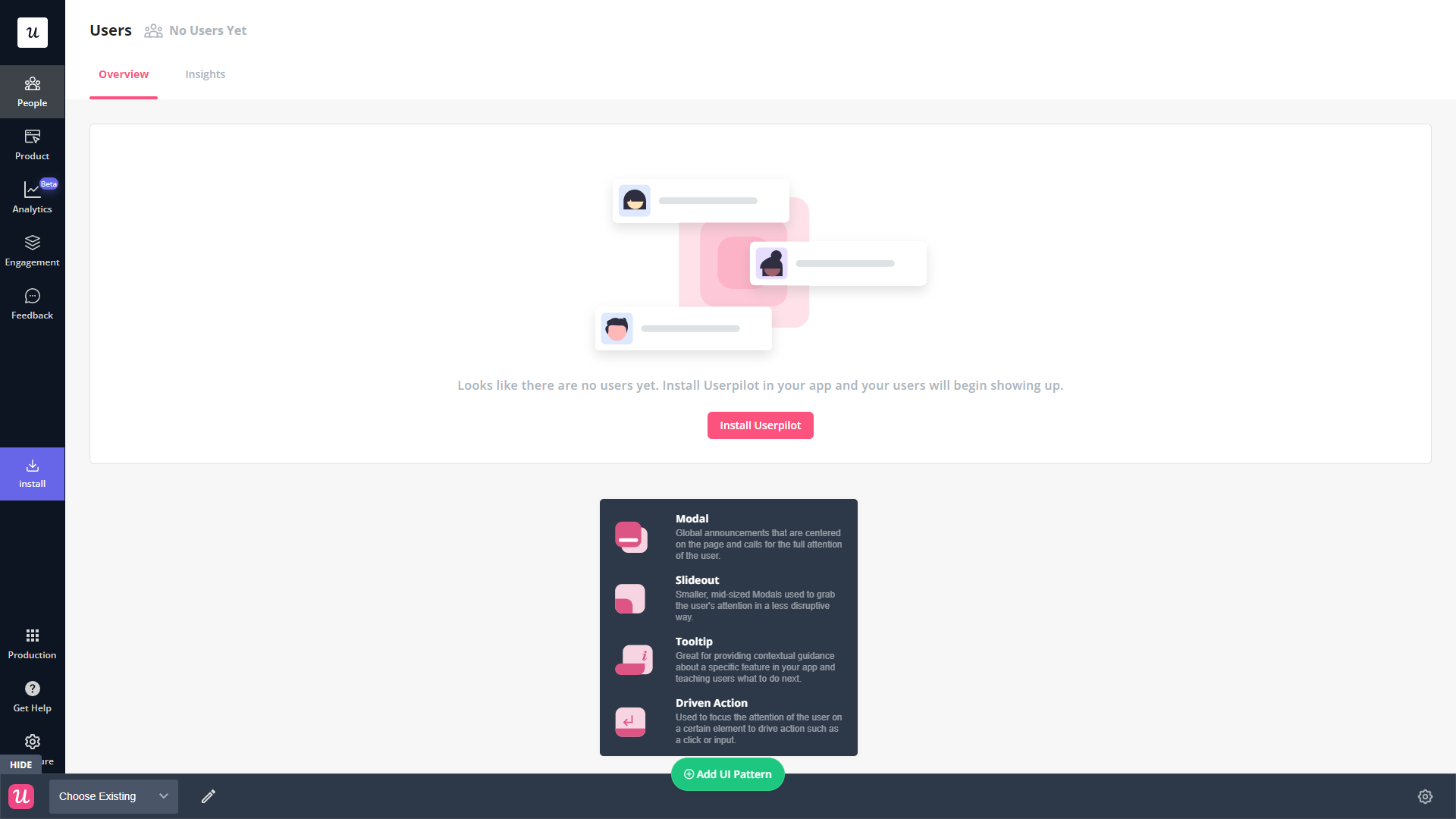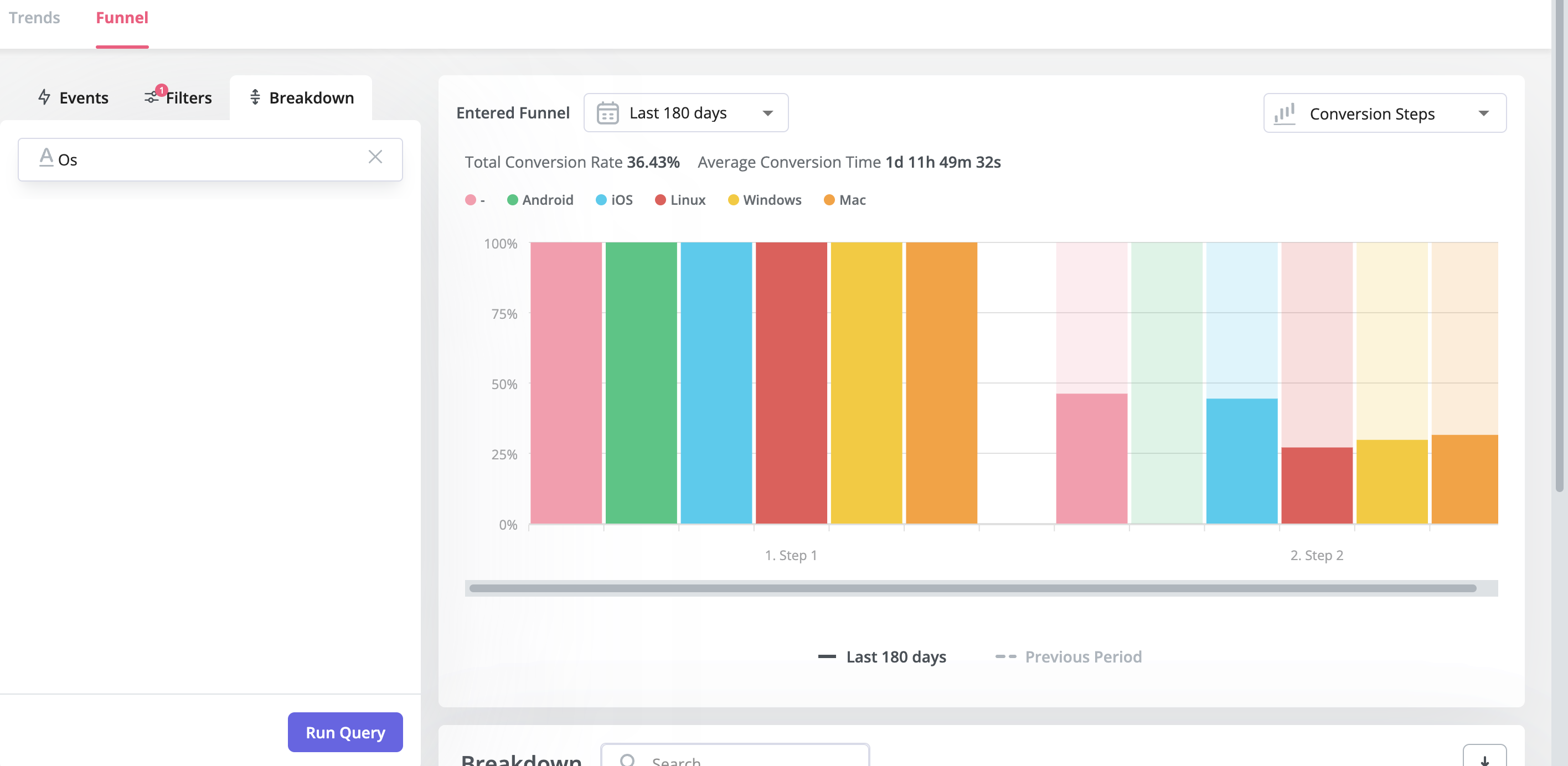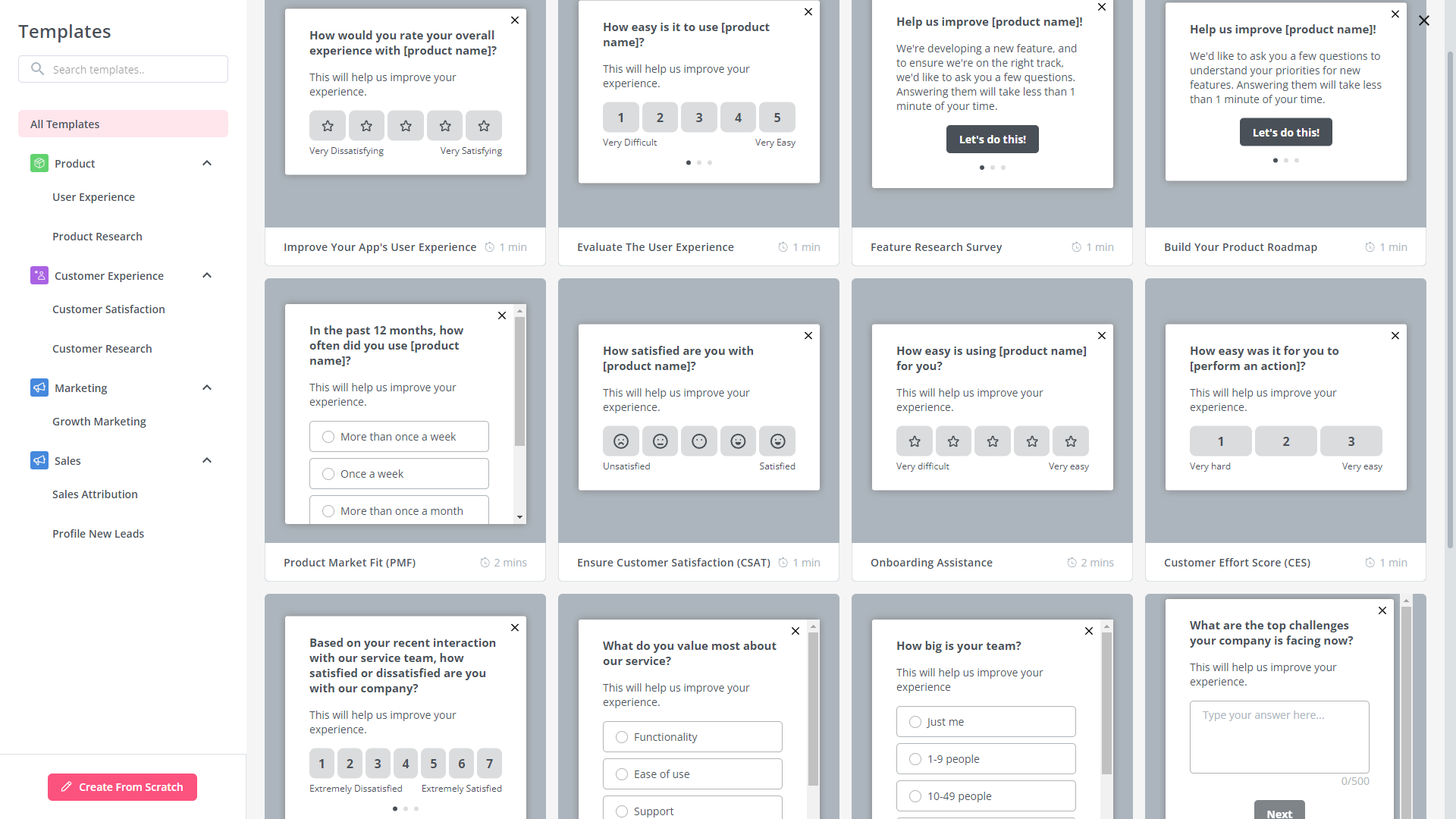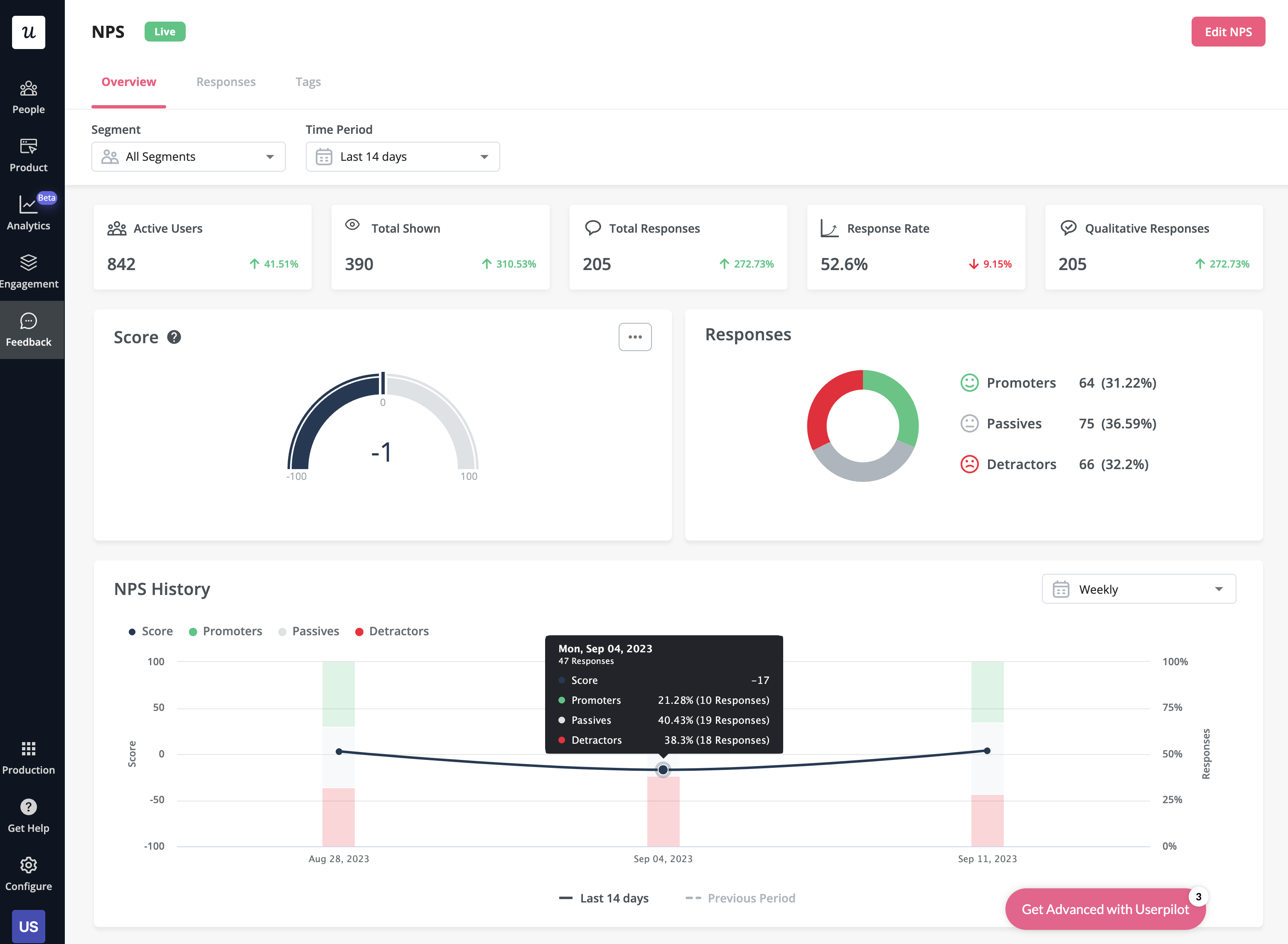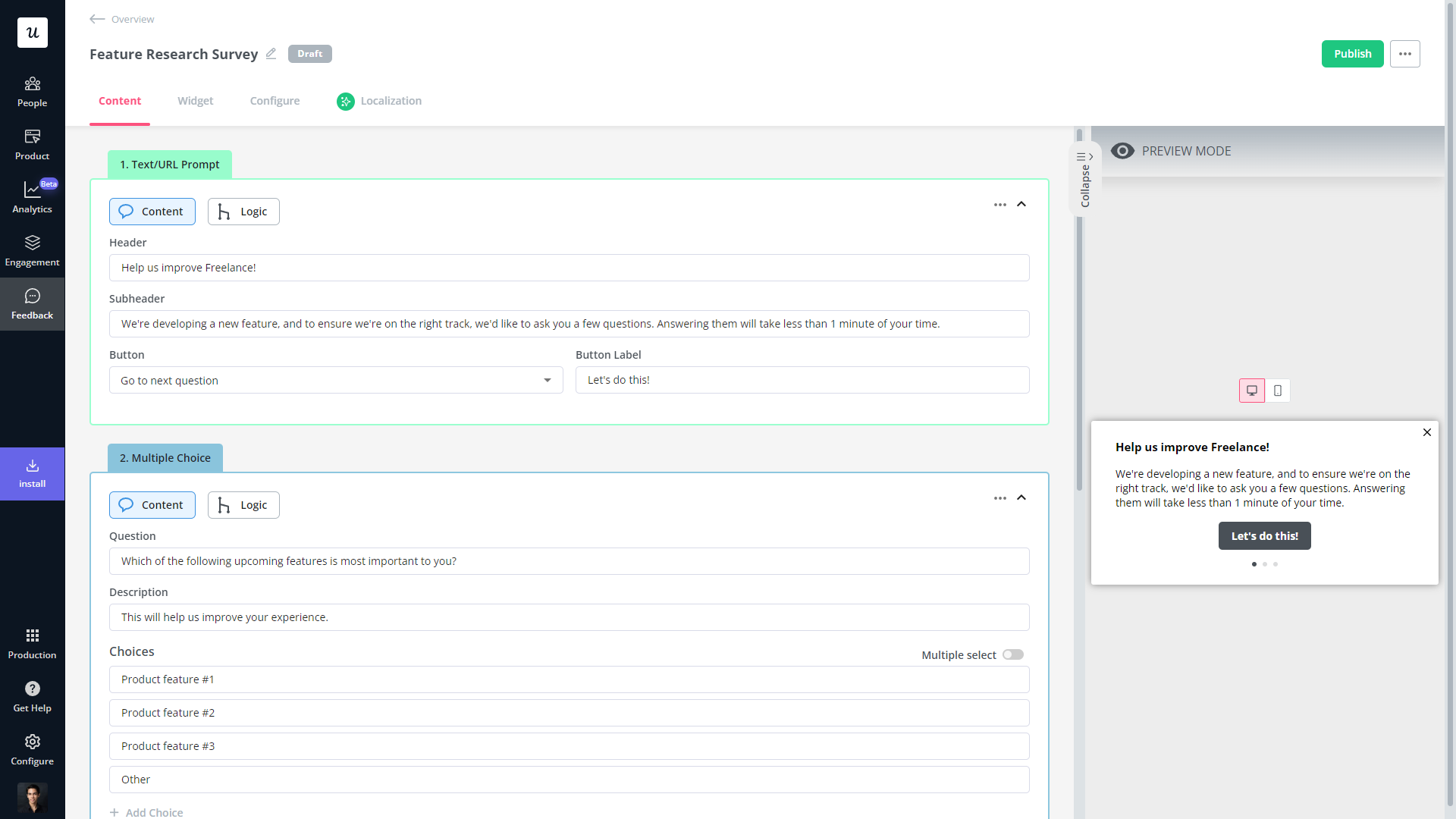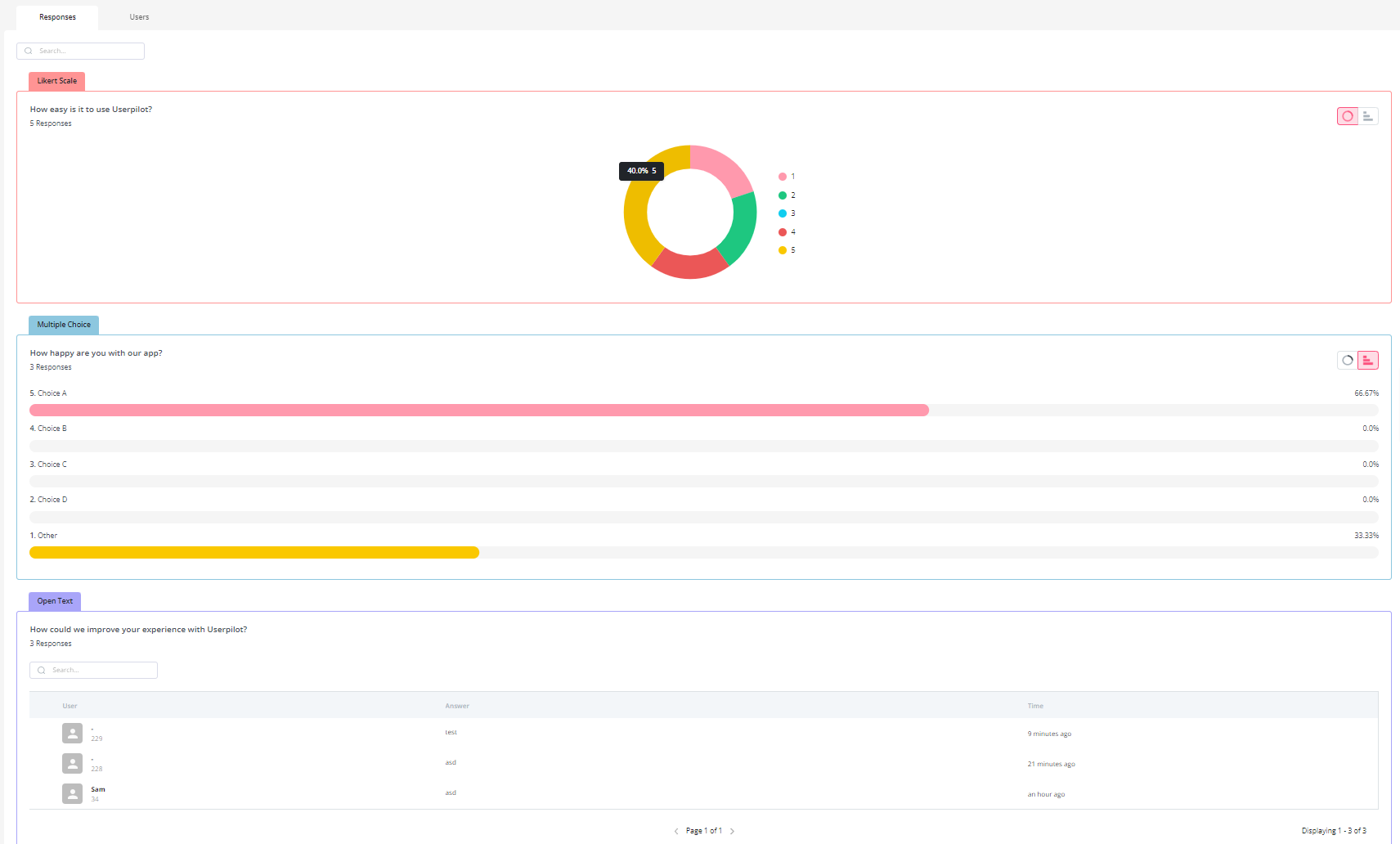Curious about how you can use Intercom to grow your product? What are its best features and are there any drawbacks you should be aware of before investing in it?
We answer these questions in this article and dive deep into the use cases and features that Intercom offers, its pros and cons along with its pricing. We also explore an alternative tool that might interest you.
Let’s dive in.
Get The Insights!
The fastest way to learn about Product Growth, Management & Trends.
What is Intercom?
Intercom is a customer service platform. It offers customizable live chat widgets, omnichannel support capabilities, and integrations with over 300 apps. While Intercom is primarily a support solution, it does have add-ons that offer other functionalities such as product tours.
The Product Tours add-on contains features that aid onboarding, adoption, and feature discovery. Intercom’s product tours can include UI patterns like modals and tooltips as well as other media formats such as microvideos.
What is Intercom used for?
Intercom can be used in multiple ways to grow your company, but we’ll be going into detail regarding the below use cases and their respective features:
- Product adoption
- Product analytics
- User feedback
Intercom’s main use case: product adoption
Intercom helps you track/optimize product adoption through its add-ons and third-party integrations (but falls short in its base feature set).
Here’s an overview of Intercom’s add-ons and integrations that can help with product adoption:
- Product Tours (Add-On): Intercom’s product tours can be triggered based on in-app events, scheduled for a specific date/time, and appear at custom frequencies. You can also choose from a wide variety of UI patterns like checklists, tooltips, banners, and multi-step tours.
Note: To use Intercom’s product tours, UI patterns, and targeting settings, you’ll need to get the Product Tours add-on (which costs an additional $199/month on top of your current subscription price).
- Intercom Analytics (Add-On): Intercom’s analytics add-on lets you track segment data, user attributes, support conversations, and other metrics to gauge product adoption. The Analytics for Intercom add-on costs $50/month to $200/month depending on which tier you choose.
- Amplitude Integration: Intercom’s integration with Amplitude helps you sync product adoption and user behavioral data. This makes it possible to target your in-app messaging to users from custom Amplitude segments and retarget at-risk customers to boost their adoption rates.
Intercom’s functionality for product adoption: user onboarding
User onboarding educates new customers, teaches them how to use your product, and helps them get the most value in the least amount of time.
Intercom’s Product Tours add-on includes UI patterns and onboarding analytics that can prove helpful (if you’re willing to pay extra for them).
This will cost you an additional $199/month on top of what you’re currently paying for your base Intercom subscription. This puts its pricing on par with dedicated onboarding/adoption tools despite lacking feature parity.
Here’s an overview of Intercom’s Product Tours add-on:
- UI Patterns: Intercom’s product tours for onboarding come with an expansive selection of UI patterns like tooltips, banners, surveys, in-app checklists, and multi-step flows. You can also use communication features in your tours such as SMS messages or live chat widgets.
- Onboarding Analytics: Intercom shows you detailed analytics for each product tour such as the total number of views, overall completion rate, percentage of users who achieved a particular goal, and how many issues were encountered during the tour.
Intercom’s functionality for product adoption: in-app support
Intercom’s in-app support capabilities center around its live chat widget and help center builder. The help center supports 45 languages, countless third-party integrations from the Intercom App Store, and automated welcome messages.
Here’s an overview of Intercom’s in-app support capabilities:
- Live Chat: Intercom’s live chat is highly customizable, compatible with countless integrations, and lets you style its appearance to bring it in line with your existing product UI (or brand palette). You can also reorder buttons or toggle their visibility as needed.
- Help Center: Intercom’s help center can be set up in multiple languages, use custom domains, and integrated with third-party apps. You’ll also be able to change up the layout, insert your logo, and set a (multi-lingual) welcome message to greet users who land at your help center.
Note: Intercom’s multilingual help centers are only available on the Pro tier and higher which means users on the entry-level Starter plan ($74/month) won’t be able to use this feature. Help articles aren’t automatically translated so you’ll need to rewrite them manually as well.
- Content Analytics: Intercom’s content engagement analytics can show you granular insights on the performance of each help center article. You’ll be able to see the number of views, conversations, and reactions and then compare those numbers for different date ranges.
Looking for the best tool for product adoption? Search no more!

Intercom’s main use case: product experience
The product experience (PX) is a combination of a product’s feature set, user interface, and usability/accessibility. Intercom’s core capabilities will likely fall short and lead you to spend a few hundred dollars per month on its various add-ons.
Here’s an overview of Intercom’s limitations and add-on options:
- Limitations: While the base Intercom platform does have basic reporting and segmentation capabilities, it doesn’t have enough features to holistically monitor the product experience. Advanced analytics, product tours, and even surveys are only available as plan add-ons.
- Product Tours (Add-On): Intercom’s Product Tours add-on will cost an extra $199/month on top of your base subscription cost. It includes a no-code builder, audience targeting, onboarding reporting, and templates that speed up the tour creation process.
- Intercom Analytics (Add-On): Intercom’s Analytics add-on can help you gather more detailed product experience insights. Prices range from $50/month for the Essential tier to $200/month for the Premium tier (in addition to the base fee of your existing Intercom subscription).
Intercom’s functionality for product experience: user segmentation
User segmentation lets you divide customers based on their needs and use cases then deliver a personalized experience to each one. Intercom has three pre-defined segments, AND/OR filtering, and detailed company profiles that lets you analyze your entire user base.
Here are the types of user segmentation you can use on Intercom:
- Pre-Defined Segments: Intercom has three built-in segments. The “Active” segment is for any users who have been active in the last 30 days, “New” includes anyone who has signed up in the past 24 hours, and “Slipping away” is for those who haven’t been active in the past 30 days.
- Segmentation Filters: Intercom lets you create custom segments using AND/OR rules to combine attributes. Do note that overly complex segments may take longer to display results (or in some cases fail altogether and ask you to simplify your filter settings).
- Company Profiles: Intercom’s segmentation capabilities also let you view users on a company level. You’ll be able to view all the people from a certain company, see their email, monitor engagement metrics, and review all conversations that they’ve been a part of.
Intercom’s functionality for product experience: in-app resource center
In-app resource centers make it possible for users to access help articles from within the product itself so they can solve problems themselves.
While Intercom doesn’t have a dedicated in-app resource center, it does let you enable searches through the chat messenger widget.
- Widget: To let users search through help center articles through the chat widget, you’ll need to go to Messenger > Platforms > Web > Content > Spaces and toggle the help center on. You can also enable this feature on your mobile app through Mobile SDKs > Content > Spaces.
- Features: The Intercom help center lets you upload resources in multiple languages, use custom domains, and style the interface to align it with your product UI or brand palette. These help center articles will also be used as a reference by chatbots when answering user questions.
Note: Intercom’s multilingual help centers are only available on the Pro tier and higher which means users on the entry-level Starter plan ($74/month) won’t be able to use this feature. Help articles aren’t automatically translated so you’ll need to rewrite them manually as well.
Intercom’s main use case: user feedback
User feedback can help guide product development, business decisions, and pricing adjustments while improving the customer experience to reduce churn.
Intercom lets you collect quantitative and qualitative feedback, plus review survey analytics.
Note: The Surveys add-on will cost an additional $49/month on top of your existing Intercom subscription cost. You can create surveys on the Starter plan but you won’t be able to publish them unless you upgrade your subscription with the add-on.
Here’s how you can use Intercom to collect customer feedback:
- Intercom’s small format surveys let you gather quantitative user feedback through scalar surveys that can use numbers, stars, or emojis to collect ratings from users.
- Large format surveys can be used to gather qualitative feedback as they let you ask a maximum of 15 questions (three per step) compared to the four for small format surveys. Large format surveys are displayed as modals, while small format surveys are banners.
- Use the survey analytics dashboard to see the number of users who received the survey, response rate, and click-through rate. You can also go into the questions settings and enable “Store answer to a user attribute” to tie response data to individual profiles.
Intercom’s functionality for user feedback: in-app surveys
In-app surveys are the most effective way to collect customer feedback. They tend to have much higher response rates than email surveys and reduce friction for respondents as well.
Intercom lets you send multiple types of in-app surveys, tie responses to attributes, and view survey analytics.
Note: The Surveys add-on will cost an additional $49/month on top of your existing Intercom subscription cost. You can create surveys on the Starter plan but you won’t be able to publish them unless you upgrade your subscription with the add-on.
Here’s how you can use Intercom to build effective in-app surveys:
- Intercom supports multiple survey types such as qualitative, scalar, and NPS surveys. Small-format surveys can accommodate up to four questions, large-format surveys can have up to 15, and NPS surveys automatically calculate response data to display the final score.
- Attributes: Surveys built with Intercom let you tie survey responses to a user’s profile in the form of attributes. This helps you filter through customers based on their responses, retarget respondents with negative feedback, and trigger follow-up product tours.
Note: To create product tours with Intercom, you’ll need to get the Product Tours add-on (which costs an additional $199/month on top of your current subscription price).
- Analytics: Intercom’s survey analytics show you how many users it was sent to and the percentage of respondents. You’ll also be able to filter results for individual changes or adjust the date range to only view analytics for the most recent responses.
Intercom’s functionality for user feedback: NPS surveys
NPS surveys are used to measure customer satisfaction, loyalty, and advocacy. Frequent customer satisfaction benchmarking can also help you predict churn. Intercom lets you build NPS surveys, use a template to save time, and view your final score from the NPS dashboard.
Note: The Surveys add-on will cost an additional $49/month on top of your existing Intercom subscription cost. You can create surveys on the Starter plan but you won’t be able to publish them unless you upgrade your subscription with the add-on.
Here are the types of NPS surveys you can build with Intercom:
- Builder: Intercom lets you build no-code NPS surveys and then publish them within your web, desktop, or mobile app. You’ll be able to customize the design, adjust scheduling settings, and create branching responses based on the rating that a user submits.
- Dashboard: The NPS dashboard automatically calculates your final score and helps you track the percentage of promoters, passives, or detractors. You can also see how those percentages change over time so you can extract insights based on these shifts (such as rising detractors).
- Templates: Intercom’s template gallery includes a template for NPS surveys. While you’ll likely still need to adjust the design and frequency settings, using a template (as opposed to starting from scratch) can help you create NPS surveys faster.
How much does Intercom cost?
Intercom’s plans start at $74/month on the entry-level plan and use custom pricing for the Pro tier or higher. There’s no free version available, but Intercom does offer a 14-day free trial that lets you test all features on the Starter tier before upgrading to a paid subscription.
Intercom has three paid plans to choose from and different add-ons priced separately:
- Starter: Starts at $74/month and includes two team seats, and features like the messenger widget, automated chatbots, shared inbox, real-time tickets, help center, macros, and basic analytics reporting capabilities.
- Pro: Custom pricing based on the number of team seats and MAUs. It includes features like multiple inboxes, assignment rules, ticketing systems, localized help centers, and advanced automation/analytics.
- Premium: Custom pricing based on the number of team seats and MAUs. It includes features like a real-time dashboard, custom analytics, workload management, and a service level agreement.
In addition to the base subscription cost, you’ll need to pay an additional $199/month if you want to use the Product Tours add-on. This means that, even on the Starter plan, you’d still be paying almost $300/month in total if you get the Product Tours add-on to go with it.
Benefits of using Intercom
- Robust Live Chat: Intercom’s live chat widget is the most popular feature on the platform. You’ll be able to style the widget in accordance with your brand colors, choose which support options customers will see, and insert apps to create a self-serve experience.
- Product Tours Add-On: In addition to Intercom’s customer service capabilities, its Product Tours add-on offers support to new users during the onboarding and adoption phases. Features include a no-code builder, audience targeting, analytics reporting, and more.
- Extensive Integration Gallery: If Intercom’s built-in support/onboarding features aren’t enough, you can expand its native functionality using third-party integrations. Intercom’s App Store has over 300 tools to choose from with new solutions being added regularly.
Drawbacks of using Intercom
- Buggy Search Function: Searching through support tickets is a core task for Intercom users but this process is often laggy or refuses to work altogether by freezing the page. Intercom’s searchability shortcomings have been present for years with no fixes released.
- Confusing Navigation Interface: While Intercom does have a wide array of features, its user interface isn’t intuitive and it’ll take a lot of memorization (or trial-and-error) to figure out where everything is. There are many features that can (and should) be combined into one page.
- Support Response Times: Intercom is a customer service platform which is why it’s ironic that their support team isn’t able to reliably respond in a timely manner. Numerous customers have noted slow response times from support representatives when reviewing Intercom.
There is a better tool for your SaaS than Intercom!

Why an alternative is needed for Intercom?
While Intercom is a flexible and popular solution when it comes to customer service, there are certain use cases where it will likely fall short compared to other options.
If you’re in any of these scenarios, you should look for an alternative platform for your needs:
- Onboarding and Adoption: If onboarding new users and driving product adoption are your primary use cases then Intercom may not be the best choice. Its Product Tours add-on is quite limited compared to dedicated adoption platforms (and costs almost as much).
- Budget Constraints: Early-stage SaaS companies with a limited budget should be wary of Intercom’s pricing model. Its entry-level plan starts at an affordable $74/month but getting the Product Tours add-on and extra team seats could lead to your subscription cost skyrocketing.
- Mobile Apps: While Intercom’s core features like the live chat messenger work on mobile apps, its product tours add-on is only compatible with desktop platforms.
Userpilot: A better alternative to Intercom
Userpilot is a comprehensive product growth platform so its onboarding, adoption, and analytics capabilities far exceed that of Intercom’s Product Tours add-on:
- User Onboarding: Userpilot’s no-code builder lets you build in-app flows using the Chrome extension. You’ll be able to choose from various UI patterns like modals, banners, tooltips, hotspots, and more (each with its own pre-built templates that can save you time).
- Product Adoption: Userpilot’s visual feature tagging lets you add up to 15 tags on the entry-level plan and unlimited tags on the Growth tier or higher to track adoption rates. You can also use the no-code builder to add UI spotlights and other guides that drive feature discovery.
- Advanced Analytics: Userpilot’s advanced analytics dashboards let you conduct trend analysis, generate funnel reports and path analysis to monitor product usage, and track feature engagement. Userpilot also has 14 survey templates that let you collect qualitative feedback from customers.
Userpilot’s main use case: product adoption
Product adoption is when users become repeat users of your product. It covers the entire journey spanning from the awareness stage to trial signup and finally full-on adoption. As a product growth platform, Userpilot has advanced analytics capabilities for tracking adoption over time.
Here are the Userpilot features that can help you measure and improve product adoption:
- Product analytics: Userpilot lets you create trend reports to track adoption over time by feature or segment, funnel reports that show you which steps of the process most users get stuck on, and integrations with third-party analytics providers so you can sync data between tools.
- Feature engagement: Userpilot’s click-to-track feature tagger lets you see how often a feature is used and by how many people. You’ll also be able to see the top 20 events for a certain time period or create custom events that group multiple features together for clearer insights.
- Feedback collection: Userpilot has a no-code survey builder with 14 templates to choose from. You’ll be able to collect quantitative data like CSAT, CES, or NPS ratings and qualitative feedback on the strongest/weakest parts of your product straight from your users.
- User insights: The Insights dashboard lets you monitor user activity based on which segment they’re in and which company they’re from. You’ll also be able to choose from daily, weekly, and monthly time periods to see if user activity is shifting towards full product adoption over time.
Userpilot’s main use case: product experience
Product experience (PX) is the holistic experience of a user on your platform derived from a combination of the UI, usability, features, and functionality of your software. Userpilot has UI elements, funnel reports, and surveys among other features that help you improve the product experience for users.
Here are the ways you can use Userpilot for optimizing product experience design:
- UI elements: Userpilot lets you add user interface elements like modals, slideouts, tooltips, driven actions, hotspots, and banners as parts of in-app flows or standalone spotlights. The best part is that all of these UI patterns are available for use even on the entry-level Starter plan.
- Funnel reports: Userpilot’s funnel reports can be used to see which stages of customer journey most users get stuck at. For instance, you could see how many users drop off before a certain event. You can then contextually trigger in-app messages to help them progress from one funnel stage to another.
- Feedback collection: Userpilot has 14 survey templates to choose from that help you collect both qualitative and quantitative feedback from your users. These include satisfaction benchmarks like CSAT or CES surveys and open-ended questions about specific features.
- NPS dashboard: All data from NPS survey responses are sent to the dedicated dashboard where you can review responses or analyze key metrics like response rates, total views, the ratio of promoters/passives/detractors, and sort by segment or time period.
Userpilot’s main use case: user feedback
User feedback is an essential part of listening to the Voice of the Customer (VoC) and making product development or marketing decisions that best suit your customer base. Userpilot has a no-code survey builder, 14 templates to choose from, and advanced analytics for extracting insights.
Here are the Userpilot features you can use to collect customer feedback and analyze it:
- Survey builder: Userpilot’s survey builder lets you edit the content, update the widget’s style/placement, and set page-specific or event-specific triggers to ensure that users see the survey at the most contextual moment — all without writing a single line of code. You can also translate surveys into your audience’s native language.
- Survey templates: There are 14 survey templates to choose from with a wide array of different use cases. You can collect qualitative responses on how to improve the user/product experience or quantitative data for customer satisfaction benchmarking such as CSAT and CES scores.
- Advanced analytics: Userpilot’s advanced survey analytics will show you what the most common responses were, what percentage of users selected a specific option, and display open-ended feedback about your product or specific features.
- NPS dashboard: Userpilot’s NPS dashboard compiles response data from all NPS surveys so you don’t have to manually go into each survey and check its analytics. You’ll be able to view key metrics like response rates, total views, and NPS history and sort all the data by different segments.
How much does Userpilot cost?
Userpilot offers flexible pricing based on your monthly active users (MAUs). Plans start at $299 per month for smaller teams and scale as your user base grows.
Below are the pricing tiers you can choose from:
- The Starter plan begins at $299/month (billed annually) for up to 2,000 monthly active users. It includes in-app user engagement, usage trend analysis, NPS surveys, and essential product analytics—ideal for mid-market SaaS teams getting started.
- The Growth plan starts at $799/month (billed annually) and adds advanced analytics, retroactive event auto-capture, in-app surveys, session replay, and more. It’s the most popular choice for growing teams that need deeper insights and scale.
- The Enterprise plan offers custom pricing and includes everything in Growth, plus bulk data handling, custom roles and permissions, SOC 2 Type 2 compliance, and enterprise-level support.

Benefits of using Userpilot
As a full-suite digital adoption platform, Userpilot has all the features you need to onboard users, track analytics, and gather feedback from customers without writing a single line of code. Here are a few pros of using Userpilot as your product growth solution:
- No-code builder: Userpilot’s Chrome extension lets you build flows, add UI elements, and tag features without writing a single line of code.
- UI patterns: There are plenty of UI patterns to choose from when using Userpilot, such as hotspots, tooltips, banners, slideouts, modals, and more!
- Startup-friendly: Userpilot’s entry-level plan gives you access to all available UI patterns so you can hit the ground running.
- Walkthroughs and flows: Build engaging interactive walkthroughs and personalized onboarding flows that target specific segments of your user base.
- Self-service support: Build an in-app resource center to help users solve problems, customize its appearance to align it with your brand, and insert various types of content (videos, flows, or chatbots) to keep your customers satisfied.
- A/B testing: Userpilot’s built-in A/B testing capabilities will help you split-test flows, iterate on the best-performing variants, and continually optimize based on user behavior.
- Feedback collection: Userpilot has built-in NPS surveys with its own unified analytics dashboard and response tagging to help you retarget users. There are other survey types to choose from and you can even create your own custom survey.
- Survey templates: There are 14 survey templates to choose from so you can gather feedback on specific features or run customer satisfaction benchmarking surveys like CSAT and CES.
- Advanced analytics: Userpilot lets you analyze product usage data, monitor engagement on all in-app flows, and use the data to create user segments that are based on behaviors instead of demographics.
- Event tracking: Userpilot’s no-code event tracking lets you tag UI interactions (hovers, clicks, or form fills) and group them into a custom event that reflects feature usage.
- Third-party integrations: Userpilot has built-in integrations with tools like Amplitude, Mixpanel, Kissmetrics, Segment, Heap, HubSpot, Intercom, Google Analytics, and Google Tag Manager so you can share data between all the solutions in your tech stack.
Drawbacks of using Userpilot
Of course, no tool is perfect and there are a few cons to consider before choosing Userpilot as your user onboarding or product growth solution:
- Employee onboarding: Currently, Userpilot only supports in-app customer onboarding.
- Mobile apps: Userpilot doesn’t have any mobile compatibility which could make it difficult for developers with cross-platform applications to create a consistent user experience for both versions of their product.
- Freemium plan: There’s no freemium Userpilot plan so those bootstrapping their startup and need sub-$100 solutions should consider more affordable onboarding platforms like UserGuiding or Product Fruits.
Conclusion
While Intercom offers impressive functionality, there are a few drawbacks that need to be considered before making the final decision. If you’re looking for an alternative solution with superior functionality and greater value for money, then Userpilot is what you need. Book a demo to see it in action.
Looking for the best product growth tool? Userpilot is what you need!