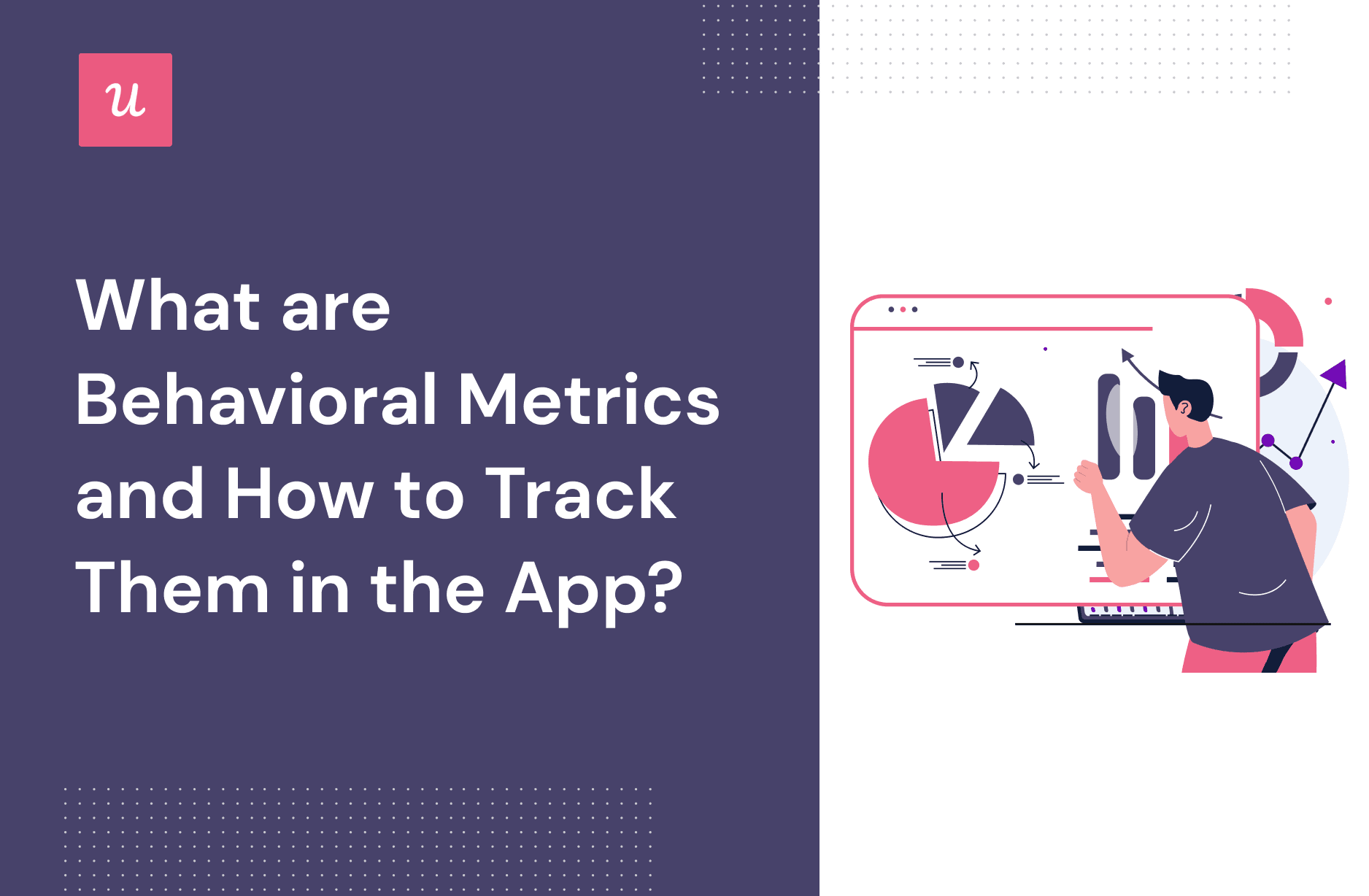
Have you ever wondered how to use behavioral metrics to boost your product growth?
You can use behavioral analytics to understand what your users do inside your product and why they do it. But to do so, you first need to track the right metrics in the app.
So, let’s find out what behavioral metrics are and how to use them to get invaluable product growth insights.
Get The Insights!
The fastest way to learn about Product Growth, Management & Trends.
Summary of behavioral metrics in SaaS
- Behavioral metrics are indicators of how customers are expected to engage across their various activities.
- They help you understand your users on a deep level, identify and remove friction points, and reduce the time to value.
- The 4 most important behavioral metrics are the depth/breadth of adoption, time to value, documentation used, and freemium to premium conversion rate.
- To perform behavioral analysis, define your goals and KPIs clearly, map all key touchpoints across the user journey, and set up a user tracking.
- Userpilot lets you create feature tags to track feature engagement and customer engagement index without writing a single line of code.
- You can also build custom events to track user behavior in the app.
- You can group customers according to their behavior, such as user personas, to boost the adoption of the most valuable features.
- Tooltips are useful in-app prompts to help customers discover features they need to increase product usage.
- Want to track behavioral metrics code-free? Get a Userpilot demo and see how easily you can do it.
What are behavioral metrics in SaaS?
The term “behavioral metrics” refers to measurements relating to customer behavior and their expected engagement. Based on the behavioral data collected, you can analyze customer engagement, lifetime revenue, retention, conversion rate, and revenue.
Don’t confuse it with behavior metrics, which let you know how a customer interacts with your app or website.
Why should you track behavioral metrics?
The importance of behavioral analytics isn’t just limited to analyzing the metrics mentioned above. Let’s see the reasons why you should track behavioral metrics.
Understand customers on a deeper level
Your SaaS business’ greatest asset is its customers. These are the ones for whom you’ve built a product, and ultimately, drive revenue for you. Therefore, it is crucial to gain a deeper understanding of user behavior and needs. By observing these metrics, you will see common patterns in your users’ behavior.
Identify friction points in the customer journey
Anything that slows down a customer throughout their customer journey is considered a friction point. Through behavioral analytics, you can find out where and how much friction your customers are experiencing. In addition, you can identify pages with high churn rates to find out what prevents users from moving up the funnel and take necessary measures to reduce churn.
Shorten time to value
The shorter the time to value, the quicker your customers will reach the AHA moment and experience the value of your product. Understanding your customers better and removing friction points help eliminate bottlenecks. For this, you can create engaging in-app experiences for your customers to shorten the time to value. This further serves to nurture loyal customers and improve product stickiness.
The 4 most important behavioral metrics to track and monitor
Behavioral metrics are about tracking user behavior and monitoring the changes. For example, how long it takes users to adopt a feature, how often they need support in a month, how they give feedback, etc.
These metrics are about looking at a specific user or user segment so you can compare it with a different one and incorporate the insights into your strategies.
Here are 4 such key metrics.
Time to value for different user segments
Time to value is the time taken for a user or user segment to reach the AHA moment, i.e., realize your product’s value and then begin experiencing the value as well.
When you get users to reach their activation milestones faster, it boosts your trial-to-paid conversion rate, customer satisfaction, customer lifetime value, and ultimately, revenue.
Moreover, comparing this metric for different user segments shows why some users reach the activation point quickly while others struggle to reach the AHA moment.

Depth/breadth of adoption
The depth/breadth of adoption measures how widely your product is adopted across the customer base and tracks how users behave or engage within the product.
Product adoption occurs when users move on from the trial stage to paying customers. However, the adoption flywheel shown below is not complete until your users have adopted all relevant features and progressed to a stage where they exhibit high customer loyalty.
This is where feature adoption comes in.
The depth of feature adoption measures the frequency of usage of a particular feature by a target user/user segment. This allows you to judge whether your product is sticky enough to retain long-term customers and how useful certain features are.
On the other hand, the breadth of feature adoption tells how many users use a particular feature. It measures the extent to which the feature has been adopted across the target audience.
It will help you separate the features that are working from those that are not. You can also find the underlying reasons, which will enable you to take measures to improve your adoption strategy.

Documentation used
Your in-app customer support facilities greatly influence user behavior. Resources such as a help center and knowledge base help users get what they need inside your product without having to rely on the live support team often.
You need to keep track of how much help users need, how many times they contacted your support team, whether they used the knowledge base to answer their questions, and more. Using that data you can optimize both your support team workflow and help center resources to better serve your customers.
Freemium to premium conversion rate
The freemium to premium conversion rate is the rate at which your freemium users convert to paying customers. The ideal rate would be 2-5% on average.
Track the freemium to premium conversion rate across different customer segments to find out where the value is, i.e., who is your ideal user.
This will help you identify the user segments that generate the most revenue for you so you can divert your best efforts and resources toward these targets.
3 steps to perform a behavioral analysis
Before we look into how you can make the best use of behavioral metrics, here are some of the basics of behavioral analytics to get started.
Define your goals and KPIs
Your first step would be to define your goals and key performance indicators (KPIs) clearly.
For instance, if you want to increase your activation rate, you have to set 2-3 key events that would help users reach the activation point. These events could be completed in the first 1, 7, 14, or even 30 days.
Another goal could be to boost retention, for example, general, month, or day one retention. Your goals can also be concerned with improving feature adoption or product adoption or reducing customer churn.
Map all your key touchpoints
After defining your goals and KPIs, create a customer journey map for every persona. Here you should map all the key touchpoints and events that need to occur inside your product.
Mapping the customer journey will help your company put itself in the customers’ shoes. You will need to set critical paths for each customer segment or persona and then, determine the key touchpoints along those paths.
Below is an example of a customer journey map with its touchpoints.
To achieve product growth in SaaS, the journey encompasses the pirate funnel. Also called the AAARRR framework, the letters stand for awareness, acquisition, activation, retention, revenue, and referral, respectively.

Set up user tracking
Once you’re done gathering user data from the touchpoints, establish your user tracking process.
Most behavioral analytics tools would need you to configure a form of identifiers, such as an email or a username, in their HTTP API or mobile SDKs to track unique customers.
It’s also possible to specify certain user attributes such as demographic data like age, gender, and location. You can even add some device specifications and customer interactions, such as web sessions, browser language, micro-survey questions, app language, device type, and signup rate.
Here is how you can track users in Userpilot by specifying user attributes.

How to track in-app user behavioral metrics?
There are different tactics you can use to track in-app user behavioral metrics. So let’s dive into the 4 most effective ways you can adopt your tracking system:
- feature tags
- custom events
- user segmentation
- in-app prompts
Use feature tagging to understand how users use the product and its features
Feature tagging can be used instead of custom event tracking.
You can easily track in-app feature usage with the feature tagging capability in Userpilot. This allows you to tag any UI element, and track feature engagement without custom events and coding.
However, there are 2 things you need to keep in mind about feature tagging:
- Feature tags are not appropriate for any event requiring you to exit the app, such as making an integration or any server-level event in the database.
- They are suitable for only those non-server-level events that take place on the front-end, for example, button clicks.

Use analytics tools to track a custom event
Userpilot allows you to track custom events without coding, making it a great analytics tool for beginners.
Once you’re done mapping the multiple touchpoints in the user journey, you can name and document all your customer events. The attributes used in user tracking can be applied here. Moreover, the device specifications and user interactions you add there are also relevant for tracking custom events.
You can build custom events when a user has completed a particular action or has clicked on something specific.
There are other behavior and product analytics tools such as Segment and Intercom that enable you to establish and track custom events and observe user interactions.
If you are a large business with in-house user analytics teams and behavior data, you can also go for Mixpanel. Do note that it can be a complex platform if you are just getting started with behavioral analytics.
The image below is a snapshot of Mixpanel’s product analytics. The tool is great for monitoring and gathering user data in real-time.
Although Mixpanle is a powerful tool, it does not provide account-level tracking. Nevertheless, you can create custom segments for each company’s customers to get around this problem.

Segment users into cohorts to understand product usage patterns
Userpilot lets you segment customers into cohorts and perform cohort analytics. This provides you with granular insights into user behavior by separating them according to their characteristics or behavior.
You can create behavioral cohorts, where you group customers by:
- the plan they subscribed to
- their acquisition channels
- the particular user persona they have, such as by role or business size
- the actions they take, such as using specific features
- the features they interact with inside the product
Your company can reap the benefits in multiple ways so that you can understand product usage patterns and build better in-app experiences in the future.
- Identify the most value-driving product features to encourage more users to adopt them.
- Determine the subscription plan that offers the highest value for the money customers spend on you.
- Understand the kind of customers who benefit from your product the most.
- Form marketing campaigns based on target user personas and use channels that bring in the most qualified leads.
Use in-app prompts to influence behavior and increase product usage
In-app messaging is a great way to increase product engagement and usage. It complements behavioral segmentation well as in-app messages that can be triggered based on events, user segments, and clicks on certain UI elements.
Such messages can be prompted contextually to show up in front of the users at the right time instead of bombarding them with irrelevant information.
Onboarding prompts like checklists can shorten the time to value by guiding customers to activation points quickly. This further increases the freemium to premium conversion rate.
Tooltips, like the one below, can contextually push users to feature discovery. A certain user action can trigger a tooltip to appear to let users know about a relevant feature. They can then try out the feature to get more value.
Other forms of in-app messaging include modals, interactive walkthroughs, and microsurveys to collect user feedback, such as NPS and churn surveys.

Conclusion
Behavioral metrics track user behavior and engagement across all activities they perform inside your product. Before you measure them, define your goals and KPIs clearly, map all key touchpoints, and set up user tracking.
Depth/breadth of adoption, time to value, documentation used, and freemium to premium conversion rate are the 4 key behavioral metrics out there. To make the best use of these metrics, you can use feature tags, custom events, user segmentation, and in-app prompts.
Want to track behavioral metrics code-free? Get a Userpilot demo and see how easily you can do it.






