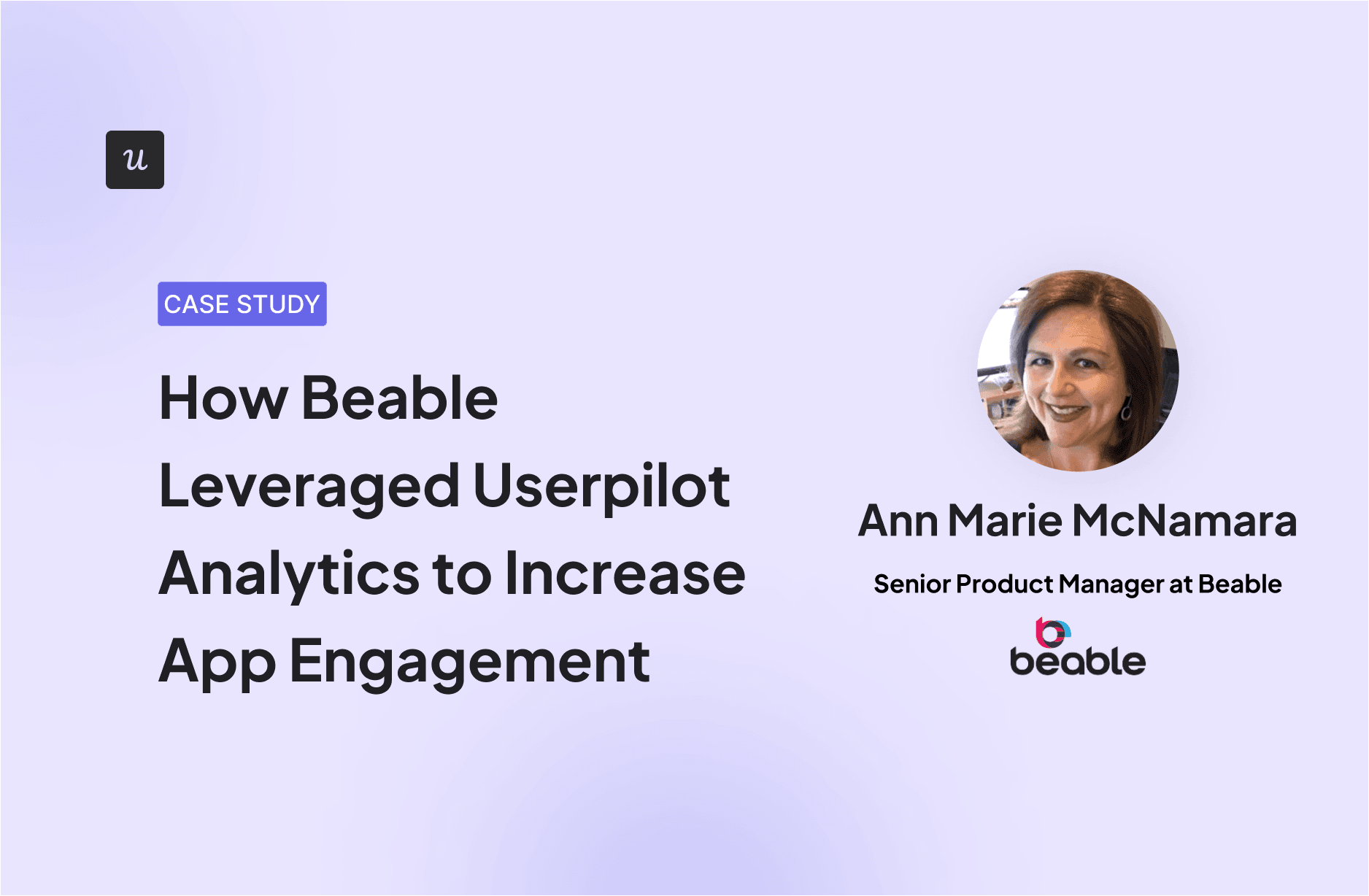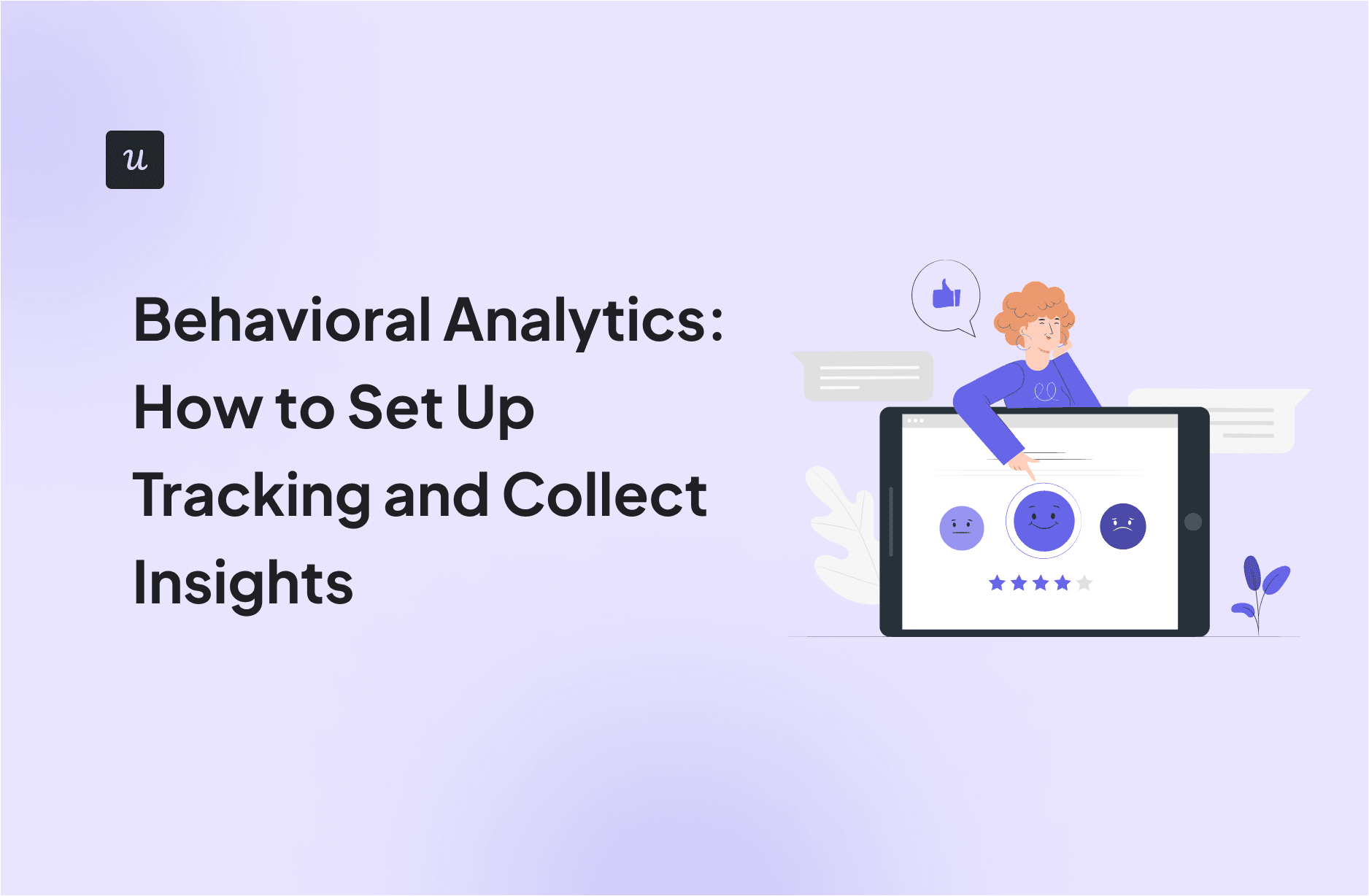
Behavioral Analytics: How to Set Up Tracking and Collect Insights
Why do some users drop off halfway through a journey while others stick around? Why do users give some features all the attention, while ignoring others? These are the kinds of questions behavioral analytics help you answer.
For product managers, understanding user behavior is everything. But event tracking can be complex and picking the right tools can feel overwhelming.
So with this guide, we’re making the whole process simpler. You’ll learn how to set up tracking, pick the right product analytics tool, and turn behavioral data into solid strategies.
Get The Insights!
The fastest way to learn about Product Growth, Management & Trends.
What’s wrong with behavioral analytics?
They say behavioral analytics make your job easier. But what they don’t tell you is how quickly things can get messy once you dive in.
Here’s why behavioral analytics can often feel so confusing:
- Too many tools: The market is packed with behavioral analytics tools. Each promises to solve your problems, but with so much overlap in features, it’s hard to choose the best one. If you have a smaller team or one without technical expertise, the learning curve alone can be intimidating. Instead of making things easier, too many choices often leave product managers stuck before they even begin.
- Too many methods: You’ve heard the terms: funnel analysis, segmentation, A/B testing. You probably know what they mean, but when it’s time to use them, things get murky. Which one best answers your question? Do you need them all? Each method has a purpose, but it’s not always clear how they work together.
- Hard to get insights: After you pick a behavioral analytics tool, the real work begins. First, you need to decide which events to track, which only gets harder as your product grows. Then comes setup: every event needs to be configured properly, or the data won’t make sense. Even when that’s done, turning raw data into customer insights is easier said than done. If the setup is incomplete or the data is messy, you get more confusion than clarity.
What should you do before tracking user behavior?
Before you dive into behavioral data, you need a plan.
As your product grows, so do the possible events—and it’s hard to know what matters most. Track too much, and you’re buried in data. Track too little, and you miss key insights. If your setup isn’t thoughtful, you’ll spend more time wrestling with data than learning from it.
So, where do you start? Here’s what we suggest:
Before tracking anything, take a step back. Think about how users interact with your product and what they’re trying to accomplish.
Now, break this down into specific use cases and map out the key journeys users take to reach their goals using behavioral analytics. Each journey consists of specific actions users take—like logging in, exploring features, or completing tasks.
Take Mailchimp as an example. The image below maps out the user journey for a specific product use case: sending an email campaign. To complete this task, a user needs to take specific steps, including:
- Logging into Mailchimp
- Selecting a pre-saved template
- Sending a campaign – Indicates that the task is complete
By breaking down this “Send a campaign” use case, we can clearly see all the actions users take to achieve their goals.
But instead of tracking every small action (like adjusting text size or switching between tabs), the focus should only be on key events that help users complete the task (in this case, sending a campaign).

The same principle applies to any product. Rather than tracking everything, focus only on events tied to specific product use cases. That is, the actions that indicate a user has completed a key task.
This keeps your data clean, avoids tracking distractions, and helps make sure your insights directly support your product goals.
How to set up tracking for behavior analytics?
You’ve mapped user journeys and identified key actions to track. Now, the next challenge: setting up tracking in a way that helps you make sense of customer behavior. Here’s how to do it:
Implement a product analytics tool
To track user behavior effectively, you need the right product analytics tool. But not all tools work the same way.
The choice really comes down to manual tracking versus autocapture. Here’s what that means:
- Manual event tracking tools – These require you to define every event upfront, work with developers to set them up, and wait for data to come in. This process can be slow, technical, and easy to mess up.
- Autocapture tools – These tools collect all user interactions automatically. You don’t need to decide on every event upfront since they capture clicks, hovers, and other actions in real-time.
Manual tracking could give you more control over exactly what data you collect. But with autocapture, you don’t waste time deciding every event and then waiting for data to come in. Plus, you greatly reduce your dependence on engineering and avoid missing out on any critical actions.

Decide what event captures how users interact
Not every user action is worth tracking. This is why, instead of tracking everything, focus only on moments that truly reflect how users engage with your product.
Start by identifying the key events in your user journeys. What data points show they’re making progress? What steps show friction?
For example, in an onboarding flow, tracking “account created” > “first feature used” > “task completed” tells you if users are reaching value. Tracking every button click along the way? Not so much.
Leverage different analytics functionalities to analyze behavioral data
Once you’ve set up tracking and chosen the right events, it’s time to make sense of the data.
Different user analytics methods help understand why users behave the way they do. Here are the key ones to focus on:
- Funnel analysis – Tracks how users move through a series of steps. This helps you identify where they drop off and where they convert.
- Path analysis – Shows the different routes users take through your product, which is great for finding unexpected behaviors or inefficient user flows.
- User segmentation – Groups users based on behavior, demographic data, or product usage so you can personalize experiences and target specific needs.

- A/B testing – Compares different versions of a feature or experience to see what drives better engagement and conversions.
- Session replays – Let you watch real user interactions to find pain points and usability issues.
- Surveys – Capture qualitative insights directly from users to explain why they behave a certain way.
In the end, the right behavioral analytics method depends on the kind of insights you really need. Each method offers a different perspective on user behavior—some qualitative, others quantitative.
The key is to use and combine them strategically to drive specific business outcomes, such as improving retention, increasing feature adoption, or boosting conversion rates.
What is an example of behavioral analysis?
To make this process even clearer, let’s explore our own example. Here’s how we at Userpilot make the most of behavioral analytics.
In Userpilot, onboarding is a key use case. So we need to understand how users go from signing up to actually building an onboarding flow. Because if they don’t, they won’t get value from the product.
To track this, we set up a funnel with three key events:
- Signup – The user creates an account.
- Install Chrome extension – Required to use Userpilot.
- Save an onboarding flow – Indicates they successfully built a flow.

By using behavioral analytics to track these events, we can see how many users complete onboarding and where they drop off. Instead of tracking unnecessary actions (like users clicking “Create Flow” but never saving one), we focus on the steps that show real progress.
But of course, a funnel alone doesn’t tell the full story. So we also use path analysis to understand where users go after signing up.

By mapping their first 10 actions, we spot common patterns and where users stray from the ideal flow. This helps us improve onboarding guidance and nudge users toward the ideal path.
A similar approach helped Beable improve their product experience.
Initially, they used to rely on anecdotal feedback, which didn’t give them a clear picture of customer behavior. By using Userpilot’s funnel analysis, Beable tracked exactly how users accessed and engaged with their content. They even broke down engagement by customer sites to see how their product design performed across different platforms.

So you see, behavioral analysis isn’t just about collecting data. It’s about using the right methods to understand user actions and make smarter product decisions.
What are behavioral analytics use cases for different teams?
Behavioral analytics can improve more than just your product. Here’s how different teams can use it to work more effectively:
- Product teams: Find out where users drop off during onboarding or feature adoption and make improvements for better engagement. For example, if users click on a new feature but never use it, product managers can tweak the UI, add tooltips, or simplify the workflow.
- Data teams: Use behavioral analytics to spot trends and predict user behavior. If retention drops, data teams can analyze which actions are common among users who churn. For example, if users who skip onboarding tend to leave after a few days, they can flag it as a key risk factor.
- Marketing teams: See which product features drive conversions and engagement. By tracking how users interact with key features, marketing teams can adjust messaging, refine campaigns, and attract users who are more likely to stick around.
- Customer service teams: Use behavioral analytics to identify issues before they turn into support tickets. If session replays show users struggling with a feature, support teams can create proactive guides, update FAQs, or work with product teams to improve usability.
What are the best behavioral analytics tools?
There’s no shortage of tools to help you track user behavior, but not all of them make it easy to turn behavioral data into decisions. Here’s a look at some of the most popular behavior analytics tools available today:
- Mixpanel – Tracks user behavior over time with powerful event-based analytics. It’s great for measuring engagement and retention, but you’ll need a technical setup to get the most out of it.
- Amplitude – Focuses on product analytics, and offers in-depth insights into user interactions. It’s a good option for finding patterns over time, it can feel overwhelming without a data team to manage it.
- Heap – Uses autocapture to automatically track user actions without manual event setup. While it simplifies tracking, it can get messy to sort through all the captured data without a clear structure.
- PostHog – A self-hosted, open-source analytics tool that gives you full data ownership. It’s flexible but needs technical knowledge to set up and maintain.
The thing with all these tools is that they only help with tracking and analyzing user behavior. If you want to act on product insights, like re-engaging users who drop off, you’ll need extra tools or technical support.
Userpilot is different because it does both. As a behavioral analytics platform, it combines analytics with in-app engagement tools. This means you can track, analyze, and take action—all in one platform.
For example, if you spot a segment of users dropping off during onboarding, you can instantly trigger a re-engagement flow to guide them back.

Also, Userpilot is built with product teams in mind. It is a no-code solution so that you can get deep insights quickly and easily, all without any technical expertise. Here are some of Userpilot’s key features:
- Autocapture: Track all user actions automatically, so you don’t miss key interactions.
- Session replays: Watch real user sessions to see where they struggle or succeed.
- User surveys: Gather direct feedback to understand user needs better.
- User segmentation: Group users based on their behavior and personalize their experience.
- Behavioral reports: Use funnel, path, trend, and cohort analysis to find where users drop off or engage the most.
- Analytics dashboards: Build no-code dashboards from scratch or with a template to easily track your core metrics.

If you need a tool that not only tracks user behavior but also helps you improve it, Userpilot is the better choice.
Ready to try Userpilot for behavioral analytics?
Behavioral analytics might seem overwhelming at first, but it doesn’t have to be. All you need is some clarity, the right approach, and the tool best suited for your goals.
Userpilot is built to simplify the entire process without hassles. No coding, no delays. Just actionable insights, user feedback, and useful tools to improve the user experience.
Book a demo with Userpilot to see it in action!
FAQ
What does a behavioral data analyst do?
A behavioral data analyst studies user interactions within a product to identify patterns, trends, and issues. They analyze data like clicks, page views, and feature usage to provide insights that help improve user experience and drive product growth.
What is meant by behavioral analysis?
Behavioral analysis is the process of studying how users navigate a product. It involves tracking actions like clicks, navigation paths, and feature usage to understand user behavior, identify challenges, and improve the overall product experience.