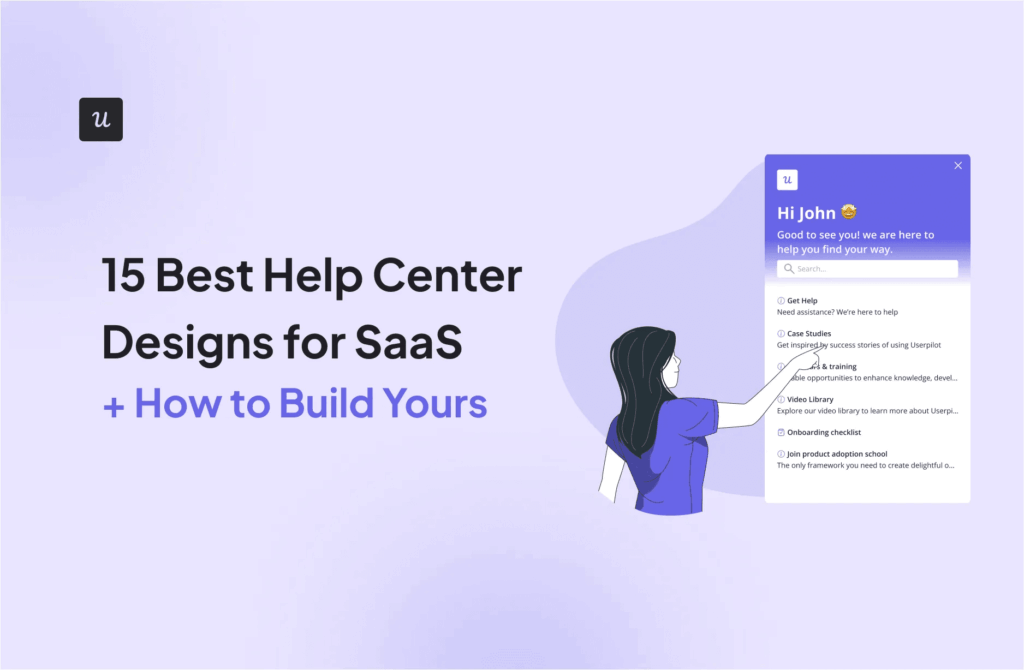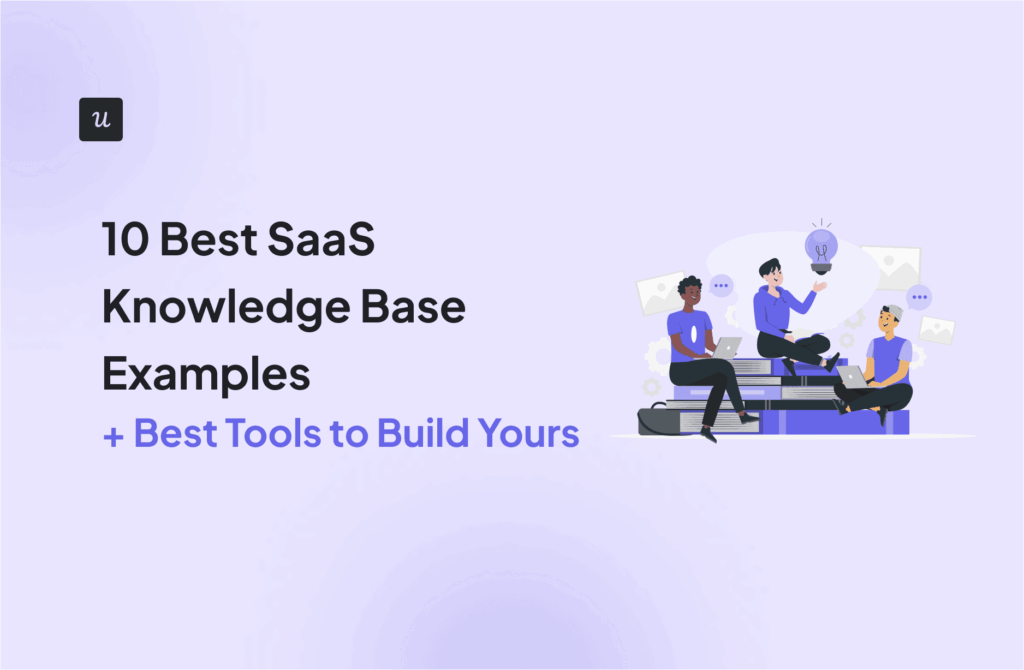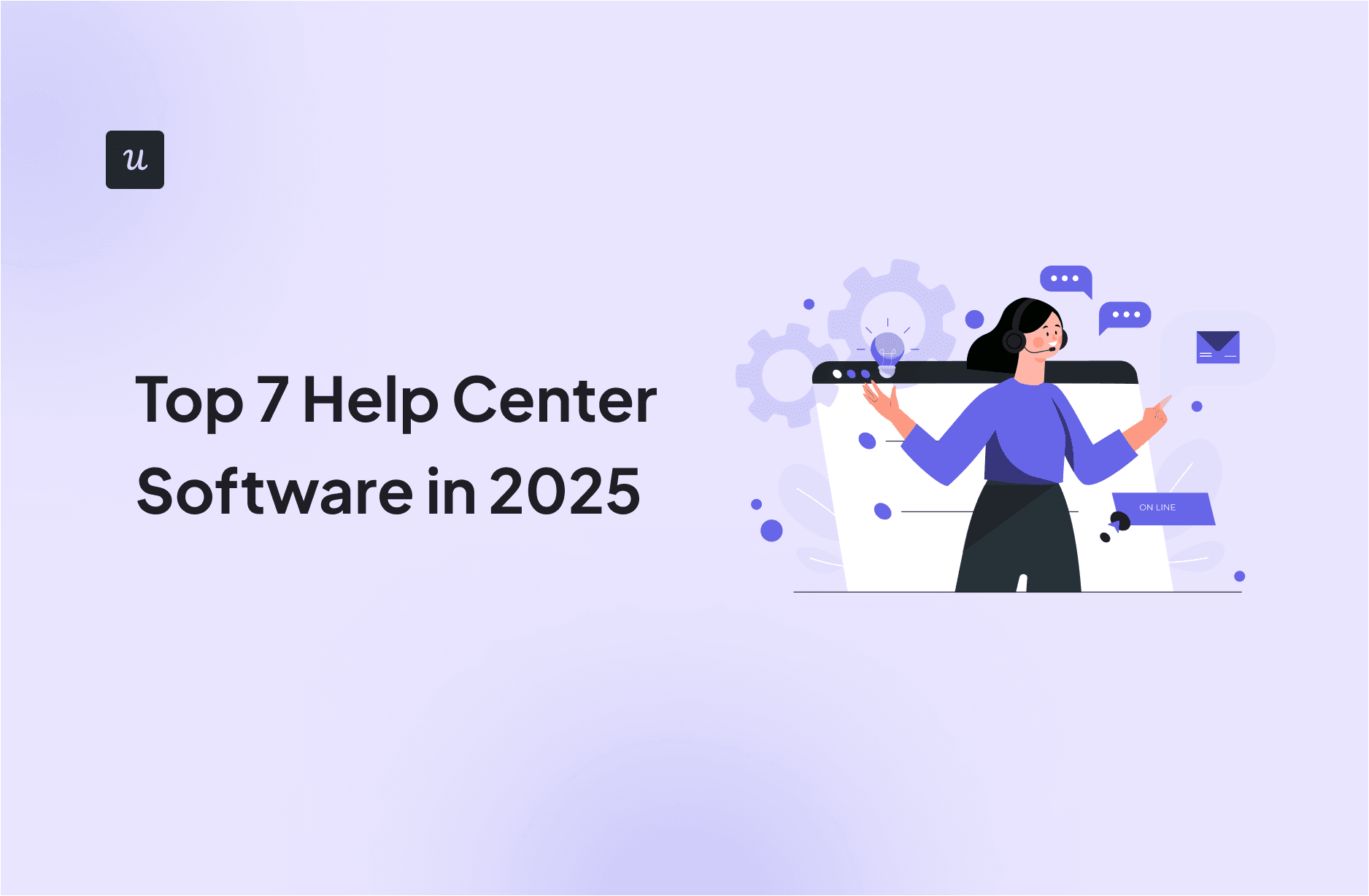
Help Center Software Showdown 2025: 7 Top Platforms Compared Head to Head
Customers who feel truly supported stay longer, spend more, and become powerful advocates for your brand. But how do you provide fast, personalized support without overwhelming your team? Help center software is the answer. It helps you automate workflows, empower self-service, and create seamless customer experiences at scale.
Yet, selecting the right software can be overwhelming. With so many options on the market and new solutions emerging every week, it’s tough to pinpoint the one that will not only meet your needs today but also grow with you over the long haul.
To make the decision easier, I’ve rigorously evaluated seven leading platforms that promise to enhance customer success and share my insights in this blog post.
Get The Insights!
The fastest way to learn about Product Growth, Management & Trends.
What are the different types of help center software?
Before I give a detailed breakdown of each tool, I want to set the record straight: “help center software” is not a one-size-fits-all solution. It encompasses a range of platforms, each designed to address specific needs within customer support and success.
With that in mind, here are the main types of help centers:
- Ticketing and routing systems: These platforms centralize support requests from email, chat, and other channels, allowing your agents to prioritize urgent matters and spot recurring customer pain points.
- Knowledge bases: These serve as the organization’s 24/7 library that includes comprehensive collections of FAQs, tutorials, and troubleshooting guides that empower customers and internal teams to find answers to their questions.
- In-app resource centers: You can think of resource centers as knowledge bases, except they aren’t external, but available right within the app through a widget. The most notable thing about them is that you can embed interactive walkthroughs, which users can trigger on demand whenever they need assistance with a workflow.
Top 7 help center software that will transform your customer experience in 2025
| Software | Best For | Key Features | Pricing (Starting From) | G2 Rating (Approximate) |
| Userpilot | In-app support and proactive resource centers | Interactive walkthroughs, surveys, localization, session replays, engagement analytics | $299/month, billed annually | 4.6/5 |
| Userguiding | Budget in-app help for small startups | Checklists, AI assistant, changelog announcements, in-app knowledge base | $174/month (Starter Plan) | 4.7/5 |
| Intercom | Chat-based customer communication | Conversational bots, integrated help articles, multilingual customization | $29/month per seat | 4.5/5 |
| Zendesk | Enterprise omnichannel ticketing | AI-powered search, multi-help center management, robust analytics | $19/month per agent | 4.3/5 |
| Freshdesk | Small business multi-channel support | Help widget, AI chatbot (Freddy), automated task assignment | $15/month per agent | 4.4/5 |
| Helpjuice | AI-driven external/internal knowledge bases | WYSIWYG & Markdown editor, advanced AI search, usage analytics | $120/month (up to 4 users) | 4.4/5 |
| Document360 | Internal employee knowledge management | Category manager, deep customization (CSS, JavaScript), AI-based search | Custom quote | 4.6/5 |
1. Userpilot
Userpilot is a comprehensive product growth platform that enables customer success teams to provide in-app support through interactive guides and resource centers. This allows users to find answers proactively, speeds up resolution times, and reduces the number of customer support tickets. The best part is that you don’t need any technical teams to create or customize the help centers and in-app flows. Let’s take a closer look at its features.
Key features:
- Customizable modules: To provide guidance and support to users, you can add different types of content formats into it, such as:
- Flows: Interactive walkthroughs guiding users through tasks.
- Checklists: Task lists to help users achieve onboarding milestones.
- Surveys: Collect user feedback to inform improvements.
- Videos: Embed tutorials right into the in-app hub.
- Links: Direct users to external resources like your knowledge base.
- Custom JavaScript: Integrate third-party tools or custom content.

- Module targeting: Hide or display specific content based on user segments to personalize support. For instance, show a feature tour to those who haven’t adopted a key functionality yet.
- Searchable knowledge base: Integrate your existing help articles, FAQs, or external knowledge bases. Users can search for answers within the resource center, reducing friction and support ticket volume.
- Customizable branding: Tailor the look and feel of the resource center to align with your brand’s identity, ensuring a seamless user experience.
- Localization: Customize the resource center to support multiple languages and regions, ensuring that users across different geographies have access to help content in their preferred language. You don’t even have to translate it yourself, just click the button and our AI-assisted translation service will do the work for you.
- Engagement analytics: Monitor engagement metrics like module views, clicks, and completion rates. This data helps you refine content and improve the user experience.
- Session replays: Watch replays of user sessions to gain insights into how users interact with your product. This feature helps identify pain points, usability issues, and areas where users may need additional support, enabling you to improve the user experience and provide targeted assistance.
Pricing: Userpilot’s pricing includes three plans:
- Starter: Userpilot’s entry-level plan is available exclusively as an annual subscription, priced at $299 per month. It gives you access to basic features such as in-app messaging, flow analytics, NPS surveys, and segmentation.
- Growth: From $799/month, plus product analytics and resource center access.
- Enterprise: Custom pricing with premium integrations, data warehouse sync, and priority support.
Book a demo to experience how Userpilot helps you resolve issues and drive product adoption faster.
How Userpilot’s resource center feature assists companies with user education
RecruitNow, a Dutch ATS helping recruitment agencies manage the entire hiring process, faced growing pains when expanding into Germany and Austria. Their traditional, face-to-face customer training sessions took hundreds of hours each month.
By adopting Userpilot, they built interactive in-app flows with video tutorials and tooltips, automated localization, and a dependable resource center.
This shift cut their training time dramatically to four hours a month. RecruitNow’s experience with Userpilot helped them drive higher adoption and scale without expanding the customer success team.

2. UserGuiding
Best for: Budget in-app help center software for small teams.
UserGuiding is a no-code digital adoption platform similar to Userpilot, except it’s more budget-friendly and is targeted at small startups.
Key features:
- Checklists: Provide users with structured step-by-step guidance.
- Product updates: Help you publish and promote new feature releases through a dedicated changelog. So you can post and collect feedback in real-time.
- Knowledge base: Create and manage support content in-app and on a standalone hub, reducing user confusion in the support process.
- In-app AI Assistant: Deliver automated answers and interactive guides in your brand voice and the user’s preferred language, cutting down on repetitive queries.

Pricing: Userguiding’s pricing plans include:
- Starter: From $174/month (up to 2,000 MAUs), it consists of an AI assistant, a knowledge base, and product updates.
- Growth: From $349/month, adds A/B testing, localization, and premium integrations.
- Enterprise: Custom quote, includes advanced security (SOC 2, GDPR).
UserGuiding has a straightforward no-code setup and AI-powered self-serve help. Teams can get confused by its limited container separation for multiple products. The advanced features also need some trial and error and documentation before you can implement them to fit your needs.
3. Intercom
Best for: Customer communication.
Intercom is a chat-driven customer support software. Its features let users search help center articles directly in the chat interface, offering a more conversational way to deliver self-service.
Key features:
- Widget: Toggle the help center on both web and mobile, allowing users to find relevant articles right inside the chat.
- Conversational bots: Automate routine queries and troubleshooting so agents can focus on more complex support tasks.
- Customization: Upload resources in multiple languages, set up custom domains, and match the interface to your brand’s design.

Pricing: Intercom’s pricing plans are billed annually, starting at $29/month per seat for the Essential tier. Higher tiers (Advanced and Expert) include features like a multilingual help center and better customization options. Costs can climb quickly as your support team grows.
Intercom offers a reliable chat-based experience, customizable knowledge base, and straightforward interface. But its multilingual features are only available in higher-priced tiers, and outbound messaging, especially SMS, is more complicated than it should be.
4. Zendesk
Best for: Enterprise companies looking for an omnichannel support ticketing system.
Zendesk is an AI-driven service platform that helps large organizations deliver outstanding support.
Key features:
- Customizable knowledge base: Organize FAQs and guides into a branded help center that users can easily search and navigate.
- AI-powered search: Provide rapid answers through intelligent recommendations, reducing the time spent sifting through articles.
- Analytics and reporting: Track self-service performance and improve resources by identifying which content is most (and least) effective.

Pricing: Zendesk’s help center feature is included on all plans, starting from $19/month per agent (billed annually) for the basic Support Team tier. Suite plans increase in price and add extra features (like an internal knowledge base and custom analytics), with Suite Enterprise offering up to 300 help centers. A free trial is available upon request.
Zendesk has comprehensive analytics and a scalable omnichannel system to connect over multiple support channels. But you need technical support for advanced configurations and must pay for all users, even if only a few need premium features.
5. Freshdesk
Best for: Small businesses that need help desk software.
Freshdesk is a multi-channel platform that converts support requests from email, web, phone, chat, messaging, and social into a unified queue. It helps small teams resolve customer issues faster without overcomplicating the workflow.
Key features:
- Help widget: Trigger contextual guides based on user actions or direct users to relevant articles.
- Chatbots: Automate common queries by getting answers from your knowledge base.
- Flexible task assignment: Automatically assign conversations or tickets based on agent skill level, workload, or via round-robin, ensuring every query goes to the right person without overloading any single team member.
- AI Agent (Freddy AI Copilot): Analyze customer service data to spot trends, refine answers, and streamline support proactively.

Pricing: Freshdesk’s paid plans start at $15/month per agent (Growth), increasing to $79/month (Enterprise) for more security and advanced assignments.
Freshdesk is a budget-friendly solution with multi-channel ticketing and scalable AI-based support to provide excellent customer service. However, its advanced setup can be complex, and the mobile app lacks some functionality compared to the desktop version.
6. Helpjuice
Best for: Teams seeking an AI-powered, customizable knowledge base.
Helpjuice supports everything from employee training to self-service customer support, making it an ideal solution for companies aiming to improve onboarding.
Key features:
- WYSIWYG & Markdown Editor: Easily format articles with tabs and embedded videos; no advanced tech skills are required.
- Advanced search: AI-driven, fully customizable search helps users locate specific topics or troubleshooting guides quickly.
- Analytics: Gain insight into what users search for, identify missing documentation, and optimize your knowledge base accordingly.

Pricing: Starts at $120/month (billed annually) for up to four users, including enterprise-grade security and 24×5 support. Higher tiers accommodate more users and add deeper customization. An unlimited-user option is also available.
Helpjuice has an intuitive text-based editor, granular user permissions, and smooth collaboration for large teams. On the other hand, it has limited translation features, like some terms that it couldn’t automatically translate to another language (a reason why the capability of manual translation is crucial).
7. Document360
Best for: Internal employee knowledge base software.
Document360 is an AI-powered platform that simplifies content creation, organization, and discoverability for your in-house knowledge base.
Key features:
- Category manager: Efficiently sort large volumes of articles into well-organized sections, minimizing search time.
- Customization: Incorporate your CSS, JavaScript, and custom domains for a fully branded look.

Pricing: Plans aren’t publicly available; you’ll need a custom quote. A 14-day free trial is available to evaluate the platform’s features.
Document360’s automation features and editing tools make it easy to maintain comprehensive internal docs. However, its collaboration features (like sharing and commenting on previews) come at an additional cost. This expense can complicate the process of receiving feedback from team members.
Which help center software should you invest in?
Each of these help center software solutions serves a unique purpose in optimizing your customer support and success strategy. The key is to align the tool with your specific support needs and goals.
For example, if your focus is on providing omnichannel support, platforms like Zendesk or Freshdesk offer comprehensive ticketing systems. On the other hand, if you are looking to provide on-demand help inside your app, Userpilot is the right tool for it.
Ready to take action? Try Userpilot today if your goal is to encourage self-service and build personalized in-app communication.
FAQ
What is help desk software?
Help desk software is a tool that helps businesses manage and streamline customer support. It acts as a central hub where support teams can track, prioritize, and resolve customer issues efficiently.
Who uses knowledge base software?
Knowledge base software and help centers are used by cross-functional teams at SaaS companies, with each team having a distinct use case for it. Here are some examples of teams that use help centers and their use case:
- Customer support and success teams: Streamline support by deflecting tickets and empowering users to find answers through self-service.
- Product and engineering teams: Maintain technical documentation, API references, release notes, and internal wikis to keep teams aligned.
- Marketing and sales teams: Create educational hubs that answer common pre-sales questions and showcase product features.