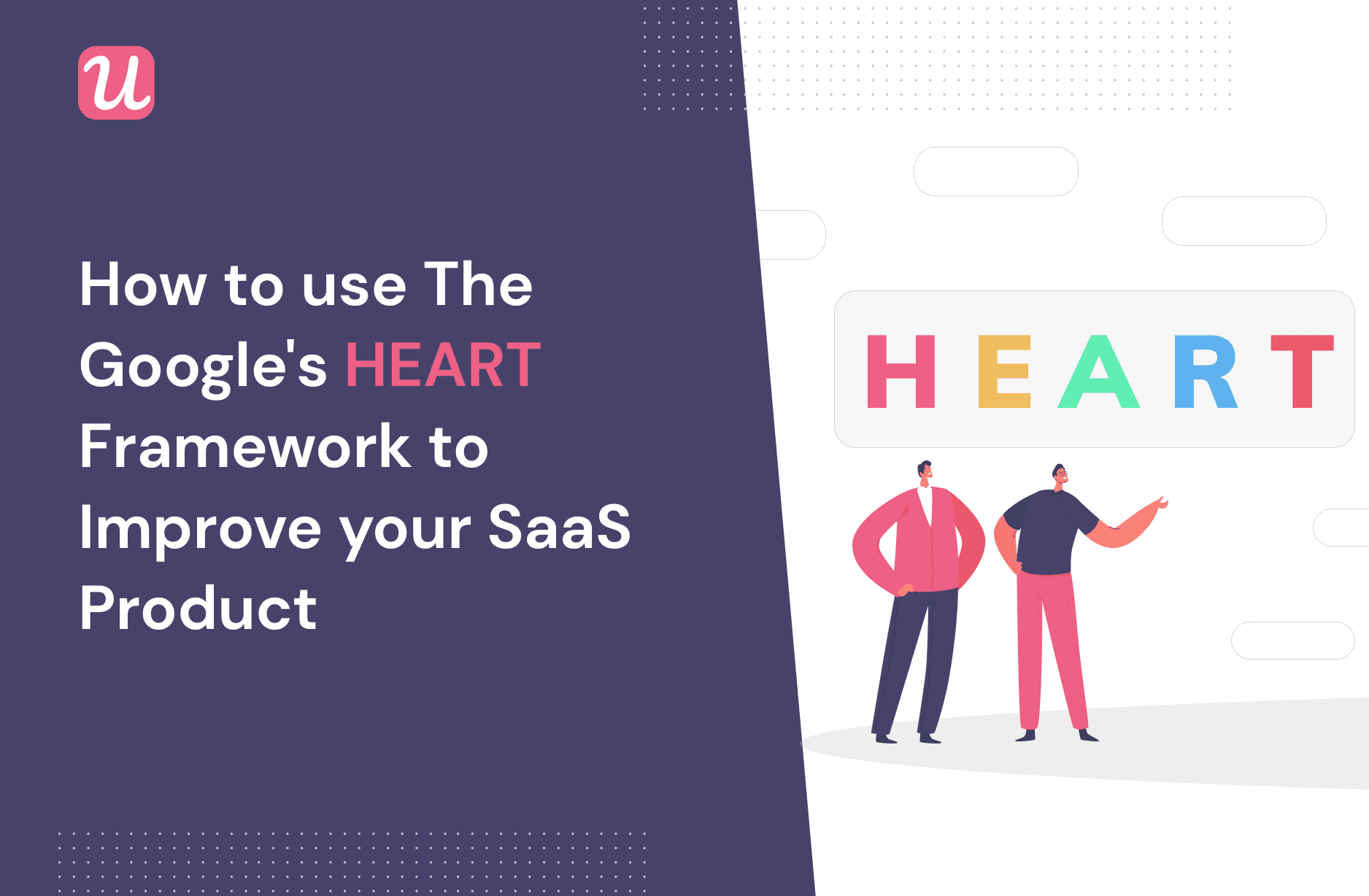
How to Use Google’s HEART Framework to Improve Your SaaS Product
Want to know how you can use the HEART framework to improve user experience?
Google’s HEART framework has been designed to enhance product experience at every stage of the user journey.
The HEART framework uses the right combination of user-centered metrics to deliver an enhanced user experience. It helps to not only improve the UX but also drive revenue.
Let’s go over how you can leverage the HEART framework to improve your SaaS product.
Get The Insights!
The fastest way to learn about Product Growth, Management & Trends.
What is the HEART framework?
The Google HEART framework aims to enhance the overall user experience of a software program.
It comprises 5 user-centered metrics that help you evaluate all aspects of your product’s user experience.
The HEART acronym is comprised of five categories:
- Happiness
- Engagement
- Adoption
- Retention
- Task success
Happiness
Happiness measures user attitudes or user satisfaction.
Do you want to know how many users are likely to recommend your SaaS product or how many are likely to spread negative reviews?
You can find these by using user surveys and Net Promoter Score (NPS) values.

An initial fall in the happiness metric immediately after a change does not necessarily mean it will have negative long-term implications. Like all other metrics, you need to make observations for an adequate period before reaching a conclusion.
Engagement
User engagement is a measure of how much an average customer uses your product.
The engagement metric can be used to measure the frequency of use, the intensity of use, or the overall level of interaction with your product over a time period.
The metric you choose would depend on the functionalities of your product.
Usually, quantifiable data points from in-product analytics such as the number of sessions, the number of photos uploaded per user a day, or the time spent in-app, are used to measure engagement.
Adoption
User adoption measures the percentage of existing users who adopted a specific feature of your product and/or adopted your product after signing up.
In-product analytics like new purchases, upgrades, and new subscriptions are used to measure user adoption.
Adoption involves not only user experience but also sales and marketing activities. In the short run, heavy sales and marketing efforts may be enough to address user experience issues.
However, in the long run, the UX design of your product matters even more because a bad experience can turn users into detractors and decrease the retention rate.
This brings us to the next category.
Retention
Retention measures the rate at which users return to your product.
In SaaS, retention involves all the activities carried out by a company to retain its users and make the current customer base more profitable. A high retention rate is crucial because retention costs are between 5 times and 25 times less than customer acquisition costs.
Retention is usually measured by looking at how many users churn, the customer lifetime value (CLV), and the customer health score.
Task success
Task success measures users’ ability to complete a task and looks into its efficiency, effectiveness, and error rate.
A task is more effective when the user can complete it with higher quality. A task is more efficient when it takes less time to complete it effectively.
In-app task completion and error rates are used to measure task success.
You can use benchmarking studies and remote usability testing to measure this metric on a large scale.
The origin of the HEART framework
Kerry Rodden, Google’s lead UX researcher at the time, developed the HEART framework. The company’s quantitative UX researchers originally described it in the abstract of a research publication.
The original research on the Google HEART framework explains how you can map product goals to the right metrics to improve user experience.
Rodden developed this framework to help narrow the focus of UX design teams to only a few metrics.
The goal was to quantify the metrics to evaluate them objectively.
Heart framework process
Using the Google HEART framework involves the GSM process.
GSM stands for:
- Goals
- Signals
- Metrics
The “Goals Signals Metrics” process allows you to identify and prioritize all the metrics aligned with your goals.
For example, a goal for engagement could be getting users to enjoy the product and keep engaging with it. Signals that would tell you if the goal is achieved could be repeated usage of a feature or a user engaging with an in-app survey.
Then you could measure these using the feature usage metric and the survey completion rate.

HEART framework #1: Goals
First, you need to set goals specifically tied to user experience so that you can prioritize only the key metrics and measure progress towards your goals.
Different members of the team may interpret goals in different ways. However, the GSM process helps give everyone a clear map of the goals.
The 5 different HEART categories help to create specific goals for which aspect of user experience. Here are some examples:
- Happiness: Users find the app helpful and easy to navigate and are very satisfied with the UX.
- Adoption: Our app attracts new users and finds value in them.
HEART framework #2: Signals
Look for signals towards progress. Track user attitudes or behavior that indicate the success or failure of goals.
It’s possible to come up with a string of signals relevant to your goals. Once you’ve noted them down, you may have to analyze them or conduct some research to choose the most useful ones.
Your signals shouldn’t be too difficult to track.
Can you conduct a survey or perform in-product analytics to track the signals? Is your product designed to log user data relevant to the signals?
You need to answer such questions and ensure your signals are sensitive to UX design changes as well.
Some examples include:
- Engagement: Users read our blog; users spend more time on our website.
- Retention: Users renew subscriptions to our site; user loyalty.
HEART framework #3: Metrics
Now, you can create metrics based on these signals. You can come up with many UX metrics for a signal, but you need to filter out the unnecessary ones. You may need to analyze some data to finally select the right metrics.
The UX metrics you choose will depend on the available infrastructure to evaluate them. You can evaluate the metrics by A/B testing them or tracking them. For instance, for task success, you may have to use metrics like:
- Error rate per user
- Time taken to complete a task
The GSM process enables you to track metrics that are specific to your top goals. You can draw a worksheet like the one given above.
Don’t hesitate to add more categories to hold your most important goals. You can also omit the HEART categories you don’t need for your product/project.
How to improve your product using the HEART framework
Now, let’s look at how you can use the Google HEART framework to your product’s benefit.
Before implementing your project, establish your top goals and make sure you have a tool to track them.
Use a product onboarding and adoption tool that will allow you to track goals and trigger in-app flows automatically using advanced segmentation depending on product engagement and usage.
This will help you build in-app interactions to achieve your goals.
Improve user happiness by improving NPS and user satisfaction
Net Promoter Score (NPS) indicates how likely your users are to recommend your product to others. Thus, NPS measures the level of satisfaction and loyalty of users.
An NPS survey might have two questions. The first question is standard, where you ask users how likely they are (0-10 scale) to recommend your product.
NPS feedback lets you identify detractors (who score 0-6) proactively and understand what’s making them unhappy. To understand this, use a qualitative follow-up question to ask for the reason behind that score.

Then, analyze and tag responses to find out what’s making them happy and what’s causing issues.
Work on fixing your customers’ issues and focus on replicating what makes them happy.
Userpilot allows you to set up tags and group customer responses based on themes. It helps you observe recurring themes in the feedback from detractors and understand the most common problems respondents faced. This lets you prioritize how to resolve them.

As we can see in the example above, “bugs” had an NPS score of -80. If you work to fix bugs in your SaaS product, the NPS rating will improve significantly.
Moreover, it would enhance the user experience that would result in fewer detractors in the future.
Improve product engagement with in-app messaging
Use different UI patterns, which align with your goal to communicate with users in-app and help them engage with your SaaS product features.
You can use a modal welcome screen to segment customers based on their use case and help them reach the activation point faster.
This is a form of in-app messaging, where a pop-up appears and asks users to take any action before moving forward with your product.

You can also use tooltips to signal important features to customers and provide quick guidance on your product.

The image above shows a Kommunicate tooltip built with Userpilot. This is an example of a native tooltip that mostly helps explain the UI of a product. It displays an in-app message when you hover over an icon.
Additionally, you can use slideouts to announce new features. This encourages users to start engaging with a new feature.

Improve product adoption with onboarding checklists
Checklists are a great tool for driving users to the activation point. But onboarding doesn’t stop here.
That said, you should use checklists confidently to stimulate product adoption by driving users to engage with advanced features that give them additional value.
Backlink Manager, a tool for tracking and building backlinks, uses checklists brilliantly.
The software prompts users to complete multiple tasks using a checklist that drives the discovery and adoption of advanced features.

Improve retention with churn surveys
Churn surveys help you collect valuable user feedback after they choose to downgrade or leave their subscription plan.
You can obtain valuable insights to improve your SaaS product and drive retention up.
In the churn survey, ask users a simple question and provide a multiple-choice list of the most common reasons behind their actions.

Learning from users to improve your product is great, but you can also decrease churn by offering alternatives to canceling based on users’ answers.
For instance, Zoom offers its users a downgrade if they choose price as their number 1 reason.
This is an effective way of offering an alternative of downright leaving the platform, as customers might not be aware of the option of downgrading.

Improve task success with interactive guides
In a SaaS product, the most common task is to engage and adopt a specific feature to reach a milestone in the user journey.
You can use checklists (optional) and trigger your build in-app interactive guides that walk users step-by-step to complete an action.
These guides contain several tooltips that trigger actions in a sequential manner. For example, tooltip 2 with action 2 once action 1 is completed.
Kommunicate, a chatbot tool, uses interactive walkthroughs to guide users efficiently. This not only helped them boost feature adoption and usage but also helped them increase their revenue.

Conclusion
The HEART framework is a super handy tool for taking your UX efforts to the next level. It helps you focus on specific goals instead of just broad objectives. The signals for each goal enable you to use only a few meaningful metrics.
From NPS surveys and in-app messaging to checklists and interactive guides, you can adopt effective measures under this framework to improve your SaaS product.
Want to build product experiences code-free? Get a Userpilot demo and see how easily you can get started!






