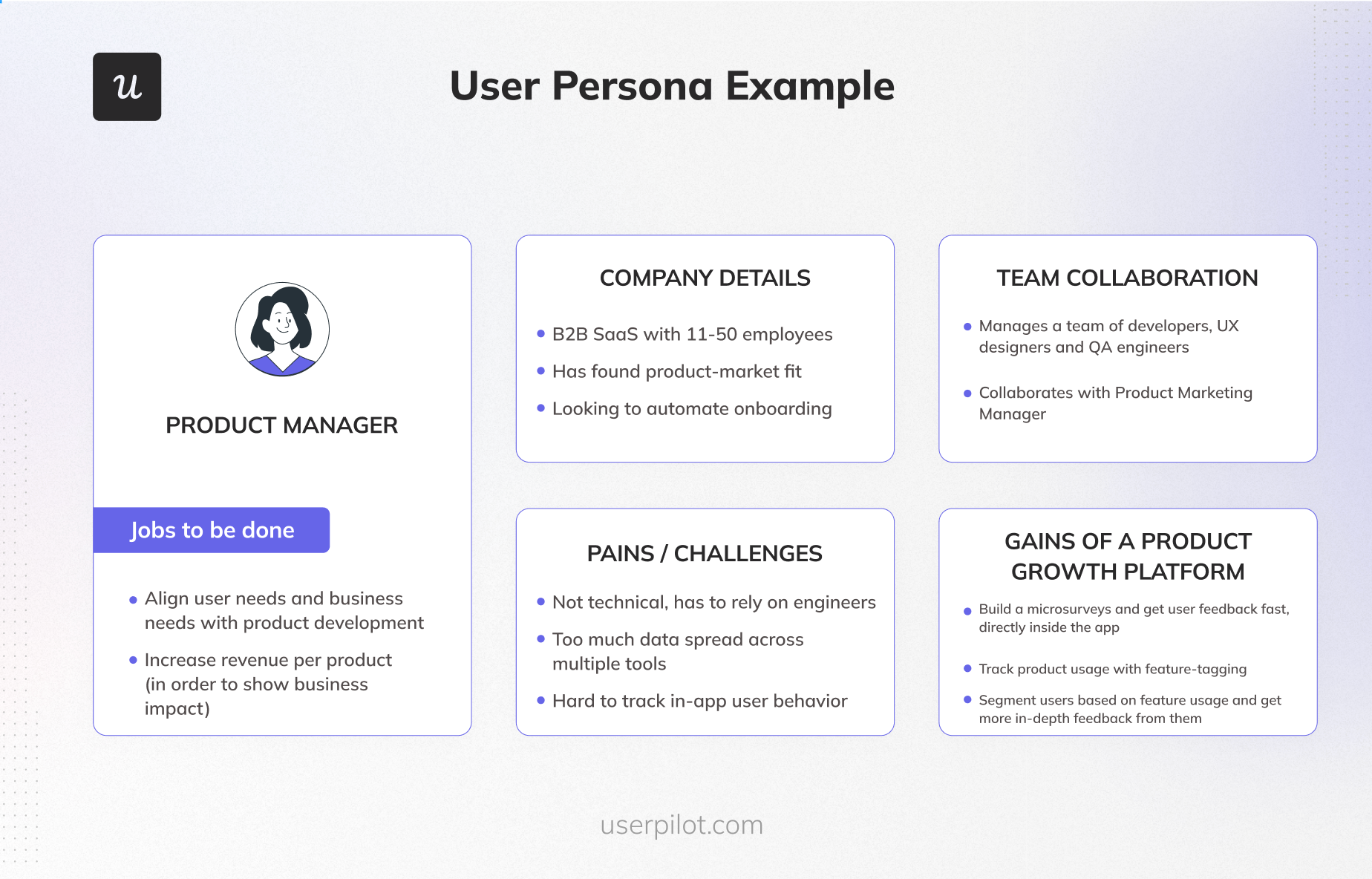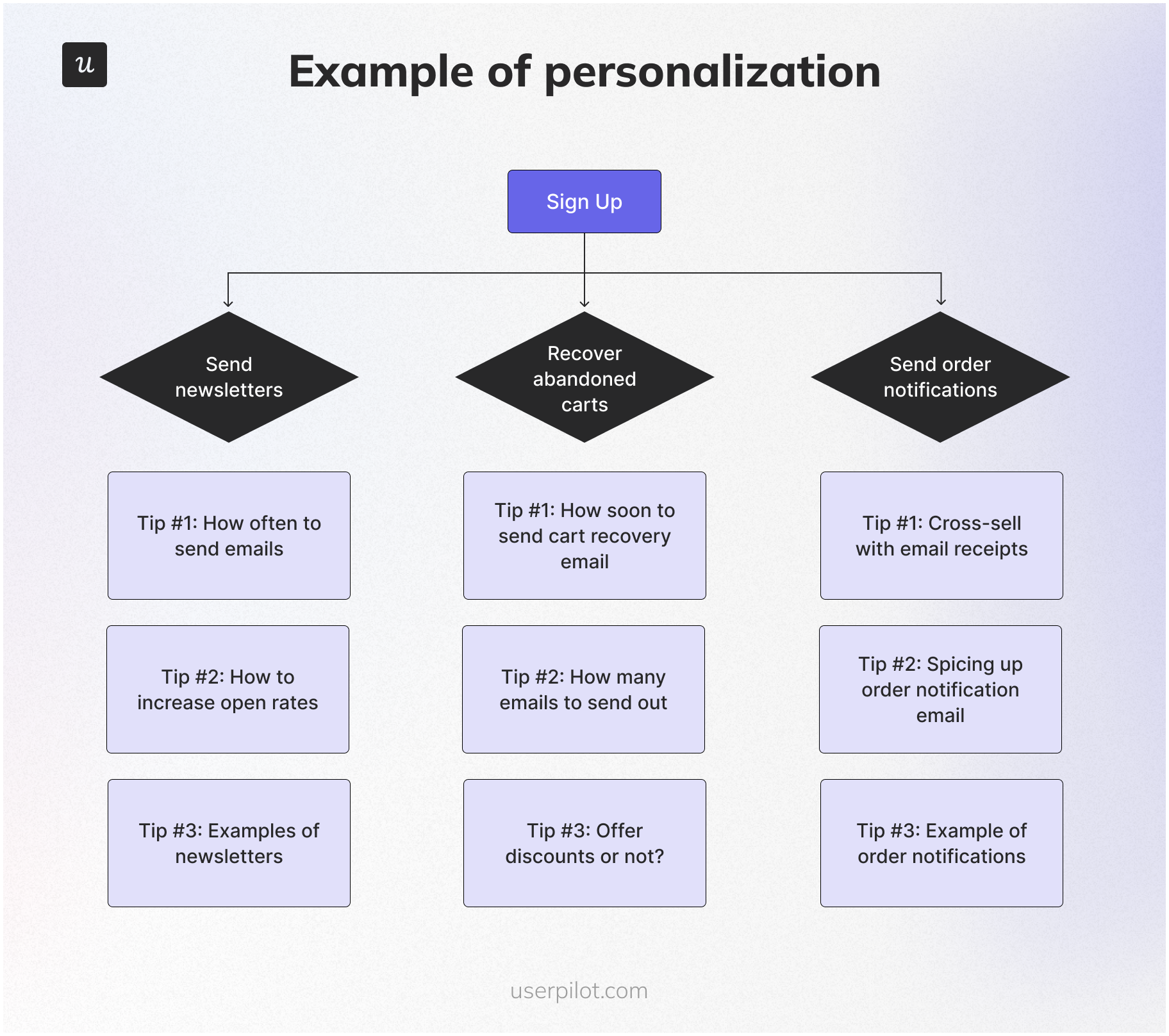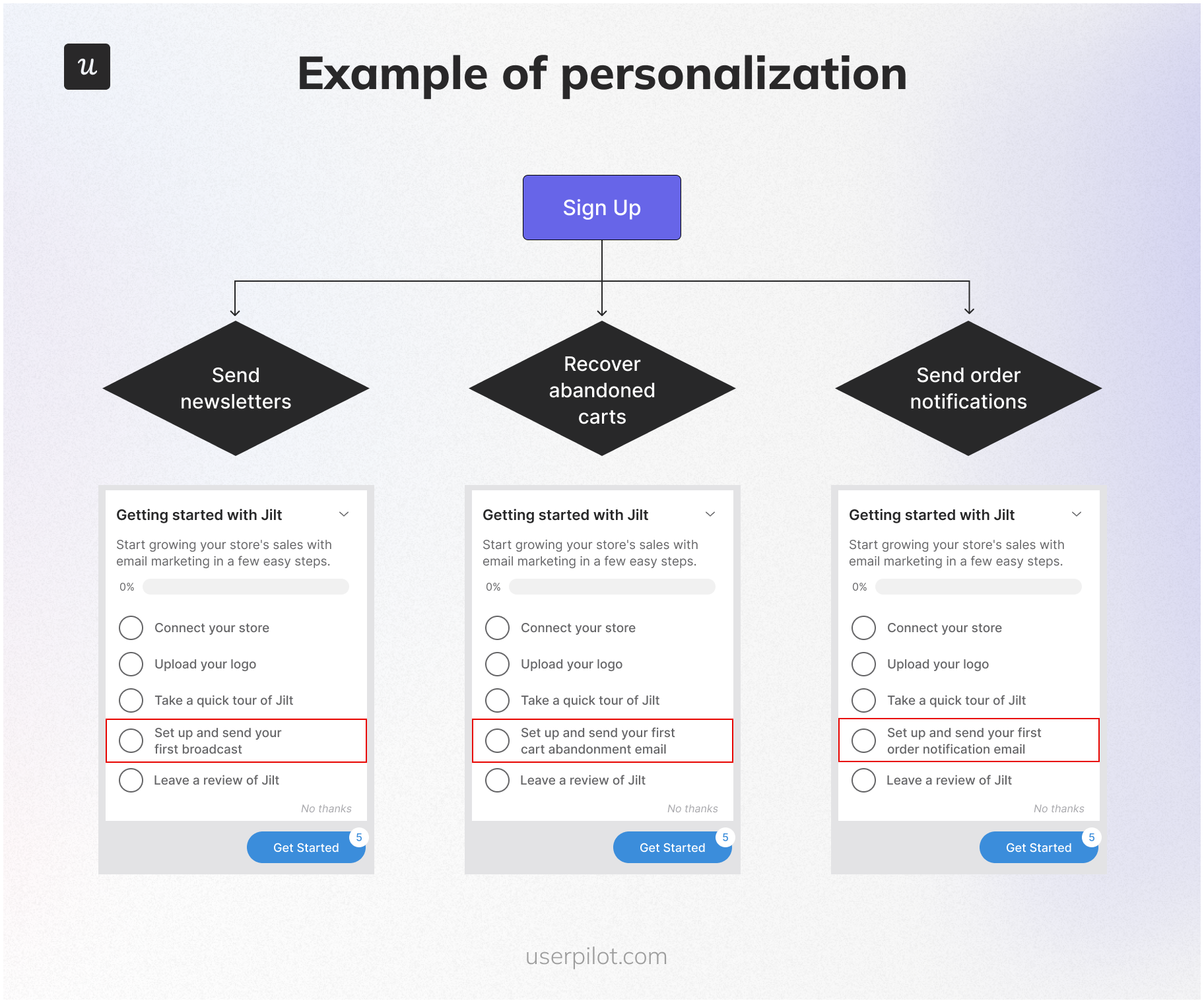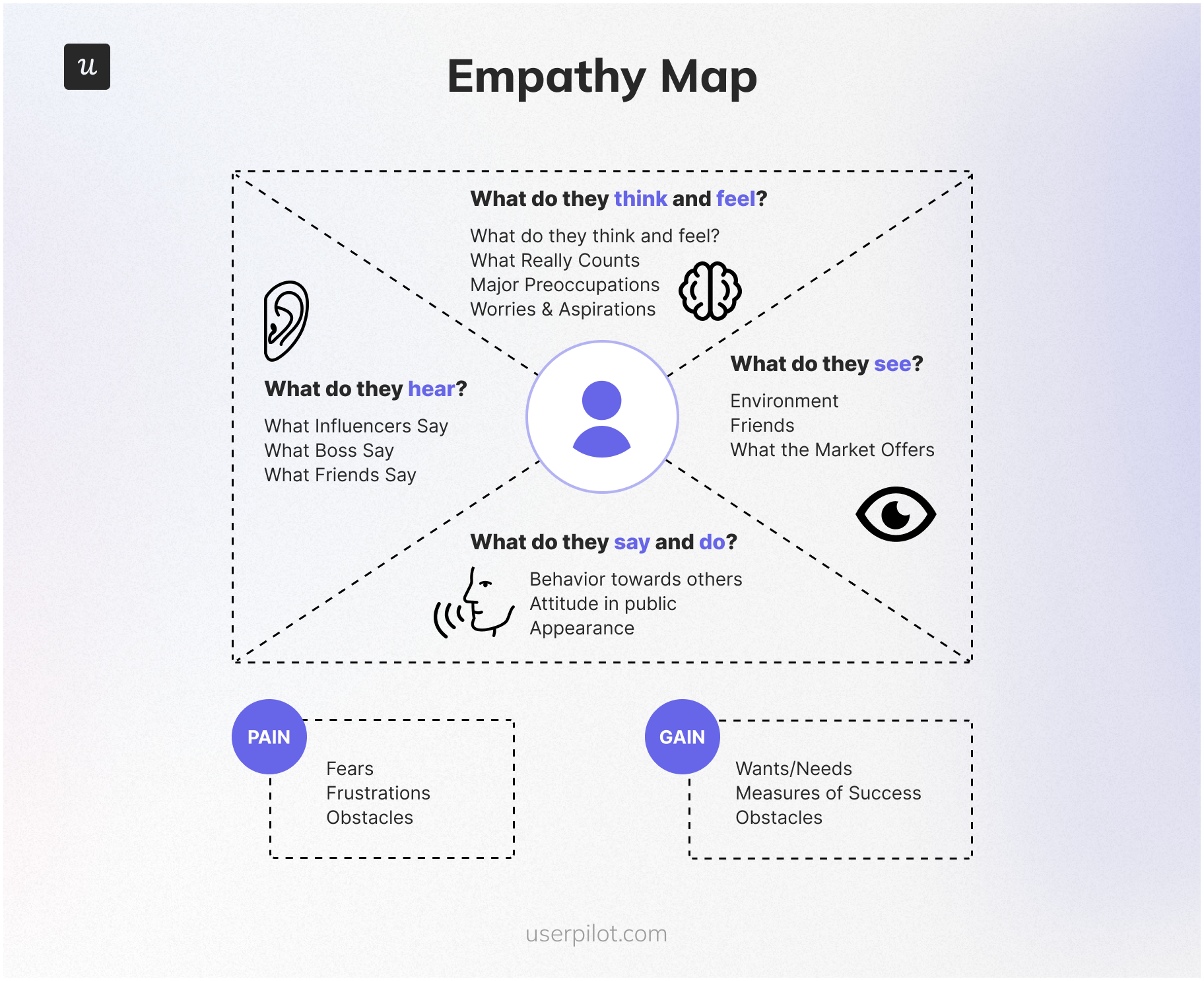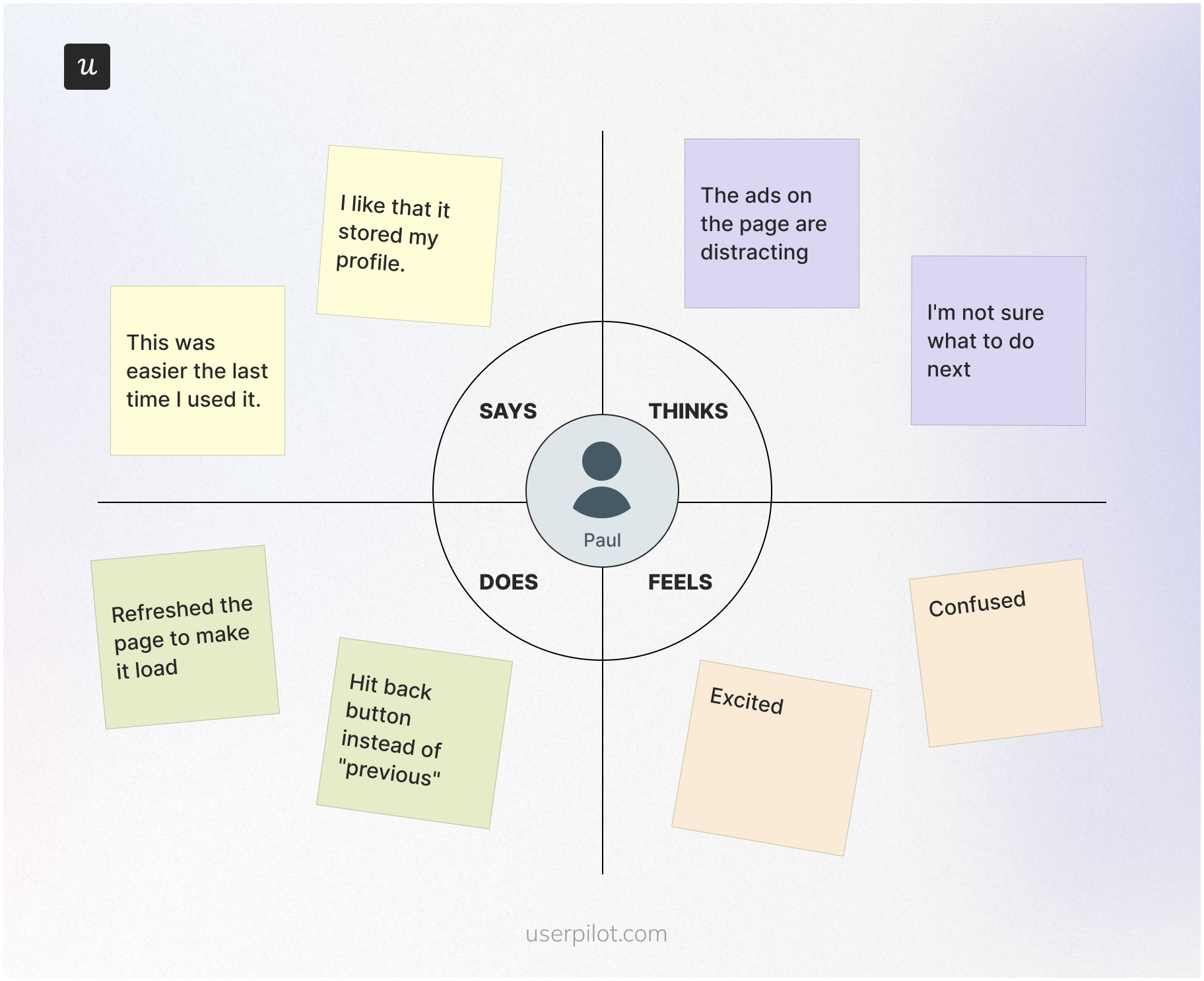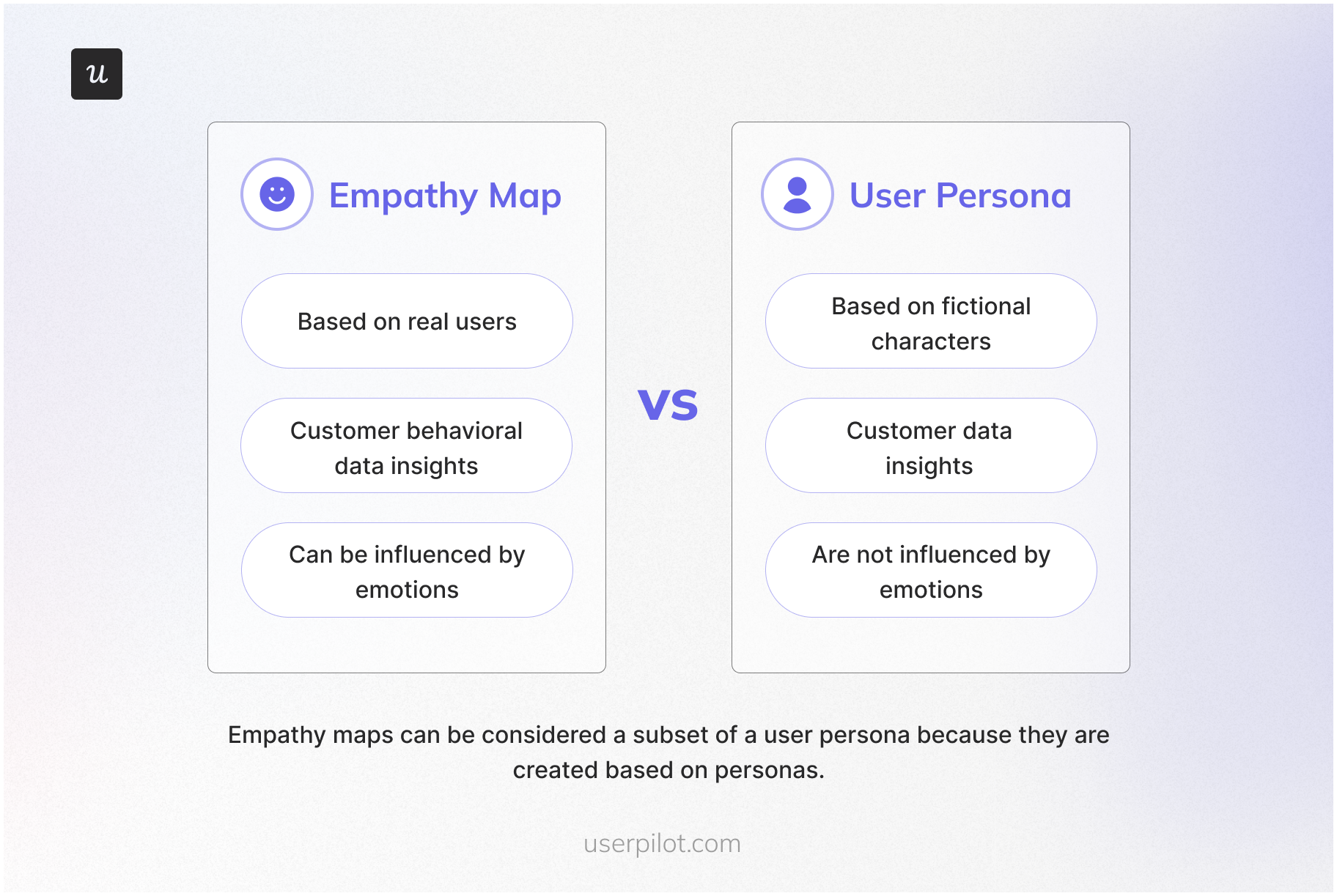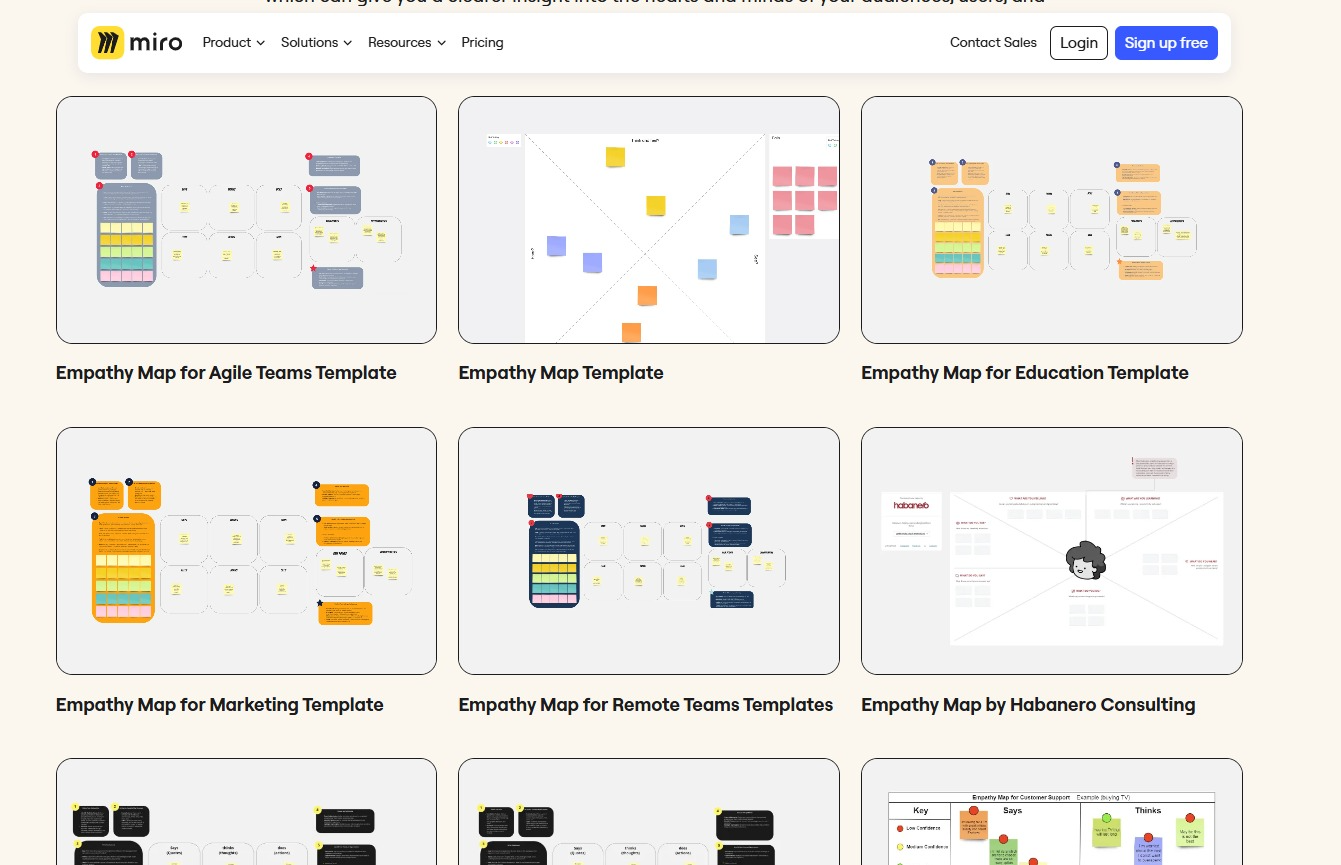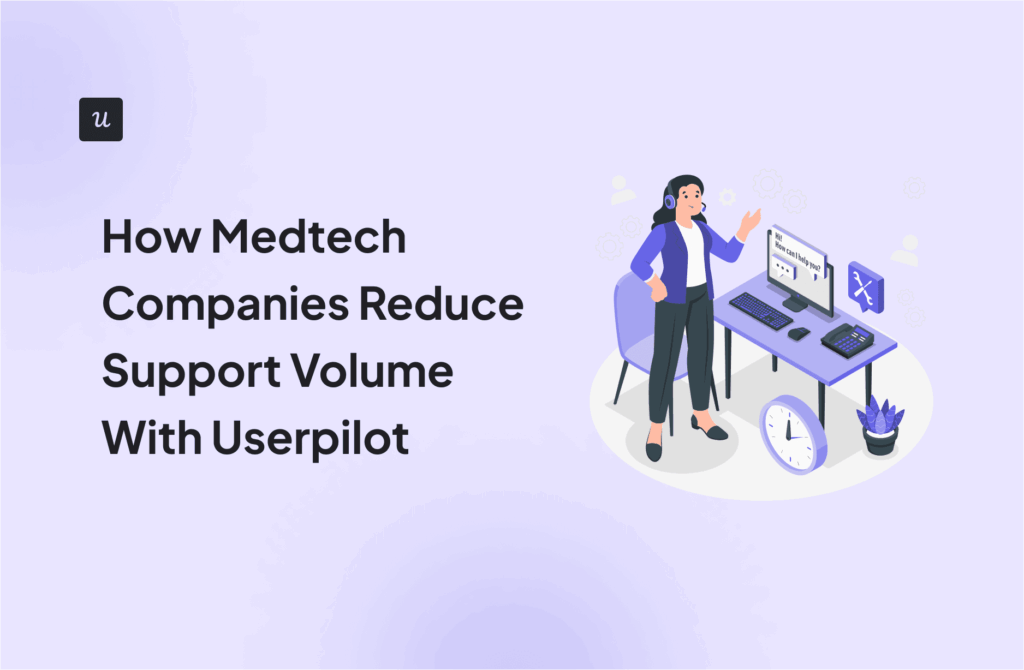User persona and empathy map: What are these and what’s the difference between them?
Both user personas and empathy maps are design thinking techniques used during the UX design process to understand users on a deeper level and create a product that resonates with them.
In this article, we’ll outline the differences between a user persona and an empathy map and dive deeper into the why, how, and when to use each one to get the best results.
Get The Insights!
The fastest way to learn about Product Growth, Management & Trends.
Empathy map vs persona: Quick summary
- User personas are fictional characters that represent archetypal users of your product or service. It answers the question: who are we designing for?
- An empathy map is a powerful tool that gives you a general understanding of how your customers feel about your product. It helps to visualize the user’s perspective.
- They are both user-centric methods for understanding your user’s pain points and motivations.
- The key difference between the two is that personas are based on fictional users, whereas empathy maps are based on real people. Another difference is personas tell you who your customers are and empathy maps tell you what those customers’ attitudes and behaviors are.
Here are the steps to creating user personas for a SaaS product:
- Use in-app customer surveys to conduct user research and collect enough data to define your user personas. Ask questions about their job to be done, pain points, company, and demographics.
- Segment users based on their answers and analyze the in-app behavior of each segment to spot patterns. You need to understand how your product is helping users and identify which features they use the most to get their jobs done.
- A user persona is an iterative process; continuously gather data on your existing customers via different methods and update personas.
A short 3-step process for creating simple empathy maps:
- Define your primary purpose and scope of empathy mapping by answering 2 important questions: Whom does the empathy map represent and what is the desired outcome of empathy mapping?
- Run Voice of the Customer programs and collect customer insights including what the customer feels, says, thinks, and does.
- Use specialized software to build your map and map each piece of user information to the appropriate quadrant during an empathy map workshop.
What is a user persona?
A user persona is a semi-fictional character created to represent different customer types that use a company’s products or services. It provides insight into user needs, challenges, and motivations.
Creating user personas is part of a customer research process. With it, design teams can answer one of the most important questions: who are we designing for?
Here’s an example created for one of our target audiences in Userpilot: product managers.
Check 11 User Persona Examples and Templates to Create Your Own
Why is it important to create personas?
Creating personas will help you understand your users’ needs, experiences, behaviors, and goals. This in turn helps to build more successful products that will satisfy users.
Also, creating user personas allows you to deliver personalized product experiences relevant to each user group. Here is an example:
Based on the different goals personas have with your product, you can create different onboarding flows for each. For instance, refine the onboarding checklist:
What is an empathy map?
An empathy map is a collaborative visual that organizes a user’s behaviors and feelings to create a sense of empathy between the user and your team.
Empathy and empathy mapping session focuses on the user’s thoughts and emotions during a scenario.
Traditional empathy maps are split into 4 quadrants (Says, Thinks, Does, and Feels), with the user or persona in the middle.
Benefits of empathy mapping
Empathy maps are based on understanding the people you’re designing for. They give you a holistic view of the customer’s pain points, concerns, and other valuable user data. Thus, they highlight potential areas for improvement and innovation by focusing on user needs.
You can then use this data to improve the customer experience throughout the user journey.
Empathy mapping also helps build empathy towards users and helps design teams shift focus from the product to the users.
Empathy maps also conduct close-up user examinations and ask you to consider your user’s real-world experiences at all stages—from design research to implementation. They examine user-brand interactions and provide insight into pains and gains.
An empathy map can be used at any stage of the product development lifecycle, but it’s most useful at the beginning of the design process. When done well, empathy maps create a “UX domino effect” that affects the entire project.
They’re excellent for uncovering the needs and motivations of your target audience, getting insights into the user’s emotional state, and getting teams on the same page.
Here’s when it makes sense to create an empathy map:
- Launching a new product.
- Adding new features to a product.
- Expanding into a new market.
- Targeting a new demographic.
- Developing a new marketing campaign.
- Changing business models.
Empathy maps vs user personas: What are the differences?
Empathy maps and personas are user research synthesis outputs (although empathy maps could also be viewed as analysis outputs since they’re pretty much reverse-engineered personas).
Both techniques can help you understand your users better and dive deeper into their behavior.
However, they differ in several ways:
- The main difference between an empathy map and a persona is that personas are based on fictional users, whereas empathy maps are based on real people.
- User personas tell you who your customers are, while empathy maps tell you what those customers’ attitudes and behaviors are.
- An empathy map can be easily influenced by people’s feelings at a particular time. For example, a user’s response when they’re sad might differ from when they’re happy. User personas are not subject to this influence.
- Typically empathy maps are created based on a persona and focus on what that persona says/thinks/does/ feels. So in a sense, an empathy map could be considered as a subset of a persona focusing on a specific area.
How to create user personas?
Now that we understand the main differences and connecting points between a user persona and empathy maps, let’s go over the process of creating user personas:
Step 1: Get as many persona details as possible
Step 2: Analyze the data gathered
Step 3: Use templates to build your personas
Step 1: Conduct user research and collect information about your users
The key to building compelling user personas is getting to know your real users first. There are broad range of different research methods to help you collect relevant qualitative and quantitative data that uncover user insights.
For instance, you can:
- Use in-app customer surveys for quick data collection. You can ask short and on-point questions to understand the user’s main job to be done, goals, pain points, etc.
- Conduct user interviews for detailed data collection. You can invite users for an interview by offering them a small incentive for their time.
- Use behavioral analytics to uncover insights regarding product usage and in-app behavior. You can do so by analyzing autocapture and session recording data.
- Talk to the salespeople: Salespeople at your company know what the biggest pain points of customers are and what keeps them from buying. In addition, they are aware of new market trends.
- Talk to CS teams or support: Since your customer success and support teams interact with customers directly, there’s a good chance they are familiar with most challenges and issues customers face.
- Use passive feedback collection methods: Letting users give you feedback at their own comfort can help you better shape up your personas with data about what’s relevant to them. You can collect passive feedback either with feedback widgets that blend into UI or use other methods such as product analytics or heatmaps.

Step 2: Analyze the collected data
Once you’ve gathered insights about your users, it’s time to process that information to spot patterns. Your primary objective is to identify one or two specific user groups to focus on, allowing you to enhance their experience effectively.
Typically, users in the same user segment will exhibit similar characters.
Some insights you can uncover include:
- What is the main goal of different personas?
- Which features do they engage with the most to get their job done?
- How is your product helping them achieve their goals?
Step 3: Create user personas
You should now be all set to fill out your user persona template. Just keep in mind these key considerations:
- Use your users’ goals and pain points as the main data points when deciding what design or development solution to implement.
- Include information from all your departments. Your sales team, marketing team, customer success, and developers will all have their own unique insights.
- Keep it simple. This isn’t a biography.
- Make it look good. You are going to be staring at this and sharing it around a lot.
- Include psychological elements, and think about what makes them human: behaviors, attitudes, opinions, and motivations.
- Use an image of the persona. This can be any stock photo; just avoid a celebrity photo or a co-worker, as this can add bias.
- Try to include their favorite brands. This requires a bit more research but seeing where your users hang out can help you understand their likes and hobbies.
- Keep a standard design for all your user personas to make them easily comparable.
Download your free user persona template.
How to create empathy maps?
Empathy maps create an intimate, emotional view of your customers.
Through this visualization technique, you can see the users from their perspective and achieve a level of understanding that will help you in the design process.
That said, here’s how to create an empathy map:
Step 1: Define the goal of your empathy map
Step 2: Collect customer insights
Step 3: Use a tool to build your empathy maps
Define your primary purpose and scope of empathy mapping
The empathy mapping process starts with a primary question: who are you mapping? This is the user who you want to understand and empathize with. Summarize their situation and role. If you have multiple personas, each one will need its map.
Next, define the primary purpose of the empathy map. Do you want to update your user persona? Are you expanding into a new market or maybe releasing a new feature?
Say you want to expand your business into a new geographic market as part of your growth strategy. Your buyer persona should reflect your ideal customer within that location. The goal here is to understand their unique perspective and desires based on their geographic location.
Run Voice of the Customer programs and collect customer insights
The Voice of the Customer refers to the process of gathering feedback and user sentiment on your product from your customers.
VoC has a granular approach as it focuses on asking specific questions and looking for specific answers from specific users. This is exactly what’s needed for an empathy map. It can indicate where more user research is needed.
Let’s take a look at Slack’s survey which is just a small part of its VoC program.
Slack triggers the survey to relevant user segments and target personas and gathers user insights on one of the empathy mapping quadrants, more specifically quadrant “Feels”.
Some other methods to collect VoC data include:
- In-app surveys: Surveys are one of the most common methods for collecting VoC data. They can be conducted through various channels, including email, in-app prompts, and websites.
- Interviews: One-on-one discussions can reveal detailed feedback about user pain points and desires.
- Focus groups: This method encourages interaction and can generate diverse insights from multiple users at once.
- User testing: Observing users as they interact with your product provides direct feedback on usability and functionality.
Use a tool to build your empathy map
Map each piece of user information to the appropriate quadrant once audience research is complete using a tool like Miro. You can use an empathy map template from Miro.
As you map the user information to the appropriate quadrant, take a step back and look for related data points. Once you have clustered these points together into four quadrants, combine them as much as you can.
User persona vs empathy map: Wrapping Up
User personas and empathy maps are great tools for synthesizing research observations and revealing deeper insights into a user’s needs.
Customer research is at the heart of both of those techniques, so if you want to learn more on how to collect user research data with in-app surveys and product usage analytics, book a demo call with our team and we’ll be happy to help you.