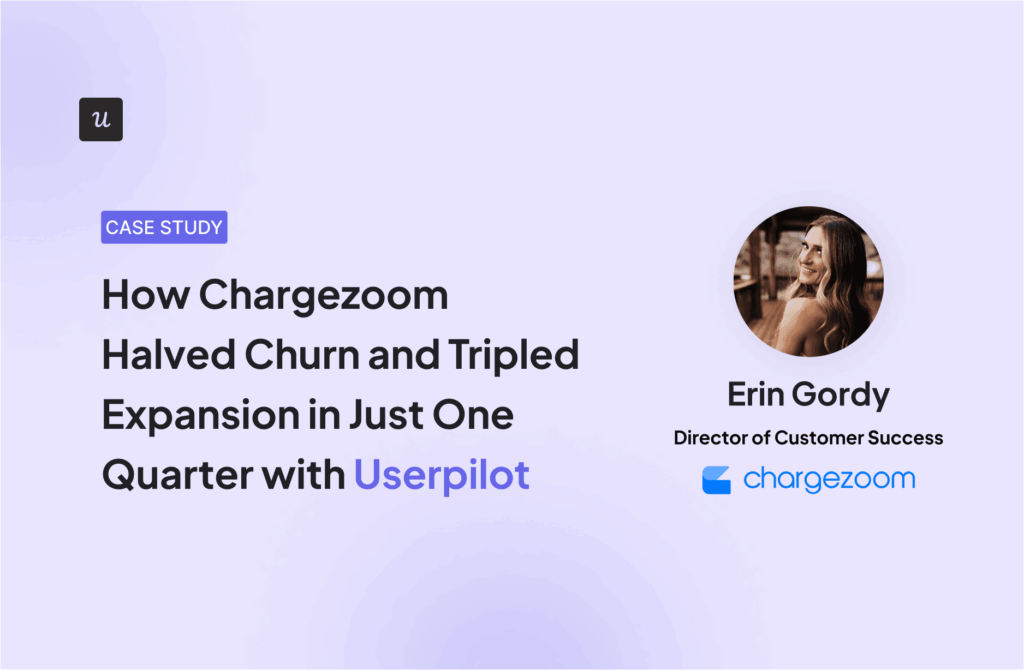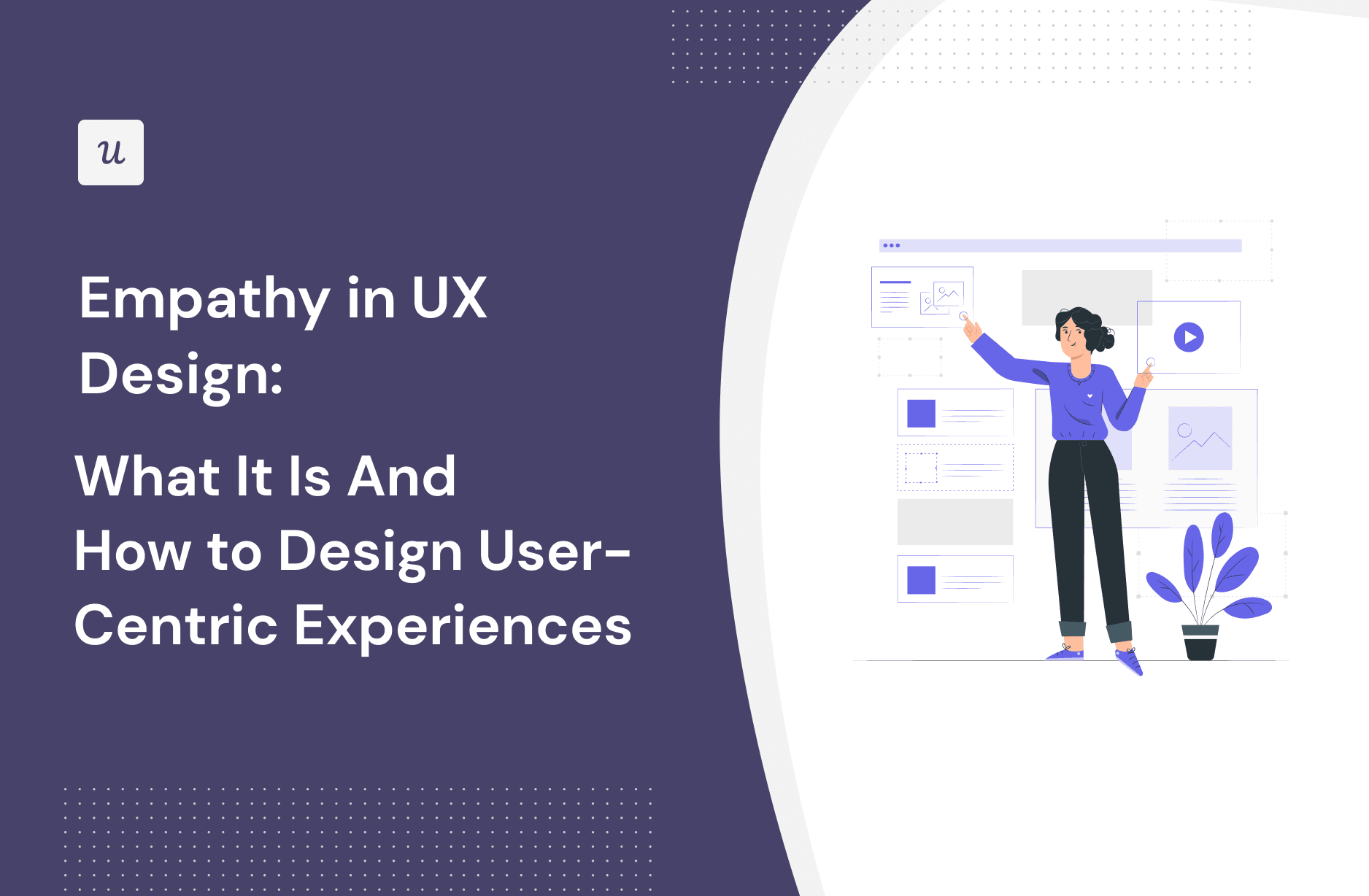
Empathy in UX Design: What It Is And How To Design User-Centric Experiences
Looking for ways to incorporate empathy in UX design?
This article shows you the tips and tricks to implement. We cover:
- The difference between sympathy and empathy in UX design.
- Steps to conduct user research and incorporate empathy into your design thinking process.
- Best practices for empathic design.
- Tools for user research and empathic UX design.
Get The Insights!
The fastest way to learn about Product Growth, Management & Trends.
Summary of empathy in UX design
- Empathy-driven design focuses on putting yourself in the user’s shoes and building solutions that cater to real user needs.
Empathic design helps you:
- See the world through users’ eyes—understand their pain points and motivations.
- Identify user experience gaps and reduce friction.
- Innovate new designs based on the user’s motivations and expectations.
How to master empathy, collect deeper insights, and spot ways to empower users:
- Have empathy interview sessions with active users to dig into their needs and challenges
- Collect user feedback with surveys
- Track power user behavior and replicate their path to success
- Monitor happy paths
- Lean on qualitative UX research methods to gain a deeper understanding of user behavior
- Build an empathy map based on your research findings
- Continuously refine your user personas based on data
Best practices for implementing empathy in UX design:
- Practice empathy at every stage of the design process
- Avoid unconscious biases during the UX research process
- Conduct your research in a natural environment
- Use prototypes and MVPs to easily iterate and design solutions that satisfy users
Useful tools for building empathy:
- Userpilot – Best research and product growth tool.
- Miro – Best collaboration tool.
- Ready to infuse empathy in your design thinking process? Book a demo now and see how our platform can help you research and build experiences that speak directly to the human beings behind your user base.
Sympathy vs empathy in the UX design thinking process
Sympathy is acknowledging and understanding users’ struggles while interacting with your product. It involves feeling bad for their negative experiences and wanting to see them improve, but it doesn’t necessarily mean you understand their perspective or experience their emotions firsthand.
Sympathy is good because it helps you commit to designing better products. However, you need more than sympathy to build products with fantastic user experiences…you need empathy.
Empathy involves stepping into the user’s shoes and comprehending their emotions, thoughts, and experiences.
What is empathetic design?
Empathetic design, also known as empathy-driven design, is a user-centered approach that goes beyond simply knowing what users need to do or see with a product but delves into understanding how they feel when interacting with it.
Empathetic design thinkers conduct enough research to experience the user’s emotions. Then, use that understanding to create products and services that resonate profoundly.
Benefits of incorporating empathy in the design process
There are numerous advantages of infusing empathy into your design process, but let’s explore three key benefits:
- Understand user pain points and motivations: By actively listening to feedback, conducting user interviews, and observing user behaviors, you can identify the challenges and frustrations users face. This insight allows you to create solutions that directly address their needs, enhancing overall user satisfaction.
- Identify experience gaps and reduce friction: One of the strategies for empathetic design is mapping out the entire user journey and trying to understand how users move from one key interaction to the other (more on that shortly). This process lets you pinpoint areas where users might encounter difficulties or where their experience falls short of expectations. By addressing these gaps, you can streamline the user journey, reduce friction, and create a more seamless and enjoyable experience.
- Innovate new designs based on user expectations: When you immerse yourself in the user’s context, it becomes easy to foresee evolving trends, preferences, and emerging user needs. This foresight enables you to create innovative designs that meet current demands and position your product for long-term success.
How to conduct user research to incorporate empathy into your design project
Product teams are not mind readers (that would have been cool!). And, no matter how much you love your product or enjoy the design process, the truth remains: you’re not your user.
So, your best chance at developing empathy is to conduct in-depth research, immersing yourself into the user’s world and trying to picture yourself in their context. This section shows you tips and tools to employ.
Conduct empathy interviews
Empathy interviews are one-on-one interactions with users to gather qualitative insights about their experiences, preferences, and challenges.
Use open-ended questions when conducting user interviews (you can have the sessions over Zoom). Actively listen to users without judgment, using prompts like “Tell me more” and “How does that make you feel?”
An effective empathy interview is unstructured or semi-structured and goes beyond the exchange of words. As your users express themselves, pay attention to nonverbal cues like facial expressions and body language. After the call, go over the recordings and pick details you might have missed.
The best way to get users to agree to your interviews is by offering them something in exchange for their time. Think of any valuable reward—a gift card, special access to premium features, or anything else they’ll love.
Surveys help you conduct research with speed and scale.

A good practice when conducting feedback surveys is to combine quantitative and qualitative research questions. The former lets you gather quick data, while the latter digs deeper into the user’s problem and motivation.
Example: When researching to develop new features, you could trigger a quick quantitative question asking users what upcoming features they’ll love to see the most (provide options). Then, follow up with a qualitative survey asking them to expand on the reason for their choice.

Track power user behavior
Observing how experienced and highly engaged users interact with your product reveals what they value, their common paths, and potential friction points. After gathering this information, you’ll have a good direction on what to focus on in your UX designs.
For instance, if you notice power users use a specific feature each time they visit your app but seem to struggle with the navigation, that’s a sign to prioritize it in your UX design process.
Wondering how to observe power user behavior? First, identify and segment your most loyal and engaged user groups, then deploy funnel analysis to track how they interact with your tool.

Monitor happy paths
The “happy path” is your intended user flow—how users should use your app and achieve tasks easily.
Conduct user path analysis and analyze the results to see what percentage of your customers are using the platform as you designed it to be used. If many aren’t on the happy path, trigger in-app messages and show them the better way to enjoy your tool. Keep in mind that some cases won’t demand in-app messages—you might identify friction points that can be removed immediately to improve the customer experience.

Lean on qualitative research methods such as session recordings
Quick surveys, funnels, and path analysis give you quantitative data to start with, but access to more information will improve your empathy.
Use session recordings to better empathize with users—you’ll be able to put yourself more in their shoes when you see visual recordings of their struggles with your tool.
For instance, by observing the click map below, you can instantly see high and low engagement areas.

You can then pair the above result with session recordings to dig deeper, observe user experiences from an unbiased perspective, and spot ways to improve the UX.

Build empathy maps based on your research findings
An empathy map synthesizes data gathered from user research into a concise, easily digestible format, showing user thoughts, feelings, actions, and pain points.
Here’s what the typical empathy map looks like:

Use the example above as a template to create something similar. Populate each of the components (says, thinks, feels, does) with specific insights, quotes, or observations from your research.
Then, use the map to comprehensively understand and empathize with the user’s point of view.
Continuously refine your user personas based on data
When done with the steps above, it’s time to create user personas and get a humanized understanding of your target audience. You’ll use this persona(s) to guide your design decisions, adding or removing elements based on what you now know about them.
Follow these steps to develop your personas:
- Segment users: Analyze your research data to identify distinct user groups.
- Gather insights: Identify key characteristics for each group (demographics, needs, behaviors, goals, and other relevant information).
- Create personas: Develop fictional profiles based on the insights, including a name, quote, photo, and detailed descriptions.
- Validate and refine: Continuously test and refine personas with new data and user feedback.
Follow these best practices to ensure your designs are both creative and problem-solving:
Practice empathy at every stage of the design process
Here’s one mistake some design teams make: they conduct intense research early in the product development process, use the data to inform design decisions, and never research users about the feature/product again.
You’ll be missing out a lot if you adopt this strategy. Instead, make user research a habit—regularly survey users and observe their behaviors to ensure your tool stays aligned with changing user needs and preferences.
Avoid unconscious biases during the UX research process
It’s human nature to have unconscious biases that might shape how you interpret user behavior. But assuming what users need or do can lead to solutions that miss the mark. Data from real users, not hunches, should be the guiding light of your research.
Here’s how to avoid unconscious biases getting in the way:
- Research only your target user persona: This narrows the scope and ensures the research is directly relevant to the intended audience.
- Use both quantitative and qualitative research methods: Combine quantitative data (analytics, quick surveys) with qualitative insights (interviews, in-depth surveys, user testing) to get a holistic understanding. Quantitative data provides statistical trends, while qualitative data adds depth and context.
- Avoid leading questions: Craft your survey and interview questions in ways that are neutral and open-ended. Leading questions can inadvertently guide users towards certain responses, introducing bias into the data.
Conduct your research in a natural environment
Research in an environment where users naturally interact with the product provides a more accurate understanding of their behaviors and needs.
A good example is integrating your tool with an analytics platform that runs in the background and tracks user behavior without raising dust. The user doesn’t know they’re being tracked, so they behave in ways you might not see if they were in a structured setting and fully aware you’re conducting research.
Use prototypes and MVPs to easily iterate innovative solutions
Prototypes and Minimum Viable Products (MVPs) serve as tangible representations of your design ideas. Plus, they’re relatively easy to build.
Once your MVP or prototype is ready, conduct usability tests and focus group research to gather user feedback. Then, make iterative improvements before committing to a full-scale development.
Useful tools for building empathic designs
Userpilot and Miro have the features you need to research users and create empathic UX designs. Let’s explore both platforms:
Userpilot – Best user research and product growth tool
Userpilot is an all-in-one product growth tool that helps businesses like yours collect quantitative and qualitative data to understand users better.
Key features:
- Funnel analysis: Identify the stages where users abandon your product, revealing potential friction points and confusing interfaces. You can also track funnel performance before and after design changes to measure the effectiveness of your empathic design decisions.
- Path analysis: Use this to identify how users navigate your platform. Easily spot missed opportunities or confusing flows and address them quickly.
- Onboarding flows: Design targeted onboarding flows based on user segments, roles, or needs. This will guide users through essential steps, familiarize them with key features, and prevent initial confusion.
- User feedback widget and survey templates: Use these to regularly collect user feedback and spot improvement areas. Userpilot also lets you analyze user feedback to gather granular insights.

Miro – Best collaboration tool
Miro is a collaboration tool that helps product teams work together and build creative solutions.
The platform is perfect for ideating, brainstorming, creating experience workflows, and building user pathways.
Another thing that makes Miro stand out is that it comes with templates for building empathy maps and user personas. These will save you time and boost your research and creative process.

Conclusion
Display creativity and self-expression in your design thinking process, but always do it with empathy and ensure you prioritize user needs.
Remember, you’re not your user. If there’s something you think customers will love but the data says otherwise, it’s best to go with data.
Userpilot helps teams like yours conduct user research and collect data to infuse empathy in UX design. Book a demo now to discuss your needs.