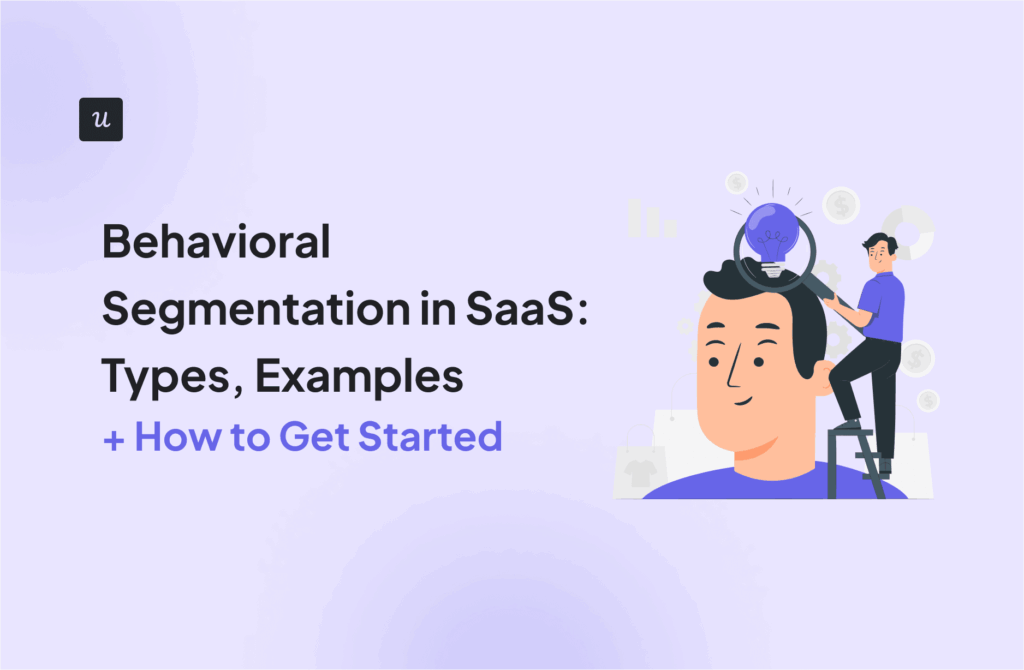If you’re spending considerable resources on collecting feedback and yet struggling to turn it into actionable insights, then your customer feedback strategy may be lacking.
In this article, I will explain how to develop a sound feedback strategy and share best practices for implementing it. You will also learn how Userpilot can help you execute this.
Get The Insights!
The fastest way to learn about Product Growth, Management & Trends.
How to create an effective customer feedback strategy?
Without wasting your time, let’s dive right into the process of creating your customer feedback strategy.
Step 1: Decide why you want to collect customer feedback
Before collecting feedback, ask yourself: What problem am I trying to solve? For example, is it to improve customer retention? Gauge the success of a new feature? Enhance customer experience?
Having a clear goal in mind is vital to:
- Selecting the right target user segments.
- Choosing the best channel to gather customer input.
- Prioritizing customer feedback.
- Involving the right stakeholders.
- Implementing relevant solutions.
Step 2: Choose the right customer segments to collect feedback from
Once you know the overarching goal of your strategy, choose the right segments from which to collect data.
For example, if you aim to improve your onboarding, there’s no point in asking users who have never experienced it. Your primary focus should be on those who have engaged with it, for example, by completing the onboarding checklist.

Step 3: Identify the appropriate channels to gather customer feedback
Having chosen the segments to target, pick the right channels to reach them.
For instance, if you want to collect feedback from churned users, sending them in-app surveys doesn’t make sense because they will never see them.
Which choices do you have?
To actively collect feedback from users, consider:
- Surveys: Delivered in-app, via email, on the website, in the chat window, or via SMS, they’re the most popular way to collect structured feedback.

- Interviews and focus groups: Individual/group conversations, either face-to-face or remote, are excellent for collecting qualitative insights that may be difficult to uncover via surveys.
When it comes to passive feedback, you can gather it from:
- Social media: By tracking user mentions of your product or brand, you can gauge user sentiment. This kind of feedback is often unfiltered, so it’s useful for uncovering the reasons for customer dissatisfaction.
- Online review sites: Sites like G2, Capterra, or Clutch are a treasure trove of customer insights about your product and your competitors.
- Community and forums: Reddit and Quora are full of opinions about various B2B SaaS products, so they’re worth following as long as you analyze them critically because they’re often biased.
- Customer behavior data: Tracking user behavior along their journey is the least direct way to gather passive feedback. The method allows you to gain objective insights.
Step 4: Choose a customer feedback tool to start gathering feedback
The channel you use to collect feedback determines the choice of the feedback software.
Here are some other questions that will help you choose the right solution:
- Where do my customers interact with my product the most? In-app survey tools work great for SaaS, while email surveys may suit e-commerce better.
- How easy is it to implement and use? Look for no-code tools with user-friendly interfaces.
- What integrations does it offer? It needs to integrate with other tools in your tools stack for seamless data sharing.
- Can you afford it? Not only now but also as your needs grow. The pricing must be transparent and clear so you can easily estimate your fees.
- What analytics features does it offer? The smoother the analysis, the faster you can act on the insights.
Step 5: Analyze customer feedback for actionable insights
How you analyze the feedback depends on its type.
Structured quantitative data, like NPS or CES, is easy to analyze. Your analytics tool will most likely provide you with a breakdown of the results and plot them in a graph or a chart so you can track changes over time.

Unstructured, qualitative data is more challenging. You first need to tidy it up and organize it. In Userpilot, you can do it by tagging responses
Step 6: Prioritize feedback and share it with relevant stakeholders
You can’t act on all customer feedback at once, so prioritization is the next step.
How you do it depends on your current goals and focus. For example, Lavender, one of our customers, prioritizes feedback related to usability and functionality before moving on to ROI, business impact, and long-term goals.
💡 Pro tip: Use a prioritization framework like the Value vs. Effort Matrix and adjust it to your priorities, for example, by weighing the scores.
Next, develop a system for sharing feedback across your organization so that there are no data silos.
Step 7: Act on the feedback to improve the customer experience
This step is all about implementing solutions to identified problems.
This doesn’t necessarily mean implementing user suggestions or building the features they ask for.
Instead, focus on identifying the root causes of their pain points and developing innovative solutions.
These don’t need to be complex solutions. Sometimes, all it takes is to add a few modules to your resource center or tweak your onboarding flows to improve the customer experience dramatically.

Step 8: Reach out to participants to close the customer feedback loop
Is the new feature working? Have you fixed the bug? Amazing!
Now, don’t forget to let your customers know you’ve put their feedback to good use and improved the product for them.
By closing the feedback loop, you increase the chances customers adopt the new functionality as you communicate to them how much their feedback matters. This does wonders for customer loyalty.
💡 Pro tip: Announce product changes via multiple channels. For example, trigger an in-app modal to briefly introduce them and follow up with an email.

Best practices for building and executing a solid customer feedback strategy
Here are a few more tips on how to get the most out of your feedback strategy.
Create a centralized system for storing all feedback
If you’re collecting feedback from multiple sources—like surveys, social media, support tickets, and online reviews—you need a single, centralized place to store it.
Here’s why:
- Improves accessibility: A central hub makes it easy for teams to search, filter, and find relevant feedback without sifting through scattered data.
- Prevents valuable insights from getting lost: When feedback lives in different tools or spreadsheets, it’s easy to miss important insights.
- Facilitates cross-team collaboration: Product, marketing, and customer success teams can access and act on the same data, ensuring everyone has a unified understanding of customer needs.
- Simplifies analysis: Centralized systems allow you to identify trends, prioritize common pain points, and extract actionable insights more effectively.
Listen to unhappy customers but act only on relevant negative feedback
As mentioned, you can’t implement all user feedback. Your bandwidth is one limiter, but it isn’t the most important one.
What is then?
Alignment with your product vision. Your product can’t solve all the problems in the world. If you try to do it, you will dilute its value proposition.
So before you even start prioritizing feedback based on its value, effort, etc., make sure it lines up with your higher-level product goals.
Personalize surveys to increase response rates
There are two main reasons why your response rates might be low.
First, the surveys might not be relevant. If you ask users to evaluate a feature they’ve never used, don’t expect them to complete it. It’s like asking a cyclist to review car tires. So, make sure you ask the right questions to the right people.
Secondly, users might not understand the surveys, for example, because they aren’t in their native tongue. Or they might not be confident enough to respond to a foreign language. To avoid it, translate the surveys. A good feedback tool should do it for you automatically (Userpilot does).

Make it easy to share customer opinions
Translating surveys is just one way to remove friction from the process.
What are others?
- Add a feedback widget so that users can submit their input whenever they need.
- Keep your surveys short. 1-3 questions max, so it doesn’t take more than 1-2 minutes.
- Make the open-ended questions optional.
- Make surveys mobile-friendly.
- Ensure the survey design is visually appealing and intuitive. For example, emojis can make it easier to understand the answer options.
Automate feedback collection to monitor shifts in customer sentiment
A one-off survey is like a photograph. It tells you what is happening at a particular moment but not what happened before or after. To gain a complete understanding of changes, like shifts in customer sentiment, you need to conduct them regularly.
How often? Once a quarter. This is often enough to spot trends but not often enough to cause survey fatigue.
It doesn’t mean you have to run these surveys manually. Just set them to recur at the chosen interval and forget about their administration.

Userpilot: The all-in-one customer feedback software
Userpilot is a product growth platform with powerful feedback and analytics features.
These include:
- In-app survey template library and visual editor.
- Detailed segmentation and triggering options for targeted feedback collection.
- Survey localization.
- Survey analytics and NPS dashboard.
- Feedback widget for passive feedback.
- 2-way integration with HubSpot and Salesforce for email surveys.
What do our users value about our feedback features? How easy it is to administer surveys:
I appreciate how effortless it is to set up popup surveys and gather insights across different parts of our wealth management platform. The user interface is incredibly easy to navigate, which streamlines our workflow. Moreover, Userpilot allows us to communicate directly with our clients within the app, significantly enhancing our client engagement and feedback collection process.
– Miltiadis S., Product Researcher / Quantitative Analyst
As Miltiadis mentions, Userpilot isn’t just for collecting feedback. You can also use it to send in-app messages — announce new features and updates, and provide guidance to help users overcome their issues.
But wait, there’s more:
With Userpilot, you can get passive feedback by tracking and analyzing user behavior in-app thanks to features like:
- Autocapture.
- Session recordings.
- User journey reports (Funnels and Paths).
- Trends and Retention analysis.
- Custom dashboards.
Overall, Userpilot is an all-in-one solution that allows you to gather comprehensive user insights and act on them, which is what our users value about our platform.
It covers multiple needs for our teams – product usage tracking, in-app messaging, and customer satisfaction surveys all within one platform. It is also easy to use and interface with from the UI perspective.
– Andy B., VP, Services and Support
Conclusion
A customer feedback strategy is much more than running surveys or conducting interviews. It’s an organized playbook that outlines how to best gather, analyze, and act on feedback to achieve your specific goals.
If you’d like to learn more about Userpilot and how it can help you build and implement your strategy, book the demo!
FAQ
What is a customer feedback strategy?
A customer feedback strategy is a structured plan to collect, analyze, and act on customer insights.
It defines the purpose of gathering feedback, identifies target customer segments, and determines the right channels and tools for collecting insights. It ensures teams prioritize feedback, share it with relevant stakeholders, and act on it.
Ultimately, a solid customer feedback strategy helps businesses make data-driven decisions, align product improvements with customer needs, and boost satisfaction and retention rates.
Why is it important to create a strategy for customer feedback?
Creating a customer feedback strategy is crucial because it aligns feedback efforts with business goals and ensures you collect feedback intentionally.
It also helps you analyze feedback effectively, and turn it into actionable insights. Thanks to that, you’re in a better position to identify customer pain points and prioritize improvements that ultimately lead to higher customer satisfaction.
Without a strategy, feedback can be scattered, leading to missed opportunities for growth.
What are the most common customer feedback surveys?
Some common feedback surveys include:
- Onboarding surveys: help you understand how new users feel about your onboarding experience.
- Customer Effort Score (CES) surveys: measure how much effort a customer had to put in to complete a specific task.
- Net Promoter Score (NPS) surveys: gauge customer loyalty by asking users how likely they are to recommend the product.
- Customer Satisfaction Score (CSAT) surveys: ask customers to rate their satisfaction with a product or experience.
- Churn surveys: sent to customers who cancel or stop using your product to understand the why behind their decision.