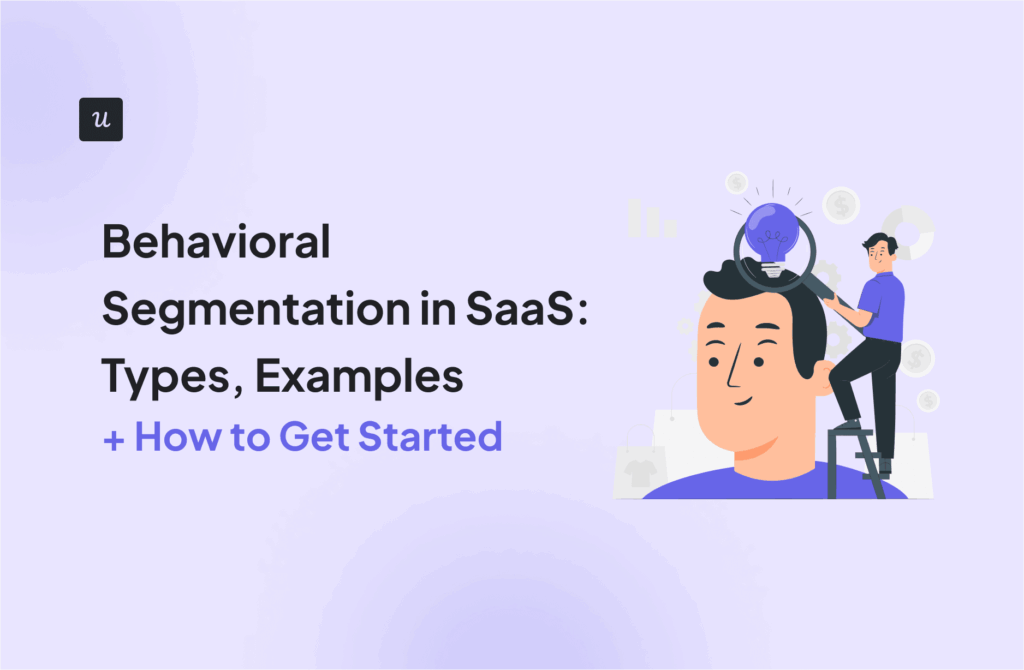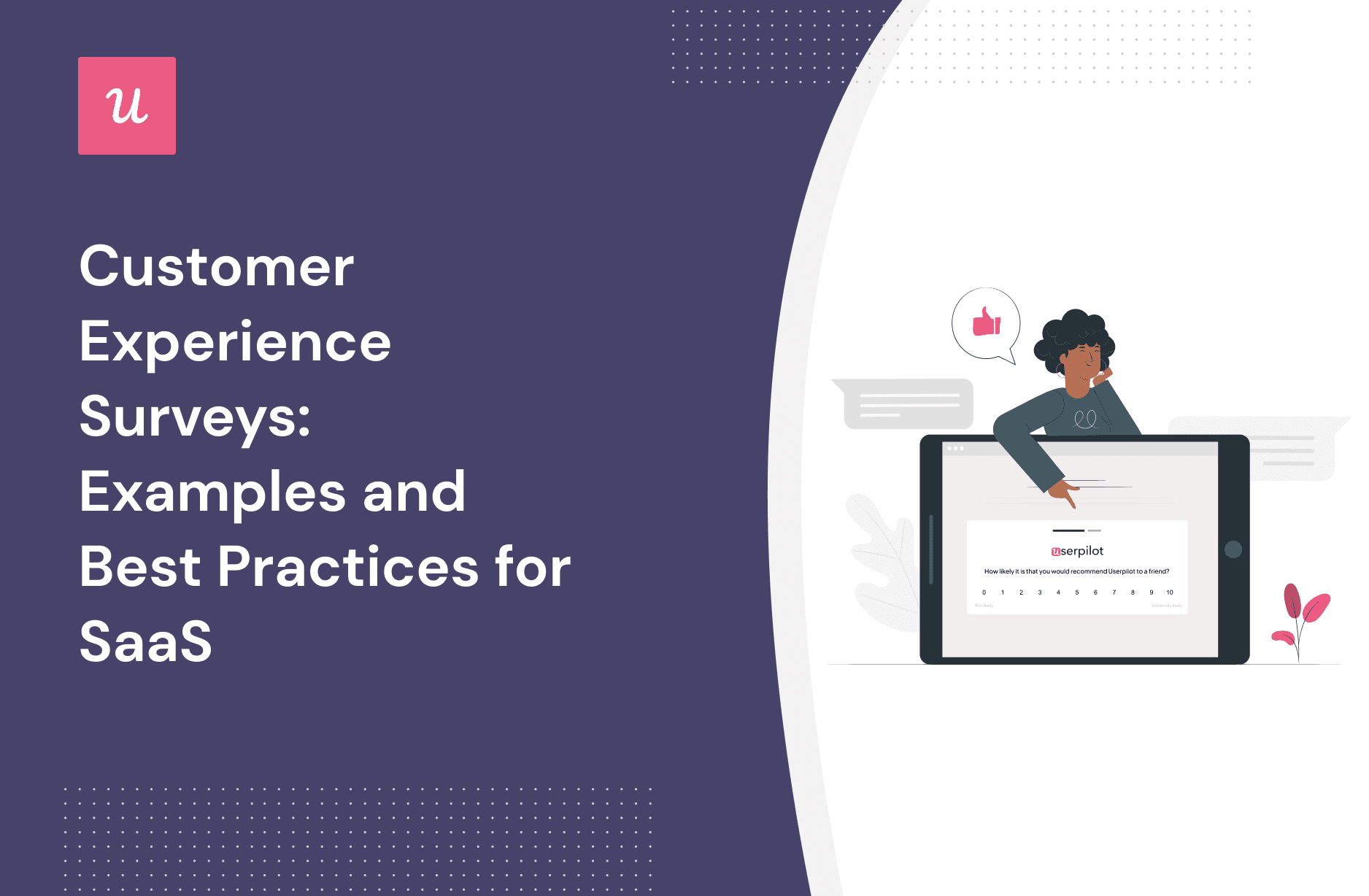
Customer Experience Surveys: Examples and Best Practices for SaaS
Get The Insights!
The fastest way to learn about Product Growth, Management & Trends.
What is a customer experience survey?
A customer experience survey is a research tool that businesses use to gather customer feedback. It helps businesses assess customer experience with a product or service.
Why is a customer experience survey important?
Understanding and improving customer satisfaction is essential for the success of any business. And customer satisfaction surveys play a critical role in achieving these goals.
Here are a few key reasons why customer experience surveys are important:
- Help you understand if you’re meeting customer expectations: Direct customer feedback helps you understand user needs and preferences, allowing you to meet them.
- Provide valuable data for improving customer satisfaction: Surveys can provide you with actionable data that can be used to make data-driven decisions and provide a positive customer experience.
- They can improve retention and loyalty – By acting on the insights you receive, you can improve customer retention, leading to better relationships, increased revenue, and loyal customers.
Types of customer experience surveys for collecting customer feedback
Businesses have several options to choose from when it comes to the types of customer satisfaction surveys they can use. It all depends on what type of feedback you want to receive.
Here are some of the most effective customer satisfaction survey types:
Net Promoter Score (NPS) survey
NPS survey measures customer loyalty and satisfaction and shows you how likely they are to recommend your product or service to others.
The survey primarily collects quantitative data in form of a scale from 0 to 10, where your customers are asked to rate their likelihood of recommending your company.
But it can also collect qualitative data through open-ended follow-up questions.

You can use an NPS survey after users spend a certain time interacting with our product, and sometimes follow up with a question about why they chose that specific score.
Customer Effort Score (CES) survey
CES survey measures the amount of effort a customer has to put in to accomplish a particular task with your product or service.
It gathers quantitative data that reflects how easy or difficult it is for a customer to use your product.
You should set CES surveys to be triggered as soon as users complete an important task, makes a purchase, or resolves an issue with your customer support.

Customer Satisfaction Surveys (CSAT)
A customer satisfaction survey (CSAT) measures whether customers are satisfied with your business.
A customer satisfaction survey gathers quantitative data and it typically asks customers to rate their satisfaction with a specific product, service, or experience.
You can trigger CSAT surveys after a customer completes an important milestone in the full customer lifecycle journey. The goal here is to capture feedback on a specific aspect of the customer experience, rather than the overall experience.

Product Market Fit (PMF) surveys
Businesses use a product market fit (PMF) survey to determine whether their product meets the needs of their target market.
The PMF survey typically collects quantitative data but also captures qualitative data through open-ended questions where customers state how they perceive the product, how it meets their needs, and if they would recommend any improvements.
The best time to trigger a PMF survey is before a product is launched, optimally during testing phases so you can get recommendations from ideal customers on what they would change and improve.
Once you launch the product, repeat the survey at set intervals to determine which features and enhancements you should focus on next.

Customer satisfaction survey questions
To get the most actionable and valuable insights from your customers, you need to ask the right questions.
Here are some great examples of the types of questions you should use in your surveys:
- User persona questions: These questions help you understand the customer’s pain points and what they expect from your product (e.g. “What do you want to achieve with our product?”)
- Customer service experience questions: Use these questions to find ways to improve your customer support and resolve issues faster (e.g. “How would you rate your experience with customer support?”)
- Product usage and feature questions: Great for the voice of customer research and to find areas for improvement within the product (e.g. “What are the most important features that we’re missing?”)
Best practices for increasing your survey response rates and collecting meaningful data
Even though their feedback can help improve the product, not all customers are always interested in completing a survey.
The problem is that low response rates can lead to inaccurate data and insights that don’t truly represent your customer base.
To help you increase your survey response rates and collect meaningful data, here are some best practices to keep in mind.
Use different types of surveys at different touchpoints
You need to develop a clear strategy for when you’re going to use the different survey types. Not only can this increase response rates, but it can also improve customer experience.
Here’s an example of how you can strategize your customer journey with the different types of surveys:
- Net Promoter Score (NPS) survey: Trigger the NPS survey after the customer goes through an important milestone (e.g. onboarding).
- CES survey: If the customer just made a purchase or subscribed to your product, that’s a great time to trigger a CES survey.
- CSAT survey: You can create several touchpoints for a CSAT survey, each one tailored to a specific action the customers just took.
- PMF survey: If you’re testing your product pre-launch, a good touchpoint for a PMF survey is when the customer uses one of your main features to solve a problem.
Use simple and clear survey questions that avoid bias
To get accurate and reliable user feedback, survey questions should be easy to understand and answer. Avoid using jargon or technical terms that may confuse the survey respondents.
Additionally, it’s important to avoid leading or biased user experience questions that can influence the quality of responses and answers. Questions should be neutral and focus on the specific aspect of the customer experience that you want to measure. You don’t want to risk losing valuable feedback due to bad survey questions.

Include open-ended questions for additional insights
Open-ended questions allow respondents to share their thoughts and opinions in their own words. This can provide more in-depth and nuanced feedback about their experiences.
You can create different surveys for different user segments to get a better understanding of each group’s specific pain points.

Use consistent rating scales throughout your surveys
It’s important to use the same rating scales consistently, otherwise, you risk confusing your readers and receiving inaccurate data.
For example, let’s say you’re taking a survey where you’re asked to rate your level of satisfaction with a product on a scale of 1-5, with 1 being “Very Dissatisfied” and 5 being “Very Satisfied.”
Later in the survey, you’re asked to rate the likelihood of recommending the product to a friend, also on a scale of 1-5. However, this time 1 is assigned as “Very Likely” and 5 is assigned as “Very Unlikely.”
This sudden change can cause respondents to misunderstand the rating scale and provide inaccurate and unreliable answers.
Trigger surveys contextually using segmentation
Are you using customer segmentation to better understand your users?
If so, you can develop surveys that will be triggered contextually. This makes your questions more relevant and improves the chances of the customer responding.

Use both active and passive surveys
Using both active and passive surveys can give you a more comprehensive understanding of your customer’s satisfaction levels.
Active surveys are triggered intentionally based on your pre-determined conditions, like specific customer interactions. They capture contextual feedback data and you can set up multiple survey triggers to better understand customer sentiment.
On the other hand, passive surveys allow customers to provide feedback whenever they feel like it through always-on widgets. This approach is less disruptive to the customer experience and they are more likely to provide accurate feedback. It’s also a sign that the company takes feedback seriously.

A/B test different iterations to increase response rates
A/B testing different iterations of your survey can help you identify the version that resonates best with your audience and elicits the most responses.
Some of the main variables you should test include:
- Question type
- Length of the survey
- Survey placement (in-app vs. email)
- Survey format
- The wording of the question
In Userpilot, you can set up goals and run A/B tests to monitor completion rates and quickly find out which variation is the winner.

Close the feedback loop
Closing the feedback loop means following up with customers after they’ve provided feedback to let them know what you’re doing in response.
It’s a crucial step in ensuring that your customers feel heard and valued. When you close the feedback loop, you show your customers that you take their feedback seriously and that you’re committed to continuously improving the customer experience.
This can be in form of letting them know that you’ll go over the feedback and give them an update, present the next steps, or set up a “Thank You” modal within the app.

How to create customer surveys with Userpilot
Why waste both time and nerves dealing with complicated coding strategies and a team of developers when you can create customer experience surveys with Userpilot in a matter of minutes?
Here’s how you can create customer satisfaction surveys in Userpilot:
Build in-app surveys without code
Userpilot offers dozens of pre-built survey templates that you can build in-app and customize with different elements.
For example, you can implement your brand colors, add micro-videos or images, and change the style and structure of the survey.
If you have a very specific structure in mind, you can create a user feedback survey from scratch and save it for future usage.

And with Userpilot’s native mobile SDK, you can now also customize in-app mobile surveys with any type of question and trigger, extending these capabilities directly to your mobile app users.
Segment your users to collect contextual feedback
You can also find a variety of customer segmentation options within Userpilot that let you divide your customers into different groups based on shared characteristics.
Then, you can create triggers for specific surveys to pop up for different groups when they complete a certain goal in the customer journey, allowing you to get more contextual feedback.

Analyze responses
Tracking survey data and knowing how to analyze your responses are equally important as boosting the response rate and collecting meaningful data.
In Userpilot, you can tag different responses in an NPS survey and identify which factors usually lead to a lower/higher score. You can check how things are going almost immediately.

Conclusion
Customer experience surveys are one of the best tools you can use to gather insightful data from your customers and use it to improve your product and user experience.
When created properly, customer satisfaction surveys can be goldmines of information.
Want to get started with customer experience surveys? Get a Userpilot Demo and see how you can create effective surveys in minutes, without any coding knowledge required.