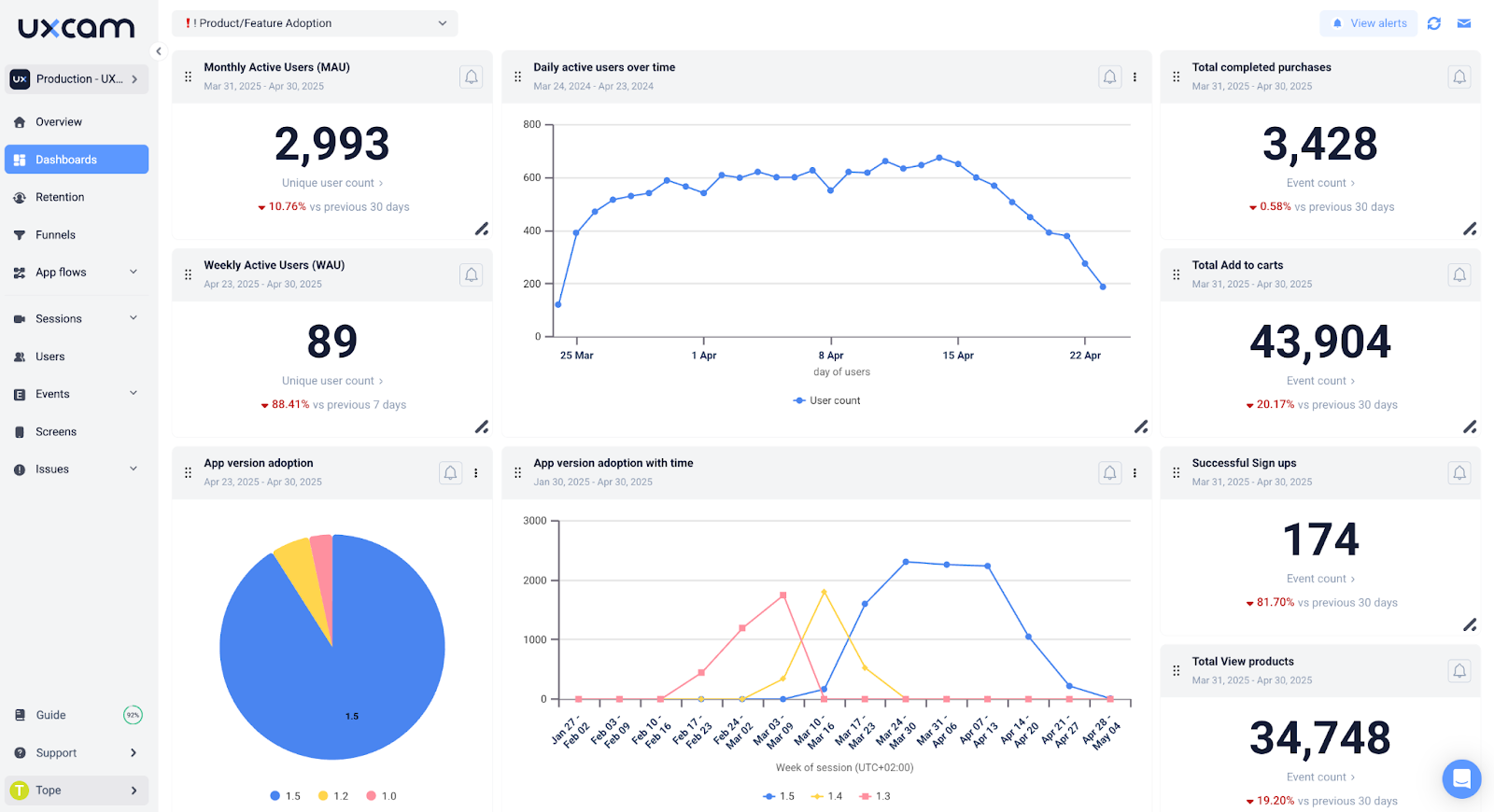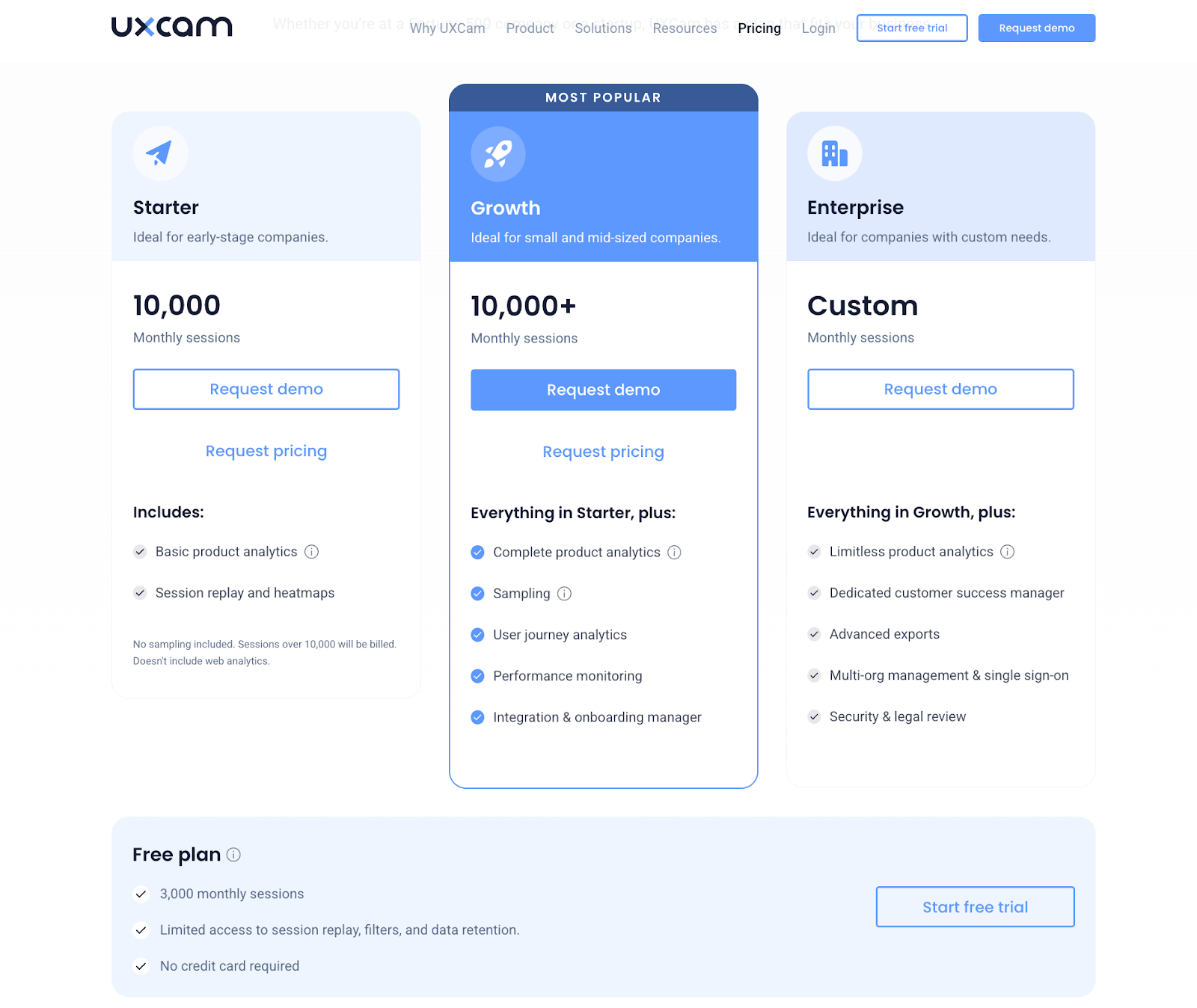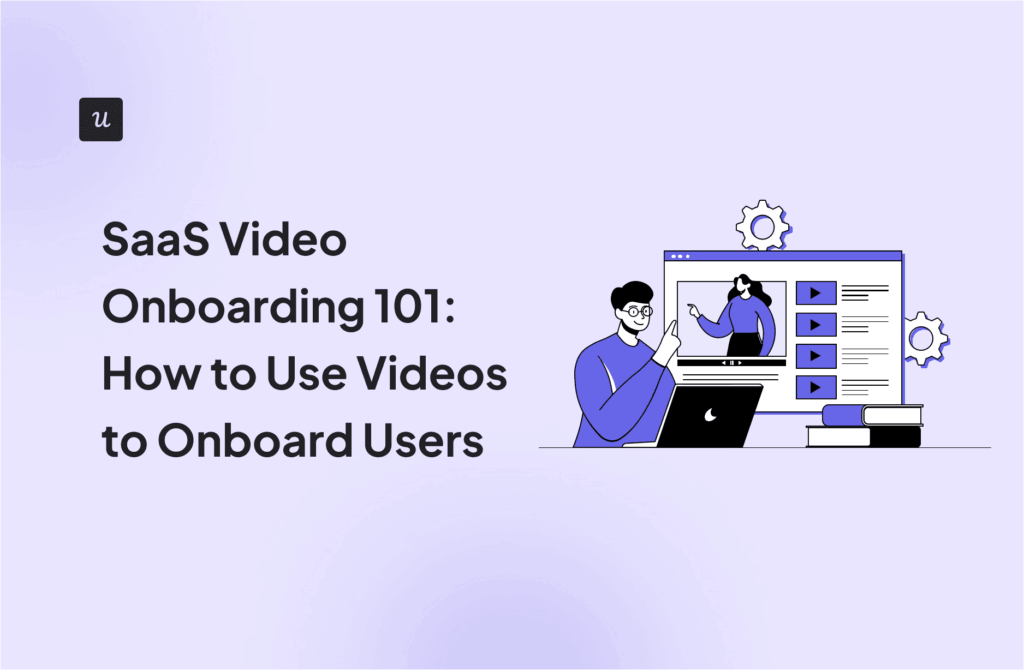13 Best Product Analytics Tools for Product and Marketing Teams in 2025
Getting useful insights from your data requires much work: figuring out what to track, getting quality data, creating an excellent and consistent data pipeline, and finding useful product analytics tools.
Now, while that’s a lot to figure out, we’ve found that the right product analytics tool can greatly simplify your work. It can even make it easier to determine what data to track and how to go about it.
And, that’s exactly why we’ve put together this guide to help you select the best analytics tool for your feature and budgetary needs.
Get The Insights!
The fastest way to learn about Product Growth, Management & Trends.
Best product analytics tool shortlist
- Userpilot – Best for analyzing user activities and creating in-app user experiences. Price starts at $299/month(annual billing).
- Mixpanel – Best for analyzing user behavior. Free plan available for up to 1 million monthly events.
- Heap – Best for basic reporting. Free plan available for basic analytics charts.
- Amplitude – Best for visualizing complex user flows. Free plan available for up to 50,000 monthly tracked users.
- Pendo – Best for cross-app analytics. Free for up to 500 monthly active users.
- LogRocket – Best for session replays on the web or mobile. Free for up to 1,000 sessions/month.
- PostHog – Best open-source analytics tool. Free for the first 1 million events.
- UXCam – Best for mobile app UX analytics with session replays. Free up to 3k sessions/month.
- Datadog – Best for user behavior and product performance monitoring. Pricing starts at $1.50 for 1,000 events/month.
- Hotjar – Best analytics tool for user research. Free for up to 35 daily sessions.
- FullStory – Best for experience impact tracking. Custom prices are available on request.
- UserMaven – Best for privacy-focused website analytics. Pricing starts at $12/month when paid yearly.
- Google Analytics – Best free tool for website analytics. Available for free.
Must-have features to look out for in product analytics software tools
Okay, we haven’t just drawn these products out of thin air. You see, to find a good product analytics tool, you must answer some pertinent questions:
- What issue are you trying to solve?
- What’s your budget?
- How much technical knowledge do you possess?
As important as the last two questions are, though, the feature set is critical. So, let’s zoom in on that. Some must-have features for product analytics tools include:
- Event tracking: You should be able to reliably capture in-app events, such as button clicks, page views, form submissions, etc. Some tools automatically capture this data while others require manual configuration.
- Dashboards & Reports: A comprehensive suite of dashboards for seamless data reporting. Customizable pre-built templates are a must, as is support for a wide range of charts and graphs.
- Segmentation: The ability to break down user data into meaningful subgroups for granular insights.
- Session replay: A visual representation of user interactions within your product. Although this may be considered a “nice-to-have” feature, it is great for identifying usability issues and optimizing user experiences.
- A/B test: Product analytics tools with robust A/B testing capabilities enable you to set up experiments, track key trends, and analyze results.
- Synchronization and Integration: Seamless data import/export is a must. The tool should also integrate nicely with data sources like CRM and marketing automation platforms.
12 best product analytics tools for measuring user behavior
Now that we know what to look out for in product analytics tools, let’s look at the main contenders on the market.
1. Userpilot
Userpilot is a no-code product growth platform, so in addition to analytics features, it also allows you to collect customer feedback and design in-app experiences to engage and support users.
When I started writing for Userpilot, its analytics features were no match for its main competitors, not to mention dedicated analytics platforms.
Fast forward 2 years, and we’re looking at a completely different beast.
Here’s what it has to offer:
- Autocapture: Gone are the days when you have to manually tag every feature before obtaining feature usage data. Today, Userpilot automatically collects this data for you from Day 1. You can simply access this data by labeling the event.
- Dashboards & Reports: Userpilot supports a host of dashboards and reporting features, including funnel, trends, and path analysis. You can customize your funnels, select which trends to track (and how!), etc.

- Advanced segmentation: Userpilot’s segmentation feature now boasts improved logic and multi-value fields. You can combine multiple conditions to create segments and use these segments as analytics filters.

- Session Recording: Beginning in Q1 2025, Userpilot’s session replay feature will go live. You can even pair funnel analysis with session replay to see what makes a specific user drop off.

- Webhooks & Integrations: Userpilot offers one-click native integrations with tools like HubSpot, Salesforce, Zendesk, etc. For custom integrations, Userpilot offers webhooks to enable real-time data transmission between Userpilot and other tools.
- Analytics for In-app Experiences: Userpilot offers detailed analytics and reporting features for in-app experiences created with Userpilot. This includes onboarding flow analytics, survey analytics, and a robust NPS dashboard, providing insights at every turn.
Userpilot Pricing
There are 3 Userpilot pricing categories:
- Starter: This plan is available from $299/month with an annual billing for up to 2,000 monthly active users. It supports user segmentation, event tracking, trend analysis, NPS surveys, and user engagement flows. It also supports up to 5,000 monthly session recordings.
- Growth: Starting at $799/month, this plan supports more in-depth analytics features, including funnels, retention, and path analysis. It also offers auto-capture and custom event tracking for retroactive events.
- Enterprise: Designed for enterprise users, this plan can be custom-made to suit your needs. It supports premium integrations, custom roles and permissions, security audit, and compliance, etc.

Not sure which plan makes the most sense for you? Visit our pricing page for more details or book a demo to discuss with one of our agents.
2. Mixpanel

Mixpanel is an advanced analytics platform designed for mobile and web applications, providing detailed reports on customer behavior and interactions.
It is primarily an analytics tool, helping businesses to track how users engage with their products and analyze product/feature usage trends over time.
Mixpanel’s feature list includes:
- Custom events.
- Boards (like Userpilot’s dashboards).
- Funnel analysis.
- Flows (like Userpilot’s Paths).
- Retention analysis.
- Insights (like Userpilot’s Trends).
- User cohorts – for segmenting users.
- Session replay.
- Integrations – including Google Cloud, Appcues, Hotjar, Zapier, etc.
Considering this extensive feature list, it’s perhaps unsurprising that Mixpanel has a steep learning curve for beginners. Users have also complained about implementation issues with the dashboards and reports.
Mixpanel pricing

There are 3 Mixpanel pricing categories:
- Free: Includes analytics essentials.
- Growth: Advanced analytics, saved reports, etc., starting from $24/month.
- Enterprise: Includes SSO, data warehouse ingestion, etc.
Note, however, that Mixpanel has no engagement or feedback collection layer. So, you’ll need a third-party adoption tool to act on insights and a separate feedback tool.
3. Heap

Heap is a standalone digital analytics platform.
Its unique selling point is that it automatically captures all user interaction data without having to tag events manually. This allows teams to analyze data retroactively but also involves storing terabytes of data.
Other Heap features include:
- User segmentation.
- Funnel analysis.
- Journeys (like Userpilot’s Paths) for analyzing user journeys.
- Heatmaps.
- Retention analysis.
- Influence – analysis of user behaviors or marketing channels that affect their actions.
- Session replay.
- Custom dashboards for tailored insights.
- Engagement Matrix.
- Integrations – including WalkMe, Salesforce, Segment, Shopify, etc.
Despite its extensive functionalities, Heap offers limited customization options for its chart and reporting features beyond the out-of-the-box templates. It also lacks an engagement layer.
Heap pricing

There are four Heap pricing plans, including a free one. Unfortunately, the prices for the Growth, Pro, and Premier plans are not available on the website.
Heap’s pricing is also based on the number of user sessions, not monthly active users, making it tricky to estimate which plan you need or how much it may cost.
Also, note that Heap only stores your data for a limited time. So, be sure to account for data storage costs when comparing other product adoption tools.
4. Amplitude

Amplitude is a powerful product analytics platform that helps companies track user behavior, drive product strategy, and make data-informed decisions.
Its main features include:
- User segmentation and behavioral cohorts.
- Custom events.
- Funnel analysis.
- User journeys.
- Retention analysis.
- Session replay.
- Conversion drivers (like Heap’s Influence or GA360 Attribution analysis).
- Root cause analysis.
- Cross-device tracking.
- Predictive analytics.
- A/B and multivariate testing.
- Integrations.
Unfortunately, Amplitude has a really steep learning curve, making it hard to master. It is also unintuitive and sometimes requires “manual” efforts to achieve rather simple tasks, such as filtering chart data or assigning user roles.
Amplitude pricing

There are 4 Amplitude pricing tiers:
- Free.
- Plus – from $49/month.
- Growth – custom pricing.
- Enterprise – custom pricing.
5. Pendo

Similar to Userpilot, Pendo is a product growth and onboarding tool that used to be known for its state-of-the-art analytics functionality. Admittedly, there’s a fair bit under the hood for a tool that isn’t a dedicated analytics platform.
Here are the analytics features that you get:
- Retroactive data analysis – you don’t have to tag events to analyze them later.
- Guide analytics – for tracking interactions with in-app onboarding patterns.
- Funnel analysis.
- Session replay.
- Paths (like Userpilot’s).
- Retention analysis.
- Customizable dashboards with widgets.
- Cross-app analytics.
- Integrations with Salesforce, Segment, Slack, and more.
Despite being in the same category as Userpilot, though, Pendo can be frustrating to use. For example, users have reported that its different layers (like its feedback feature) can sometimes feel like standalone products loosely cobbled together.
Pendo pricing

There are 4 paid Pendo pricing options and a limited free plan.
There’s the Base plan for product analytics and in-app guides; the Core plan adds session replay to the Base; the Pulse plan adds NPS; the Ultimate plan adds “pro edition” guides and journey orchestration.
Unfortunately, Pendo’s prices aren’t publicly available, so you’ll have to request custom pricing details for each plan. Word on the street is that these plans aren’t cheap.
6. LogRocket

LogRocket is a digital experience intelligence tool designed to help improve web application performance and user experience. It’s particularly valuable for developers, product managers, and UX designers seeking to optimize their web and mobile applications and create frictionless experiences.
LogRocket offers a decent set of analytics features:
- Mobile and web session replays (recordings).
- Data auto-capture without feature tagging.
- Tables and time series – for tracking changes in user behavior over time.
- Conversion funnel insights.
- Path analysis.
- Heatmaps, scroll maps & click maps.
- Cohort analysis.
- Retention charts.
- 40+ out-of-the-box integrations, including Zendesk, Salesforce, Optimizely, Qualtrics, and Jira.
However, LogRocket’s session search feature remains very buggy. There’s also no ability to customize session lengths for different products.
LogRocket pricing

There are 4 LogRocket pricing options:
- Free.
- Team – from $69/month for 10k sessions. Ideal for startups.
- Professional – from $295/month for 10k sessions.
- Enterprise – custom pricing.
Note that LogRocket typically stores sessions for 1 month, so you’ll have to pay extra to keep your data for longer historical periods.
7. PostHog

PostHog is an open-source product analytics tool that helps companies understand user behavior and make sense of quantitative data. Founded in 2020, it has gained traction for its comprehensive suite of tools and low pricing.
PostHog’s analytics features include:
- User event tracking.
- Funnel analysis.
- Trend analysis.
- User paths (similar to Userpilot’s Paths).
- Retention analysis.
- Correlation analysis.
- Customizable dashboards.
- Session replay.
- Feature flags – for testing new features or changes with small user groups before wider rollout.
- A/B and multivariate tests.
Excellent as this may sound, you must consider some drawbacks. Firstly, self-hosting can be resource-intensive and difficult to scale. As an open-source tool, Posthog’s user interface is also “rougher” than most, making it tricky to navigate.
PostHog Pricing

PostHog can be completely self-hosted as an open-source tool, making it a free-to-use tool. If you choose their cloud-hosting option, however, you’ll have three options:
- Totally free (no credit card required).
- Ridiculously cheap (usage-based pricing after the free tier).
- Starship enterprise – starts at $2,000/month.
8. UXCam
UXCam is a product analytics platform that offers in-depth insights for both mobile apps and web applications, with a strong emphasis on user experience and behavior.
It offers deep user behavior analytics, helping product teams not only track how users interact with their products but also understand why users behave the way they do by combining session replays with event data automatically.
UXCam’s feature list includes:
- Auto-capture.
- Custom event tracking.
- Screen analytics.
- Funnel analysis.
- User journey flows.
- Retention analysis.
- User segmentation.
- Session replay
- Integrations – including Segment, Firebase, Slack, and more.
While UXCam offers a powerful out-of-the-box analytics solution, users looking for extensive A/B testing capabilities or highly advanced querying (like SQL-based analysis) may find it limited compared to some enterprise analytics tools.
UXCam Pricing
UXCam offers a free plan for up to 3k sessions and flexible pricing tiers tailored to business needs:
- Starter: Essential product analytics and session replay for early-stage teams.
- Growth: Advanced analysis, funnels, and user journey tools.
- Enterprise: Full platform capabilities with priority support, custom integrations, and security features like SSO.
9. Datadog

Datadog is a cloud-based analytics and monitoring platform offering real-time monitoring of servers, databases, and other tools across the IT infrastructure.
Although it is primarily used for performance monitoring in applications and server infrastructure, Datadog also provides for user experience monitoring. This makes it an ideal single-choice platform for tracking your product performance and user behavior.
Its key analytics features include:
- User flow monitoring.
- Session replay.
- Frontend user event capturing (including clicks, checkouts, etc.).
- Dashboards and interactive reports.
- Endpoint testing.
- Notification alerts for performance issues.
- Integration with CI providers like GitHub, GitLab, Jenkins, etc.
That said, this is not your ideal product analytics tool. Because it was primarily designed for engineers, Datadog is incredibly difficult and unintuitive to use.
Datadog pricing

There are 2 Datadog pricing options for its real user monitoring and session replay feature:
- RUM – starts at $1.50 for 1,000 sessions/month.
- RUM & Session Replay – starts at $1.80 for 1,000 sessions/month.
Given its individual pricing system for every sub-tool/feature, Datadog is ideal for mid-market and enterprise SaaS businesses.
10. Hotjar

Hotjar is an analytics and feedback tool built with UX designers, product managers, marketers, and researchers.
It helps them identify usability issues and optimize the user experience by providing granular quantitative and qualitative data on how users interact with and navigate a page or app screen. Note, though, that Hotjar doesn’t provide this data in real time.
That said, Hotjar’s features beyond session recordings and heat maps include:
- Customizable dashboards.
- Funnels linked to session recordings so that you can zero in on the drop-off points.
- Trends.
- Frustration and engagement scores to sort and rank recordings.
- Surveys to collect user feedback.
- User interviews – with automated scheduling and transcription.
- Bank of 200,000+ participants for your research projects.
- Integrations, including HubSpot, Asana, Jira, Linear, Slack, Optimizely, GA, Mixpanel, and Zapier.
Hotjar pricing

There are 3 Hotjar pricing plans:
- Basic – free (up to 35 daily sessions)
- Plus – $39/month (100 daily sessions)
- Business – $99/month (500 daily sessions)
- Scale – $213/month (500 daily sessions)
PS: Be prepared to deal with limited data storage options and a sketchy selection process for which sessions to record if on the free plan.
11. FullStory

FullStory is a digital experience analytics platform that provides insights into user interactions on websites and mobile apps. It’s designed to help teams optimize user experience by pinpointing where users face bottlenecks or drop-offs.
Main FullStory features include:
- Tagless auto-capture and retroactive analytics.
- Frustration signals – to automatically detect friction.
- User trend analysis.
- Segmentation.
- Event funnels and conversion analysis.
- Journey mapping.
- Retention analysis.
- “Watched Elements” – tracks the effect of in-app experiences on user flow.
- Heatmaps, scroll maps, click maps, and conversion maps.
- Custom dashboards.
- Integrations (Salesforce, Segment, GA, Intercom, Jira, Slack, Zendesk – and many more).
Be careful, though, as Fullstory has a steep learning curve and often presents conflicting and inaccurate data.
FullStory pricing

There are 3 FullStory plans: Business, Advanced, and Enterprise. Sadly, all come with custom pricing. However, the lowest full-featured price on record is $245/month for 75k sessions.
12. UserMaven

UserMaven is a cloud-based website and product analytics tool for product marketers, teams, and agencies. It features pre-built reports and excellent privacy features.
Its key analytics features include:
- Website analytics.
- Auto-captured events.
- Custom events.
- Funnel analysis.
- Journeys – for user flow analysis.
- Trends analysis.
- Segments
- Custom dashboards.
- Integrations.
However, many users have noted that it lacks in-depth reporting and data exploration features, leaving users craving more info.
UserMaven pricing

There are three Usermaven pricing categories:
- Pro – $12/month for startups and agencies.
- Premium – $42/month for growing businesses.
- Enterprise – Custom pricing for large businesses.
13. Google Analytics

Google Analytics doesn’t need introductions, as it’s been a go-to web analytics platform for marketers for a while. Not everyone realizes, though, that Google Analytics 4, which launched in 2020, is actually a product analytics tool as well.
Here are the main features of GA4:
- Event data tracking – (as opposed to user sessions in General Analytics).
- Cross-platform tracking – you can track data across different devices and platforms, including mobile and web apps.
- Custom dashboards and reporting.
- User segmentation (user, session, and event-based).
- Predictive analytics – ML-powered predictions and forecasts, like potential segment revenue or purchase likelihood.
- Industry-standard analysis types, including user engagement analysis, funnel analysis, path analysis, and retention analysis.
- Integrations – including major analytics platforms, BI tools (Tableau, Looker, Power BI), and CRMs (Salesforce, HubSpot).
Google Analytics pricing
Google Analytics is free to use if you’re happy with the core features, which are more than adequate for most applications.
However, it gets rather expensive if you want to access the more advanced features, like attribution analysis, with Google Analytics 360 starting at $50,000 annually.
Conclusion
This guide highlights the main features and characteristics of the best product analytics platforms out there. I’m under no illusion that the insights alone are enough to make an informed decision about which one to choose.
However, they will hopefully help you narrow down the options.
Once you shortlist your options, explore the products through free trials. However, it’s a good idea to book demos first. Product analytics tools are fairly complex, so it’s best if somebody shows you how they work first and highlights features relevant to your use cases.
On that note, why not start with the Userpilot demo?
FAQ
What is a product analytics tool?
A software solution for collecting, analyzing, and interpreting data about how users interact with a product, including feature usage, user behavior, and overall product performance data.
What is the best product analytics platform?
While there are many excellent product analytics tools out there, Userpilot is often considered a top choice. It offers a comprehensive suite of analytics features and enables you to act on your insights through its user onboarding and adoption features.
Is Tableau a product analytics tool?
No, Tableau is a data visualization and business intelligence tool. Although it can be used to visualize product analytics data, it lacks most of the product analytics features highlighted in our selection criteria.
Is Google Analytics good for product analytics?
Google Analytics is great for website and mobile app analytics. However, it lacks the depth of features for detailed product analytics. If you have the budget for it, though, GA4 360 can be a useful analytics tool.